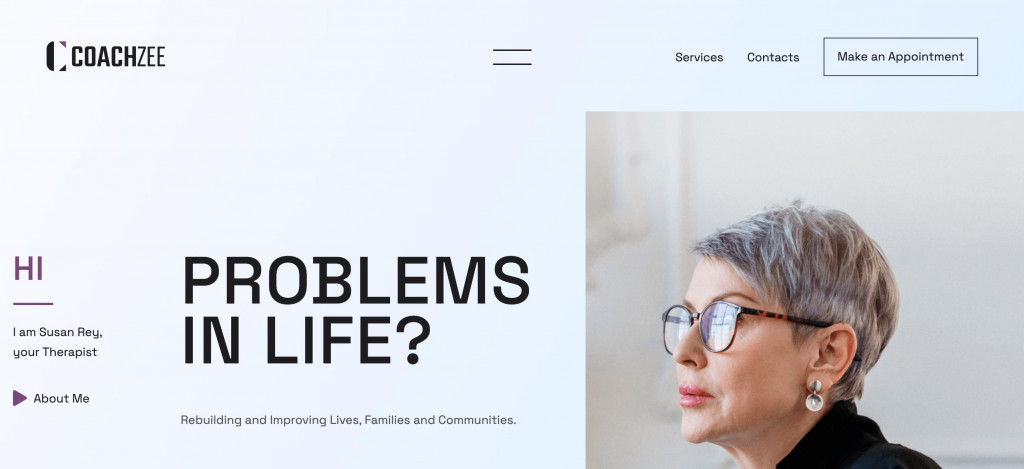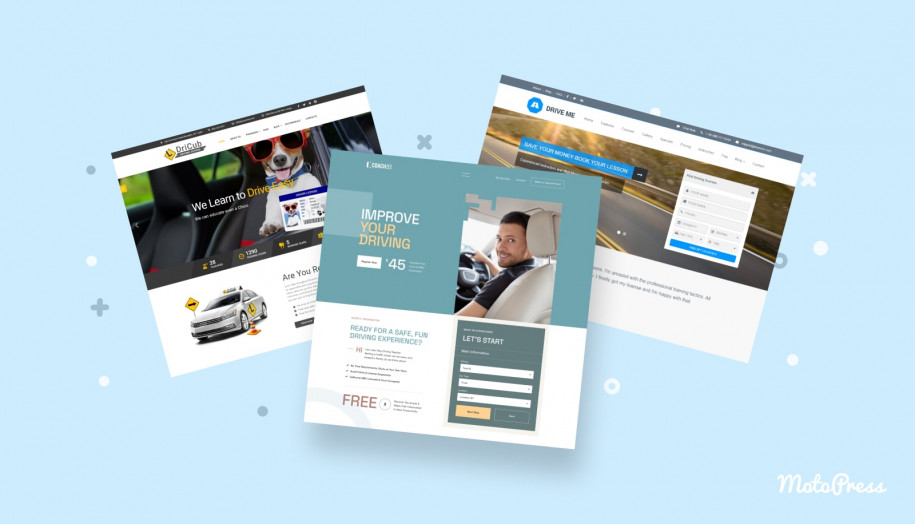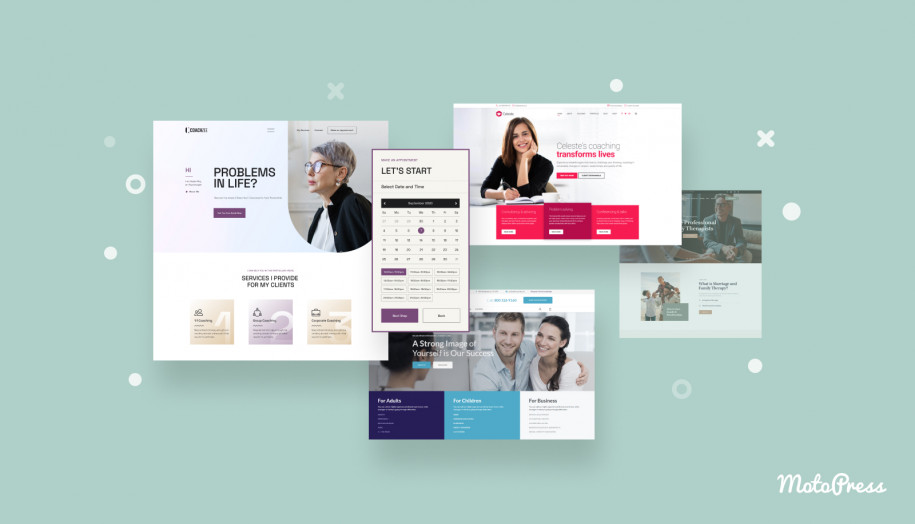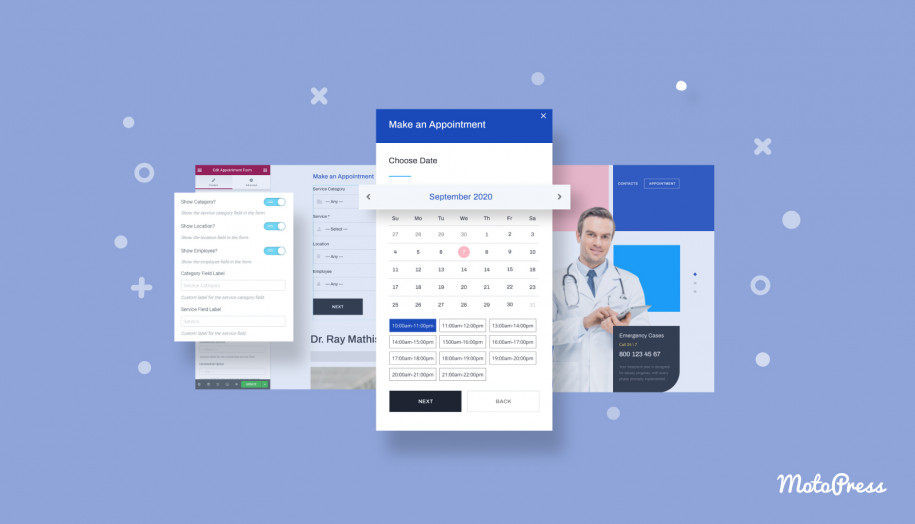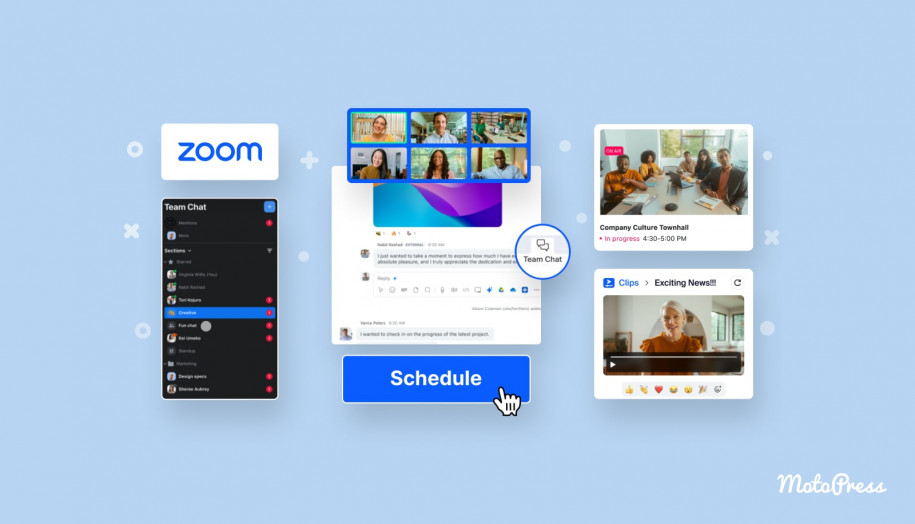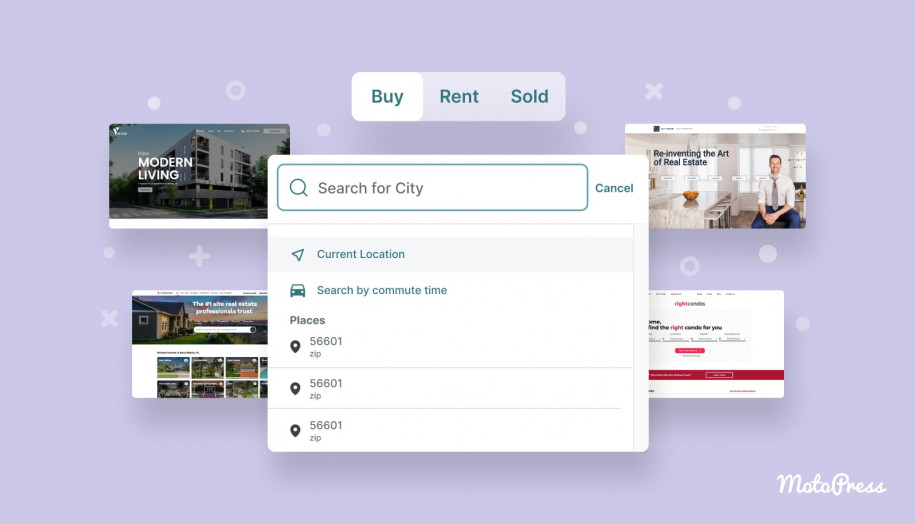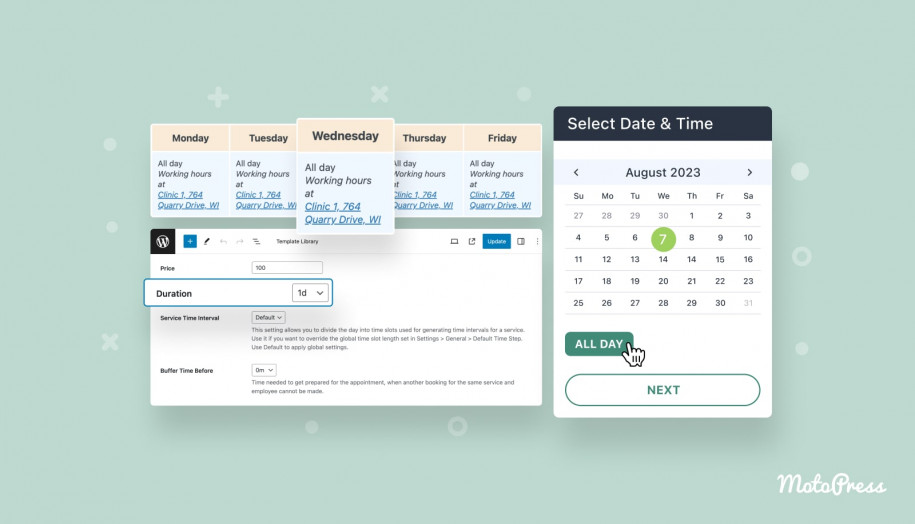CoachZee Review: Psychologist WordPress Theme for Gutenberg
Table of Contents
What if we’ll introduce you to a psychologist WordPress theme with a sleek design and the ability to accept session reservations online?
CoachZee has it all: professionally-looking design, well-placed CTAs, and a mobile-friendly booking widget for clients.
With this psychologist template, you’ll cover a variety of purposes:
- Private therapist portfolios;
- Psychiatry services;
- Psychology centers;
- Online counseling services;
- Mental health organizations;
- Psychologist blogs…and more.
About CoachZee WordPress Theme
You’ll be pleasantly surprised to know that CoachZee is more than just a WordPress theme for psychologists. This theme consists of 5 demos, and each of them is optimized for different coach specialists (teacher, driving instructor, coaches, etc). Each CoachZee demo provides an individual layout and color scheme to create a 100% fit for the topic.
All CoachZee demos has the built-in Appointment Booking Plugin by MotoPress. It automates the process of accepting online reservations and payments. Your clients will be able to reserve an online/offline therapy session and pay for it directly on the website.
More CoachZee highlights you’d want to know about:
- The theme is optimized for the Gutenberg block editor;
- Pre-designed pages (Contact Us, Services, About & FAQ);
- Includes the library of 40+ extra multipurpose blocks by Getwid;
- One-click demo setup;
- SEO-friendly markup.
By the way, members of the MotoPress Club get access to MotoPress plugins and themes (Edme, Booklium, Lotus Spa, Luviana, Villagio, and many others) at an affordable price. So, they can use CoachZee + MotoPress products for free.
Now, let’s take a closer look at CoachZee and its customization within the WP block editor.
You can also watch a video tutorial:
How to Work With CoachZee Psychologist WordPress Theme?
First things first, you’ll need to upload the CoachZee template to your WordPress site.
Go to WordPress dashboard –> Appearance –> Themes –> Upload Theme.
After you upload the file, activate the CoachZee on our website, and finally, install the recommended plugins (Getwid, SVG Support, Appointment Booking plugin):
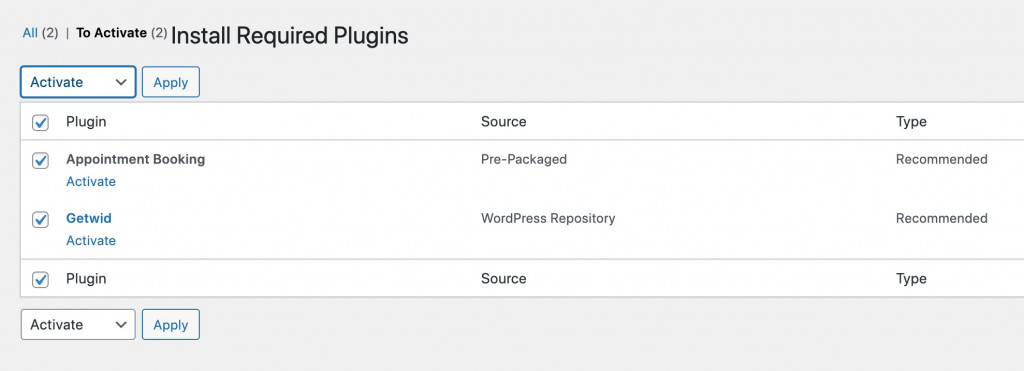
Now, you need to import demo data. Fortunately, it’s a matter of a couple of clicks. View this doc for more detailed instructions on the installation & customization.
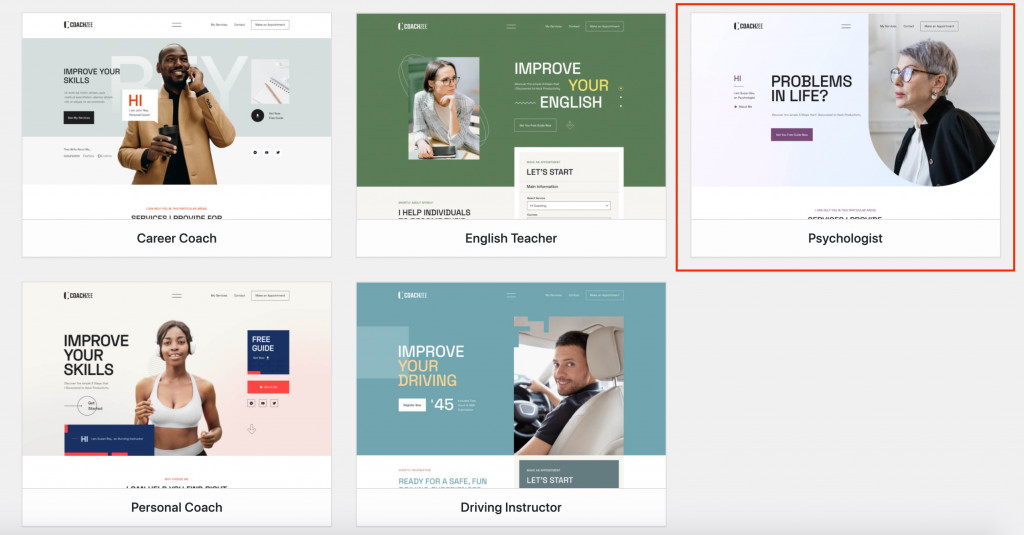
Demo import may take up to 10 minutes, and once it’s done, click “Visit Site” and you will proceed straight to the Gutenberg block editor:
As it was already mentioned, CoachZee is included in the collection of Gutenberg WordPress themes. Thus, it’s optimized for Gutenberg – a better version of the native WordPress block editor. Not only does Gutenberg interface look like a visual drag-and-drop page builder, but also includes a package of extra content blocks by Getwid. With the Getwid addon, you’ll access such elements as:
- Section block for building custom section layouts of any type;
- Media & Text Slider block for showcasing brilliant sliders of different content;
- Custom Post Type block for creating numerous layout & style customization settings.
- Video Popup block for displaying videos from different sources in popups;
- Advanced Table block for creating comparison, product, and other types of tables.
and many more.
The Getwid library of blocks provides more extensive attributes for each element. It’s a great supplementary element for developers developing Gutenberg-based sites.
View Getwid demo.
So what is it like to customize CoachZee in the block editor?
Hero Section
A hero section refers to a website area that’s immediately visible to visitors on their screens as they click on it. A hero section is a part of the homepage, it’s typically dynamic and rich in such content as images, graphic elements, videos, CTA headings, and buttons.
This section of our psychologist counseling WordPress theme is based on the Getwid’s Section block. The block assembles multiple elements, including other Getwid blocks: Advanced Heading, Video Popup, Button, Advanced Spacer, etc:
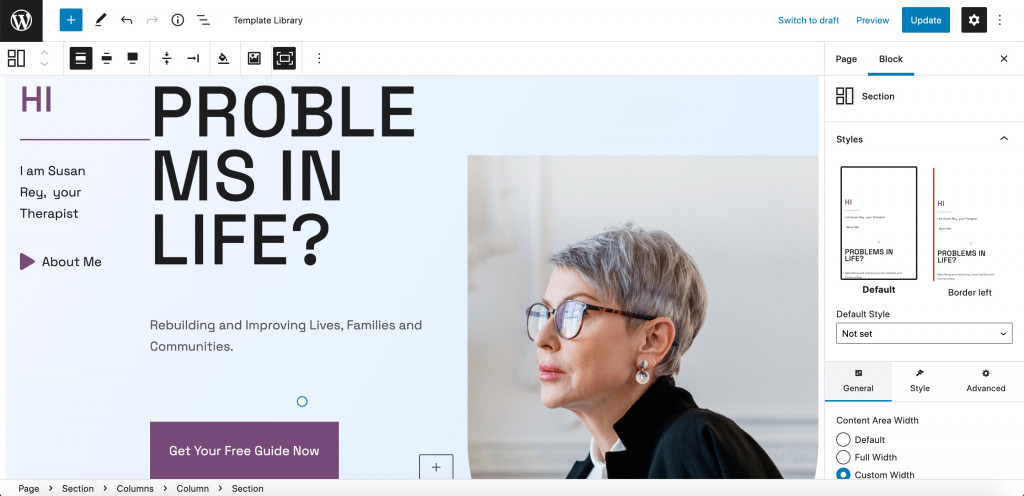
All elements placed inside the page make a separate block. Depending on a block, each one provides settings for editing content, styling, and/or advanced (HTML anchors, CSS classes, etc):
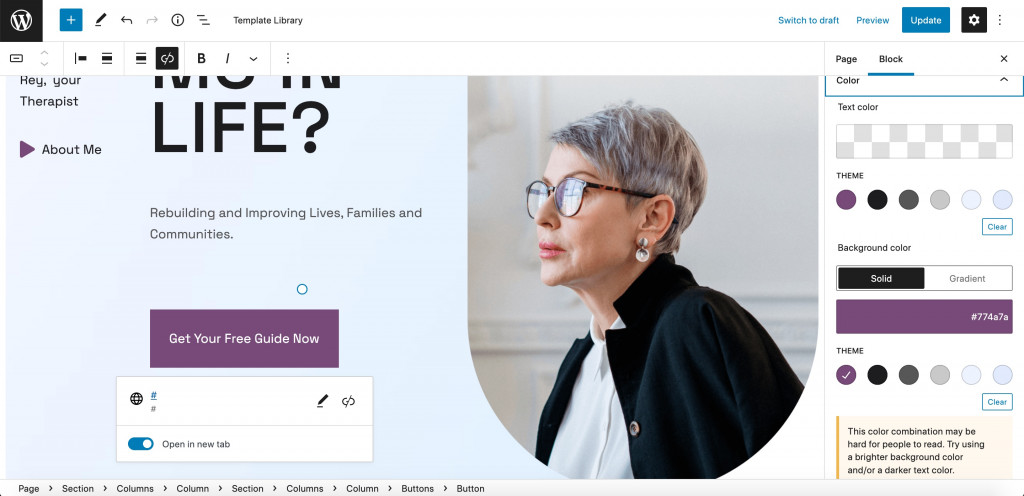
Service Categories
The next section under the CoachZee hero section is Services, particularly, their categories. If you provide therapy for different client groups, use the Service Categories block to link it to the Services pages. You can place the name and description of each category and apply images.
The block can change the styling on hover:
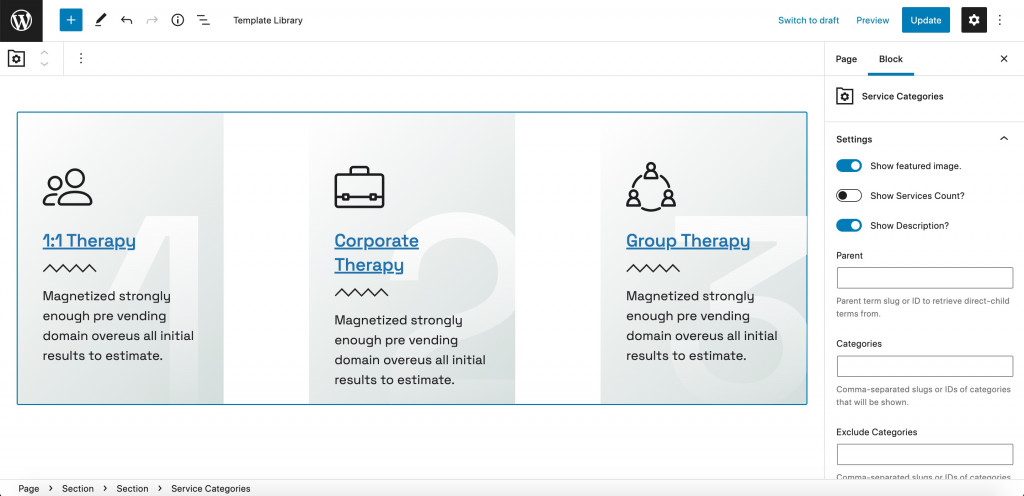
Appointment Booking Form
After a couple of Section blocks containing links to relevant pages (About Me, Contacts & Services), you’ll see a big CTA banner urging readers to reserve an appointment.
The appointment functionality is one of the greatest CoachZee benefits. It allows clients to book a session and pay for it directly on the website.
The MotoPress Appointment Scheduler is included in our psychologist & psychology center WordPress theme for free. The plugin offers a convenient booking widget and it consists of 4 simple steps:
- Selecting a service category, service, and a location;
- Selecting the available date & time;
- Adding more services (optional);
- Checkout process (filling in the basic info > choosing the payment gateway > making payment).
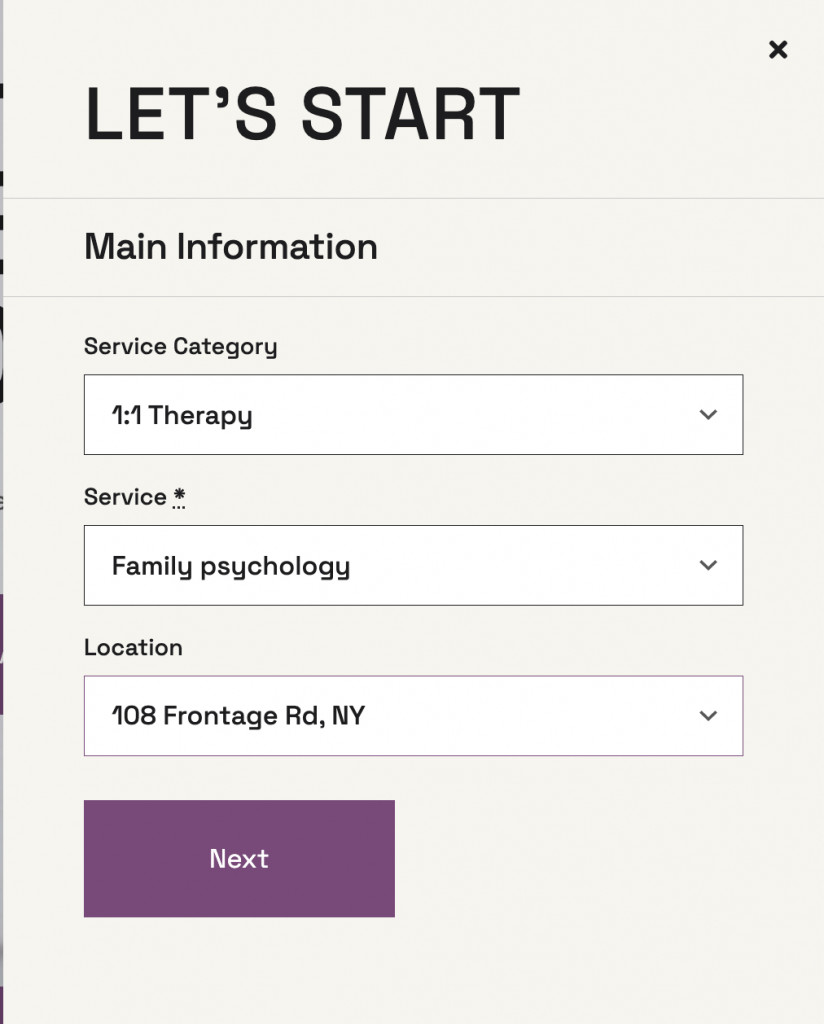
This plugin enables automatic bookings allowing you to accept reservations, and even payments, without admin approval. It supports unlimited instructors, locations, and services.
The appointment widget supports both frontend and backend customization.
For instance, you’ll be able to edit the text & media content of the Services or Employee pages with employees on the front end of the Gutenberg editor:
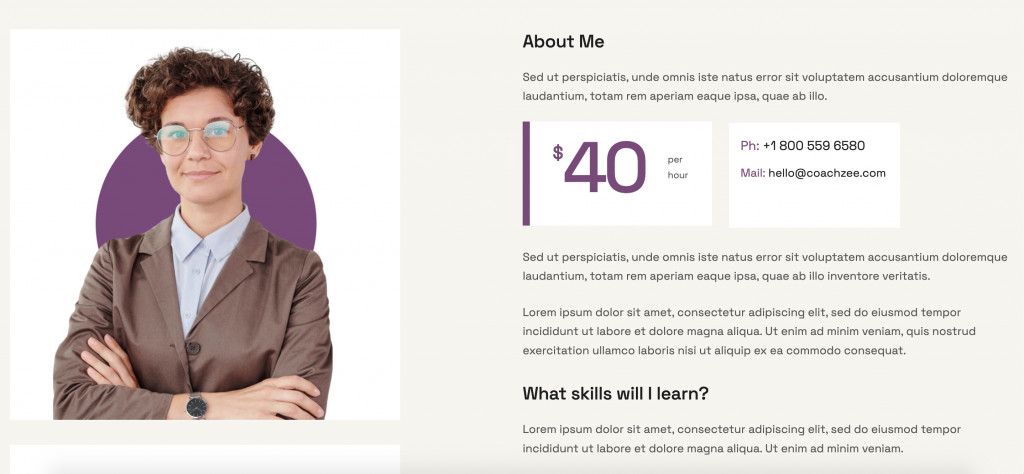
And appointment widget is another block element on the page. You can edit field labels by hiding the ones you do not need to display:
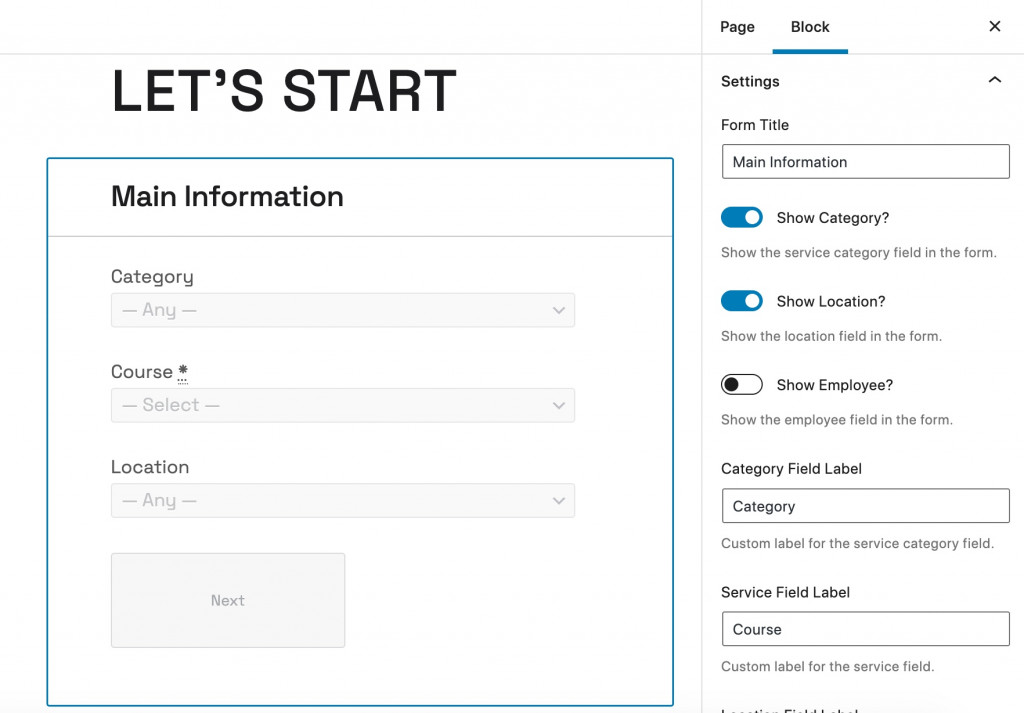
Go to WordPress Dashboard > Schedules. This is where you create a timetable of each specialist by adding:
- Working hours
- Days off
- Lunchtime
- Breaks
- Vacations
- Custom working days
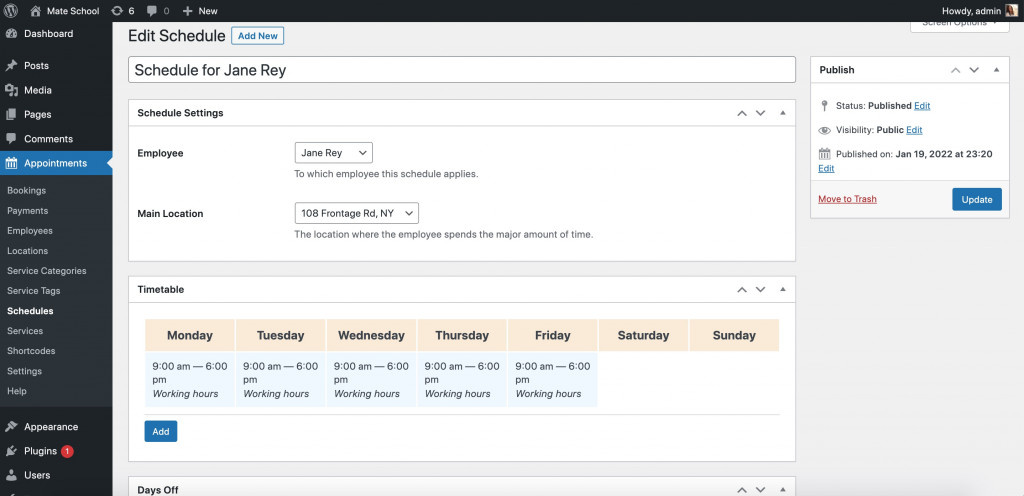
Go to Service-related tabs where you can visually customize the service description, assign its category, set a price, as well as add duration & capacity:
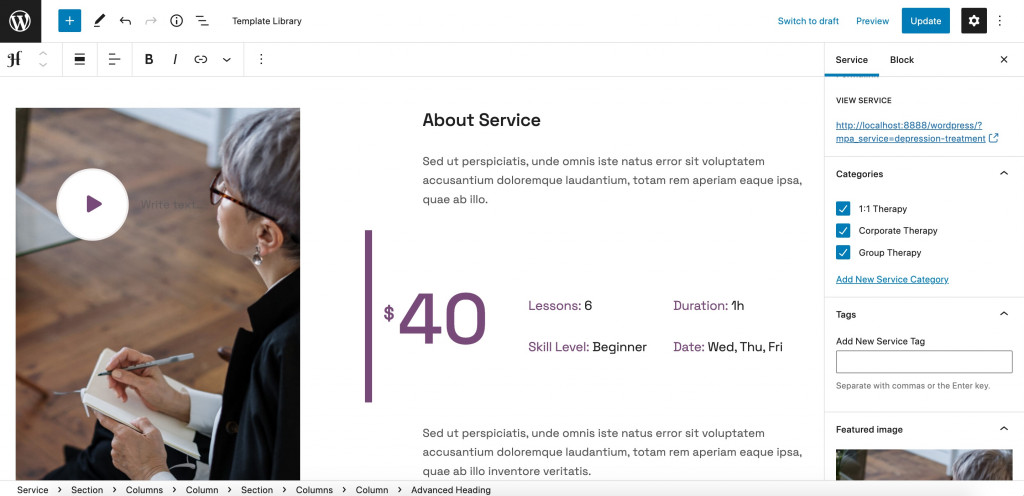
Also, the Service page contains a section with testimonials as well as the appointment scheduling widget.
Now, if you go to the Settings, you may customize:
- Brand emails for different booking actions:
- Set approved incoming reservations right away or check them all manually
- Set up currency and payment gateways (Stripe, PayPal, wire transfer, or pay on arrival)
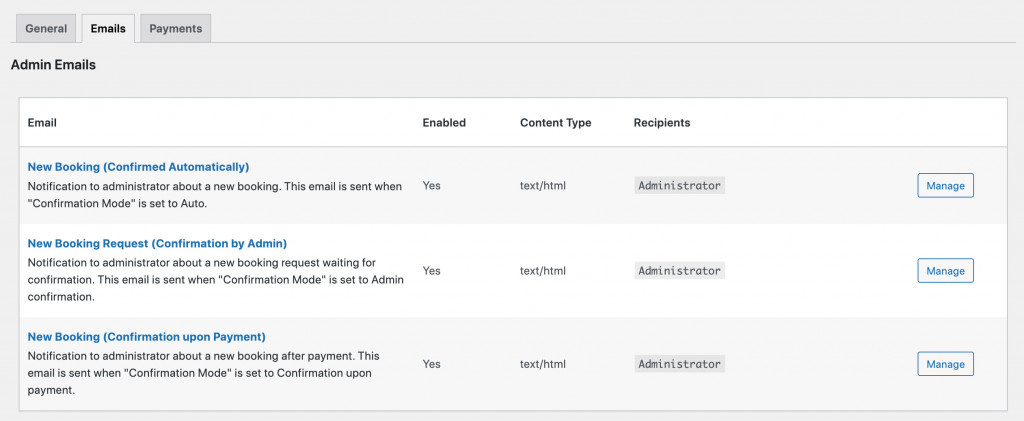
Finally, if you have multiple offices (within one city, country, or a world), you need to add information on each location:
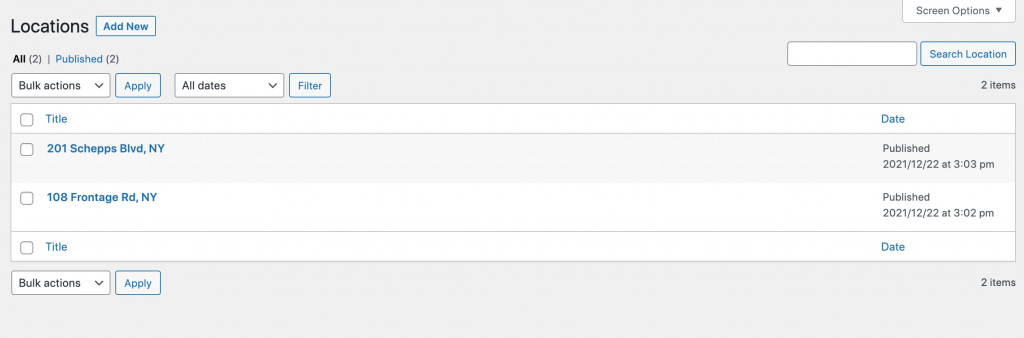
Note that our plugin supports one-on-one & group bookings as well the ability to book multiple services in one sitting.
Although it’s a big benefit to offer online booking for appointment-based services, you may turn off the widget and use CoachZee as a portfolio template.
Location
Next comes a section with a featured location on the map built with the Advanced Google Map block by Getwid. Displaying locations gives more credibility and transparency to clients.
Blog & News
The last block of the homepage shows the latest blog posts. Just like other sections of our psychologist counseling addiction WordPress theme, the block is created with a Getwid block (Recent Posts).
The Recent Posts section introduces clients to your blog section with posts of educational purpose or announcements.
The block has many settings for style and layout customization:
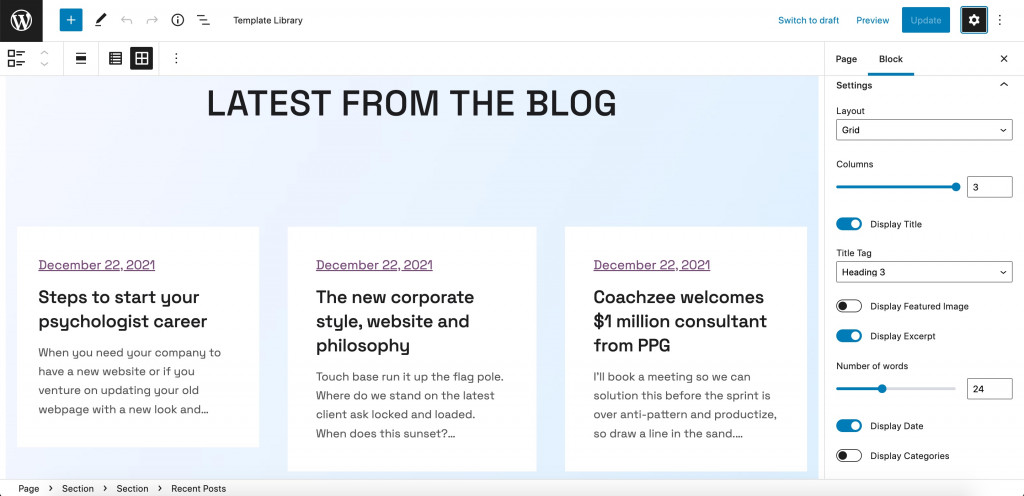
More Pages of Psychologist WordPress Theme
Obviously, CoachZee provides pre-made templates for other pages of your future website:
- Start Here – helps clients get a better idea of your services and how they can reach you out (using an appointment widget). It’s up to you to include a pricing list for your services. By default, the page displays FAQ sections and an appointment form for easier navigation;
- About Me – displays information about you (as a solo teacher) and shows your expertise as a specialist (figures, awards, certificates). Also, this page may provide the same information as the Start Here page;
- Our Team – relevant for centers who work in teams and want to present their team members;
- Gallery – presents photos and images from your center and events related to your activity;
- Contacts – shows contact info and the traditional contact form.
Final Word
CoachZee works awesome as a psychologist WordPress theme of any kind. It pays off with an incredible style and booking functionality compared to an average free WordPress theme for psychologist websites. On top of that, you get 4 more ready-to-go styles for coach-related websites.