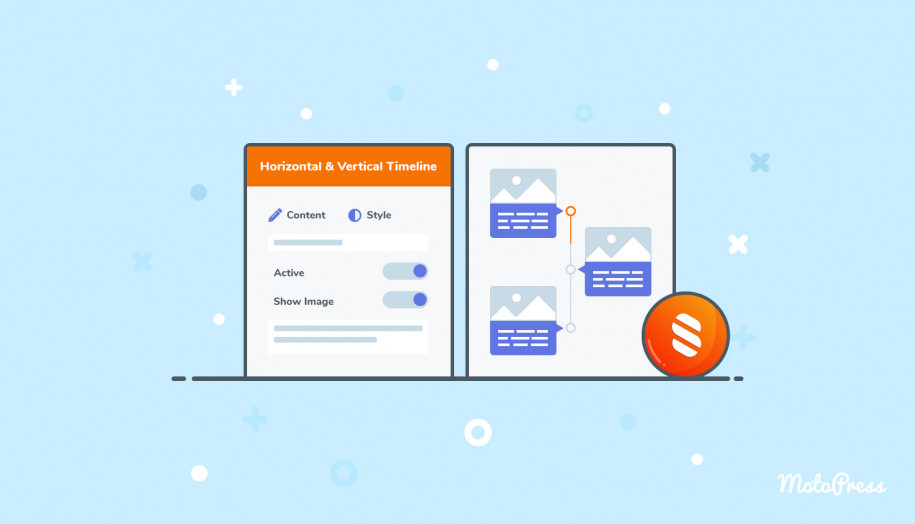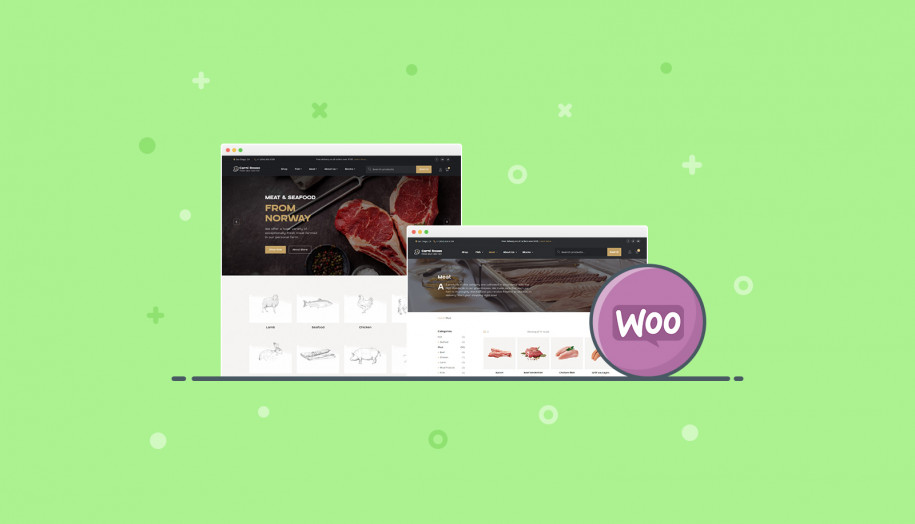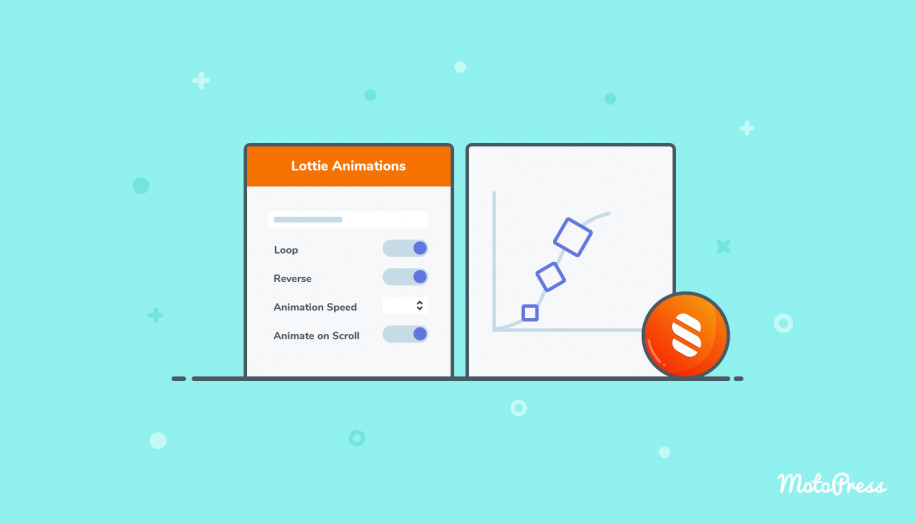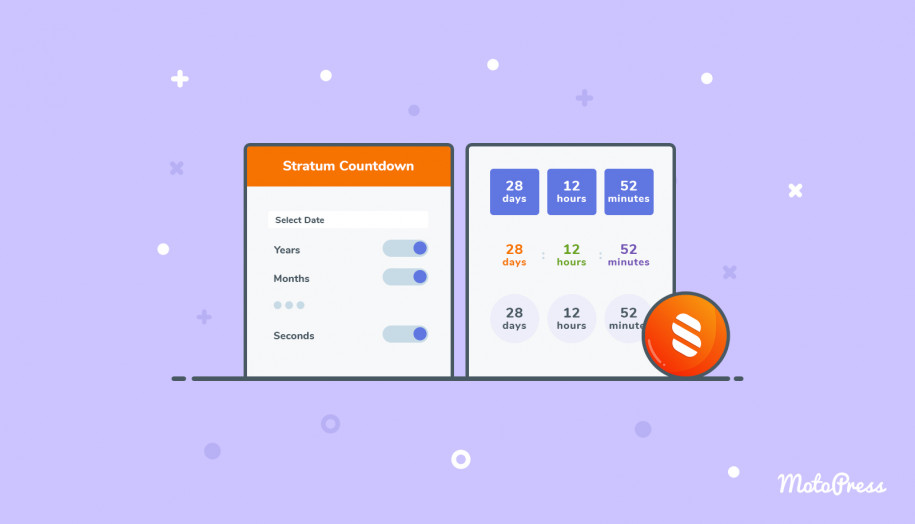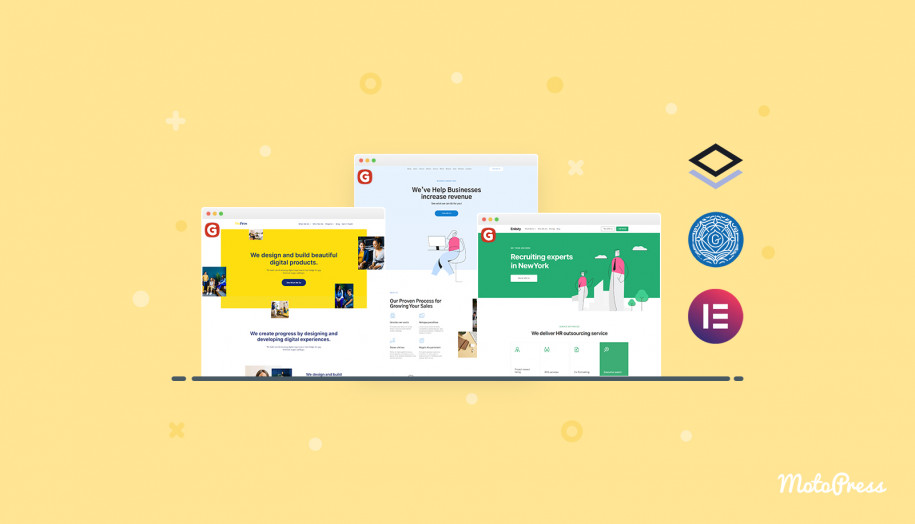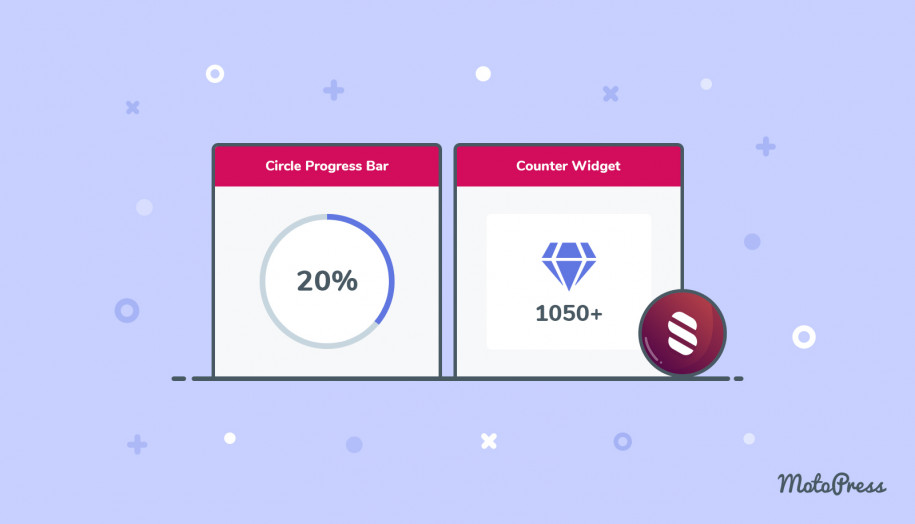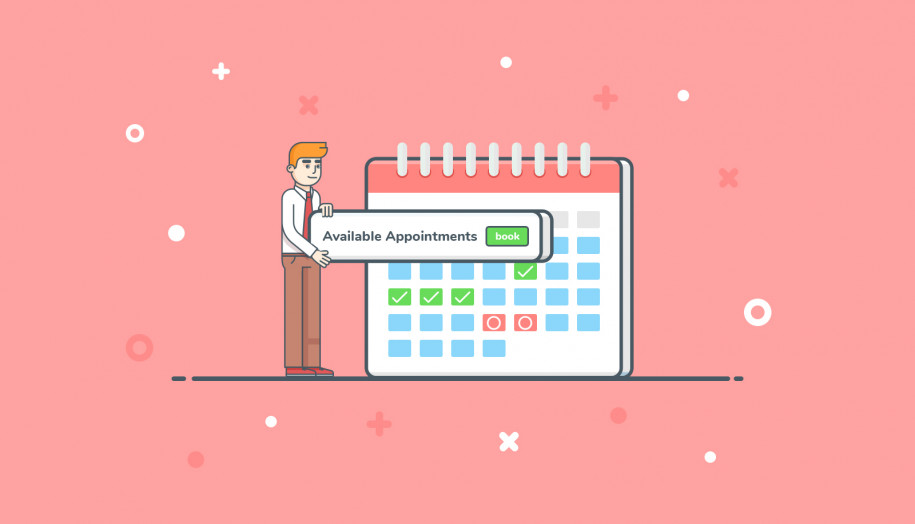In this post, we’re taking a closer look at the WordPress Mega Menu block, a free plugin to build plain and advanced, fully responsive navigation menus in the block editor (Gutenberg).
Please note: you can take full advantage of this Gutenberg nav menu block once the full-site WordPress editing is released in core.
That means so far you can employ the plugin for placing menus of links on any page, customize their content and style, but so far you can’t fully replace your site navigation menus with this WordPress mega menu plugin.
The plugin is designed to give you more flexibility and customization tools compared to those offered with the native WordPress navigation block.
Continue reading “WordPress Mega Menu Block Review: Build Navigation Menus In Gutenberg”