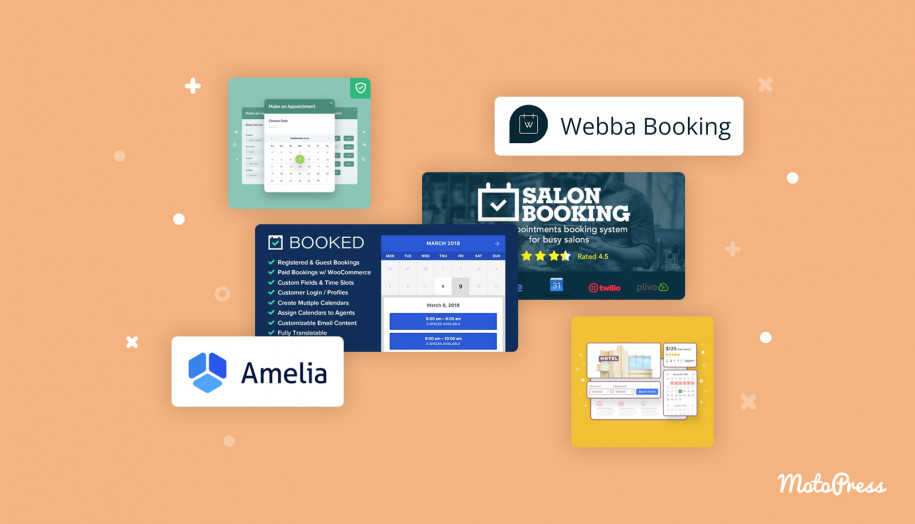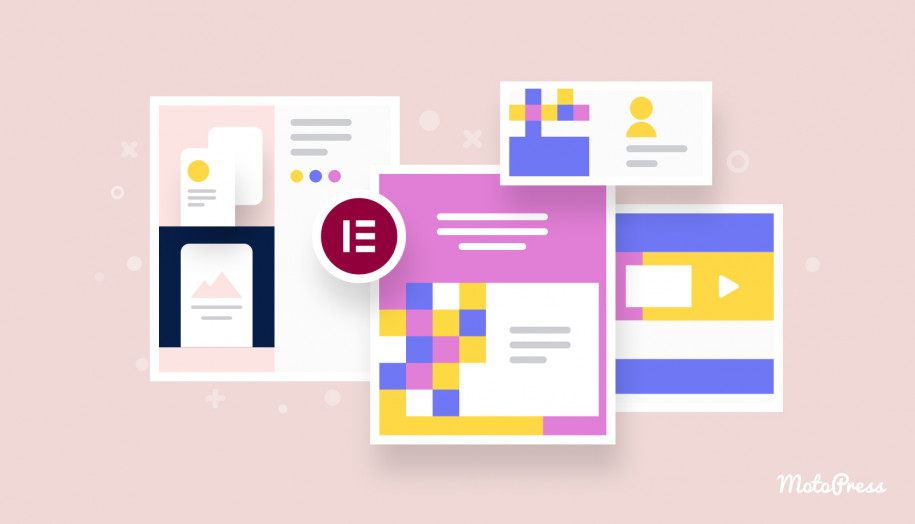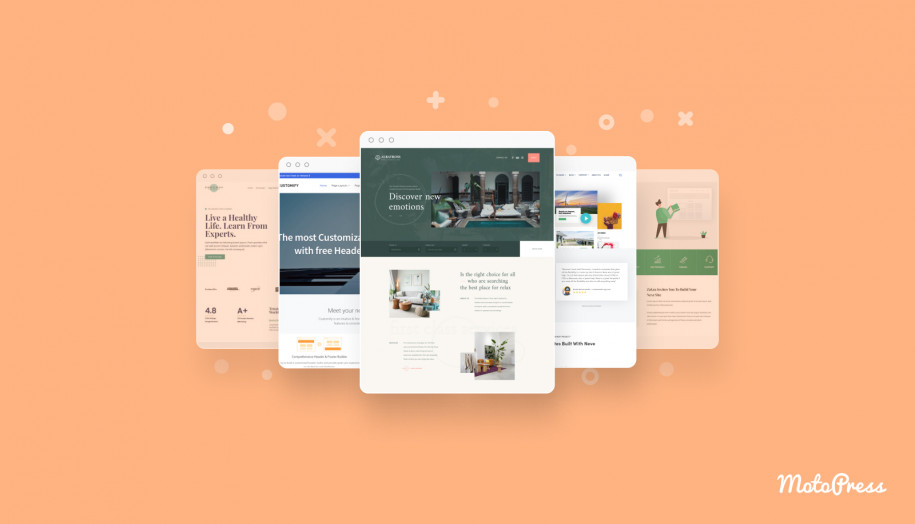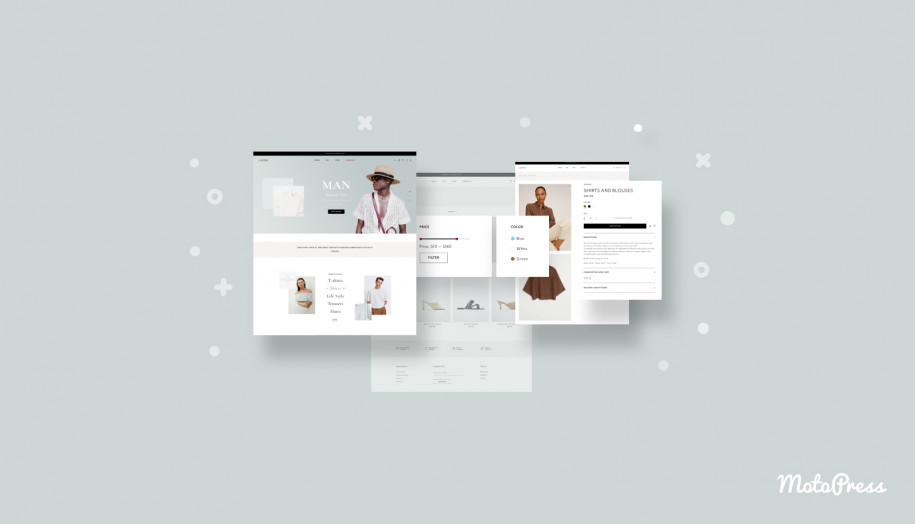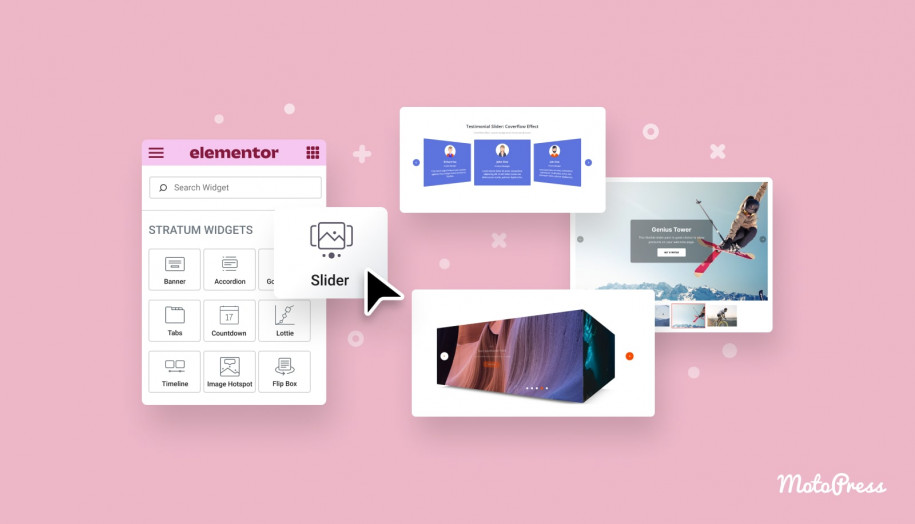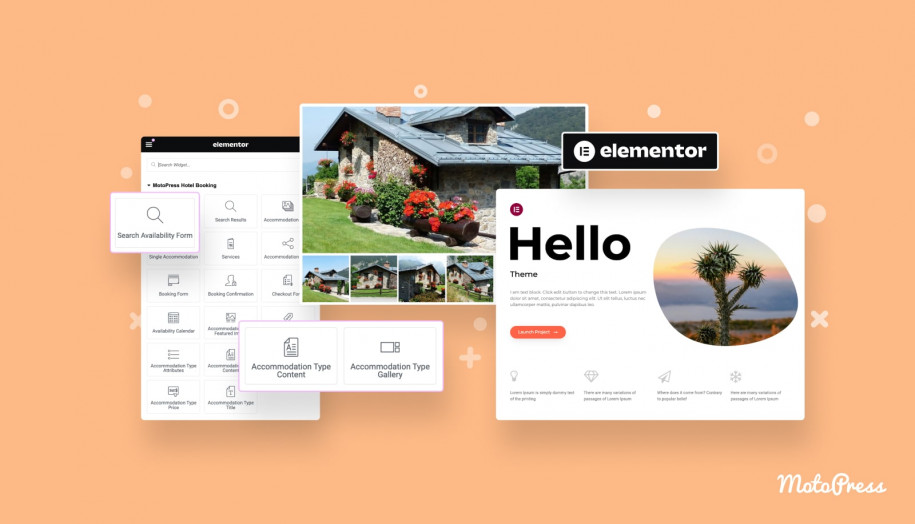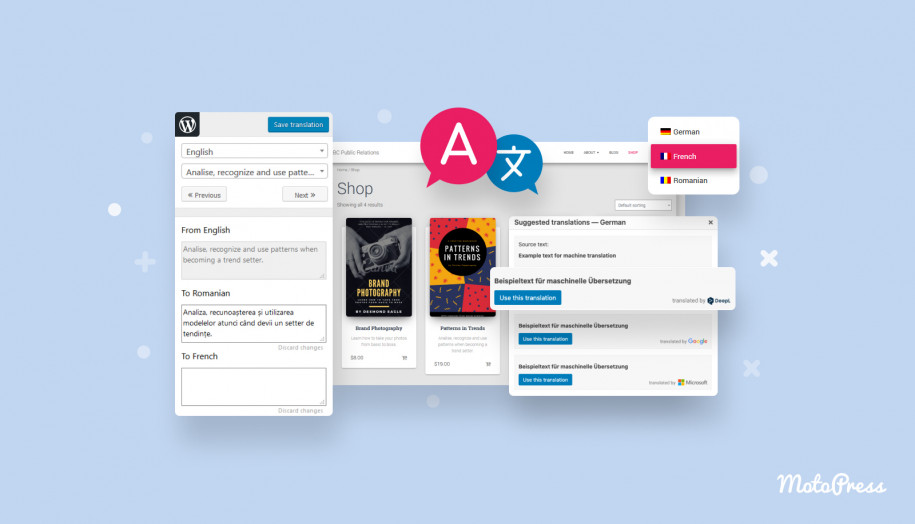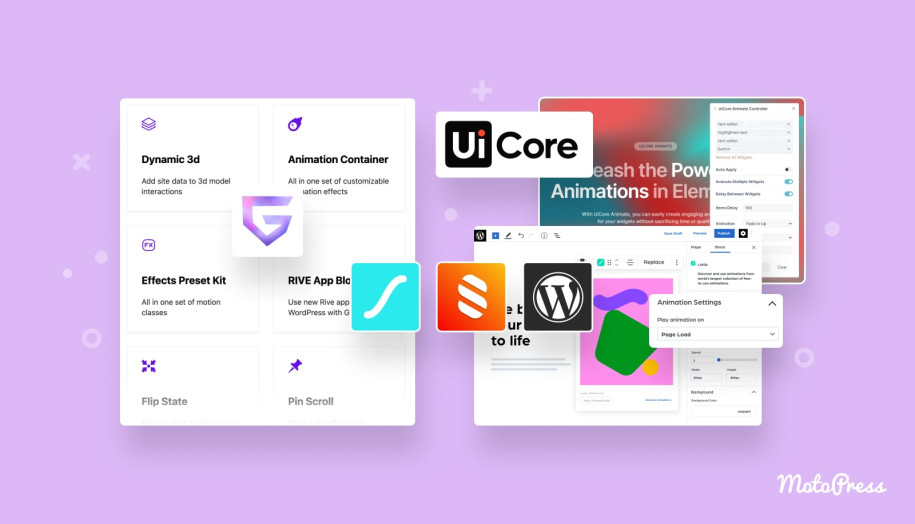Elementor vs. Oxygen Builder – Which is Right for You in 2024?
Table of Contents
Are you starting with a website and deciding which WordPress page builder plugin is better for your needs? We’ve prepared the Oxygen builder vs Elementor comparison article to shed light on two popular solutions and facilitate your choice. We’ll emphasize their core differences and features: drag-and-drop interfaces, pricing plans, customization options, pre-crafted templates, and more.
How many widgets do you access with Elementor and Oxygen? Which third-party services can you integrate with both page builders? Is Oxygen better for site performance? Read further to find the answers!
Oxygen Builder vs Elementor: Hands-On Comparison
Overview
The article covers different aspects of the page builder toolkits. Without further ado, let’s dive into the details!
What is Elementor?
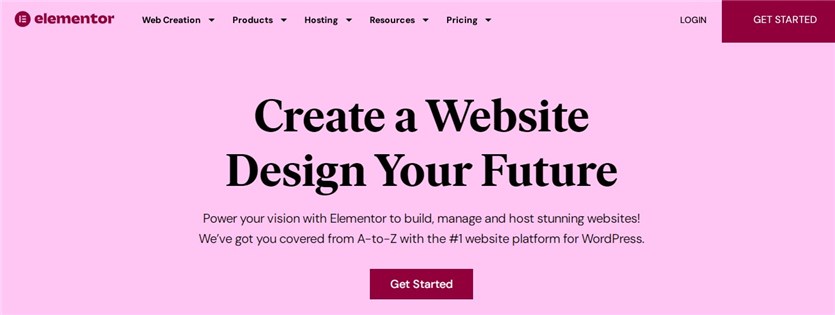
Elementor is a powerful drag-and-drop website builder suitable for any website type. Available in basic free and advanced premium versions, it equips you with a large library of content elements, including widgets, templates, and template kits. Elementor is prominent for an intuitive visual site editing process. Also, it is supported by most of the popular WordPress plugins and themes.
What is Oxygen?

The Oxygen page builder is a hybrid theme and drag-and-drop builder to enhance your editing capabilities. It also offers widgets and pre-made templates. Developers choose this builder due to its extensive customization settings and fast performance. With Oxygen, you can complete different websites and insert numerous custom changes.
Pricing
Do you prefer a one-time payment or a yearly subscription? How many websites are you going to create? Let’s compare the cost of building a website with Elementor and Oxygen:
| Pricing | Elementor | Oxygen |
|---|---|---|
| Free Version | Yes | No |
| Premium Version |
|
|
| Free Trial | No | 7-day demo trial |
| Refund | 30-Day Money-Back Guarantee | 60-Day Money-Back Guarantee |
*prices are current as of the date of this article
The main difference in the pricing models of these page builders is that:
- Elementor has a free version, while Oxygen is a premium-only page builder plugin.
- Elementor Pro packages are billed annually. Oxygen offers lifetime access for a one-time payment.
When it comes to Elementor Pro packages, they depend on the number of websites. Also, the Essential package doesn’t include such features as Popup Builder, custom code & CSS, e-commerce features, and collaborative notes.
Oxygen Basic plan provides only a lifetime unlimited license, while the WooCo package involves a WooCommerce Integration. Lifetime access to Gutenberg Block Builder, Simplified Client UI, and Composite Elements is included with the Ultimate package.
Main Features
Now, we’ll look under the hood of each builder to define their key features and tools! We focused on the options dedicated to multiple purposes: customization & design, layouts, available content elements, included builders, etc.
Multiple screen sizes to check responsivenessYesYesYesCustom fonts and iconsNoYesYesCSS filtersNoNoYes
| Feature | Elementor Free | Elementor Pro | Oxygen |
|---|---|---|---|
| Drag and drop editor | Yes | Yes | Yes |
| Builder widgets | Yes | Yes | Yes |
| Template Library | Yes | Yes | Yes |
| Page outline | Yes | Yes | Yes |
| Hide any element | Yes | Yes | No |
| Header and footer builder | No | Yes | Yes |
| Dynamic Content | No | Yes | Yes |
| Theme Builder | No | Yes | Yes |
| Global colors | Yes | Yes | Yes |
| Custom CSS | No | Yes | Yes |
| CSS Transforms | No | No | Yes |
| Flexbox Controls | No | No | Yes |
| CSS Grid | No | No | Yes |
| Multi-Element Styling | No | No | Yes |
| Scrolling Effects | No | Yes | Yes |
| WooCommerce Features | No | Yes | Yes |
| User Design Library | No | No | Yes |
| Gutenberg Block Builder | No | No | Yes |
So, let’s draw the first conclusions from the table above:
- Since Oxygen Builder WordPress is primarily focused on experienced web designers and developers, its toolkit contains advanced customization tools. It gives more control over a class system and your site’s appearance. You can make massive changes to particular objects with Oxygen.
- Elementor offers more pre-made elements to make it easier for users to build pages and customize a website. Also, there are custom CSS options for extended flexibility in customization.
- You’ll be able to create headers, footers, pages, and more. Both plugins include a Theme Builder. However, the Oxygen Builder theme overrides your site’s current theme.
Widgets & Templates
Pre-made widgets are used to style up your website with no coding. How many widgets do you get with Elementor Free, Elementor Pro, or Oxygen website builder?
Elementor Free comes with 30+ Basic Widgets and 30+ Templates, while Elementor Pro features 90+ widgets and 300+ ready-to-go Elementor templates. You can use a pre-built Elementor website kit not to build pages from scratch.
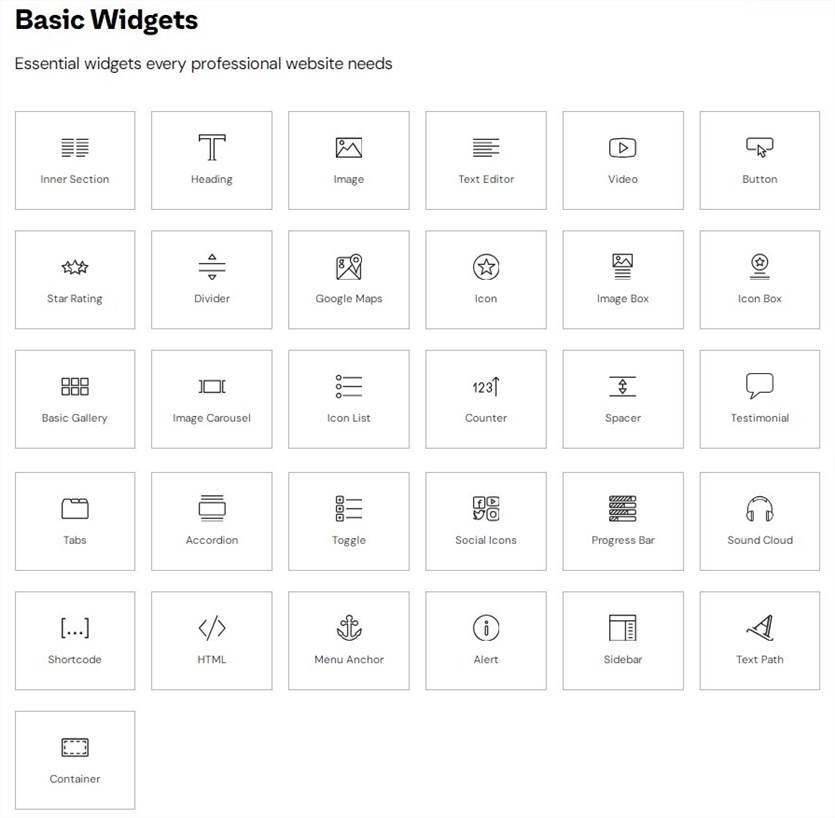
Compared to Elementor, Oxygen includes fewer widgets and templates. Also, it provides 18+ design sets imported in clicks. They are designed for different niches: conferences, teachers, marketing agencies, dentists, etc.
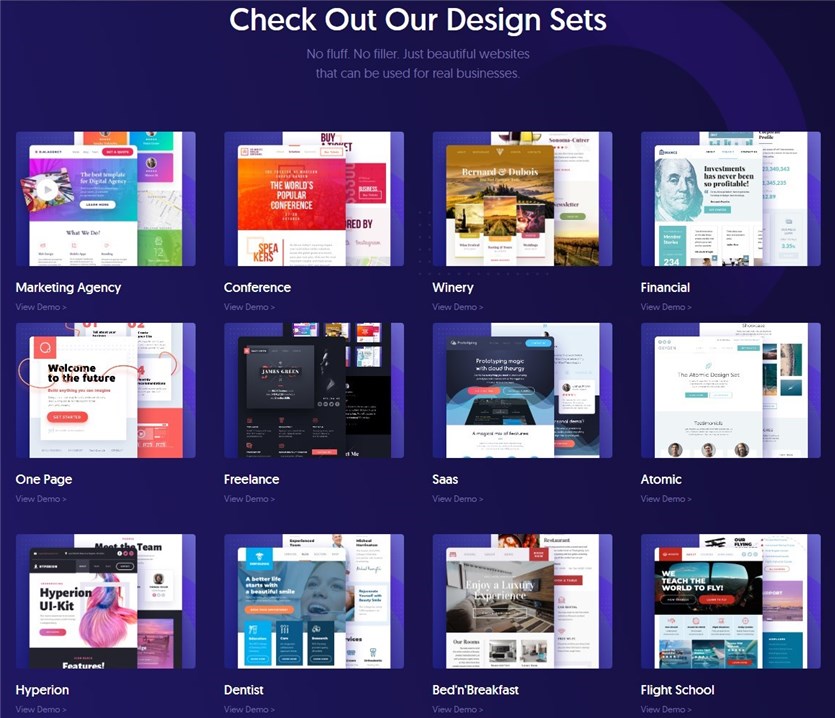
It’s worth noting that there is a wide selection of free and premium third-party Oxygen and Elementor addons to extend the plugin collections. They power up your site with functional and well-designed content elements.
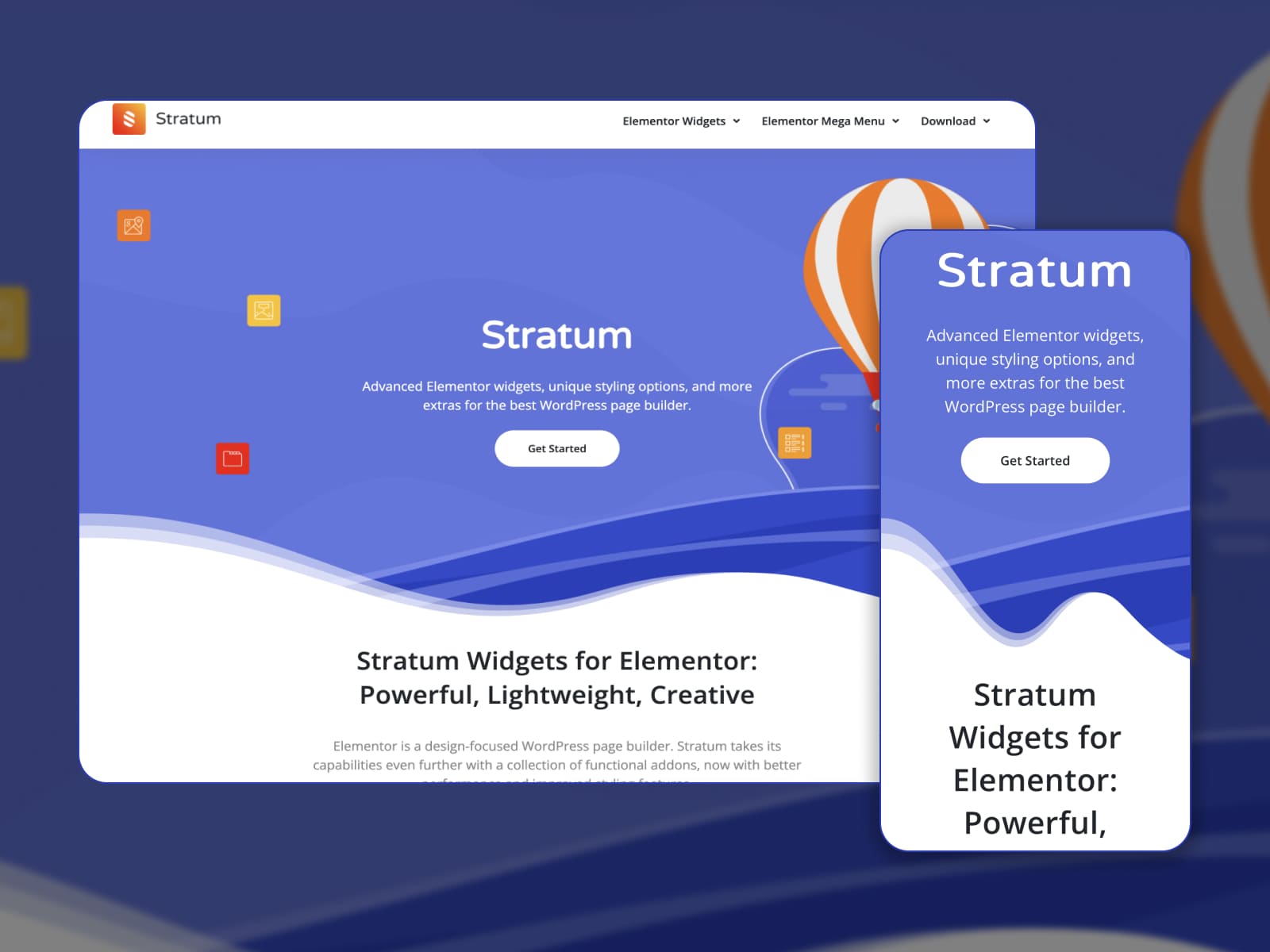
For example, the Stratum addon supplies 20+ free Elementor widgets suitable for different site sections. In addition to a minimalist and performance-optimized design, it ensures seamless customization. Stratum integrates with Elementor Template Library. Also, there is a premium version called Stratum Pro that provides extended widget settings and priority support.
Download Stratum View Demo Stratum Free vs. Stratum Pro
Theme Requirements
At this point, the compared builders have a significantly different approach:
- Since Oxygen is a drag-and-drop builder and a theme builder, it will override your active theme. Thus, you’ll have full control over the site’s outlook.
- Hello is a basic theme developed for Elementor out of the box. Meanwhile, you can use Elementor with almost any regularly updated WordPress theme compatible with this builder.
Ease of Use
It’s one of the crucial points in the Oxygen page builder vs Elementor comparison. While Oxygen is geared toward highly qualified developers, Elementor is easy to get started with even for new users.
Oxygen ensures more control over the site’s design via numerous customization options that may be complex for beginners. Elementor comes with a huge library of pre-made templates to build a website with no advanced technical skills.
Advanced Features
Advanced features deal with extra options that may be decisive in your choice of the best page builder. We take into consideration different feature categories included in the paid versions.
| Advanced Features | Elementor Pro | Oxygen |
|---|---|---|
| E-commerce |
|
|
| Marketing |
|
|
| Collaboration and management |
|
|
| Dynamic Data |
|
|
| Advanced customization options |
|
|
Performance and Search Engine Optimization
Page loading speed and site performance are essential points to consider during the site-building process. When we compare the Oxygen Builder vs Elementor, the latter achieves fewer points in speed tests but has a more intuitive interface.
Elementor Features for Fast Performance and SEO:
- Lazy Load feature for media items;
- SVG and WebP image formats with a reduced file size;
- Smaller background images on mobile devices;
- Custom fonts are loaded locally.
Oxygen Features for Fast Performance and SEO:
- Clean and efficient code;
- Google Font Face Limiter;
- Default WP Bloat Eliminator;
- CDN-friendly builder.
Integrations
In terms of integration with third-party apps, both Elementor and Oxygen let you expand the functionality of your website. Let’s check it out!
| Integrations | Elementor | Oxygen |
|---|---|---|
| WordPress Plugins | WooCommerce, Yoast, Rank Math, LearnDash, Tutor LMS, MemberPress, and others | WooCoommerce, Yoast, and Rank Math SEO |
| Marketing Tools | AWeber, MailChimp, HubSpot, Drip, ActiveCampaign, ConvertKit, Zapier, MailPoet, etc. | MailChimp, HubSpot |
| Social Networks | Facebook, Discord, Slack, Vimeo, YouTube, Dailymotion, SoundCloud, etc. | Facebook, Twitter, Tik Tok, etc. |
The Elementor integration list is longer, whereas Oxygen has an API that enables developers to connect other third-party services & applications.
Hotel Booking & Elementor Integration
Integrates Elementor with the MotoPress Hotel Booking plugin.
Support
How to get started with the page builder or solve the technical issues? Elementor and Oxygen website builders suggest several options for you.
| Elementor | Oxygen Builder | |
|---|---|---|
| Support Options |
|
|
Elementor vs Oxygen Builder: Pros & Cons
What are the strengths of the Oxygen WordPress builder? Is Elementor better than Oxygen? After an in-depth overview of these builders, we can single out some of their advantages and drawbacks:
| Elementor | Oxygen Builder | |
|---|---|---|
| Pros |
|
|
| Cons |
|
|
The Final Conclusion: Which Website Builder is Better for You?
- Made up of tables and feature lists, our Oxygen Builder vs Elementor comparison article comes in handy to define their main powers, prioritize the required options, and compare their features.
- Elementor might be a better choice for beginners, while Oxygen is mostly used by high-level developers.
- After a detailed Elementor and Oxygen website builder review, we can conclude that the winner depends on your needs, site requirements, and expertise in site development. So, which builder is best for your site? Share your thoughts in the comments!
Disclosure: this article may contain affiliate links for third-party products. If you click a link and later make a purchase, we may earn an affiliate commission that doesn’t result in additional charges to you.
FAQ
Do professionals use Elementor?
Is there a free trial for Elementor?
How to get Oxygen Builder for free?
Is Oxygen Builder fast?