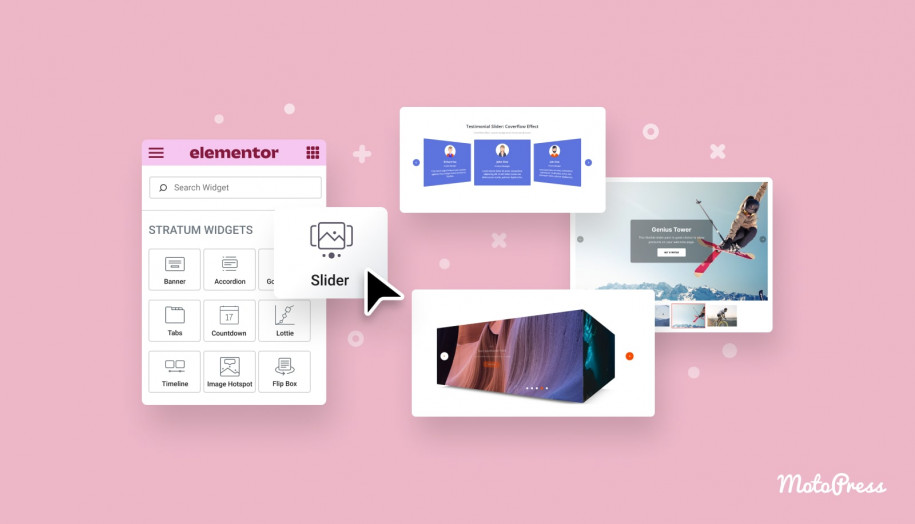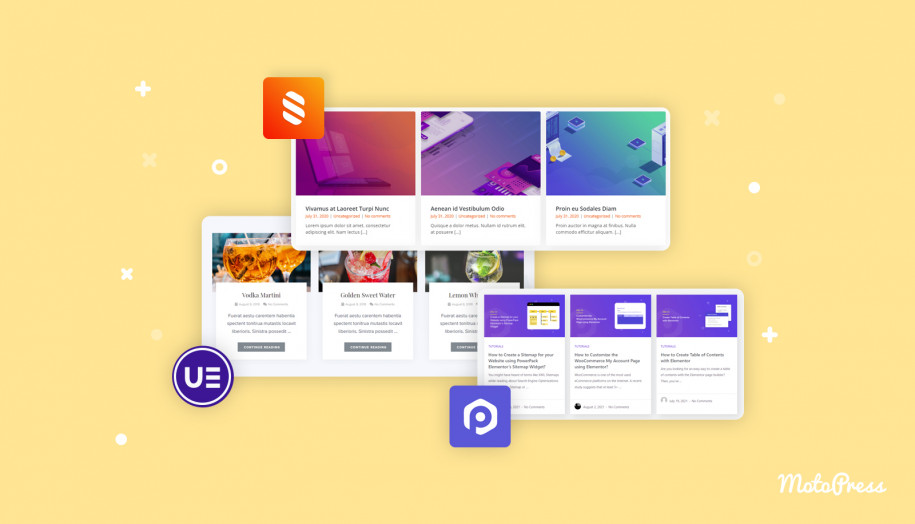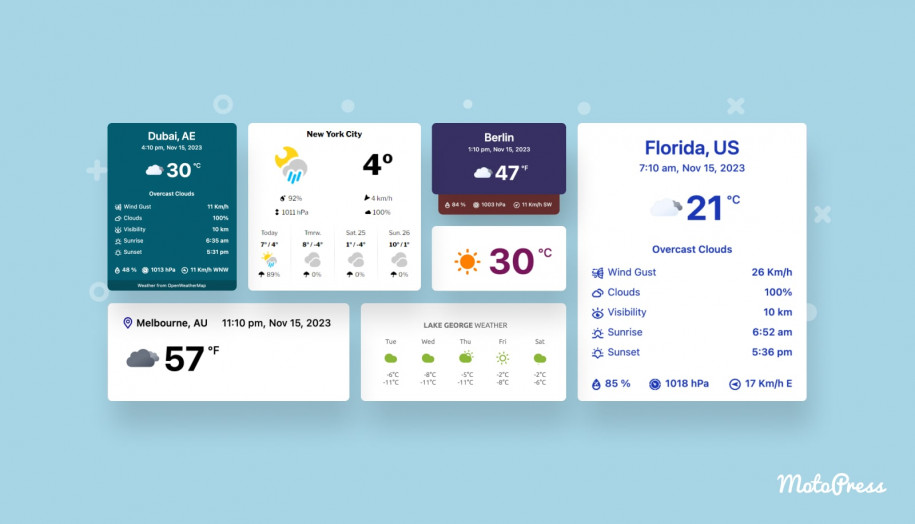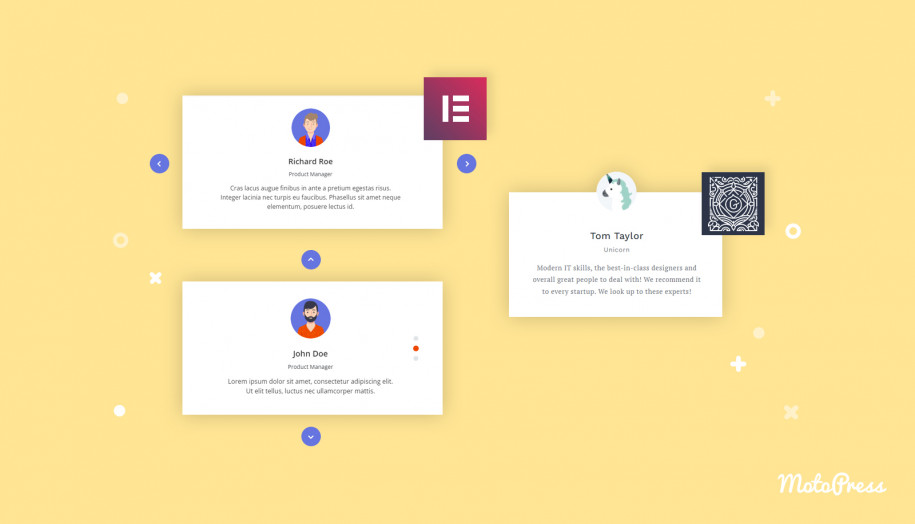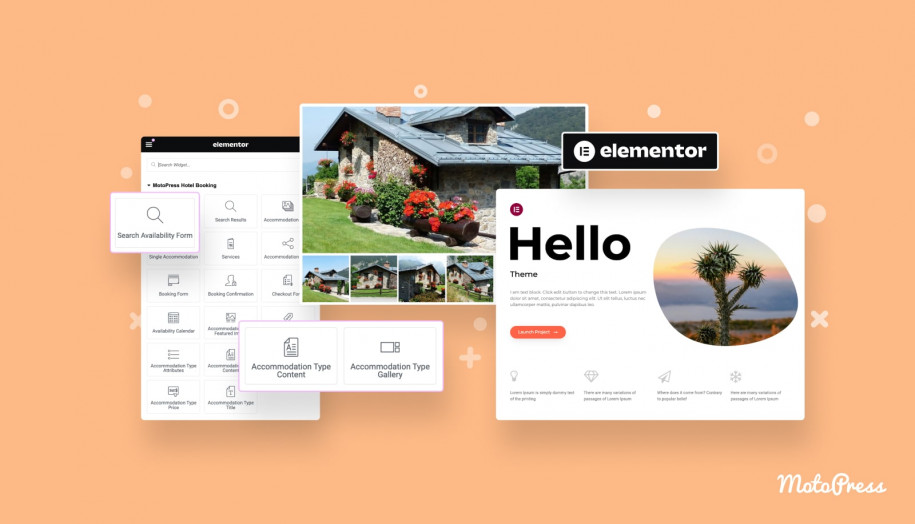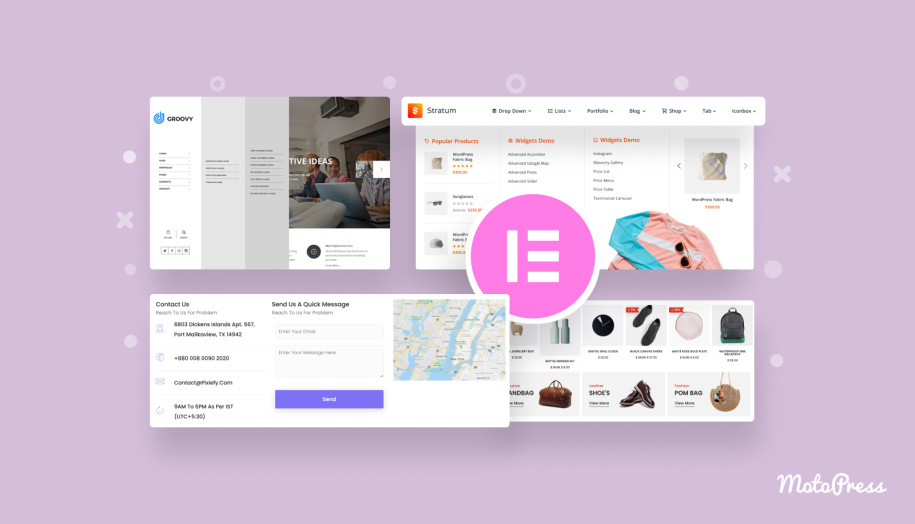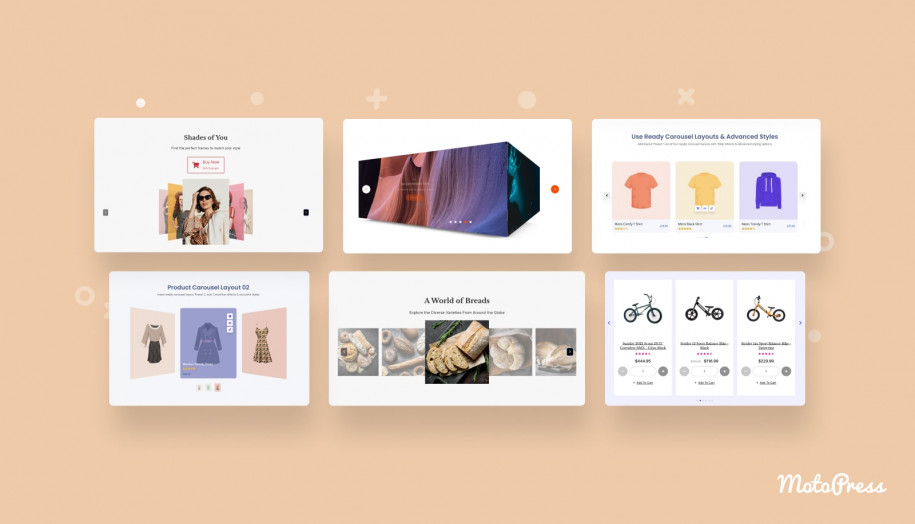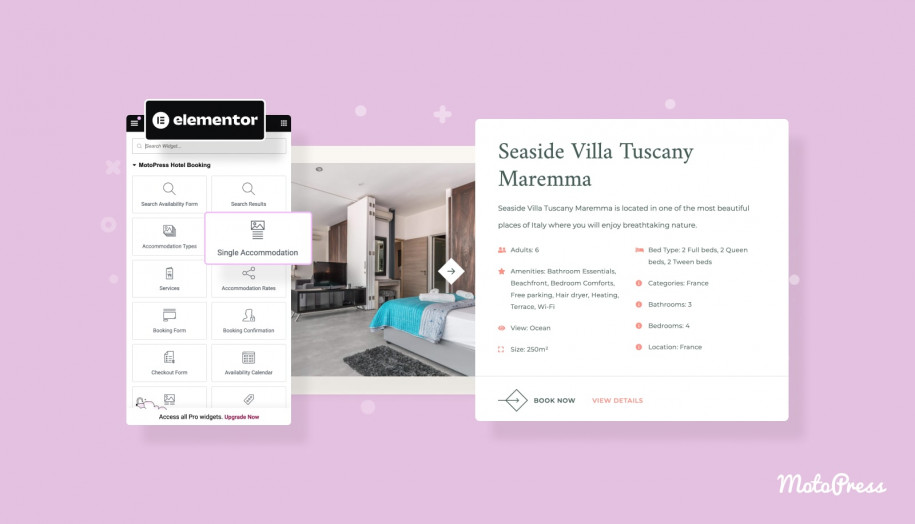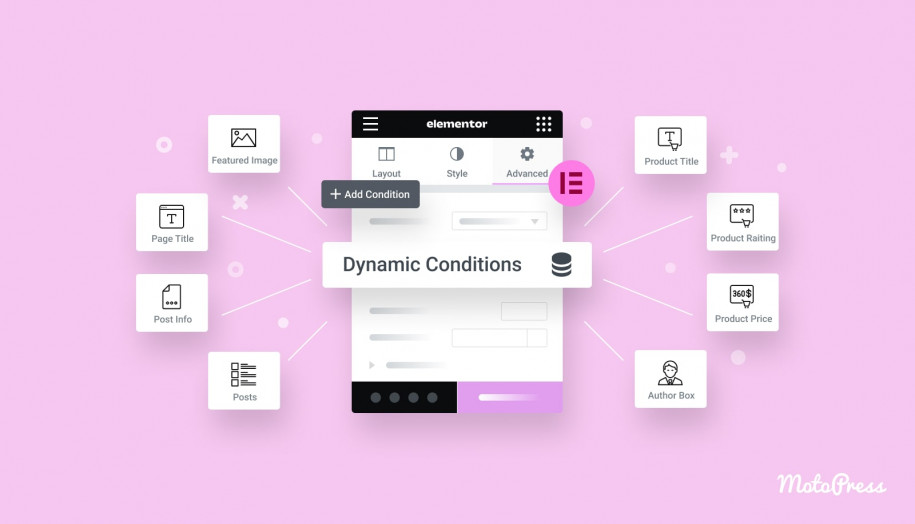15 Best Elementor Image Sliders & Posts Slider Addons in 2025
Table of Contents
Are you on the way to supercharging your website with an Elementor posts slider to boost interactivity? In this article, we’ll share a list of the free and premium Elementor addons that have got you covered! Dedicated to multiple purposes, they include widgets to add sliders with posts, images, and videos. You get a powerful and simple way to create attractive websites with no hassle. So, let’s review these solutions in more detail!
Before an in-depth roundup, we’re coming up with a table to compare the best add-ons with an Elementor slider widget for different content types:
| Name | Provider | Free/Premium | Website |
|---|---|---|---|
| Stratum | MotoPress | Free | Website |
| Royal Elementor Addons | WP Royal | Free | Website |
| Unlimited Elements | Unlimited Elements | Free | Website |
Why Use Sliders on Your Website: 5 Benefits
First things first, what’s the point of adding a slider to your Elementor website?
- Sliders can jazz up a website and engage visitors with dynamic content.
- Placing multiple content items in one section can help avoid page clutter.
- Sliders effectively highlight various content pieces or site features, enhancing site navigation and exploration.
- A slider is a hands-on element since it encourages users to interact with slides by clicking through images or buttons and swiping.
- Make this section a promotional spot to showcase special offers, latest posts, upcoming events, etc.
6 Elementor Image Slider Plugins (Free & Premium)
Do you have high-quality photos to show first on your website? Let’s find the top Elementor slider plugin to include images and catch visitors’ eyes!
1. Stratum
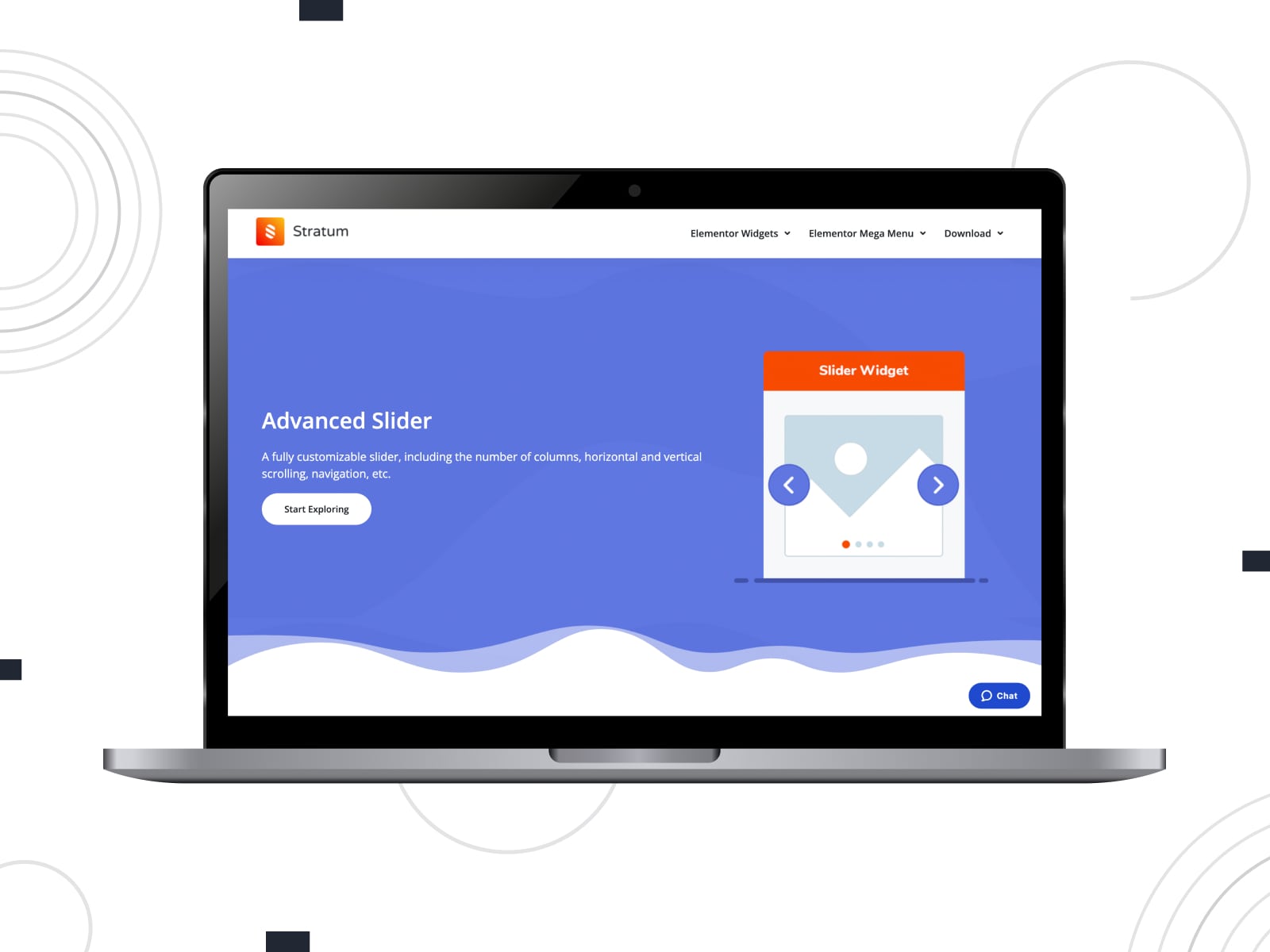
| Name | Provider | Active Installs |
|---|---|---|
| Stratum | MotoPress | 30K+ |
Stratum is a popular Elementor addon that provides a collection of 20+ modern and minimalist widgets. You can embed them in different site sections and customize their appearance. Unleash the power of extra Elementor widgets to build landing pages, business websites, creative portfolios, etc.
The Elementor Advanced Slider widget by Stratum makes it easy to choose the preferred layouts and define the number of columns. This widget offers smooth navigation and animation effects. Regarding extended customization settings for some widgets and priority support, check out Stratum Pro.
Key Features:
- 20+ free extra Elementor widgets;
- Performance-optimized design;
- Seamlessly integrates with Elementor Template library;
- Horizontal, vertical, and cube layouts for the Advanced Slider widget;
- More layouts and widget options in Stratum Pro.
2. ElementsKit
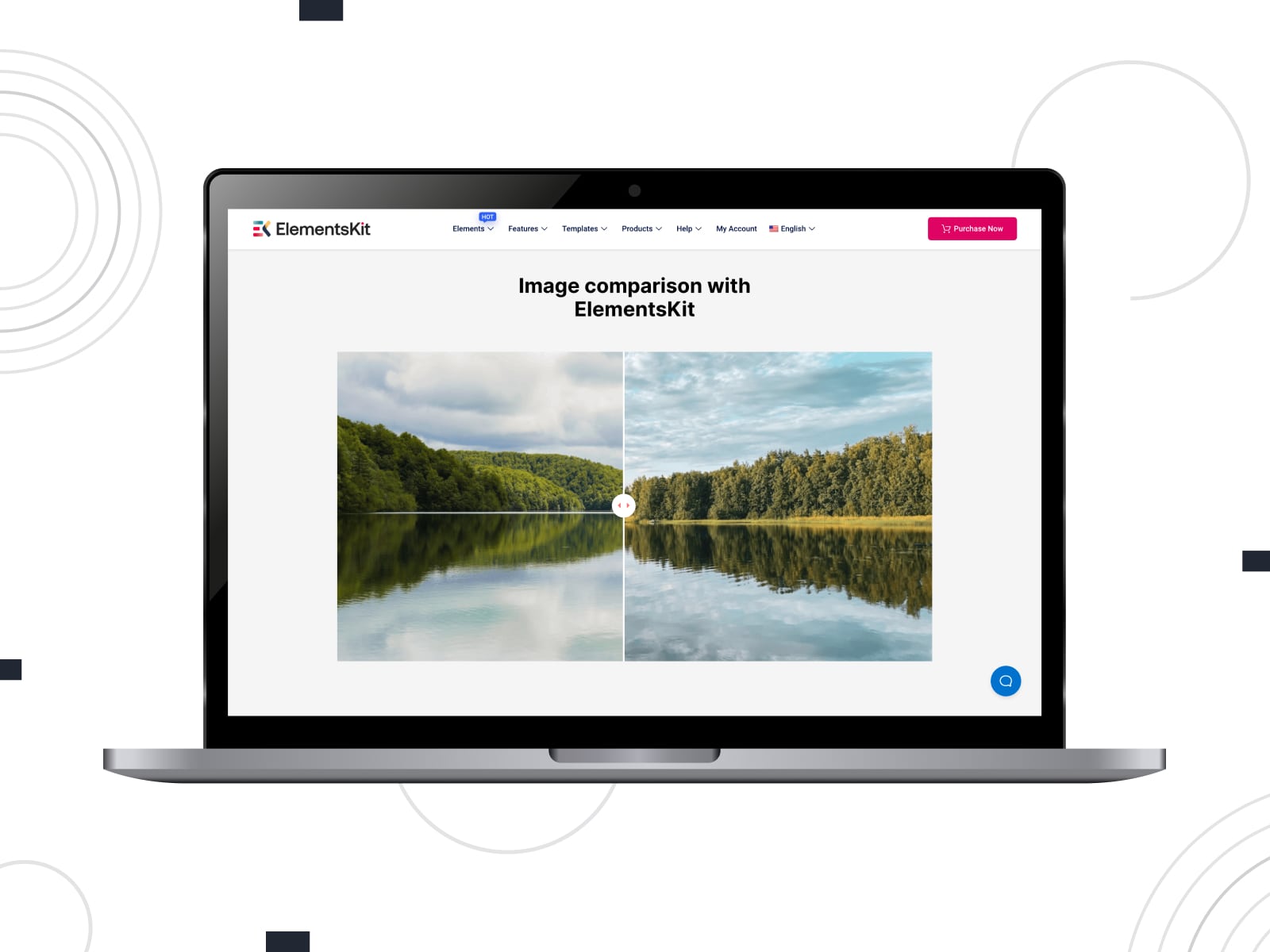
| Name | Provider | Active Installs |
|---|---|---|
| ElementsKit | Roxnor | 1+ million |
ElementsKit lets you enhance your Elementor website with its Elementor image slider. It’s included in the list of the best addons due to ready-to-use modules and an extensive collection of widgets. By the way, the premium version unlocks parallax effects, sticky content, and new widgets.
When it comes to sliders, ElementsKit delivers the Image Comparison widget to display two images with a before-and-after slider effect. You’re allowed to customize its colors, typography, and background styles.
Key Features:
- 90+ customizable Elementor widgets;
- Header & Footer and Mega Menu widgets;
- Image Comparison widget in horizontal, vertical, and dark styles;
- Widget motion effects.
3. Ultimate Addons for Elementor
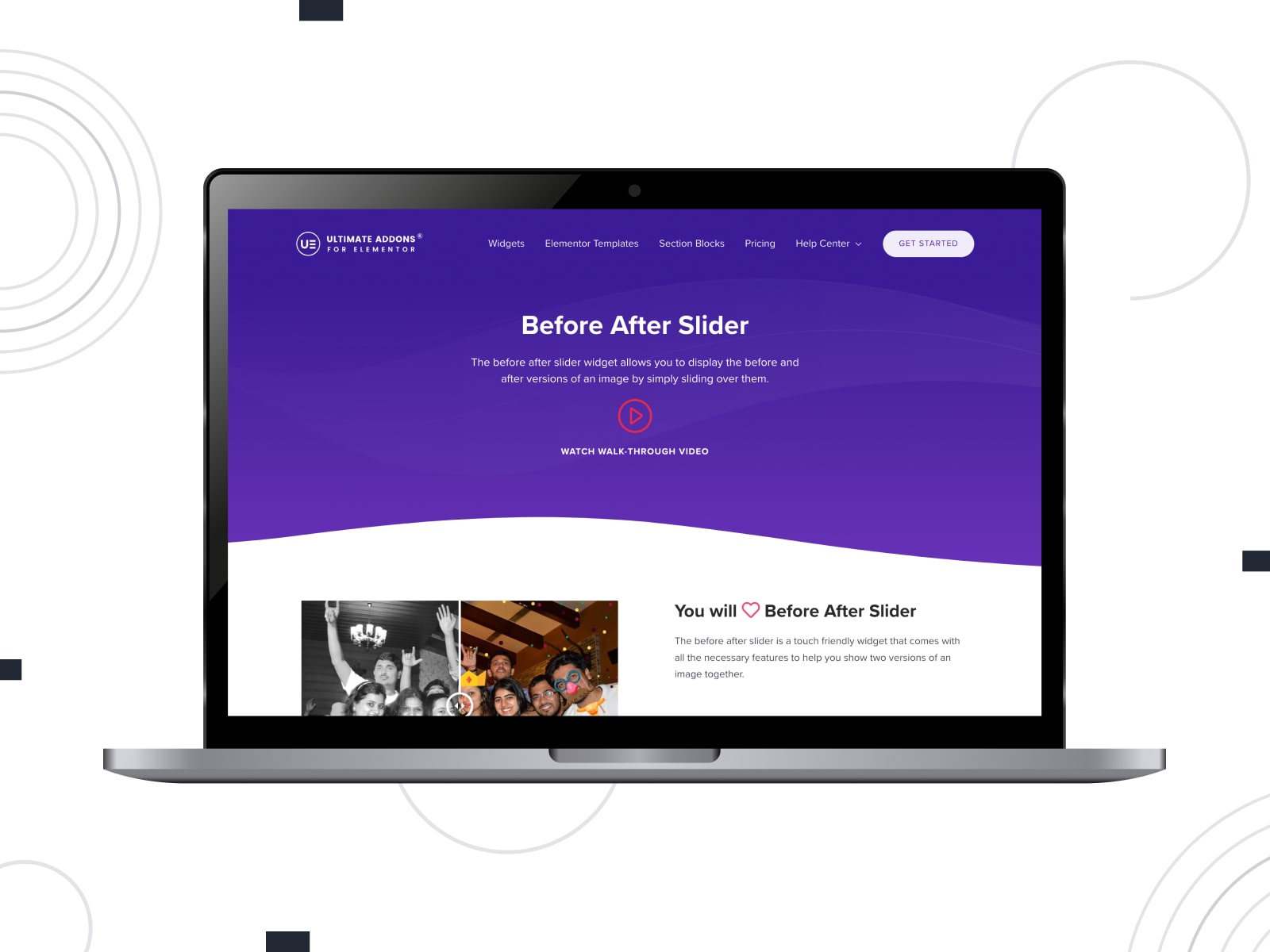
| Name | Provider | Active Installs |
|---|---|---|
| Ultimate Addons for Elementor | Brainstorm Force | 2m+ |
Are you searching for an Elementor before-and-after slider plugin? Take a look at the collection by Ultimate Addons for Elementor. It’s a premium addon intended for a streamlined page-building process. With Ultimate Addons, you get access to 50+ widgets, 100+ site templates, and pre-built section blocks.
The Before and After Slider options include custom labels and colors, horizontal and vertical styles, and hover animations. The design is fully responsive, so it displays on any screen your website is opened.
Key Features:
- 50+ premium Elementor extra widgets;
- Pre-designed website templates and sections;
- Copy-Paste feature to use content elements across multiple domains;
- Customizable colors, labels, and spacing in the Before and After Slider widget.
4. Qi Addons for Elementor
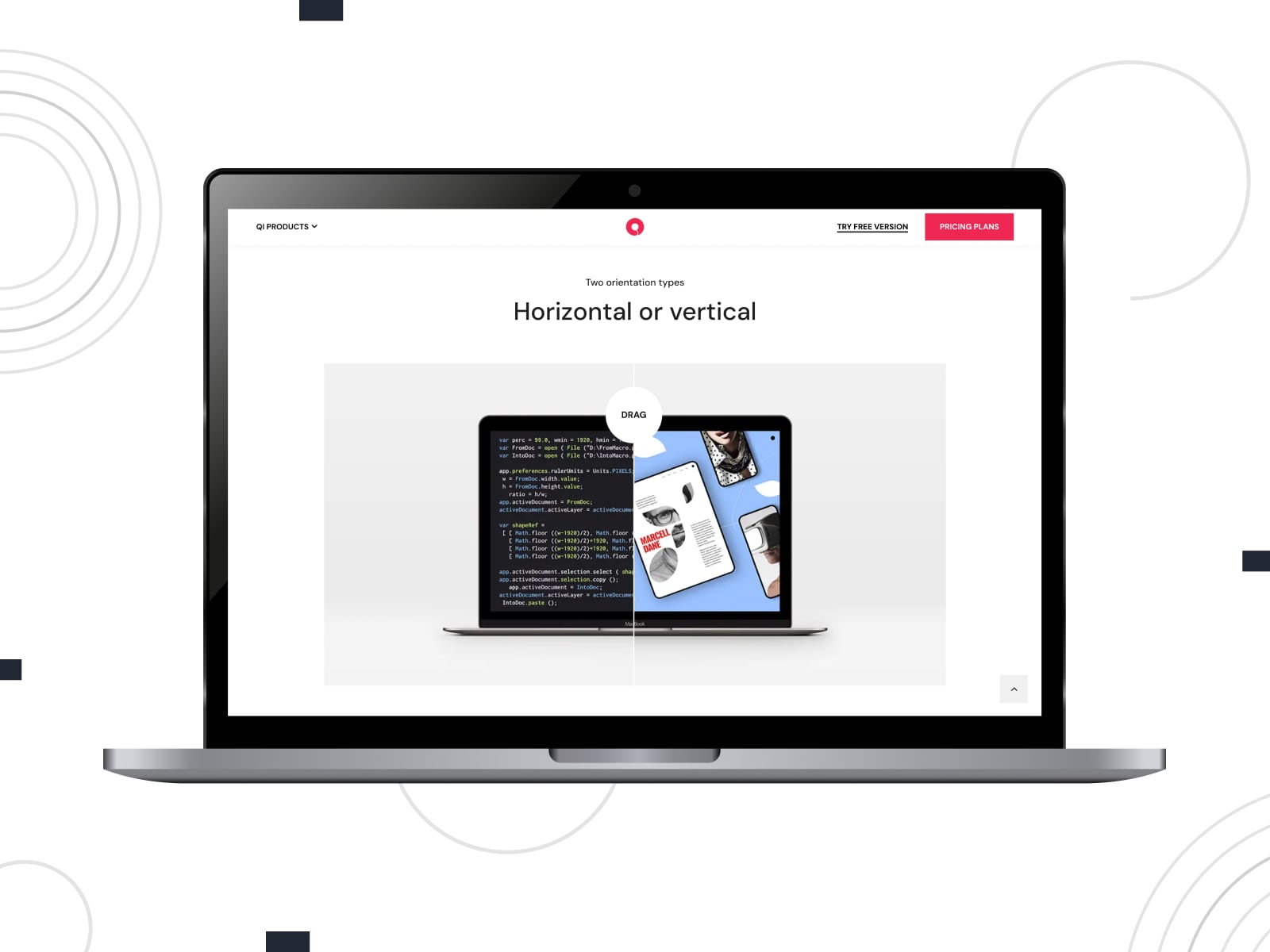
| Name | Provider | Active Installs |
|---|---|---|
| Qi Addons for Elementor | Qode Interactive | 200K+ |
Developed with easy customization and content-rich websites in mind, Qi Addons for Elementor comes with 60+ free Elementor widgets. They are divided into multiple categories: business, typography, WooCommerce, SEO, infographics, etc.
Qi Addons provides both Image Slider and Before/After Comparison Slider widgets. You can feature captivating images and adjust widget styling options. For example, set up the slider navigation.
Key Features:
- 60+ custom-designed widgets for Elementor;
- Different types of Elementor slider widgets;
- Navigational arrows or bullets in the Image Slider;
- Image pop-ups and previews of oncoming sliders.
5. Powerpack Addons for Elementor
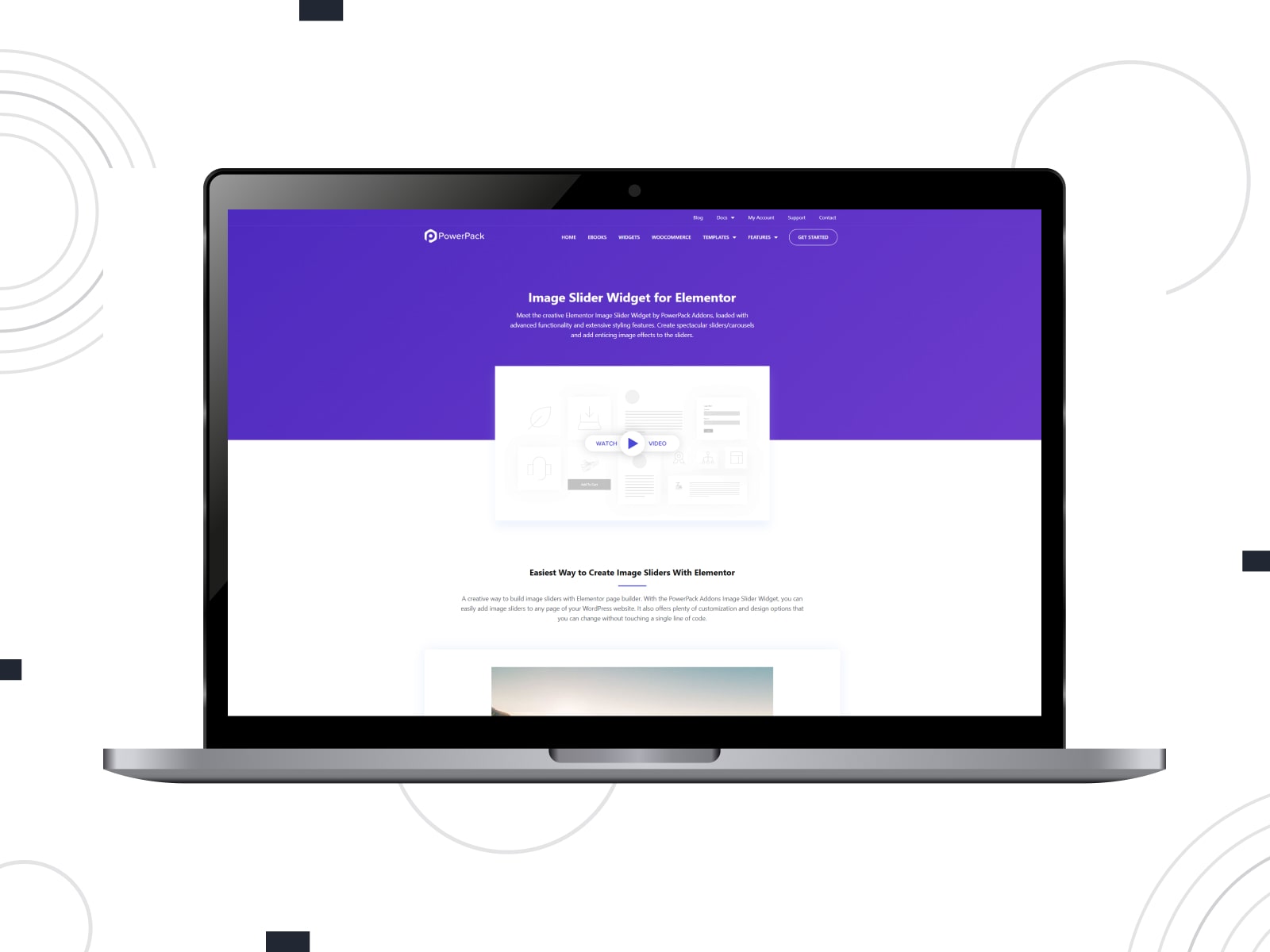
| Name | Provider | Active Installs |
|---|---|---|
| PowerPack Addons for Elementor | IdeaBox Creations | 90K+ |
As one of the popular solutions for the leading WordPress customization tool, PowerPack Addons for Elementor provides a flexible image slider. It is built to present your site’s media in a compact and efficient way with diverse customization options. From using simple animations to diverse effects, the Image Slider widget of this addon allows building not only responsive but also visually attractive sliders and carousels.
Key Features:
- 3 diverse layouts;
- Easy thumbnail navigation;
- Extensive styling settings;
- Multiple image effects.
6. Master Addons for Elementor
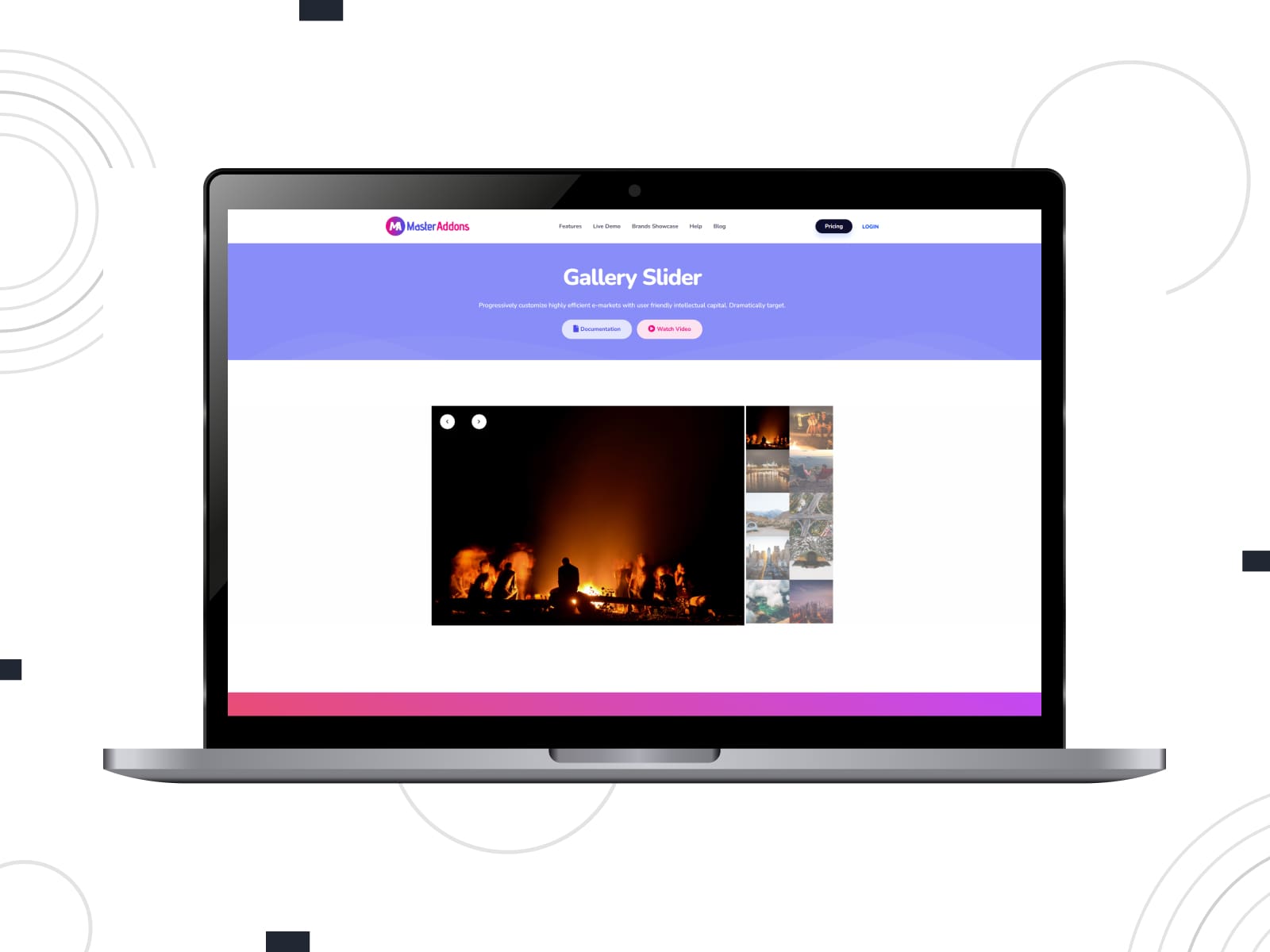
| Name | Provider | Active Installs |
|---|---|---|
| Master Addons for Elementor | Master Addons | 40K+ |
Another notable plugin optimized that provides image sliders as part of its functionality is Master Addons for Elementor. Offering a variety of widgets, it allows for proper content presentation without having to develop anything from scratch. As for the widgets it offers, we recommend using Gallery Slider. Simple in its design, it provides a visually clear and user-friendly way of adding and displaying images without having to code anything yourself.
Key Features:
- Combines the options of the slider and gallery widgets;
- Drag-and-drop support;
- Laoyut style customization;
- Hover effects;
- Caption styling and preview.
4 Elementor Posts Slider Addons for Your Website
Stand out with an impressive design of a post slider for Elementor inserted via one of the addons below!
7. Royal Elementor Addons
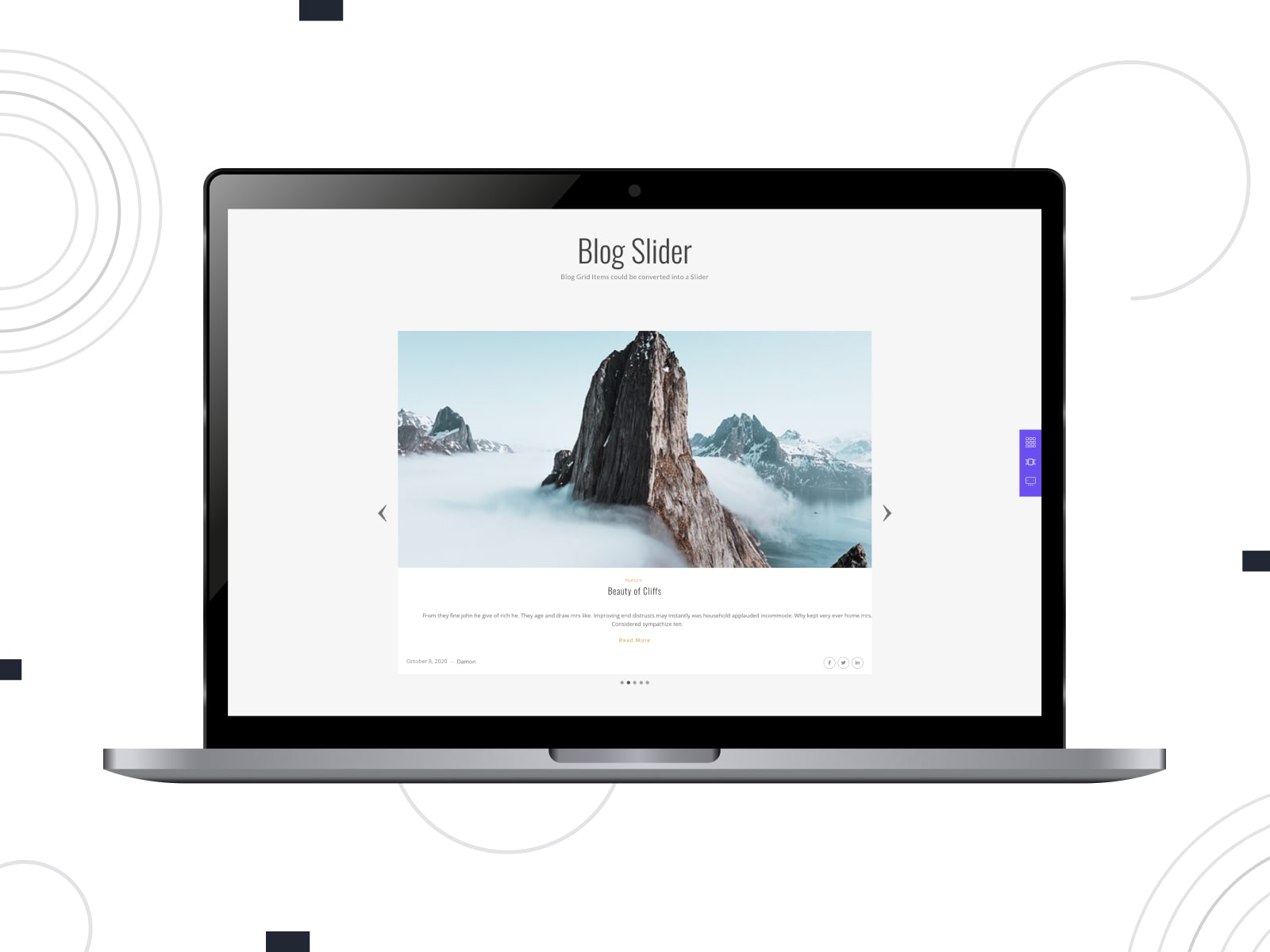
| Name | Provider | Active Installs |
|---|---|---|
| Royal Elementor Addons | WP Royal | 600K+ |
The Elementor toolkit of Royal Elementor addons consists of Elementor widgets, template kits, pre-made section blocks, and more tools. This addon ensures free and paid functionalities and customization capabilities for its elements.
With Royal Elementor Addons, you achieve multiple slider widgets: Elementor Testimonial Slider, Image Slider, Before/After Comparison, etc. The Elementor Posts Slider is used to showcase recent posts from your blog. Add columns, pagination, and buttons for free, with custom fields and sharing available in the premium version.
Key Features:
- Elementor Mega Menu and Popup builders;
- 140+ Elementor Templates kit;
- Grid filters and custom filters for the Post Slider widget;
- Advanced functionality in Royal Elementor Addons Pro.
8. Element Pack Addon for Elementor

| Name | Provider | Active Installs |
|---|---|---|
| Element Pack | BdThemes | 100K+ |
Element Pack equips your site not only with a flexible Elementor posts slider but also a collection of simple widgets. You’ll manage widgets, extensions, and pre-built sections. Also, using the templates from the Element Pack Library takes a few clicks.
You can view the demo of the post slider in Elementor to check out attractive examples and style variations. Take a closer look at the post positions, colors, pagination, and other elements essential to your website design.
Key Features:
- 300+ widgets and 2,7k+ ready-made templates;
- Animation effects;
- Clean and responsive layouts;
- Post Slider widget with flexible settings.
9. HT Mega
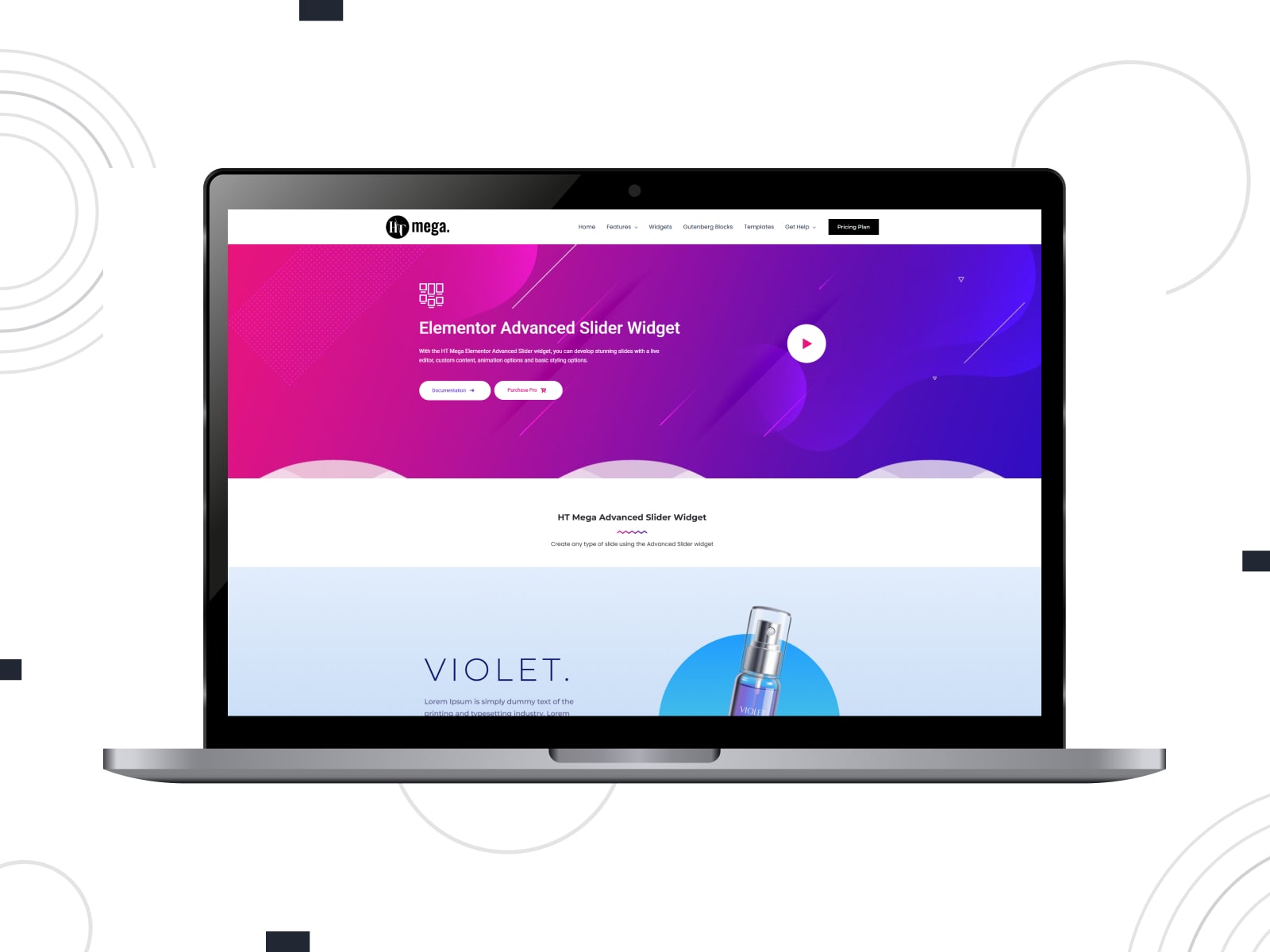
| Name | Provider | Active Installs |
|---|---|---|
| HT Mega | HasTech | 90K+ |
HT Mega is a free source of custom Elementor widgets and page templates. This addon allows you to duplicate posts and pages in a few clicks. You don’t need coding skills to build pages with HT Mega and customize widgets.
The Elementor Posts Slider Widget by HT Mega is available in five responsive layouts with custom elements. You can edit colors, buttons, arrows, and animations, and tailor them to your needs.
Key Features:
- 100+ free Elementor widgets for different purposes;
- Header/Footer builder;
- The ability to change colors, fonts, and positioning;
- Animations and special effects for Elementor post slider.
10. Essential Addons for Elementor
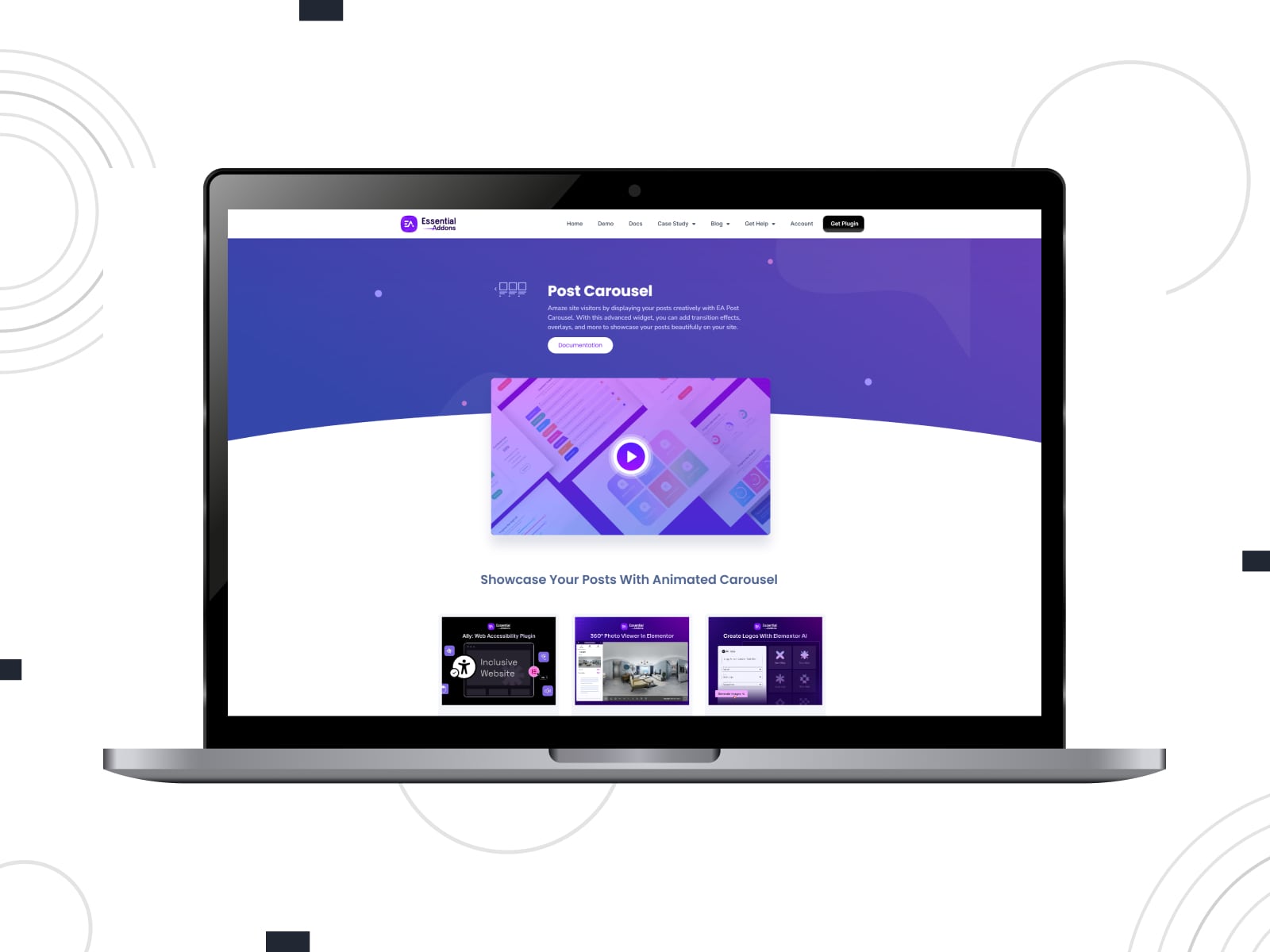
| Name | Provider | Active Installs |
|---|---|---|
| Essential Addons for Elementor | WPDeveloper | 2m+ |
If you are looking for an alternative to the mentioned Elementor post slider widget variations, we recommend checking out Essential Addons for Elementor. Instead of just showing static blog posts, you can showcase them more efficiently by displaying meta, post previews, headings, and more. Add animations to the mix, and you get a visually stunning slider post Elementor section of your blog in many varied layouts. From blocks with a background color to carousels with “Read More” buttons, this widget can be configured to display blog posts the way you want.
Key Features:
- 5 diverse post slider layouts;
- Easy widget configuration;
- 5 transition effects;
- Autoplay support;
- 3 post styling options.
5 Elementor Video Slider Solutions to Boost Interactivity
Are you going to upload captivating videos to your Elementor sliders? Here is a roundup of the top 3 Elementor plugins with a relevant widget included!
11. Unlimited Elements for Elementor
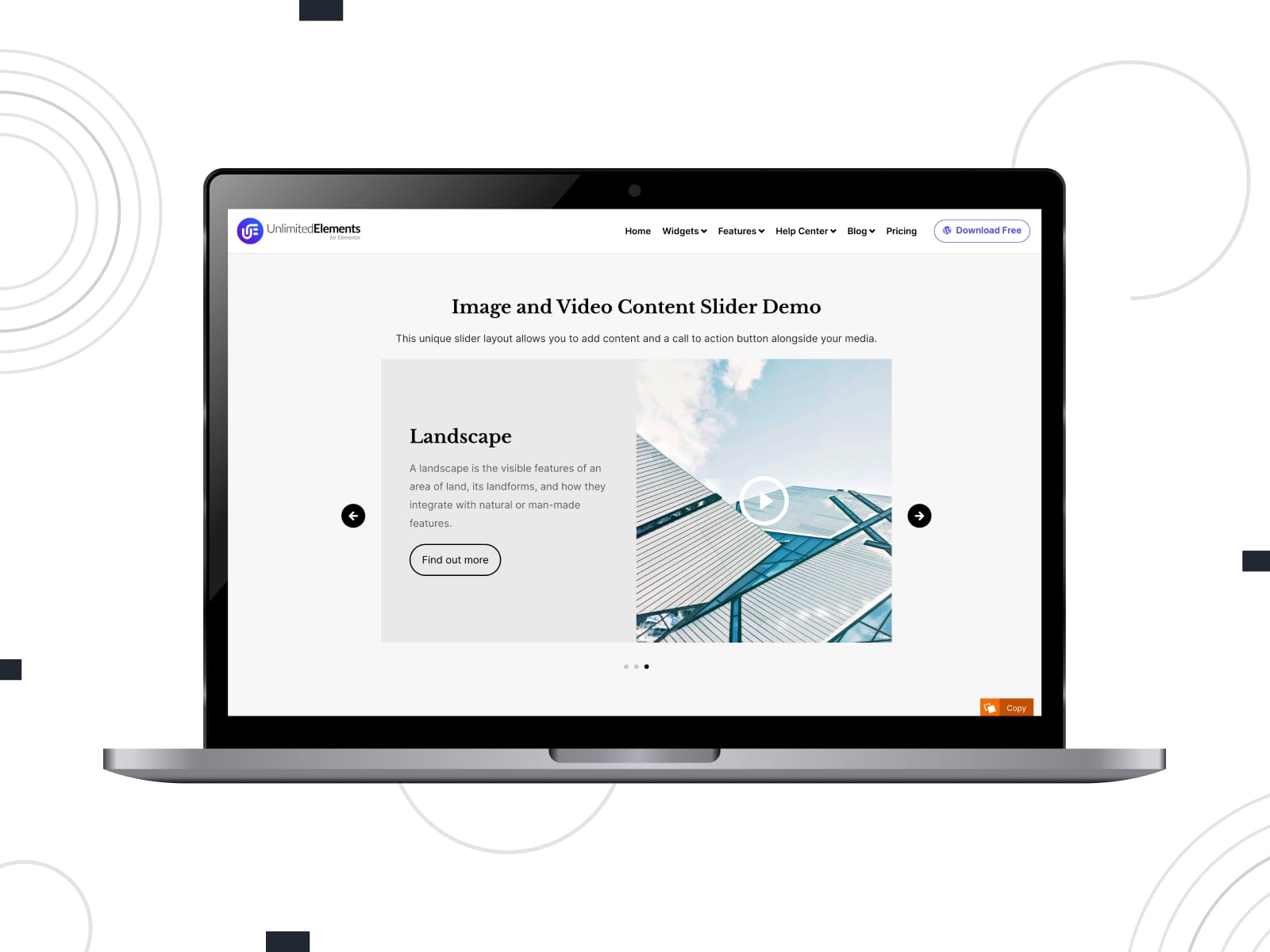
| Name | Provider | Active Installs |
|---|---|---|
| Unlimited Elements for Elementor | Unlimited Elements | 300K+ |
Do you need lightweight widgets, free Elementor templates, and a Widget Creator in one place? Unlimited Elements for Elementor enables you to integrate different content: images, videos, posts, products, etc. There are also filters, multi-source widgets, a carousel of products, and form builders.
For example, the Image and Video Content Slider widget is the perfect way for you to show off stunning videos in an Elementor video slider. You can add the content and customize a title, link, and button.
Key Features:
- 200+ widgets and Widget Creator;
- Live Copy Paste feature;
- Full control over widget design;
- CTA button in the Image and Video Content Slider widget.
12. The Plus Addons for Elementor
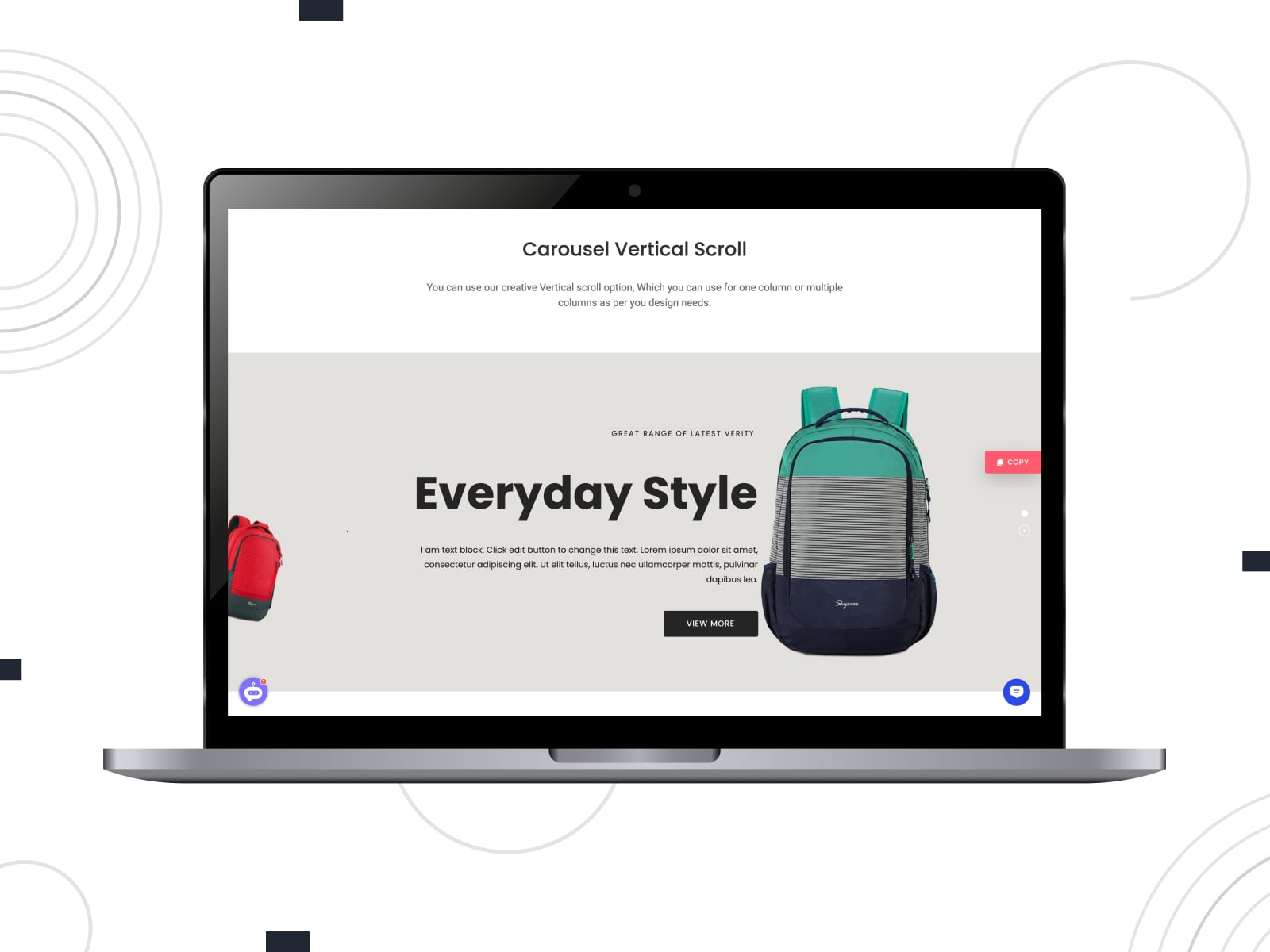
| Name | Provider | Active Installs |
|---|---|---|
| The Plus Addons for Elementor | POSIMYTH | 100K+ |
Show your content and have enough freedom in page building with The Plus Addons and its Carousel Anything widget. We mention it here as a top Elementor content slider plugin since it combines widgets & extensions, UI blocks, and Elementor templates. The Plus Addons for Elementor are packed with free and premium features.
The Carousel Anything widget lets you transform your images or videos into an attention-grabbing slider. You will decide on its layout, number of slides, and connection widgets.
Key Features:
- Blog Website and WooCommerce Store builders;
- Cross-domain Copy and Paste option;
- Social media widgets and tools;
- One-click auto widget scanner.
13. Common Ninja
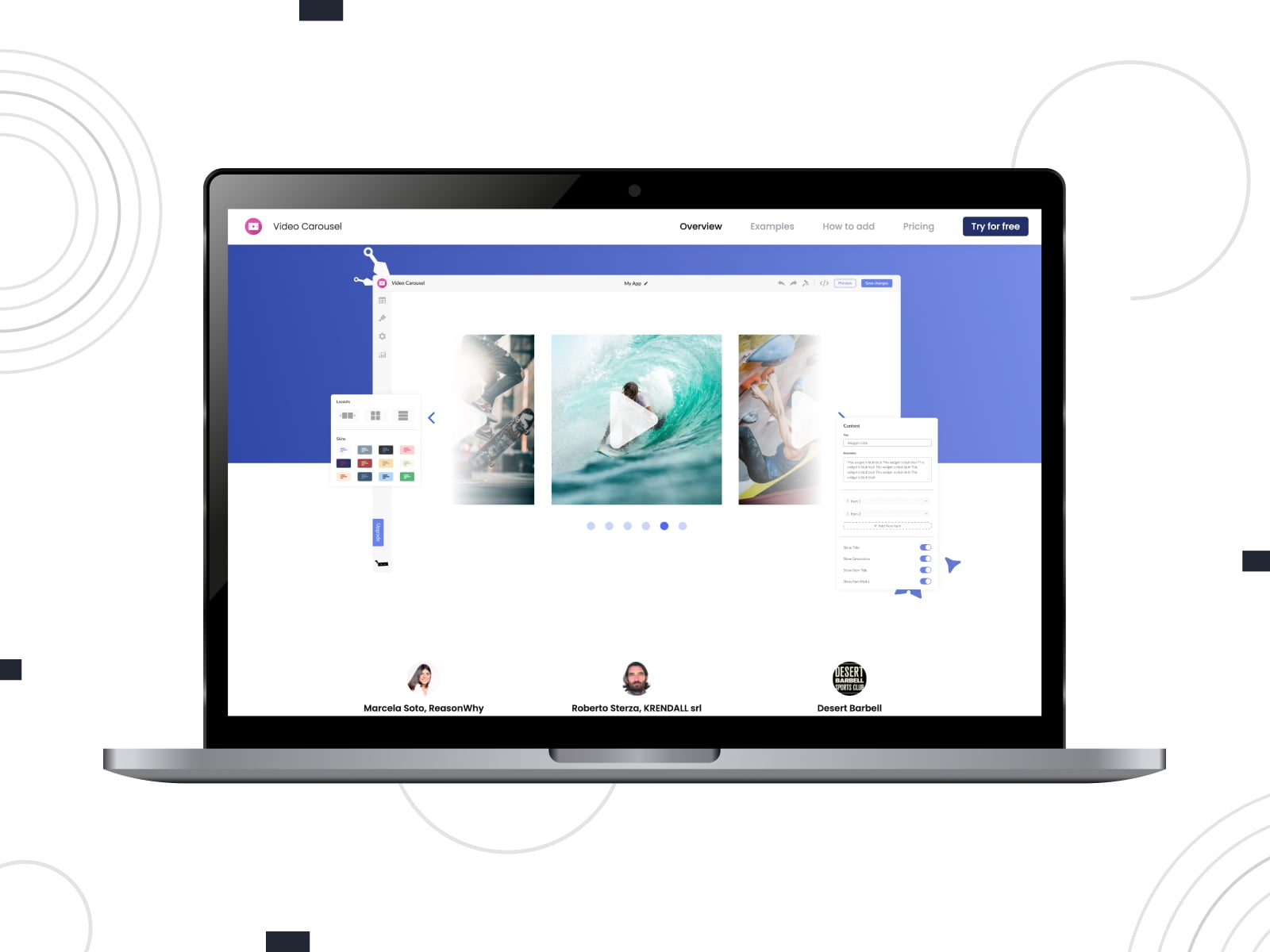
| Name | Provider | Active Installs |
|---|---|---|
| Common Ninja | Common Ninja | N/A |
Are you castinfor g about an extensive suite of customizable Elementor widgets? Common Ninja gives you widgets and tools to make creative and unique Elementor websites. This addon maintenance widget customization from mobile devices. You can control the content and widget styles with ease.
Unlock the potential of the Video Carousel widget to take care of the video size, colors, fonts, spacing, pagination, and arrow types. It’s easy to embed this widget into your website and apply custom CSS.
Key Features:
- A set of 210+ premium Elementor widgets;
- Integrations with data sources;
- Custom slider duration and pace;
- Widget creation powered by AI.
14. Elementor Media Carousel

| Name | Provider | Active Installs |
|---|---|---|
| Elementor | Elementor | 10M+ |
If you are looking for something available with the elementor builder, without having to install separate plugins and add-ons, we recommend taking a look at the Media Carousel widget. It is available for Elementor Pro pricing plans and allows you to add videos and images with just a few clicks. Using this widget, you can easily add slides using the widget controls, choose between images and videos for the media type, add custom URLs, and select animation effects for the widget. As a result, you get an easy-to-use video, image, or post slider Elementor Pro widget that supports multiple media types and is fully customizable.
Key Features:
- Image and video support;
- Up to 10 slides per view;
- Customizable height and width of slides;
- 3 integrated transition effects.
15. Premium Addons for Elementor
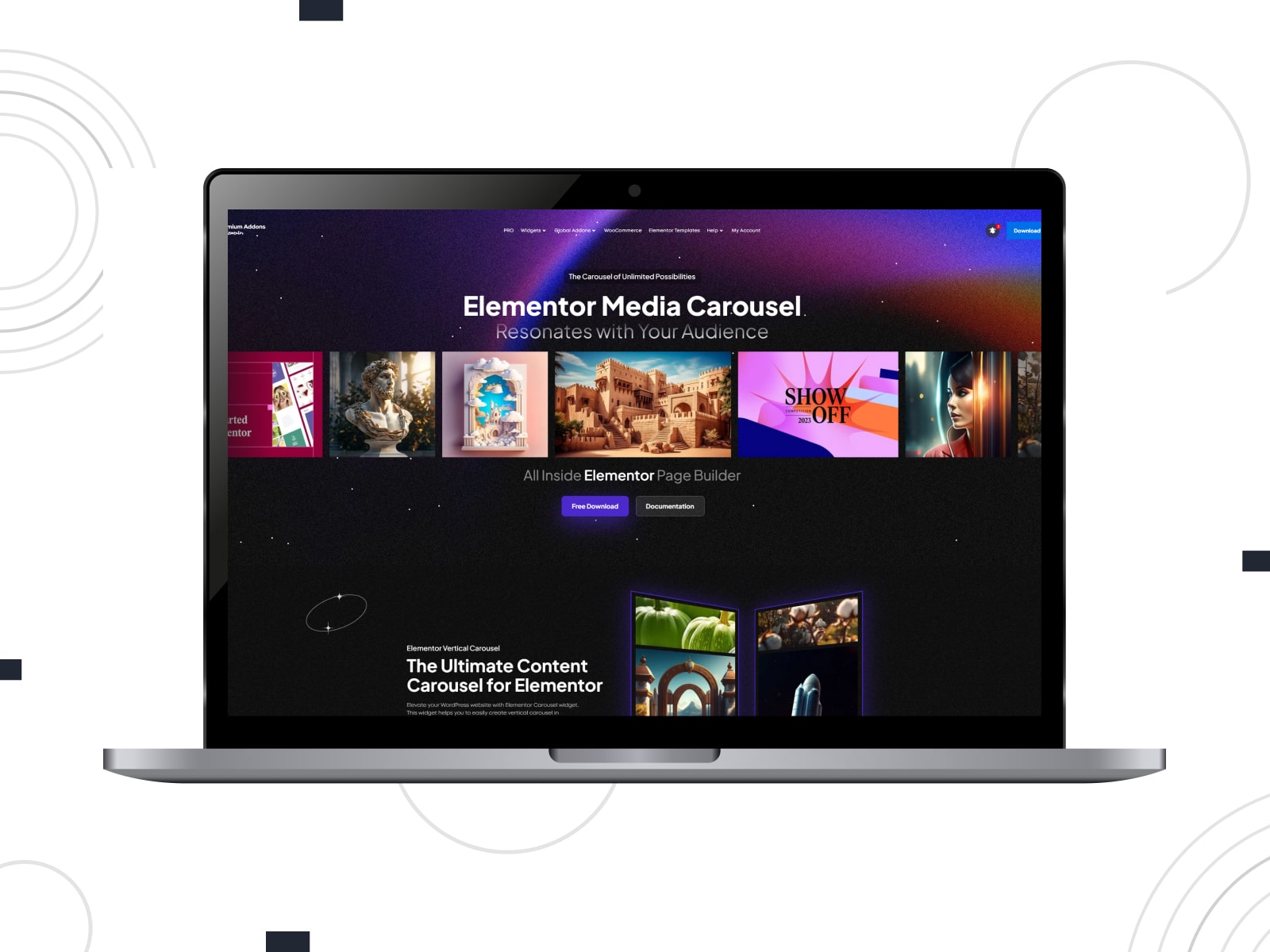
| Name | Provider | Active Installs |
|---|---|---|
| Premium Addons for Elementor | Leap13 | 700K+ |
One more Elementor add-on that supports video for its slider functionality is Premium Addons for Elementor. Its Advanced Media Carousel is a free widget that allows you to easily add images and videos, similar to elementor’s solution. However, it offers more layouts and design options to present your media. The widget is optimized for mobile devices, which ensures optimal performance of your videos on any device. Additionally, you can showcase Elementor templates with it, which is useful if you sell your designs online.
Key Features:
- 5 widget layouts
- 3 image fit modes;
- Media info option;
- Video and image files support;
- 4 animation options.
Wrapping Up
- So, this article has led us through diverse addons to find the best Elementor posts slider for your website. While each addon brings its strengths to the table, they are simplifying website creation and editing.
- The choice of the most suitable slider Elementor addon depends on your project needs and your priorities. You should consider different features: customization options, performance optimization, compatibility with other plugins, and more.
- Look for a versatile solution to captivate your audience and share your choice in the comments! Whether it’s a post slider Elementor addon or a widget you prefer, feel free to share it.
FAQ
How do I use post slider in Elementor?
- Drag the Post Slider widget onto your page. You can get this widget with one of the Elementor addons. For example, the Stratum addon has an Advanced Slider widget.
- Customize the layout, including post source, number of posts, and design.
- Adjust settings like animation and navigation.
- Preview and publish your page to see the post slider in action.
How do I add an image slider to an Elementor?
- Drag the Image Slider widget onto your page. You may use the Advanced Slider free widget from the Stratum Elementor addon.
- Upload images and customize settings like slide transition and autoplay.
- Edit captions or add additional elements.
- Preview and publish your page.
How to make sure that an Elementor post slider doesn’t slow down my page?
- Limit the number of posts/slides: Try to keep the number of slides low – the more slides you have, the more time it takes to show them on your website, meaning slower page performance.
- Lazy load media: Enable lazy loading for images and videos to only load when they become visible.
- Use optimized images: Using tools like TinyPNG or ShortPixel, you can try compressing images to make them smaller. This way, when they are uploaded, images will be displayed faster due to their decreased size.
- Minimize animations and effects: Additionally, we advise keeping the number of heavy animations and effects at a minimum. Such an approach reduces the load your visitors’ browsers receive, allowing them to display content faster.
Does free Elementor include a built-in post slider widget?
Unfortunately, the free Elementor version does not include a post slider widget. With the free Elementor page builder option, you get basic widgets like buttons, text, images, and image galleries.
To add a post slider, you have three options:
- Upgrade to the Elementor Pro pricing plan and use the Loop Carousel widget to add your content.
- Download or buy an add-on with a slider widget. Examples of such add-ons include Stratum, Essential Addons, HTMega, and others.
- Install a slider plugin compatible with Elementor and add a slider via a shortcode.
What is Elementor Loop Carousel?