WordPress Appointment Booking Plugin by MotoPress: Key Highlights
Appointment scheduling & booking plugin optimized for quick and easy online reservations.
 WordPress Scheduling Plugin For Beauty Salons, Medical Centers & Educators
WordPress Scheduling Plugin For Beauty Salons, Medical Centers & Educators
We created this WordPress appointments plugin for all sorts of appointment-based businesses, including:
- Barbershops, hairdressers, and beauty salons
- Tutoring businesses and online classes
- Healthcare & medical centers
- Sports institutions, and fitness instructors.
 Accept Payments Online or On-site, Full or Partial
Accept Payments Online or On-site, Full or Partial
Appointments can be confirmed automatically upon booking submission, or you may opt for requesting clients to pay online (full or deposit upfront payments).
Our scheduler plugin allows you to collect payments on your site via PayPal, Stripe, turn on Direct Bank Transfer, Square, or allow clients to choose to pay on-site. All Stripe payment methods are supported, including Bancontact, iDEAL, Giropay, SEPA Direct Debit, and Klarna, as well as Apple Pay, Google Pay and Link.
 Add More Payment Gateways with WooCommerce
Add More Payment Gateways with WooCommerce
If you need more than the default range of payment gateways in your booking calendar WordPress plugin, WooCommerce is the most powerful plugin that can help you add them in clicks. We offer smooth integration with this plugin via the custom-crafted Appointment Booking WooCommerce Payments addon.
Note: It’s a premium extension that is not included in the price of the Appointment Booking plugin.
 Step-by-step Booking Wizard for Clients
Step-by-step Booking Wizard for Clients
Allow clients to book directly on your site! They’ll see available slots and book them right away, optionally choosing an assistant with the preferred skills/ their favorite service provider. Hourly bookings and full-day bookings supported.
It’s a straightforward step-by-step process when a client selects a service, a staff member, then a date and submits a booking, not leaving the same page! A sleek, mobile-optimized booking form design delivers truly user-friendly and quick experiences for users on any device.
 Appointment Reminders & Notifications
Appointment Reminders & Notifications
Send automated reminders and other notifications before and after the appointment with a handy WordPress appointment calendar.
Simply designate the sending time, specify recipients and make up an email template.
You can send service-wise emails to customers as well as staff members or specific addresses.
 Notifications of the Booking Status Changes
Notifications of the Booking Status Changes
Booking confirmations, cancelations, and more. Immediate email notifications associated with bookings and respective automated booking status changes will help you reduce the client waiting time, thus managing booking much faster.
The MotoPress WordPress scheduler plugin allows you to tweak content and style of both admin and customer email notifications.
 SMS Notifications
SMS Notifications
Reach out to your staff, customers, admins, or any phone number more easily with SMS.
Enable automated SMS notifications upon appointment confirmation, cancelation or payment completion. Set up micro-targeted marketing with any custom SMS alerts or notifications at any time before or after appointments.
Note: This is a premium Twilio SMS extension that is not included in the price of the Appointment Booking plugin.
 Customer Accounts
Customer Accounts
Enable recurring customers to log into their personal accounts on your website and schedule appointments much faster. Provide them with more tools to view all their past and future bookings, including details such as cost and appointment time.
You can either automatically create accounts for all customers at checkout or let them decide if they want to create an account on your website.
 Integration with Google Analytics
Integration with Google Analytics
This calendar booking plugin easily integrates with Google Analytics 4 to help you track ecommerce data sent through the booking widget!
Measure the number of bookings made, identify the most viewed services, and gain insights into customer behavior. Get data-driven insights and create a better service conversion strategy.
Note: This is a premium Google Analytics extension that is not included in the price of the Appointment Booking plugin.
 WordPress Appointment Plugin For Solopreneurs & Business Chains
WordPress Appointment Plugin For Solopreneurs & Business Chains
This appointment booking plugin for WordPress fits your needs if you are self-employed, have a small establishment with just a few employees, or even run a multi-shop business in different locations.
The WordPress schedule plugin makes it easy to add numerous categorized locations and offer different services depending on a location. We have also created a collection of booking templates where you can choose an appointment booking WordPress theme for your needs.
 Reduce No-Shows by Syncing to Client Calendars
Reduce No-Shows by Syncing to Client Calendars
Right upon a reservation via the booking form, clients can easily sync their appointments to their personal calendars. It’s like they’ve got it all sorted out with one click!
They’re much more likely to remember and show up on time for their bookings when they have their appointments centralized with other plans in their favorite calendar app.
The WordPress scheduling plugin that seamlessly works with Google Calendar, Apple Calendar, Outlook Calendar, and Yahoo Calendar.
 Make Group Scheduling Quick & Hassle-free
Make Group Scheduling Quick & Hassle-free
Tours, classes, events. Make it easy for clients to book tickets and spots! Our WordPress booking plugin offers extensive group booking functionality.
It’s easy to enable group scheduling to allow multiple independent customers to book the same time slot.
Simplify booking for a wide range of events, including yoga retreats, workshops, concerts, excursions, boat rentals, and tours.
 Customize Appointment Capacity
Customize Appointment Capacity
Customize appointment capacity for individual services.
Want more than one-to-one? A single customer can reserve an appointment for multiple attendees on behalf of the group. Perfect for activities like team-building events, private dining experiences, private tours, and escape room games.
In the WordPress scheduler plugin settings, set minimum and maximum group sizes, and optionally adjust prices per person within the plugin settings.
 Export Bookings to CSV
Export Bookings to CSV
Export booking data to a CSV file, a universal and compact format that you can further edit and analyze using Microsoft Excel, Google Sheets, or any other tool.
Easily filter the data before export by date range, service, status, location, or staff member.
Identify popular services, print out weekly schedules, and use external software for further data analysis.
 Appointment & Revenue Analytics Dashboard
Appointment & Revenue Analytics Dashboard
The built-in appointment analytics system will provide you with a comprehensive overview of your service trends, revenue performance, coupon usage, popular payment gateways, and more!
Use multiple filters to create tailor-made reports for all or individual services, locations, or employees and instantly visualize them with charts.
 Add & Customize Unlimited Services
Add & Customize Unlimited Services
The MotoPress WordPress Appointment Booking plugin allows you to add time slot booking for numerous services. Feel free to set custom service durations and assign employees available for each service:
- Create bookable services of any duration
- Add buffer times to block extra time before and after actual appointments
- Edit service capacity to allow a customer to bring people with them.
 Add & Manage Unlimited Employees
Add & Manage Unlimited Employees
Create an employee database and schedule the agenda of the staff with the Appointment WP plugin. Add photos and skills of your employees, assign different services to the relative staff members, and create their personal schedules:
- Create individual staff calendars and optionally connect them to employee’s Google Calendar
- Сustomize the service pricing and duration depending on a staff member
- Assign numerous services and locations to the same person.
 Flexible Employee Schedules: Lock Out Hours, Add Breaks & Holidays
Flexible Employee Schedules: Lock Out Hours, Add Breaks & Holidays
The MotoPress WordPress Appointment Booking plugin is equipped with numerous features to help you bend the working schedules of your employees:
- Assign individual schedules to employees and view calendars in a daily mode
- Set lunchtimes and breaks for your employees
- Add days off and non-regular working days and times.
 Create Discount Coupons
Create Discount Coupons
Build trust with clients by providing them with custom coupons or organizing marketing campaigns.
You can add discount coupons for chosen services, set expiration dates, and for how many days it’s available. You can later track how many coupons were used and even apply coupons if you’re adding payments by hand via the WordPress calendar appointment plugin admin panel.
 Multiple Services Bookable at One Go
Multiple Services Bookable at One Go
Allow your customers to add several services to cart during one submission. All appointments can be booked for different services, time, date, and employees – in just one go.
Make it easy for a customer to reserve several appointments without a need to go though the same booking procedure several times.
 Manage Appointment Bookings on The Backend
Manage Appointment Bookings on The Backend
Centralize all WordPress appointments in your dashboard – you can view all incoming bookings with the details, such as total cost, details of booked services (e.g. location, employee, date, time, the number of clients, etc.), and the status (whether a booking is confirmed or not).
You can manually edit personal customer info, change a booking status and update a total service cost with this Appointment Booking WordPress plugin.
 Centralized Admin Bookings Calendar
Centralized Admin Bookings Calendar
Thanks to the built-in appointment booking calendar, admins, employees, and other team members can quickly and easily view all past and future bookings in their current statuses.
The reservations are centralized in one place and you can access them in a color-coded calendar view, individual booking preview, or timetable in chronological order.
 Holistic WordPress Appointment Booking Toolset
Holistic WordPress Appointment Booking Toolset
This WordPress appointment scheduler plugin goes beyond providing you with a booking widget. It’s packed with a number of widgets you can use to build your service website further.
For example, there are dedicated widgets for featuring your team members with their contacts and experience, building individual employee profiles, designing lists of services and locations, and more.
 WordPress Appointment Plugin Translated into Several Languages
WordPress Appointment Plugin Translated into Several Languages
The MotoPress Appointment Booking plugin for WordPress is available in English, Italian, French, German and Spanish.
That means you can simply choose the needed language in your WordPress settings and voila – the plugin is automatically switched to the professional translation, both the backend admin tools and the actual website content sourced by the plugin.
 Works with Gutenberg, Elementor, and Divi
Works with Gutenberg, Elementor, and Divi
We’ve added smooth MotoPress Appointment Booking plugin integration with the most used and loved WordPress builders: the native block editor (Gutenberg), Elementor, and Divi.
This means you can add appointment forms, employee profiles, service lists, and any other content sourced by the Appointment booking plugin in the visual interfaces, with drag and drop, enjoying shortcode-free customization experiences.
 Flexible Booking Form Styling
Flexible Booking Form Styling
Customize global settings like calendar themes, form width, colors, field labels, and button paddings easily with page builders like Elementor, Divi, or the block editor.
These settings apply universally but can also be adjusted individually for specific forms. Change label texts, start and end time of the appointment, and more!
 Google Meet & Zoom Integration for Online Meetings
Google Meet & Zoom Integration for Online Meetings
Automatically create and send online meeting links in Zoom or Google Meet by connecting your preferred video conferencing app account! Enable customers and staff to get automated meeting links once an appointment is scheduled through the MotoPress Appointment Booking plugin. Seamlessly works for one-on-one and group bookings, as well as multiple hosts.
Note: This is a premium Video Conferencing extension that is not included in the price of the MotoPress Appointment Booking plugin.
 We Can Help You Set up & Configure the Plugin
We Can Help You Set up & Configure the Plugin
Want us to help you add employees, services, and designate the schedule for your service business? Our team of experts, the plugin creators themselves, will personally configure your system, saving you time and ensuring everything is running smoothly (requires a separate purchase). Get started in just a few easy steps:
- Purchase the Appointment Booking plugin.
- Order our configuration service.
 Easy Setup Wizard for Quick Start
Easy Setup Wizard for Quick Start
Get your booking system up and running in minutes with the Appointment Booking Setup Wizard, prompted instantly after the plugin activation.
A handy wizard will guide you step-by-step through adding your first service, location, and settings. Whether you’re setting up the plugin for yourself or a client, the wizard helps you launch your first booking form without having to jump around in different menus.
Appointment Booking Addons
Appointment Booking WooCommerce Payments
Integrates WooCommerce payment gateways with the Appointment Booking plugin.
Google Analytics for Appointment Booking
Measure the success of your bookings by integrating Google Analytics.
Appointment Booking Themes
Each theme comes with the MotoPress Appointment Booking plugin integrated, which means visual theme styles are perfectly adjusted to the booking plugin’s functionality. The WordPress themes are optimized for seamless visual customization with Elementor Widgets and Getwid Gutenberg Blocks builders.
Developer Resources
Code Reference
Code reference for the Appointment Booking plugin. Learn how to use packages, classes, actions, and filters to easier work with the plugin.
Style Kit
Style Kit provides organized starter SCSS files to help you create themes powered by Appointment Booking, for yourself or your customers.
Documentation
Get started easily with the detailed documentation that contains all the important information about the plugin and its usage.
Detailed Video Tutorials
MotoPress Appointment Booking tutorial video base to help you better understand how to configure the plugin and reach your business’ full potential.
More features of the MotoPress WordPress Appointment Booking plugin
The best WordPress Appointment plugin for quick and easy online appointment bookings on your site. Discover more tools in a nutshell:
- Currency settings in WP schedule plugin.
- Hourly appointment book and full-day bookings in one click.
- Booking tool for multi-location businesses.
- Edit details of submitted bookings, e.g. their statuses and personal customer info and reschedule appointments.
- One-page service client booking wizard.
- Default country of residence for quicker booking submission for your clients.
- It can serve your needs as a WordPress doctor appointment plugin.
- Mobile-friendly booking WordPress scheduling widget.
- Fully customizable WordPress scheduling widget – remove or rename default fields to suit your business.
- WordPress availability calendar with real-time free slots.
- Hourly appointment book slot as well as fully customizable slots for appointments of any duration.
- Free WordPress appointment scheduler plugin trial – create an account and test all features at no cost.
- Service categories and tags.
- Customize price, duration, minimum and maximum capacity for each service depending on an employee.
- Intuitive appointment scheduling software for WordPress.
- Contact information, social networks and additional info blocks for each employee you can optionally fill in and feature on the site.
Purchase Appointment Booking Plugin or Try Sandbox Demo
If you are looking for the best booking solution for short-term property rentals or hotel rooms, the MotoPress Hotel Booking plugin is what you need.
How do I make an appointment booking in WordPress?
What is the best appointment scheduling plugin for WordPress?
Does WordPress have a booking system?
How do I use an appointment plugin in WordPress?
How do I add an appointment in WordPress?
Does WordPress have a scheduling tool?
How do I add an appointment calendar to my website?
How do I add scheduling to WordPress?

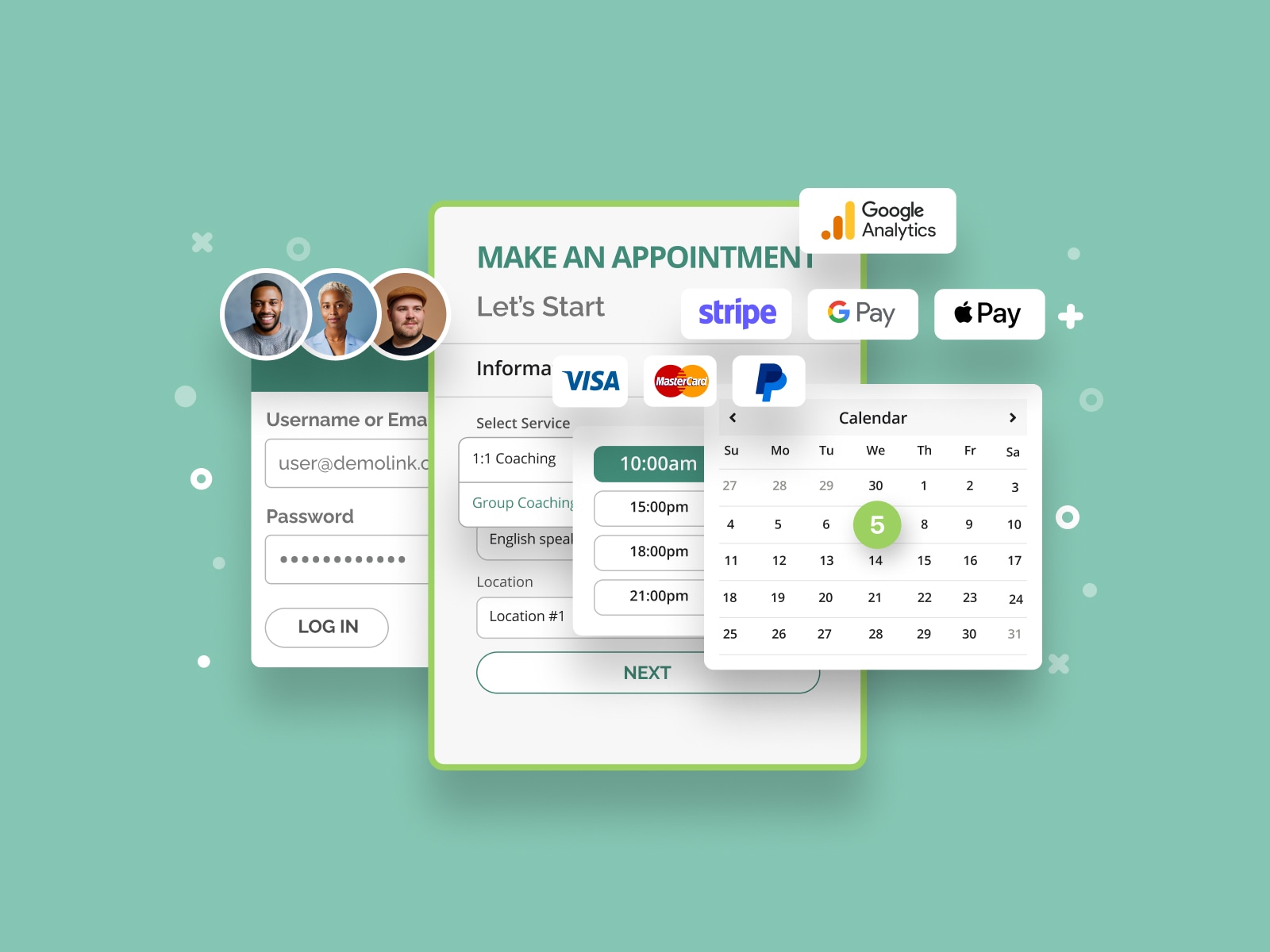

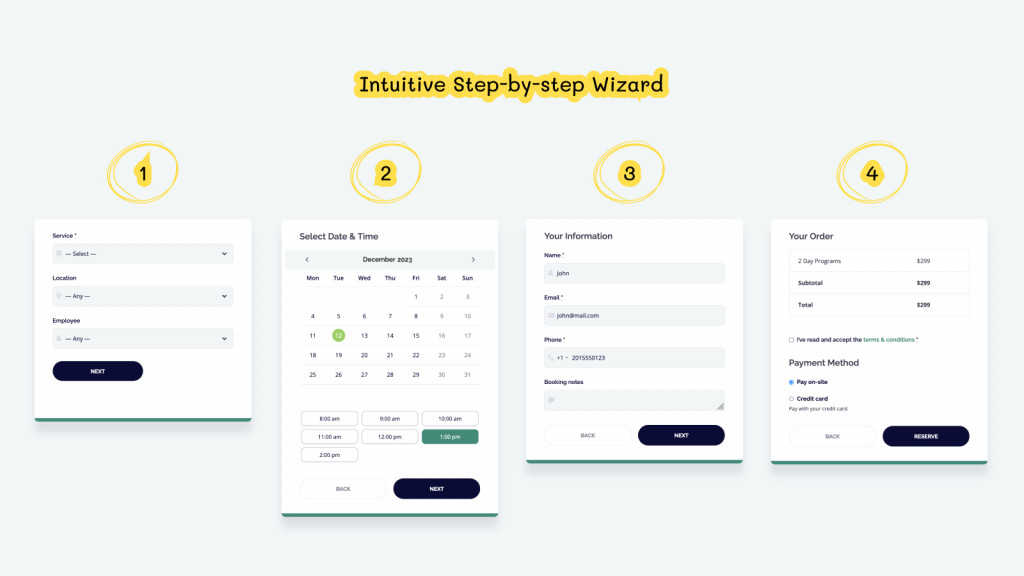
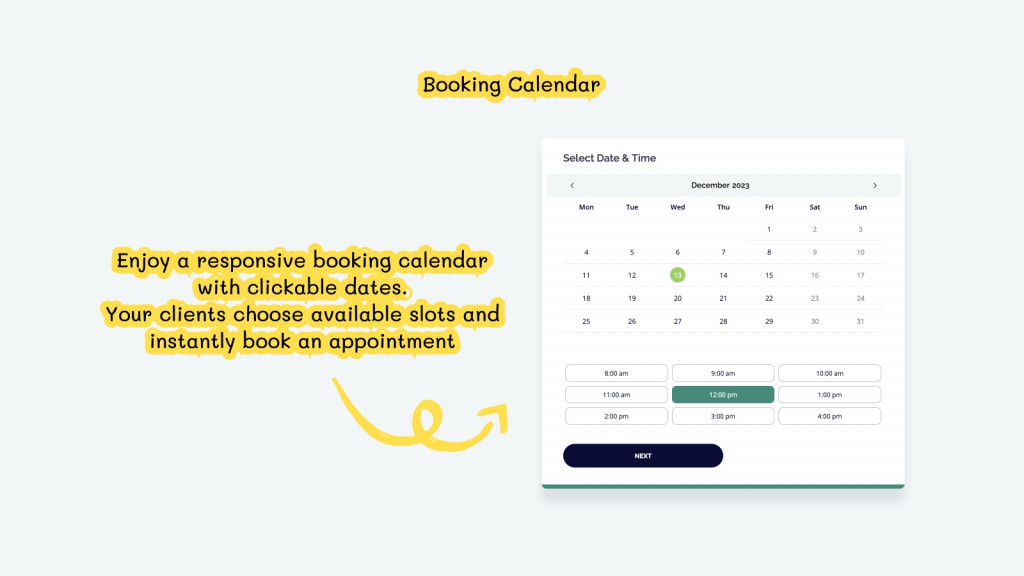
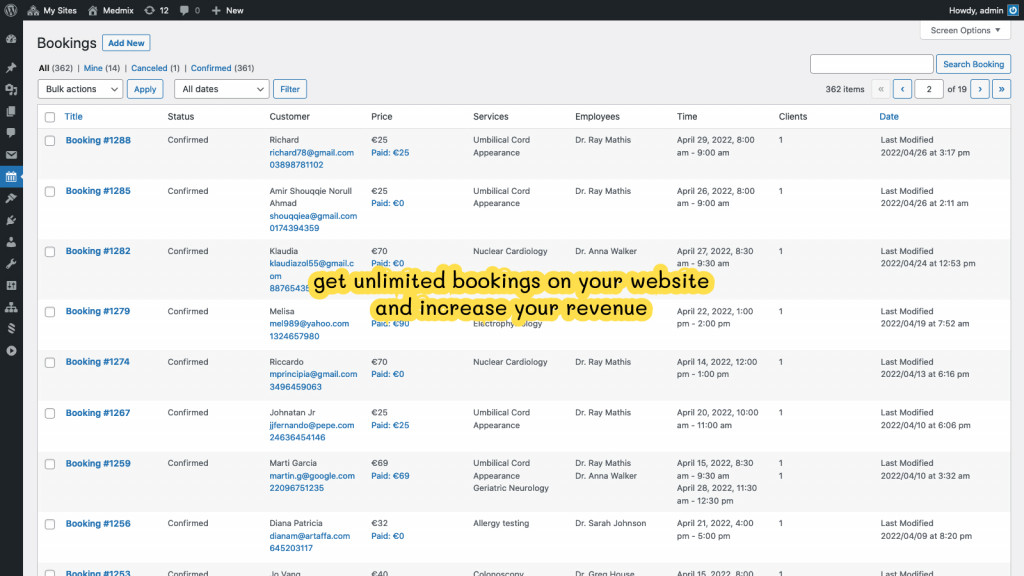
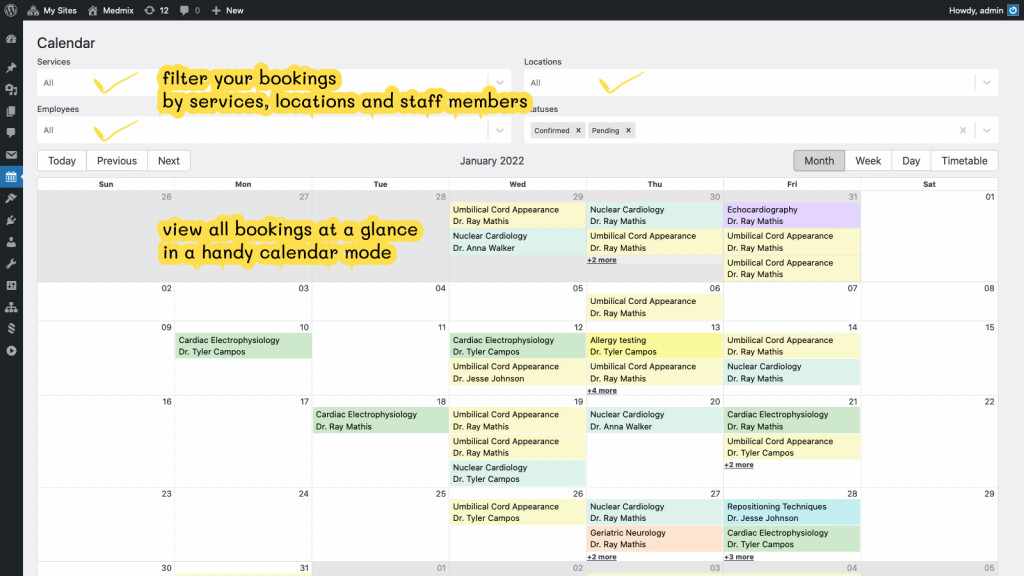
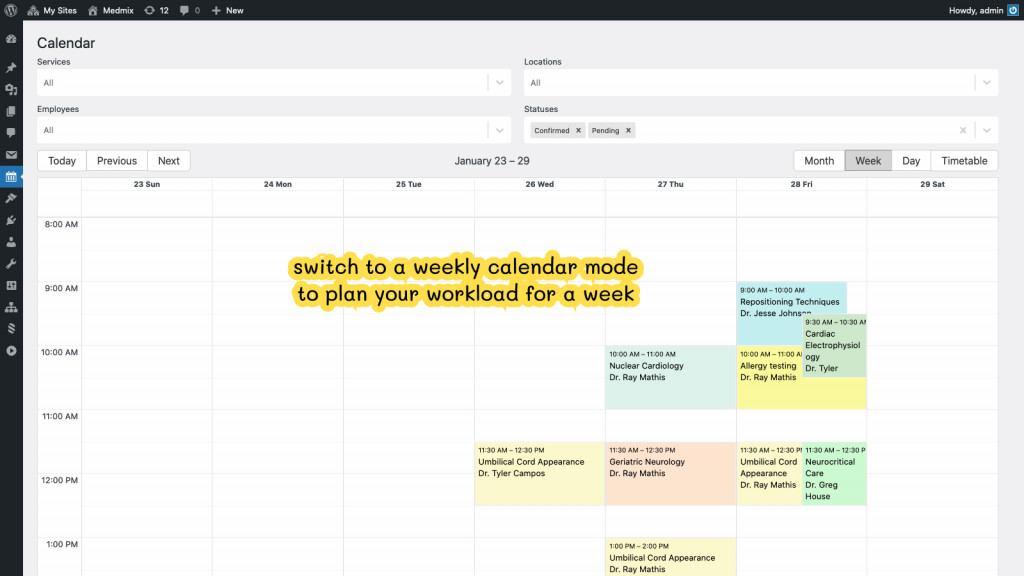
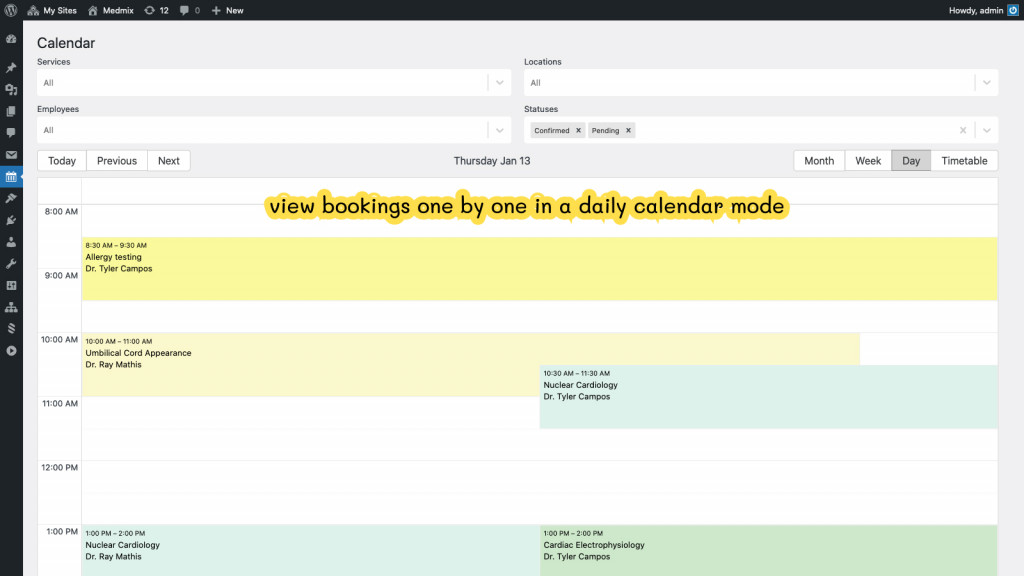
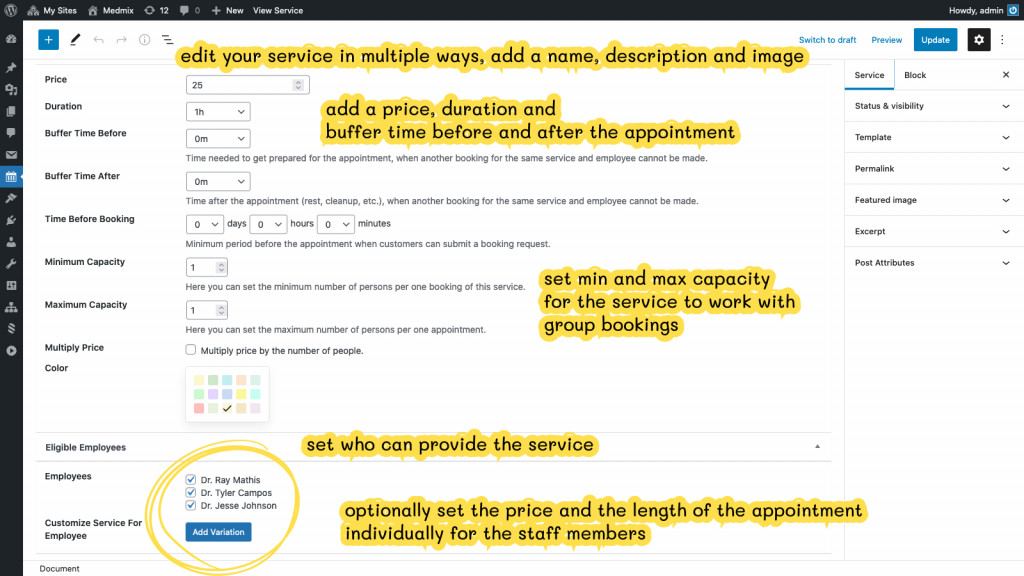
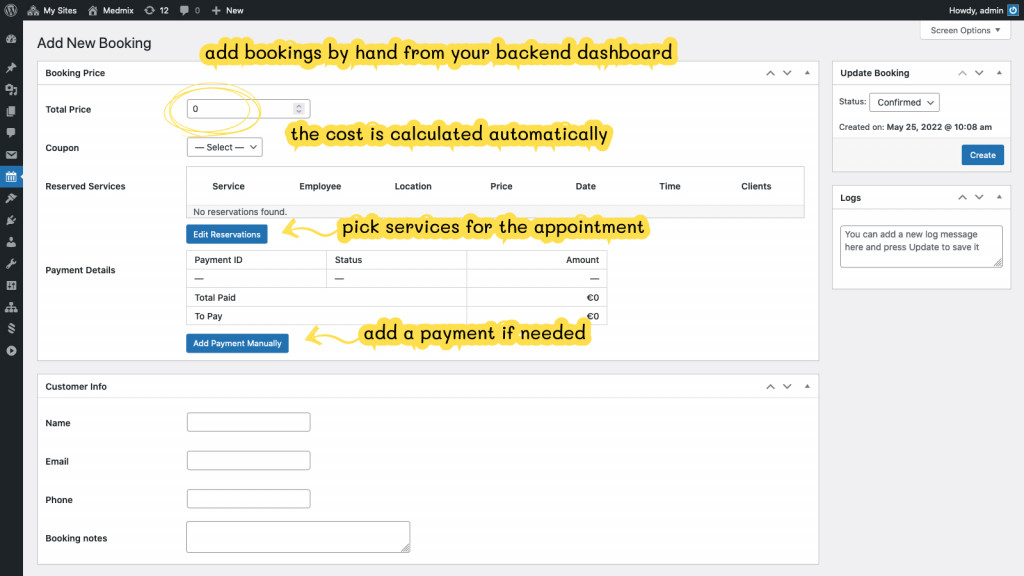
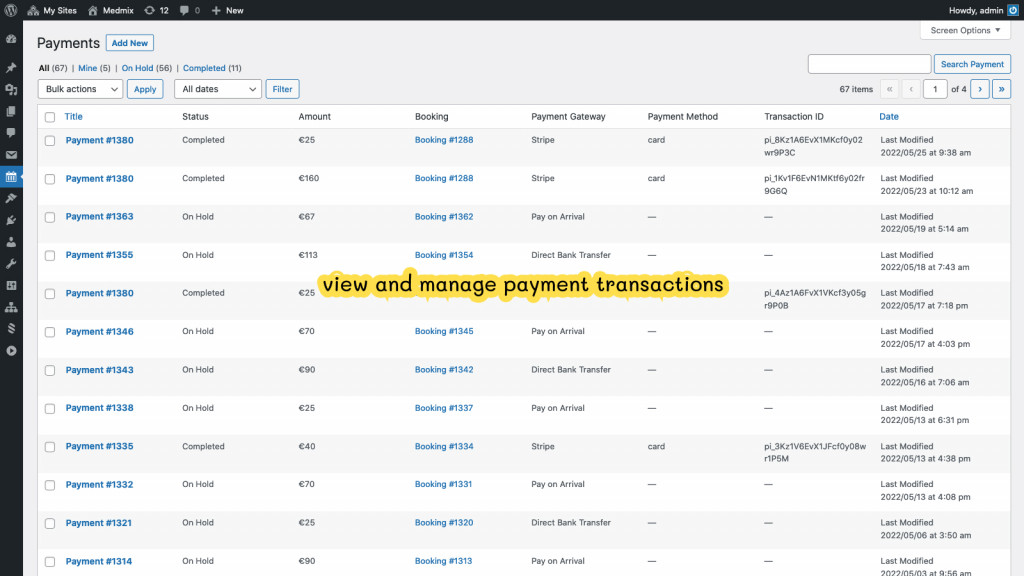
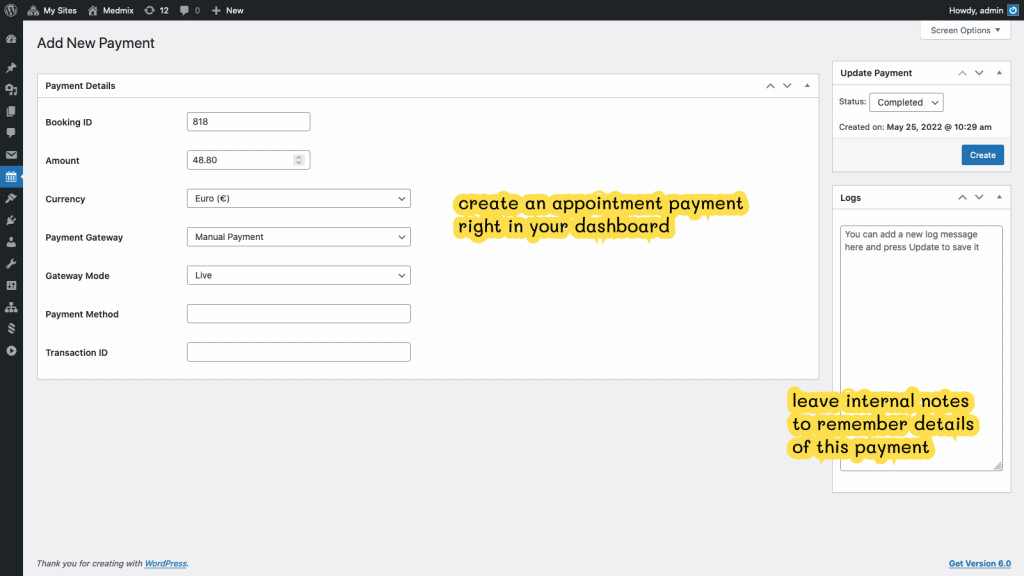
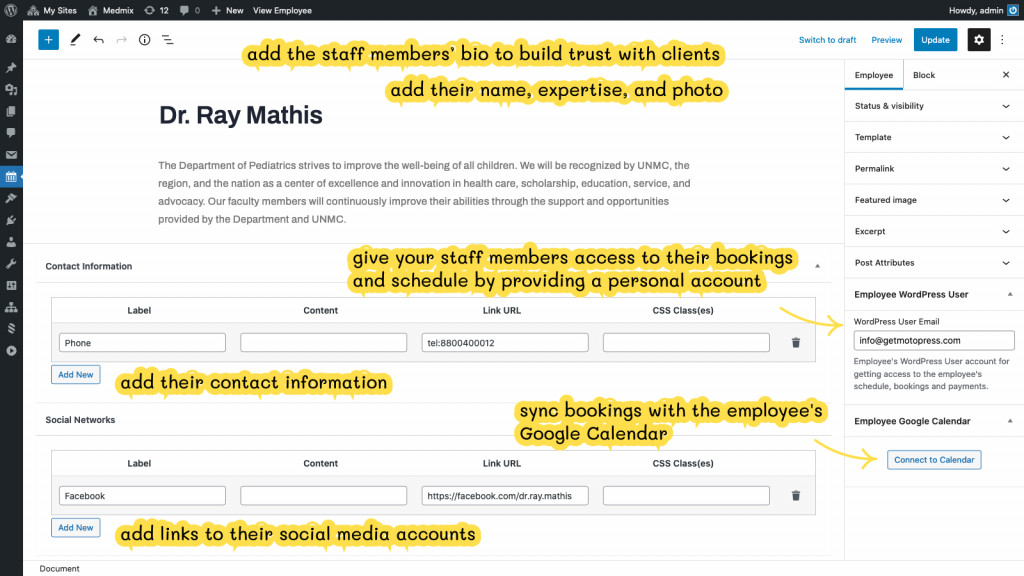
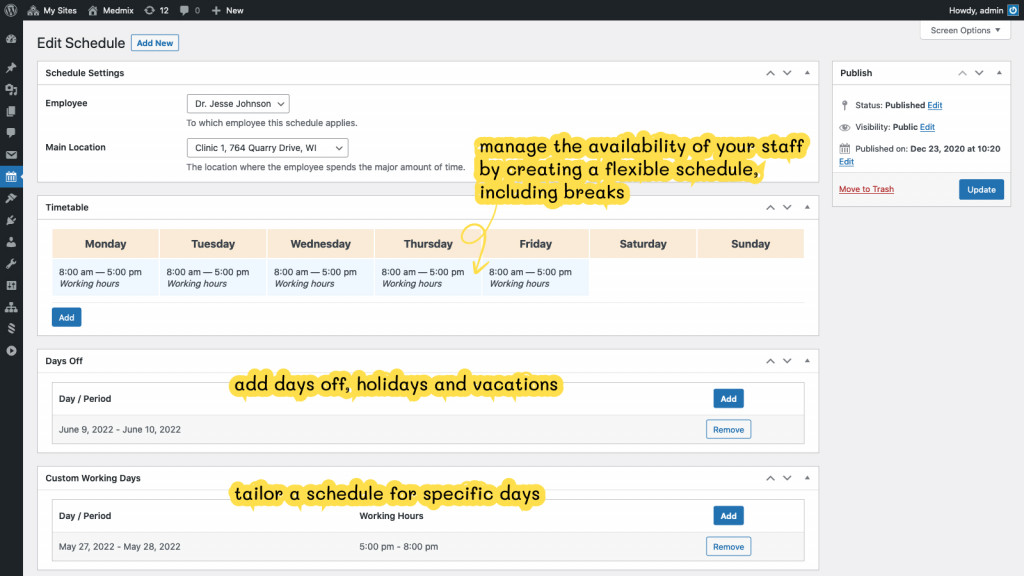
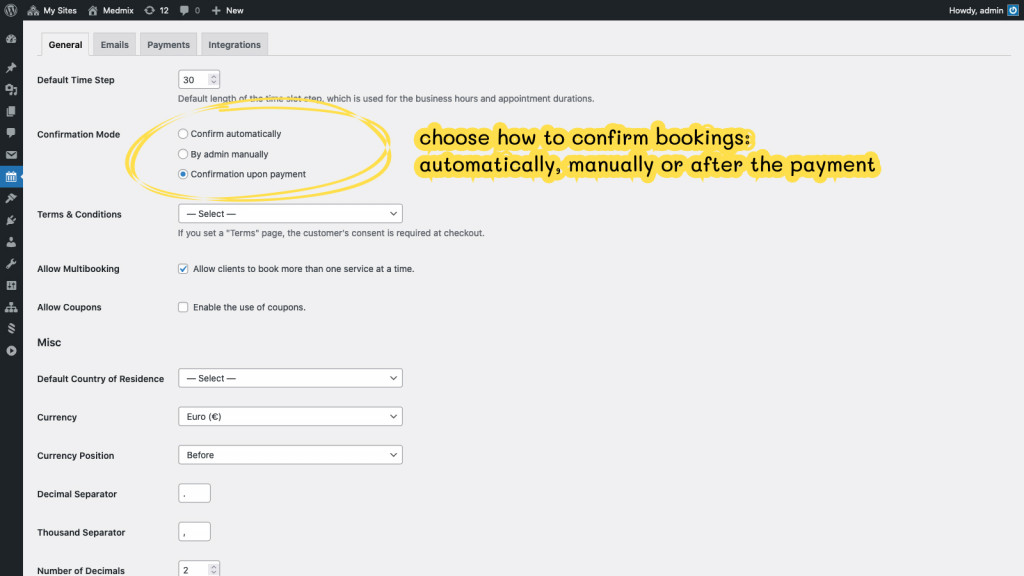
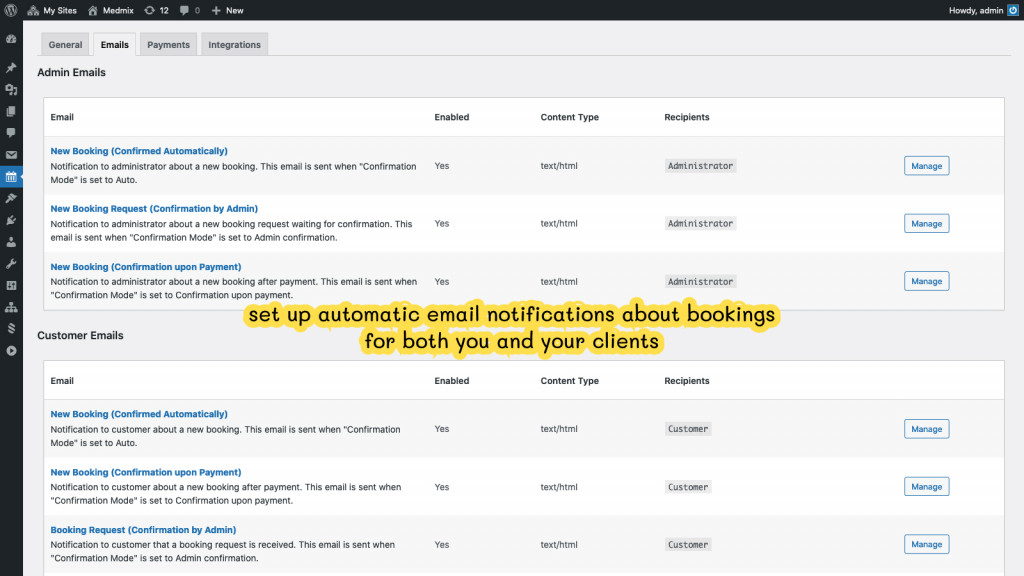
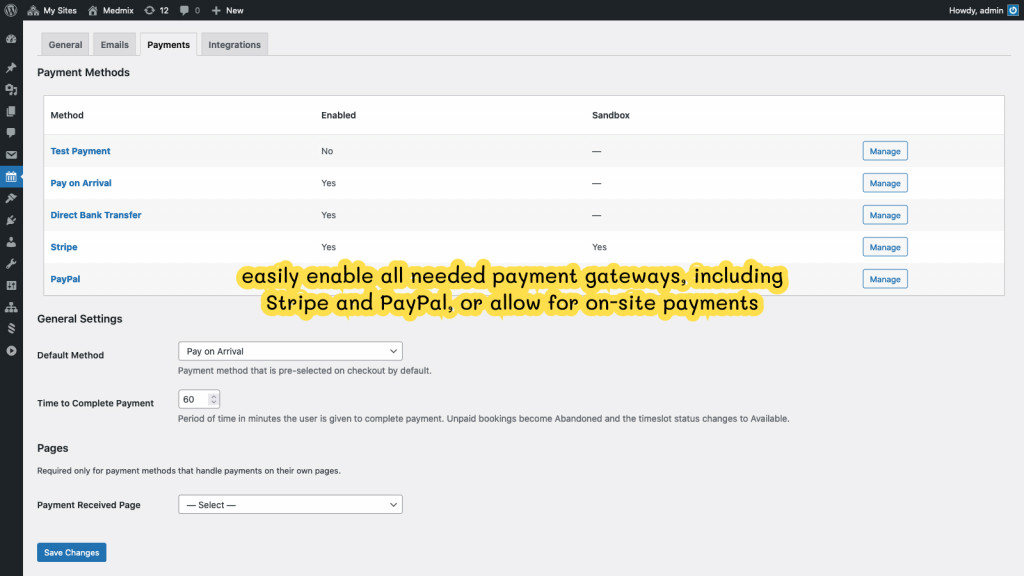
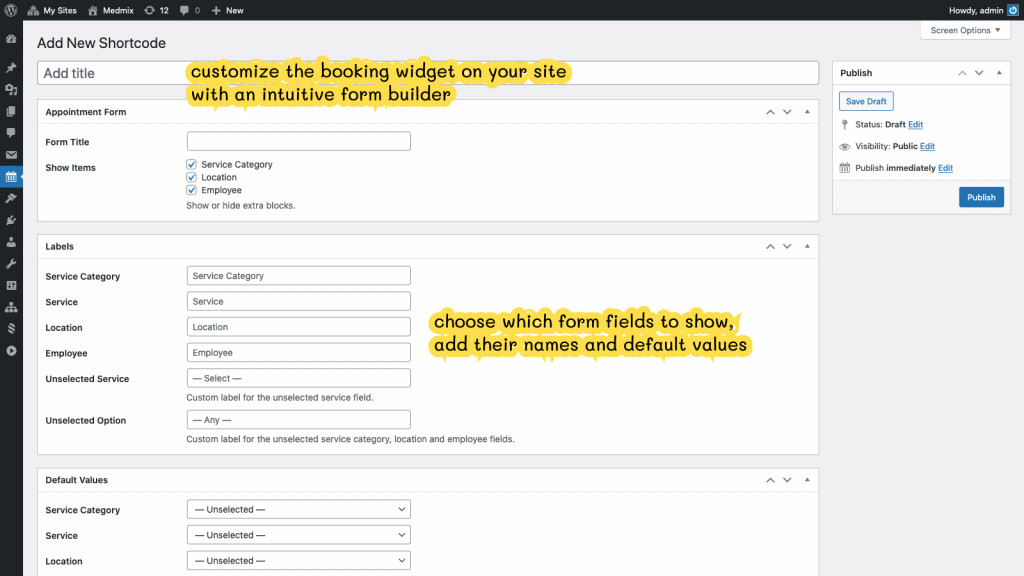
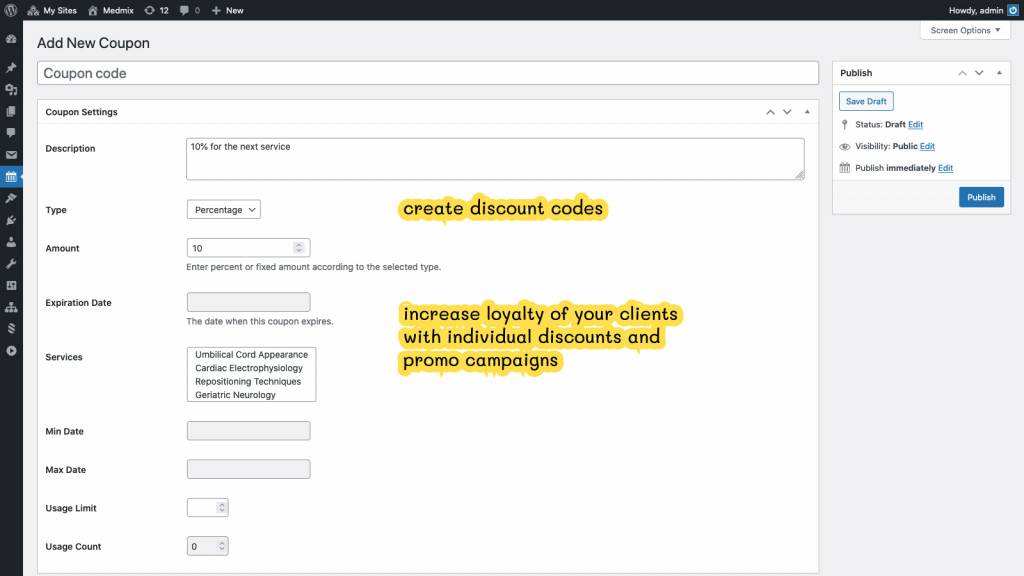
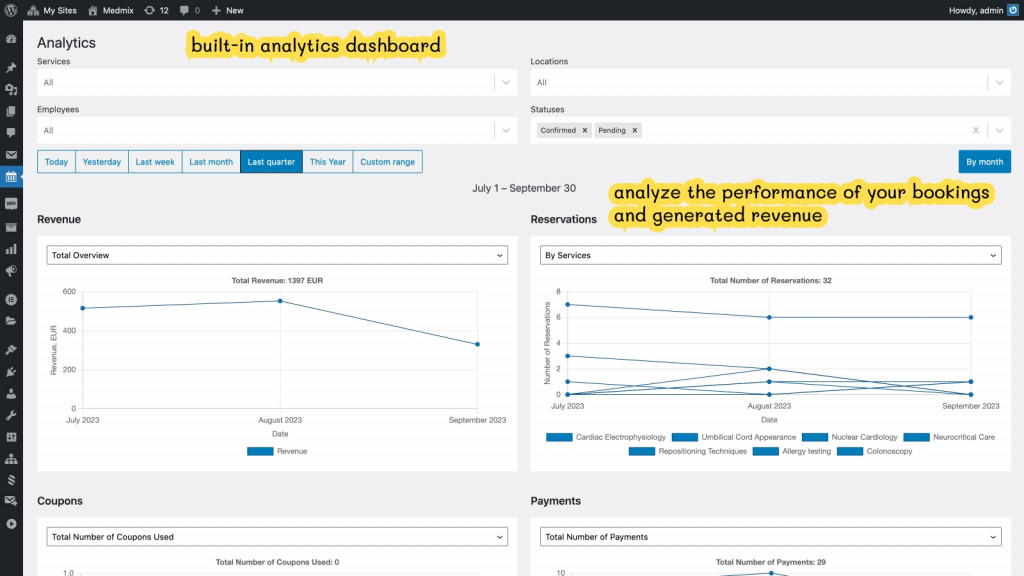

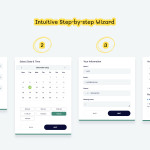
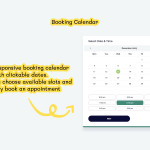
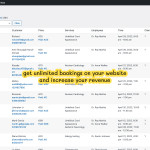
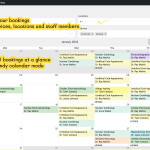
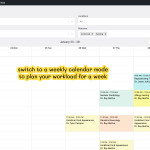
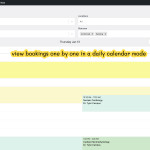

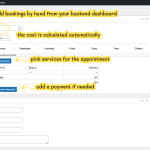
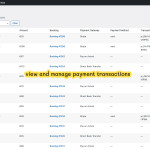
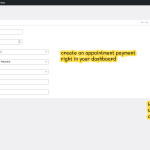
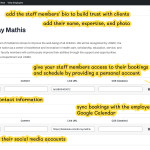
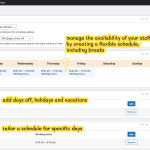
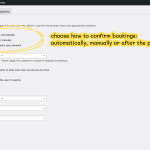
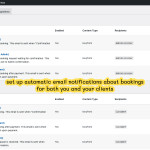


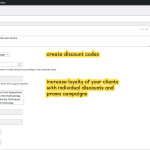
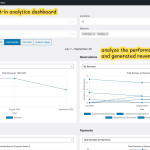
 WordPress Scheduling Plugin For Beauty Salons, Medical Centers & Educators
WordPress Scheduling Plugin For Beauty Salons, Medical Centers & Educators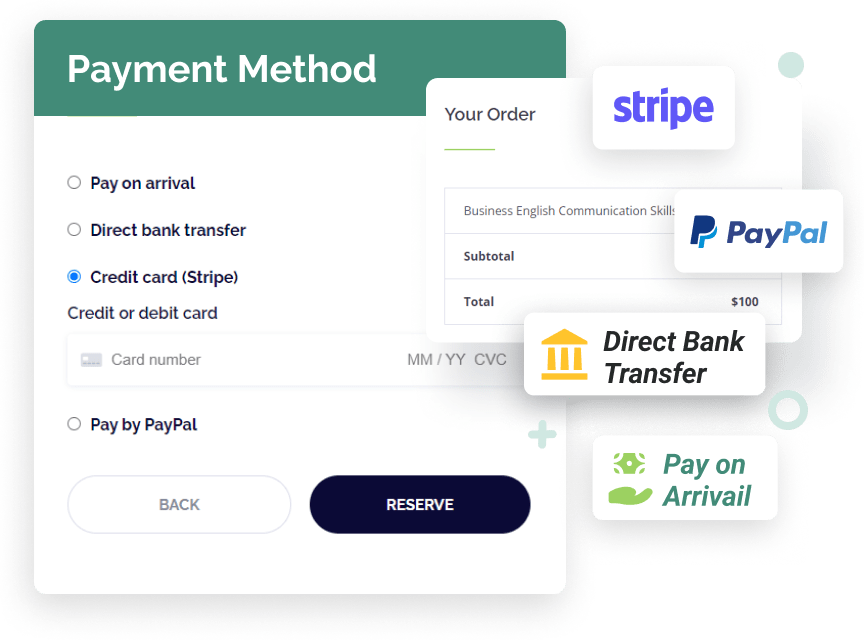 Accept Payments Online or On-site, Full or Partial
Accept Payments Online or On-site, Full or Partial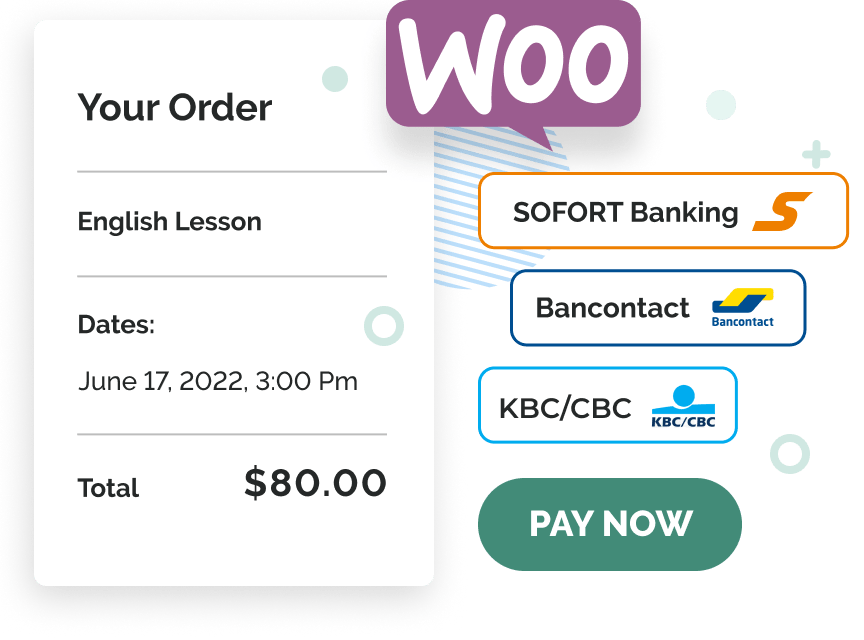 Add More Payment Gateways with WooCommerce
Add More Payment Gateways with WooCommerce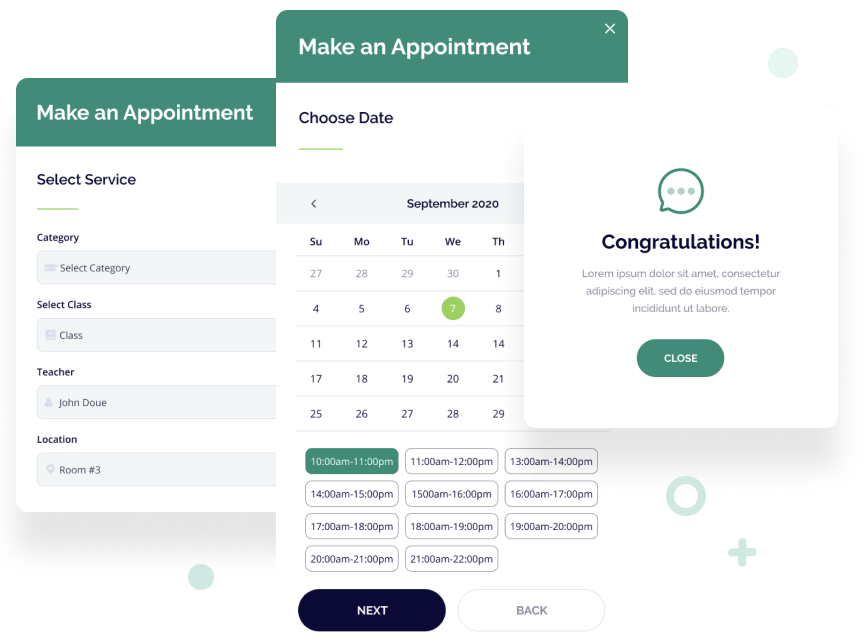 Step-by-step Booking Wizard for Clients
Step-by-step Booking Wizard for Clients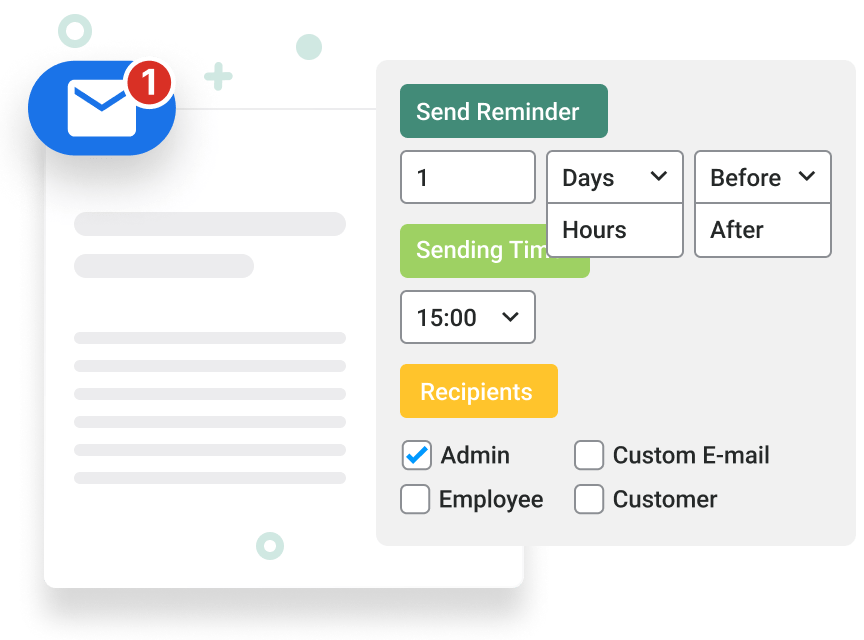 Appointment Reminders & Notifications
Appointment Reminders & Notifications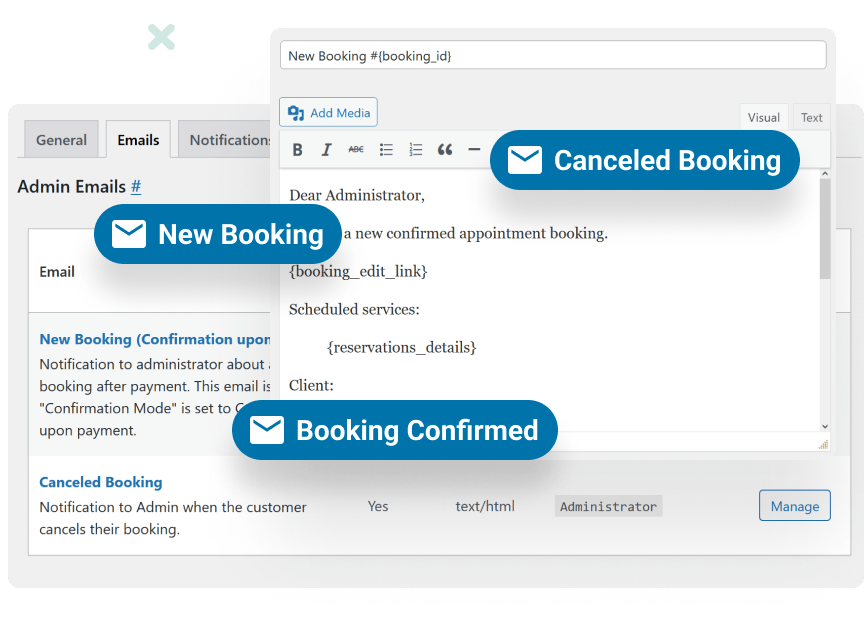 Notifications of the Booking Status Changes
Notifications of the Booking Status Changes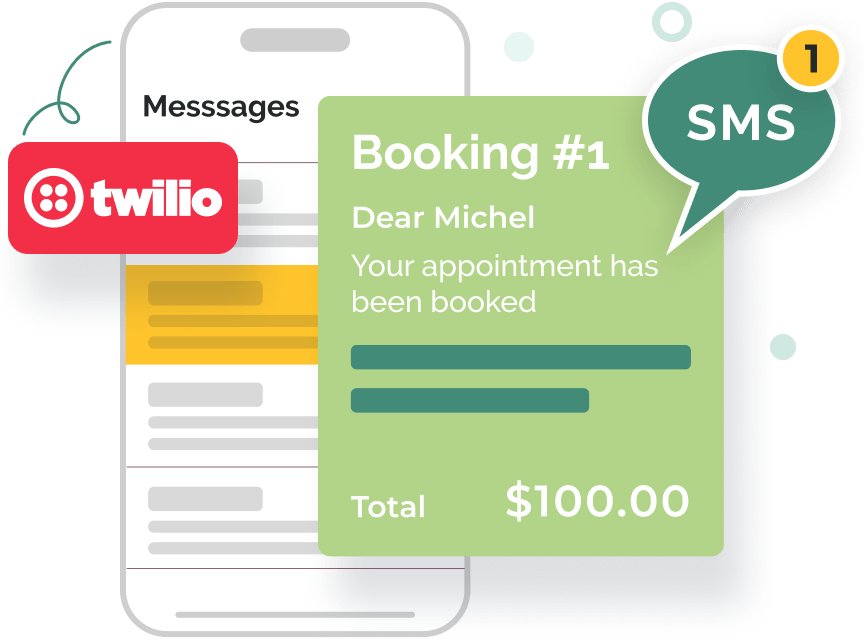 SMS Notifications
SMS Notifications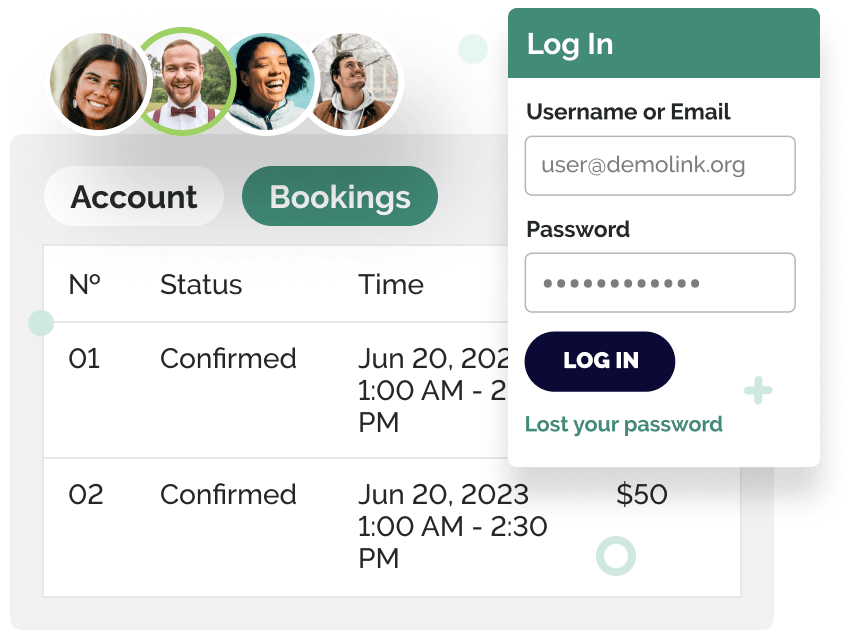 Customer Accounts
Customer Accounts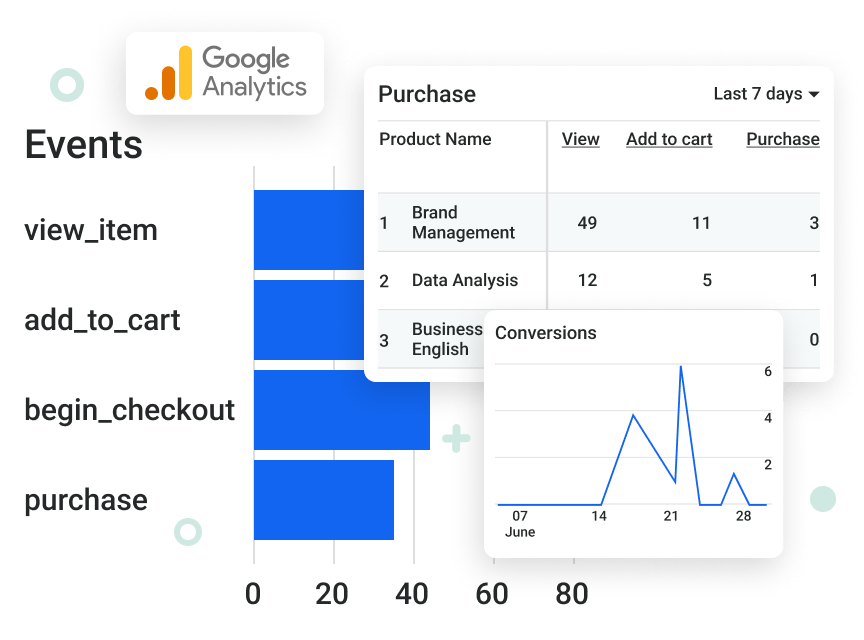 Integration with Google Analytics
Integration with Google Analytics WordPress Appointment Plugin For Solopreneurs & Business Chains
WordPress Appointment Plugin For Solopreneurs & Business Chains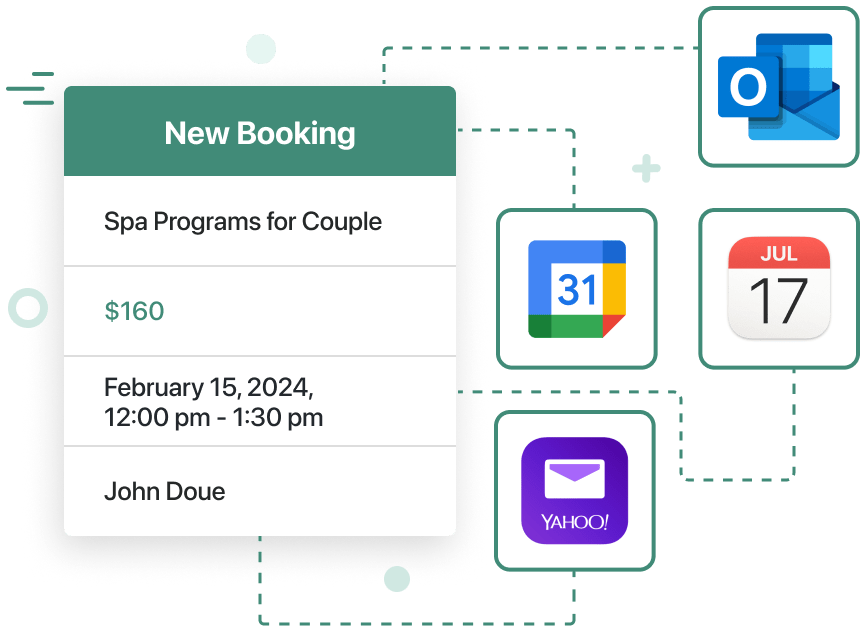 Reduce No-Shows by Syncing to Client Calendars
Reduce No-Shows by Syncing to Client Calendars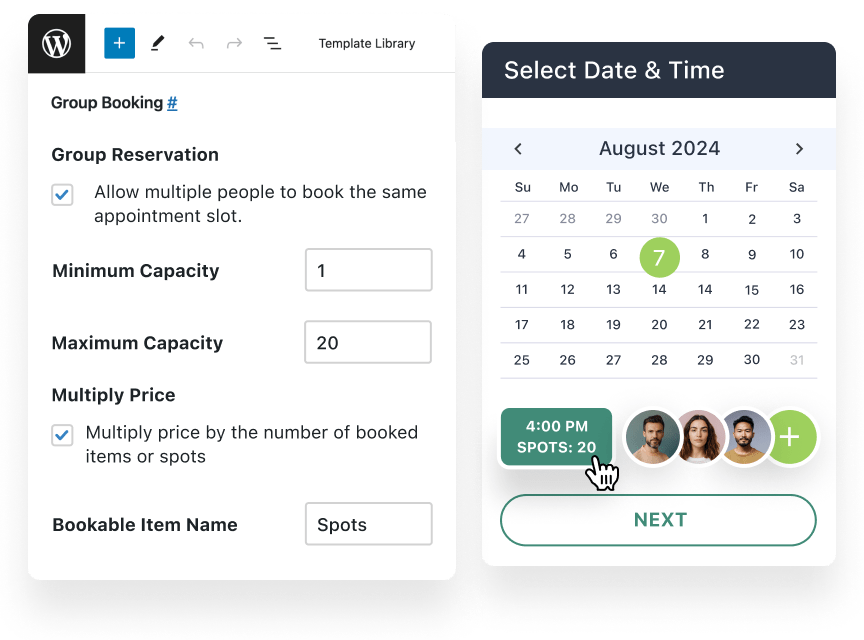 Make Group Scheduling Quick & Hassle-free
Make Group Scheduling Quick & Hassle-free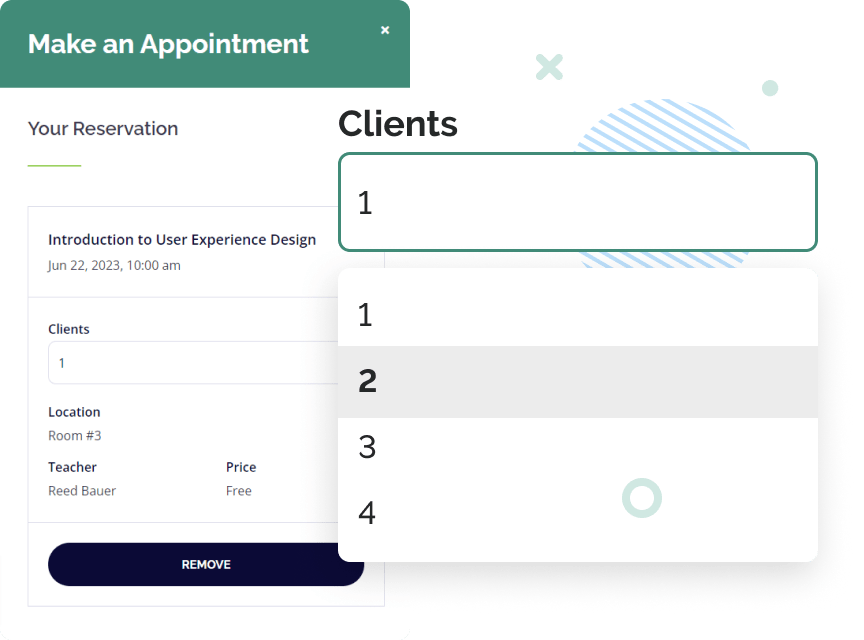 Customize Appointment Capacity
Customize Appointment Capacity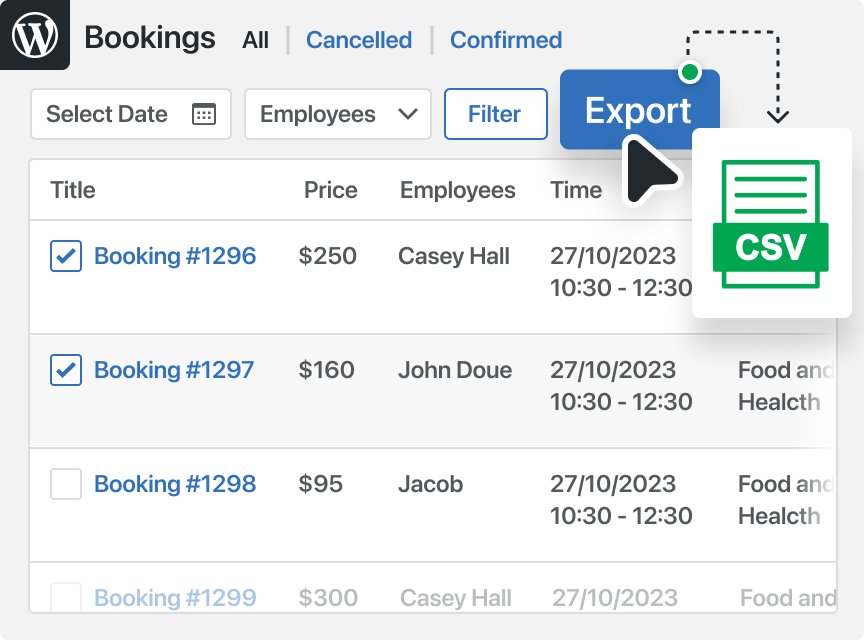 Export Bookings to CSV
Export Bookings to CSV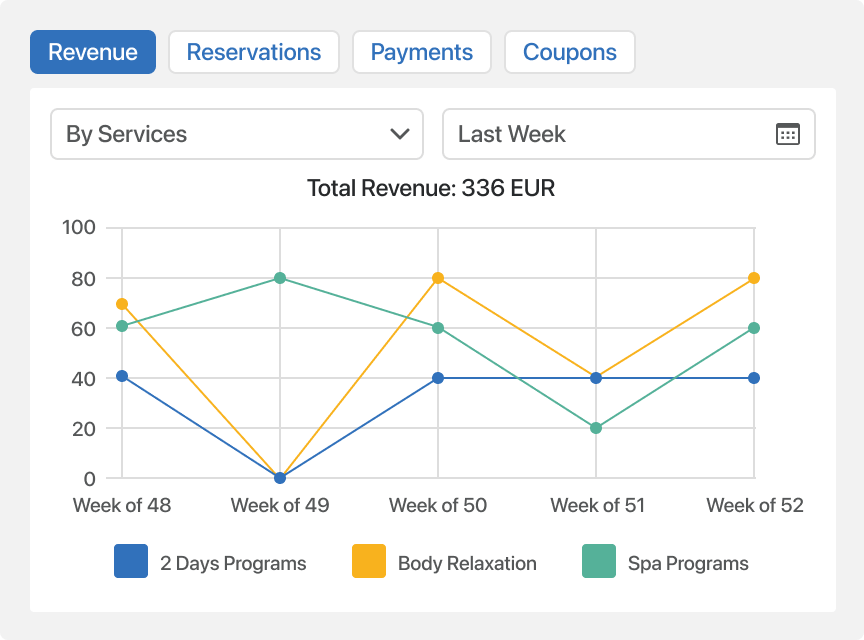 Appointment & Revenue Analytics Dashboard
Appointment & Revenue Analytics Dashboard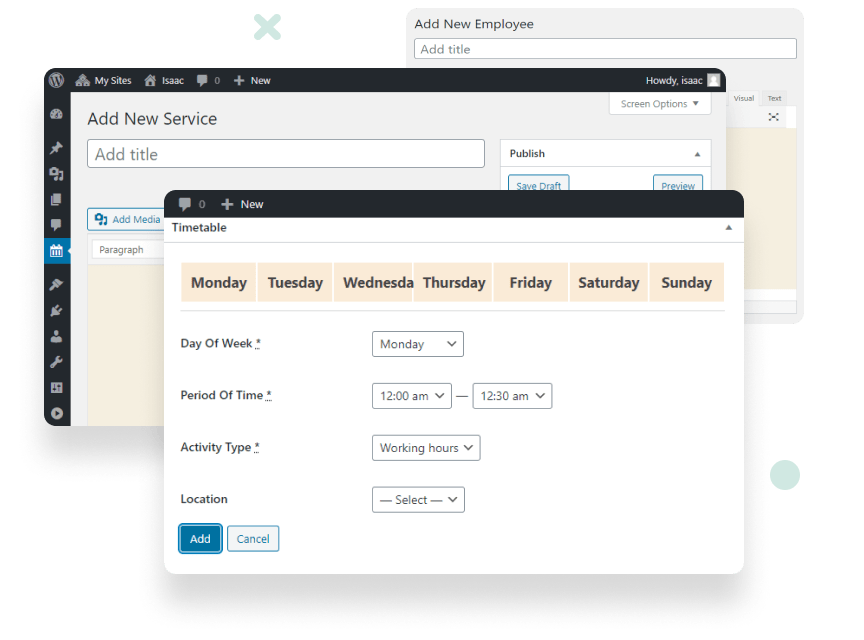 Add & Customize Unlimited Services
Add & Customize Unlimited Services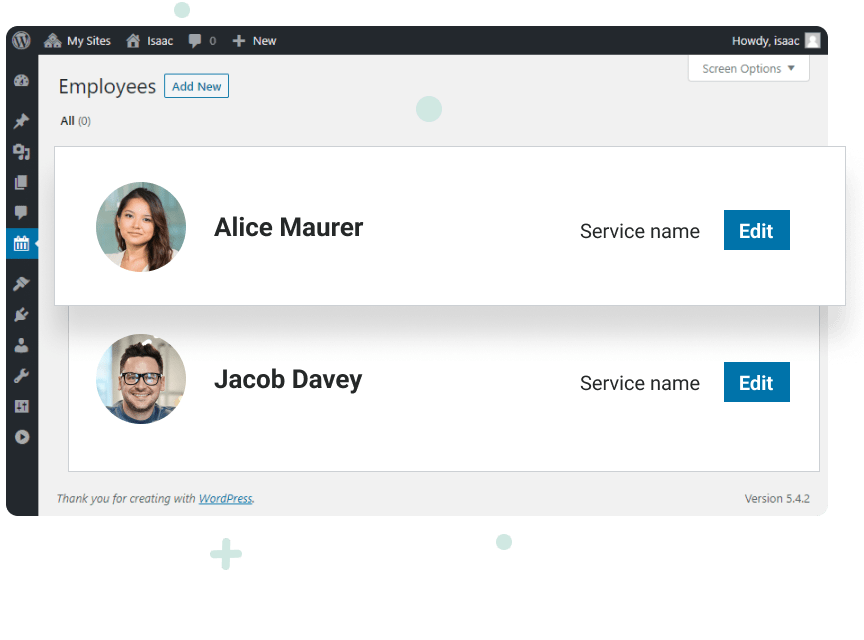 Add & Manage Unlimited Employees
Add & Manage Unlimited Employees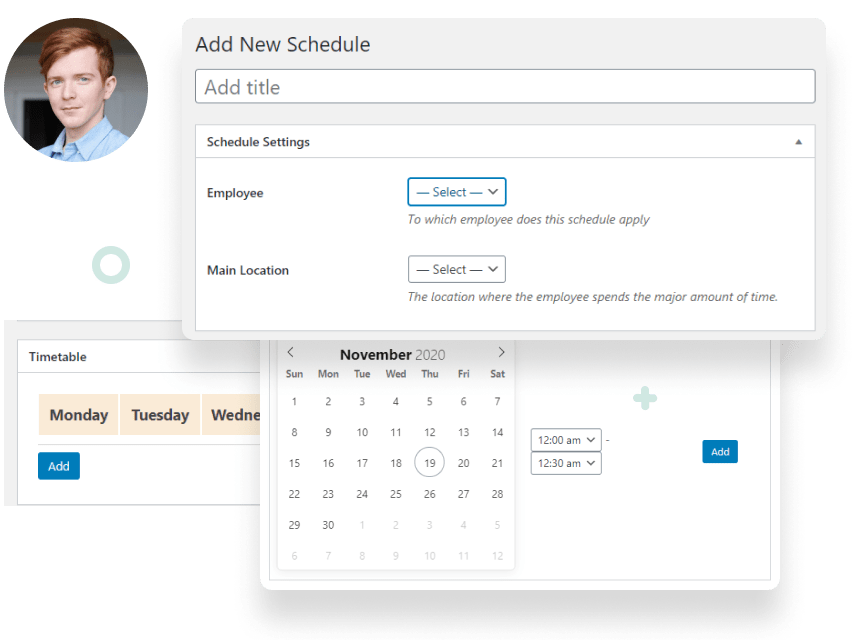 Flexible Employee Schedules: Lock Out Hours, Add Breaks & Holidays
Flexible Employee Schedules: Lock Out Hours, Add Breaks & Holidays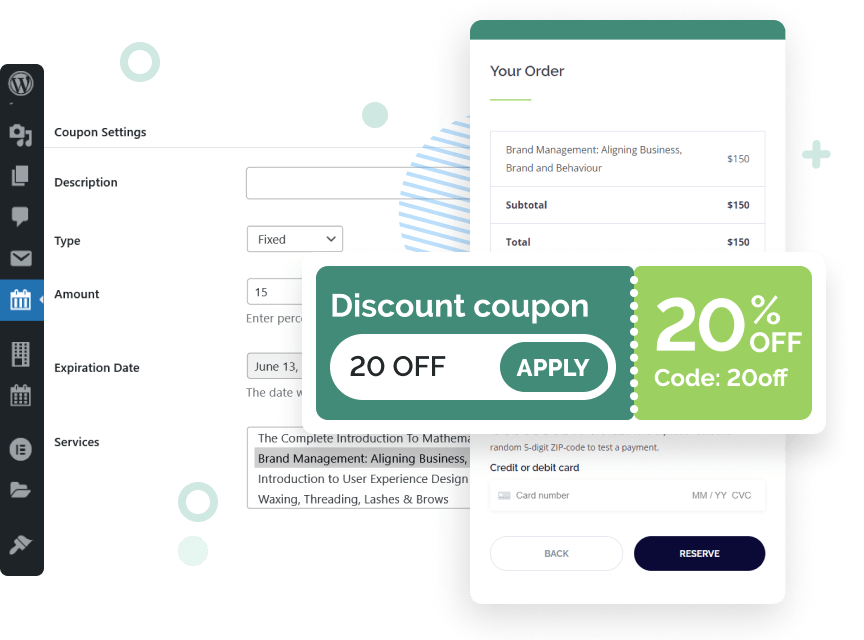 Create Discount Coupons
Create Discount Coupons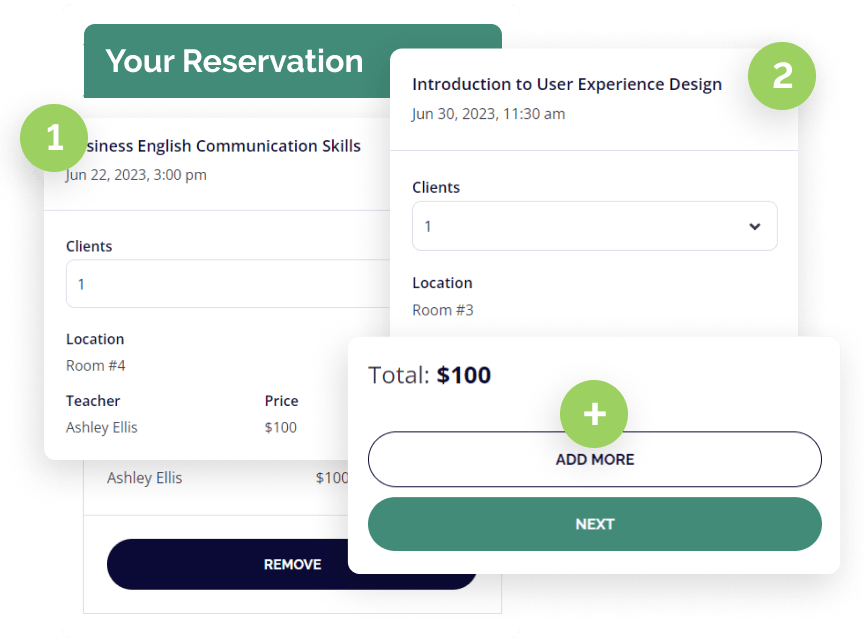 Multiple Services Bookable at One Go
Multiple Services Bookable at One Go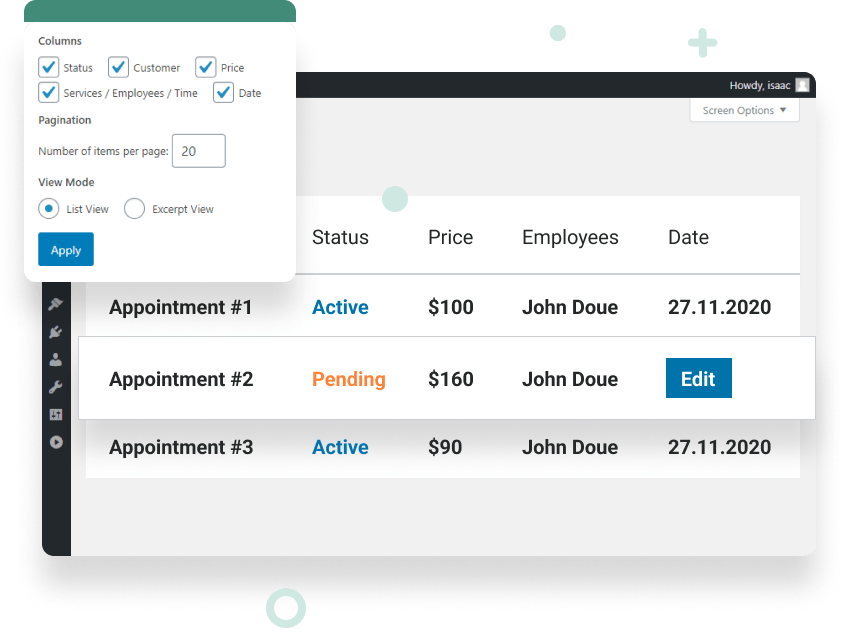 Manage Appointment Bookings on The Backend
Manage Appointment Bookings on The Backend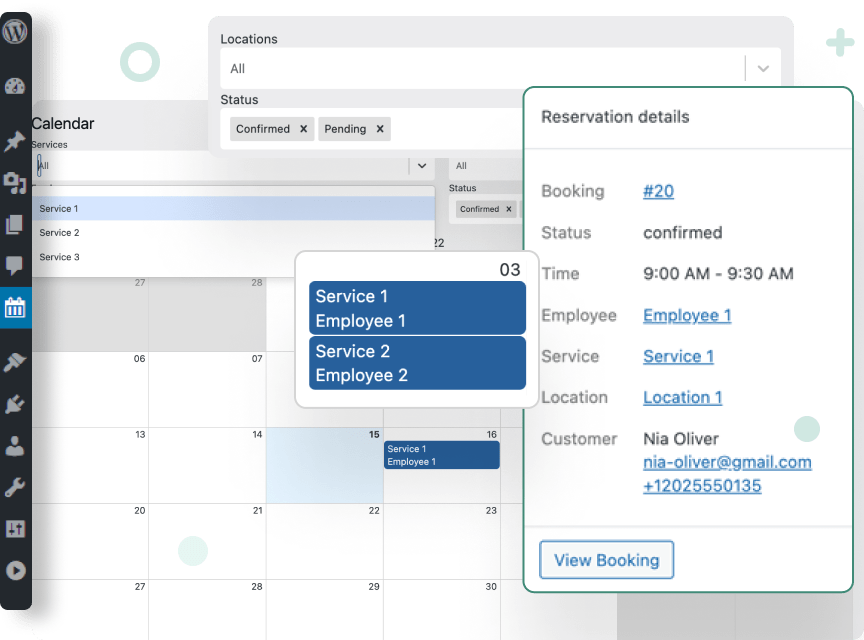 Centralized Admin Bookings Calendar
Centralized Admin Bookings Calendar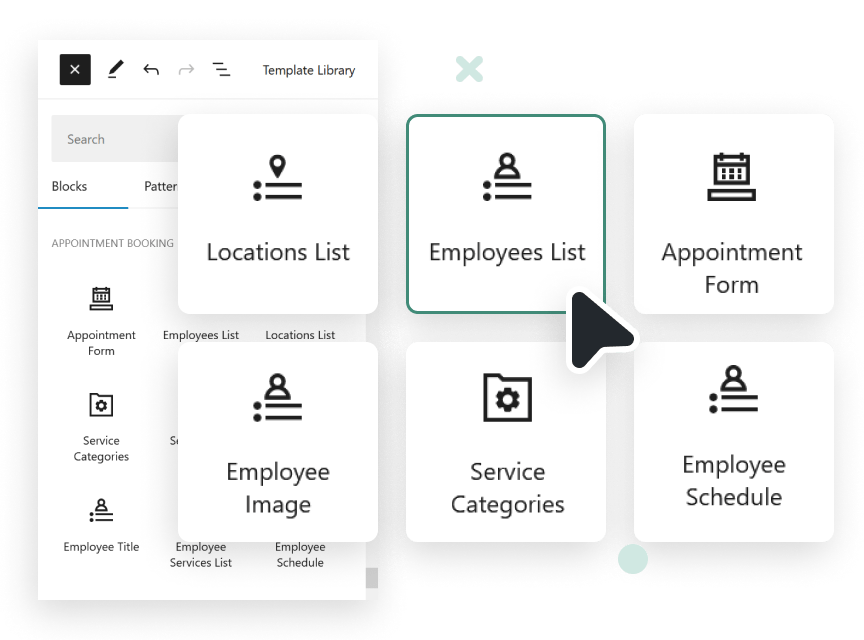 Holistic WordPress Appointment Booking Toolset
Holistic WordPress Appointment Booking Toolset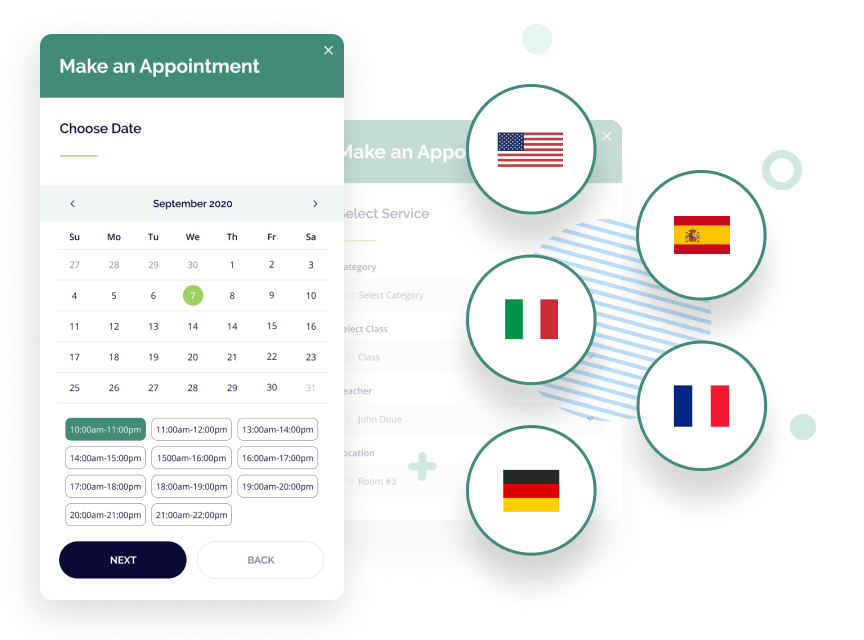 WordPress Appointment Plugin Translated into Several Languages
WordPress Appointment Plugin Translated into Several Languages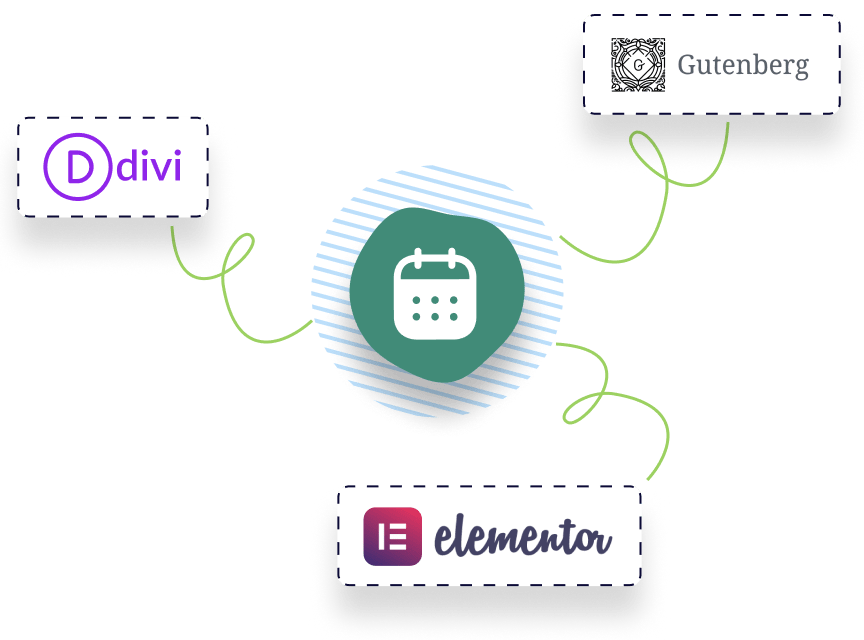 Works with Gutenberg, Elementor, and Divi
Works with Gutenberg, Elementor, and Divi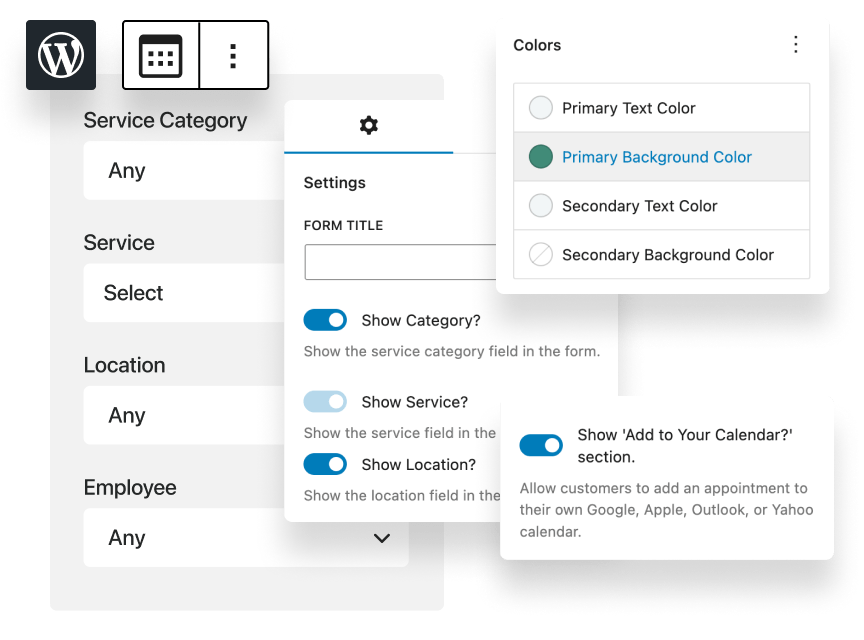 Flexible Booking Form Styling
Flexible Booking Form Styling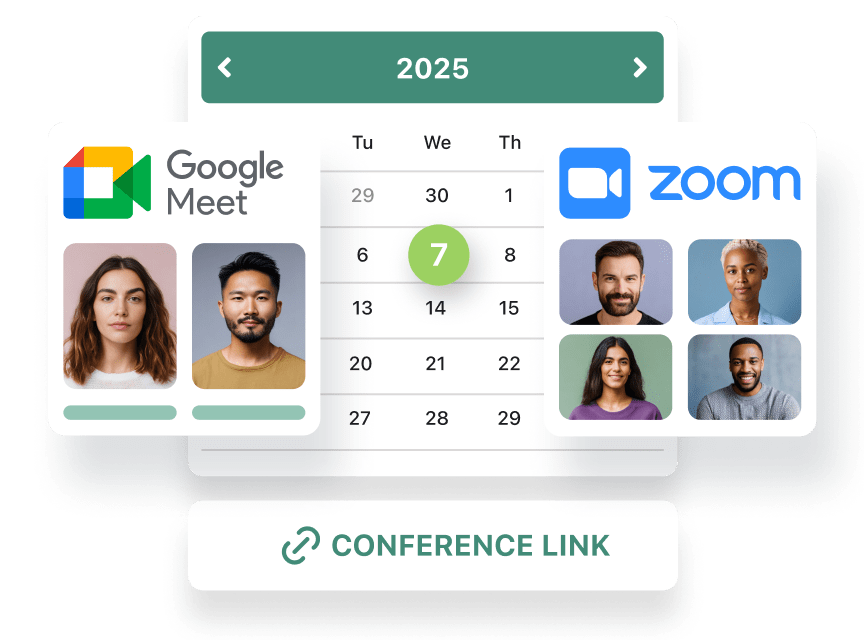 Google Meet & Zoom Integration for Online Meetings
Google Meet & Zoom Integration for Online Meetings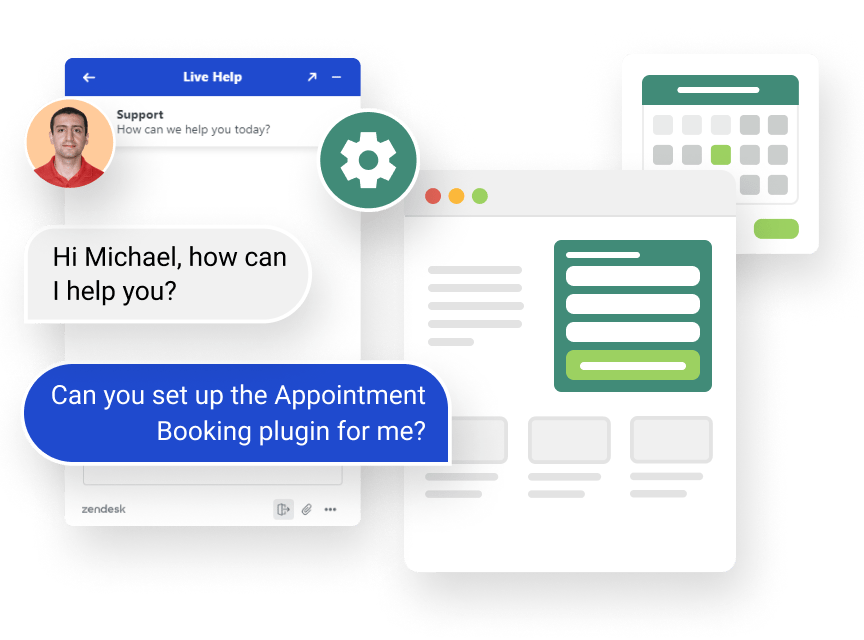 We Can Help You Set up & Configure the Plugin
We Can Help You Set up & Configure the Plugin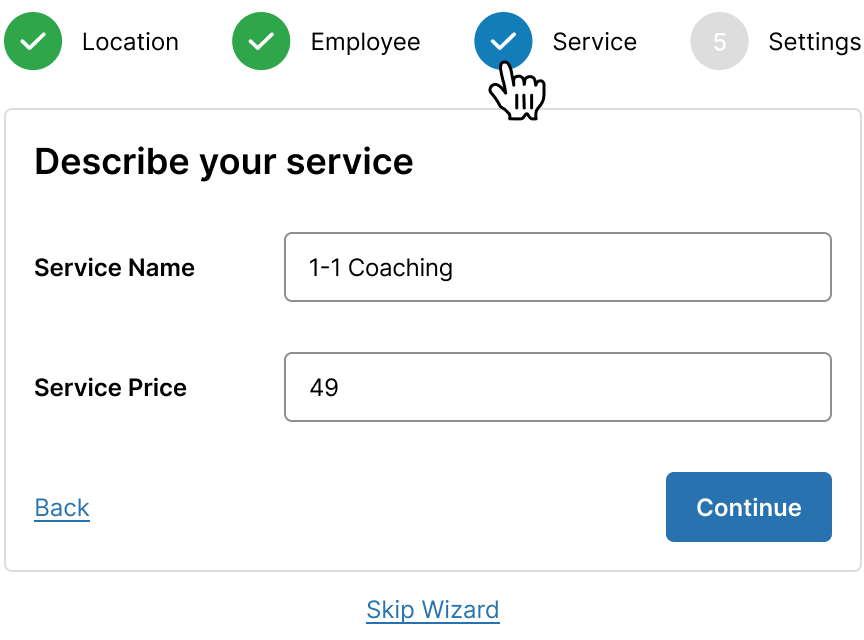 Easy Setup Wizard for Quick Start
Easy Setup Wizard for Quick Start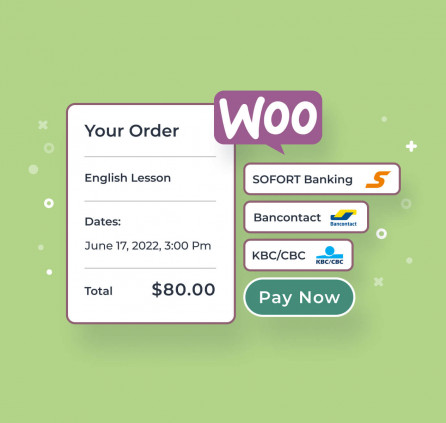
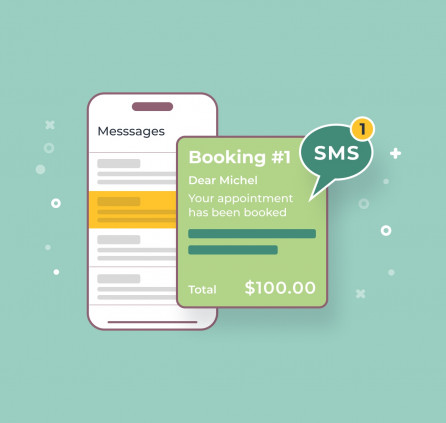

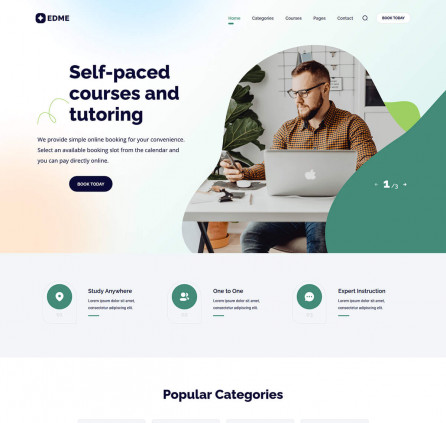
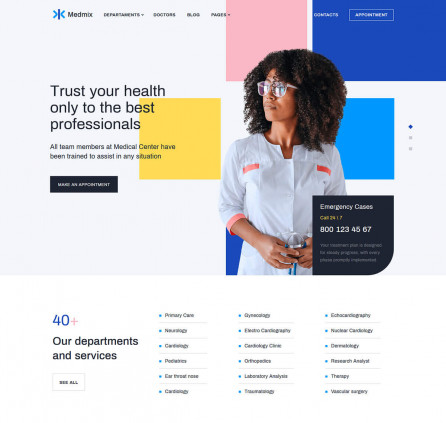
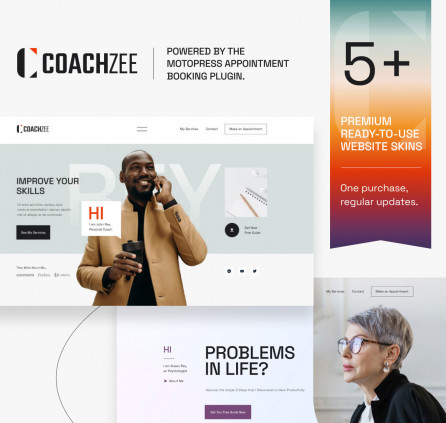






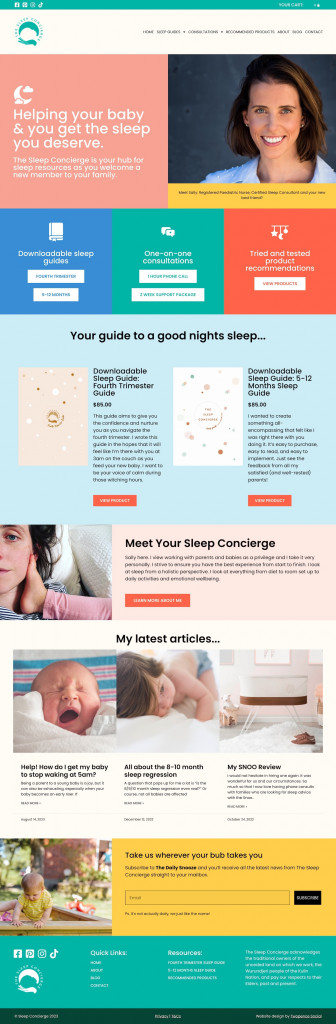

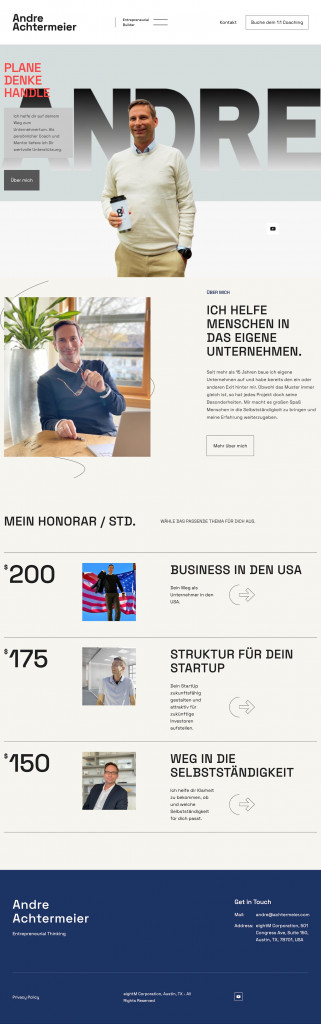
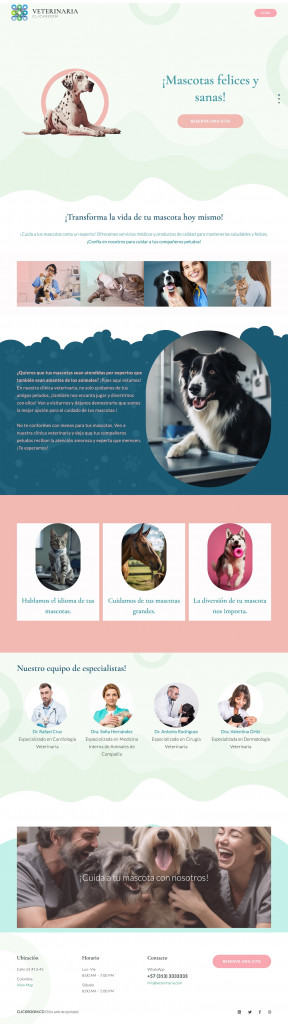
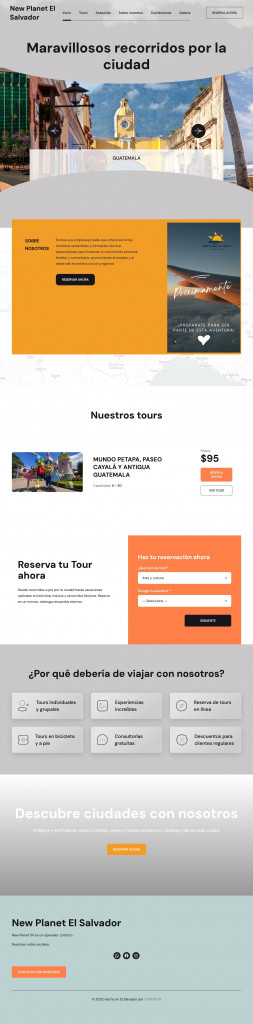
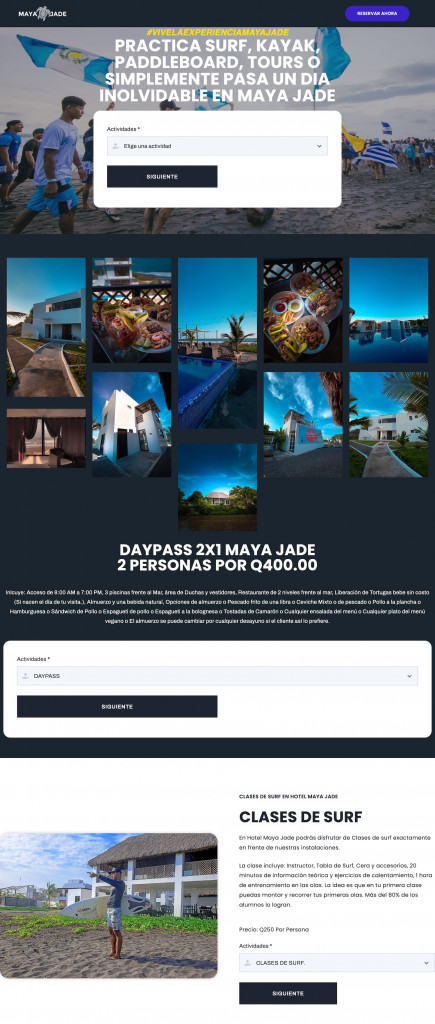
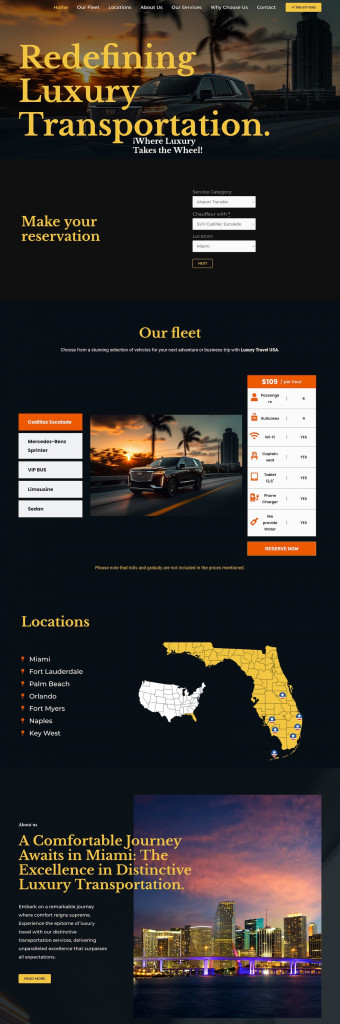
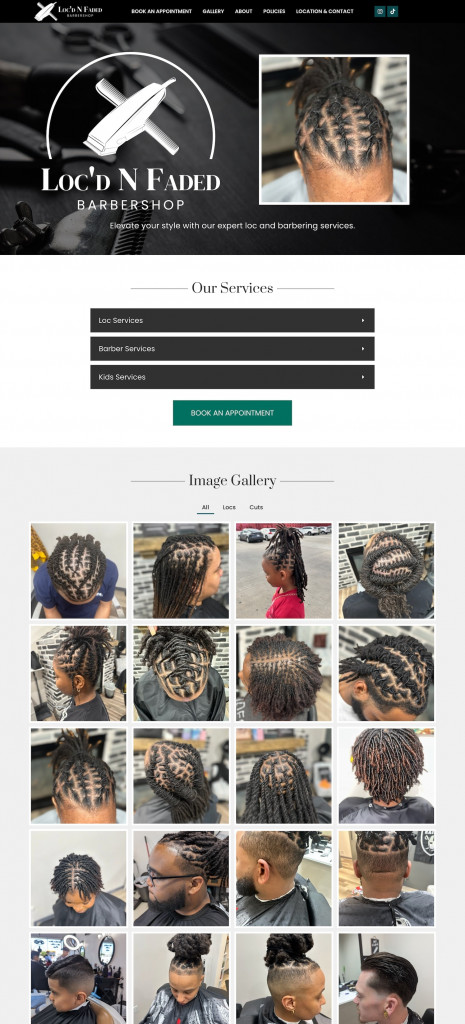
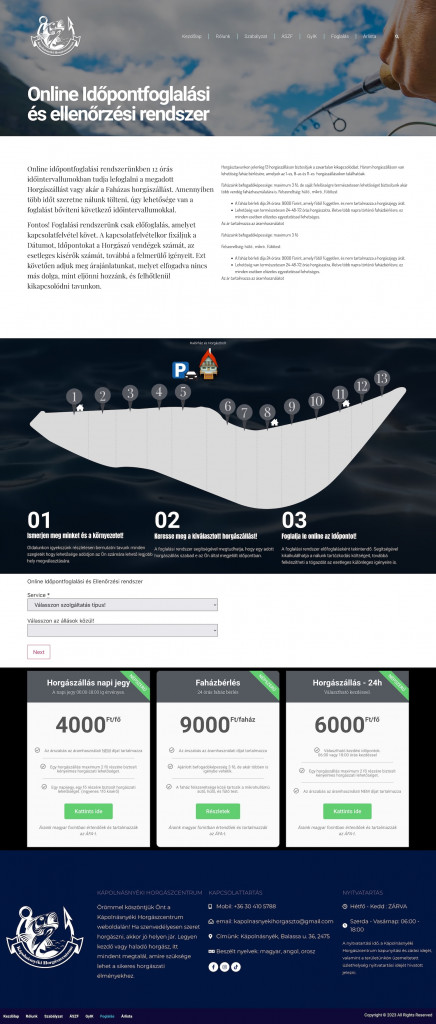
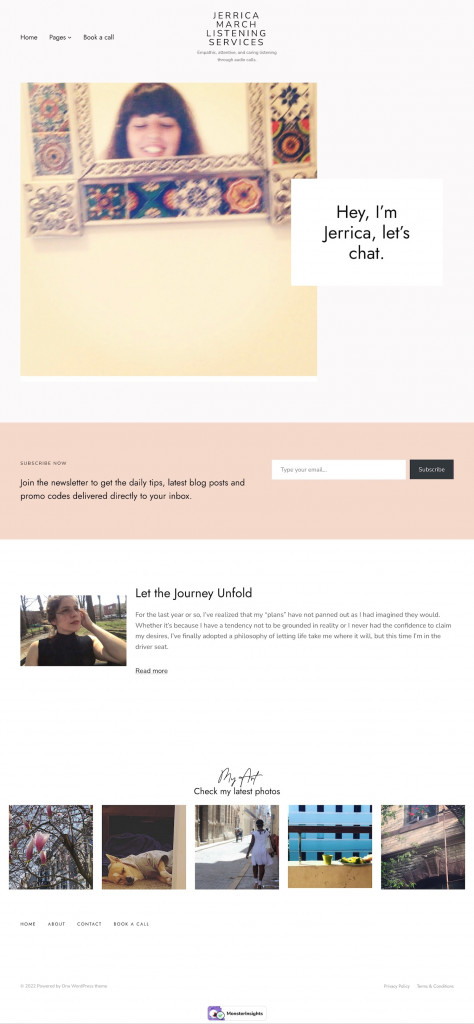
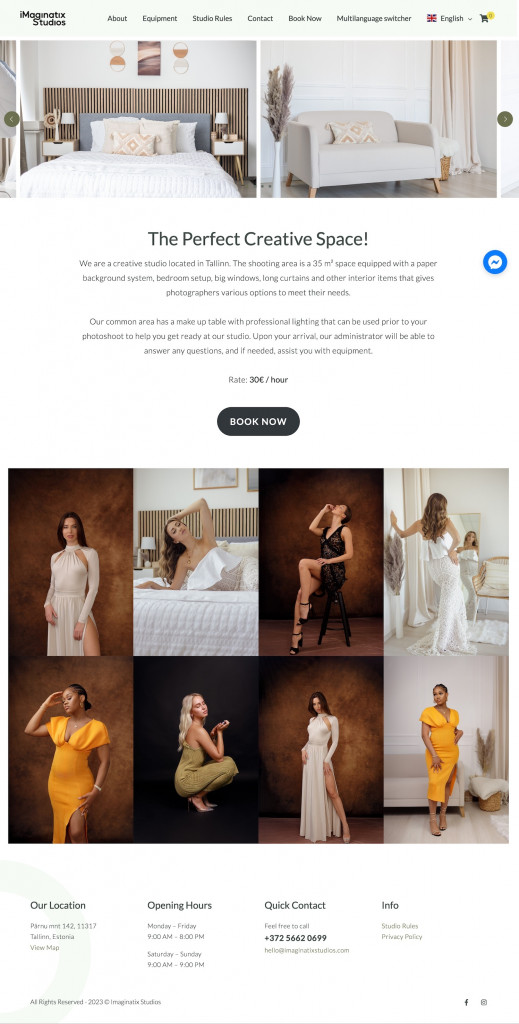
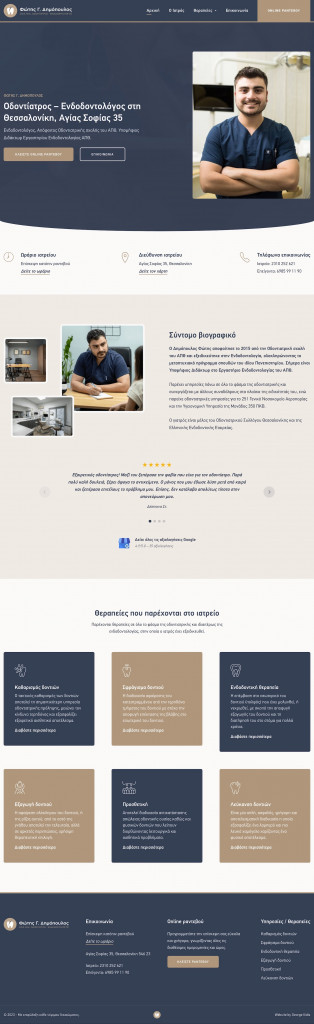
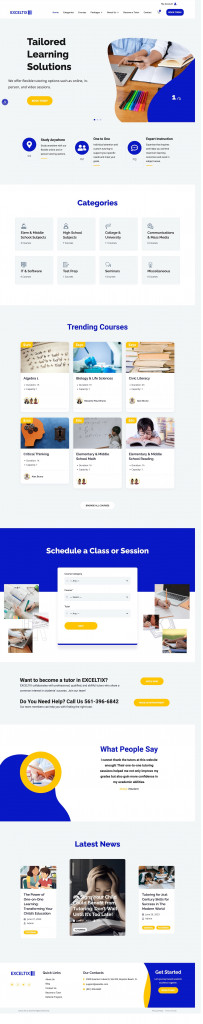
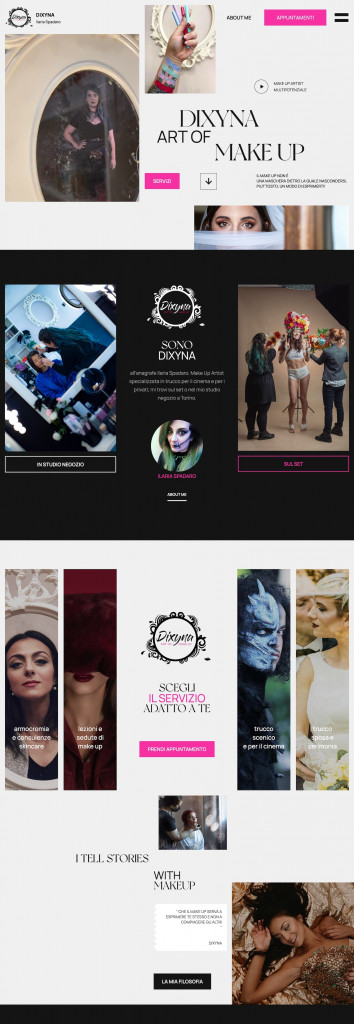
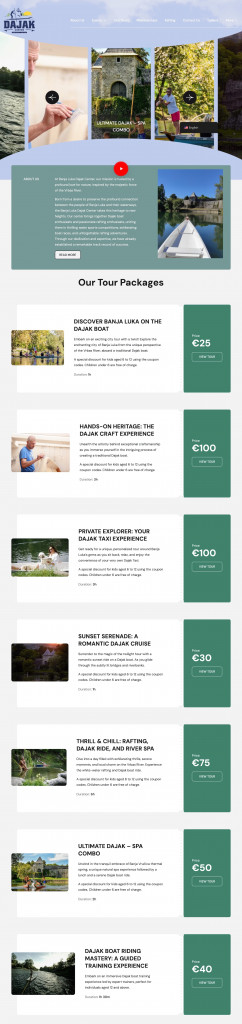
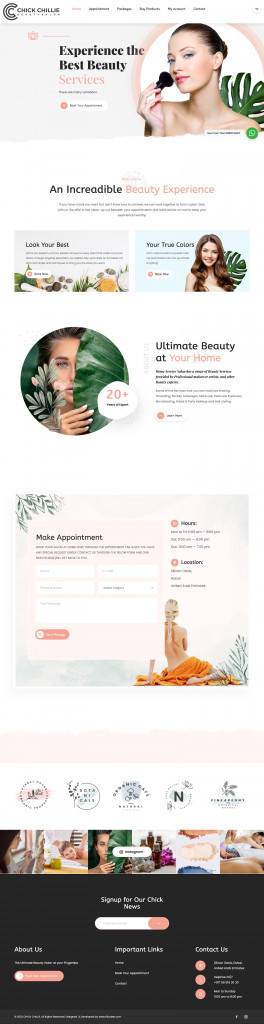
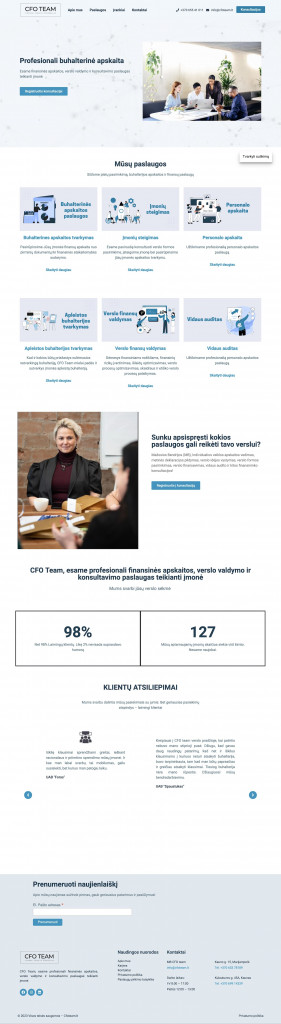
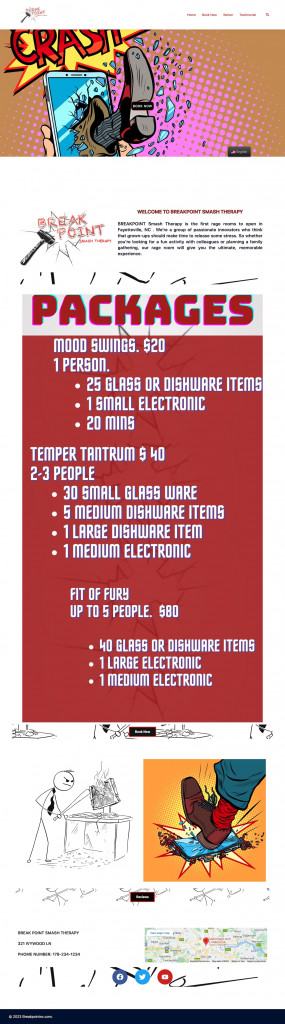

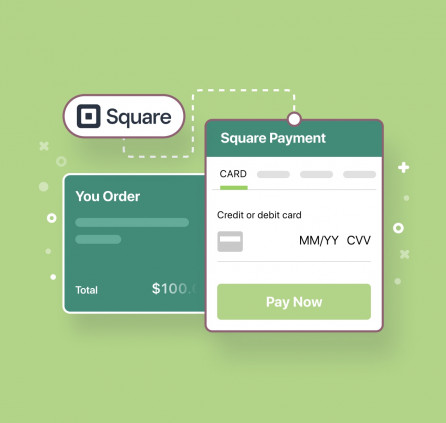
Hi, I need to create “duo passes” where it will be possible to book 2 cabins at the same time. That possible with your plugin?
Regards.
Jean
By using the plugin, you can book several services withing the same reservation. Read this post to learn more https://motopress.com/blog/multiservice-appointment-booking-plugin-1-4-0/
Is it possible to change the titles on the form? For example Employee doesn’t quite fit for my client. Teacher or Chef would be more appropriate. I’m assuming that it needs to stay as Employee but would like a confirmation either way. Thank you.
Hi Conrad, yes, you can modify the titles on the form. Please refer to the example in the Edme theme.
when selecting the square payment field does it take you a different page?
No, the user pays directly through the form on your website. You can check how it works in the demo.
I want customers to be able to select their location from multiple options on the booking form, but the plugin only allows assigning one location to the schedule at a time. I’ve tried creating separate schedules for each location, but I still can’t display all locations for customers to choose from.
Can someone please help me ?
Hi Daniel, When you add/edit the Schedule of the Employee, you can add the same timetables for different locations. For example Monday / 10:00-14:00/ Location #1 then add Monday / 10:00-14:00/ Location #2, and so on.
Hi,
I would love to be able to customize the Trainer selection dropdown, ideally replace with cards for the different people that would have a link to their profiles as well as a select button.
Do you have any recommendations or solutions for this?
Thanks,
Gary
Hi Garry,
The dropdown can not be modified by adding cards of employees with links, images, etc. You can add a list of all employees and add a form with the pre-selected employee to each employee page. Thus the visitor can click on employee image, visit his page, and use the form with the pre-selected employee option.
Hola, realice el pago del plugin pero no recibí la licencia para poder utilizar todo lo que se ofrece. Saludos.
There was a mistake in the email address. We’ve sent a reply in your request. You may check it now.
How do I enable the sidebar pop up when clicking the button to book? Right now I only have a separate page for it
Hi Yasin, This option is available in most of our themes https://motopress.com/products/category/appointment-wordpress-themes/ If you use a third-party theme you can search for a third-party plugin to such a sliding sidebar.
Is it possible to make Phone Number not required? I’m trying to use it in a context which people will use only Name and e-mail address.
Hi Marcos,
You can use this add-on to disable the default fields and add custom ones https://motopress.com/products/appointment-booking-checkout-fields/ You can find more add-ons for the Appointment Booking plugin here https://motopress.com/products/category/appointment-booking-addons/ If you need several add-ons you may contact us to upgrade your active license to the membership subscription https://motopress.com/membership/
Scenario: A company has employees that need to enroll for my services (Gym Activities) so They need to be logged into a page where they can see all the classes available and enroll to any. Can I consider using your plugin for it?
I’m not sure I got the idea correctly but using our plugin the customer should select the Employee before making a reservation. If the customer does not select a specific Employee, it assigns the first in a list automatically. Reservation can not be unassigned.
Feel free to register a demo site and test the plugin capabilities.
Hi there, how can we customise the fields for the customers information in the appointment form? Can we add more fields etc somewhere?
Thanks
It is possible to add custom fields to the checkout step by using special add-on https://motopress.com/products/appointment-booking-checkout-fields/