Create Discount Coupons with the Updated MotoPress Hotel Booking Plugin for WordPress
Our hotel booking plugin for WordPress is growing into a powerhouse for hospitality business websites: MotoPress Hotel Booking is becoming more and more feature-rich, expanding the list options for online hotel booking operations.
This time we are talking about one more improvement – an ability to create coupons giving guests the opportunity to reserve accommodations with discounts.
That is, if you want to provide your loyal guests with discounts or perform any sales, discount coupons will be your successful marketing weapon. Moreover, it’s pretty easy to generate them with the updated MotoPress Hotel Booking plugin!
There are just 2 simple steps to follow:
- Turn on the use of coupons in Settings:
Accommodation > Settings > General tab > Misc > tick “Enable the use of coupons”
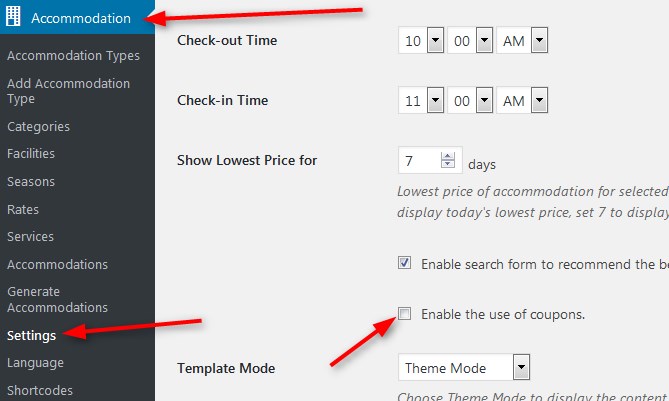
- Create and customize your coupons:
Bookings > Coupons > Add new
As a result of the most recent Hotel Booking Plugin 3.0 update, it is now possible to create not only percentage off coupons, but the money off ones as well.
Moreover, now you can specify if the monetary value coupons will discount the set amount of money off the total stay price (Fixed per accommodation per stay) or will be applied to every day of the guest’s stay (Fixed per accommodation per day).
Let’s say you have a $100 discount coupon for the guest who stays at your hotel for 5 days.
Then, in case the coupon was set up as Fixed per accommodation per stay, the discount for the guest would amount to $100.
But if your coupon was specified to be Fixed per accommodation per day one, the guest’s discount would be $500 ($100 × 5 days of the stay).
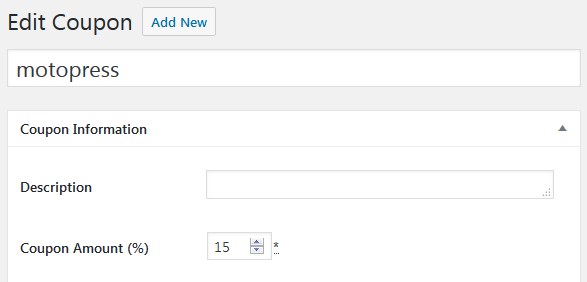
Other fields are optional. Here is the full list of your options in order to customize the coupons:
- Coupon description
- The expiration date
- Select the accommodation types the coupon should be applied to
- Select check-in and check-out dates, when the coupon code will be valid
- Set minimum and maximum stay-in days for the coupon code to be valid
- Set the usage limit.
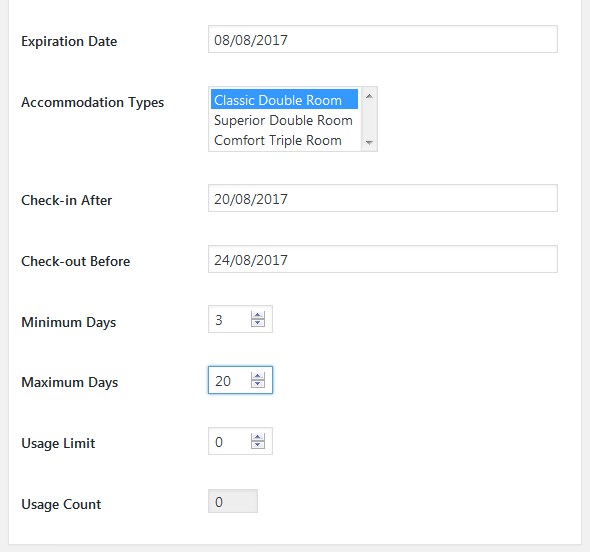
The guest can apply the coupon on the checkout page:
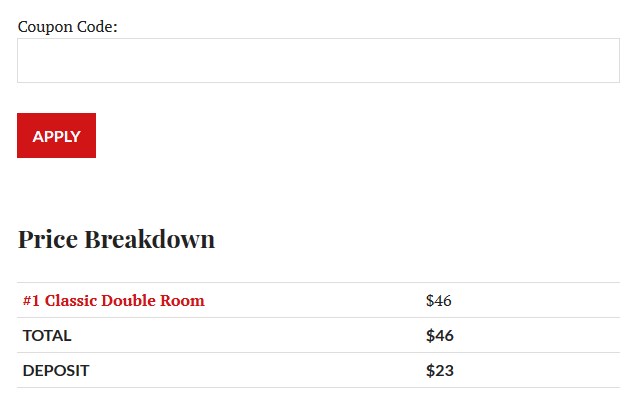
And pay the discounted price:
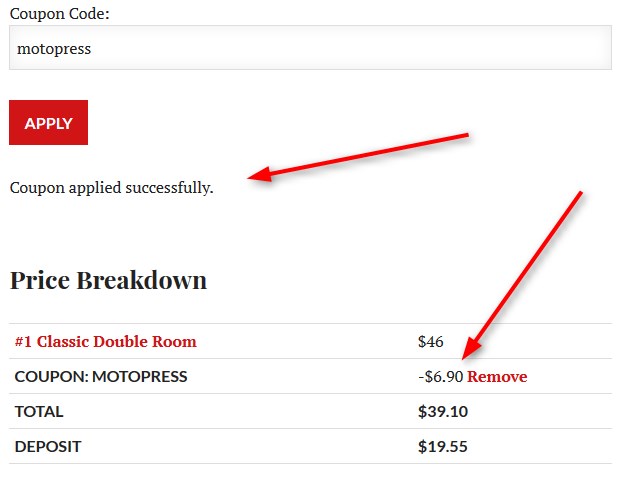
Voila!
Create unlimited coupons, make guests really happy with different discounts and maximize your hotel revenue!
P.S. Now there is another way to show your customers you value their time and take care of making the booking process comfortable for them.
Let the guests who’ve made a reservation of your lodgings confirm the bookings with payment for their reservation to become fully guaranteed.
A new addon – Payment Request for Hotel Booking plugin will let you send payment requests to your guests so your clients will be able to pay the remaining balance or the full booking price in advance and do not have to deal with any more reservation procedures.
Moreover, with the Hotel Booking PDF Invoices addon, you can send the confirmed booking details to each guest, whether it’s already paid or not. The details will come in a PDF attachment for easier printing or download.
Lots of even more important updates are on the way. Stay tuned!
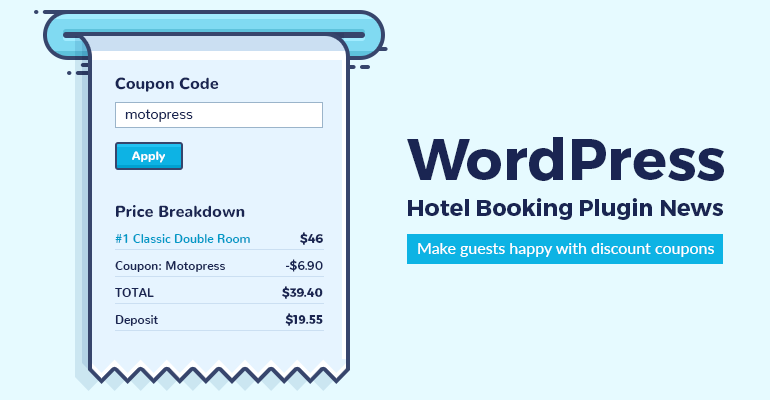
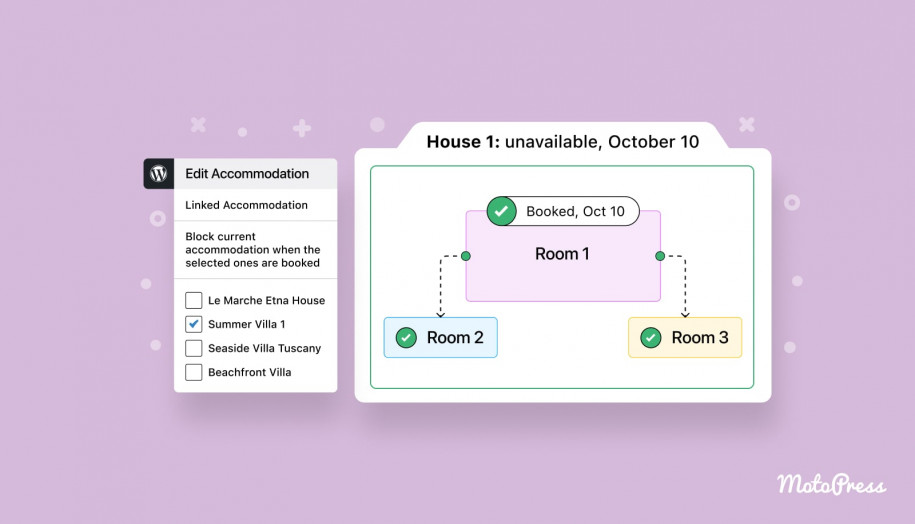
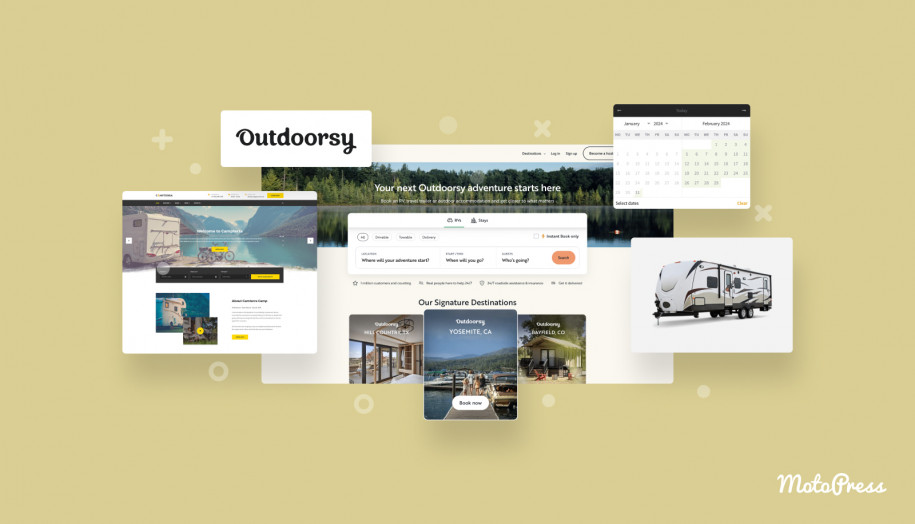
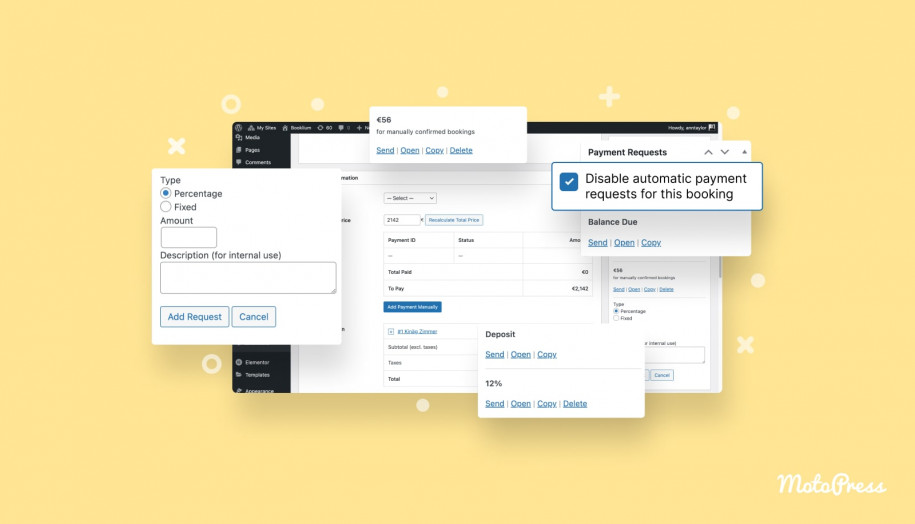
There Is Obviously a lot to know about this. I suppose you made Some Great points in the Feature also.
It’s really beautiful work. Thanks for this kind of stuff. I mean I am totally impressed. Hope to see more updated work here. I have to say, it is very informative.
Hi! We really appreciate you taking the time to share your feedback and being so open with us. Thanks!
Hi there,
Do you think that it is possible to create a reduction coupon of a fixed amount?
Currently the reduction is either a percentage or an amount multiplied by the number of nights or days.
For example if I want to make a reduction of 35 € whatever the length of the stay. Is it possible ?
Hi Frédéric,
Yes, there is an option to add a Fixed discount per accommodation per stay / per day too http://prntscr.com/y0247z
Could it be possible to add the “week days” or “weekend” coupon feature? i need to boost my week days (Monday throught Thursday), so if i could set a coupon for only those days would be great!
Hi Victor,
You may add 2 seasons – one for weekends and another one for weekdays and then use both seasons at the same rate. Thus you will be able to set up lower prices for the weekdays. You may learn how it works by reading this article
Can you do “stackable” coupons so that more than one coupon can be used for the same reservation? I’d like the guests to be able to use multiple of the same coupon as well as more than one type of coupon for the same reservation, ex:
Voucher300 (use twice)
Voucher500 (use once)
Voucher150 (use 3 times)
Is this possible?
Hi Trisha, Thank you for your question. At the moment there is no option to use 2 coupons or 1 coupon twice for the same reservation. We did not get such requests before so do not think it might be possible in the nearest future.
I’ve setup a coupon but when I test it on the checkout page, it says ‘Adults number is not valid.’ Do you know why?
Hi Hannah,
Thanks for your question. We have found a request from you and see that issue has been resolved, isn’t it? Let us know if you have any further question.