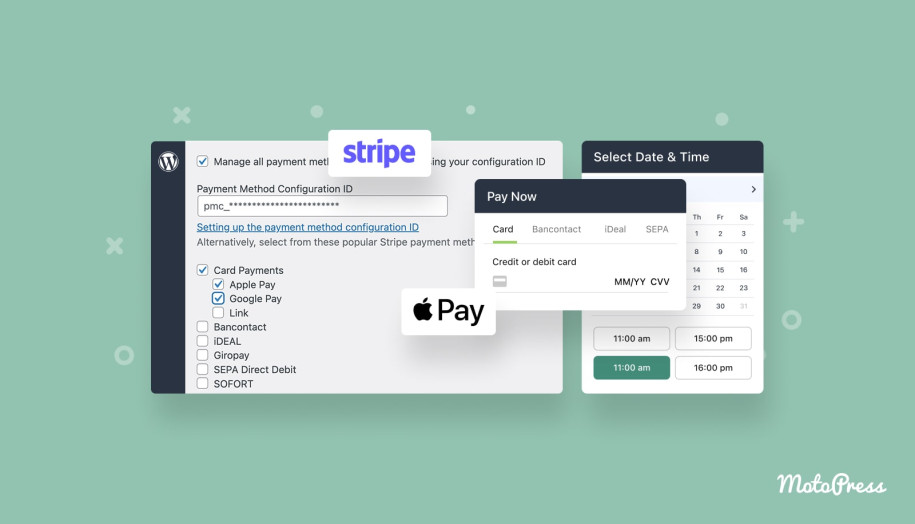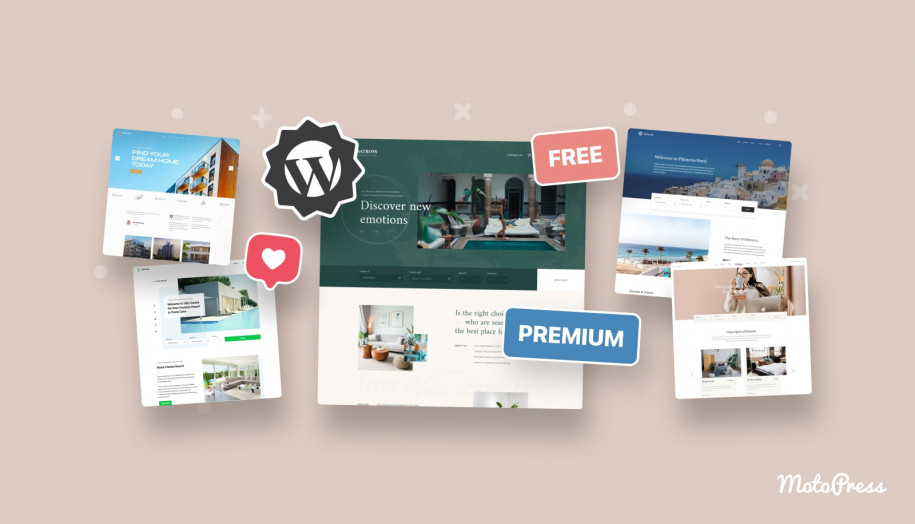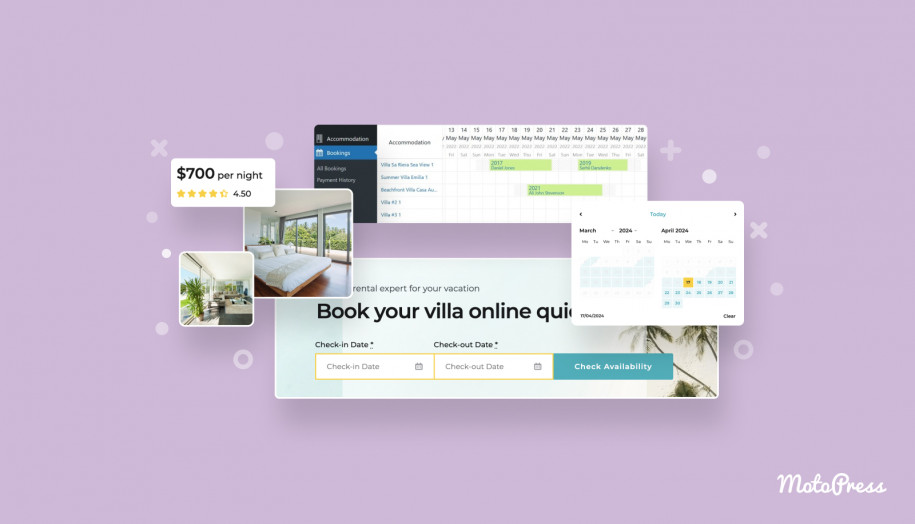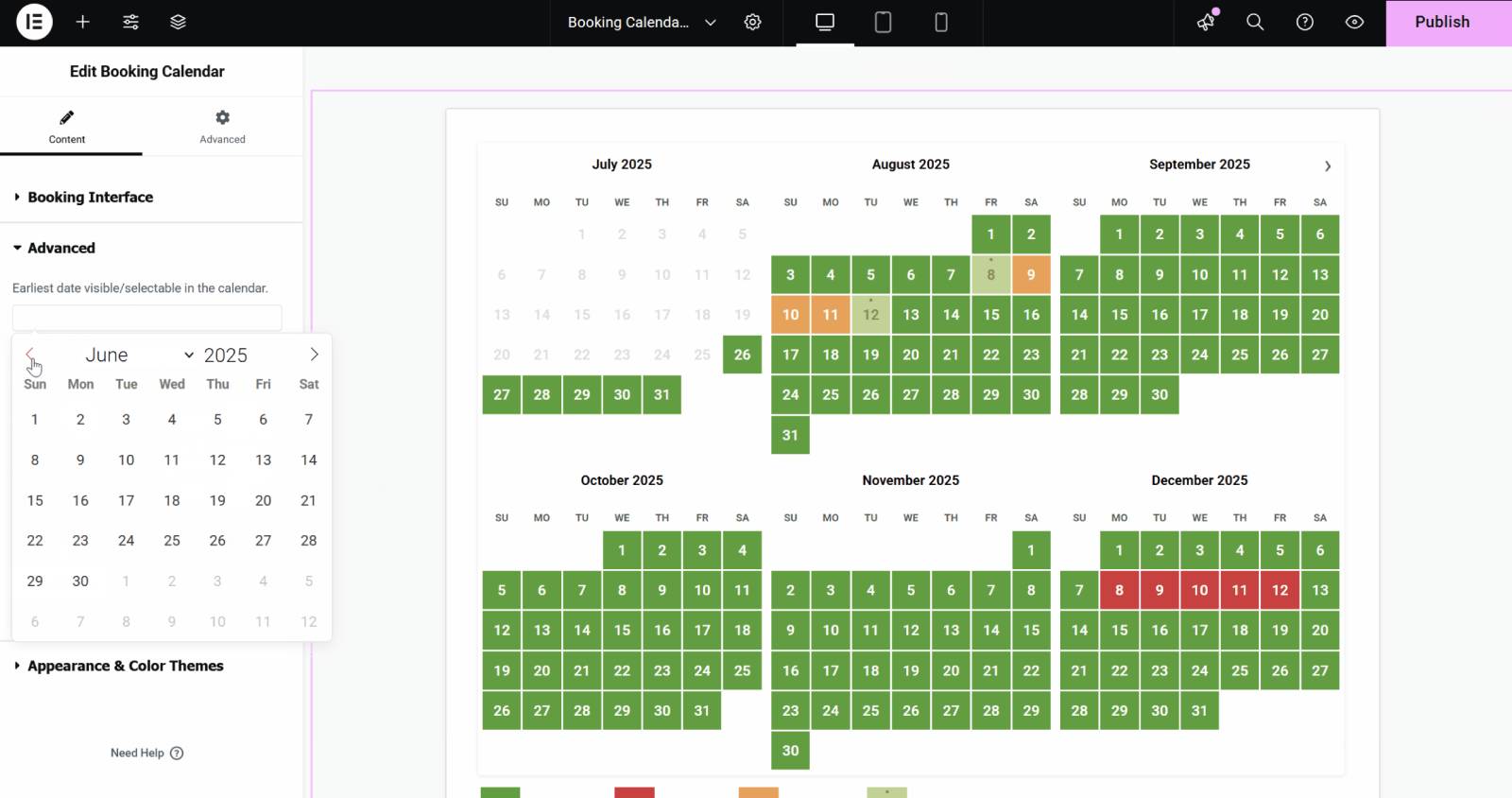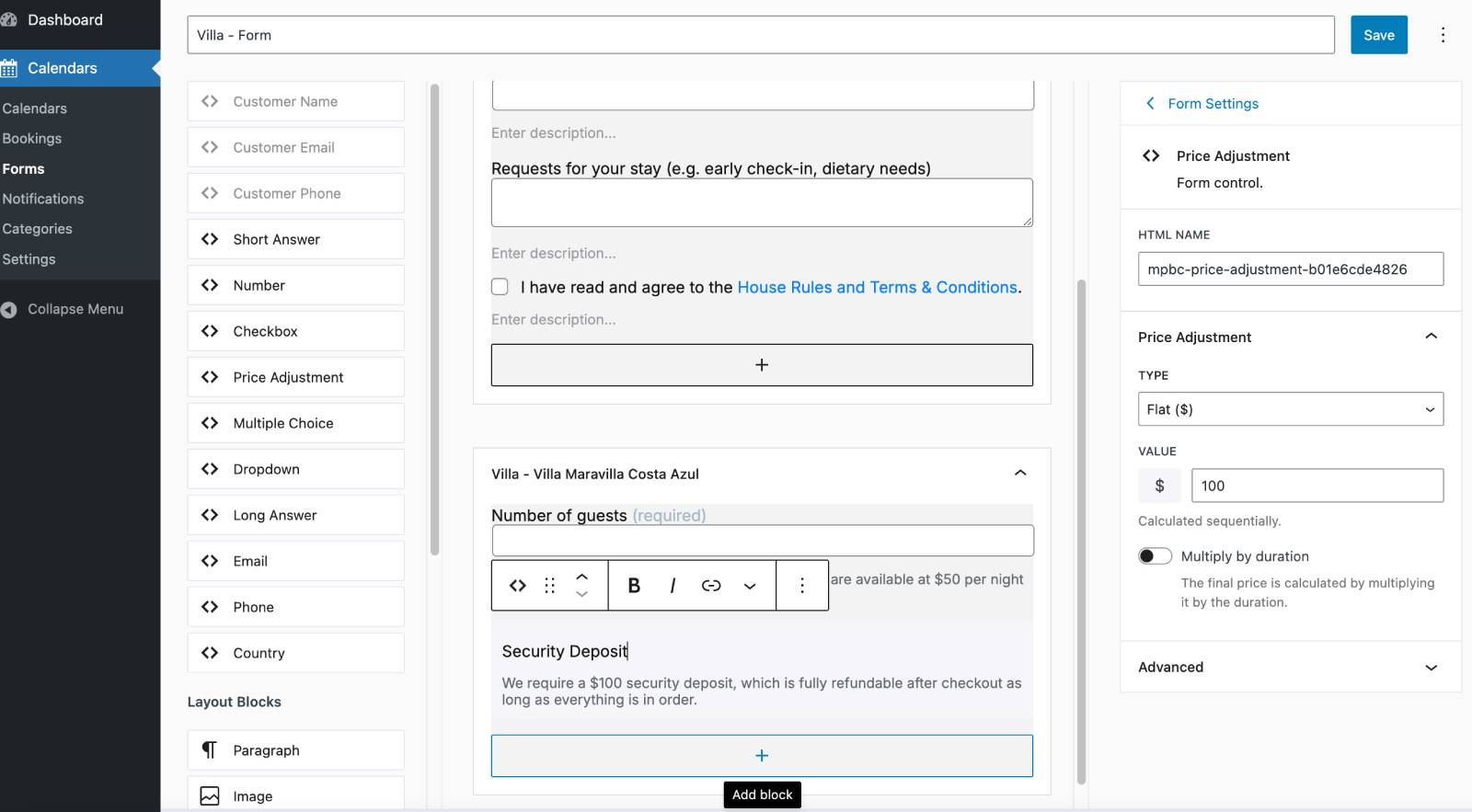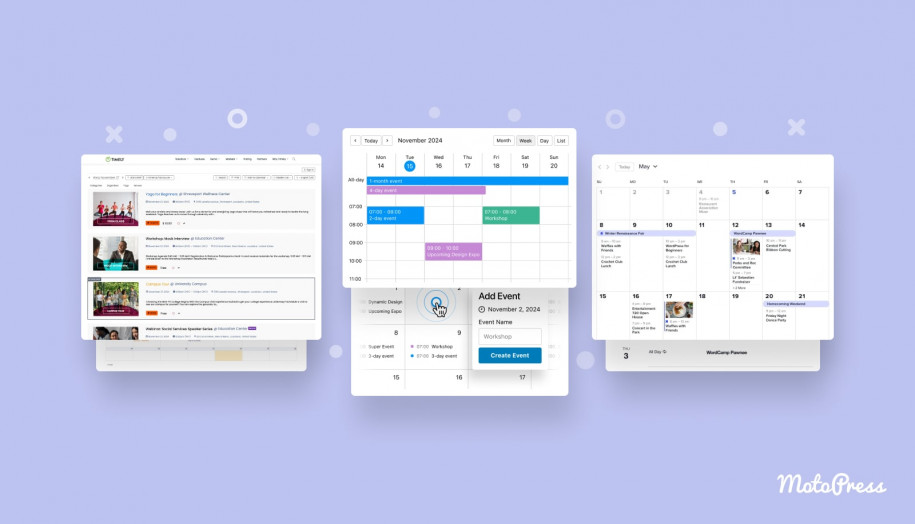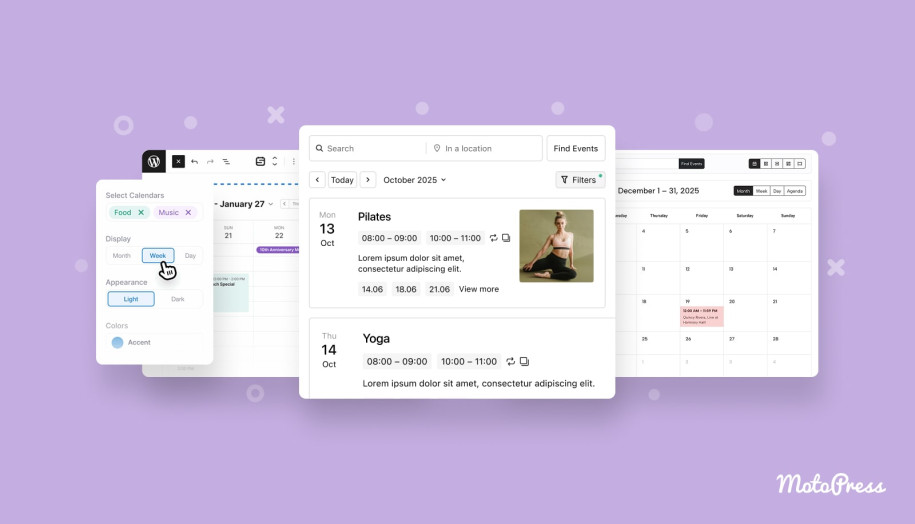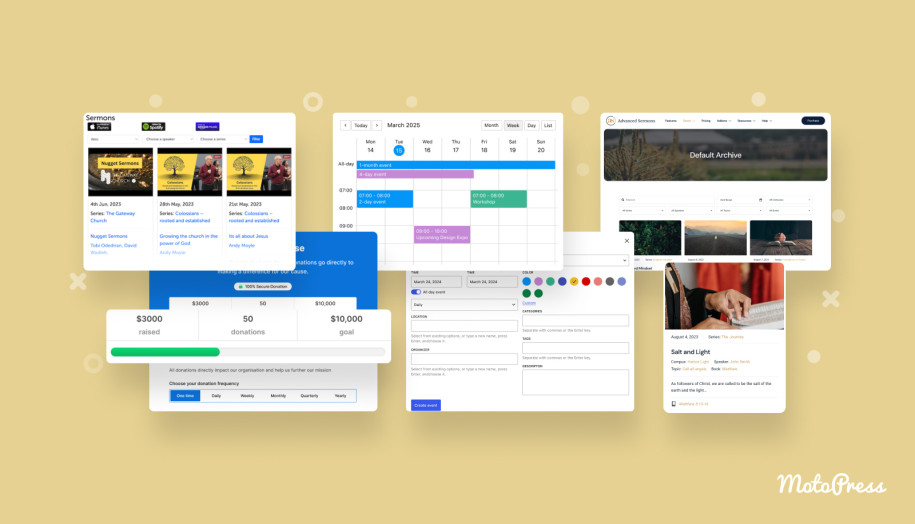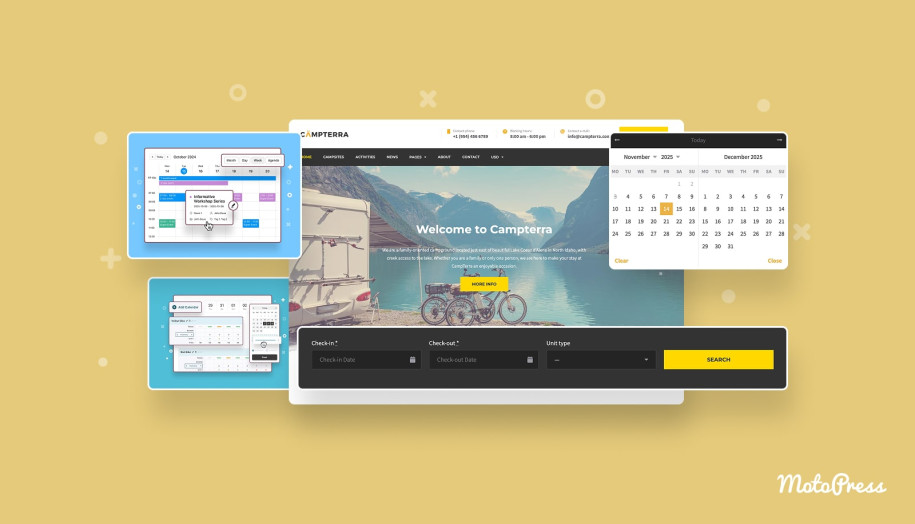WP Booking Calendar vs MotoPress Booking Calendar: Who Wins?
Table of Contents
Since I wrote my latest comparison with Booking Calendar (I’ll sometimes use its former name WP Booking Calendar), the plugin has received several design upgrades and gained new features – including better onboarding and full Elementor support!
However, its competitor, MotoPress Booking Calendar, is a totally new and fresh approach to accepting bookings on WordPress through the calendar!
So, can the classic reservation plugin keep pace with this new challenger? Let’s see!
Here are two compared plugins in today’s article:
MotoPress Booking Calendar WP Booking Calendar
When to use WordPress booking calendars?
You want to be sure that this comparison talks about the things you exactly need? Let’s start with the basics.
Here is a quick breakdown of when such WP booking plugins come in handy:
- Display availability in a calendar in real time.
- Offer your clients to make a booking right from the calendar or on the associated page.
- Manage inventory for your calendar.
- Enable clients to pay for such a booking.
- Manage bookings and clients.
For which exact cases do they work? Both calendar plugins work for:
- Appointments
- Events
- Time slots
- Full-day reservations
- Multi-day bookings
- Check-in and check-out bookings.
Let’s continue with how much you need to pay for a WordPress booking calendar.
WP booking calendar plugins cost
Price is important!
If you have a small inn and only want to manage bookings, clients and availability, no need to overpay for a kitchen sink. Vice versa, if you need a solid bookings management machine, it makes sense to pay for all those features! So:
| Feature | WP Booking Calendar | MotoPress Booking Calendar |
|---|---|---|
| Pay every year | One site: Pay every 6 months to get updates: $42 – Personal; $79 – Business Small; $132 – Business Medium; $185 – Business Large; $344 – MultiUser. | $49 – one site $149 – 25 sites sites $349 – Membership (includes all other MotoPress plugins and themes) |
| One-time cost | – | – |
Verdict:
WP Booking Calendar does a good thing offering plans for different cases – but it takes time to analyze features to understand what you need!
A single license for a personal site is $41.87. Perfect for one website with a booking calendar and key management options.
Building a multi-vendor directory like Airbnb is also possible with this plugin, you need to purchase the $343.97 plan.
And pay attention – it’s not a ‘one-time cost’ if you need updates and support from the WP Booking Calendar plugin. Most likely, you will have to pay that price every six months (possibly with a 50% discount).
The Booking Calendar plugin by MotoPress offers three options, which differ only by the number of domains you can use the plugin on – not by features! All features are included in every option. Plans are billed yearly for updates and support.
*Prices are subject to change.
Supported booking period
What types of durations are supported by a WordPress booking plugin? This matters because renting a yacht for a week is a completely different scenario than hiring a bike for a few hours or booking a villa for a single night (when another guest can check in the same day). Pick software that works for your case!
WP Booking Calendar: hourly, daily, changeover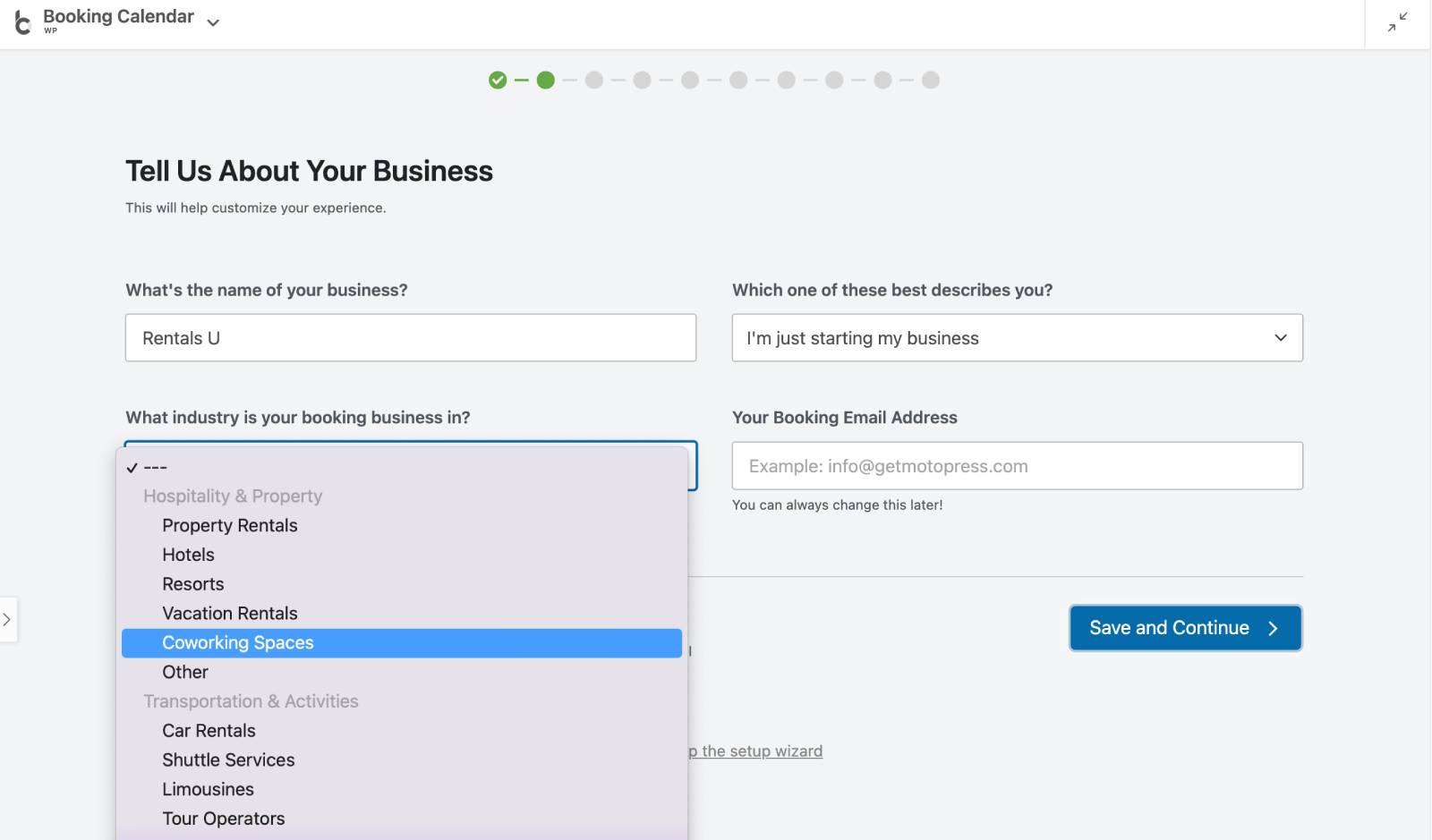
MotoPress Booking Calendar: hourly, daily, changeover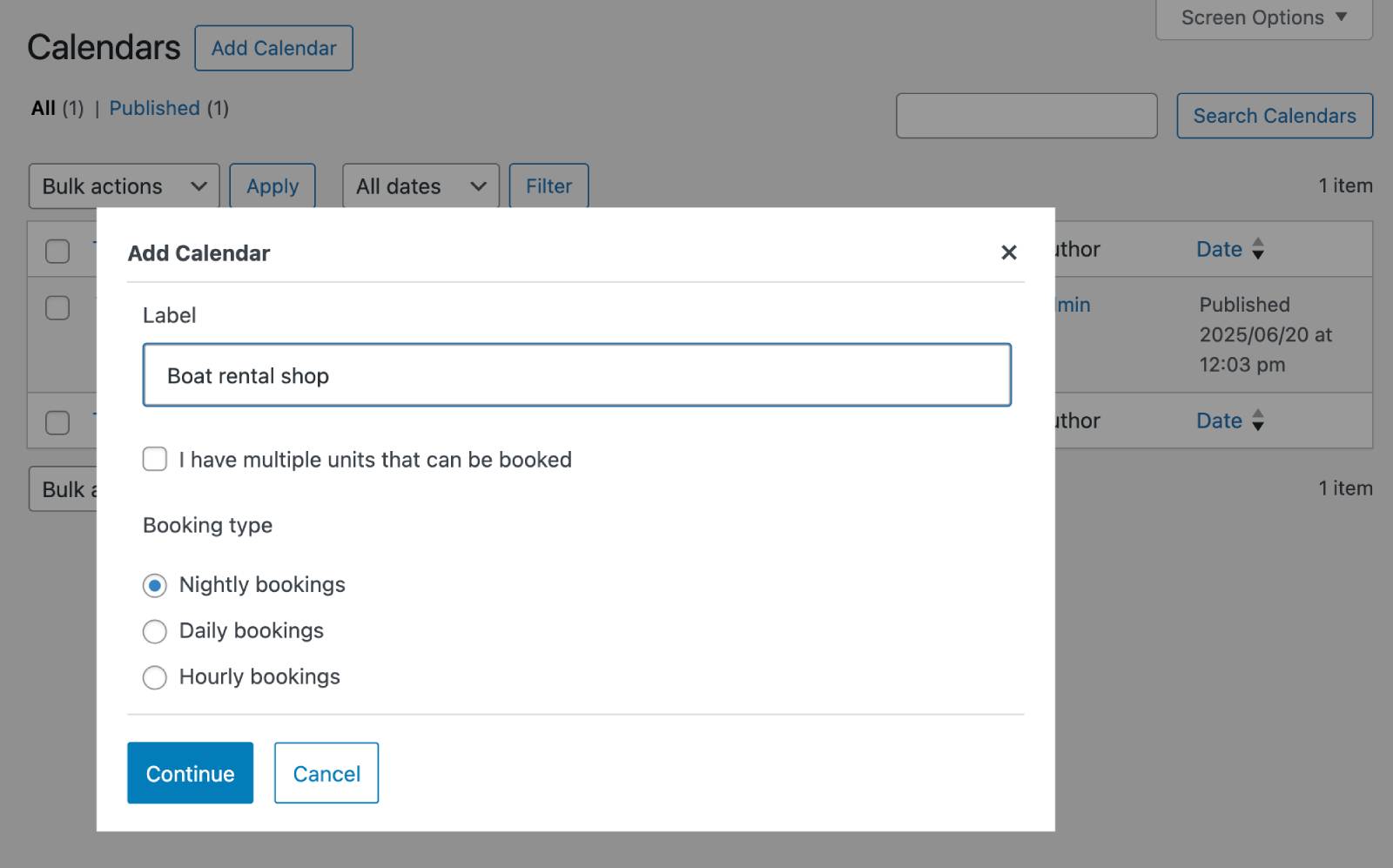
However, as a booking brand, MotoPress strives to give different tools for different businesses.
For example, Appointment Booking for service scheduling and Hotel Booking for vacation rentals gives you more specific features for these types of businesses. Compare MotoPress booking plugins.
In conclusion: both plugins are calendar-centered and work for all types of rental duration, while the MotoPress ecosystem also offers more business-targeted standalone plugins.
How to work with these calendars
I intentionally call these WP booking system plugins simply calendars – because this is the fundamental feature of their workflow compared to other booking plugins.
These are calendar-first, where the booking process typically begins directly from the calendar view, typically no extra search filters.
If you do need other booking workflows, like a filters-wizard for selecting a service and staff for appointments first, the Booking Calendar plugin has a PRO template for this (+ other templates).
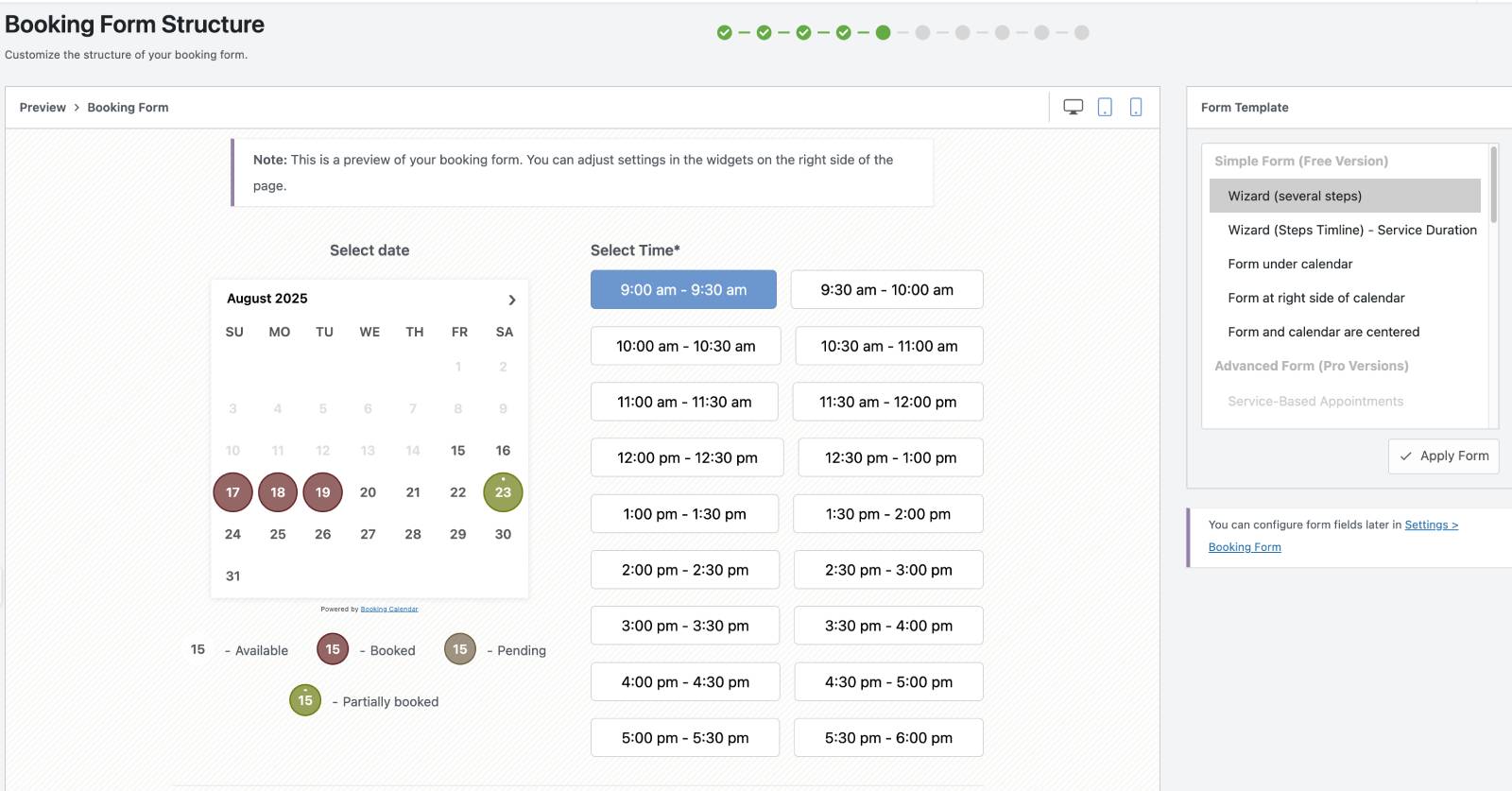
The MotoPress Booking WordPress plugin doesn’t support this but offers other reservation plugins for such WordPress booking calendar functionality.
Whether you have one or multiple things to rent out, you can offer one global availability search through them using one calendar for all – plugins can do that. Alternatively, you can have a separate WordPress appointment plugin calendar for any item or group of items.
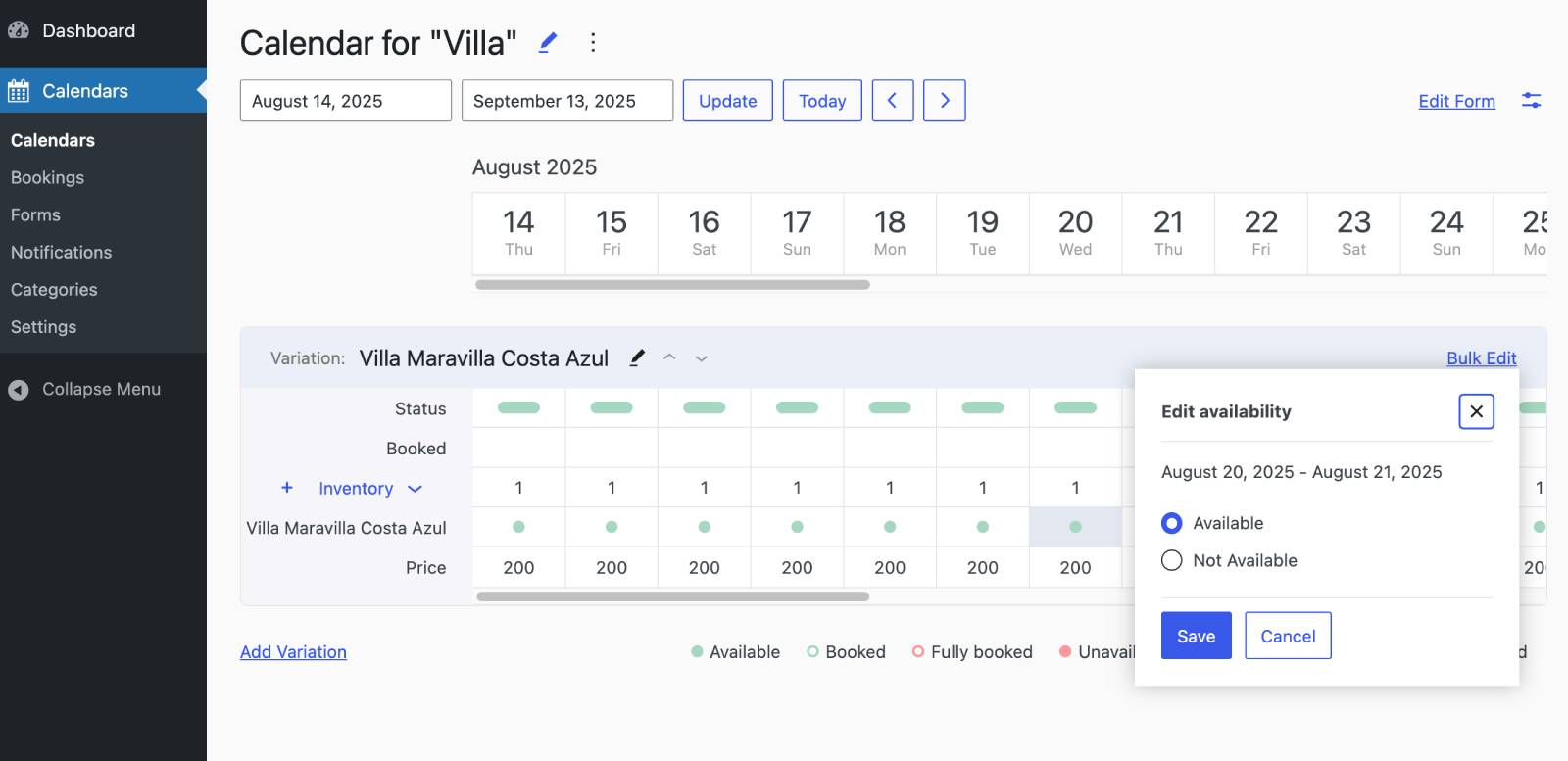
Availability is set manually for chosen items or for multiple items at once.
Calendar and booking form
How can you customize the look of your booking calendar or forms? What can you add? Let’s take a look at booking calendars and
| Feature | WP Booking Calendar | MotoPress Booking Calendar |
|---|---|---|
| Time format | 3 | Based on WP settings |
| Start day of the week | Selectable | Monday |
| Date format | Multiple | Based on WP settings |
| Templates for booking workflow | Multiple | One (just a calendar) |
| Calendar skins (design variations) | Multiple | Up to your WordPress theme |
| CAPTCHA | Optional | No |
| Field validation | Yes | Yes |
| Add booking to Google Calendar (by customer) | Yes | No |
You can test various calendar setups on the demo – MotoPress Booking Calendar Demo
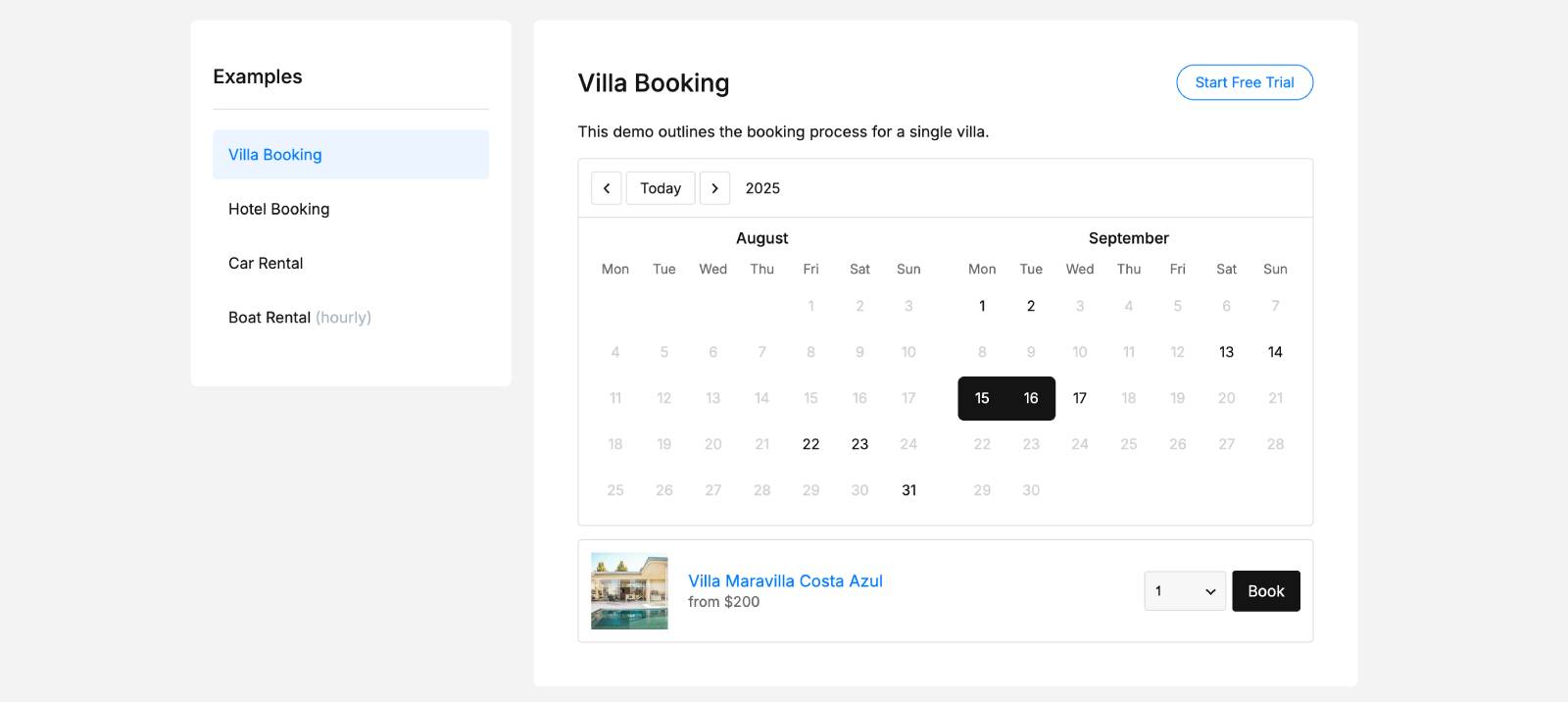
Multiple demos are also available for the WP Booking Calendar plugin:
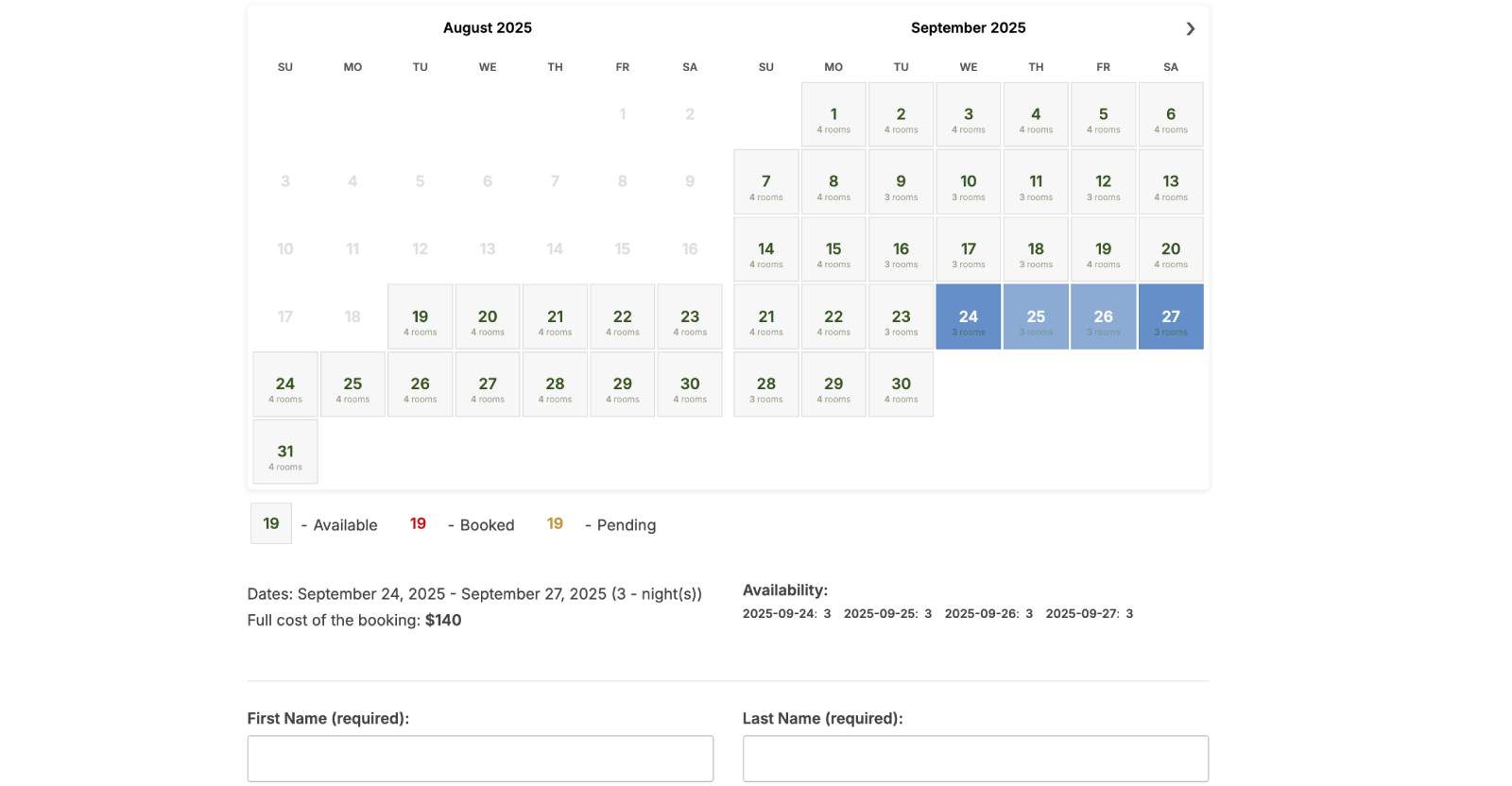
Booking workflow
One of the best things about the MotoPress Booking Calendar plugin is that you can easily add all needed price variations (e.g. via extras, discounts, number-based pricing, etc.) through the booking form fields. There are price-related fields that you can add with drag and drop and customize them with no effort.
The WP Booking Calendar plugins offer this through more traditional price settings and control (seasonal rates, etc.) Both calendar plugins allow you to build custom email templates to send to admins and customers. So, this is how they compare:
| Feature | WP Booking Calendar | MotoPress Booking Calendar |
|---|---|---|
| Multiple bookings for the same time slot | Yes | Yes |
| Inventory and resources management | Yes | Yes |
| Automated notifications | Yes | Yes |
| Import and export bookings | Yes | No |
| Multi-owner business | Multi-user plan | In roadmap |
| Adding bookings by hand | Yes | No |
| Complex pricing | Yes | Via price-related booking form fields (conditional pricing) |
| Payment gateways |
| Stripe (soon) |
| Deposit | Yes | Via booking form field |
| Discounts | Yes | Via booking form field |
| Sell extras | Yes | Via booking form field |
Compatibility with page builders
How do you add these booking calendars to your WordPress site? Do you need to use shortcodes or can work in the familiar page builder?
| Feature | WP Booking Calendar | MotoPress Booking Calendar |
|---|---|---|
| Block editor (Gutenberg) | No | Primarily supported, fully optimized |
| Shortcodes | Yes | Yes |
| Elementor | Fully optimized | In development |
The WordPress booking calendar plugins offer different experiences. For example, the WP Booking Calendar plugin has always been focused on shortcodes but since its last versions, you can also enjoy the Elementor experiences:
The WordPress booking calendar solution from MotoPress is more focused on working in the native WordPress editor. And not just for adding a calendar to the needed page, but also editing your checkout/booking form. For example, you can add form fields as blocks, including price adjustment.
Comparing free versions
Let’s also take a look at how powerful the free versions of WordPress booking calendars are for serious businesses.
| Feature | WP Booking Calendar | MotoPress Booking Calendar |
|---|---|---|
| Unlimited calendars | Limited | Yes |
| Full-day bookings | Yes | Yes |
| Hourly bookings | Yes | Yes |
| Changeover multi-day bookings | No | Yes |
| Edit original booking details | No | Yes |
| Terms and Condition field | No | Yes |
| Payment gateways | No | No |
| Auto cancellation | No | No |
| Auto approval | No | No |
| Booking form (checkout) fields | Yes | Yes |
Verdict:
Since the free version of the WP Booking Calendar doesn’t support changeover multi-day bookings, you can’t use it for a small hotel business.
MotoPress Booking Calendar doesn’t restrict essential features, whereas WP Booking Calendar creates “traps” by locking away functions that any serious business or website can’t do without.
Download WP Booking Calendar Download MotoPress Booking Calendar
Concluding on the WordPress calendar plugins comparison
So, we’ve compared and discussed the building blocks of calendar plugins for WordPress!
The fact that the MotoPress Booking Calendar plugin is a fresh solution is both good and bad for you as a customer: 1) pros – it’s an innovative dashboard for a relatively modest starting price, but 2) cons – it’s a work a progress so some features might be lacking at the moment. However, this is a lightweight, budget-friendly, and powerful plugin that will serve you long term.
Next, this plugin is easier to deal with, no learning curve – it’s fully visual and drag-and-drop – you set availability and pricing in one screen, and visually create a booking form for a calendar in another one.
In short, MotoPress Booking Calendar is:
- Cheaper
- Lighter and more innovative
- More flexible with booking forms
- Easier to understand and manage.
WP Booking Calendar has been around for over 15 years, so it’s no surprise it has so many great features. But that long history also means it carries some baggage – sometimes it’s hard to find how to configure certain things. At the moment, it outperforms its competitor with the number of out-of-the box payment gateways and calendar designs, pricing and rate setup, and multi-user capabilities.
In short, WP Booking Calendar provides:
- More capabilities
- More payment gateways
- More pre-made designs.
So, go for MotoPress Booking Calendar if you want a simple, lightweight, and affordable booking calendar with a fully customizable booking form and all features included. WP Booking Calendar is nice if you need advanced pricing, multiple payment gateways, and multi-user business support (and don’t mind a steeper learning curve, needless to say).
FAQ
How much do WP WordPress Booking Calendar and MotoPress Booking Calendar cost?
MotoPress Booking Calendar offers three yearly plans (1 site – only $49), all with the same features, the only difference is the number of websites you can use it on.
What rental durations are supported?
– Hourly bookings (e.g. appointments, equipment rentals).
– Daily bookings (e.g. hotel rooms, events, villa stays).
– Changeover bookings (e.g. check-in/check-out on the same day, useful for hotels or vacation rentals).
Which booking calendar plugin is easier to use for beginners?
Are the free versions good enough for businesses?
Which works better with WordPress page builders?