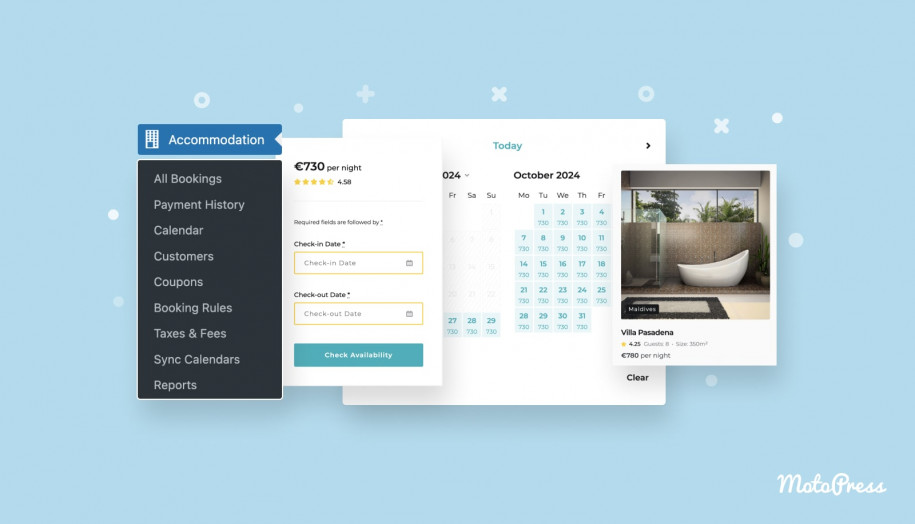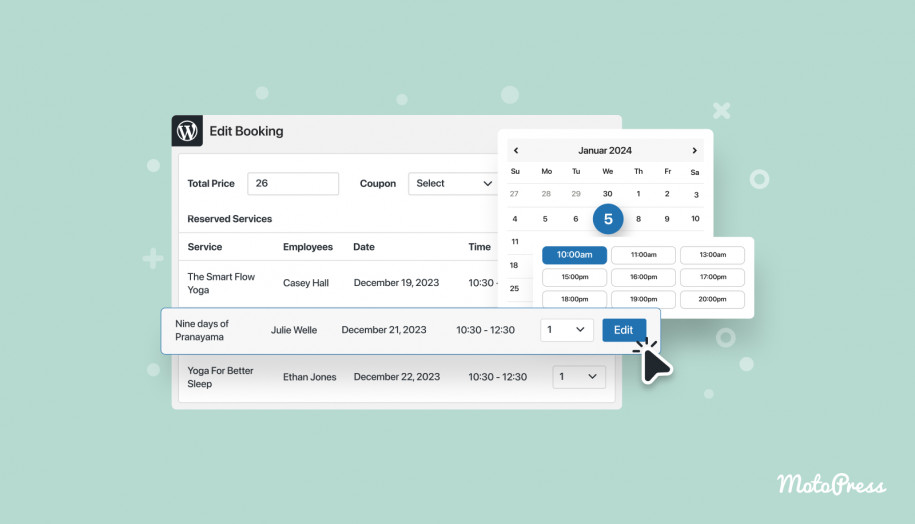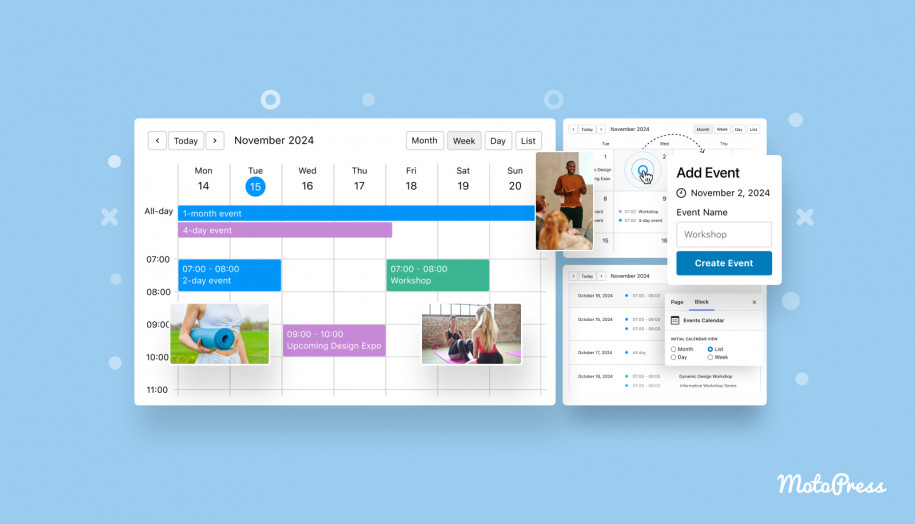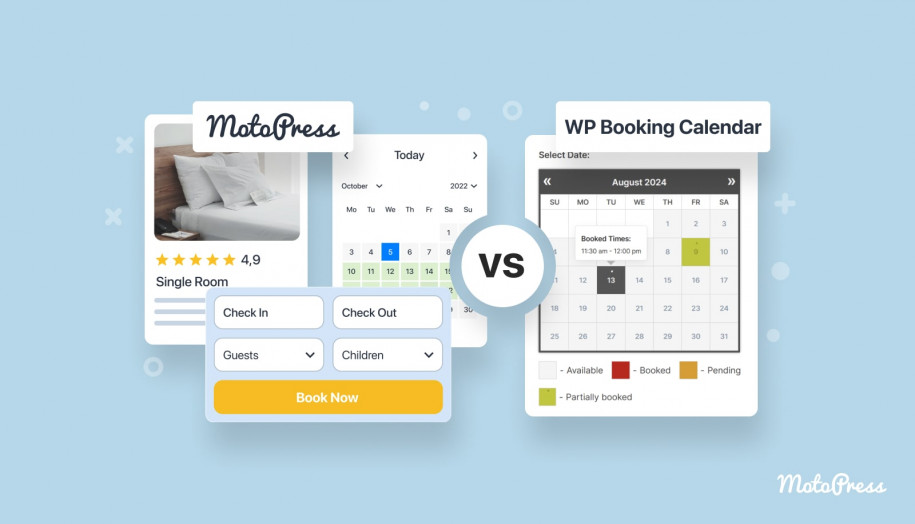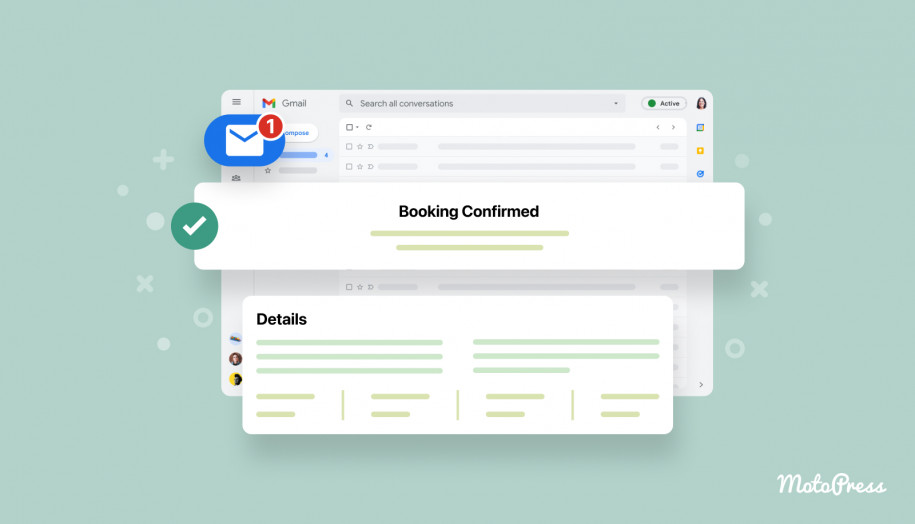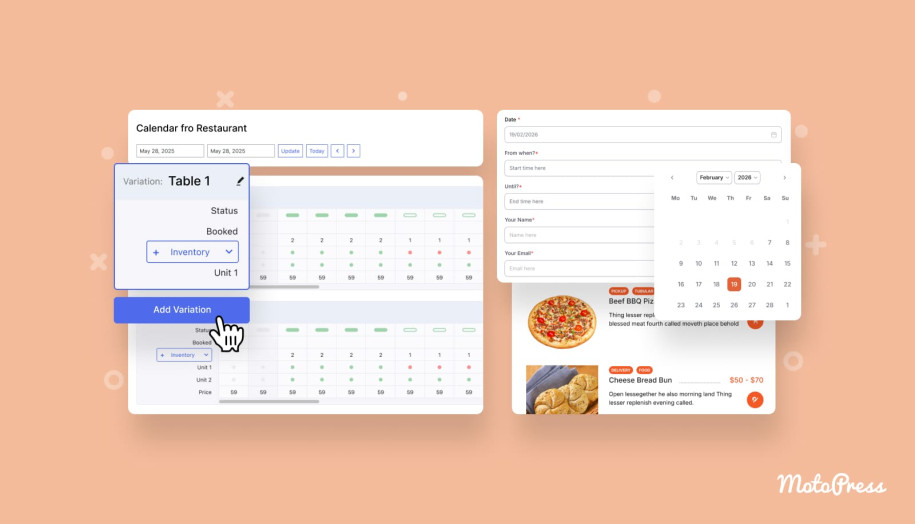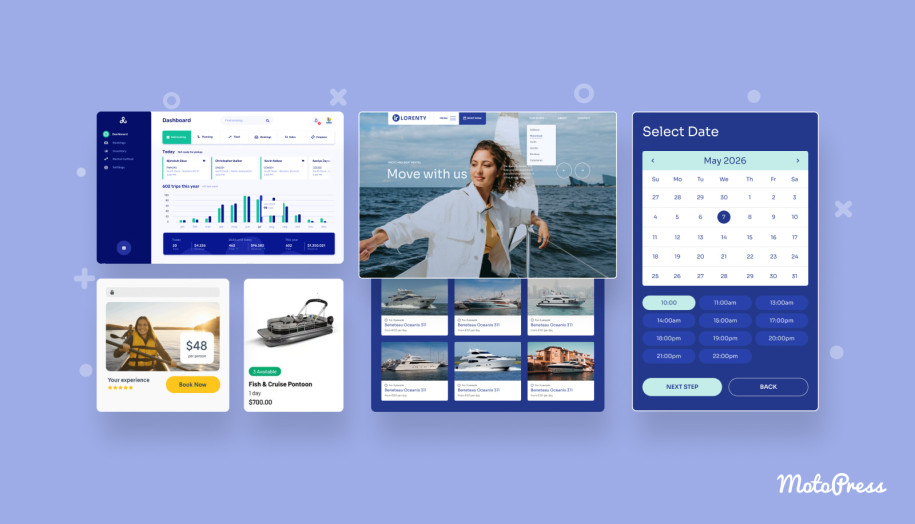Simply Schedule Appointments vs MotoPress Appointment Booking: Who Wins in WordPress?
Table of Contents
Are you looking for an alternative to Simply Schedule Appointments? With dozens of appointment scheduling plugins for WordPress and SaaS solutions, it is easy to get confused when choosing a solution for your website. Whether you are just planning to set up a booking system for your service-based business or need a tool for an established website, we’ve got you covered. In today’s post, we’ll compare two of the popular appointment management plugins – Simply Schedule Appointments vs MotoPress Appointment Booking – and will help you choose the right one for your site.
Simply Schedule Appointments Pricing & Functionality
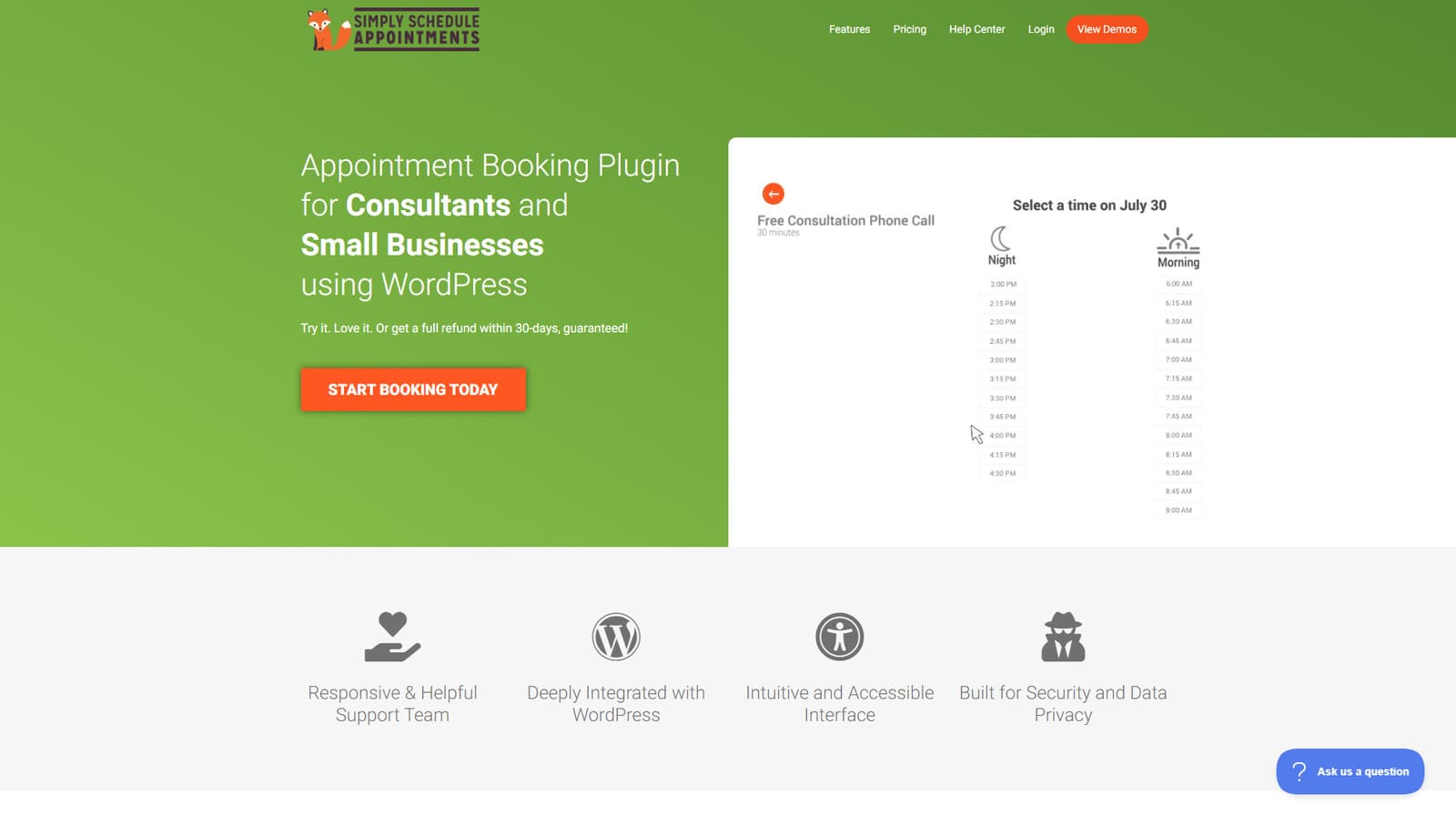 To better understand which of the popular WordPress plugins is the better choice, we’ll need to learn more about each of them first. Let’s start with Simply Schedule Appointments. This solution is described by developers as an all-in-one WordPress scheduling plugin for businesses. Indeed, Simply Schedule Appointments delivers a vast range of features aimed at simplifying the booking process for WordPress users and website owners.
To better understand which of the popular WordPress plugins is the better choice, we’ll need to learn more about each of them first. Let’s start with Simply Schedule Appointments. This solution is described by developers as an all-in-one WordPress scheduling plugin for businesses. Indeed, Simply Schedule Appointments delivers a vast range of features aimed at simplifying the booking process for WordPress users and website owners.
From displaying booking calendars on your site to applying advanced scheduling options, the mentioned plugin comes with a bunch of useful advantages. Its pricing options provide various combinations of features for all types of scheduling tool users. However, the developers also provided WordPress users with a free version of the plugin. You can download it from the WordPress catalog and test the key features yourself.
| Free | Plus | Professional | Business |
|---|---|---|---|
|
|
|
|
MotoPress Appointment Booking Pricing Options
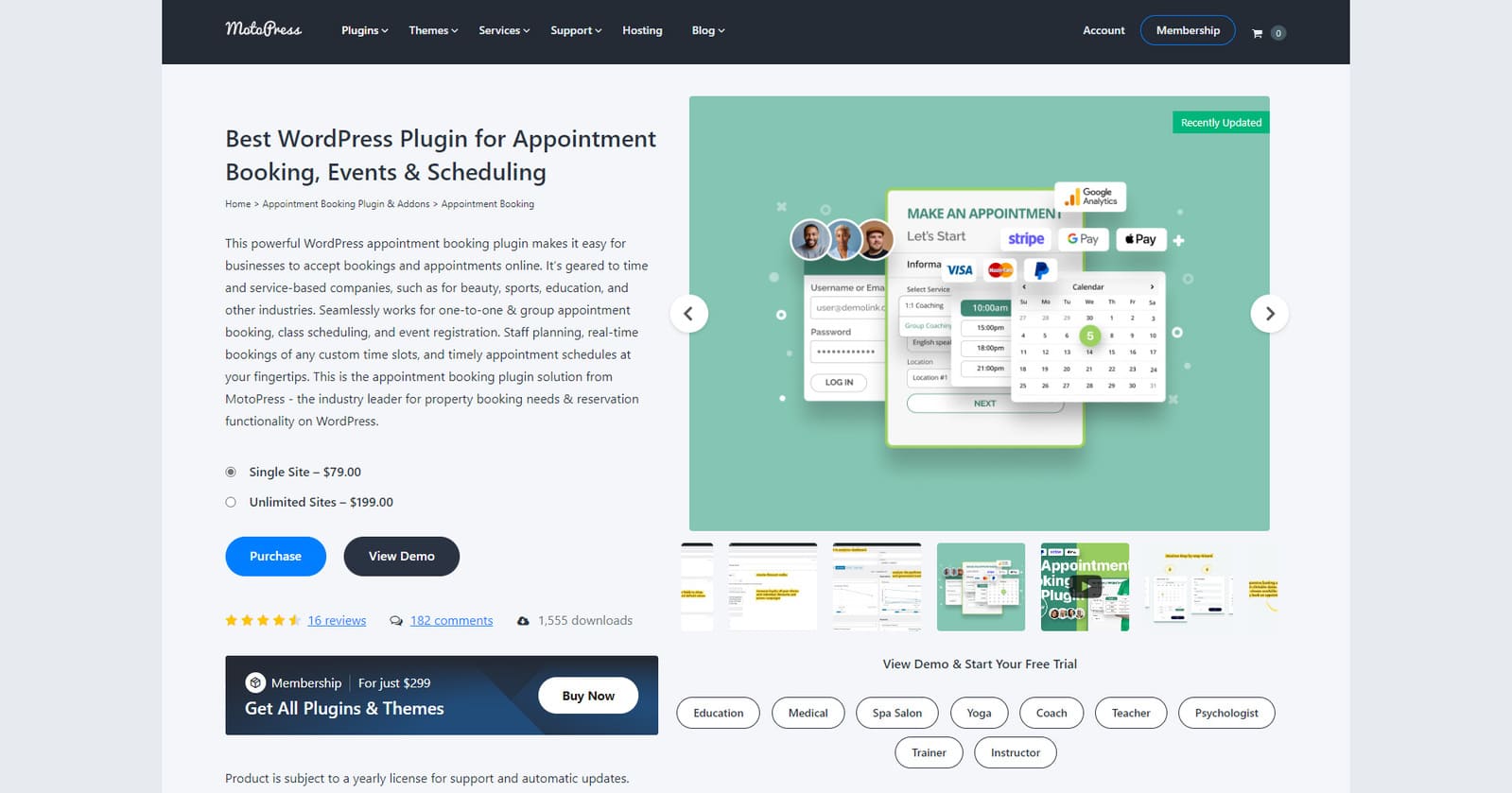
The other part of our WordPress scheduler comparison is Appointment Booking. Developed by MotoPress, this solution provides similar features that include various appointment types, integrated booking calendars, customizable forms for online scheduling, etc. Unlike Simply Schedule Appointments, this plugin provides more advantages and integrations.
| Appointment Booking Lite | Appointment Booking – Single Site | Appointment Booking – Unlimited Sites |
|---|---|---|
|
|
|
Top 5 Features of Simply Schedule Appointments Plugin & Appointment Booking
 Now that you know more about both WordPress appointment scheduling plugins, let’s explore their features in detail. While both plugins provide almost identical functionality, there are certain differences between them. First of all, it concerns their pricing options as we mentioned above. Additionally, the Simply Schedule Appointments WordPress plugin is more user-friendly when it comes to initial plugin setup. However, Appointment Booking provides access to more features without any extra cost. Below we have selected 5 main benefits for each of these plugins to help you decide which plugin does a better job at performing the scheduling tasks for your business:
Now that you know more about both WordPress appointment scheduling plugins, let’s explore their features in detail. While both plugins provide almost identical functionality, there are certain differences between them. First of all, it concerns their pricing options as we mentioned above. Additionally, the Simply Schedule Appointments WordPress plugin is more user-friendly when it comes to initial plugin setup. However, Appointment Booking provides access to more features without any extra cost. Below we have selected 5 main benefits for each of these plugins to help you decide which plugin does a better job at performing the scheduling tasks for your business:
- Online scheduling;
- Resource management;
- Online payments;
- Notifications;
- Integrations.
| Features | Simply Schedule Appointments | MotoPress Appointment Booking |
|---|---|---|
| Custom booking rules | Yes | Yes |
| Easy-to-use booking calendar | Yes | Yes |
| Email notifications | Yes | Yes |
| SMS reminders | Yes | Yes (via a paid add-on) |
| Discount coupons | No | Yes |
| Staff schedules | Yes | Yes |
| Multiple locations | No | Yes |
| Unlimited services | Yes | Yes |
| Third-party integrations | Yes | Yes |
| Multiple languages for UI | Yes | Yes |
1. Online Scheduling
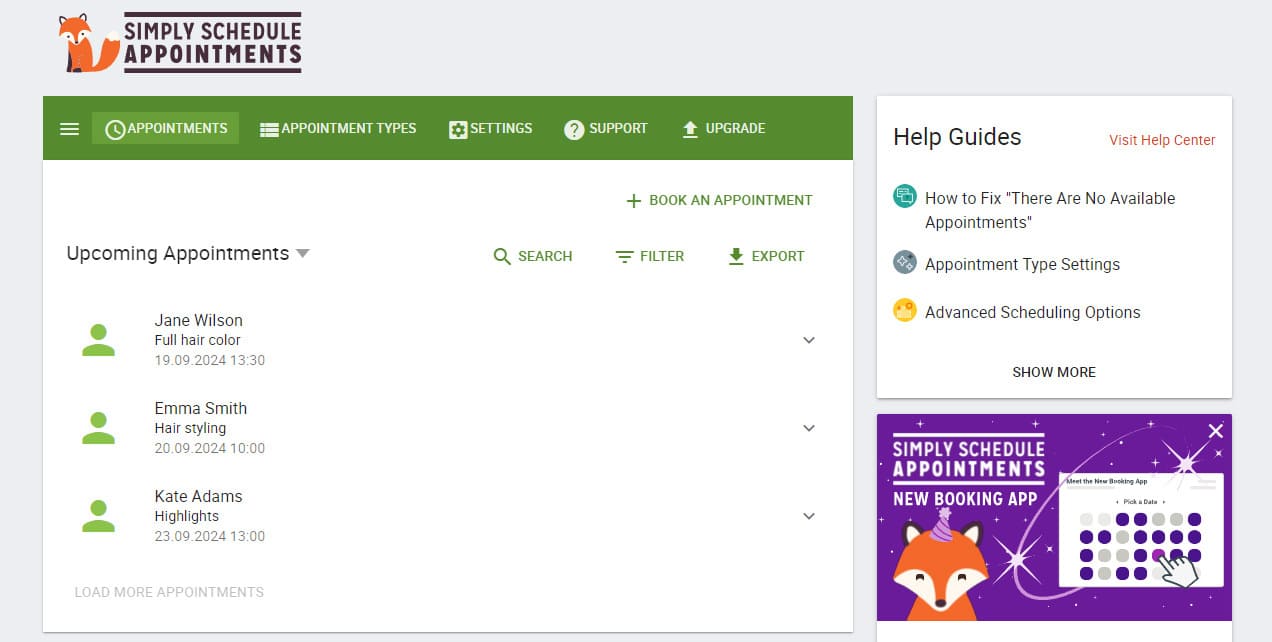 Appointment scheduling is one of the core features that every modern appointment scheduler WordPress plugin provides. This isn’t an exception for Simply Schedule Appointments. As a top-rated plugin for online booking, it offers diverse options for this task. Whether you need to specify your weekly availability or require certain information from a customer during booking, all these and other options can be configured right after the initial plugin activation. Besides, there’s one more vital feature of Simply Schedule Appointments – booking calendar, which simplifies the usage of this plugin a lot.
Appointment scheduling is one of the core features that every modern appointment scheduler WordPress plugin provides. This isn’t an exception for Simply Schedule Appointments. As a top-rated plugin for online booking, it offers diverse options for this task. Whether you need to specify your weekly availability or require certain information from a customer during booking, all these and other options can be configured right after the initial plugin activation. Besides, there’s one more vital feature of Simply Schedule Appointments – booking calendar, which simplifies the usage of this plugin a lot.
Appointment Booking provides a vast choice of options for online scheduling, too. However, it is more focused on booking services. Thus, when configuring the plugin, you need to specify bookable services first alongside the availability schedule for you and your employees. The latter also requires adding your staff profiles to the dashboard of this WordPress appointment scheduler before publishing your booking form. Similar to the Simply Schedule Appointments plugin, you can set days off, enable group bookings, reschedule appointments, and show or hide certain form fields (via Divi, Elementor, or Gutenberg editor).
| Features | Simply Schedule Appointments | MotoPress Appointment Booking |
|---|---|---|
| Multiple booking calendars | Yes | Yes |
| User-friendly setup wizard | Yes | No |
| Group bookings | Yes | Yes |
| Advanced scheduling options | Yes | Yes |
| Unlimited employees | Yes | Yes |
| Google Calendar sync | Yes | Yes |
| Step-by-step booking wizard | Yes | Yes |
| Unlimited bookable services | No | Yes |
| Customer accounts | No | Yes |
| Editable appointment capacity | Yes | Yes |
| Booking data export | Yes | Yes |
| Built-in analytics | Yes (via Google Analytics) | Yes |
2. Resource Management
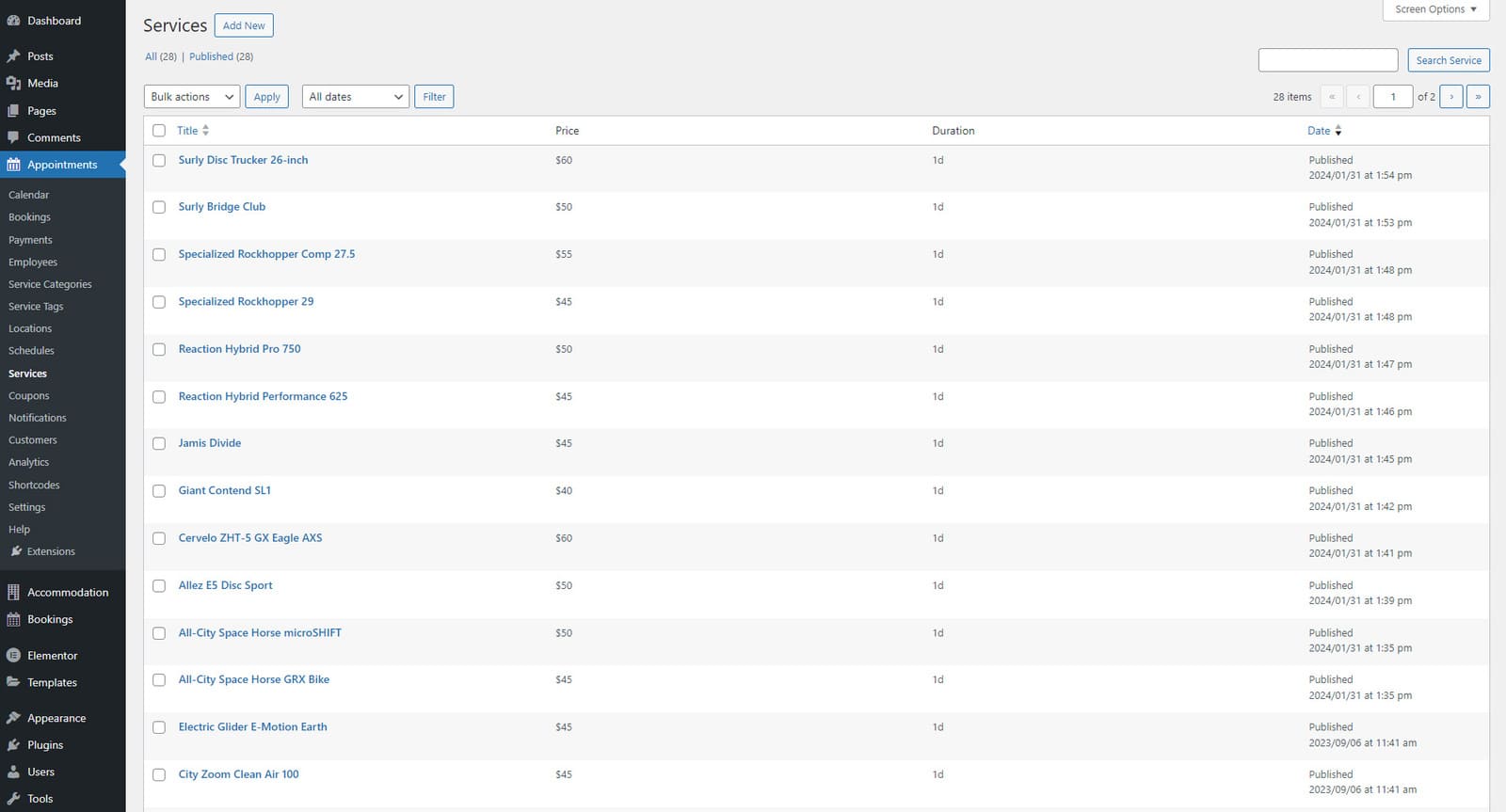 One of the features that makes the Simply Schedule Appointments WordPress plugin stand out is its integrated resource management toolkit. It is available as a part of the Business pricing plan and allows you to control how your resources are booked using a flexible interface. For example, with this plugin, you can specify the maximum bookable amount of equipment, such as bikes or boats. Additionally, you can create multiple resource categories to manage them more efficiently. The plugin also allows you to limit the resource availability to make sure that only a certain number of items or meeting rooms are reserved per day.
One of the features that makes the Simply Schedule Appointments WordPress plugin stand out is its integrated resource management toolkit. It is available as a part of the Business pricing plan and allows you to control how your resources are booked using a flexible interface. For example, with this plugin, you can specify the maximum bookable amount of equipment, such as bikes or boats. Additionally, you can create multiple resource categories to manage them more efficiently. The plugin also allows you to limit the resource availability to make sure that only a certain number of items or meeting rooms are reserved per day.
While the Appointment Booking plugin doesn’t have a dedicated resource management tool, it is incredibly customizable. This means you can use the Services feature to add any necessary equipment or items that you want to rent out. Moreover, some themes developed by MotoPress already have this feature pre-configured. A great example is Lorenty, a theme created specifically for rental businesses. With the plugin’s editable service categories and tags, you can add diverse equipment types to list them on your website. This will help you advertise your rental services alongside providing a quick way to rent out any items and pay for them instantly.
| Features | Simply Schedule Appointments | MotoPress Appointment Booking |
|---|---|---|
| Availability limits | Yes | Yes (based on the calendar) |
| Customizable equipment types | Yes | No |
| Resource categories | Yes | Yes |
| Auto-generation of resources | Yes | No |
| Separate appointment types for resources | Yes | No |
| Usage of services as bookable items | No | Yes |
| Multiple item booking | Yes | Yes |
| Group booking support for resources | Yes | Yes |
3. Online Payments
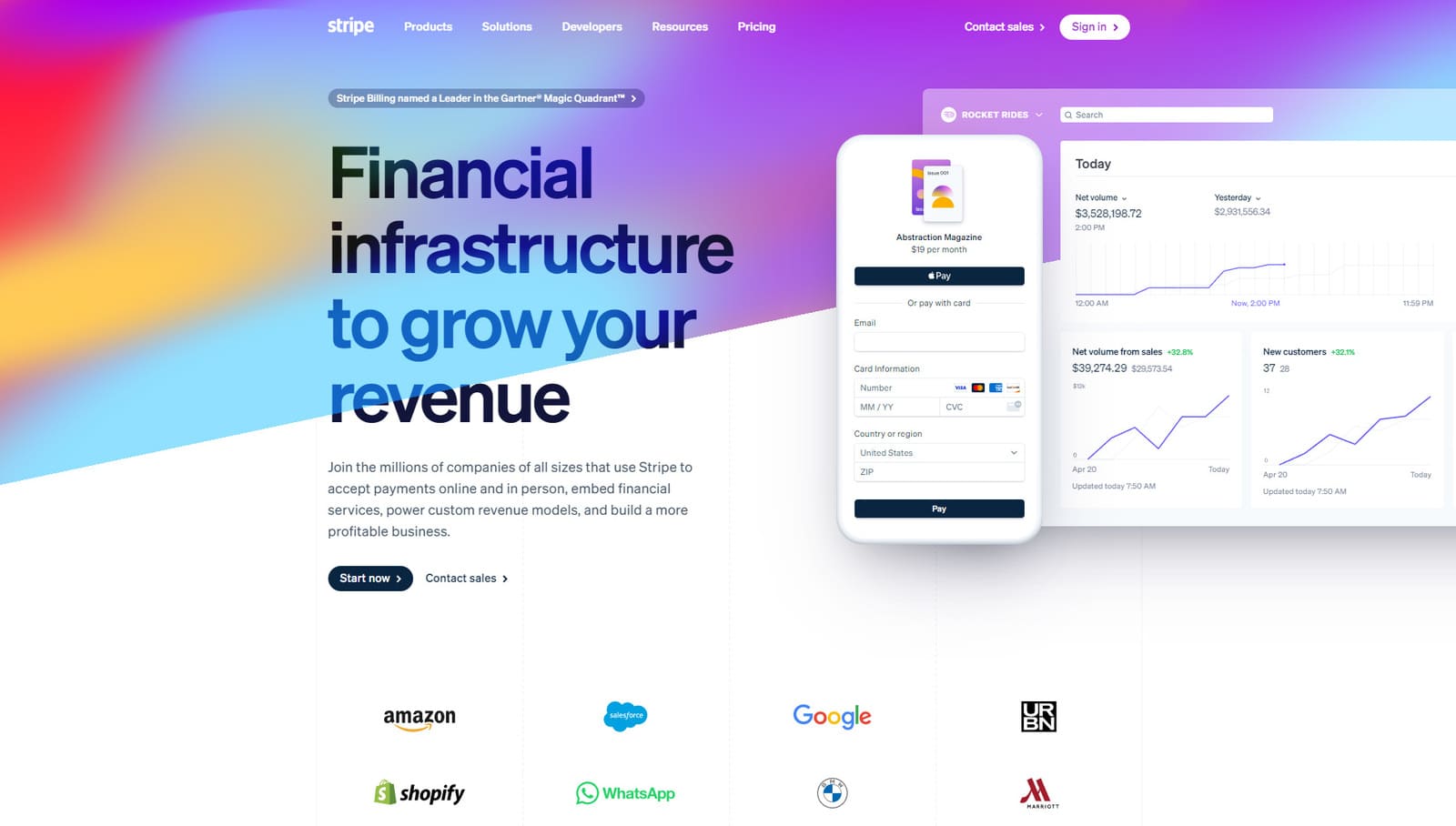 Online payments have already become a must-have feature for any WordPress appointment scheduling plugin. Simply Schedule Appointments isn’t an exception as it supports major payment methods and gateways. For example, you can connect Stripe & PayPal to make sure your clients will be able to pay for appointments online. To access this feature, you’ll need a Pro or Business license. The plugin allows you to set up payment methods from the dashboard and enable or disable them for each appointment type.
Online payments have already become a must-have feature for any WordPress appointment scheduling plugin. Simply Schedule Appointments isn’t an exception as it supports major payment methods and gateways. For example, you can connect Stripe & PayPal to make sure your clients will be able to pay for appointments online. To access this feature, you’ll need a Pro or Business license. The plugin allows you to set up payment methods from the dashboard and enable or disable them for each appointment type.
Paid online scheduling is also possible with Appointment Booking. The default functionality included with the premium plugin version allows you to integrate Stripe, PayPal, credit cards, and on-site payments into the booking form. However, you can enable the support of other payment services by installing paid extensions. This way, you’ll enable WooCommerce and Square payments for the appointment scheduler WordPress plugin. As a result, you’ll get more payment processing options without limiting your business in any way.
| Supported payment methods | Simply Schedule Appointments | MotoPress Appointment Booking |
|---|---|---|
| Stripe | Yes | Yes |
| PayPal | Yes | Yes |
| Square | No | Yes |
| WooCommerce Integration | No | Yes |
| iDEAL | Yes | Yes |
| On-site payment/Pay later | Yes | Yes |
| Direct bank transfer | No | Yes |
4. Email Notifications
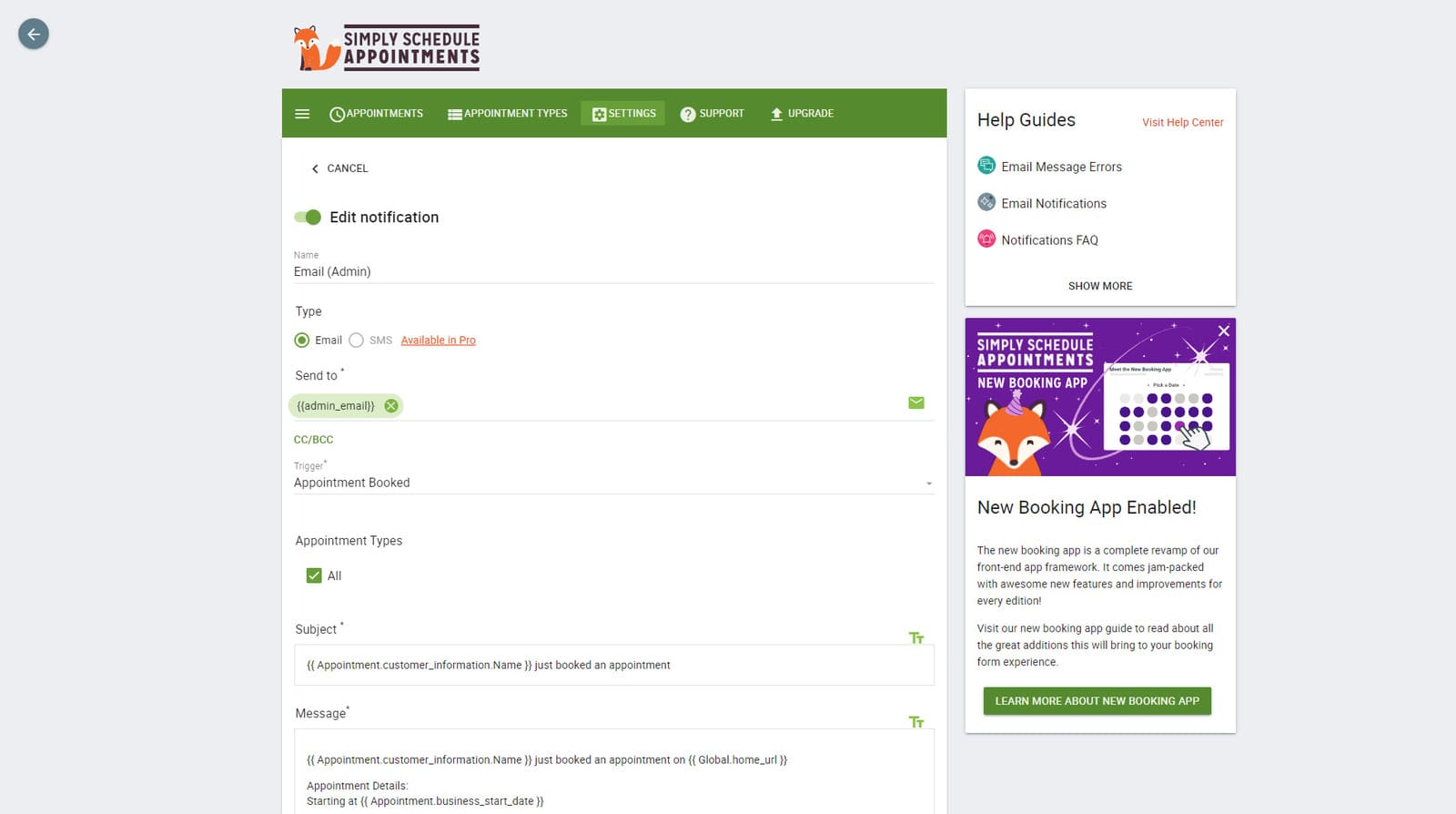 One of the few features that both the Simply Schedule Appointments plugin and Appointment Booking do almost identically is email notification. For example, SSA provides support for customizable email reminders with various triggers and action types. It is possible to configure up to 4 email notifications that are sent automatically to customers and/or site owners when an appointment is booked or canceled. The plugin also provides a live preview of the chosen email template alongside multiple tags that can be used to automate data insertion for your emails.
One of the few features that both the Simply Schedule Appointments plugin and Appointment Booking do almost identically is email notification. For example, SSA provides support for customizable email reminders with various triggers and action types. It is possible to configure up to 4 email notifications that are sent automatically to customers and/or site owners when an appointment is booked or canceled. The plugin also provides a live preview of the chosen email template alongside multiple tags that can be used to automate data insertion for your emails.
Unlike the Simply Schedule Appointments plugin, the Appointment Booking WordPress appointment scheduler provides more options for notifications. Due to the integrated system of service providers, you can easily customize any email notification to be sent to any of your registered employees. The WordPress scheduler supports more notification triggers than SSA. For example, an email can be sent when:
- A booking is placed;
- A payment is completed;
- A booking is canceled;
- Before or after the appointment.
Similar to the previously mentioned best appointment scheduling plugin for WordPress, Appointment Booking supports variables live preview. Moreover, it comes with a text editor that you can use to make the notification look more attractive.
| Features | Simply Schedule Appointments | MotoPress Appointment Booking |
|---|---|---|
| Unlimited notifications | No | Yes |
| Multiple recipients | Yes | Yes |
| Customizable email template | Yes | Yes |
| Live preview | Yes | Yes |
| Built-in text editor | Yes | Yes |
| Tag support | Yes | Yes |
| Custom formatting | No | Yes |
| Notification testing | No | Yes |
| Multiple triggers | Yes (3) | Yes (4) |
| Notifications for employees | Yes | Yes |
| Sending time customization | No | Yes |
5. Third-party Integrations
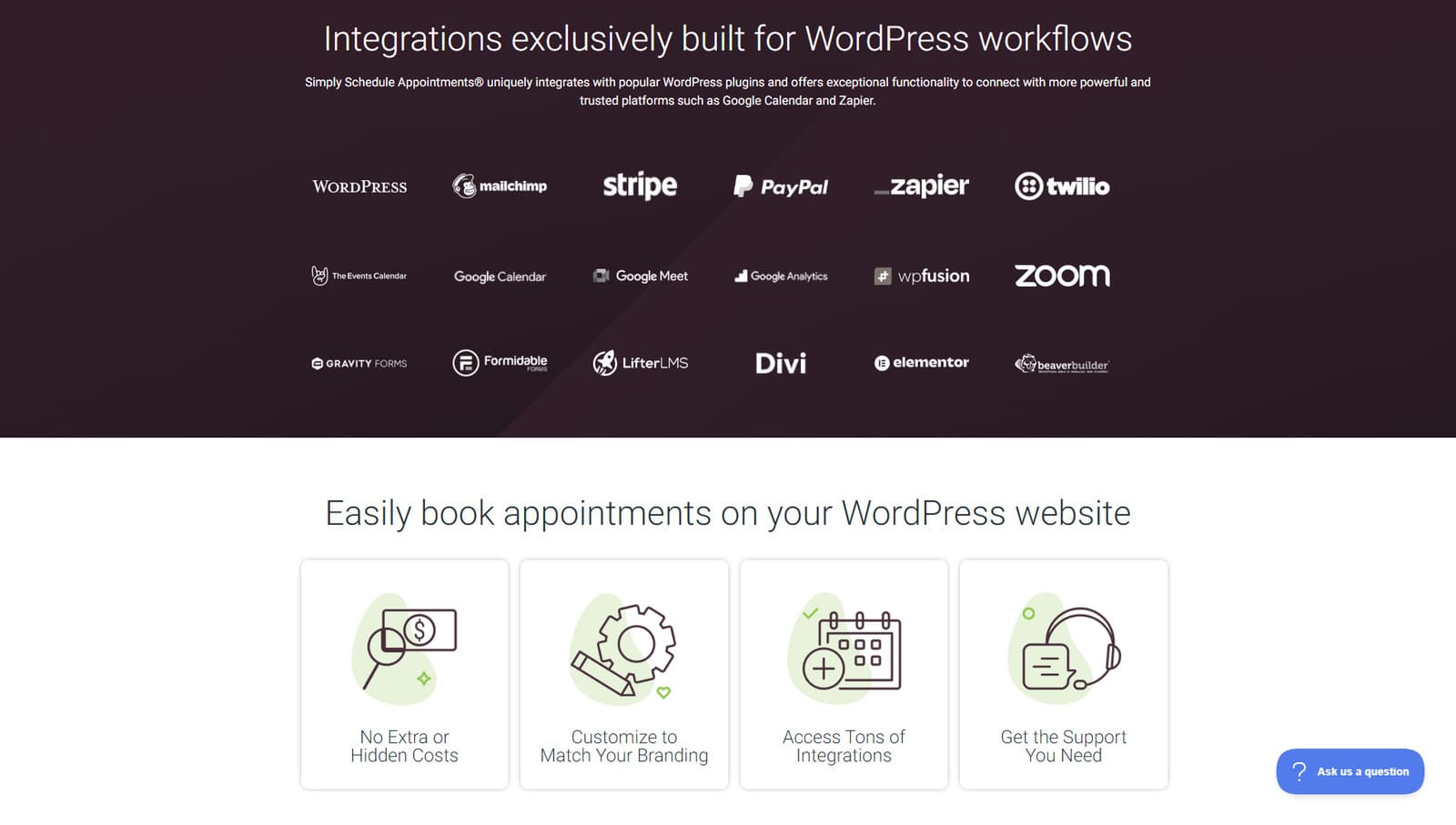 In addition to using any mentioned WordPress plugin schedule appointments, their supported integrations are also an important core feature. Simply Schedule Appointments provides a wide selection of apps that can be connected with the plugin. From already mentioned payment services to widely known online marketing, page builders, and automation platforms, the range of available integrations is quite impressive. However, most of them can only be accessed via paid plans. Be it automated newsletters or synchronization with Google Calendar, it’s obvious that any business benefits from the extra features these integrations provide. This makes the Simply Schedule Appointments WordPress plugin a worthy choice for well-established companies.
In addition to using any mentioned WordPress plugin schedule appointments, their supported integrations are also an important core feature. Simply Schedule Appointments provides a wide selection of apps that can be connected with the plugin. From already mentioned payment services to widely known online marketing, page builders, and automation platforms, the range of available integrations is quite impressive. However, most of them can only be accessed via paid plans. Be it automated newsletters or synchronization with Google Calendar, it’s obvious that any business benefits from the extra features these integrations provide. This makes the Simply Schedule Appointments WordPress plugin a worthy choice for well-established companies.
As for Appointment Booking, this solution also supports multiple integrations. While you can experience the benefits of WooCommerce payments and multiple WordPress builders, this plugin also provides other useful integrations. For example, you can connect Twilio to enable SMS notifications and configure them using the mentioned plugin. Additionally, Appointment Booking supports Google Analytics and syncs with Google Calendar, while the list of supported integrations offers fewer options than Simply Schedule Appointments, it certainly provides what any modern business requires to stay connected with their customers and automate the online booking experience.
| Supported integrations | Simply Schedule Appointments | MotoPress Appointment Booking |
|---|---|---|
| Stripe | Yes | Yes |
| PayPal | Yes | Yes |
| Square | No | Yes |
| WooCommerce | No | Yes |
| Google Calendar | Yes | Yes |
| Mailchimp | Yes | No |
| Google Analytics | Yes | Yes |
| Gravity Forms | Yes | No |
| Divi | Yes | Yes |
| Gutenberg | Yes | Yes |
| Elementor | Yes | Yes |
| Twilio | Yes | Yes |
| LifterLMS | Yes | No |
| Zapier | Yes | No |
| Webhooks | Yes | No |
Simply Schedule Appointments vs. Appointment Booking: What to Choose?
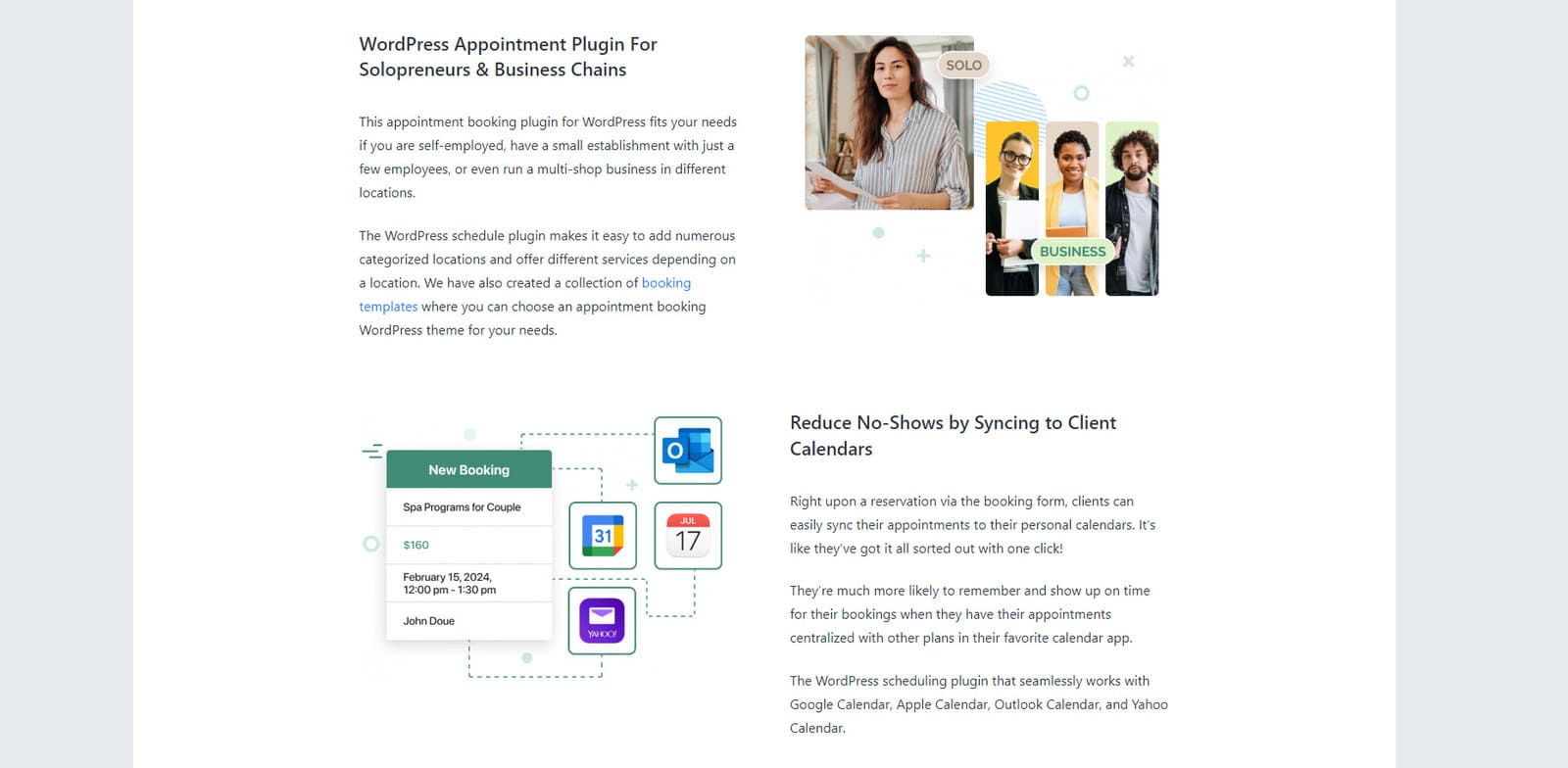 It’s evident from all the abovementioned features that both WordPress appointment scheduling plugins can be used to power up your business website. But what’s the best option for you? The final choice depends on your budget and actual needs. Premium options provided by Simply Schedule Appointments pricing are quite expensive. However, the plugin is quite user-friendly as it has a UI that’s different from the default looks of the WordPress dashboard. What’s more important, this plugin has a built-in wizard for initial configuration. It allows you to make sure all plugin options are correct before scheduling appointments or event reservations.
It’s evident from all the abovementioned features that both WordPress appointment scheduling plugins can be used to power up your business website. But what’s the best option for you? The final choice depends on your budget and actual needs. Premium options provided by Simply Schedule Appointments pricing are quite expensive. However, the plugin is quite user-friendly as it has a UI that’s different from the default looks of the WordPress dashboard. What’s more important, this plugin has a built-in wizard for initial configuration. It allows you to make sure all plugin options are correct before scheduling appointments or event reservations.
Appointment Booking, on the other hand, is the best option for small and medium businesses that don’t want to spend a fortune on booking tools. It doesn’t provide resource management capabilities like the Simply Schedule Appointments plugin. Still, it doesn’t require you to spend extra using popular payment integrations, Google Calendar sync, and custom team schedules. Moreover, it comes with free & paid extensions that can improve the default functionality in no time. Besides, you can set up customer accounts to allow your regulars to view their bookings and various related data.
| Simply Schedule Appointments | MotoPress Appointment Booking |
|---|---|
| User-friendly setup wizard | Feature-rich free plugin version |
| Unlimited appointment types | Unlimited services |
| Blackout dates | Booking rules customization |
| PayPal & Stripe integrations | Online payment gateway support (incl. Square & WooCommerce Payments) |
| Frontend dashboard for your customers | Customer accounts |
| Booking for classes and group events | Individual & group bookings |
| Resource management | Multiple bookable services |
| Team scheduling | Independent employee schedules |
| Form builder plugin integrations | Popular page builder support |
| Tracking via Google Analytics | Built-in analytics tool |
Conclusion
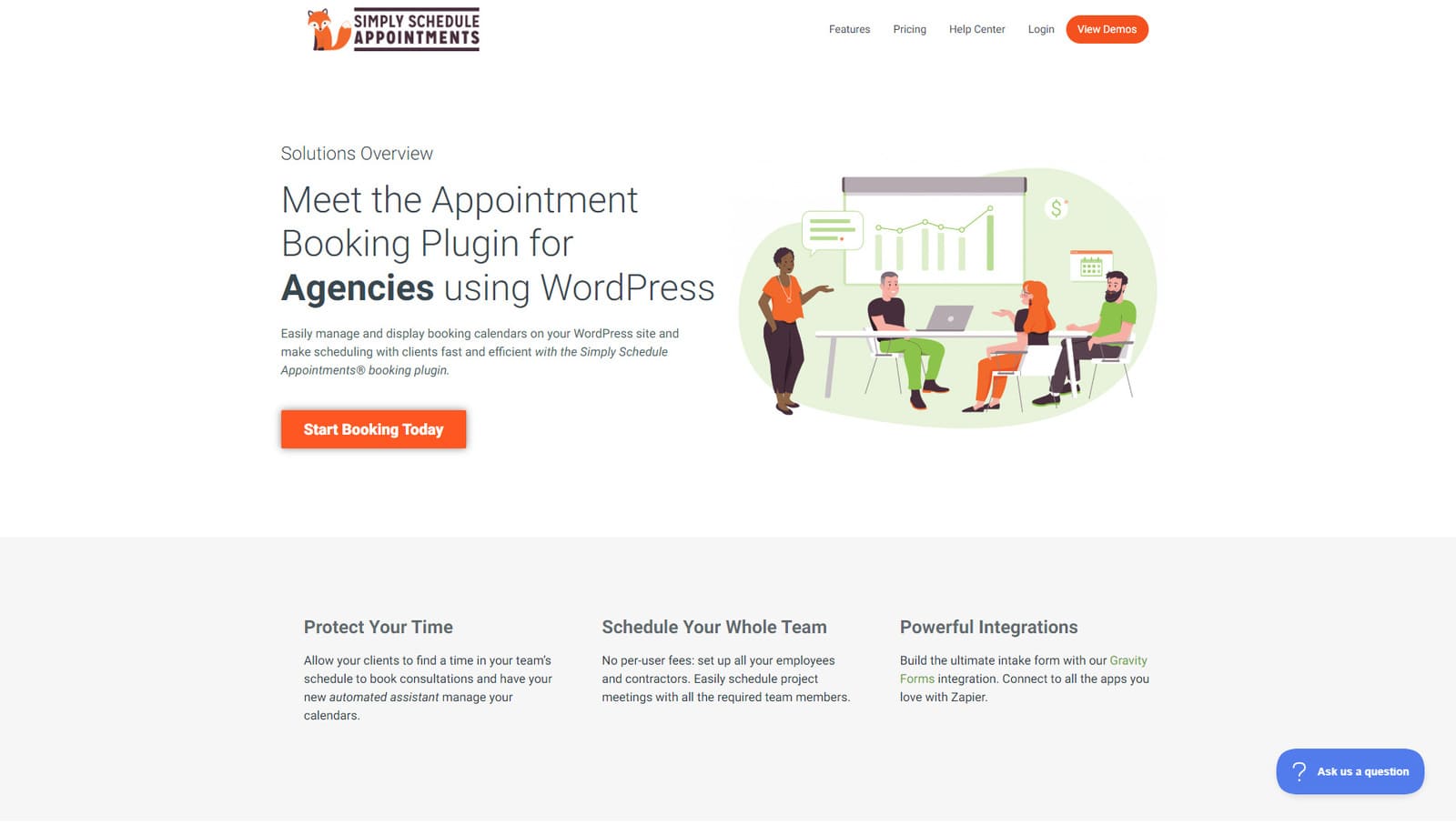 We hope this overview of the top features and advantages of Simply Schedule Appointments and Appointment Booking helped you choose the best appointment scheduling plugin for WordPress. Depending on what features you require, each of these solutions may be helpful in various ways. This is also reflected in their pricing plans, integrations, and other specifics. While both WordPress appointment scheduler plugins are quite similar, certain differences can help you make the right choice.
We hope this overview of the top features and advantages of Simply Schedule Appointments and Appointment Booking helped you choose the best appointment scheduling plugin for WordPress. Depending on what features you require, each of these solutions may be helpful in various ways. This is also reflected in their pricing plans, integrations, and other specifics. While both WordPress appointment scheduler plugins are quite similar, certain differences can help you make the right choice.
Pros of Simply Schedule Appointments vs Appointment Booking:
- Setup wizard for quick plugin configuration;
- Team bookings;
- Resource-based booking;
- More supported integrations.
Pros of Appointment Booking vs Simply Schedule Appointments:
- More affordable pricing options;
- Unlimited website license available;
- Initial configuration service;
- WooCommerce & Square Payments support.