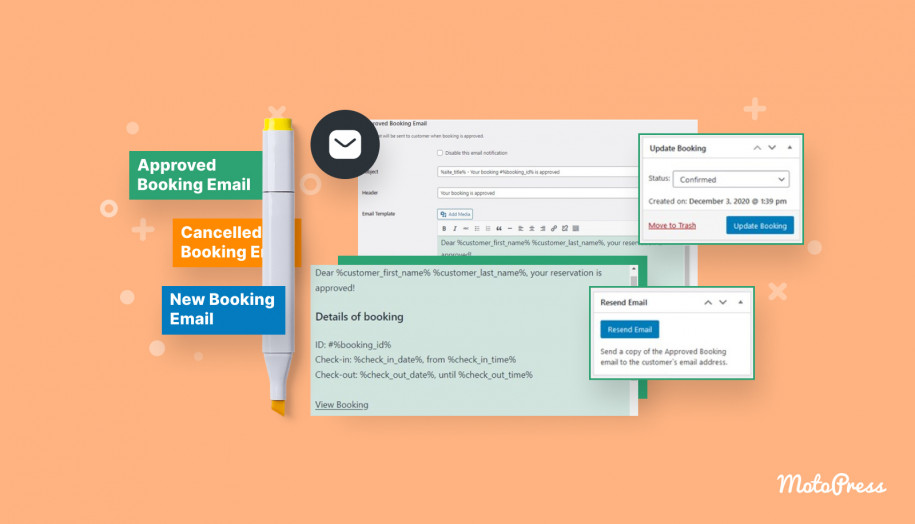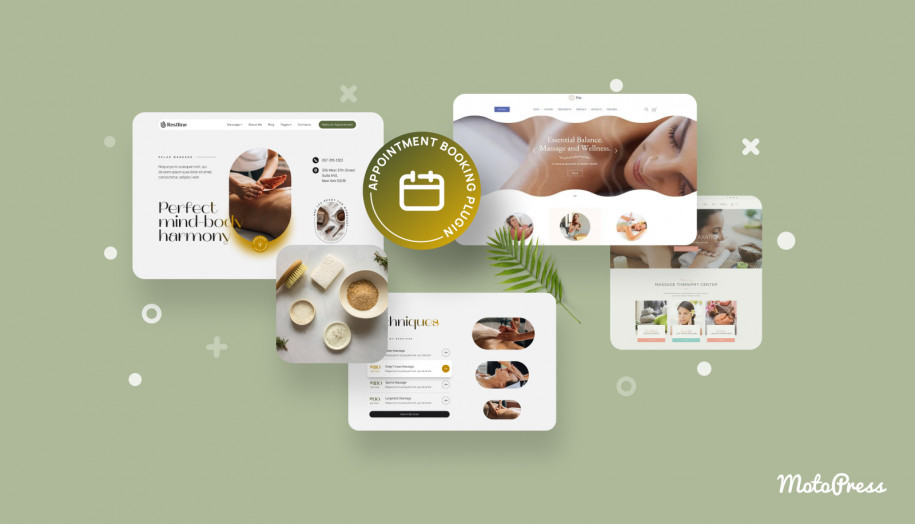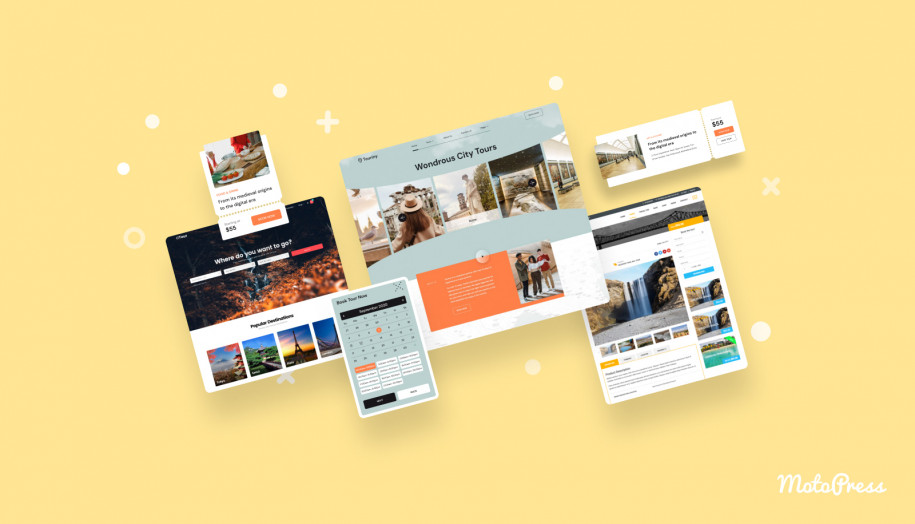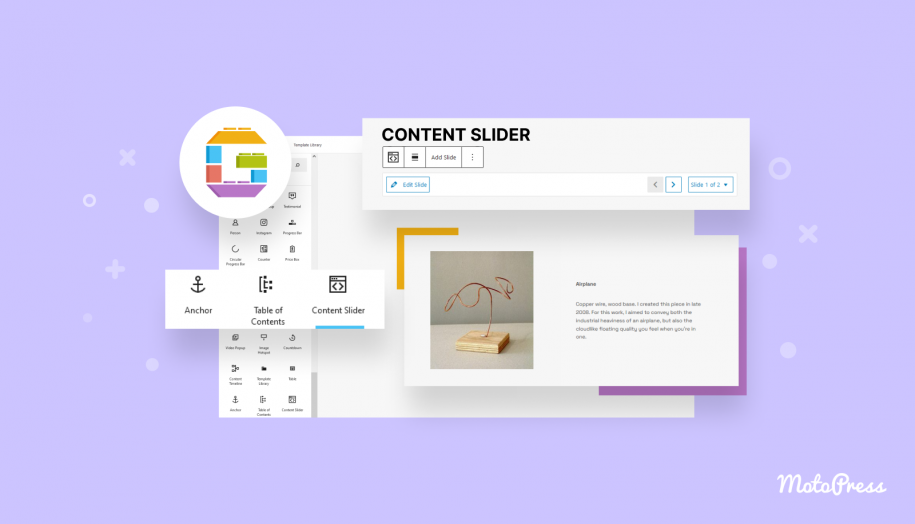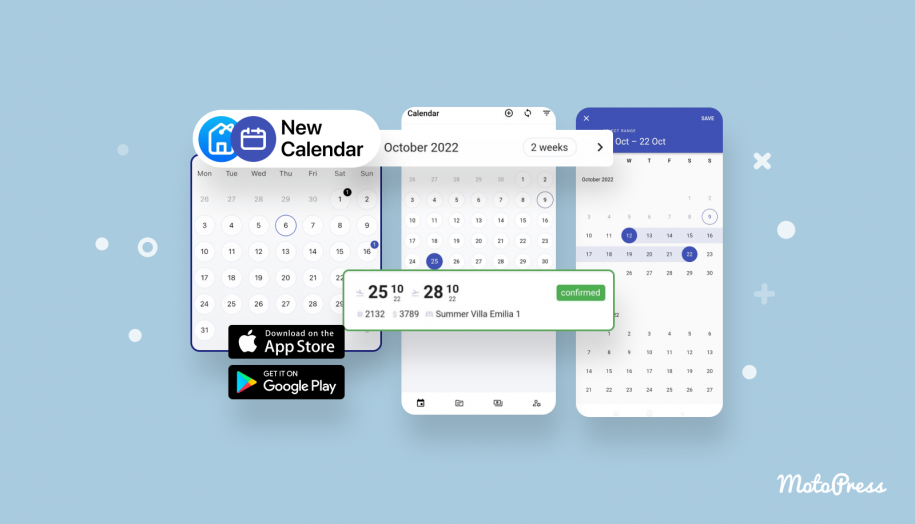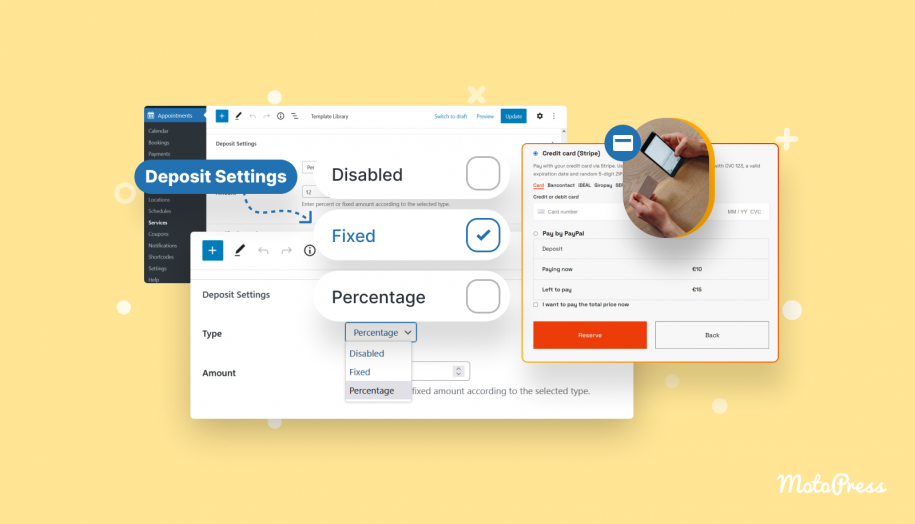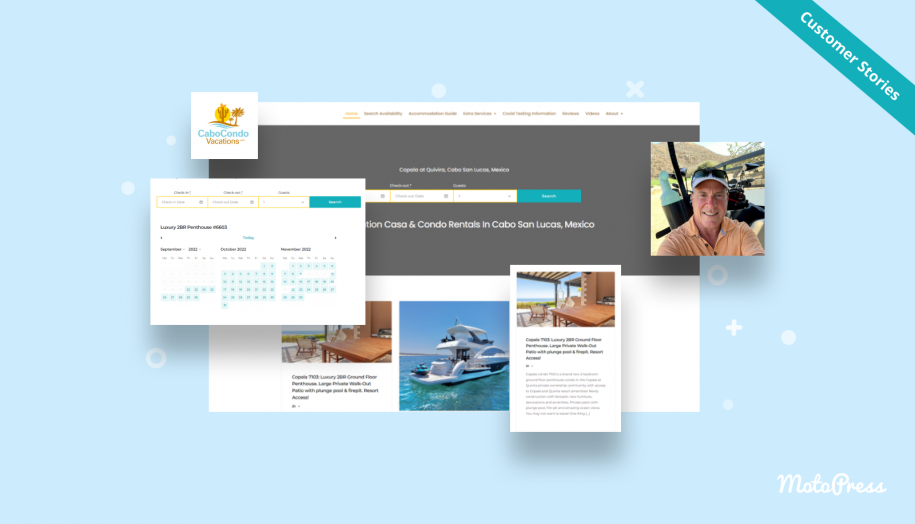WordPress Block Editor: How To Work Efficiently in Gutenberg?
The 2022 version of Gutenberg is no longer just a Classic Editor successor. The WordPress block editor is a new paradigm in WP site building aimed to revolutionize the entire posting experience – exactly in the same way Gutenberg did with book printing.
Continue reading “WordPress Block Editor: How To Work Efficiently in Gutenberg?”