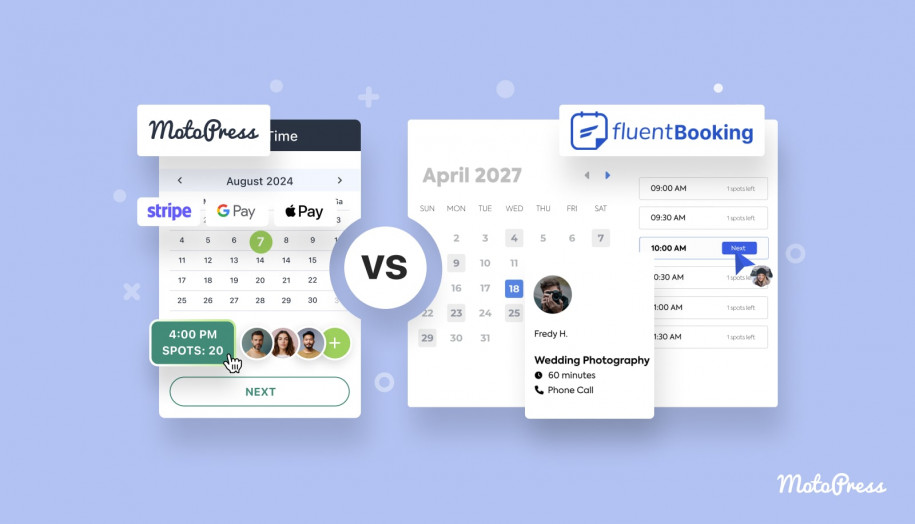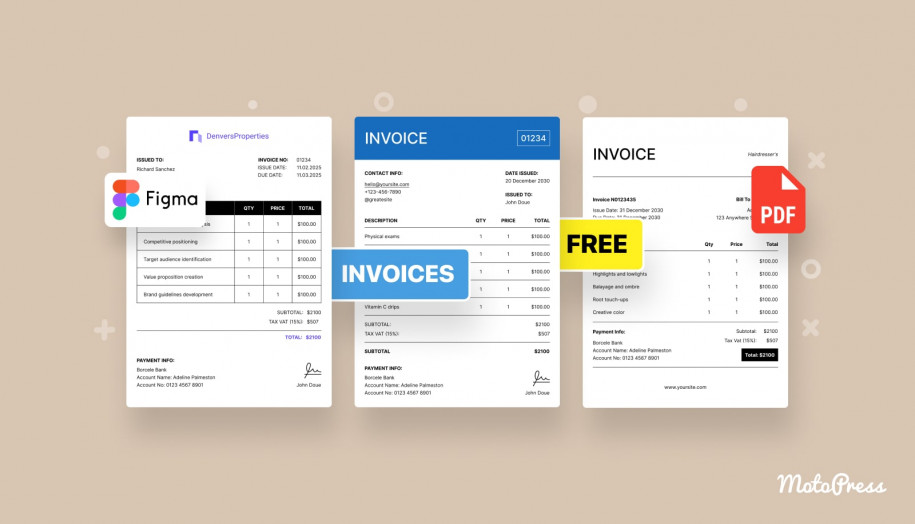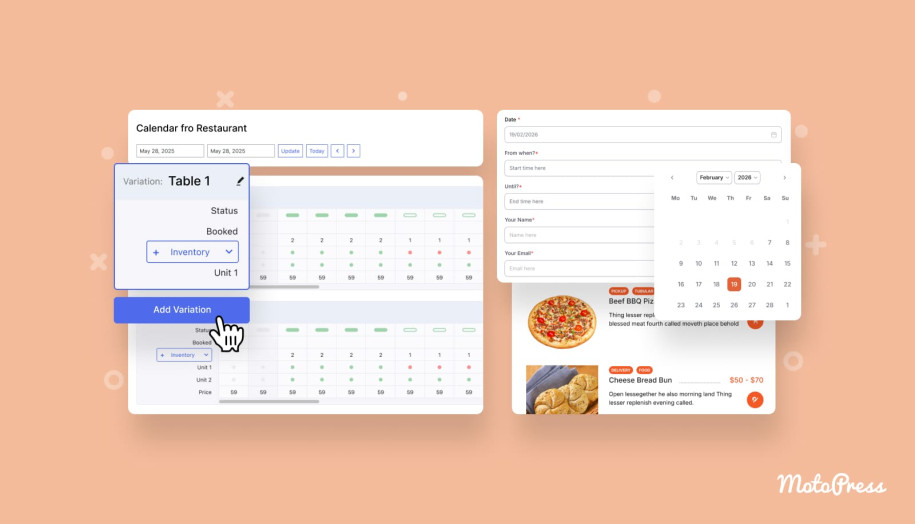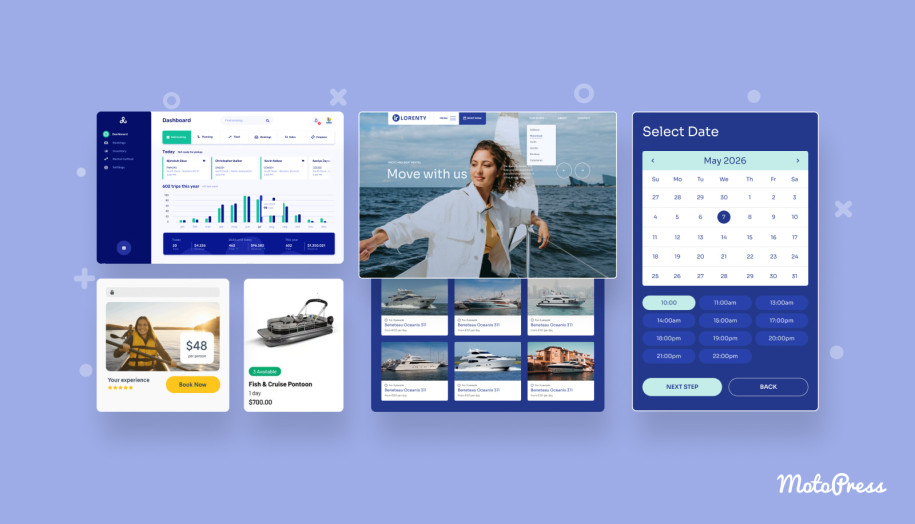FluentBooking vs MotoPress Appointment Booking – Who’s Better for Scheduling?
Table of Contents
What’s the best online booking solution for a modern WordPress website? If you’ve ever asked that question, chances are that you may benefit from appointment management tools optimized for the world’s leading CMS. Even with certain experience in WordPress, it is easy to get lost in the variety of plugins and third-party solutions for this platform. In today’s post, we decided to compare two of popular online booking plugins, FluentBooking & MotoPress Appointment Booking.
What is FluentBooking?
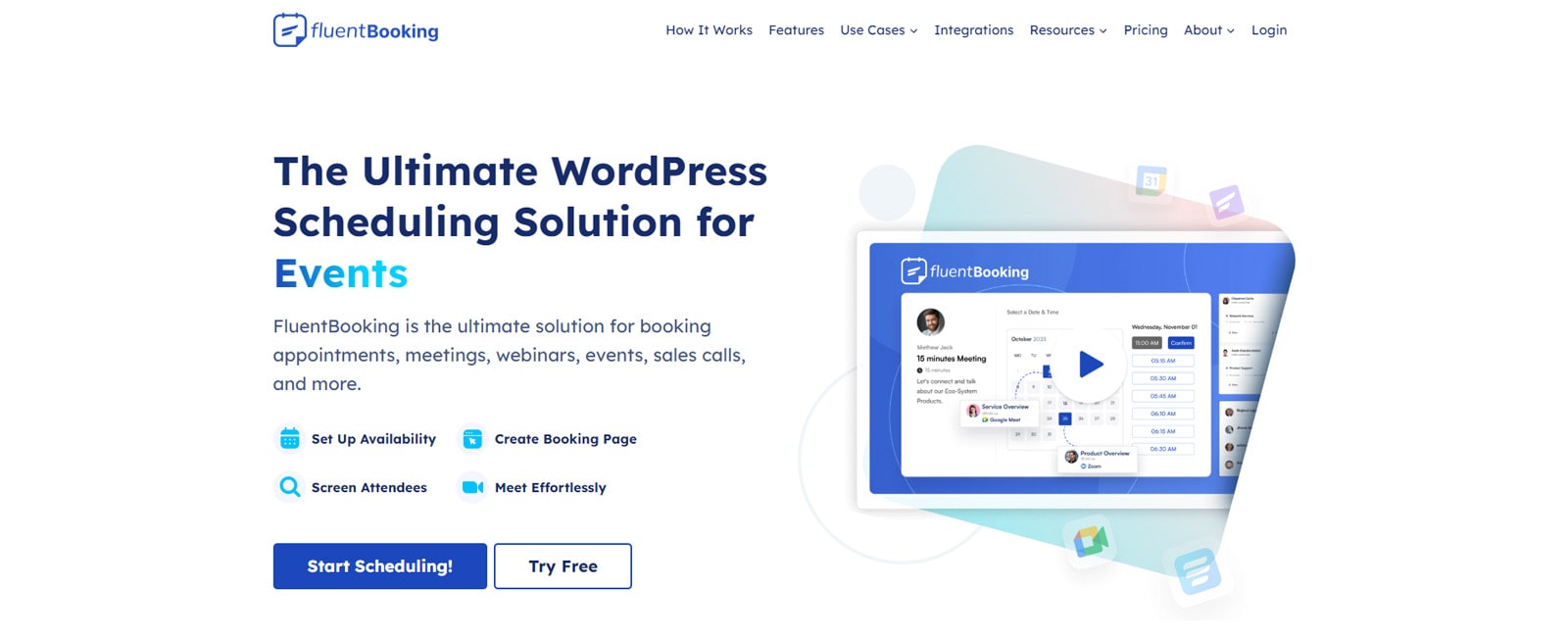 To compare two popular solutions, we first need to find out more about each of them.
To compare two popular solutions, we first need to find out more about each of them.
FluentBooking is a flexible and powerful WordPress plugin designed to make it easy to schedule appointments online. Developed by WPManageNinja, this solution is designed to automate and improve the booking management process in multiple ways. From avoiding no-shows to enabling various types of meetings, the plugin allows for efficient time management. Similar to many modern WordPress plugins, it comes in free and premium variants. While the first one provides the basic booking functionality, the diverse pricing plans allow a site owner to unlock all features and access priority support. Note that pricing plans are available as a yearly subscription (pictured below) or a single payment. All FluentBooking Pro pricing plans include:
- Plugin updates;
- Priority support;
- All Features Included (multiple meeting types, unlimited calendars, integrations etc.)
| Pricing type | 1-Site License | 5-Site License | 50-Site License |
|---|---|---|---|
| Annual | $79/year | $199/year | $399/year |
| Lifetime | $249/once | $436/once | $749/once |
What is MotoPress Appointment Booking?
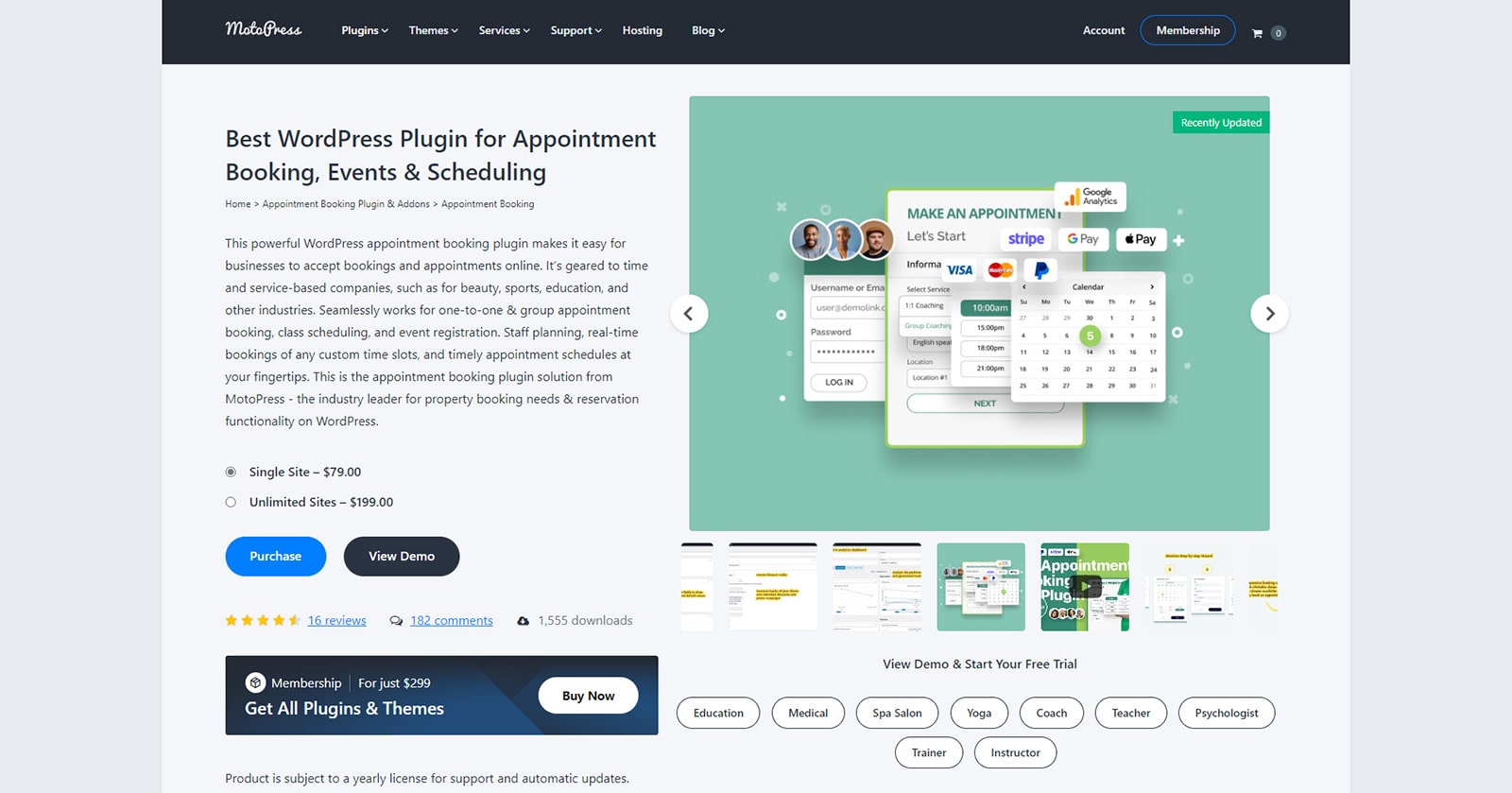 Appointment Booking is a powerful and easy-to-use scheduling plugin for WordPress websites. Seamlessly integrated with the back-end and front-end of this CMS, the mentioned solution helps with efficient online booking of services and equipment rentals. Allowing for easy service bookings in a few steps, the plugin can offer a lot more. For example, it supports online payments and employee schedules among the multitude of other benefits. As for the plugin, it also comes in two versions. The free one called Appointment Booking Lite provides a wide range of features for free. As for the premium version, it grants access to Google Calendar sync, online payment support, and other useful features.
Appointment Booking is a powerful and easy-to-use scheduling plugin for WordPress websites. Seamlessly integrated with the back-end and front-end of this CMS, the mentioned solution helps with efficient online booking of services and equipment rentals. Allowing for easy service bookings in a few steps, the plugin can offer a lot more. For example, it supports online payments and employee schedules among the multitude of other benefits. As for the plugin, it also comes in two versions. The free one called Appointment Booking Lite provides a wide range of features for free. As for the premium version, it grants access to Google Calendar sync, online payment support, and other useful features.
| Appointment Booking Single Site | Appointment Booking Unlimited Sites | Appointment Booking + All Add-ons |
|---|---|---|
| $59/year | $179/year | $99/year – Bundle |
More Details Demo Free version
FluentBooking vs. Appointment Booking: Top 5 Features
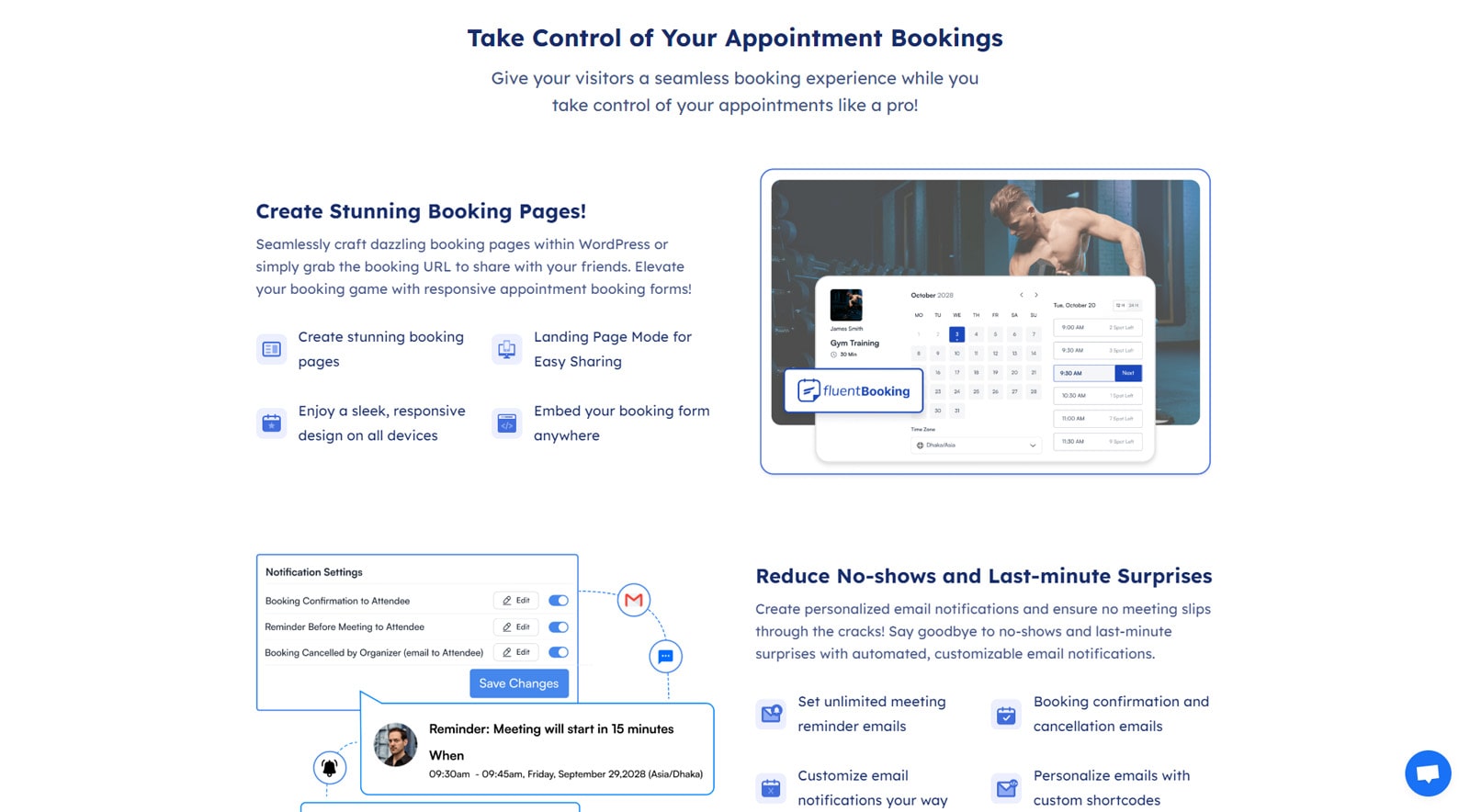 As you see, both FluentBooking and Appointment Booking can be great additions to your website. It may seem that they are nearly identical in what they provide. However, there are certain differences that we want to highlight in this overview. Sometimes even a small difference can influence your final choice of one plugin over another. That’s why we picked 5 widely used features of both plugins and compared them below. Here’s what we took into account:
As you see, both FluentBooking and Appointment Booking can be great additions to your website. It may seem that they are nearly identical in what they provide. However, there are certain differences that we want to highlight in this overview. Sometimes even a small difference can influence your final choice of one plugin over another. That’s why we picked 5 widely used features of both plugins and compared them below. Here’s what we took into account:
- Booking options;
- Availability customization;
- Workflow optimization;
- Analytical tools;
- Third-party integrations.
| Features | FluentBooking | Appointment Booking |
|---|---|---|
| User-friendly booking process | Yes | Yes |
| Group booking | Yes | Yes |
| Availability management | Yes | Yes |
| Online payments | Yes | Yes |
| Multiple booking locations | No | Yes |
| Employee schedules | No | Yes |
| Customizable booking page | Yes | Yes |
| Email reminders | Yes | Yes |
| Buffer times | Yes | Yes |
| Analytics | Yes | Yes |
| Calendar sync | Yes | Yes |
| Unlimited services | No | Yes |
| Optimized for WordPress page builders | No | Yes |
| Multilingual UI | No | Yes |
1. Booking Types
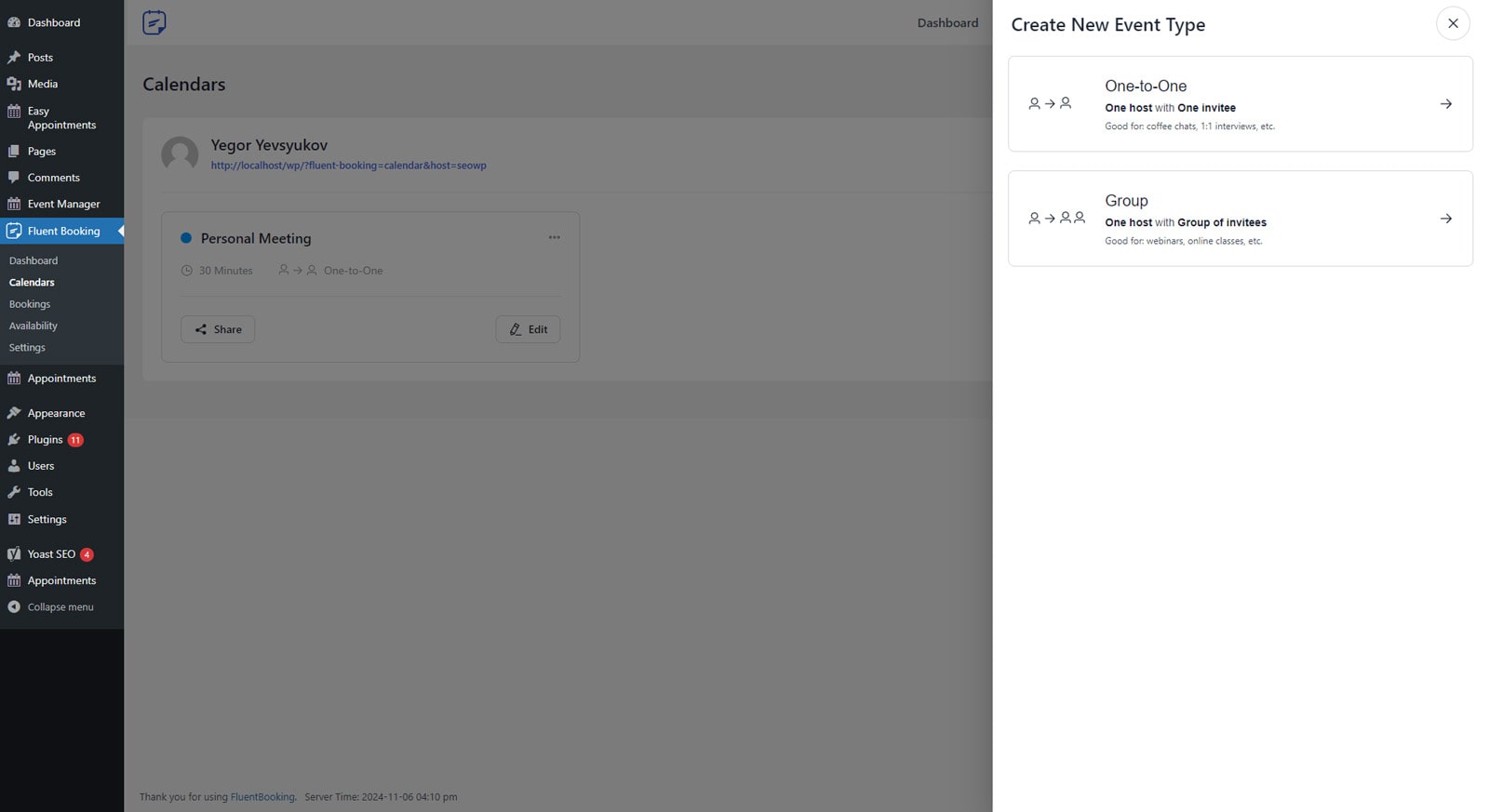 One of the first features that make a huge difference when comparing both plugins is what type of appointments they offer. FluentBooking is quite a flexible solution meaning it is suitable not only for scheduling services for your clients but also for business meetings. They range from one-on-one meetings to round-robin meetings & group bookings. Besides, you can combine Fluent Form booking & meeting planning plugins to get an all-in-one meeting management tool that also performs online booking tasks seamlessly.
One of the first features that make a huge difference when comparing both plugins is what type of appointments they offer. FluentBooking is quite a flexible solution meaning it is suitable not only for scheduling services for your clients but also for business meetings. They range from one-on-one meetings to round-robin meetings & group bookings. Besides, you can combine Fluent Form booking & meeting planning plugins to get an all-in-one meeting management tool that also performs online booking tasks seamlessly.
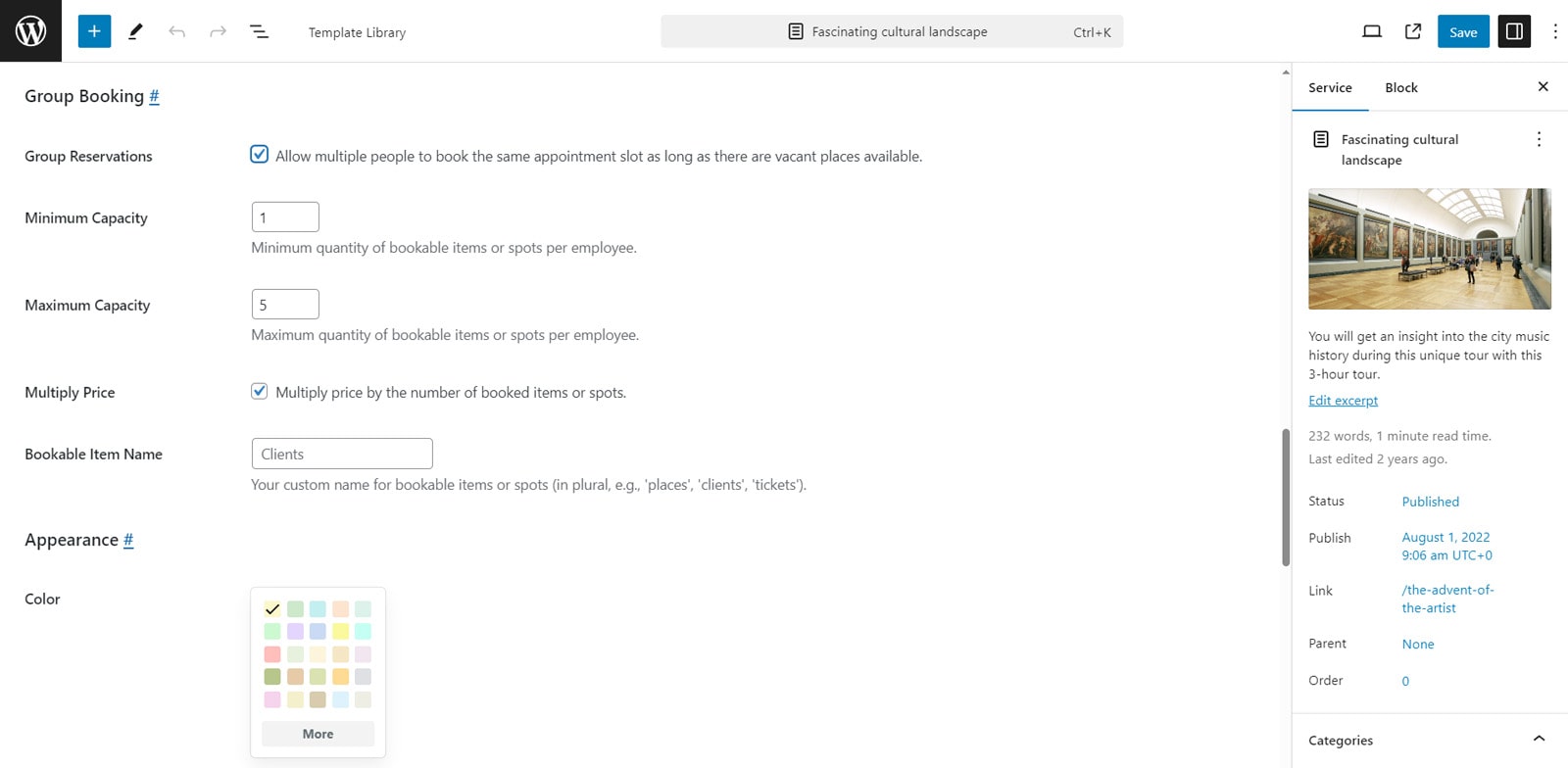 The Appointment Booking plugin also supports multiple types of appointments. However, it is not designed for business meetings. The developers created the plugin to be mainly used by service-based businesses, such as hair salons, online schools, equipment rental companies etc. While the default booking option this plugin provides only allows individual appointments, group bookings can be easily enabled in the settings of each service in the plugin’s dashboard.
The Appointment Booking plugin also supports multiple types of appointments. However, it is not designed for business meetings. The developers created the plugin to be mainly used by service-based businesses, such as hair salons, online schools, equipment rental companies etc. While the default booking option this plugin provides only allows individual appointments, group bookings can be easily enabled in the settings of each service in the plugin’s dashboard.
| Features | FluentBooking | Appointment Booking |
|---|---|---|
| One-to-one appointment | Yes | Yes |
| Group booking | Yes | Yes |
| Round-robin scheduling | Yes | No |
| Customizable capacity | No | Yes |
| Price multiplication | No | Yes |
2. Custom Availability
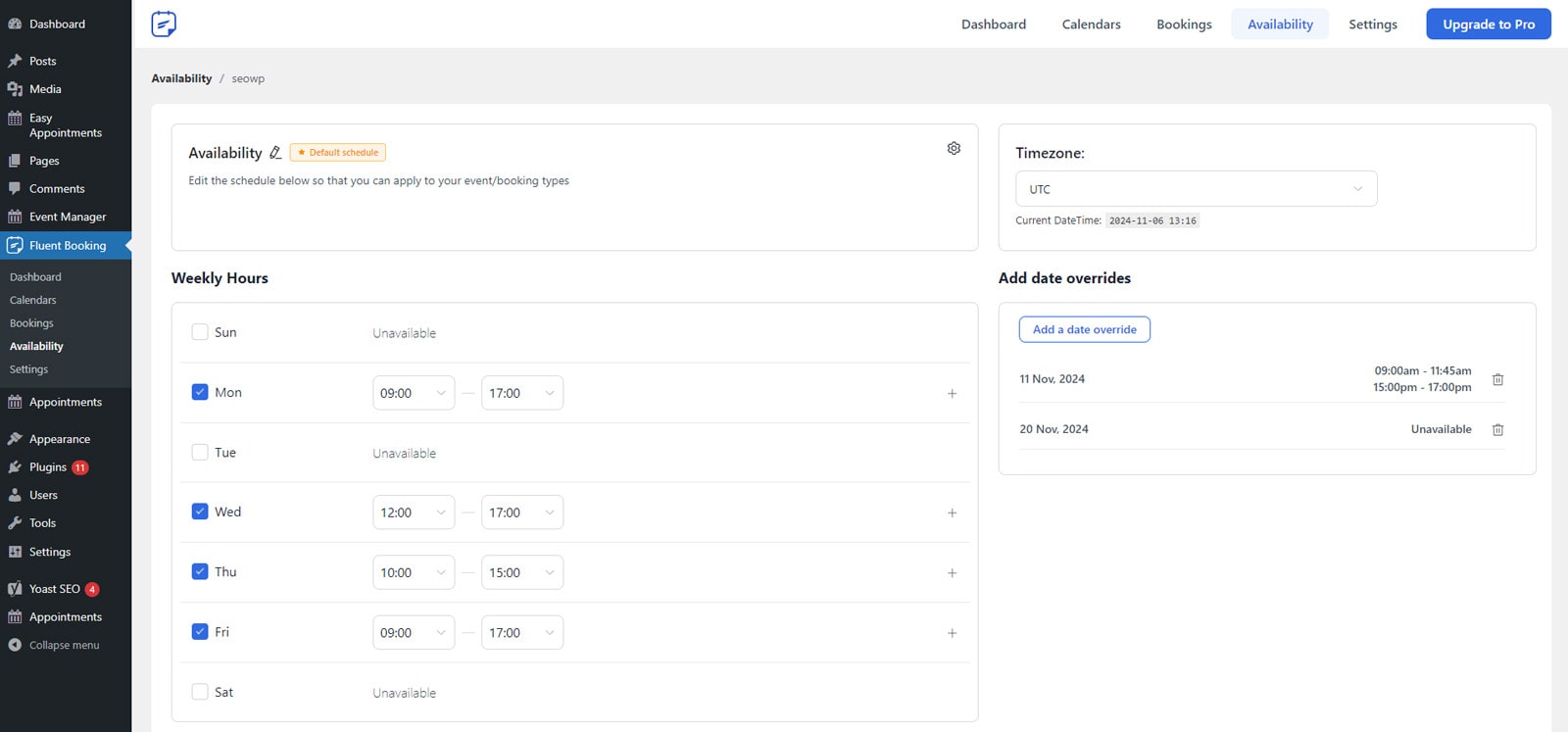 Making sure your clients know when your services are available is an integral part of any booking plugin. This is especially true for FluentBooking as this solution comes with multiple options for availability customization. For example, you can use the visual calendar WordPress to configure your schedule in a few clicks. The plugin also includes options for a flexible appointment duration to ensure your clients have several variants to choose from. If you organize online meetings with your employees or business partners, the plugin has built-in timezone conversion to simplify everyone’s scheduling process.
Making sure your clients know when your services are available is an integral part of any booking plugin. This is especially true for FluentBooking as this solution comes with multiple options for availability customization. For example, you can use the visual calendar WordPress to configure your schedule in a few clicks. The plugin also includes options for a flexible appointment duration to ensure your clients have several variants to choose from. If you organize online meetings with your employees or business partners, the plugin has built-in timezone conversion to simplify everyone’s scheduling process.
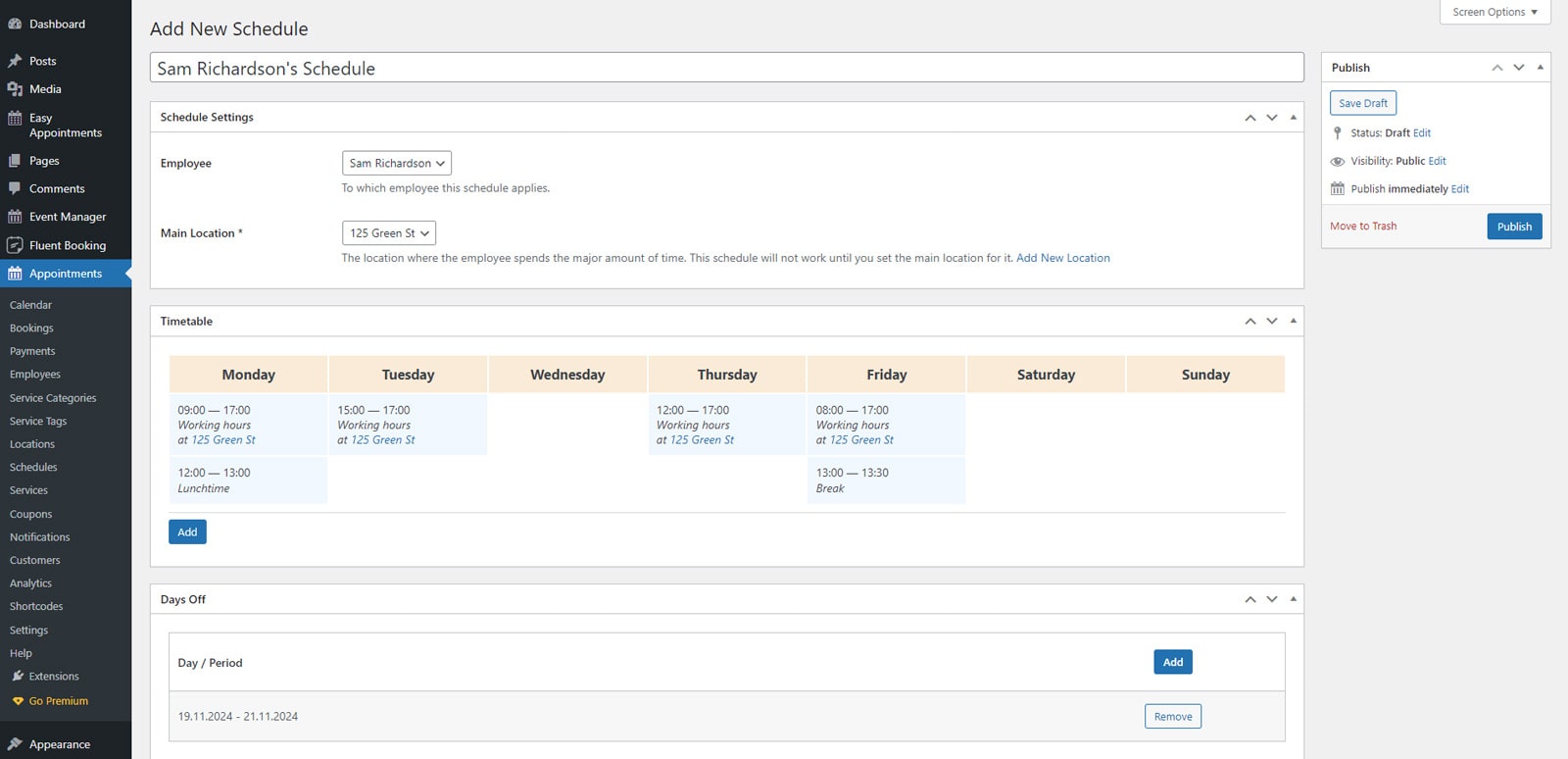 Customizable booking rules are also possible with the Appointment Booking plugin. It works similarly to Fluent Booking in terms of visual schedule editing. By setting your and your employees’ working hours and days off, you can automatically display these changes in the calendar UI for your customers.
Customizable booking rules are also possible with the Appointment Booking plugin. It works similarly to Fluent Booking in terms of visual schedule editing. By setting your and your employees’ working hours and days off, you can automatically display these changes in the calendar UI for your customers.
Moreover, the plugin allows for easy setup of custom working days. This feature is useful if you require additional schedule editing. Unfortunately, the plugin doesn’t allow timezone customization. Still, it enables you to connect a custom schedule with any registered employee and location. This ensures more flexible time planning and simplifies the process of schedule management for every Appointment Booking user.
| Features | FluentBooking | Appointment Booking |
|---|---|---|
| Custom availability range | Yes | Yes |
| Buffer times | Yes | Yes |
| Booking frequency limits | Yes | No |
| Timeslot intervals | Yes | No |
| Minimum notice | Yes | Yes |
| Days off | No | Yes |
| Custom working days | No | Yes |
3. Email Notifications
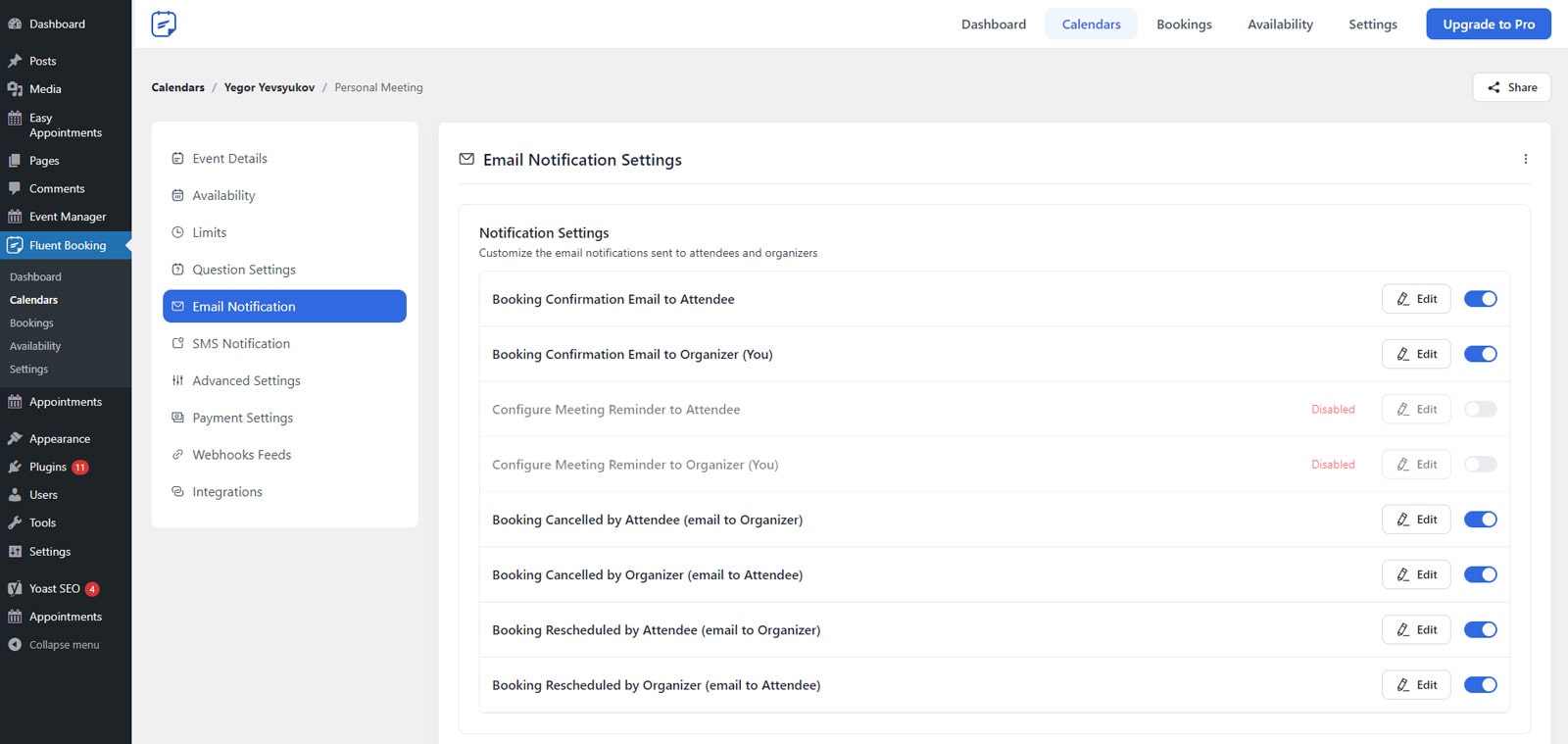 The next core feature we’d like to mention is connected with notifying your team members and customers. We are talking about email notifications as they can help your team members stay updated with any planned appointments. While most plugins have this functionality available as a global setting for all meetings, FluentBooking requires you to configure it separately for each event. With pre-written templates available for a variety of notification triggers, you don’t need to edit everything from scratch. Besides, if you have set up notifications for one meeting, you can easily clone them into another appointment in a matter of seconds.
The next core feature we’d like to mention is connected with notifying your team members and customers. We are talking about email notifications as they can help your team members stay updated with any planned appointments. While most plugins have this functionality available as a global setting for all meetings, FluentBooking requires you to configure it separately for each event. With pre-written templates available for a variety of notification triggers, you don’t need to edit everything from scratch. Besides, if you have set up notifications for one meeting, you can easily clone them into another appointment in a matter of seconds.
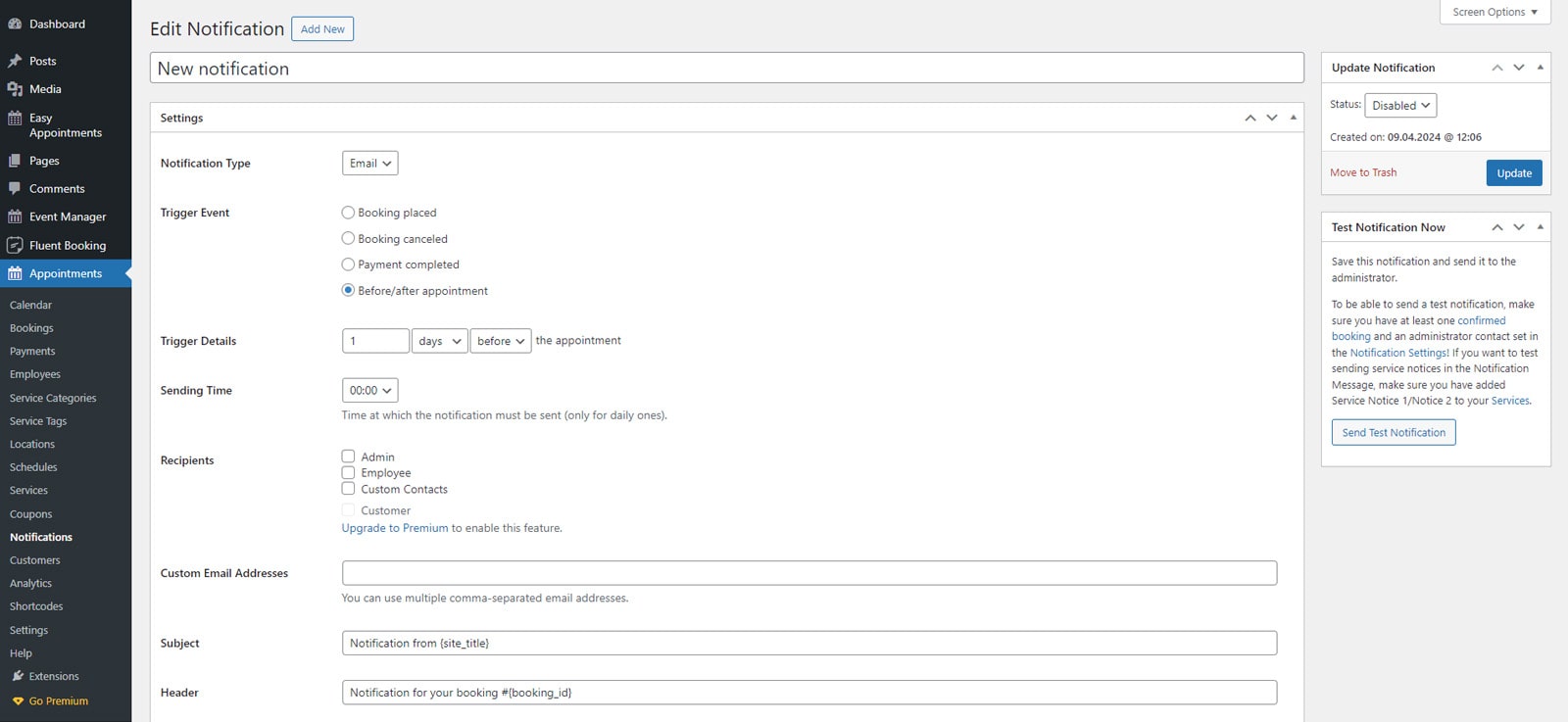 Email notifications are also available in the Appointment Booking plugin. You can access them using the Lite version, just like with Fluent Booking. However, here you don’t have to set up notifications for each appointment. All you need to do is to create any required notifications and the plugin will send emails automatically based on your preferred settings. While fewer triggers are available, you can send emails to custom addresses and even modify the sending time of each notification. Here are triggers that you can use to send email notifications with the Appointment Booking plugin:
Email notifications are also available in the Appointment Booking plugin. You can access them using the Lite version, just like with Fluent Booking. However, here you don’t have to set up notifications for each appointment. All you need to do is to create any required notifications and the plugin will send emails automatically based on your preferred settings. While fewer triggers are available, you can send emails to custom addresses and even modify the sending time of each notification. Here are triggers that you can use to send email notifications with the Appointment Booking plugin:
- Booking placed;
- Booking canceled;
- Payment completed;
- Before/after appointment.
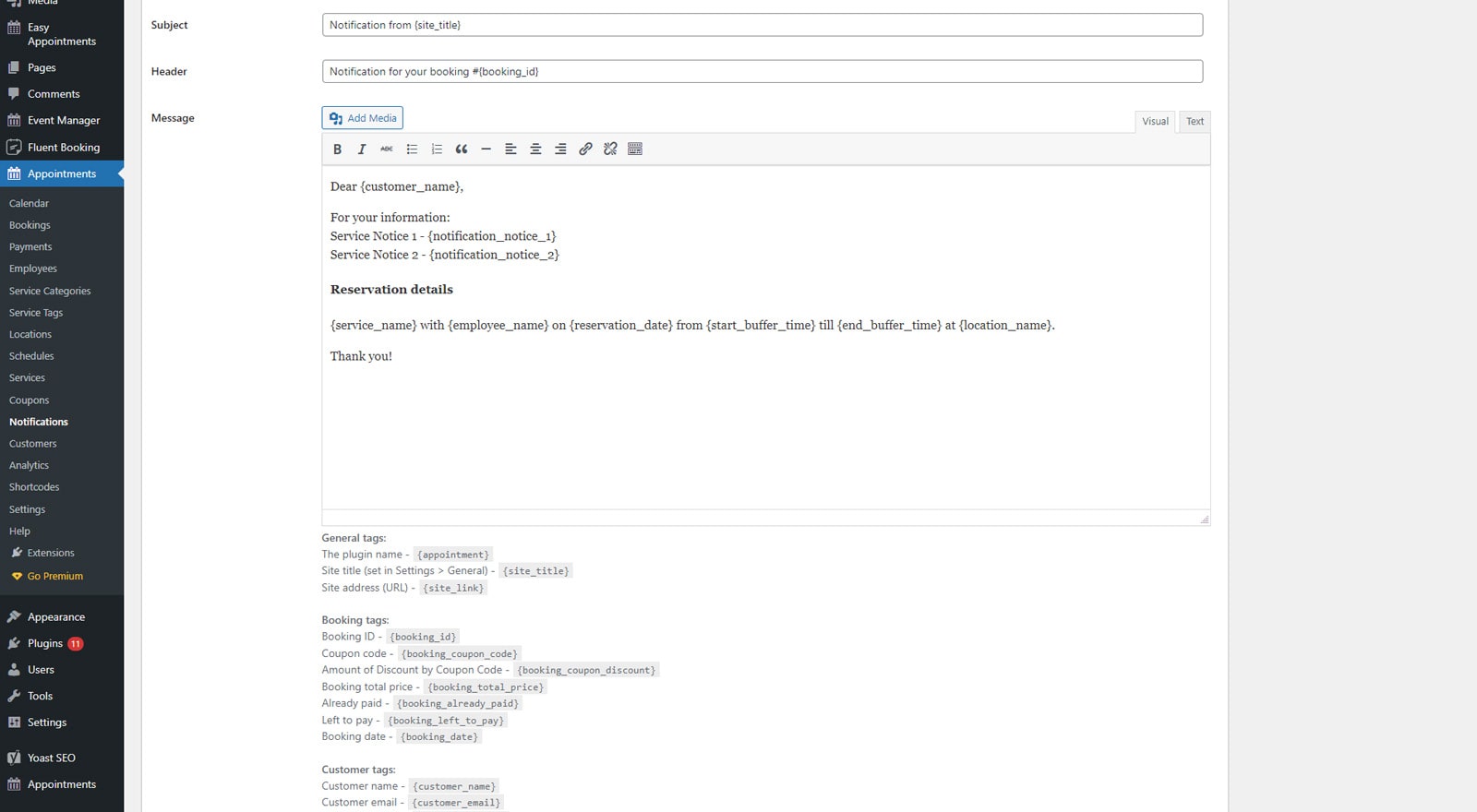 The plugin also provides a ready-made email template. As an extra option, the plugin supports SMS notifications (the feature is also available in FluentBooking as an integration). Please note that SMS functionality requires a premium add-on available on the plugin’s website. As an extra feature provided by an add-on, you can attach PDF invoices to your emails. This may be useful for informing your clients about received payments and planned appointments.
The plugin also provides a ready-made email template. As an extra option, the plugin supports SMS notifications (the feature is also available in FluentBooking as an integration). Please note that SMS functionality requires a premium add-on available on the plugin’s website. As an extra feature provided by an add-on, you can attach PDF invoices to your emails. This may be useful for informing your clients about received payments and planned appointments.
| Features | FluentBooking | Appointment Booking |
|---|---|---|
| Multiple notification triggers | Yes (11) | Yes (4) |
| Trigger customization | No | Yes |
| Pre-written email templates | Yes | Yes |
| Custom email address support | Yes | Yes |
| Shortcodes | Yes | Yes |
| Built-in email editor | Yes | Yes |
| Notification testing | No | Yes |
4. Analytics
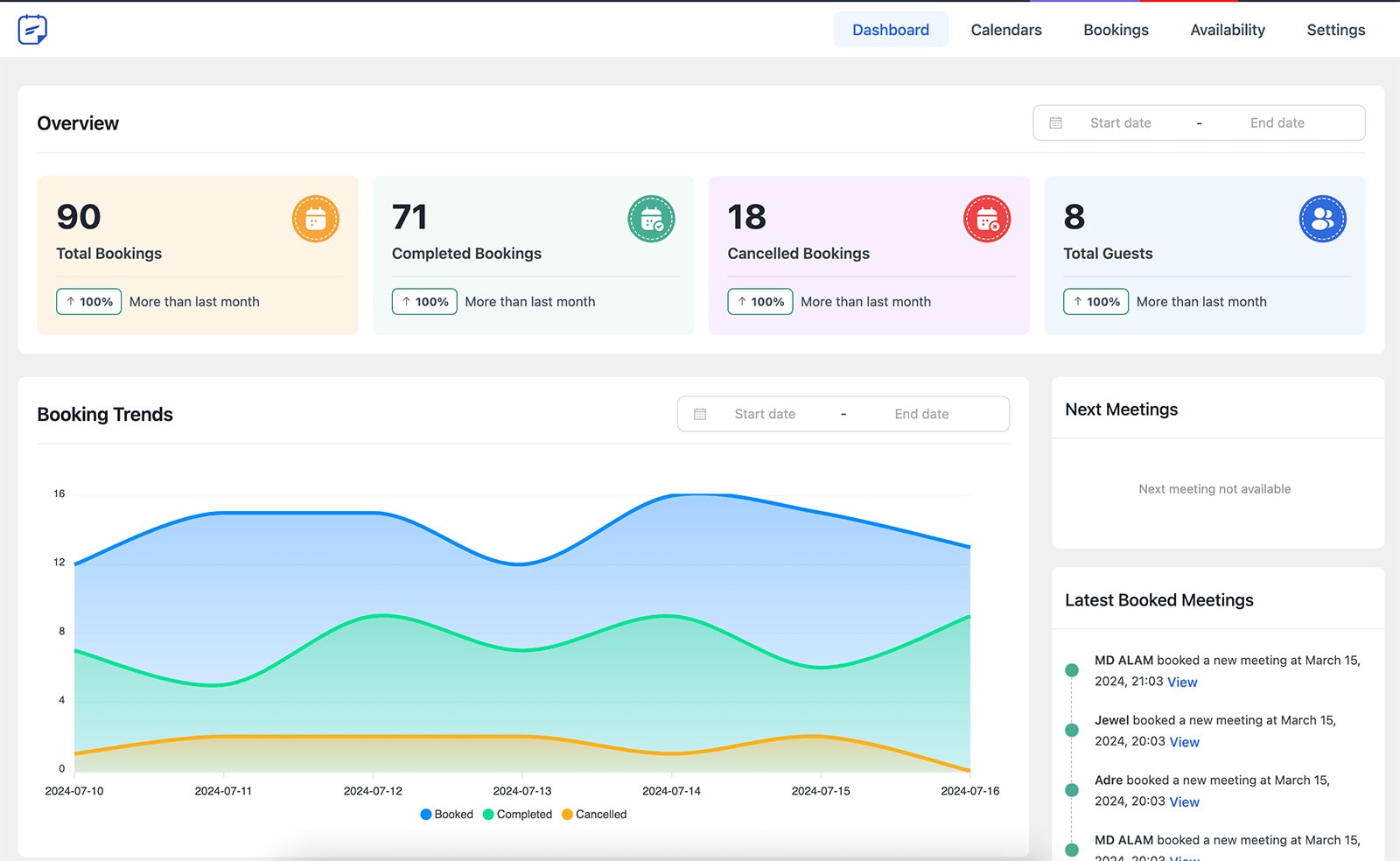 No booking plugin is complete without proper analytical tools. No wonder that FluentBooking provides easy access to detailed reports as a key feature of the plugin. From completed & canceled bookings to useful insights, the analytical system of this plugin can provide you with helpful data. It can be used to improve your sales or even introduce new events that meet the expectations of your clients & employees.
No booking plugin is complete without proper analytical tools. No wonder that FluentBooking provides easy access to detailed reports as a key feature of the plugin. From completed & canceled bookings to useful insights, the analytical system of this plugin can provide you with helpful data. It can be used to improve your sales or even introduce new events that meet the expectations of your clients & employees.
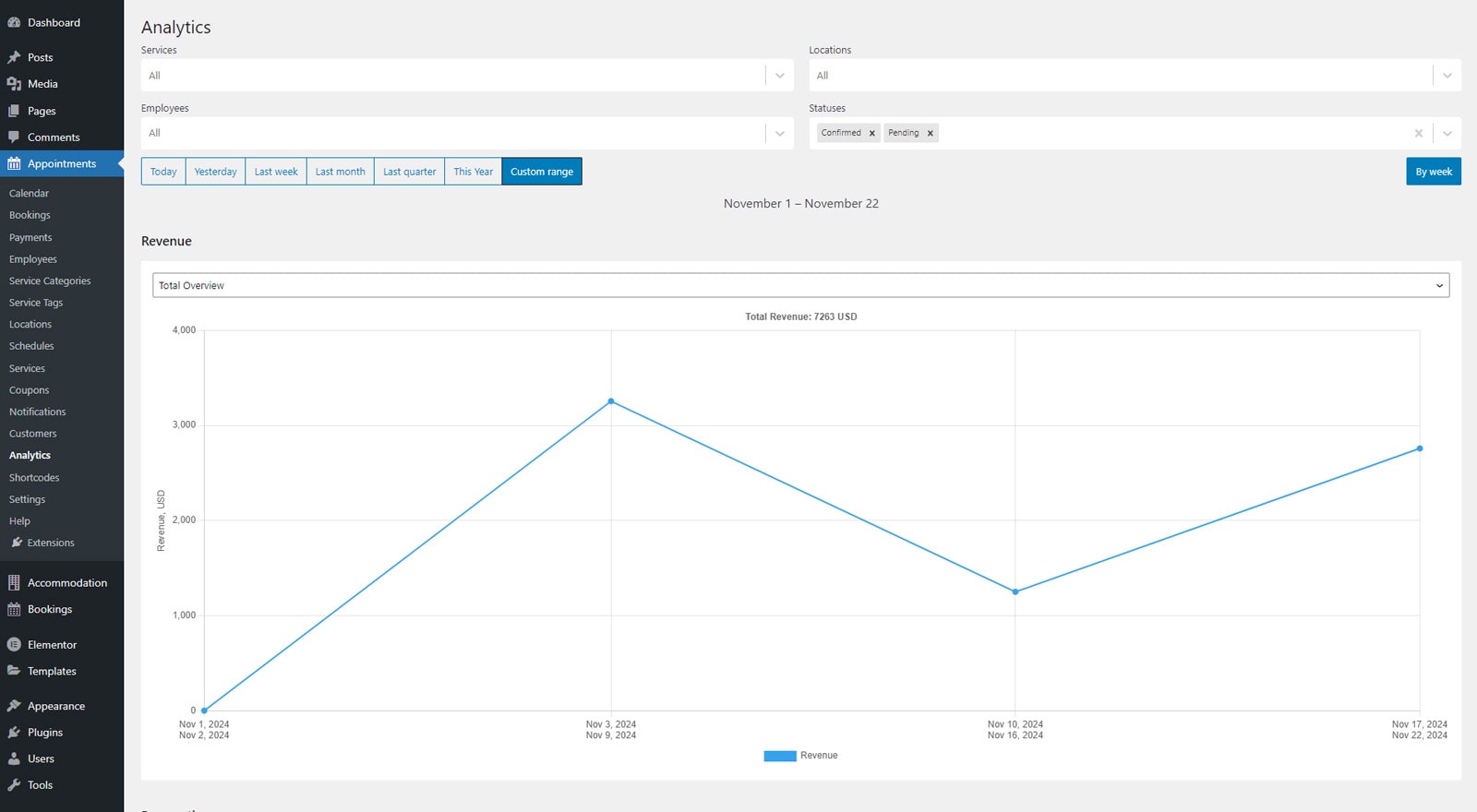 As for the Appointment Booking plugin, it also provides a variety of useful analytical data. Unlike Fluent Booking, you can also view popular booking locations & services. Besides, it is easy to track the employees that receive more bookings with this plugin. The solution also allows you to filter various types of appointments. Moreover, you can integrate Google Analytics with a paid add-on provided by developers. This will make your booking analytics experience more complete.
As for the Appointment Booking plugin, it also provides a variety of useful analytical data. Unlike Fluent Booking, you can also view popular booking locations & services. Besides, it is easy to track the employees that receive more bookings with this plugin. The solution also allows you to filter various types of appointments. Moreover, you can integrate Google Analytics with a paid add-on provided by developers. This will make your booking analytics experience more complete.
| Trackable booking trends | FluentBooking | Appointment Booking |
|---|---|---|
| Booking trends tracking | Yes | Yes |
| Customizable date range | Yes | Yes |
| Hourly analytics data | No | Yes |
| Filter by employees | No | Yes |
| Filter by services | No | Yes |
| Filter by locations | No | Yes |
| Filter by booking status | No | Yes |
5. Third-party Integrations
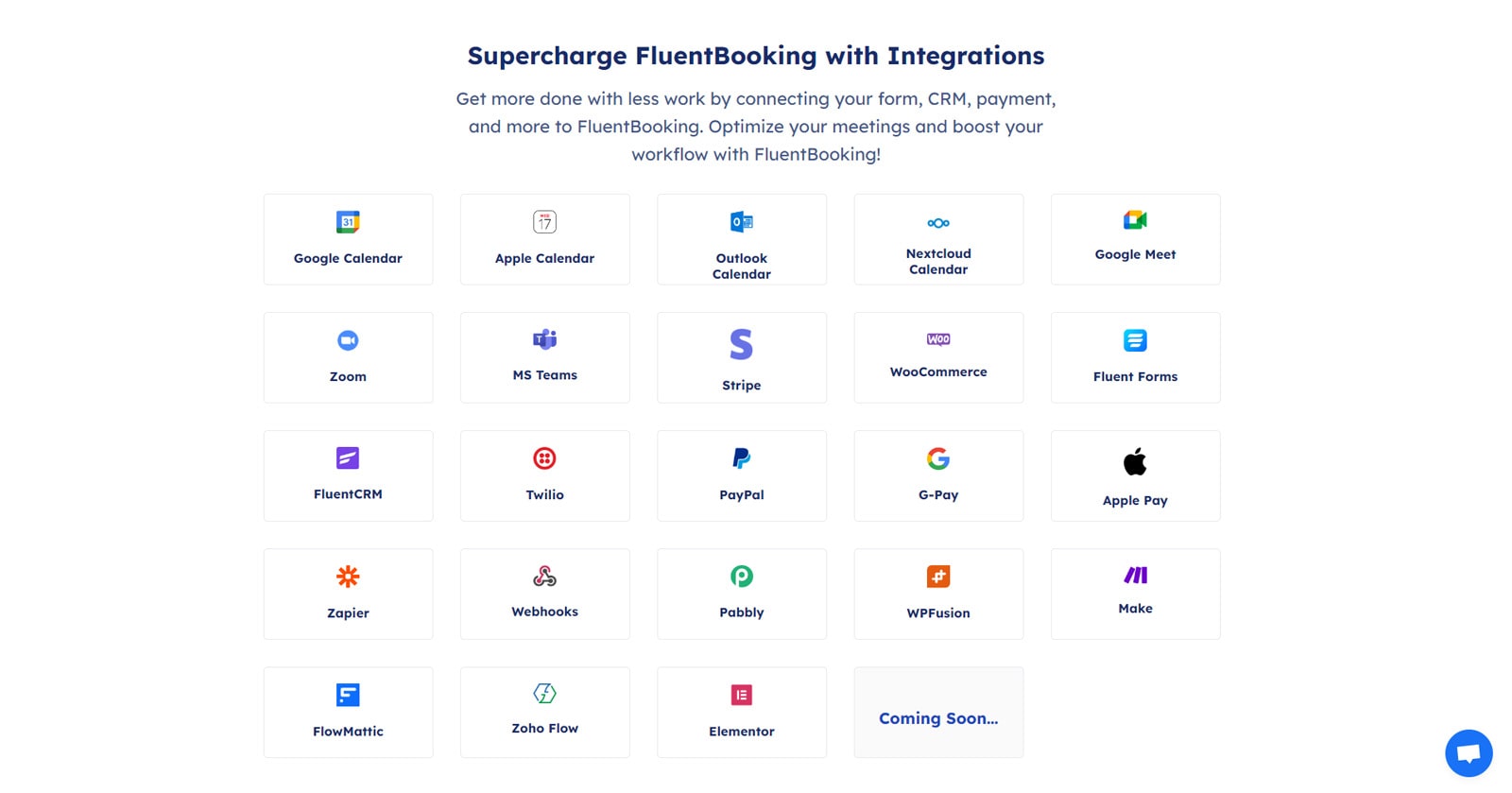 Finally, let’s discuss third-party integrations of both booking plugins. The variety of those can often influence the final decision. The Fluent Booking WordPress plugin comes with a wide range of supported apps and services that can enhance your booking management. From Google Calendar and Zoom to Apple Pay and Zapier, you can connect almost any modern platform to this plugin. Unfortunately, this feature is only available with a FluentBooking Pro pricing plan.
Finally, let’s discuss third-party integrations of both booking plugins. The variety of those can often influence the final decision. The Fluent Booking WordPress plugin comes with a wide range of supported apps and services that can enhance your booking management. From Google Calendar and Zoom to Apple Pay and Zapier, you can connect almost any modern platform to this plugin. Unfortunately, this feature is only available with a FluentBooking Pro pricing plan.
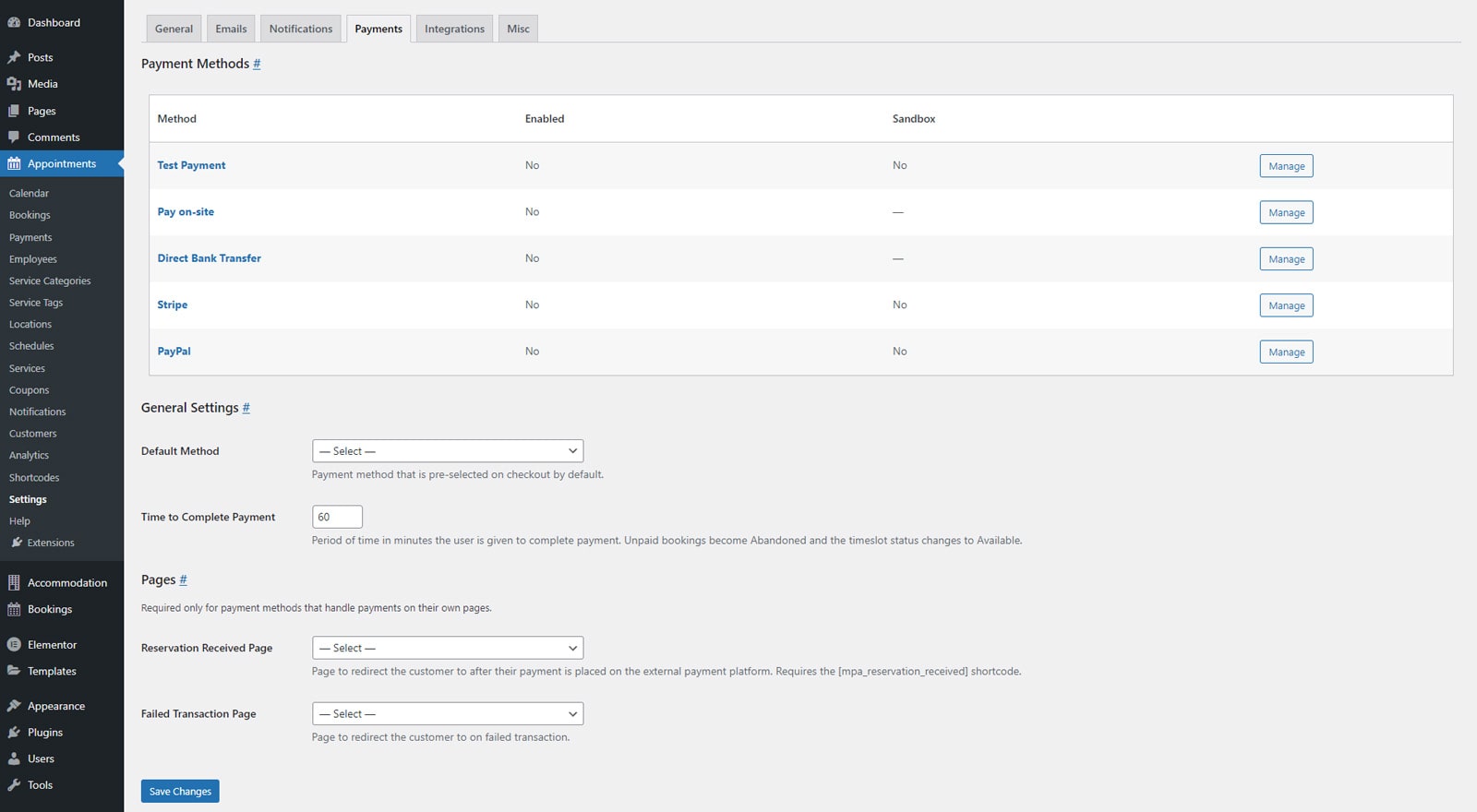 Appointment Booking isn’t devoid of powerful integrations either. While the range of available platforms isn’t as extensive as what FluentBooking offers, it certainly adds a lot to your business performance. For example, you can accept online payments through Stripe and PayPal. Additional payment services are also available even though they require a premium extension. Alongside Google Analytics, you can also synchronize bookings with your personal Google Calendar. This also works for your employees if they want to stay connected with their personal appointment schedules.
Appointment Booking isn’t devoid of powerful integrations either. While the range of available platforms isn’t as extensive as what FluentBooking offers, it certainly adds a lot to your business performance. For example, you can accept online payments through Stripe and PayPal. Additional payment services are also available even though they require a premium extension. Alongside Google Analytics, you can also synchronize bookings with your personal Google Calendar. This also works for your employees if they want to stay connected with their personal appointment schedules.
| Available integrations | FluentBooking | Appointment Booking |
|---|---|---|
| Google Calendar | Yes | Yes |
| Google Meet | Yes | Yes |
| Apple Calendar | Yes | No |
| Nextcloud Calendar | Yes | No |
| Outlook Calendar | Yes | No |
| Zoom | Yes | Yes |
| MS Teams | Yes | No |
| Stripe | Yes | Yes |
| PayPal | Yes | Yes |
| Apple Pay | Yes | Yes (via Stripe) |
| WooCommerce Payments | Yes | Yes |
| Square | No | Yes |
| Twilio | Yes | Yes |
| Google Analytics | No | Yes |
| Zapier | Yes | No |
What to Choose: FluentBooking or Appointment Booking?
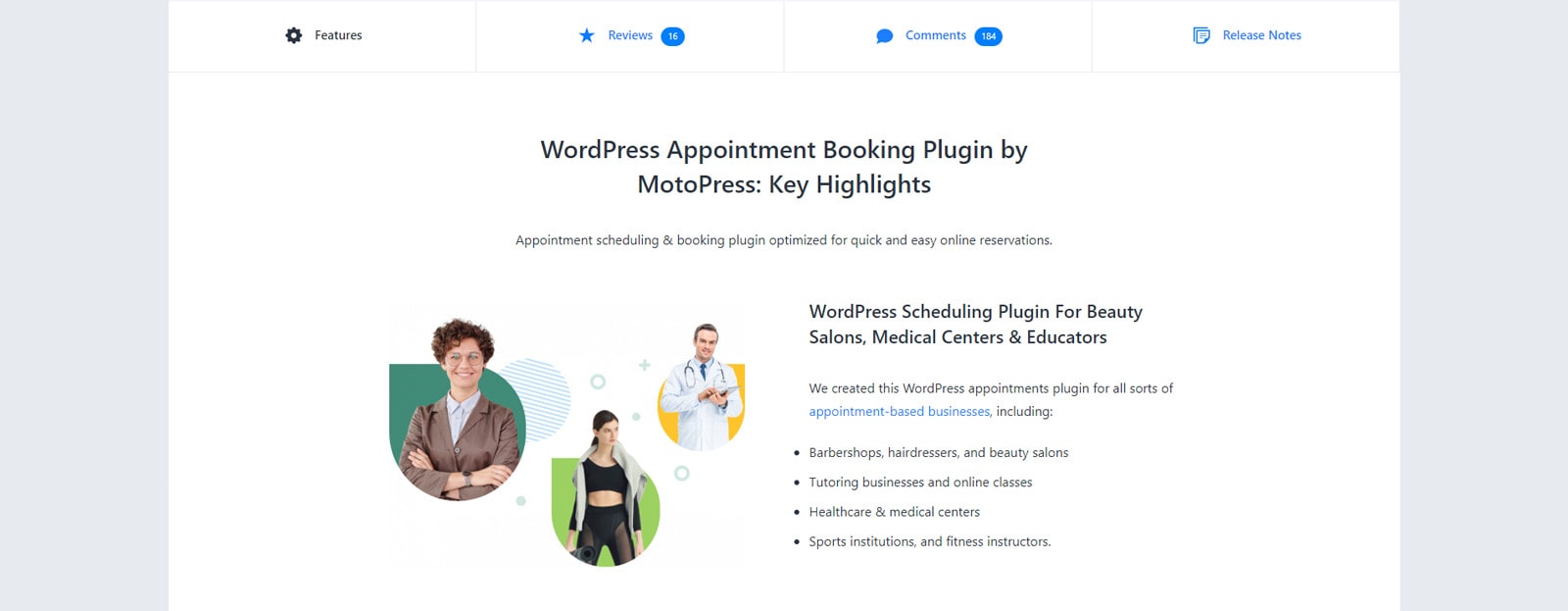 As you see, both plugins are powerful tools in terms of scheduling & booking management. While they may seem quite similar, Appointment Booking is better suited for businesses and individuals providing appointment-based services. It is a fitting choice if you aim to provide your potential clients with a simple and effective way to plan their visits to your beauty salon, barbershop, or online school. Due to the plugin being quite flexible, you can transform it to fit nearly any kind of business.
As you see, both plugins are powerful tools in terms of scheduling & booking management. While they may seem quite similar, Appointment Booking is better suited for businesses and individuals providing appointment-based services. It is a fitting choice if you aim to provide your potential clients with a simple and effective way to plan their visits to your beauty salon, barbershop, or online school. Due to the plugin being quite flexible, you can transform it to fit nearly any kind of business.
However, if you want to get a ready-made solution designed with business meetings and events in mind, FluentBooking may be your pick. With its clean and user-friendly UI, this plugin provides the essentials right away without overwhelming you with advanced functionality. You can also use this solution to help your clients schedule appointments for services using customizable booking pages. In addition, the mentioned plugin may be a better choice if you use Fluent Forms booking solution, FluentCRM, or other plugins from the same developer.
On the other hand, Appointment Booking provides extensive booking page editing capabilities. It has a dedicated Gutenberg block for displaying the booking form and calendar nearly anywhere on your website. Thus, making a choice between the two depends on your needs and experience with WordPress.
| FluentBooking | Appointment Booking |
|---|---|
| Customizable booking page | User-friendly booking wizard with multiple options |
| Multiple event types | Individual & group booking |
| Unlimited calendars | Visual booking calendar |
| Online payment gateway support | On-site & online payments |
| Individual email templates for multiple triggers | Configurable email notifications |
| Diverse third-party integrations | Premium add-ons |
| Unlimited hosts | Unlimited services & employees |
| Multiple availability schedules | Independent staff schedules with customizable availability |
| Informative dashboard with booking data | Analytics |
| Works with other WordPress plugins | Compatible with Gutenberg, Divi, and Elementor |
| Clean & modern user interface | 5 UI languages |
Conclusion
 We hope this overview and comparison of FluentBooking vs Appointment Booking helped you choose the right solution for your website. Whether you are looking for something reliable yet simple or feature-rich, any of these plugins can help your business. With slight differences and varied advantages, both these solutions may become perfect tools for enhancing your online presence.
We hope this overview and comparison of FluentBooking vs Appointment Booking helped you choose the right solution for your website. Whether you are looking for something reliable yet simple or feature-rich, any of these plugins can help your business. With slight differences and varied advantages, both these solutions may become perfect tools for enhancing your online presence.
Pros of FluentBooking vs Appointment Booking:
- Designed for team-based meetings;
- Easy to configure;
- A variety of third-party integrations;
- Flexible booking rules;
- Multiple email notification triggers.
Pros of Appointment Booking vs FluentBooking:
- Best for scheduling appointment-based services;
- Feature-rich Lite version;
- Individual schedules for employees;
- Support of multiple bookable locations;
- Pre-made designs;
- More flexible group meeting appointments;
- Multilingual UI.
Disclosure: this article may contain affiliate links for third-party products. If you click a link and later make a purchase, we may earn an affiliate commission that doesn’t result in additional charges to you.