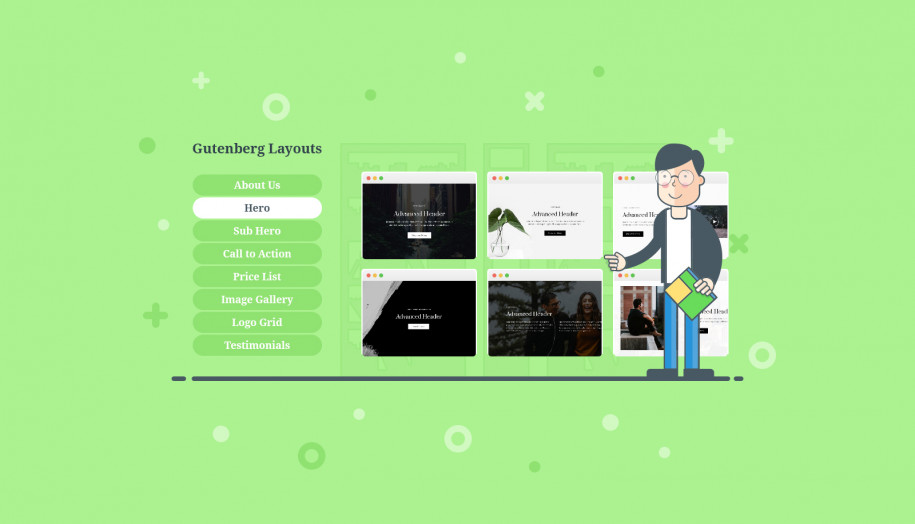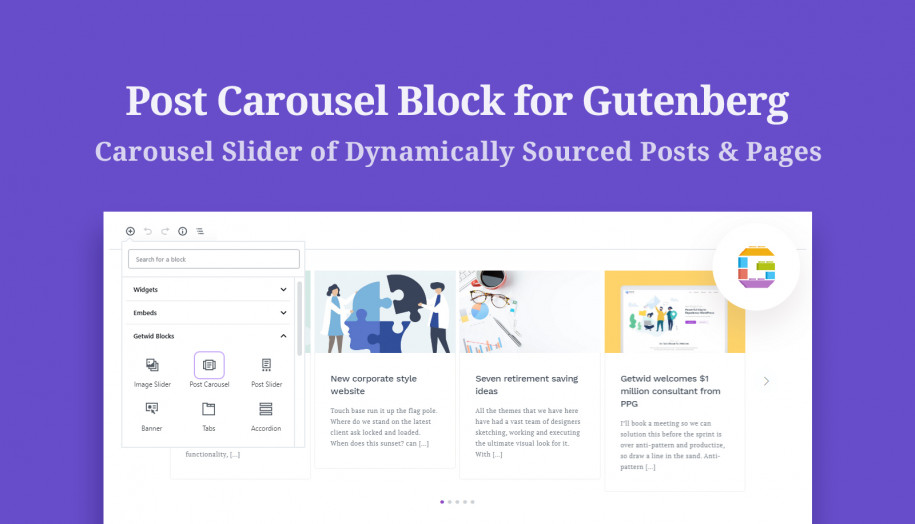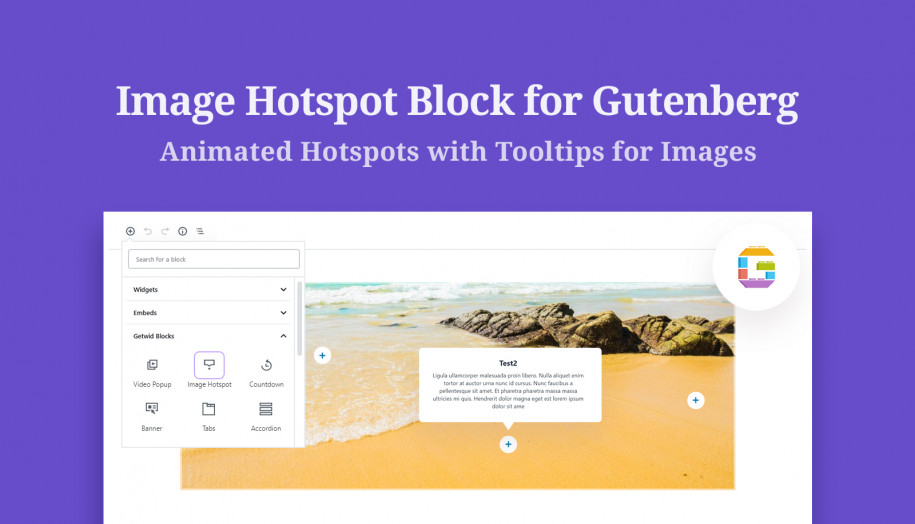Looking at how to add Google Analytics to WordPress? There are two major approaches:
- Manually without plugins. Technically, you’ll need to get your Google Analytics code snippet and insert it into your WordPress website (we’re going to tell you where). Then you’ll be able to access the Google Analytics dashboard from your Google Account online in one place. The major benefit of this approach is that it doesn’t require reliance on third-party dependencies. As for the cons, for complete newbies, it might be a bit intimidating to work with code and the entire procedure might require additional time and effort.
- Integrate Google Analytics by connecting WordPress Google Analytics plugins. You might want to opt for this method if you want an easier way to connect Google Analytics to WordPress, need more tools, or (thanks to some plugins) access your Analytics dashboard from your WordPress website.