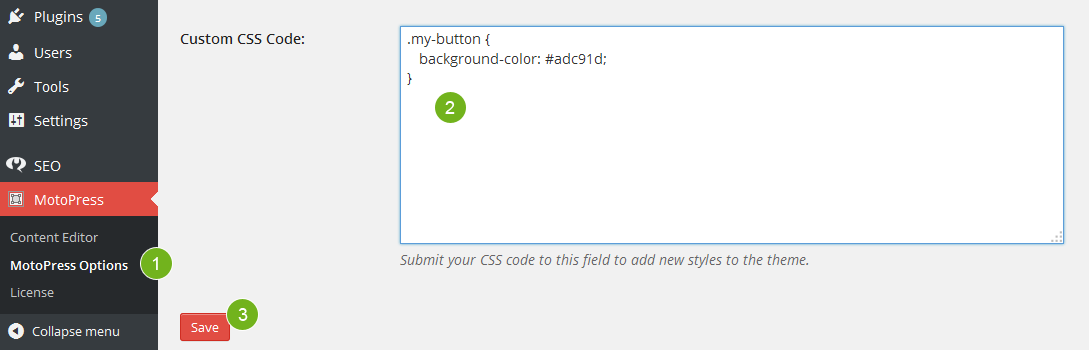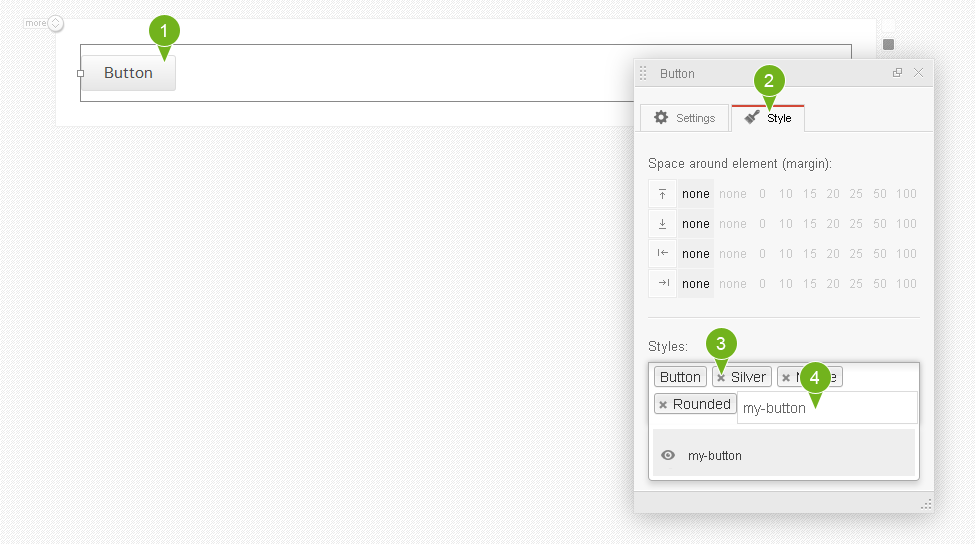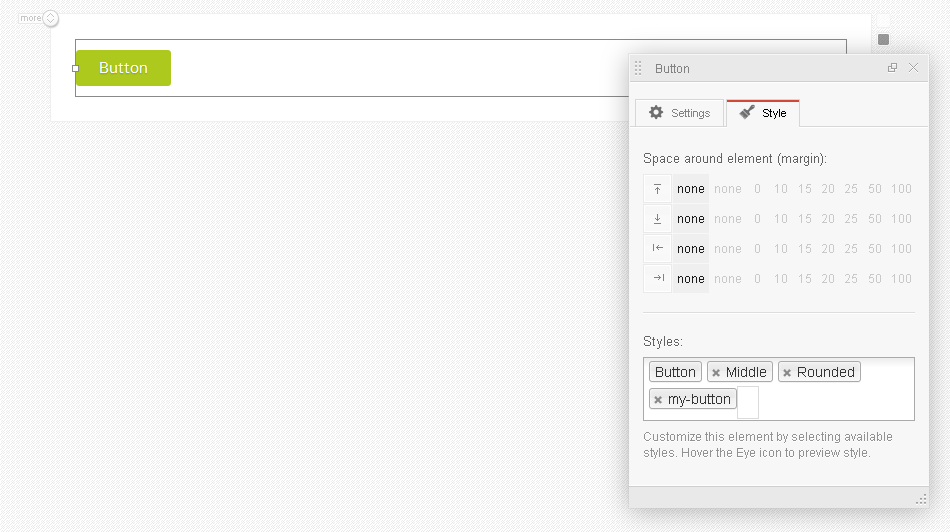- Go to MotoPress > Options > Custom CSS Code and create a new style. You can paste this code:
- Change the color code “adc91d” to your color.
- Open MotoPress Visual Editor, select the button, delete current color, paste the style name to Style Manager and press Enter
- The result
.my-button {
background-color: #adc91d;
}