Top 5 WordPress SEO Trends for 2024
Table of Contents
Google search algorithm can be changed quicker (around 500 times per year) than you write blog posts, voice search trend is growing faster than you realize it actually exists, paid ads may decrease trustful relationships with your prospects. These are the realities of SEO and if you take good care of your WordPress website from this perspective, check out this post to find out more about core SEO trends.
Let’s at first define the main conceptual pathways around the trends:
- Paid ads are not your best friends. As well as aggressive or black-hat SEO techniques may lead to breaking up your relations with search engines, markers like “Ads” or “Sponsored” next to the link to your website are lowering down clicking rates. People don’t trust popularity gained through payment and continue searching for organic results.
- Search engine optimization is not a plugin, but a process. So, if you want to get all the work done with any popular WordPress SEO plugin only, it’s not going to work. Of course, Yoast SEO or All-In-One SEO Pack are huge reliable helpers, but you should spend more time and use more tools to properly analyze and improve the optimization of your website.
- Focus on the user. Make interaction with your website easier for a user. Understanding that this interaction starts not with the front page of your website but with its appearance in search engines. As researches from KissMetrics explain, “ensuring a great user experience is the first step in conversion rate optimization”.
So, let’s get down to the actual trends.
Researches from Alameda Internet Marketing agency interviewed 37 SEO experts asking them to give their vision on SEO trends for 2017. What you should pay attention to when optimizing the website for future, that is. The results of the research they presented in the following chart:
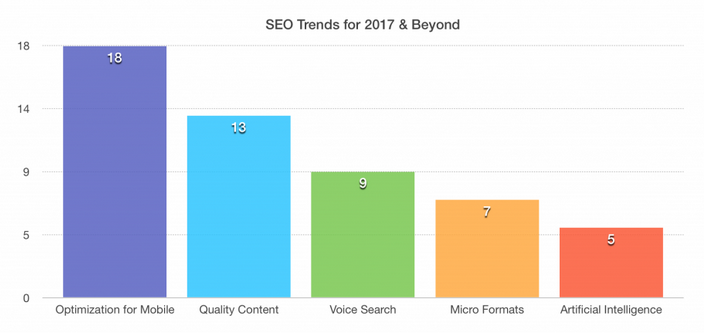
But before we revise the core trends defined in 2017, let me speak about the newest changes performed by Google in 2021, and namely…
Core Web Vitals: New Benchmark For Google Optimization in 2021
Google is obsessed with the content’s quality and its loading speed. In June 2021, the company introduced a massive update of the ranking algorithms called Core Web Vitals (CWV).
In short, Core Web Vitals defines the website’s load speed based on the user experience. According to Google, it will not have a direct impact on indexing, yet can have some influence on the behavioral factors.
Core Web Vitals consist of dozen parameters, but we need to highlight the next three ones:
- LCP (Largest Contentful Paint) — the loading speed of main content. The main content is the largest element on the page (text, video or image). Google compares the difference between the loading speed of the main content and the rest of the content.
- FID (First Input Delay) — the waiting time before the starting of interaction on the website. The longer users have to wait for the moment when they can start clicking on links and elements – the lower the lead generation and the higher the bounce rate.
- CLS (Cumulative Layout Shift) — the stability level of the layout and elements that prevent the user from interacting with the site. If elements (especially clickable ones) move across the screen during the loading process, the user risks clicking on the wrong button. This might cause a negative reaction from both a user and Google as well.
By implementing Core Web Vitals, Google wants to reduce the number of websites in the search results that cause a negative user experience for its users.
At the end of the day, CWV will become another important mechanism that will have an influence over site rankings.
Improve Core Web Vitals With Best WordPress Solutions!
By using high-quality WordPress solutions, you invest in the best user experience. All of the MotoPress themes & plugins do not slow your website because of the following factors:
- Our solutions are not overloaded with tons of functionality. Just take a look at Edme (Elementor education theme), Laveri (WooCommerce clothing store theme), or Oceanica (hotel booking template) – all of them offer nothing extra than the most essential features for their business niche. That’s why our WordPress themes are lightweight and super fast.
- Our WordPress themes & plugins optimize images to a proper size. Whether you choose the Carni Rosso WooCommerce template or the Ciestra hotel theme, you will be asked to choose images to the proper size.
- Our WordPress solutions have the cleanest code.
Explore the full list of WordPress themes & plugins by MotoPress.
Pop-up bans
There is something new you should know regarding “Optimization for mobile”. Mobile pop-ups are annoying not only for humans. And Google may penalize websites that use them. It’s officially claimed on the Google Webmaster Central blog:
“To improve the mobile search experience, after January 10, 2017, pages where content is not easily accessible to a user on the transition from the mobile search results may not rank as highly.”
On the blog they also put some examples you should avoid using for your mobile website:
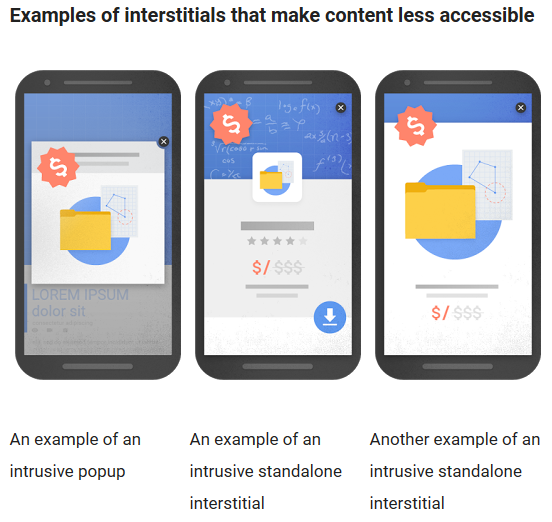
So, what’s wrong with this kind of ads (the so-called interstitials)? To compare with other ads, these require the user’s action in order to be closed. If your users have to manually ‘fight’ with ads, it’s a huge minute to the UX and overall SEO ranking accordingly. And from 2017 your website can be even penalized for it.
However, things like cookie permissions, age verification, and small side banners are fine for Google.
Many huge publishers who use the splash screen banners and other pop-ups are afraid new rules may have a bad effect on their business. But Google’s focus on user and mobile-friendliness has its common sense: smartphones take second place (80%) among the most popular devices used to search the Internet (91% for desktops and laptops).
So, the needs of the users are the most important, so the interested business should look for alternatives (like wisely placed side or top banners).
This is actually a step in a long journey of mobile optimization. Back in 2015, Google created a mobile-friendly test to quickly see whether your website looks fine for a robot (and users accordingly). If you have not tried it yet, check it out here – the test should help you define whether your website looks fine on mobiles in Google’s eyes:
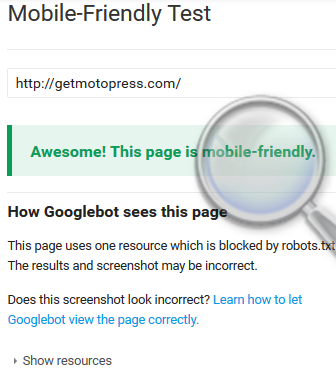
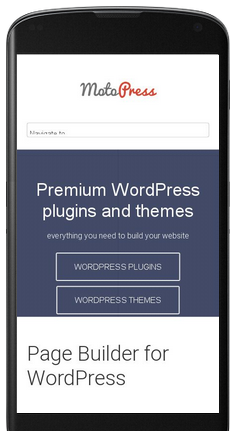
Links matter
Search engines love authoritative domains. One of the main things that help to build this authority is quality organic links. Despite all new tendencies, this one remains highly important and you should work hard on building your links strategy. You can check your domain authority by using a free DA PA checker to find the authoritativeness of a website.
Canonical URL
If you have the same content available under different URLs, it’s important to mark one page as canonical. In this way, search engines will have fewer problems indexing the same content. Canonical links become more and more important for all types of websites, not just WordPress ones. WordPress SEO gurus like developers of the Yoast SEO plugin stress the importance of canonical URLs – it helps fight a duplicated content and build a smart links hierarchy.

Nofollow links – to be or not to be?
A lot of WordPress owners don’t use nofollow links. In general, all created links are dofollow – it means the websites containing them receive a link juice and are ranked better. Nofollow links, on contrary, don’t give your website that juice, but still generate natural traffic which is also very important. Nofollow links are also essential if you deal with affiliate links (which are so highly popular in WordPress space). How to find dofollow and nofollow links, you may check this post.
Interlinks
Work on adding more internal links – whether it’s a blog post or a product page. They will help you keep the users on your site for a longer time spreading link juice throughout your site. If Google doesn’t have a clear way to reach any of internal links, as Moz explains, “these pages basically don’t exist – great content, good keyword targeting, and smart marketing won’t make any difference at all if the spiders (Google) can’t reach those pages in the first place.” So make sure to relink all possible related pages.
Moz gives you a great tool to discover and increase your link-building opportunities:
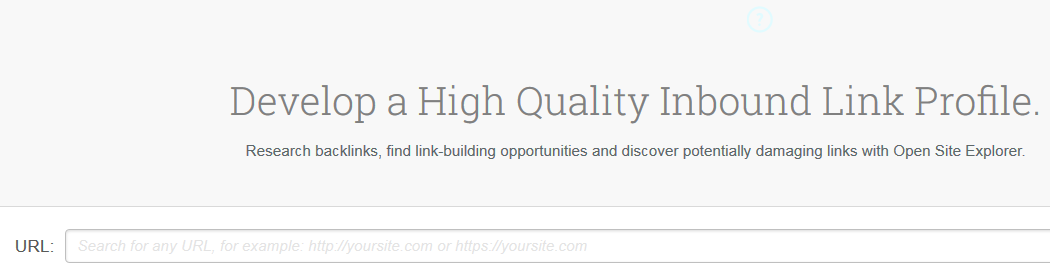
Evergreen content
It’s hard to overestimate the importance of unique content for website SEO. WordPress space in particular provides lots of resources to help you polish your content and make it more optimized for the search engines (e.g. new Readability option of the already mentioned Yoast SEO plugin).
Quality content plays a key role in SEO marketing and literally creates your image across the net. All brand businesses who already achieved huge success advise hiring a talented content creator who can reflect your ideas in-depth and clearly.
As for evergreen content, what’s this? Similar to the well-known trees, that’s content that stays relevant for a longer period of time. It’s able to deliver new traffic and social shares, namely, it’s able to create value for your readers now and for months and years on.

There are several quick points that define your content as evergreen:
– solving real readers’ needs
– high quality and readability
– creativity
– “long clicks” through the text to make sure the content is really satisfying, and it’s useful for different audiences and niches.
Example of the evergreen content on the MotoPress blog – Free Stock Images for your website. It comes with more likes and is constantly commented in comparison with other posts that mostly feature products and their updates.
All in all, it won’t only bring you more traffic, but it will eliminate the need to update it regularly.
Local SEO
You probably want to skip this paragraph because your business is not locally limited or an online-only business. But there are lots of thoughts across the net that prove the importance of local SEO for the vast majority of businesses. Even for those mentioned ones.
In one of the recent posts on Moz Rand Fishkin explains that it’s a huge resource for improving your SEO possibilities and at the same time a very promising technique for all SEO guides for 2017.
There are lots of hidden benefits you may get from local links:
- boosting maps visibility (your business may show up higher if someone is looking for a relative business in your area)
- Increasing local rankings
- Boosting domain authority as each link matters
- Sending organic traffic (e.g. if your website is submitted to TripAdvisor, Booking, etc.).
Rand is explaining more in this video for MOZ:
Voice search
So, is it already the right time to think about optimizing your WordPress website to voice search?
This year in March Principal Engineer at Google, Zurich claimed that 55% of teens and 41% of adults use voice search daily. That’s impressive. So a lot of authors of SEO resources now reflect on whether voice search is going to change the future of SEO.
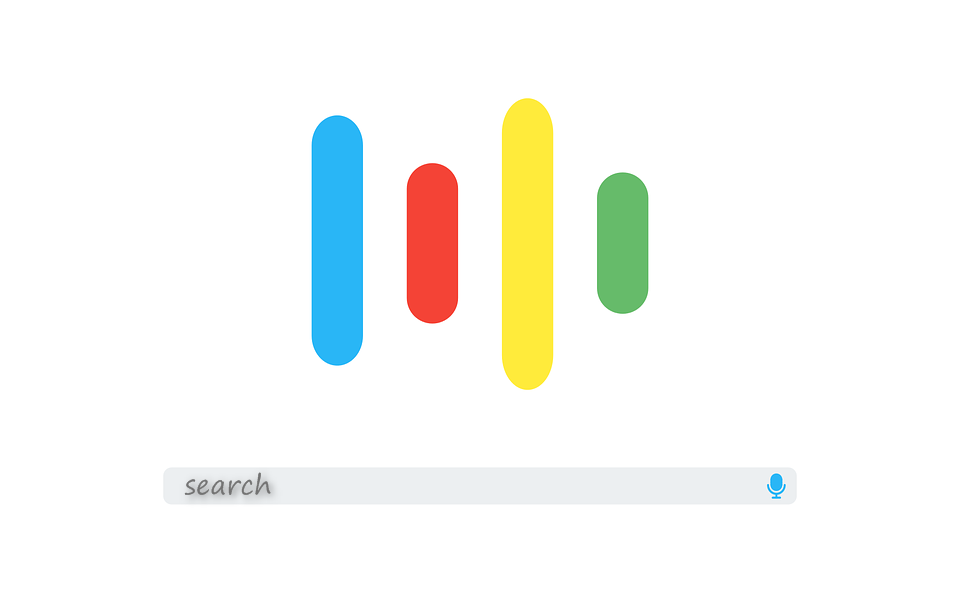
But incorporating a voice search strategy into the website is still a very daunting and unclear task. The main feature of the voice search is asking questions in a conversational tone, but optimizing website content to such a tone is not a universal strategy.
That’s why developers and SEO engineers just make the first steps in creating an ultimate strategy around optimizing your website to the voice search. Among them are:
- Adjusting context with schema markup
- Microdata optimization (your XML sitemaps)
- FAQ pages are becoming even more important, etc.
As it was noticed at the beginning of this post, in the predictions of SEO gurus voice search is somewhere in the middle among SEO trends of 2017. Though it’s not a rush, this topic is going to be highly discussed and should take place in your stockpile of future strategies for website optimization.
Wrapping it up
Though new SEO trends are growing quickly, does it mean you should spread your resources for everything at once? No, it’s a way to nowhere. Much better to keep up with the latest trends, but filter out all information and build your SEO strategy step by step.
By the way, do you have your own SEO trend prediction?
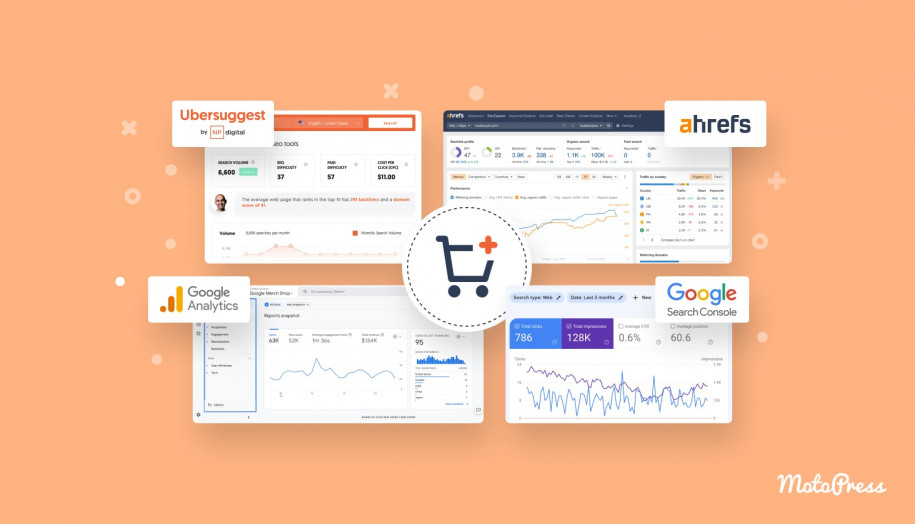
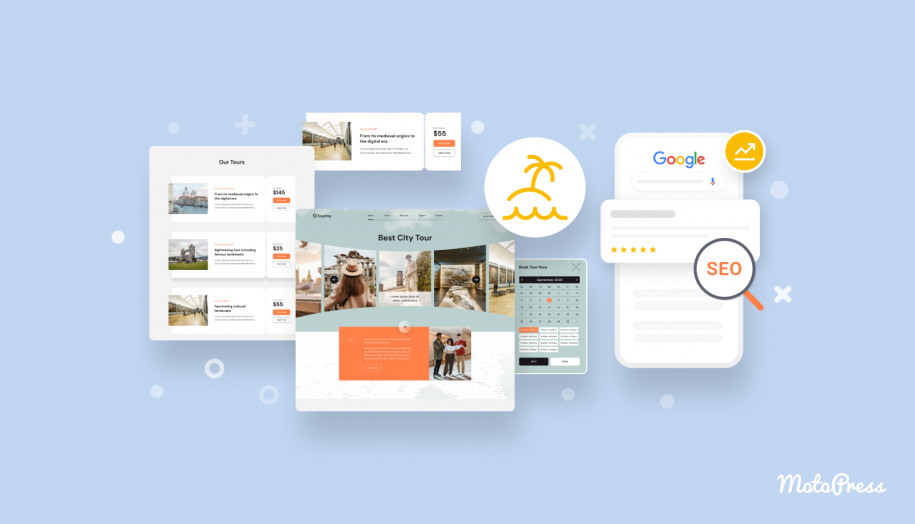
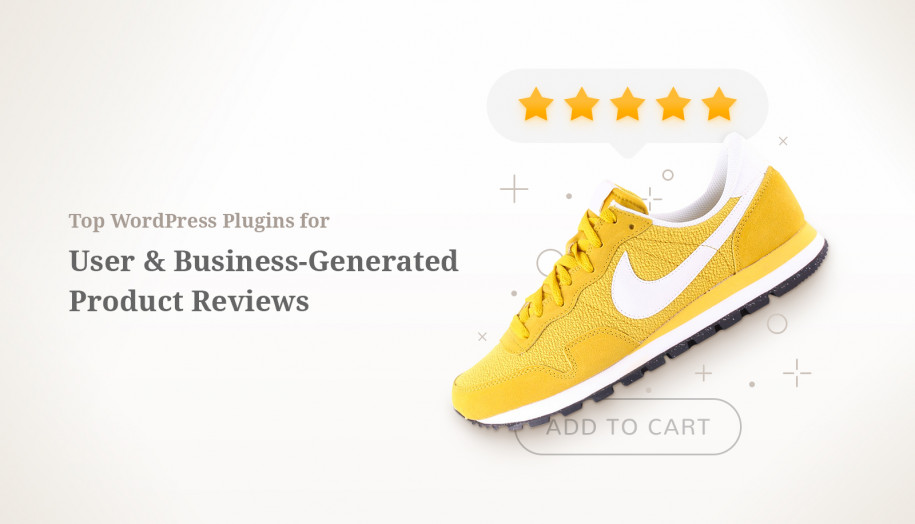
Nice SEO recommendations Ann, a very comprehensive article!
Hi Sabina! Thanks, I’m happy you found it useful 🙂