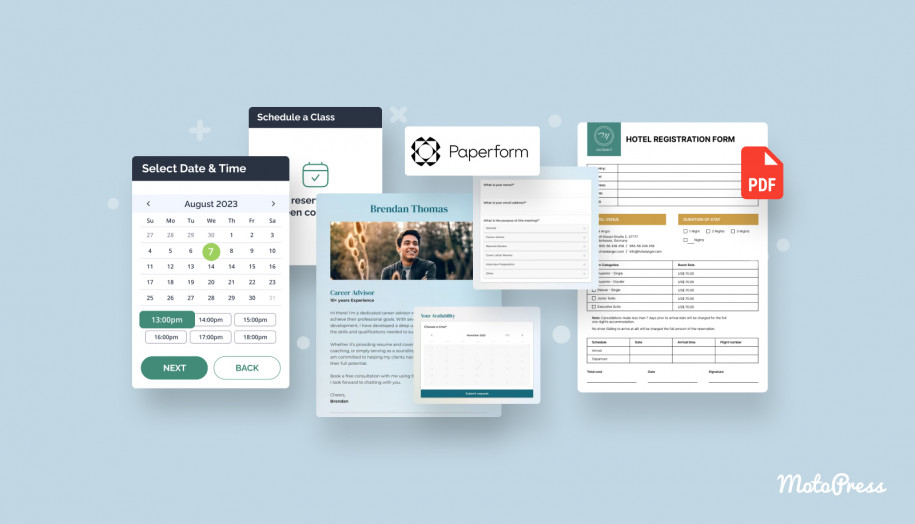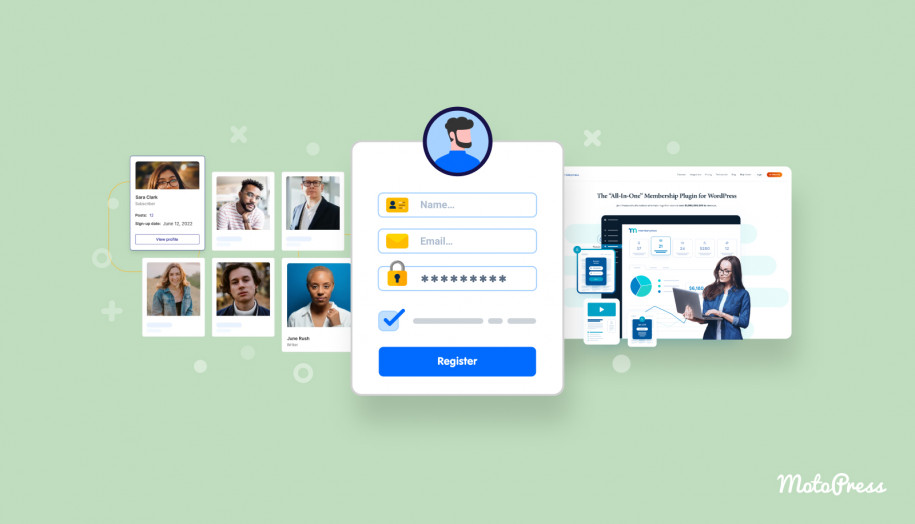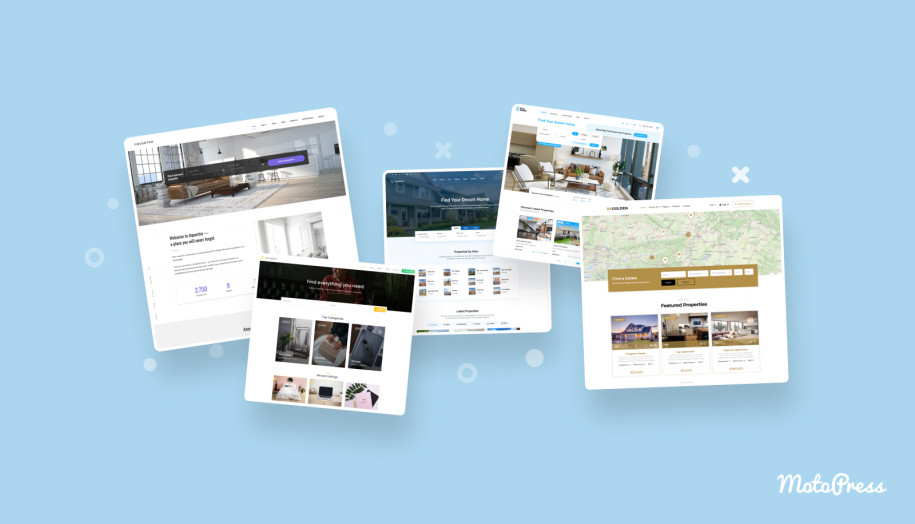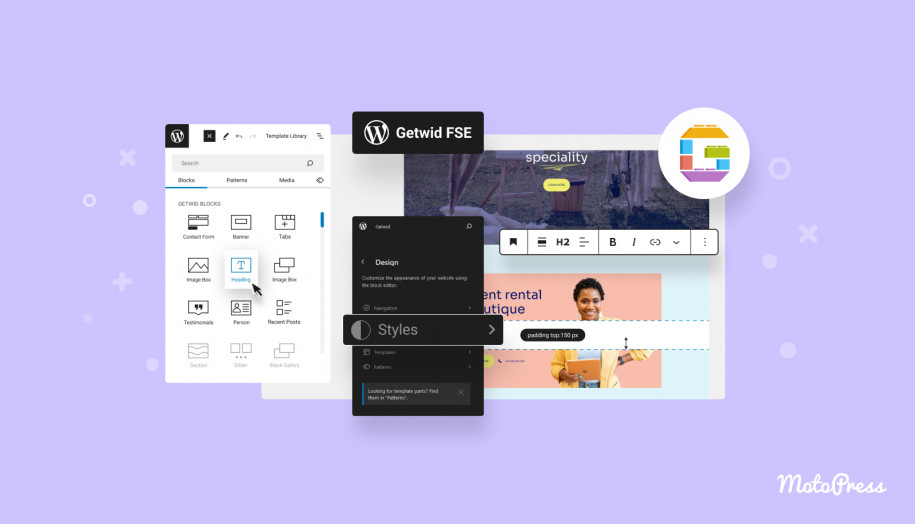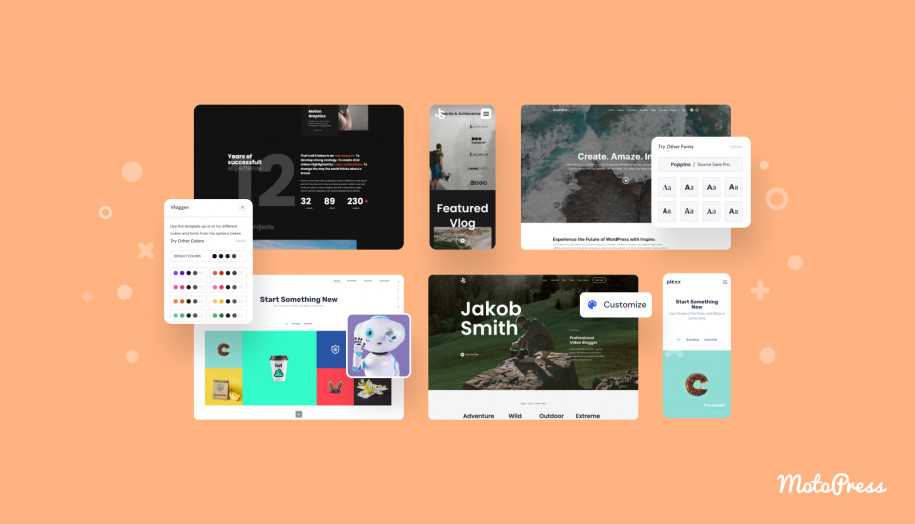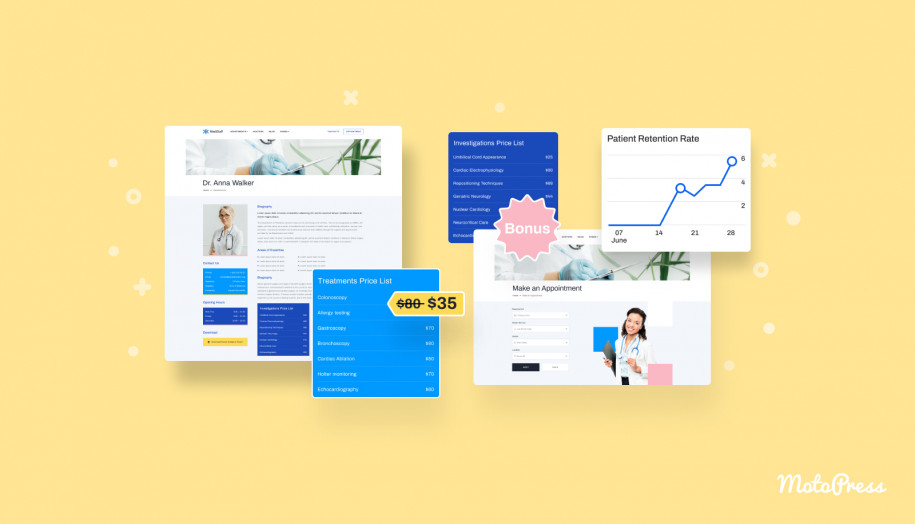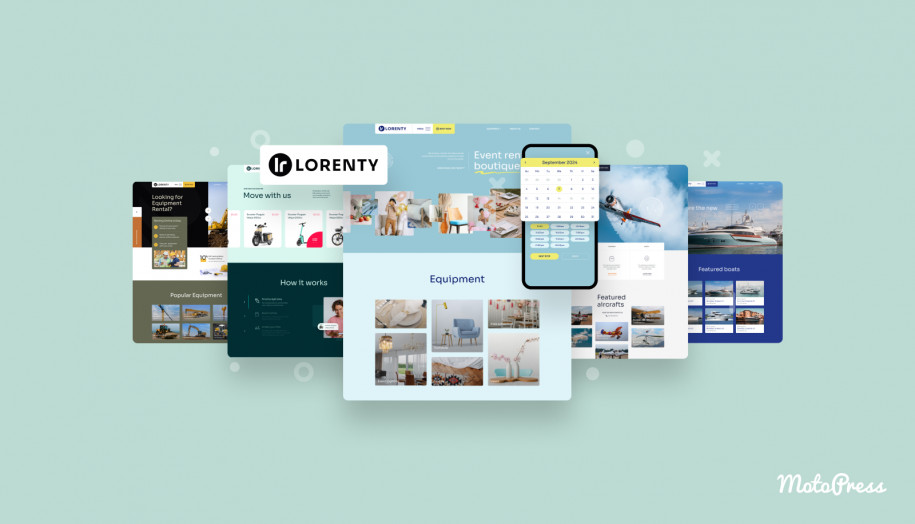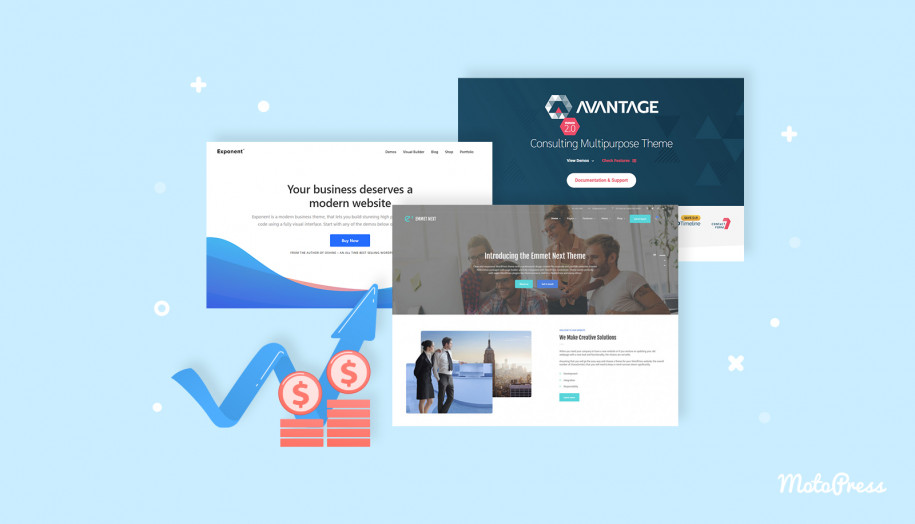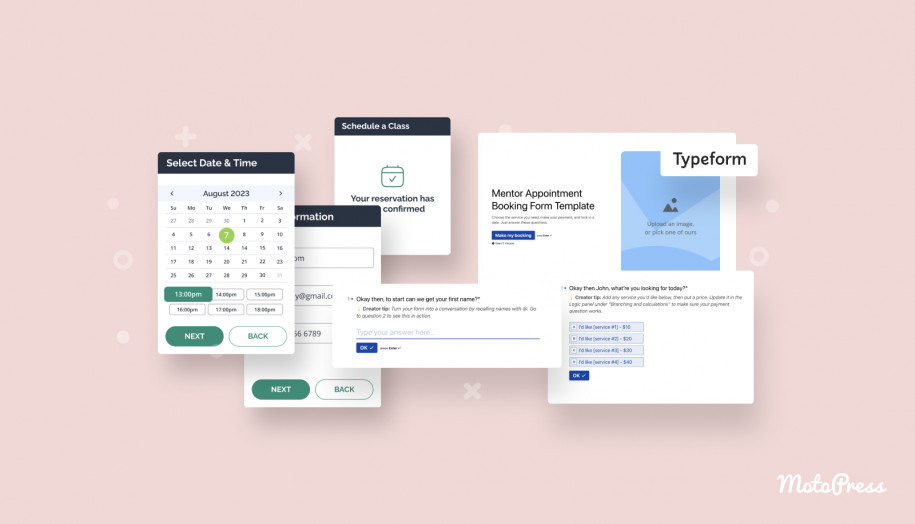In this post, we’ll share a few great places where you can get the best booking forms templates. They can be used in multiple ways – as hotel registration forms, surveys, appointment reservation templates, and other types of data submission forms that are easy to use both online and offline. Such forms can even be lead magnets, which are a perfect marketing tool for widening your clientele base.
To use these forms, you’ll need to either work with a service such as an online template builder or get a customizable theme that you can edit with any platform or software you like. Here are the top 10 form-building solutions in both free and premium categories that caught our attention.
Continue reading “26 Best Booking Forms Templates (Basically Free)”