MotoPress Hotel Booking Plugin News: New Level of Price Control
Table of Contents
A new update is available for MotoPress booking hotel plugin WordPress! This time we are bringing more rate flexibility to the table. That means if you need to set different rates for the accommodation and make that difference depend on the number of guests, rejoice! You already have this opportunity in version 2.6.0.
We call it “Variable pricing”, or dynamic pricing, and it’s now available from Accommodation > Rates > Rate Info.
For example, the base rate for an accommodation with a max occupancy of 6 people is $200 per night. But what if only one or two people are going to accommodate this property and you don’t want to charge a full price? You can optionally set different prices depending on any exact number of people. The price will be applied automatically according to your settings.
Basically, this new feature allows you to offer a set of variations on accommodation with price control.
Here are the steps to make it configured for your particular needs:
Go to Rates > Season prices > Base price > enable variable pricing. Here you can add variations – the base price change depending on the number of guests.
For example, the max occupancy of the room is 2 people, its base price is $150. If only one guest is arriving, I’m lowering the price to $120:
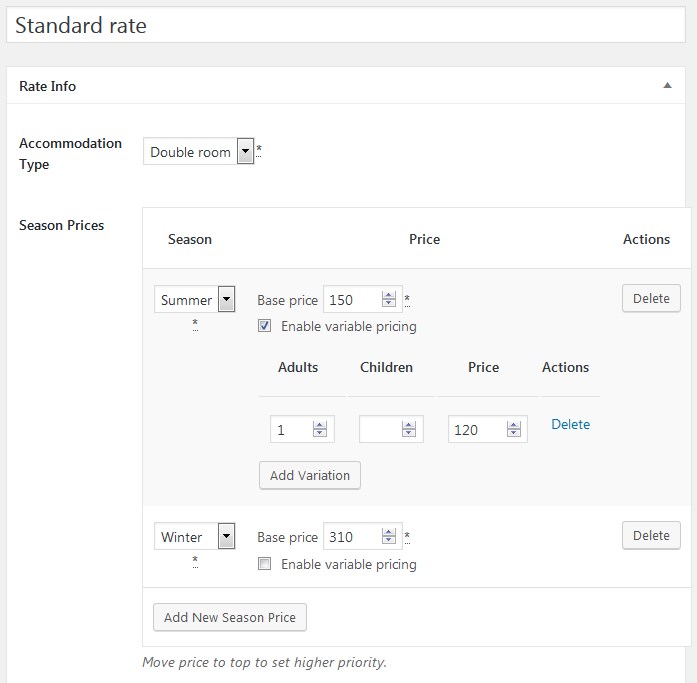
These price control rules can be applied to individual accommodations and seasons.
On the front end, if the guest doesn’t apply any search parameters, they will see a base price rate. The lower rate (if you set it) will be displayed only if the guest inputs a number of people in the search availability form.
How to explain to your guests why the price is different
Despite your guests will most likely be only pleasantly surprised about a lower price, they might be at least curious why that change happened. So far, you can state information about your rules and rates only in the accommodation description (probably this information will even encourage them to book an accommodation quicker!).
That’s it! A very simple and very useful enhancement that we’re sure will help you find more ways to increase the overall occupancy rate of your lodging establishment.
Read more about other options of tiered pricing.
More about other minor improvements:
- We’ve improved the loading of the property image gallery – it’s now loaded instantly (without firstly loading a list of images)
- Fixed the issues with displaying the age of children in widgets
- The accommodation price is now displayed properly in the “Recommended” section (comma separator is back!)
Meet new functionality!
We’ve released a couple of new extensions for the MotoPress Hotel Booking plugin:
- The Hotel Booking Payment Request addon lets you send a balance payment request to the guests who’ve made a reservation of your property;
- The Hotel Booking PDF Invoices addon – allows you to send details of guests’ confirmed booking. The attachment comes in PDF format for easier printing or download.
There are tons of other updates that are already being developed! If you have any idea for our best WordPress booking plugin in mind, don’t forget to share it. And stay tuned!
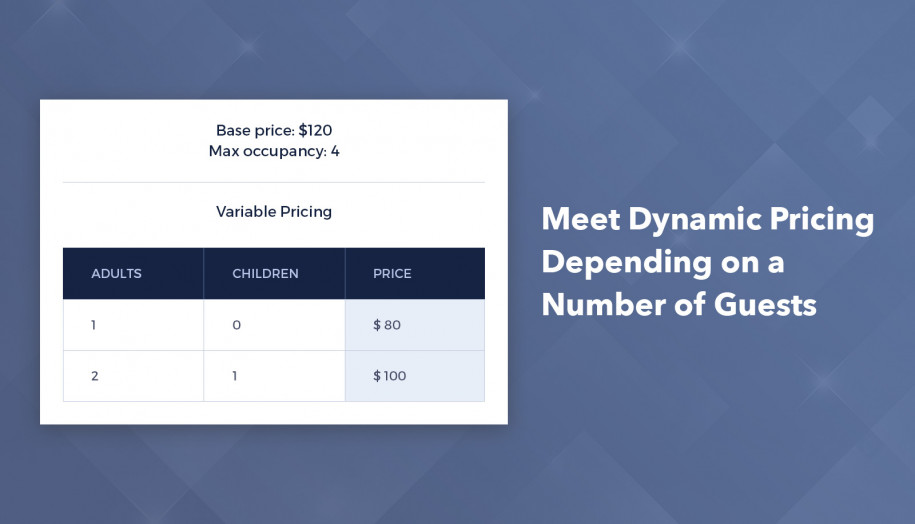
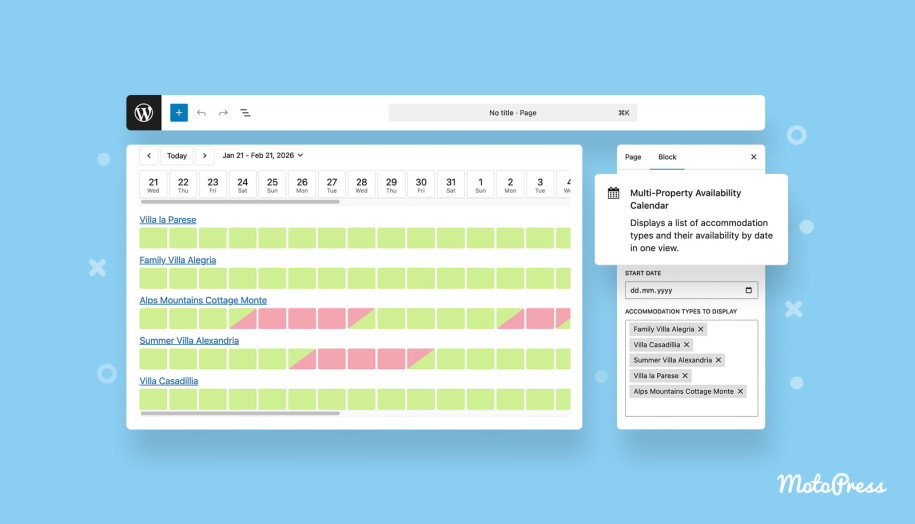
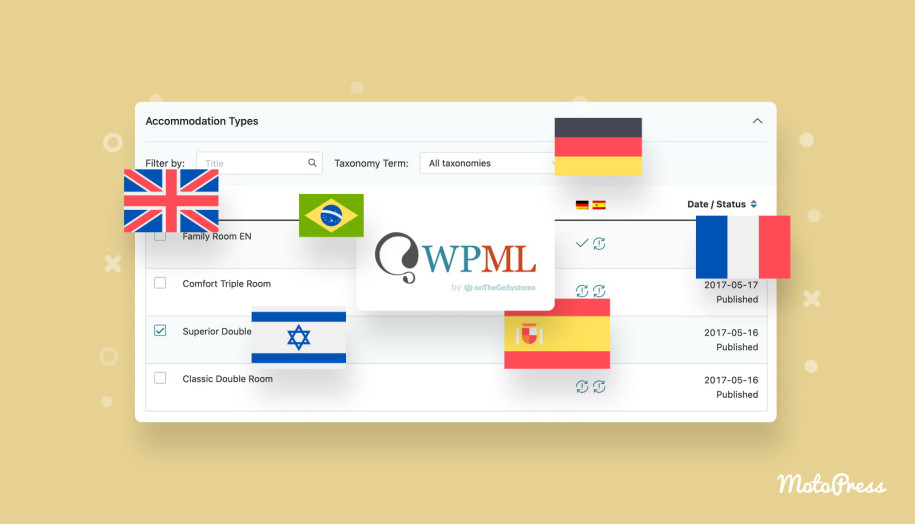
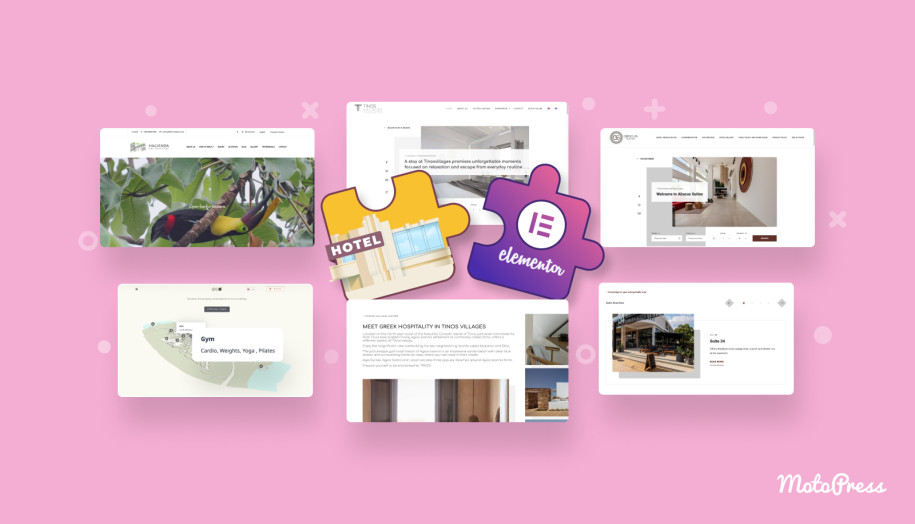
hello, I set up price per adult. May I use the number of person selector into the mphb_availability shortcode? I only have one appartment so I do not need search steps. Thanks
Hi Varga,
Since Hotel Booking v.3.8.3 there was added the ability to display price, adults, and children fields in the search form when the direct booking option from the accommodation page is enabled. Thus it allows to show the selectors for guests and display the price while checking availability.
Hi there, I’m using the booking plugin on my campsite website. It’s great!
I have a question concerning the dynamic pricing feature.
This is my case:
I want to rent out a camping pitch that can have in total 6 people.
I have different rates for Adults and Kids (This is very normal on Campsites everywhere in Europe)
Rate per night for adult = 8 Euro
Rate per night for kid = 5 Euro
So examples of combinations could be:
1 adult with 5 kids
3 adults with 3 kids
5 adults with 1 kid
6 adults
So I have to set the following numbers in Accommodation type ‘camping pitch’:
Adults: 6
Children: 5
What I’m missing here is the maximum number of guests. This should in my case be 6 persons
Let me explain the problem furthermore:
I can select within the campsite 3 adults + 3 kids = 6 guests. This is correct because it does not exceed the max total number of guests
I can also select 5 adults + 5 kids = 10 guests. This is not good because it exceeds the max of 6
Within the hbook plugin (which I have tested as well) limiting the total number of guests (adults + kids) is possible.
I hope you could add this feature because I thing this will be requested a lot by European users of your plugin and theme.
Kind regards,
Jan
Hello Jan,
Thank you for your question and described situation. Unfortunately there is not option to set up total capacity yet. You may just disable Children parameter but then variable pricing would not work. So you might provide some discount for guests with children or add few rates for guests choice.
We’ve added your request to our list of features and notify you when we have any news on this. Thanks.
Hi Jan,
We have just released Total Capacity feature in Hotel Booking v. 3.7.2
If you own a license of Hotel Booking you may get this version now. Hotel Booking plugin integrated in themes will be updated later with next theme release.
Thank you everyone for participation.
How can i set the system so that customer can only be charged per period. For example my rentals run 3 days 4 days or 7 days only with no charge per single night. It looks messy if i have to put 133.333333 per night if the rate is 400 for 3 nights.
Hi Stuart,
Here is a tutorial on how to set up such pricing.
Put 133.333333 to get 400 for 3 nights. Then create your minimum stay rule as 3 nights in the Bookings tab > Booking Rules and the price displayed on the website will be exactly 400 per 3 nights.