Twenty Twenty-One Theme Demo: Live Preview
The new default WordPress theme, Twenty Twenty-One, is planned to be released with WordPress version 5.6.
At the time of writing this post, the in-progress version of the Twenty Twenty-One theme for WordPress is not available in the WP directory, but for testing purposes, you can download it on Github.
Although you can find some screenshots and examples of the theme out there, we have also created a real-life Twenty Twenty-One theme demo on our staging website to help you take a closer look at this awesome theme:
Twenty Twenty-One theme review
Primarily aimed at portfolio websites of all types, the 2021 default WordPress theme is based on the Seedlet theme, an outstanding free theme by Automattic for designers, writers, and businesses.
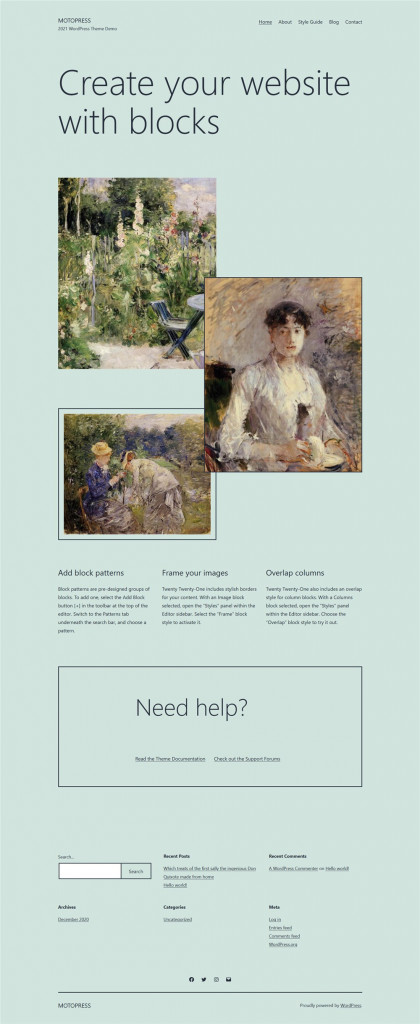
At the very core, the Twenty Twenty-One theme offers a blank canvas for the block editor some of you also know as Gutenberg.
Looking for free 2021 theme alternatives? Discover Prime FSE with 52+ ready-to-go block patterns!
The theme supports all the latest blocks giving you space to unleash your creativity with image galleries, writings, audio, and video files, which will look good out of the box.
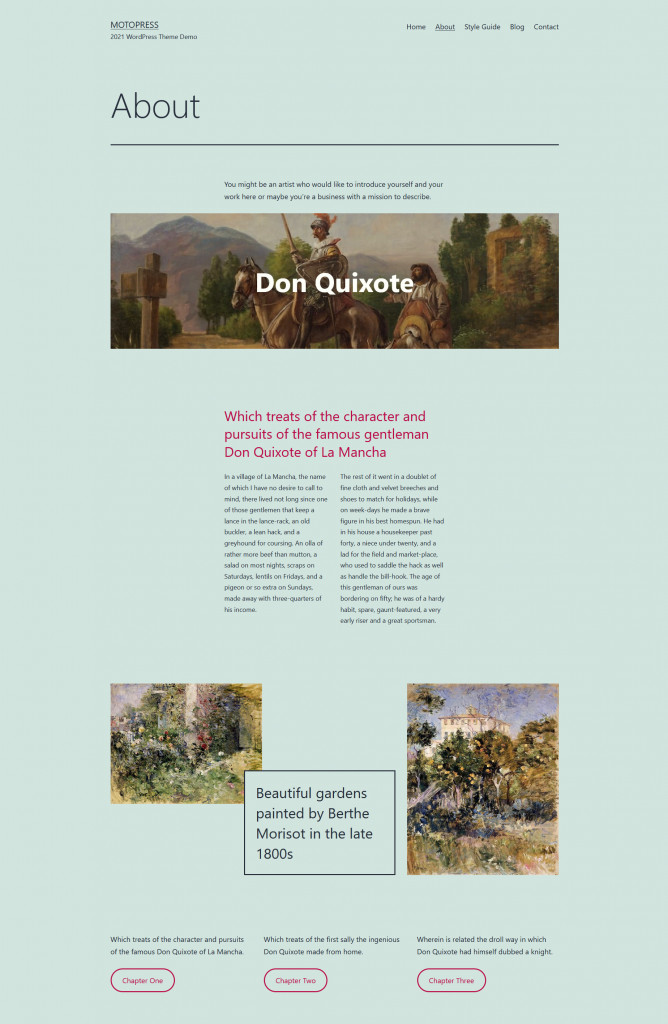
To power up your collection of blocks, download and install the free bundle of 40+ Getwid blocks and design patterns. See how we tested Getwid with 2021 WordPress theme.
Thanks to the minimalist design approach, the theme is not overloaded with fonts and decorative elements, which makes it super fast and suitable for any sort of portfolio site, personal blog, art gallery, or the like.
While the fonts and the color palette are very modest, the focus is, however, on your content. In this theme, among the unique features, you by default can use:
- a pastel green as a background color, two shades of dark grey for text (if you want to use a different color scheme globally, you might want to utilize this helpful Block Editor colors plugin).
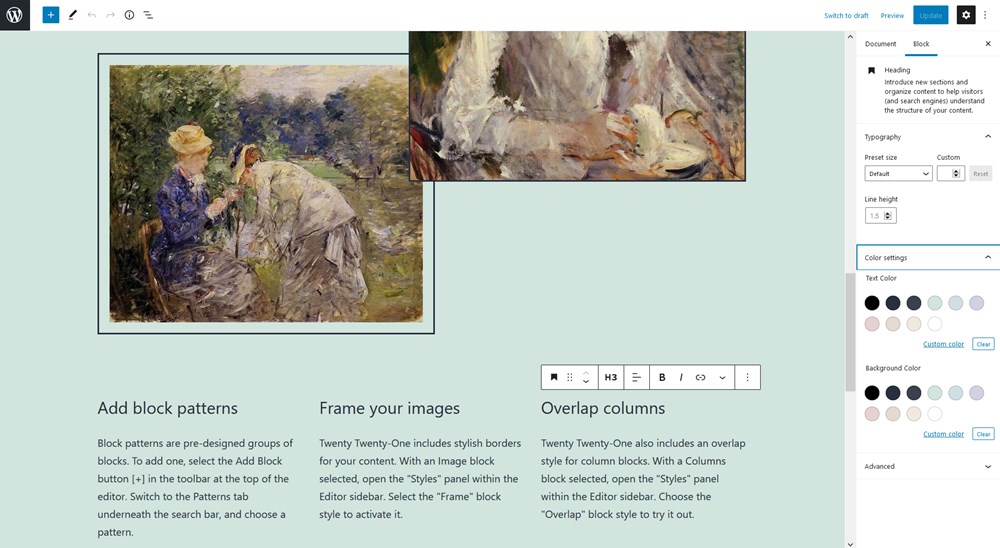
The dark and light modes are also available.
- Exclusive Gutenberg patterns (introduced since WP 5.5.) crafted specifically for the Twenty Twenty-One theme. The list of patterns includes a gallery, mixed content and text patterns, overlapping images, a two-image showcase, and more.
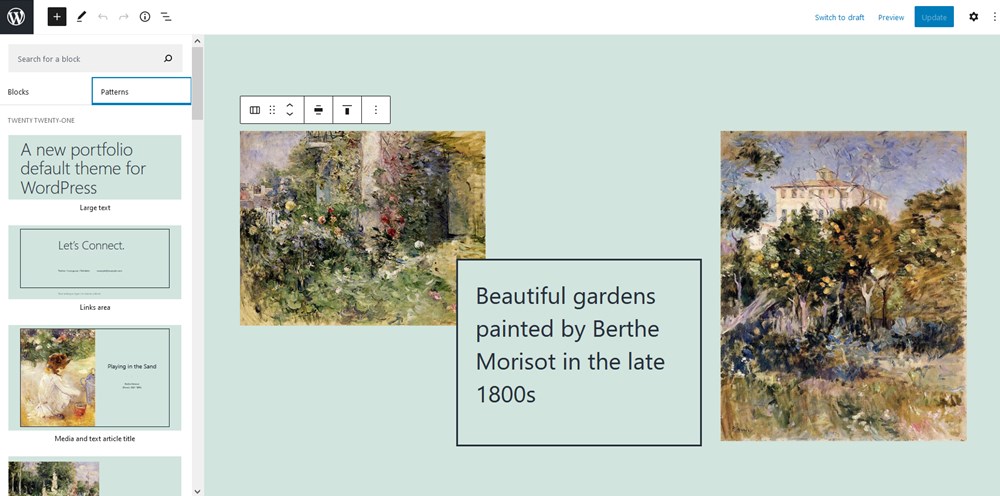
The new default WordPress theme is optimized for the future, which means it’s going to be tested to support the full-site editing approach. Namely, if you start with the theme today, you might be among the first pioneers who’ll experience all the advantages of full-site editing in WordPress quite soon.
Note that you need to create a child theme Twenty Twenty One separately.
Despite its minimalist design approach, the Twenty Twenty-One WordPress theme is super flexible and highly customizable, allowing you to change the typography sizing, switch the entire color modes, use pre-made unique patterns for creating fancy layouts and approach it the way you need.
Learn more about the themes from the other years:

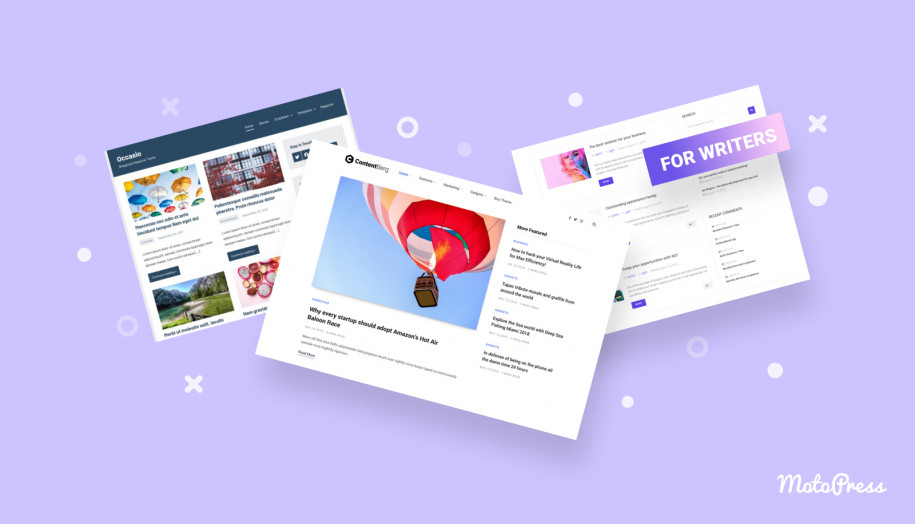
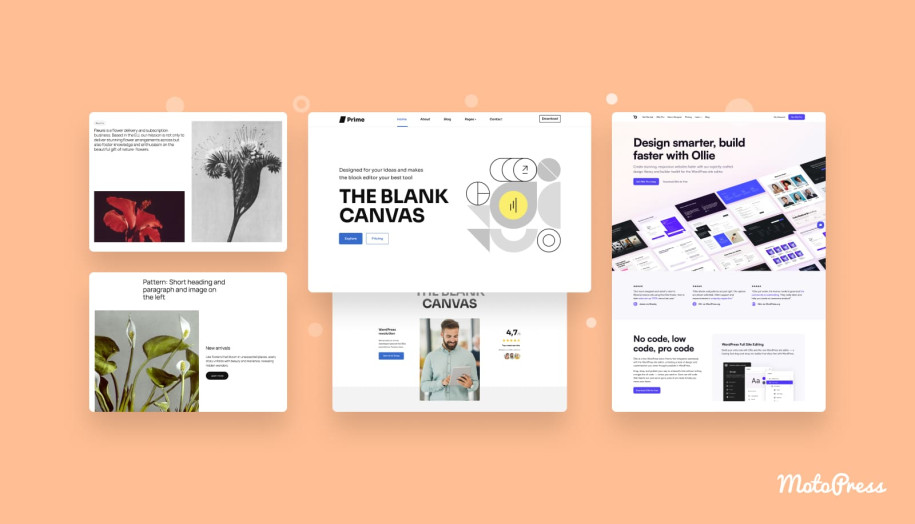
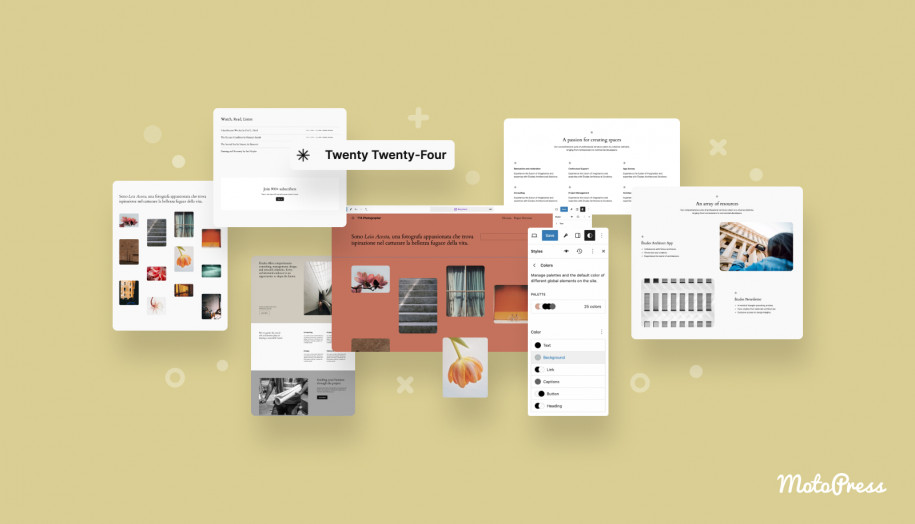
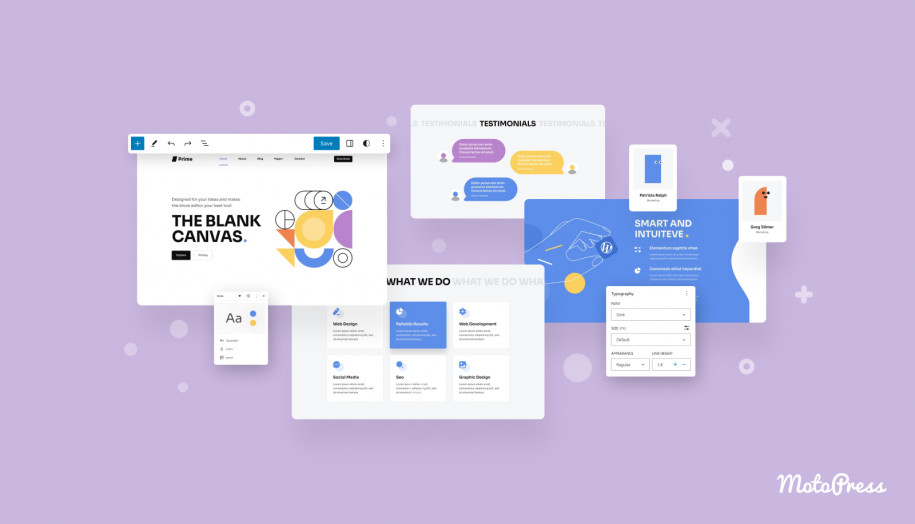
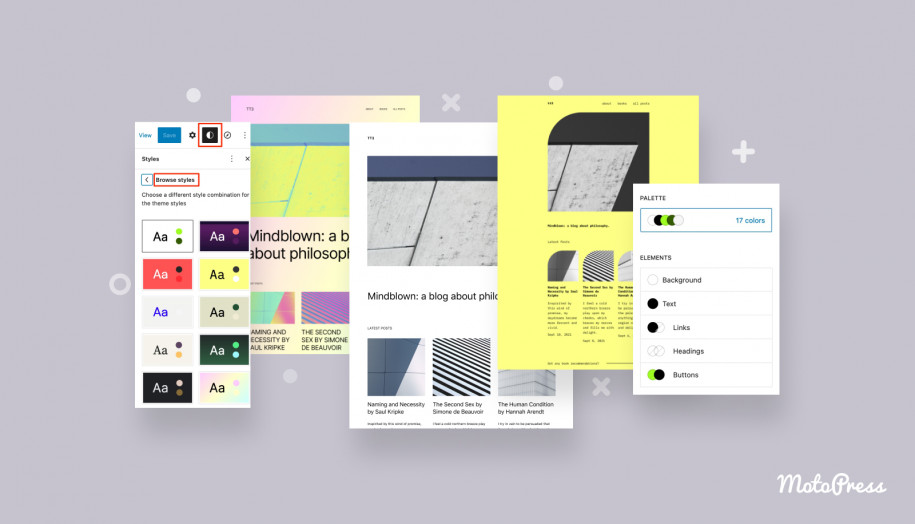
Hi, can I create multi-level menus? How
Hi there! Try using this navigation block: https://motopress.com/blog/wordpress-navigation-block/
How can I use this theme at full-width? I am not a coder.
Hi Lynda! When you add a block or pattern in Twenty Twenty-One, choose “Full width” in the block settings panel (the one attached right to the block you’re editing).
What a terrible background color and faded tones!
Hi Kent! You can change the default theme background color via WP Customizer.