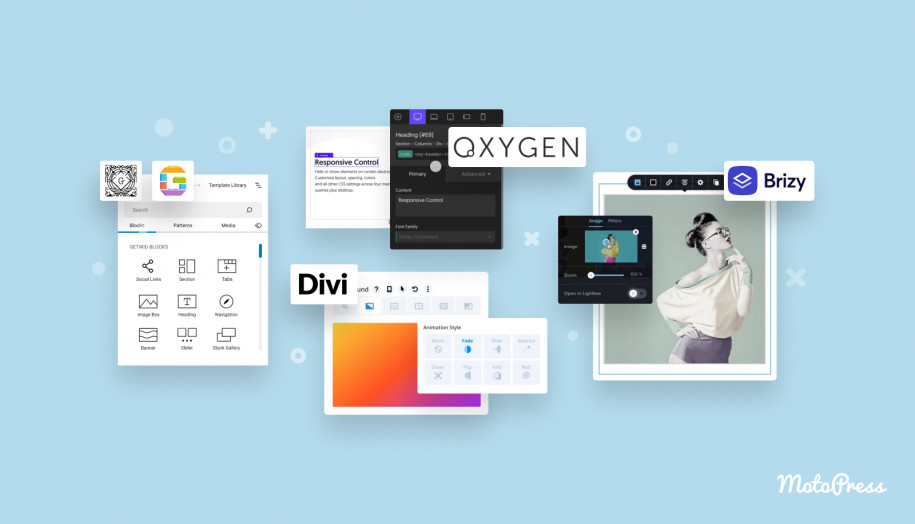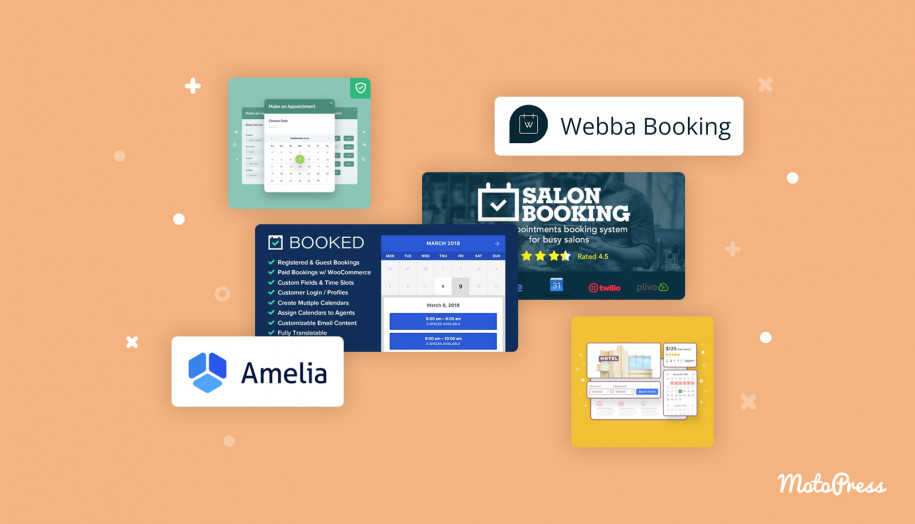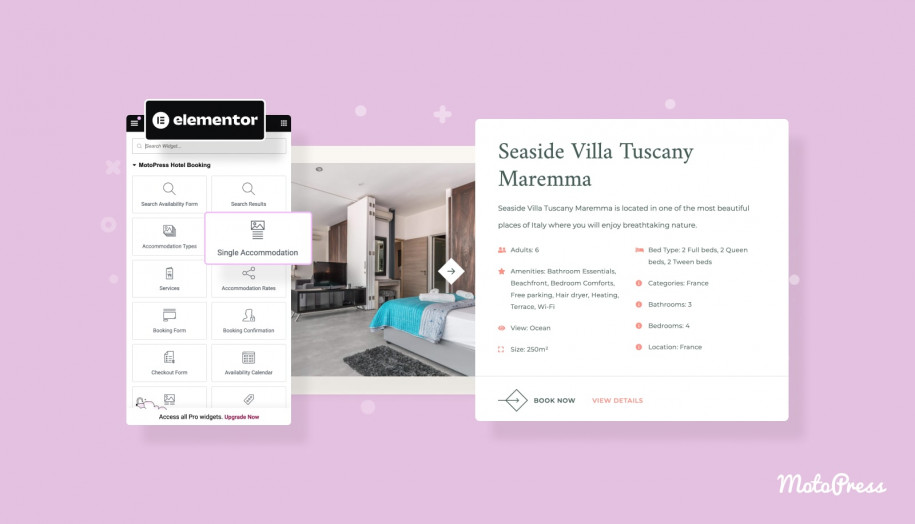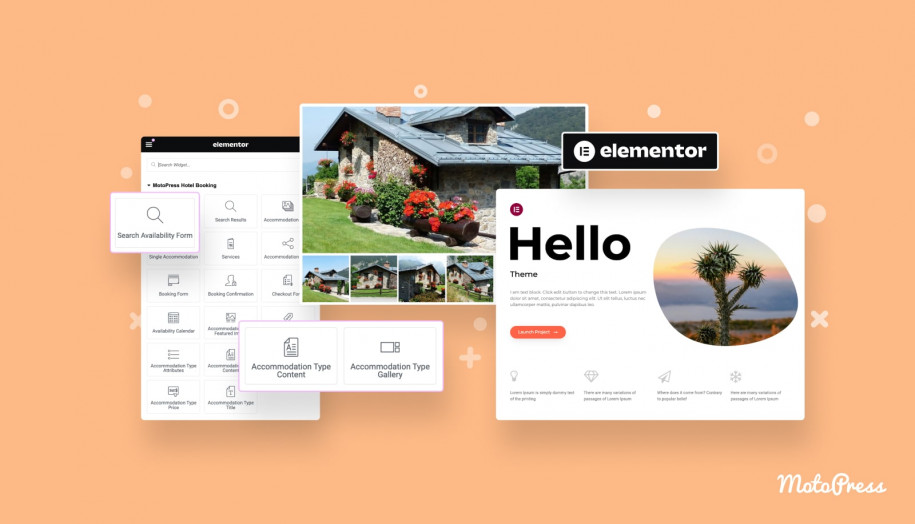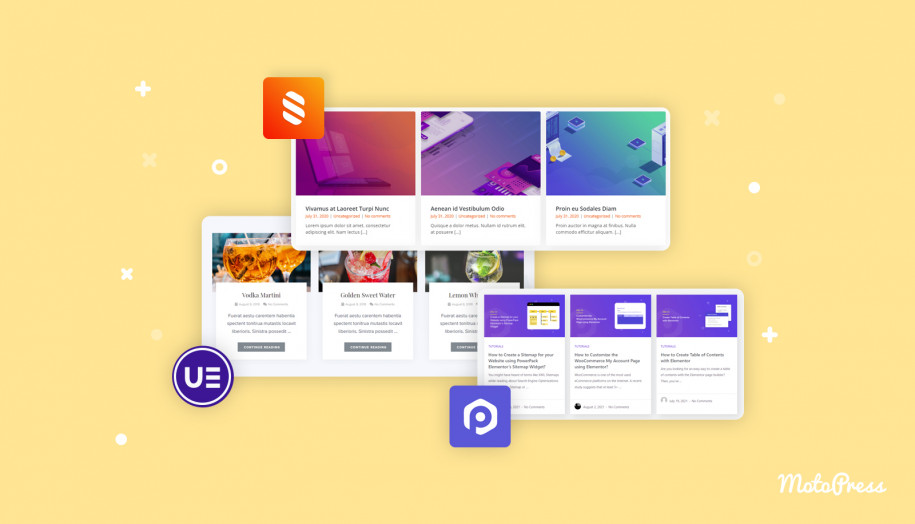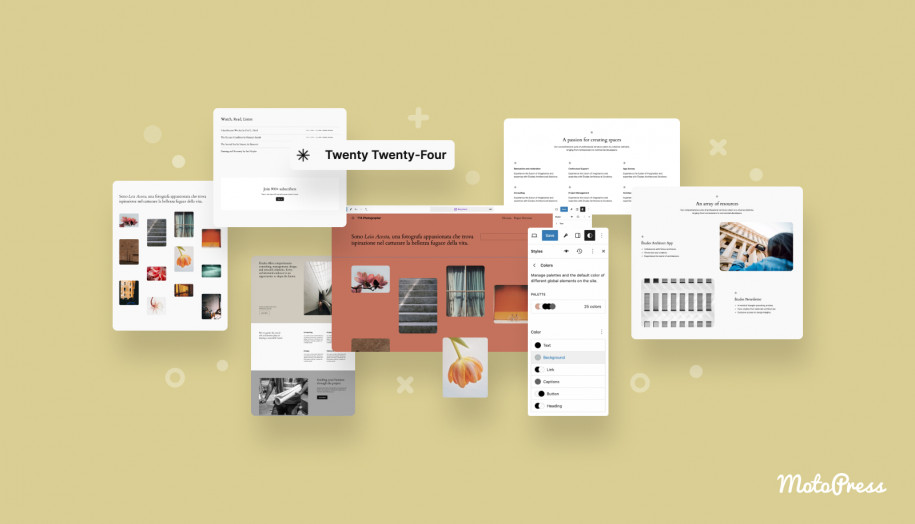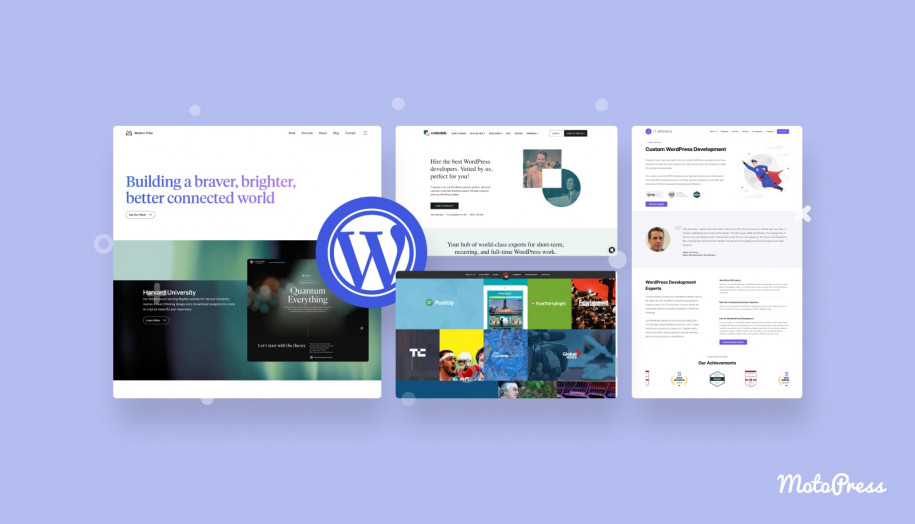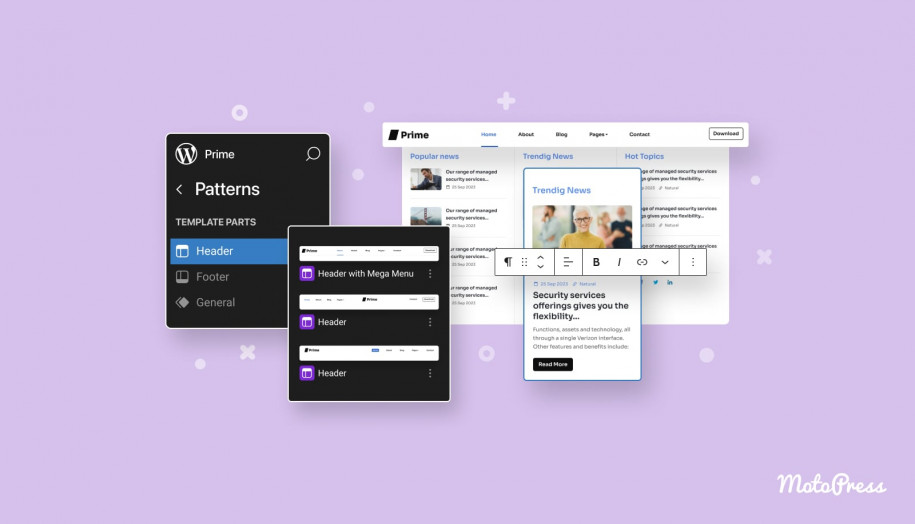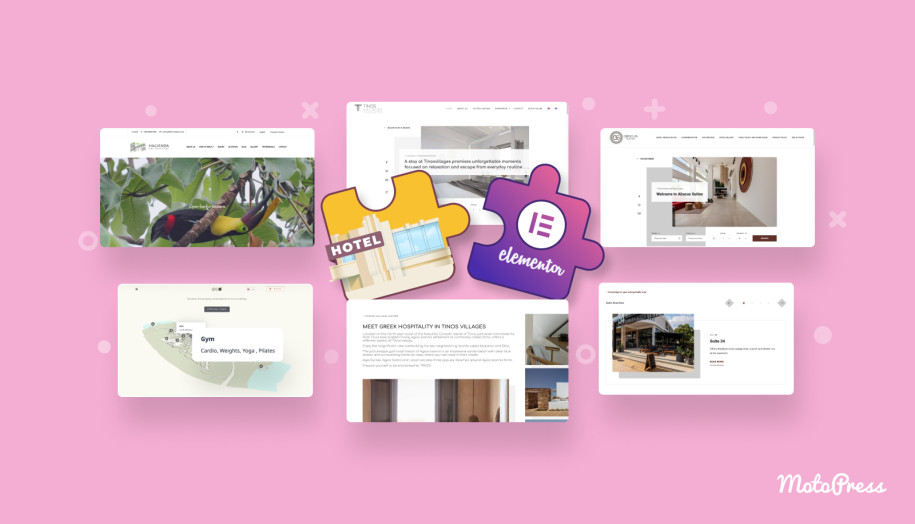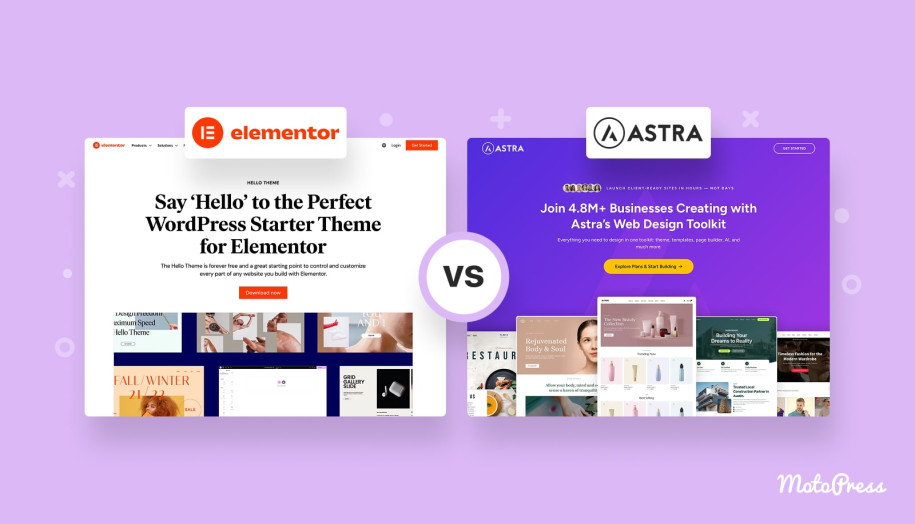What is the Best Elementor Alternative? Hacking into Advantages of Competitors
Table of Contents
Are you looking for the best Elementor alternative? Do you need something more affordable and flexible or maybe you just want to depend less on third-party WordPress page builders? Whatever your needs in website design & customization may be, rest assured that there are enough page-building tools to help you establish your site – since the community in WordPress is pretty much built around page builders. In today’s article, we’ll review some of the most popular alternatives for Elementor, both free & premium ones to help you choose the most fitting one.
However, before we continue, let’s look at the top 3 builders that can replace the widely known Elementor on WordPress.
| Name | Price | Rating |
|---|---|---|
| Divi | Elegant Themes | 4.8 |
| WordPress Site Editor | WordPress Foundation | N/A |
| Brizy | Brizy.io | 4.5 |
Common Elementor Issues & Disadvantages
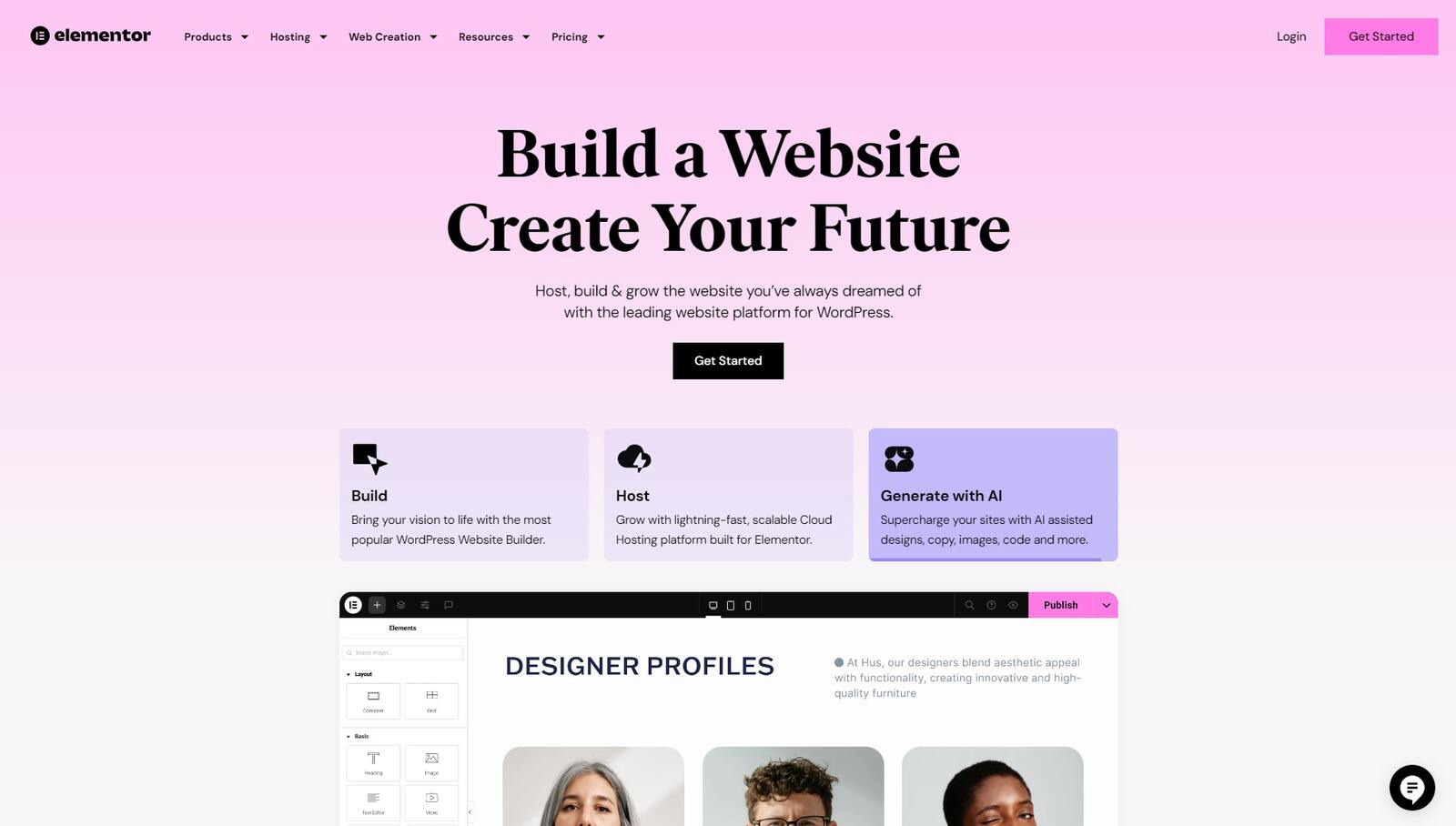 To understand why WordPress users search for an Elementor alternative, we need to take a look at some of its popular issues. Both beginner and experienced users often face diverse disadvantages of this builder that may sometimes even prevent the comfortable customization process. As a result, many people ask themselves “Is Elementor Pro worth it?” and as you may guess it happens not only because of the price.
To understand why WordPress users search for an Elementor alternative, we need to take a look at some of its popular issues. Both beginner and experienced users often face diverse disadvantages of this builder that may sometimes even prevent the comfortable customization process. As a result, many people ask themselves “Is Elementor Pro worth it?” and as you may guess it happens not only because of the price.
While it is understandable that all alternatives to Elementor have their pros and cons, depending solely on Elementor as the only website-building tool may be restrictive. No wonder many website owners constantly search for something better than Elementor. The reasons for that lie in the constant search for optimizing the website editing process to make it smooth and trouble-free. Unfortunately, this is not always possible as the builder constantly updates and changes, like any product. As a result, many Elementor users face these disadvantages:
- Code changes that break the layout: According to Reddit users, some major Elementor updates may ruin the page layouts. While for some pages it is not a considerable disadvantage, many website owners spend a lot of time in the builder to create unique and memorable layouts. Moreover, restoring them may take a lot of time that could be spent on other tasks, such as creating new content.
- Outdated text editing tools: Many users look for an Elementor alternative because the mentioned page builder doesn’t provide enough flexibility when it comes to text editing. While many modern solutions provide extensive tools for working with text, there may be some issues connected with written content in Elementor that in some cases double the time spent on its editing.
- Bugs & performance issues: Similar to many web products, Elementor isn’t devoid of bugs and issues connected with performance. While the first ones are usually eliminated with constant updates for the plugin and are not usually visible to website visitors, bad builder performance impacts every aspect of an Elementor-based website. It can also become a significant reason to switch to another customization tool.
- Low element usability: While Elementor is a great time-saver and is fitting for visual page creation, it may lack usability in certain widgets and elements. This means you will not always get what you expect from the widget because the controls are not quite intuitive. This results in some blocks not allowing you to edit the published content the way you plan to.
- Learning curve: Lastly, the learning curve of the Elementor builder isn’t quite steep. Sure, this may be true for many web design & development products but if you plan to get into Elementor and start building your site right away, it’d be necessary to learn the basics of visual editing first, some of which are specific to Elementor.
Top 7 Elementor Alternatives
Now that we’ve learned about common issues that Elementor users have, let’s take a look at some popular builders that offer similar functionality and great customization potential. With multiple website builders available in the market, it may not seem hard to find a proper Elementor alternative. However, if you begin to research different visual builder plugins, you’ll learn that only some of them come close to what Elementor provides. Below we have chosen 7 plugins that can be a great Elementor replacement, from both design & customization perspectives.
1. Default WordPress Site Editor
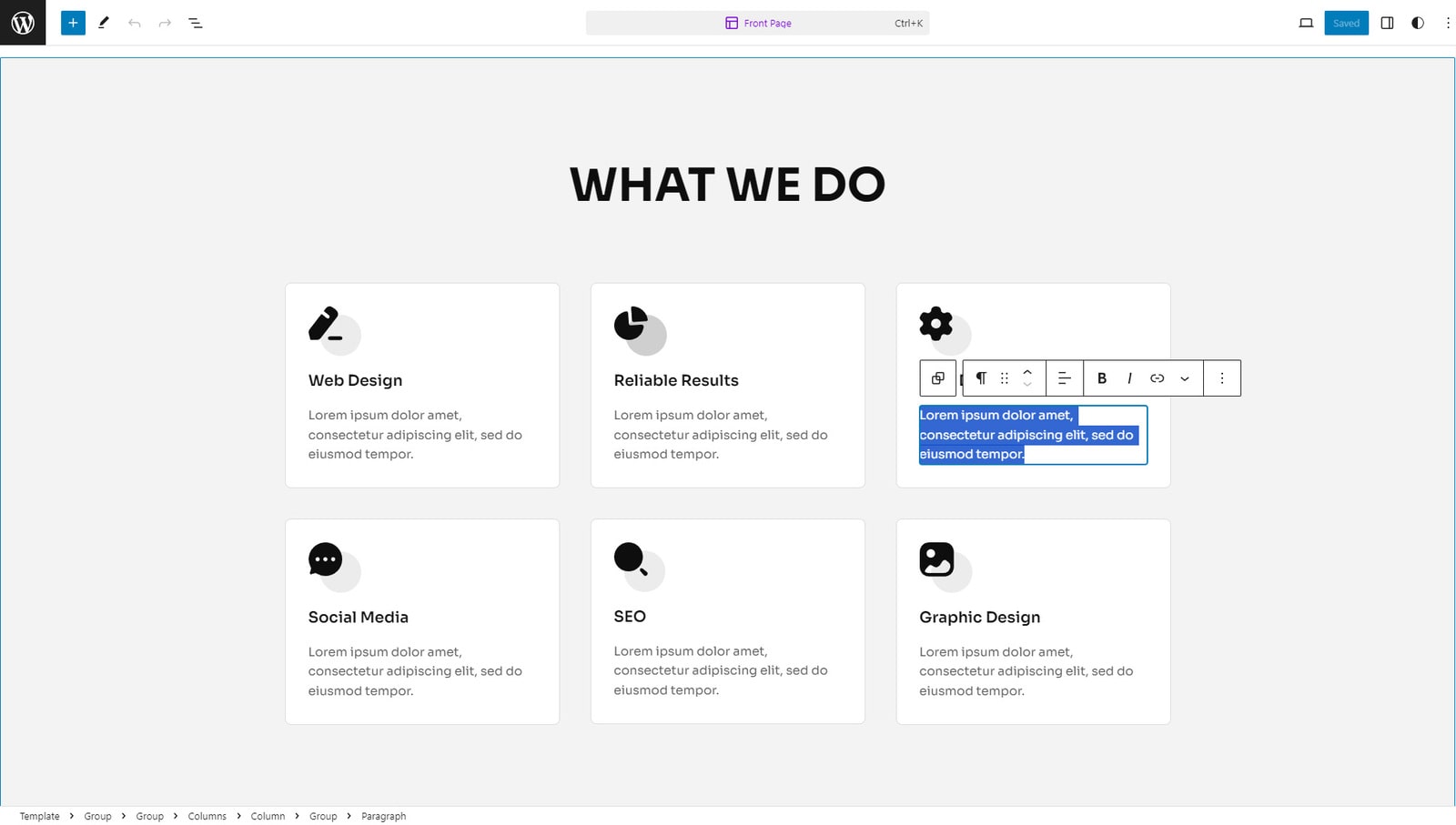 The first Elementor alternative we’d like to mention is WordPress Site Editor. Being a default page builder available with the world’s #1 CMS since 2021, the Site Editor provides block-based methods of page design & customization, making the platform more accessible for new users. But is it better than Elementor? The answer depends on what you’re looking for in a customization tool. If we’re talking about performance, then the WordPress editor is far superior to Elementor. Due to being extensible with feature-rich block plugins like Getwid, both the Site Editor provide immense potential for shaping your website the way you want without installing costly third-party solutions.
The first Elementor alternative we’d like to mention is WordPress Site Editor. Being a default page builder available with the world’s #1 CMS since 2021, the Site Editor provides block-based methods of page design & customization, making the platform more accessible for new users. But is it better than Elementor? The answer depends on what you’re looking for in a customization tool. If we’re talking about performance, then the WordPress editor is far superior to Elementor. Due to being extensible with feature-rich block plugins like Getwid, both the Site Editor provide immense potential for shaping your website the way you want without installing costly third-party solutions.
Needless to say with such an easy-to-use yet powerful default WordPress site builder, the need for complex and paid customization solutions for WordPress slowly decreases. Furthermore, thanks to block themes introduced with full-site editing technology alongside the site Editor, creating attractive and content-rich sites became easier than ever. A great example of such a theme is Prime FSE, a free & responsive solution. It features multiple pre-designed blocks and pages to help new & experienced users get started with the WordPress Site Editor.
Key features:
- Global styles for easier color scheme management;
- Ready-made & lightweight block patterns;
- Page templates;
- Easy-to-navigate UI;
- Better performance.
| Name | Developer | Price | Rating |
|---|---|---|---|
| WordPress Site Editor | WordPress Foundation | Free | N/A |
2. Divi
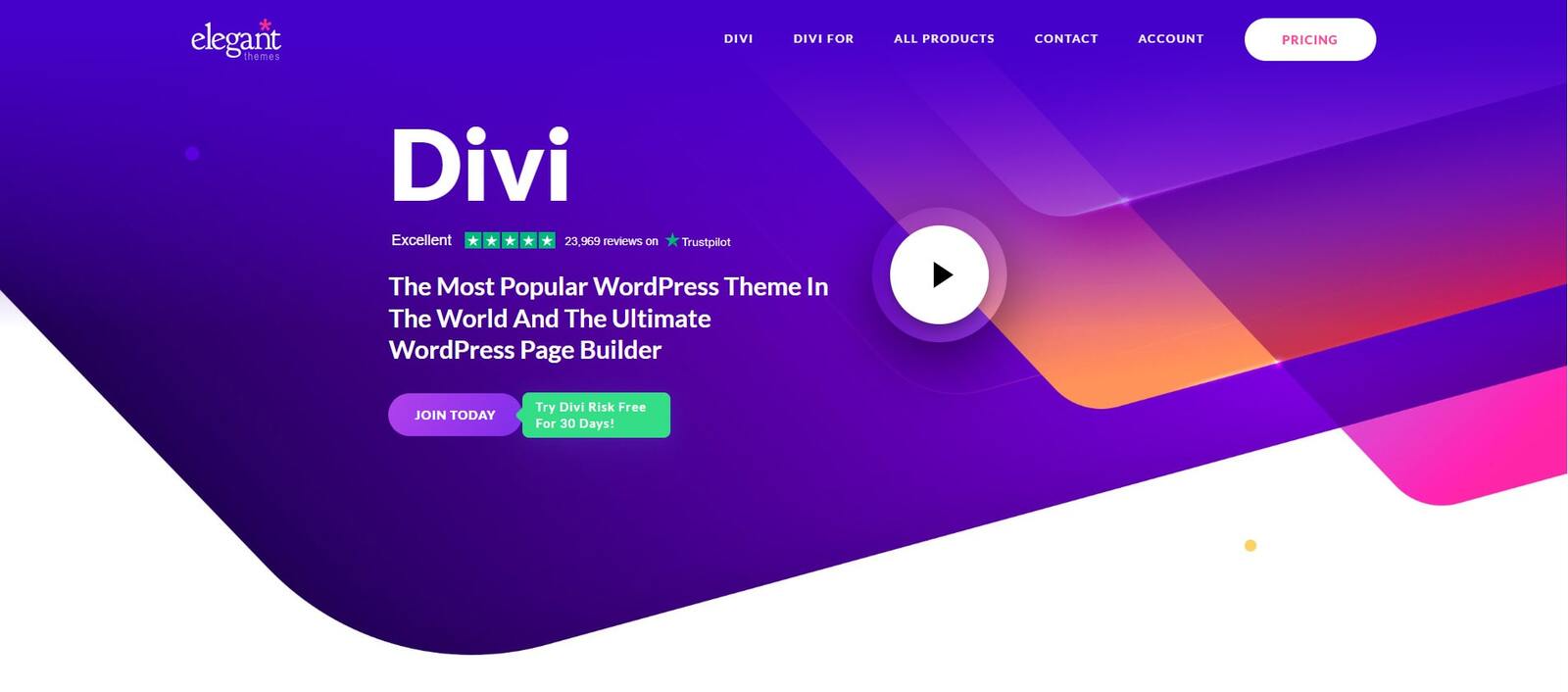 Even though it’s often criticized for performance issues, Divi is often mentioned as one of the most popular Elementor alternatives, especially when it comes to visual editing. In comparison to the world’s favorite WordPress builder, Divi provides some interesting features, such as built-in conditional logic for forms. Moreover, it is available as a plugin and theme. This is useful if you want to develop your website with a ready-made theme instead of paying separately for a solution that is compatible with Elementor. Unlike the latter, Divi Page Builder also allows you to slightly customize the editor’s interface. For example, you can drag some tools closer to the editing area. In some cases, it saves time on navigating the sidebar and allows you to add new elements and edit existing ones a lot faster.
Even though it’s often criticized for performance issues, Divi is often mentioned as one of the most popular Elementor alternatives, especially when it comes to visual editing. In comparison to the world’s favorite WordPress builder, Divi provides some interesting features, such as built-in conditional logic for forms. Moreover, it is available as a plugin and theme. This is useful if you want to develop your website with a ready-made theme instead of paying separately for a solution that is compatible with Elementor. Unlike the latter, Divi Page Builder also allows you to slightly customize the editor’s interface. For example, you can drag some tools closer to the editing area. In some cases, it saves time on navigating the sidebar and allows you to add new elements and edit existing ones a lot faster.
Key features:
- Configurable visual editor UI;
- Integrated library with over 200 layout packs;
- Cloud-based storage for designs & templates;
- Built-in role editor;
- Available as both theme and plugin.
| Name | Developer | Price | Rating |
|---|---|---|---|
| Divi | Elegant Themes | from $89/year | 4.8 |
3. Oxygen
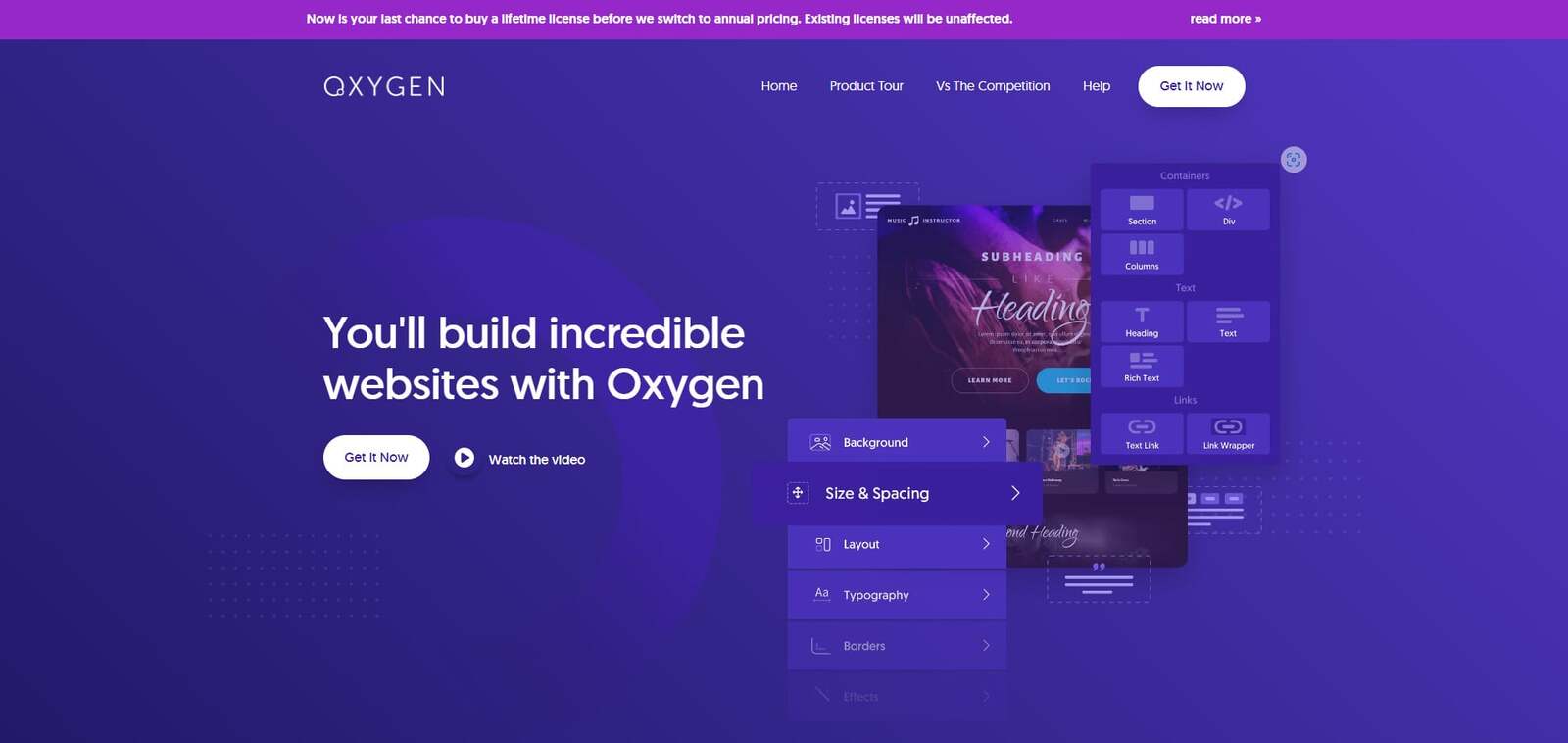 Another popular alternative to Elementor Page Builder is Oxygen. With a selection of useful features & improved performance, this page builder plugin allows you to do more while spending less time and money. Indeed, the solution we mentioned doesn’t require you to pay for it monthly. With three pricing options based on a one-time payment, you get all the necessary features depending on the plan you choose. Unlike the Elementor Pro lifetime price, which used to be a thing until recently, the rate of the Ultimate Oxygen plan is more affordable and even provides integration with Gutenberg builder, allowing you to get the best from both solutions. Besides, with Oxygen, you get more control over both performance and functionality, making your site not just easy to edit but also more accessible and innovative.
Another popular alternative to Elementor Page Builder is Oxygen. With a selection of useful features & improved performance, this page builder plugin allows you to do more while spending less time and money. Indeed, the solution we mentioned doesn’t require you to pay for it monthly. With three pricing options based on a one-time payment, you get all the necessary features depending on the plan you choose. Unlike the Elementor Pro lifetime price, which used to be a thing until recently, the rate of the Ultimate Oxygen plan is more affordable and even provides integration with Gutenberg builder, allowing you to get the best from both solutions. Besides, with Oxygen, you get more control over both performance and functionality, making your site not just easy to edit but also more accessible and innovative.
Key features:
- Improved responsiveness;
- Flexible layout controls;
- Optimized for SEO & performance;
- Full WooCommerce integration;
- User design library.
| Name | Developer | Price | Rating |
|---|---|---|---|
| Oxygen | Soflyy | from $129/once | 4.5 |
4. Brizy
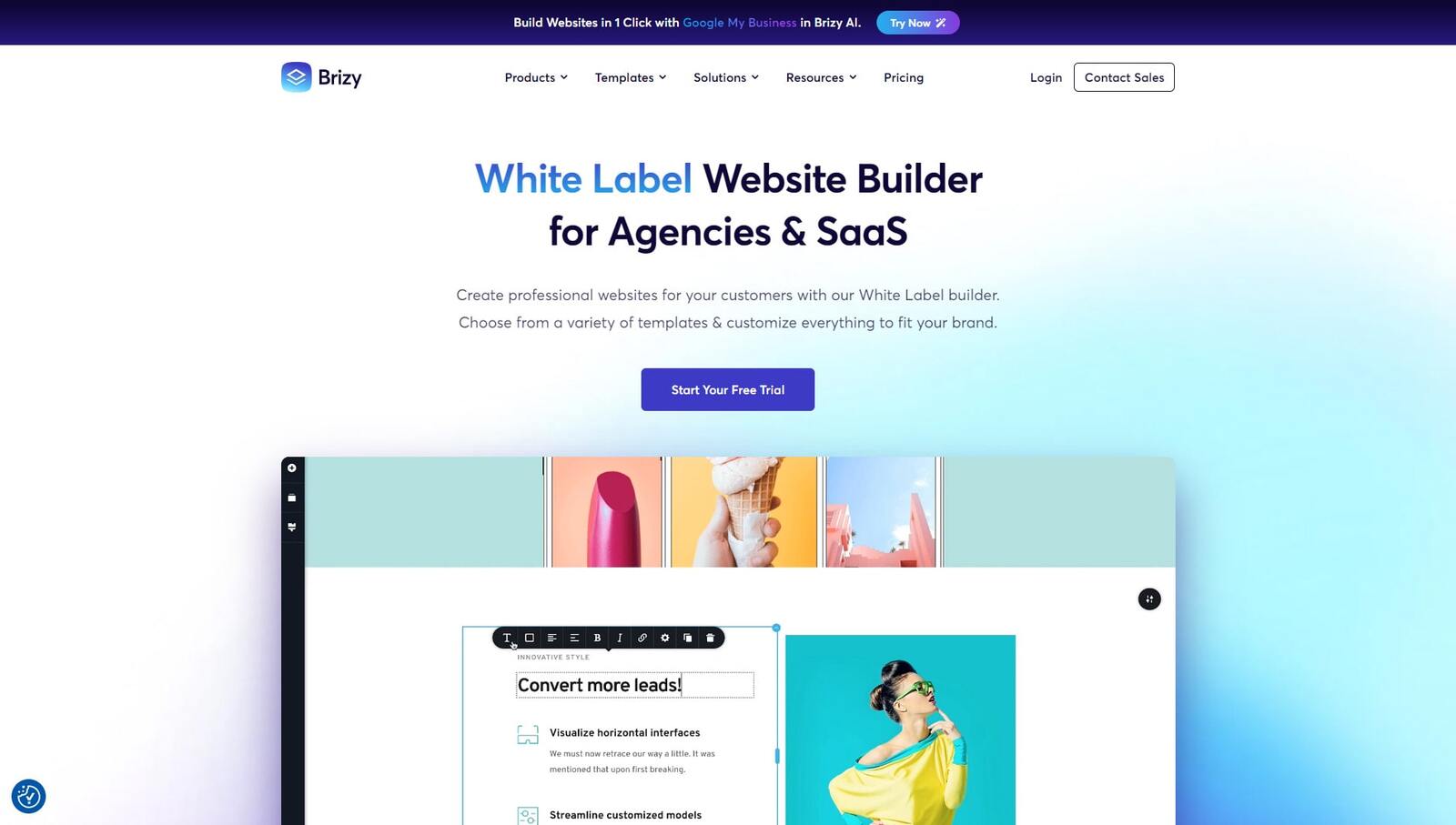 Brizy Page Builder is a fairly new customization solution that is a great choice for new WordPress users. If you are looking for a user-friendly and not overly complicated page editor, Brizy may be what you need. As an Elementor alternative, this builder provides a more proprietary approach to customization than previous builders. For example, you can easily add and modify blocks and sections and even create pages with Brizy. However, you can not extend and add new features to existing functionality with third-party add-ons. Also, if you compare Brizy vs Elementor, the former provides a more user-friendly interface aimed at beginners in website customization. One of the extra benefits this builder delivers is its multiple styling options as well as an integrated SaaS solution. Being slightly more expensive, it provides everything necessary for website hosting and customization without requiring a separate WordPress installation.
Brizy Page Builder is a fairly new customization solution that is a great choice for new WordPress users. If you are looking for a user-friendly and not overly complicated page editor, Brizy may be what you need. As an Elementor alternative, this builder provides a more proprietary approach to customization than previous builders. For example, you can easily add and modify blocks and sections and even create pages with Brizy. However, you can not extend and add new features to existing functionality with third-party add-ons. Also, if you compare Brizy vs Elementor, the former provides a more user-friendly interface aimed at beginners in website customization. One of the extra benefits this builder delivers is its multiple styling options as well as an integrated SaaS solution. Being slightly more expensive, it provides everything necessary for website hosting and customization without requiring a separate WordPress installation.
When it comes to templates, both builders have something to offer. While Brizy wasn’t initially a popular builder among theme developers due to being new, this situation quickly improved. Now more companies offer Brizy as a compatible builder for their themes. One of the notable examples is Gutenix, a multipurpose WordPress theme that provides multiple ready-made designs. The layouts and child themes included with Gutenix cover a multitude of topics. Moreover, the theme is compatible with not just Brizy but also Gutenberg and Elementor. There are different child themes provided for all three builders to ensure variety for all designs provided by Gutenix.
Key features:
- AI-powered website builder;
- 190+ professionally designed templates;
- Cloud-based & WordPress plugin options;
- 20+ marketing app integrations;
- Ready for white label & custom domains.
| Name | Developer | Price | Rating |
|---|---|---|---|
| Brizy | Brizy.io | from $59/year | 4.5 |
5. Thrive Architect
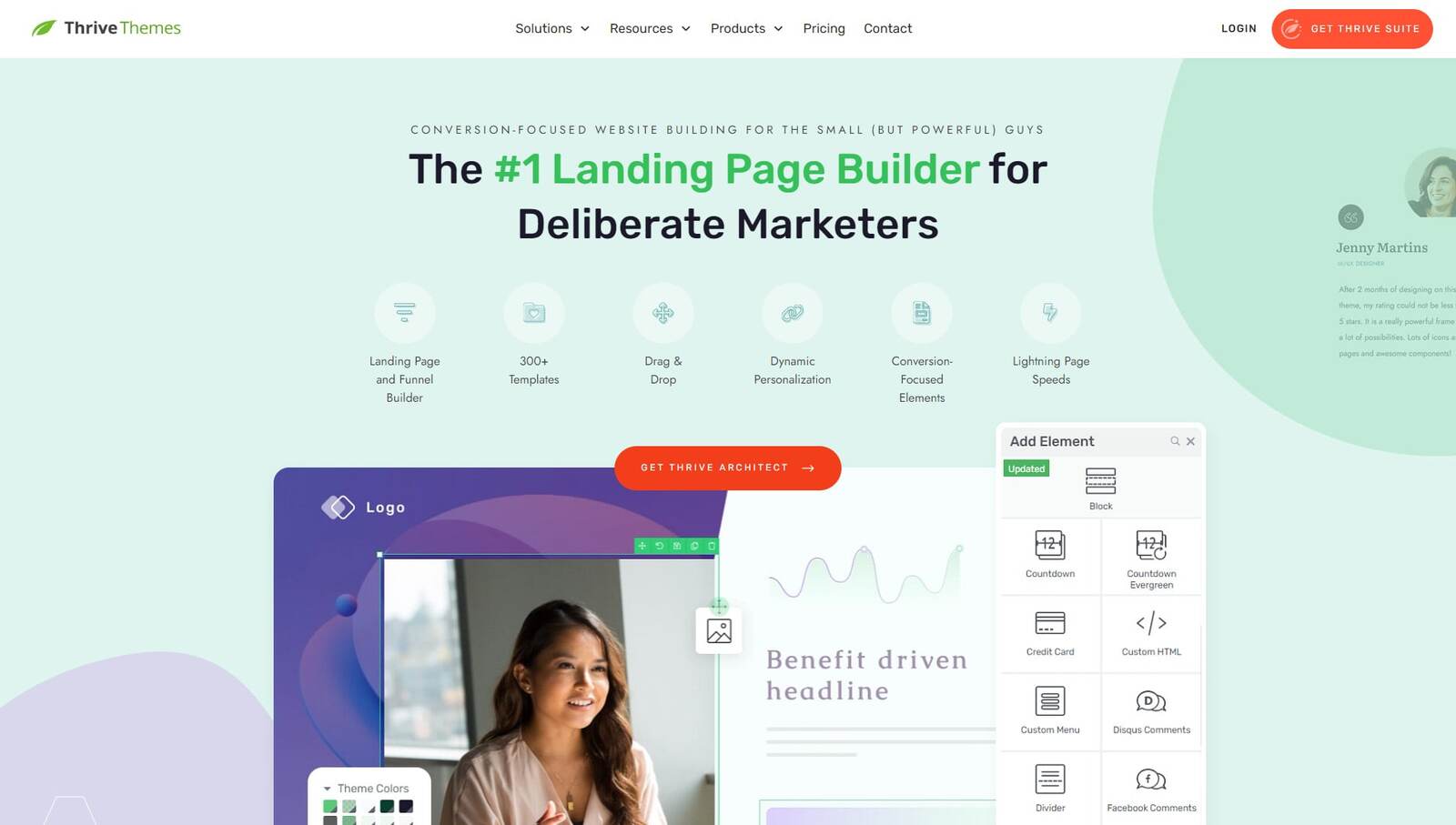 In case you need an alternative to Elementor that is more marketing-oriented, we suggest you look towards Thrive Architect. Built mostly for conversion purposes, this page builder has a steep learning curve and is quite easy to learn. Furthermore, if you compare Thrive Themes builder vs Elementor, you’ll find out that the first solution provides some unique features. For example, with A/B testing you can check which of your landing page prototypes has higher conversion chances. However, being built for marketers, Thrive Architect lacks some elements and features that make Elementor useful (such as animated headings, sliders, and portfolios).
In case you need an alternative to Elementor that is more marketing-oriented, we suggest you look towards Thrive Architect. Built mostly for conversion purposes, this page builder has a steep learning curve and is quite easy to learn. Furthermore, if you compare Thrive Themes builder vs Elementor, you’ll find out that the first solution provides some unique features. For example, with A/B testing you can check which of your landing page prototypes has higher conversion chances. However, being built for marketers, Thrive Architect lacks some elements and features that make Elementor useful (such as animated headings, sliders, and portfolios).
Key features:
- Landing page & funnel builder;
- Dynamic personalization;
- 300+ templates;
- Multiple elements focused on conversion;
- Optimized for performance.
| Name | Developer | Price | Rating |
|---|---|---|---|
| Thrive Architect | Thrive Themes | $299/year | 4.3 |
6. Breakdance
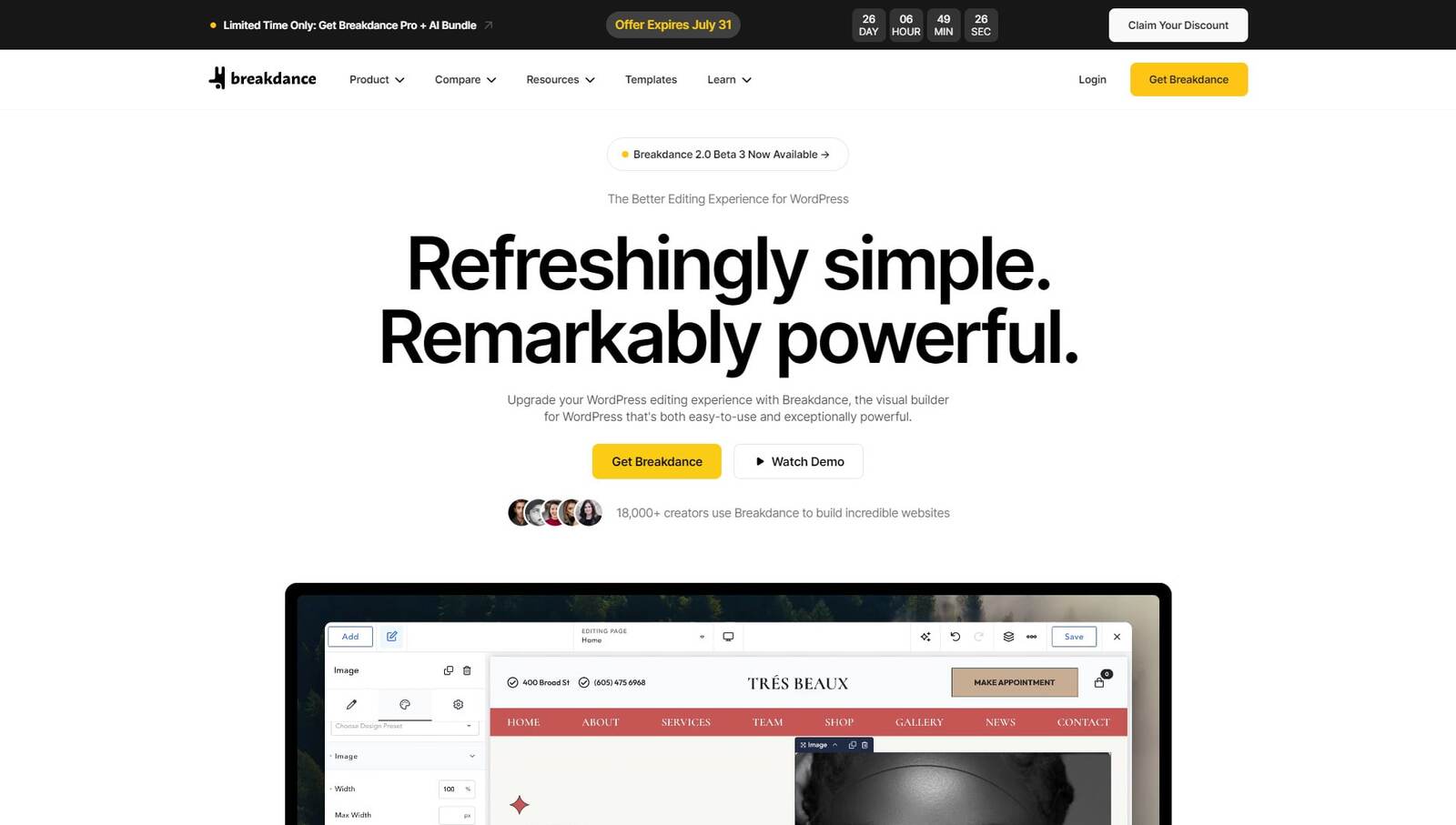 If you are looking for an Elementor alternative that is not just feature-rich but also doesn’t have any limits for website amounts, Breakdance may be a fitting option for you. The goal of this builder is to offer functionality that is available only as Elementor add-ons alongside other features that you may expect from a modern WordPress page builder. Additionally, this solution provides more user-friendly customization tools than Elementor competitors, according to its Trustpilot reviews. While not being a perfect solution for everything, Breakdance is a great tool for beginners in web development, as well as freelance developers. Also, thanks to many built-in features, the mentioned builder offers more affordable pricing (in comparison to what’s required for comfortable work with Elementor). However, unlike some previously mentioned Oxygen Builder, Breakdance doesn’t provide access to its features for a one-time fee and isn’t extensible enough to be suitable for more demanding users.
If you are looking for an Elementor alternative that is not just feature-rich but also doesn’t have any limits for website amounts, Breakdance may be a fitting option for you. The goal of this builder is to offer functionality that is available only as Elementor add-ons alongside other features that you may expect from a modern WordPress page builder. Additionally, this solution provides more user-friendly customization tools than Elementor competitors, according to its Trustpilot reviews. While not being a perfect solution for everything, Breakdance is a great tool for beginners in web development, as well as freelance developers. Also, thanks to many built-in features, the mentioned builder offers more affordable pricing (in comparison to what’s required for comfortable work with Elementor). However, unlike some previously mentioned Oxygen Builder, Breakdance doesn’t provide access to its features for a one-time fee and isn’t extensible enough to be suitable for more demanding users.
Key features:
- User-friendly builder workflow;
- Rich design library;
- Optimized for full-site editing;
- 145+ built-in elements;
- Powerful conditional logic for dynamic data.
| Name | Developer | Price | Rating |
|---|---|---|---|
| Breakdance | Soflyy | from $99.99/year | 3.4 |
7. SeedProd
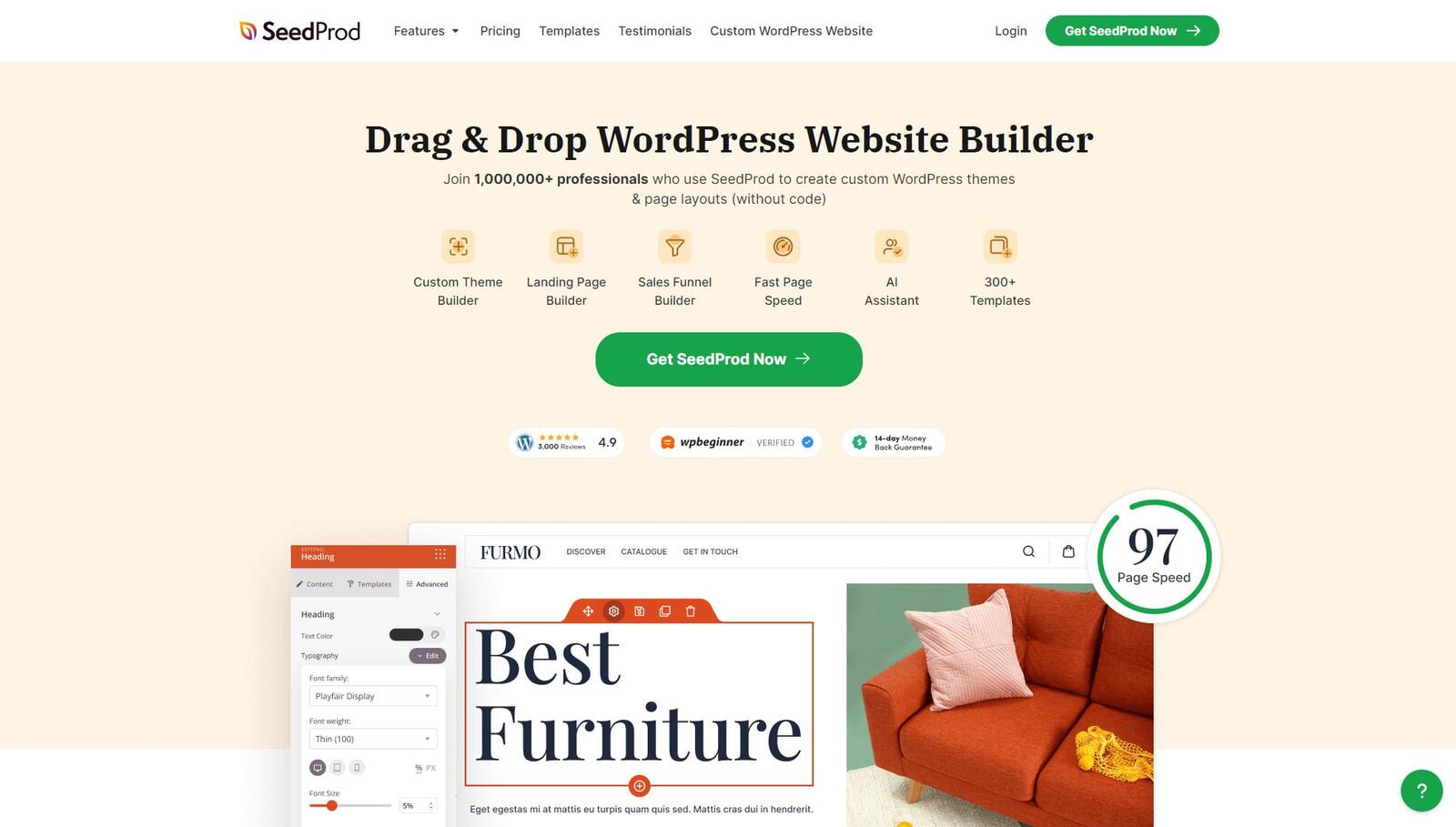 SeedProd is a drag-and-drop website builder for WordPress suitable for creating responsive landing pages and websites without coding. With a similar interface and features, it may be one of the most fitting Elementor alternatives. This is especially true if you don’t want to compromise the page editing experience but need to have more control over domains. For example, with SeedProd, you can display your webpage on a separate domain without creating an additional WordPress installation. Moreover, this builder is optimized for creating landing pages and is more affordable when it comes to paid pricing plans.
SeedProd is a drag-and-drop website builder for WordPress suitable for creating responsive landing pages and websites without coding. With a similar interface and features, it may be one of the most fitting Elementor alternatives. This is especially true if you don’t want to compromise the page editing experience but need to have more control over domains. For example, with SeedProd, you can display your webpage on a separate domain without creating an additional WordPress installation. Moreover, this builder is optimized for creating landing pages and is more affordable when it comes to paid pricing plans.
Key features:
- Designed for landing page customization
- Compatible with any WordPress theme;
- Saved page templates & sections for later use;
- Control access for content restriction;
- Ready for WooCommerce stores & websites.
| Name | Developer | Price | Rating |
|---|---|---|---|
| SeedProd | SeedProd LLC | from $31.60/year | 4.6 |
Conclusion
We hope this overview of popular Elementor alternatives has helped you find out more about possible options and replacements for WordPress’s most widely used customization tool. While different website developers & users have diverse requirements and expectations from modern WordPress page builders, there are certainly some common features to consider when choosing a builder that can be better than Elementor. Here are some functional advantages to look out for:
- Drag and drop customization: As one of the primary advantages for any website builder, drag-and-drop customization is one of the most asked-for features. It provides a user-friendly and effective way of creating and customizing WordPress pages and establishing a unique online presence.
- Pre-designed layouts and blocks: Creating a website from scratch becomes easier with a constantly increasing range of ready-made blocks for each builder. Combining the visual editing experience with pre-designed elements and sections allows even beginner WordPress users to easily discover the world of web development without studying code.
- Templates: One of the basic ways to a visually stunning and feature-rich website is by using a template or a WordPress theme. Luckily, most builders provide pre-built page layouts and themes to simplify the process of website creation for their users.
- Multiple add-ons: Some builders also rely on add-ons and extensions that enhance the default functionality. Additionally, many experienced WordPress users often develop add-ons for builders like Elementor, improving the editing experience.
- Undo/redo option: One of the basic options yet still not a regular one in some WordPress builders is connected with undoing and redoing past actions. It helps a lot when a user needs to correct some mistakes or repeatedly add certain elements to a single page. Needless to say, it saves a lot of time, especially in critical situations.