WordPress Hotel Booking Plugin: The Best-in-Class Solution for Hotels & Vacation Rentals
 MotoPress Hotel Booking at a Glance
MotoPress Hotel Booking at a Glance
A property management system, a booking engine, a channel manager, online payments, finance, and more. All in one plugin for your independent property booking WordPress website.
- Several years of progress, thousands of hours of development, and design.
- Supported by industry experts in the short-term rental business.
- Used and loved by property owners.
 iCal Channel Management to Sync with OTAs
iCal Channel Management to Sync with OTAs
Grow your hotel or vacation rental business with more channels yet avoid overbooking! The plugin can synchronize the availability and bookings submitted through your website with those from online travel platforms like Airbnb, Booking, TripAdvisor, HomeAway, or any other that supports iCal.
The plugin generates unique calendars to export to external online channels and provides a way to import them from OTAs. Enjoy an automatic, near real-time synchronization (sync it as frequently as every quarter hour).
Streamlined Guest Experience
 Property Presentation: Amenities, Image Gallery, Rates
Property Presentation: Amenities, Image Gallery, Rates
Rent out unlimited categorized properties (holiday homes, hotel rooms) or just a single accommodation (a villa, a cabin, etc.) – the plugin works for both scenarios! Each accommodation type is fully customizable: add its description, sleep, amenities, bed size, comments, price, the booking system straight on the property page, and more.
You may also display extra services and packages available for a specific accommodation type.
 Mobile-friendly Property Search Form
Mobile-friendly Property Search Form
Simplify the search for your guests through all accommodations with a dedicated search form. The arrival/departure dates are compulsory fields, but the number of adults and children are optional so feel free to adjust and customize the default form (e.g. use the uniformed “Guests” field instead).
Guests will find a property that meets their needs and place a reservation using the booking widget regardless of the device they use.
 Custom Fields for Advanced Property Search
Custom Fields for Advanced Property Search
Manage multiple properties and want to give guests better sorting options to find the most appropriate offers on the spot?
Just add any number of custom search fields (filters) to the search availability form (location, accommodation types, price range, etc.) in the booking widget and make the search a lot more convenient to the guest.
 Real-time Availability Calendars
Real-time Availability Calendars
Enable guests to check the availability of individual properties right on the website. The Hotel Booking plugin retrieves availability data in real-time for the common search form as well as for the individual property availability calendars.
The status colors will show available and unavailable days.
 Multiple Properties Bookable at One Go
Multiple Properties Bookable at One Go
One guest can reserve multiple accommodations during one booking placement. You may also turn on the WP hotel booking plugin to recommend the best set of accommodations according to the number of guests.
This quick and smart automation will help you serve your guests faster in their dynamic journey!
Flexible Rate & Inventory Management
 Dynamic Seasonal Pricing
Dynamic Seasonal Pricing
Regulate your property rates within any custom period: low and high seasons, holiday periods, etc. Set any prices in the preferable currency depending on a season or specific days/dates. “Season” is a general term and you can label it anyhow to reflect your pricing changes, for example, increase the pricing during any busy period.
The difference in price can be applied for both long and short periods (e.g. 2 days).
 Compex Rates Based on Property Facilities
Compex Rates Based on Property Facilities
Properties of the same type are equipped differently? Maintain fenced rates for the same accommodation types with different options: nonrefundable and non-cancelable reservations, advanced amenities, breakfast, private bathroom, and more.
Your guests will choose the preferable one on the checkout page.
 Per-person Property Rates & Per Extra Guest Fees
Per-person Property Rates & Per Extra Guest Fees
The accommodation rate can be changed automatically depending on the number of guests. You simply need to add the needed number of per-guest price variables that will be different from the base accommodation price. Charges per extra adult and child can also be added!
The price rate will change dynamically based on the search parameters of your guests. You can choose to prioritize the maximum capacity number so that the number of adults and children will become flexible for each property.
 Property Rates Based on the Length of Stay
Property Rates Based on the Length of Stay
Discounts for a longer stay? No problem! Create different price points based on the length of stay – add weekly, monthly or other rates for any custom duration.
The system will automatically discount the properties according to your rate rules. The longer the stay, the better per-night rate!
 Discount Coupons in WordPress Hotel Booking Plugin
Discount Coupons in WordPress Hotel Booking Plugin
Easily create percentage, per-stay, or per-day personalized discount coupons via the admin dashboard. You’ll be able to set a discount amount, an expiration date, set check-in and check-out dates, min/max days to stay and more to customize your coupons for individual accommodations. You can even create separate discounts on services and fees!
You can also create early-bird and last-minute discounts for your rooms or vacation rentals! Create a hotel booking website pricing that works for you.
 Compulsory Taxes & Fees
Compulsory Taxes & Fees
Complete and correct tax, fee and pricing information of all accommodation charges. Add mandatory fees, accommodation taxes, service taxes and fee taxes – customize their types and charges to fit your needs.
Keep track on pricing information of all bookings in the admin dashboard and provide your guests with the pricing details.
 Bookable Extras or Free Services
Bookable Extras or Free Services
Offer additional guest services such as spa, airport-to-hotel delivery, a swimming pool, childcare, etc. that guests can add to their reservation on the checkout page.
Set the service price to be charged per stay, daily or let the guest choose. Per-accommodation and per-guest prices can also be configured.
Handling Bookings & Payment Gateways
 Accept Payments Online or After Arrival
Accept Payments Online or After Arrival
Confirm booking requests in the dashboard or instantly via email / upon payment. Charge a full price or deposit (fixed/percentage). Accept booking payments via built-in PayPal, 2Checkout, Braintree, Stripe, or Beanstream/Bambora gateways. Stripe additionally allows you to receive payments through Bancontact, iDEAL, Giropay, SEPA Direct Debit and SOFORT. Let guests pay after arrival or via a direct bank transfer. Customize checkout with payment methods specific to each property owner.
 Local Payment Gateways with WooCommerce
Local Payment Gateways with WooCommerce
Need to integrate more region-specific payment gateways on your website? We have a dedicated WooCommerce Payment extension that allows you to do that in clicks. Extend the number of payment gateways needed to handle online reservation of accommodations, without tech experts.
Note: Hotel Booking WooCommerce Payments is a premium extension that is not included in the price of the Hotel Booking plugin.
 Instant or Manual Booking Confirmation
Instant or Manual Booking Confirmation
Confirm booking requests in a preferable way – give control over booking approval to either your guest (by clicking on a confirmation link in the email), to yourself (you approve it manually via the admin panel) or a booking will be confirmed automatically upon payment.
For the payments, you can set the system to charge a full price or deposit (a fixed price or percentage).
 Record Reservations Manually & Edit Original Bookings
Record Reservations Manually & Edit Original Bookings
Accepting booking by phone? Using other traditional methods? Let your staff add bookings manually via the backend dashboard to keep the processes paperless. The guest can pay later after arrival or using a direct bank transfer.
You can also edit original booking details, e.g. switch a room or change arrival/departure dates for guests.
 User Dashboards
User Dashboards
Allow customers to create personal accounts to easier view current bookings and speed up the process with all future ones.
You are free to enable automatic account creation at checkout for everyone or let guests choose whether they want to have an account on your website.
Efficient Rental Operations
 The Centralized Admin Bookings Calendar
The Centralized Admin Bookings Calendar
With this WordPress Rental plugin, all received booking requests and their current statuses are stored in one place, easily sorted and displayed in a color-coded calendar view.
Search for the needed bookings by a room type, period of booking and room status (booked, pending, available, etc.).
 Customizable Min/Max Stay Requirements
Customizable Min/Max Stay Requirements
The plugin comes with a flexible system of reservation restrictions and rules. Adjust your min/max stay requirement to reflect the type of guest you would prefer to host. Comply with the legal aspects of your country as for tenants and short-term guests.
Set min/max days to stay and available check-in and check-out dates for the entire hotel establishment, accommodations individually or seasons.
 Take Properties out of Booking
Take Properties out of Booking
Need to take some of your properties out of booking for renovation? Want selected listings to become automatically unavailable when a related one gets booked? Easy!
This WordPress booking system allows you to block booking options for all accommodations or individual ones for a chosen period of time. Set not check-in, not check-out or not stay-in rules and create linked accommodations (when a guest books one property, any linked units will automatically become unavailable).
 Branded Admin & Client Email Notifications
Branded Admin & Client Email Notifications
The website administrator and guests will receive the appropriate emails with the booking details, booking status, cancellation notifications, etc.
Edit the content of confirmation, cancellation and other email templates easily with the help of various macros that automatically get replaced with the client’s data. Choose colors, upload a logo, customize text, etc.
 Visualize Your Sales
Visualize Your Sales
The built-in stats chart allows you to see all your sales and bookings within a chosen period of time in an easily comprehensible graphical representation.
It’ll help you see how much you generate from bookings and extra services as well as how much you earn after taxes and lose on canceled bookings.
 Generate CSV Booking Reports
Generate CSV Booking Reports
Generate booking reports in a single click of a button! Get a CSV file containing detailed information on all bookings made over a specified period of time filtering the bookings to be exported by 4 custom criteria: check-in date, check-out date, date of reservation or total period of stay.
The obtained reports can be opened and edited in Excel, Google Sheets or any other spreadsheet program and further printed out, locally saved or shared via email.
Customization & Translation
 Available in Multiple Languages & Translation Ready
Available in Multiple Languages & Translation Ready
Run a non-English website? No problem. Switch to one of the professional translations or translate it yourself with any translation program. The plugin is officially compatible with WPML – one of the most popular WordPress multilingual plugins.
The frontend and backend of the plugin are translated into 18 languages: Portuguese, Polish, Russian, Spanish, Turkish, Swedish, Italian, Hungarian, Czech, Chinese, Dutch, French, Arabic, German, Finnish, Bulgarian, Ukrainian, Croatian (more on the way).
 Customizable with Top WordPress Editors
Customizable with Top WordPress Editors
Add and edit Hotel Booking content and styles visually in real time in Gutenberg and time-tested builders, Elementor and Divi:
- Hotel Booking Gutenberg blocks are available by default for WordPress 5.0 or greater (10 custom blocks!). WordPress Classic Editor is also supported.
- We created the Elementor Hotel Booking and Divi Hotel Booking Integration extensions to help you edit content via these most-used builders.
 Shortcodes & Widgets for WordPress Hotel Booking Plugin
Shortcodes & Widgets for WordPress Hotel Booking Plugin
You may edit the content visually in the Gutenberg WordPress editor or stick to traditional WordPress shortcodes. You have a list of available shortcodes to output on the needed pages: availability search form, availability search results, room types listing, services listing, etc.
Each shortcode comes with a detailed explanation, parameters, and notes.
 In Harmony with Your Theme
In Harmony with Your Theme
You may not worry that your content will look different from your original website appearance – we’ve made sure that everything will work in harmony.
The booking system pro plugin will inherit styles (the visual part) from your active WordPress theme to look like a natural part of your design! It’s also possible to take advantage of WordPress Slider and enrich the theme with dynamic content in order to engage your guests.
 More WordPress Hotel Booking Plugin Tools For Developers
More WordPress Hotel Booking Plugin Tools For Developers
Developers get a pretty good list of actions, filters, instructions on how to override templates, and other useful tutorials.
Setting up and customizing the plugin for your clients should be a smooth process.
Code Reference / Style Kit / Documentation
 Hotel Booking REST API
Hotel Booking REST API
Get all the tools and controls to access and manage the Hotel Booking plugin data from anywhere.
The Hotel Booking REST API is built on top of the WordPress REST API, ensuring a robust and secure code, thus helping you use our product in any application and create new experiences.
Hotel Booking REST API playground.
 Hotel Booking Mobile App
Hotel Booking Mobile App
Add and manage your bookings on the phone or any other device with the dedicated Hotel Booking mobile app!
We provide a free app for both Android and Apple operating systems that will allow you to check the real-time availability of your accommodations, add bookings, and view guest and payment information on the go.
 Booking Calendar
Booking Calendar
Make it easy for your guest to select arrival and departure dates right in the room calendar.
Your guests can reserve their favorite accommodation from the hotel booking calendar just by clicking on the available dates. You can also opt for displaying per-day pricing in the calendar and enable clients to choose suitable ones with a date picker.
 Smooth Integration with Popular Services
Smooth Integration with Popular Services
We created extra add-ons for smooth integration with top services that help you in property and business management.
- PriceLabs: create a dynamic system that syncs prices automatically with the PriceLabs service (requires the PriceLabs addon).
- Mailchimp: automate your hotel email marketing without effort (requires the Mailchimp addon).
The list is always growing!
 Stress-Free Hotel Booking Plugin Setup by Our Team
Stress-Free Hotel Booking Plugin Setup by Our Team
You can skip the process of configuring the plugin yourself! Our expert team is here to help you get your hotel booking system up and running quickly and smoothly via the configuration service (requires a separate purchase).
We’ll install and configure the Hotel Booking plugin according to your specific needs – just provide your instructions, and we’ll handle the rest – seasons, rates, and all the essentials!
Hotel Booking Addons
Enable guests to add star ratings to your properties, provide more payment gateways, configure automatic payment request notifications via email and subscribe users to your MailChimp list by using the MotoPress Hotel Booking Addons. If you are building your real estate or hotel booking website on Divi or Elementor, free corresponding extensions are available to ensure flawless UX and the perfect interplay between the Hotel Booking plugin and page builders. The online hotel booking system (wordpress plugin) free download for some addons is possible.
Hotel Booking WooCommerce Payments
Integrate WooCommerce payment gateways with Hotel Booking plugin.
Hotel Booking Notifier – Event-Driven Emails
Automated emails triggered by the arrival/departure dates.
Hotel Booking Themes
Starting from scratch? Our beautiful collection of dedicated WordPress vacation rental themes (Booklium, Villagio, Luviana, AlpenHouse, etc.) covers solutions for different businesses: hotels, villas, apartments and more hoteller booking theme ideas! Each theme comes with the MotoPress Hotel Booking plugin integrated, which means visual theme styles are perfectly adjusted to the booking plugin’s functionality. The WordPress themes are optimized for seamless visual customization with Elementor and Getwid Gutenberg Blocks builders.
Developer Resources
Code Reference
Code reference for the Hotel Booking plugin. It includes information about packages, classes, actions, filters and REST API.
Style Kit
Style Kit provides smartly organized starter SCSS files to create your own Hotel Booking-powered themes for yourself or your customers.
Documentation
It’s easy to start working with the plugin with detailed documentation provided for all configuration settings.
Detailed Video Tutorials
Not a fan of reading the MotoPress Hotel Booking documentation? We have a MotoPress Hotel Booking tutorial video base to help you better understand how to configure the plugin and reach your business’ full potential with Hotel Booking Pro and its add-ons.
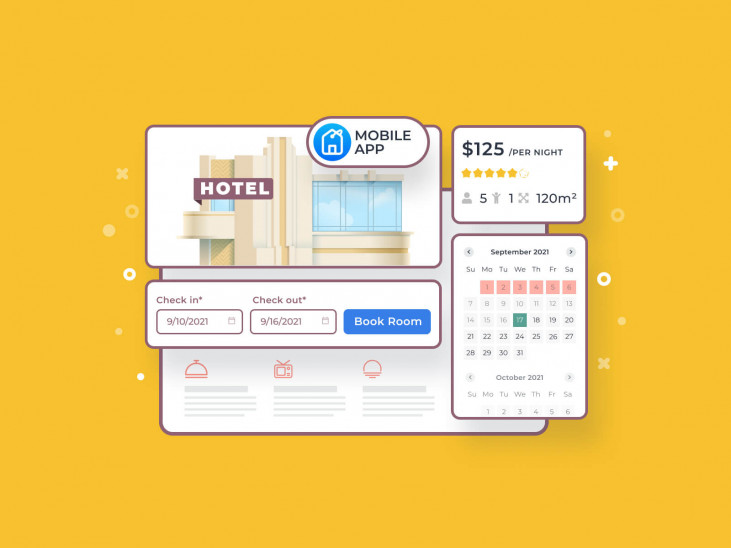
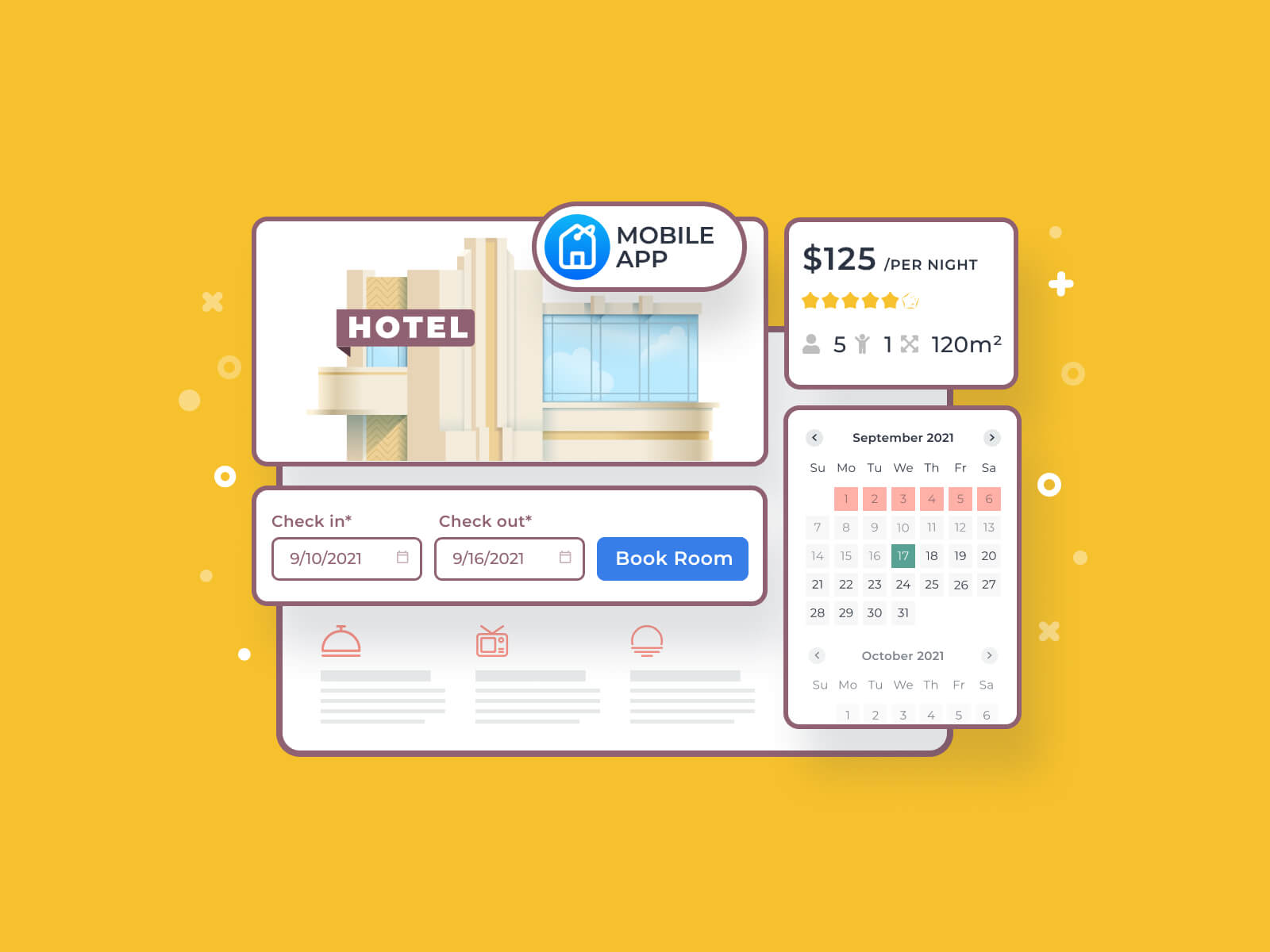
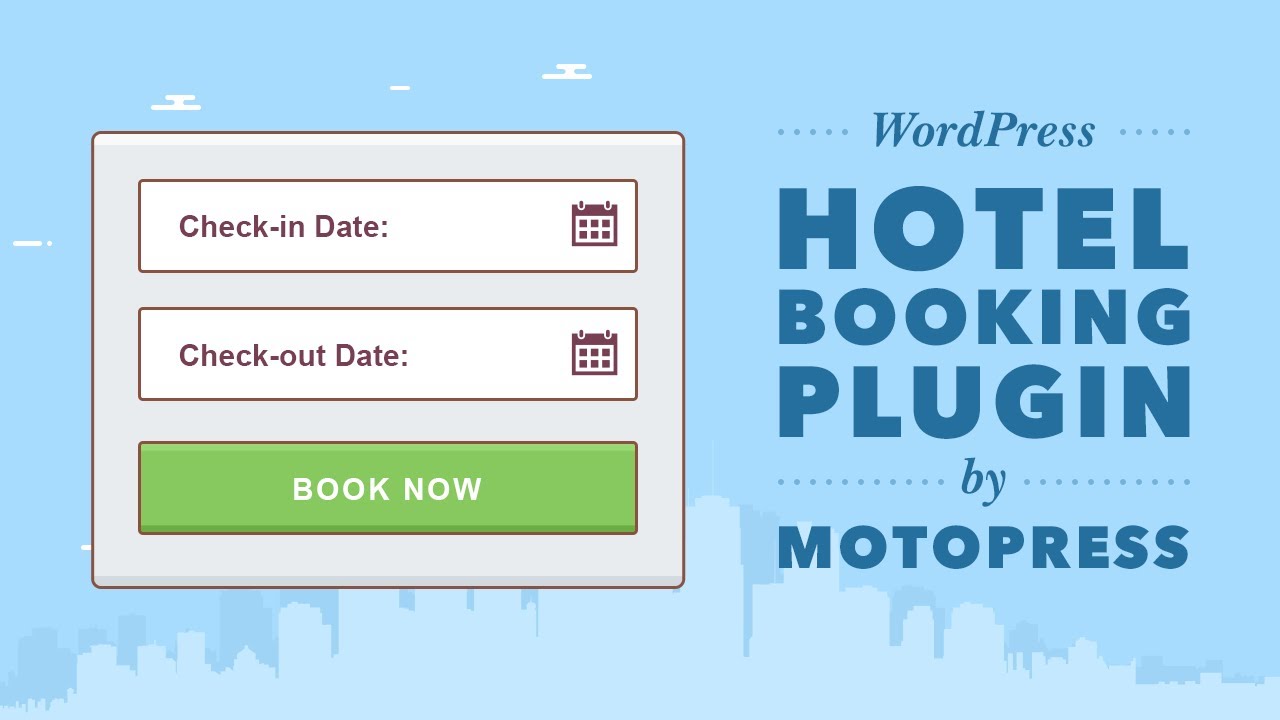

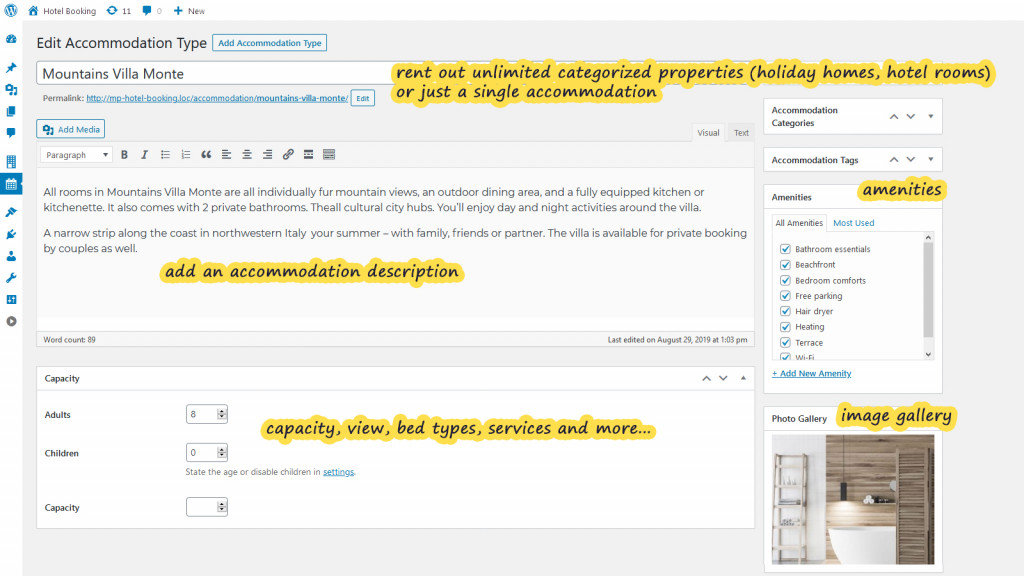
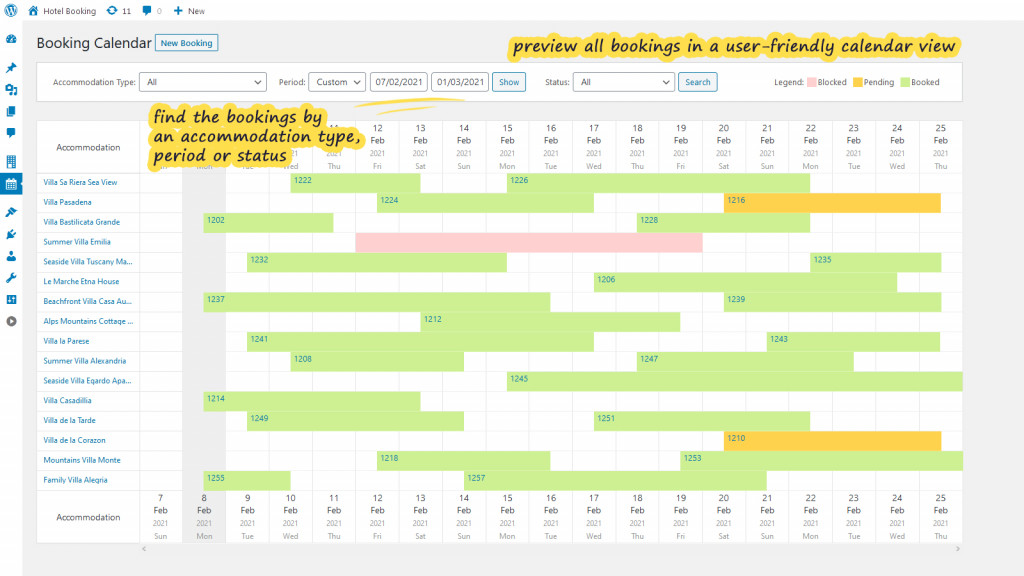
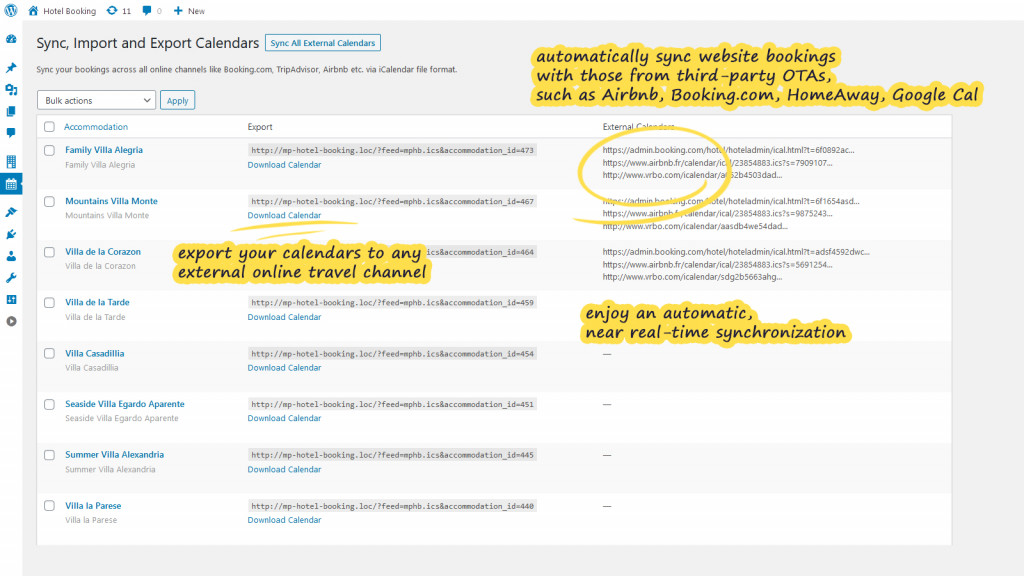
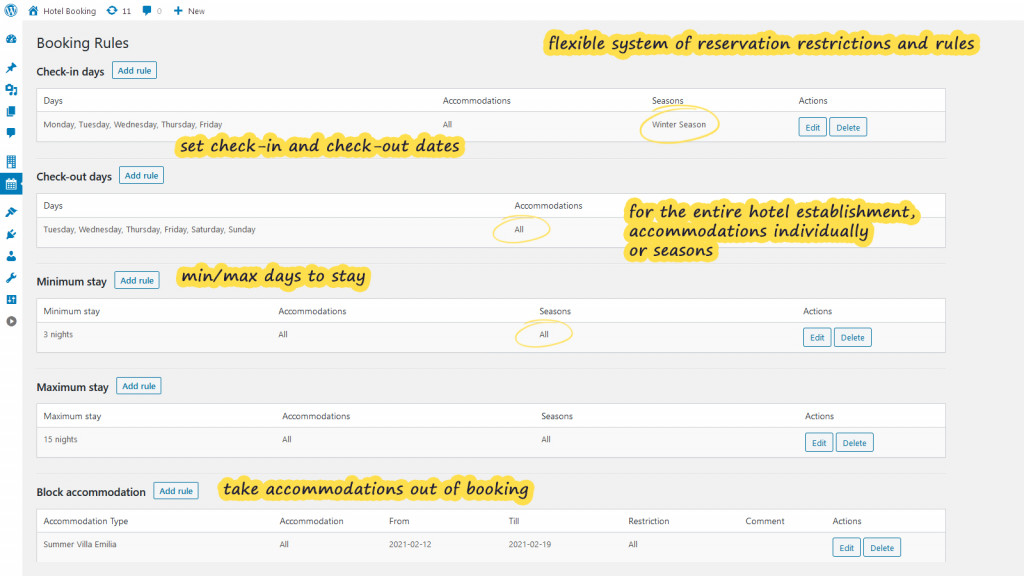
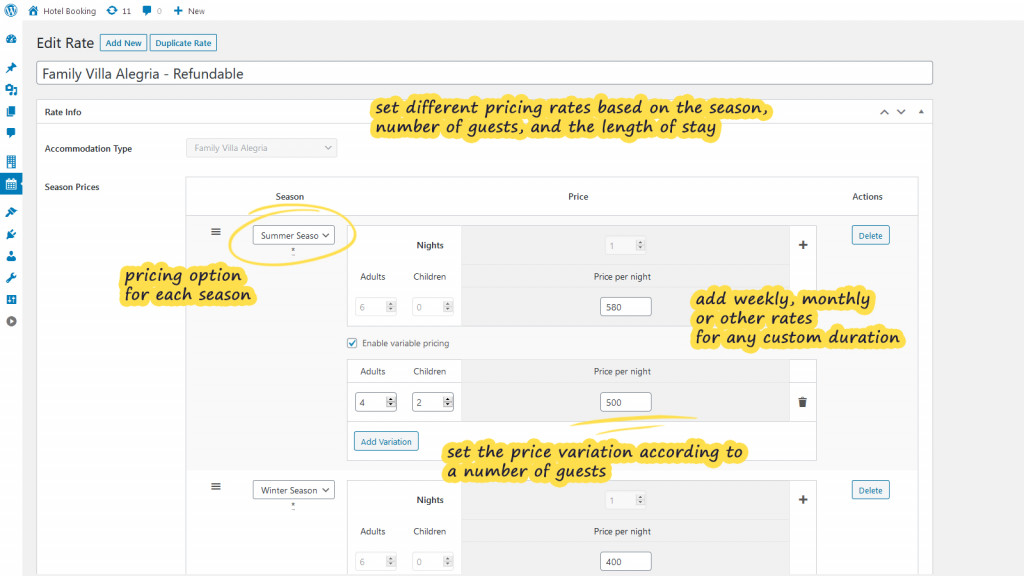
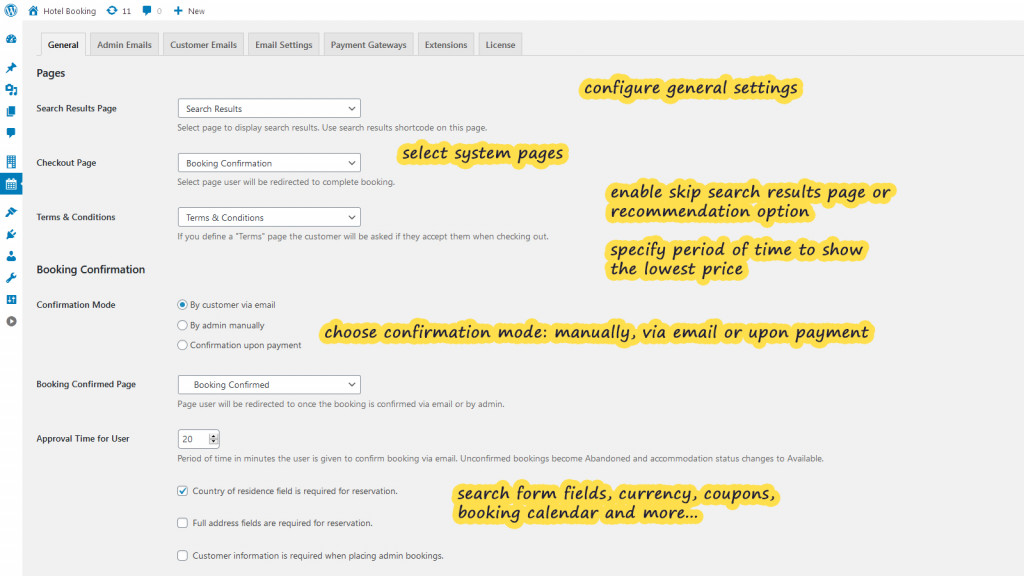
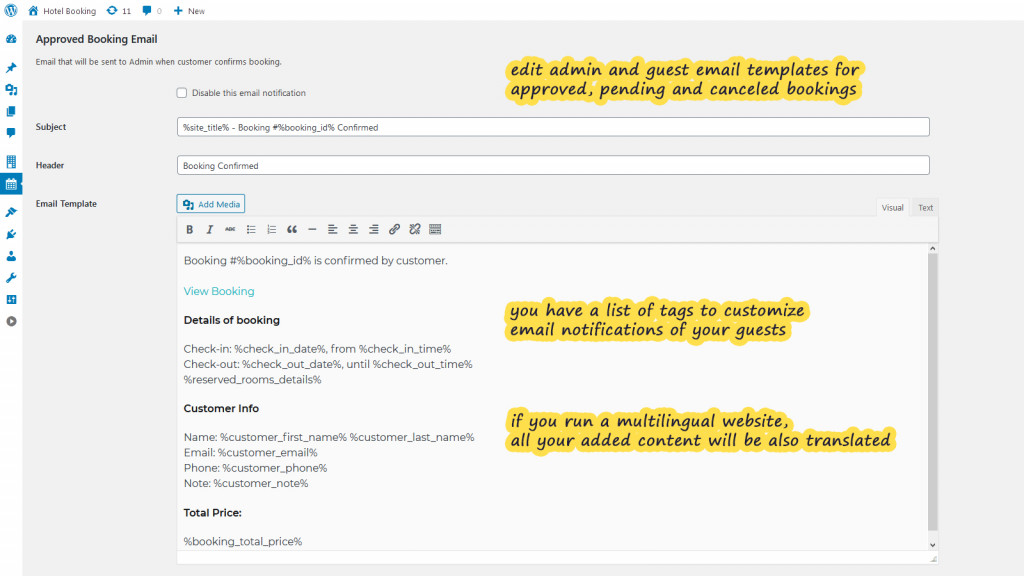
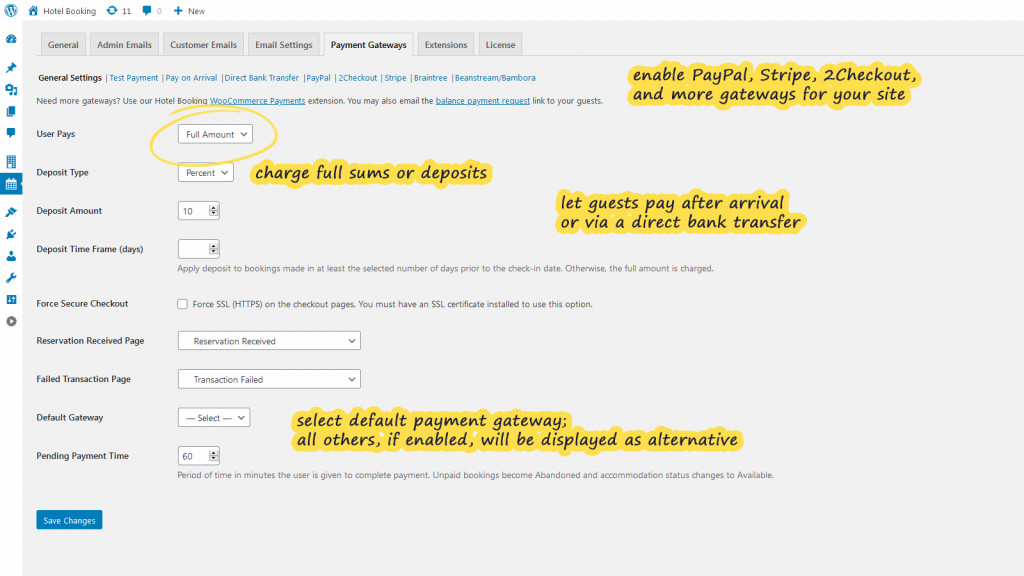
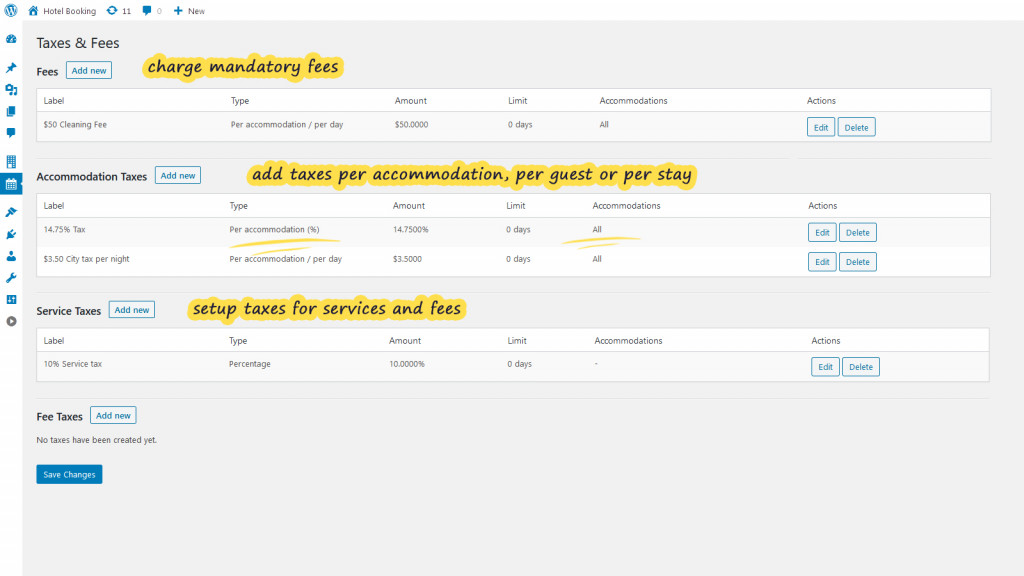
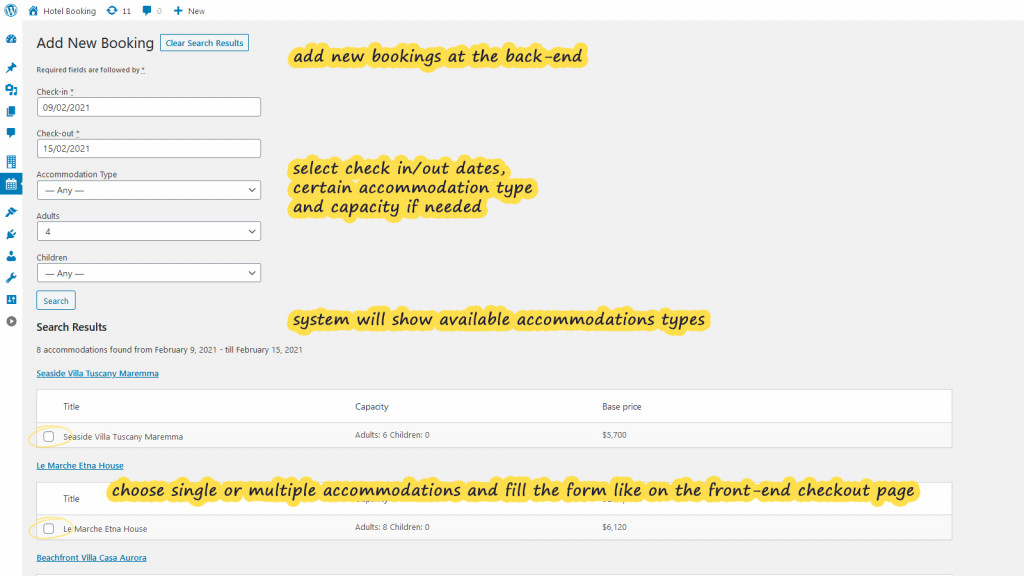
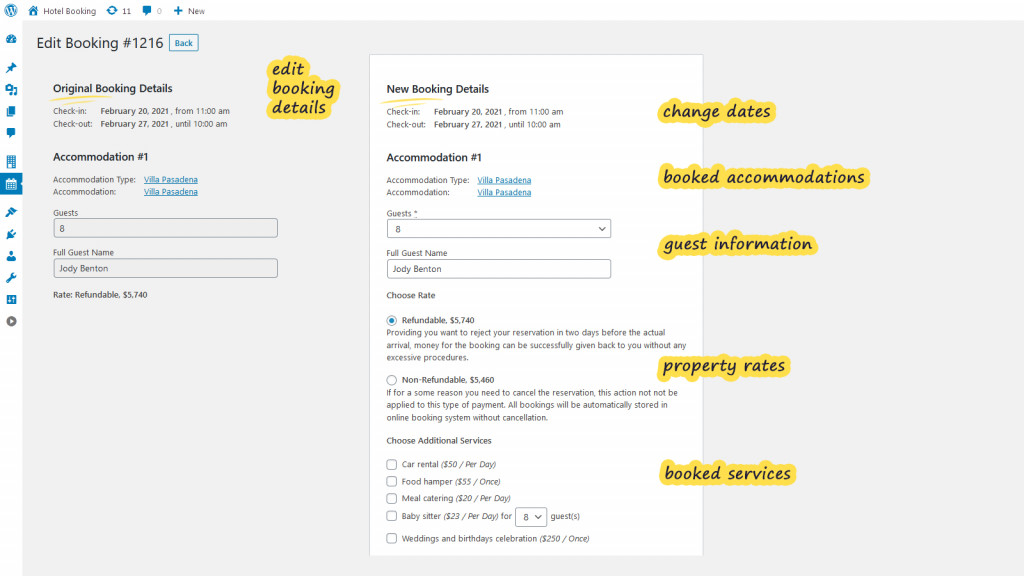
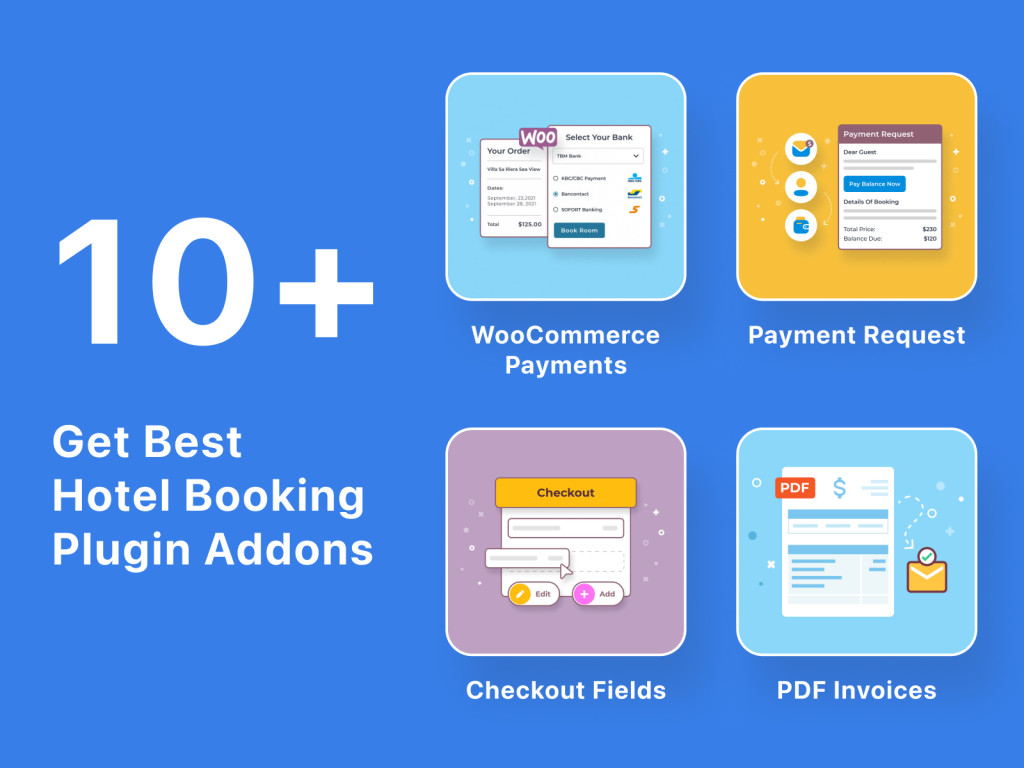






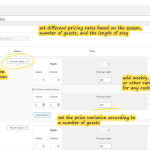


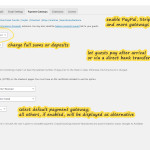


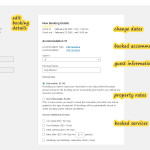
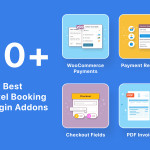
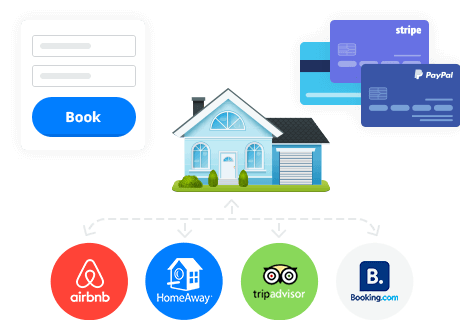 MotoPress Hotel Booking at a Glance
MotoPress Hotel Booking at a Glance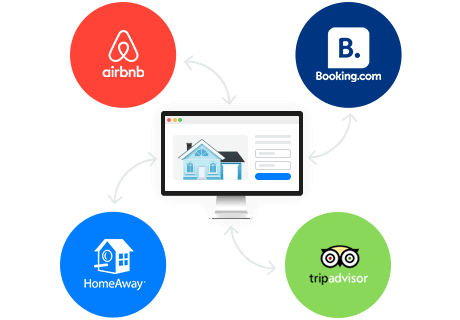 iCal Channel Management to Sync with OTAs
iCal Channel Management to Sync with OTAs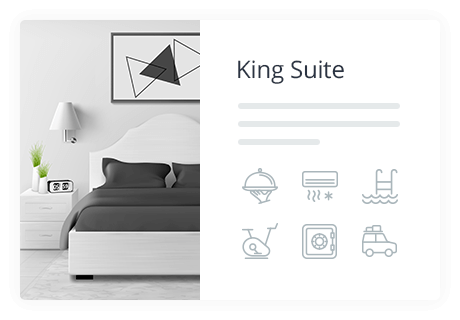 Property Presentation: Amenities, Image Gallery, Rates
Property Presentation: Amenities, Image Gallery, Rates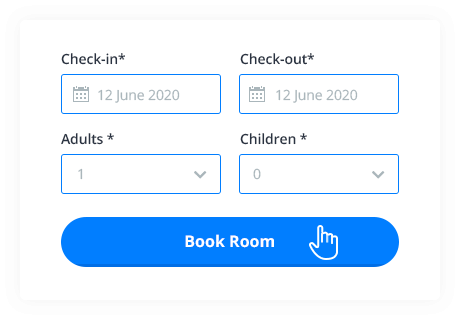 Mobile-friendly Property Search Form
Mobile-friendly Property Search Form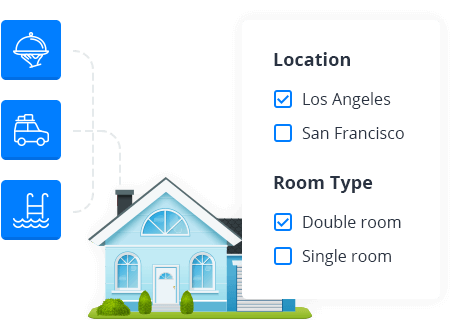 Custom Fields for Advanced Property Search
Custom Fields for Advanced Property Search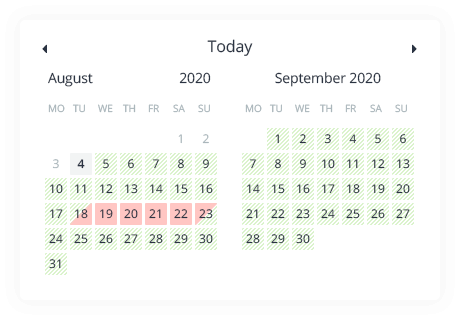 Real-time Availability Calendars
Real-time Availability Calendars Multiple Properties Bookable at One Go
Multiple Properties Bookable at One Go
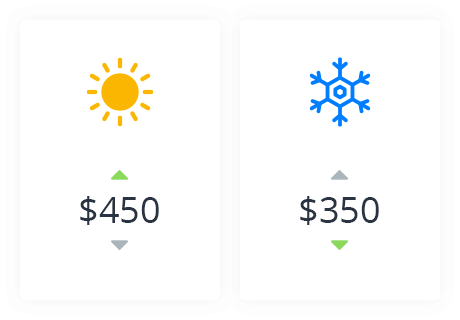 Dynamic Seasonal Pricing
Dynamic Seasonal Pricing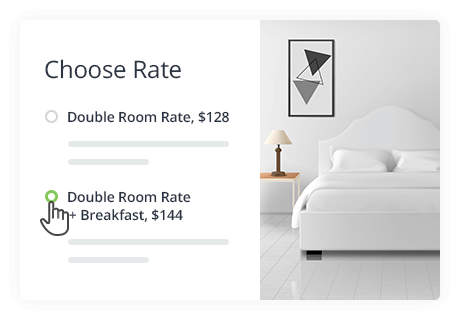 Compex Rates Based on Property Facilities
Compex Rates Based on Property Facilities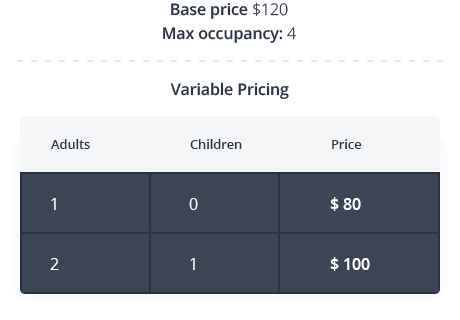 Per-person Property Rates & Per Extra Guest Fees
Per-person Property Rates & Per Extra Guest Fees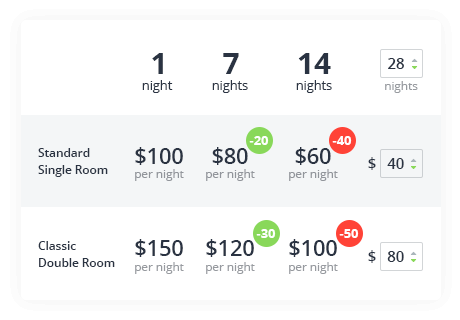 Property Rates Based on the Length of Stay
Property Rates Based on the Length of Stay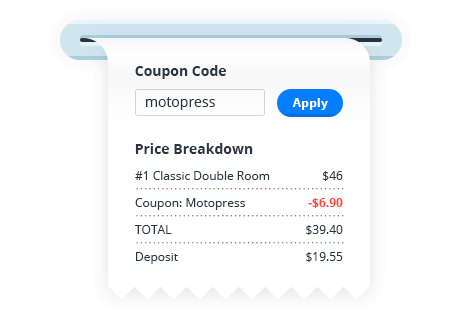 Discount Coupons in WordPress Hotel Booking Plugin
Discount Coupons in WordPress Hotel Booking Plugin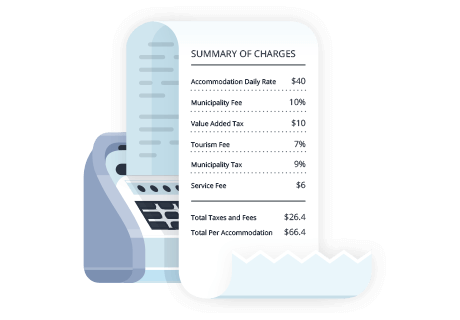 Compulsory Taxes & Fees
Compulsory Taxes & Fees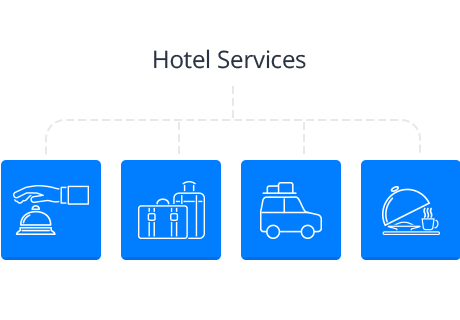 Bookable Extras or Free Services
Bookable Extras or Free Services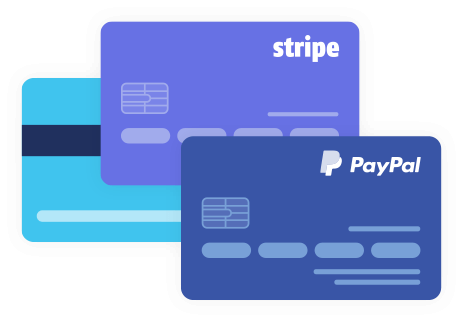 Accept Payments Online or After Arrival
Accept Payments Online or After Arrival Local Payment Gateways with WooCommerce
Local Payment Gateways with WooCommerce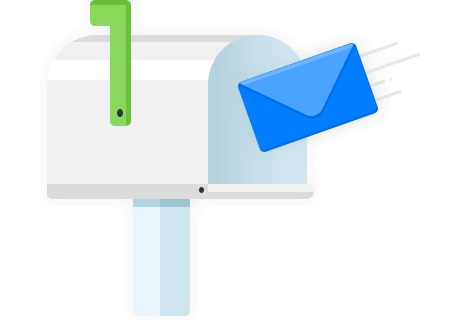 Instant or Manual Booking Confirmation
Instant or Manual Booking Confirmation Record Reservations Manually & Edit Original Bookings
Record Reservations Manually & Edit Original Bookings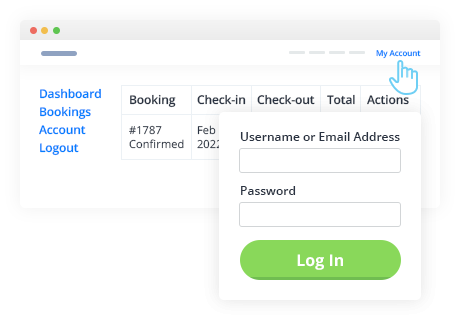 User Dashboards
User Dashboards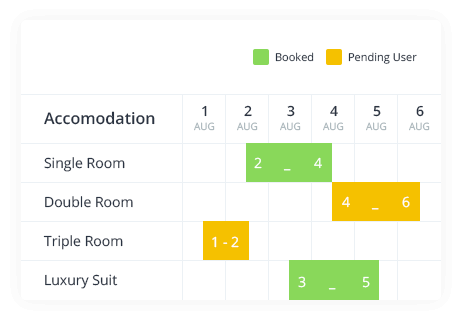 The Centralized Admin Bookings Calendar
The Centralized Admin Bookings Calendar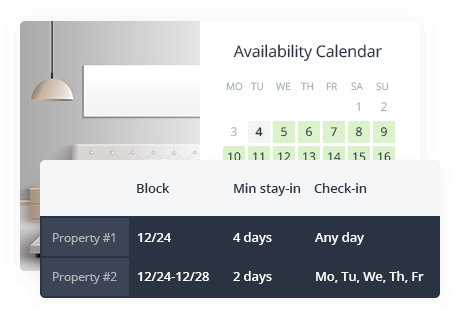 Customizable Min/Max Stay Requirements
Customizable Min/Max Stay Requirements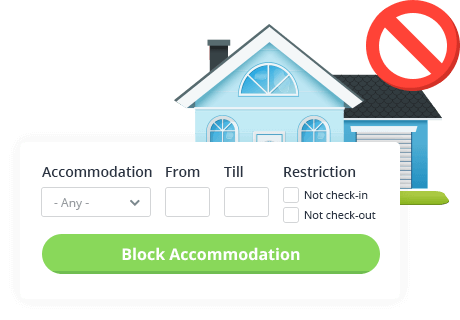 Take Properties out of Booking
Take Properties out of Booking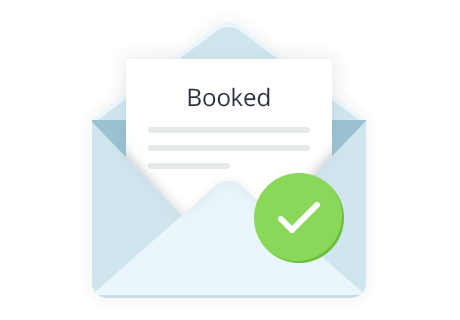 Branded Admin & Client Email Notifications
Branded Admin & Client Email Notifications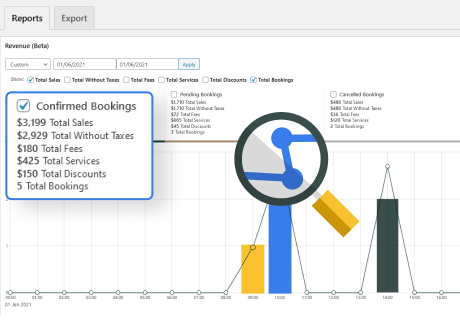 Visualize Your Sales
Visualize Your Sales Generate CSV Booking Reports
Generate CSV Booking Reports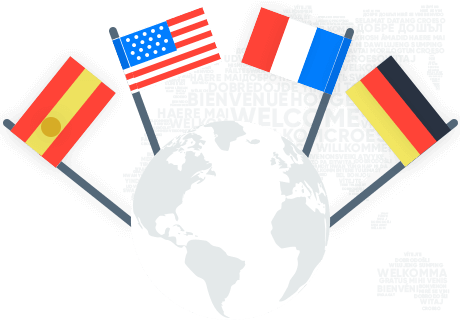 Available in Multiple Languages & Translation Ready
Available in Multiple Languages & Translation Ready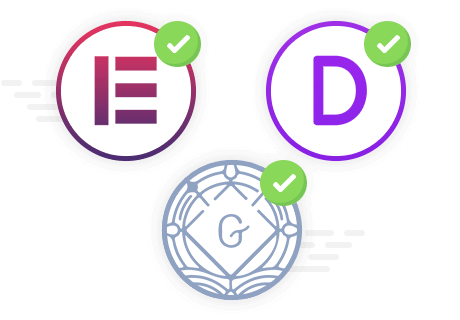 Customizable with Top WordPress Editors
Customizable with Top WordPress Editors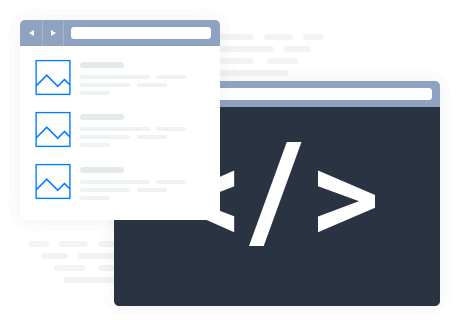 Shortcodes & Widgets for WordPress Hotel Booking Plugin
Shortcodes & Widgets for WordPress Hotel Booking Plugin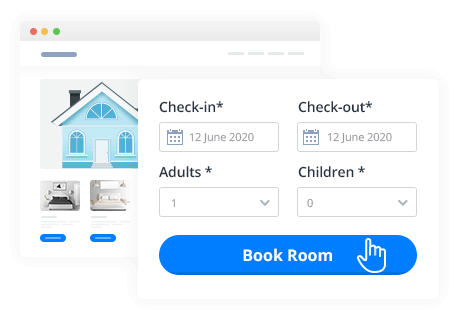 In Harmony with Your Theme
In Harmony with Your Theme More WordPress Hotel Booking Plugin Tools For Developers
More WordPress Hotel Booking Plugin Tools For Developers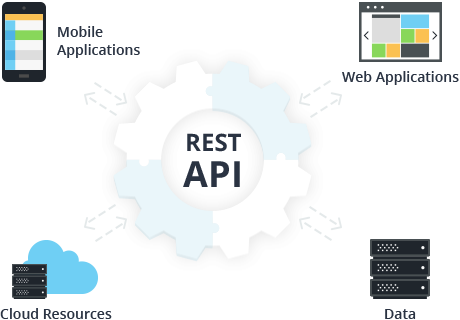 Hotel Booking REST API
Hotel Booking REST API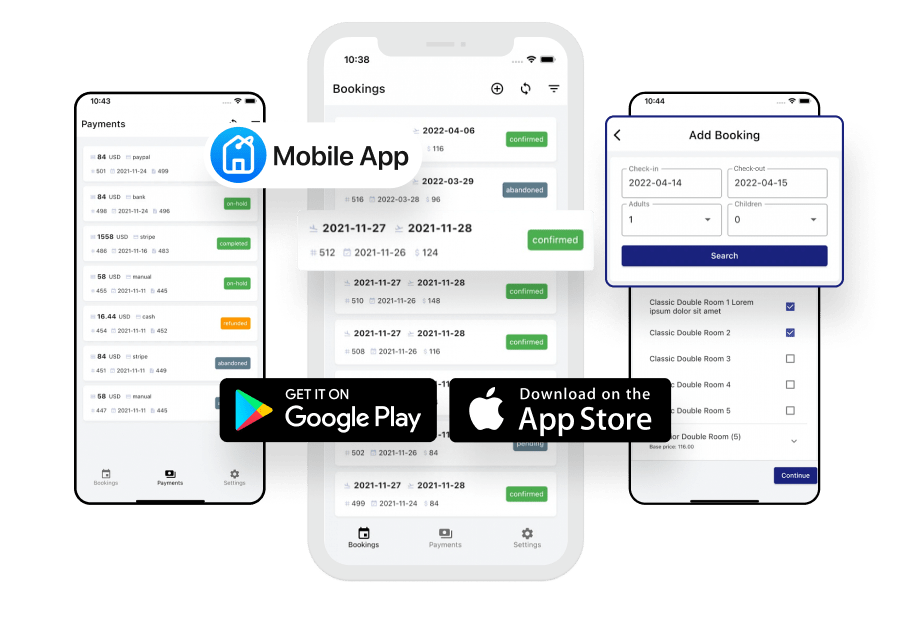 Hotel Booking Mobile App
Hotel Booking Mobile App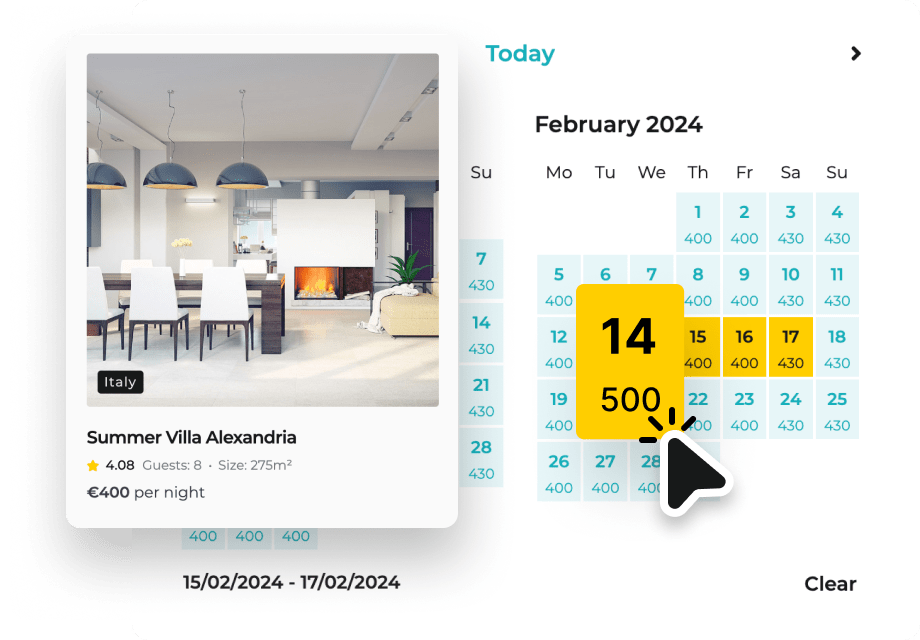 Booking Calendar
Booking Calendar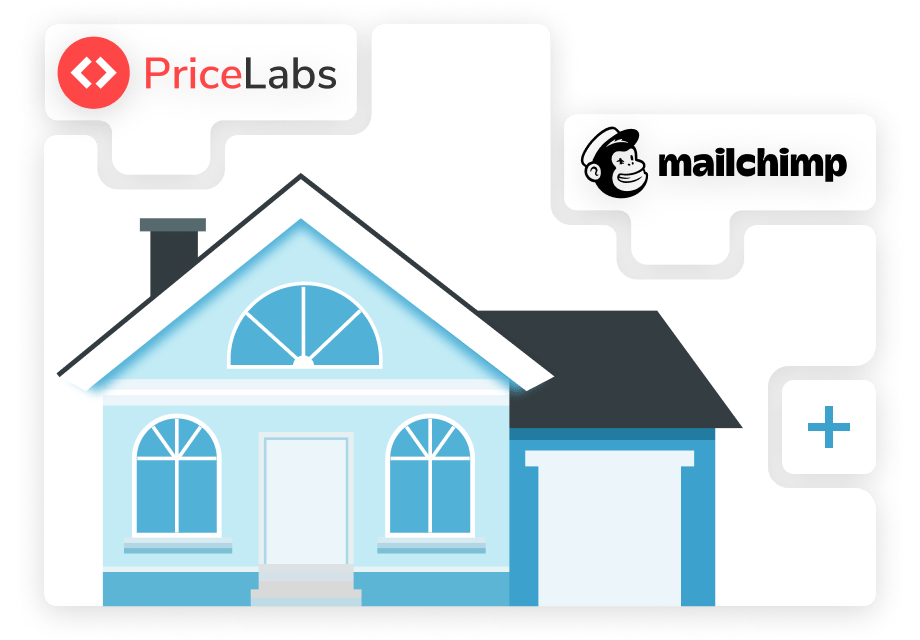 Smooth Integration with Popular Services
Smooth Integration with Popular Services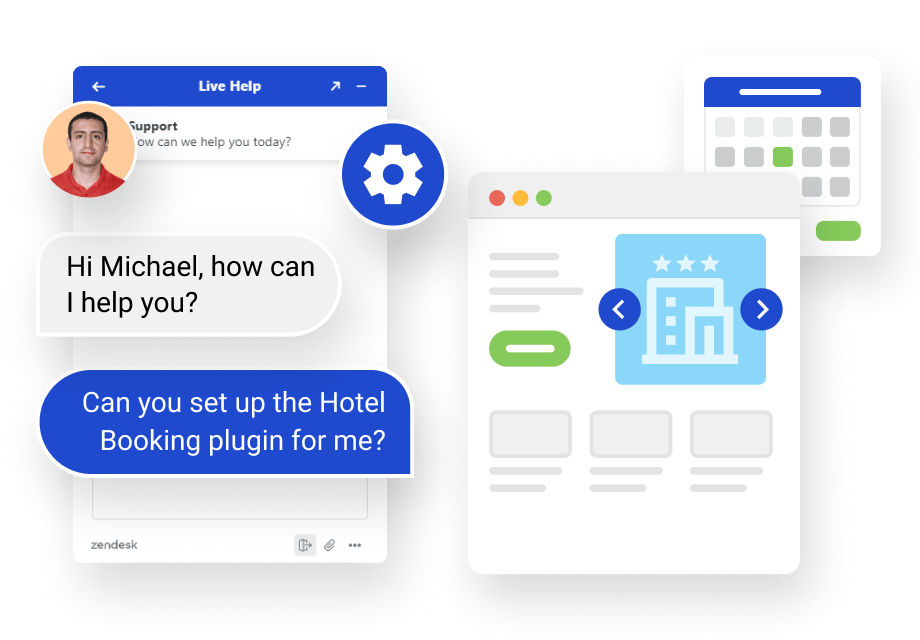 Stress-Free Hotel Booking Plugin Setup by Our Team
Stress-Free Hotel Booking Plugin Setup by Our Team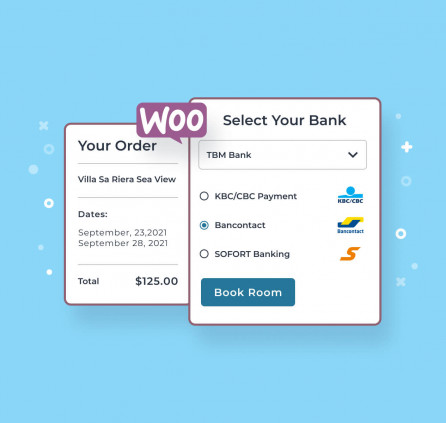
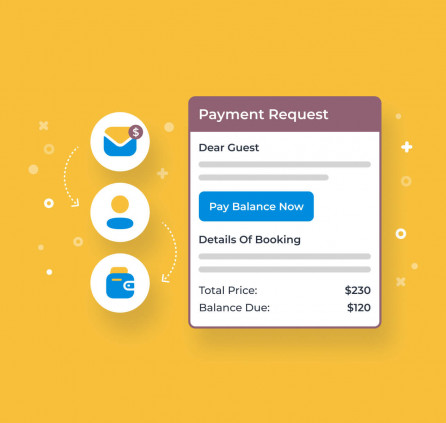
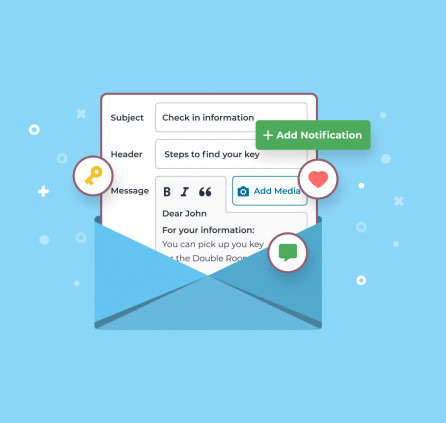
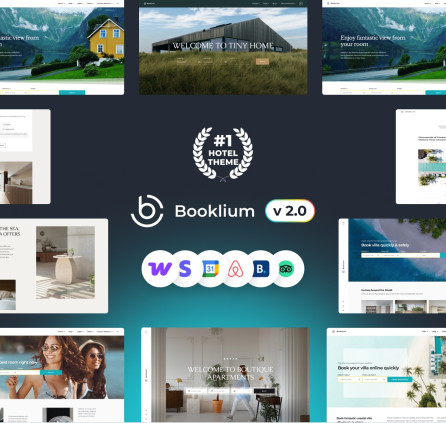
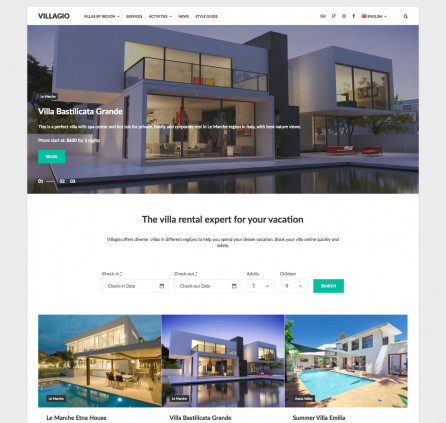
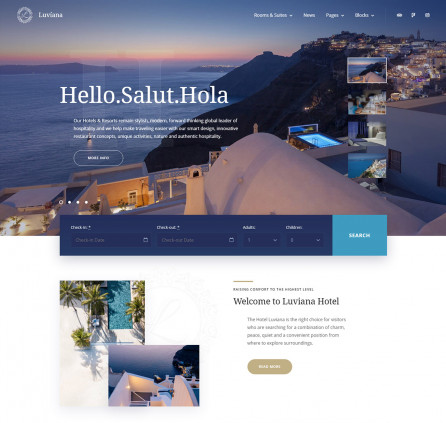



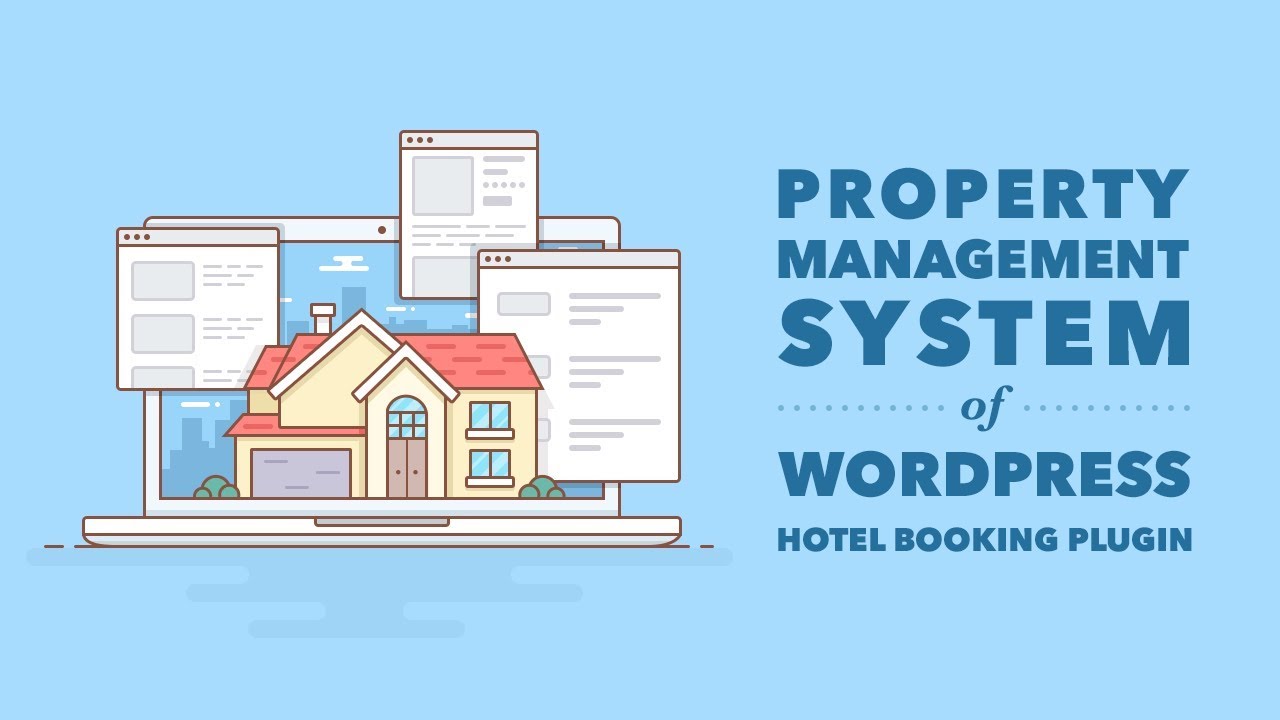




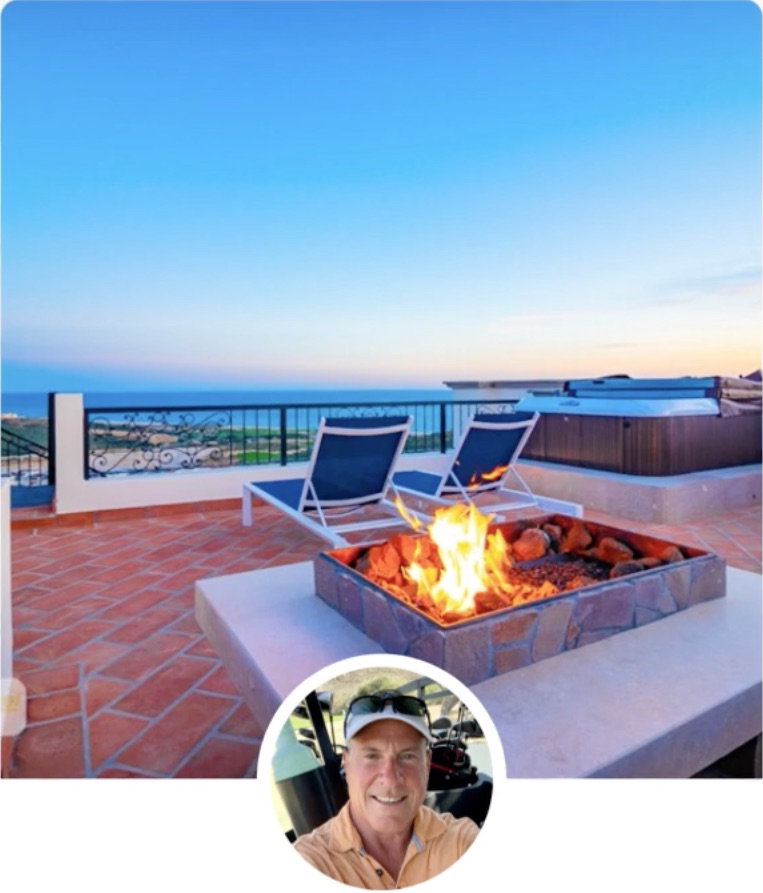
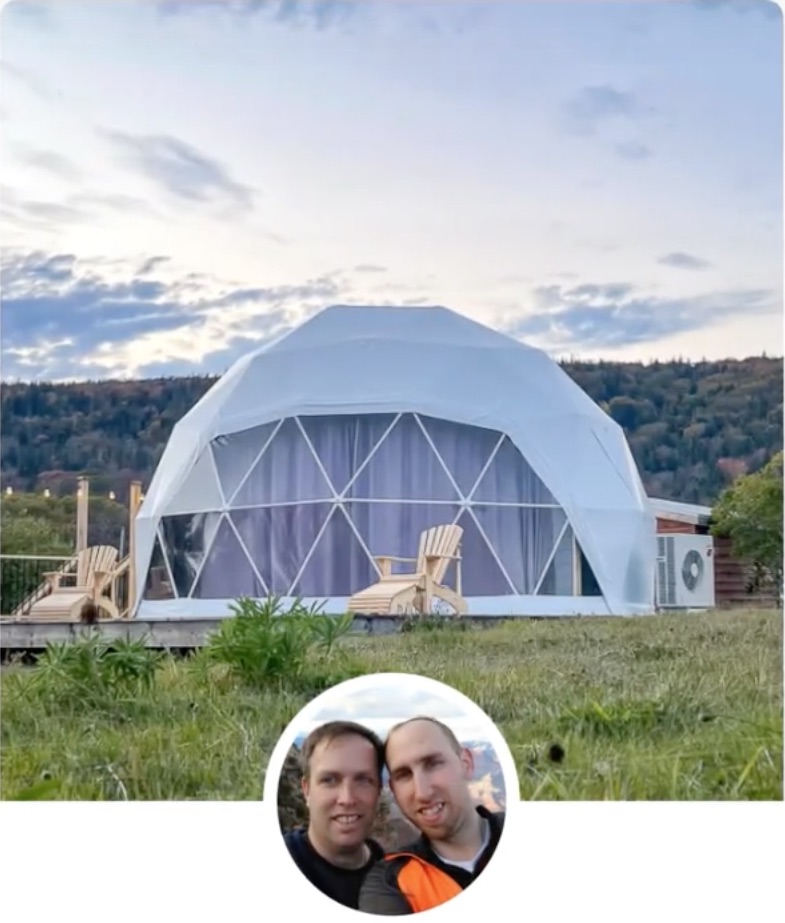
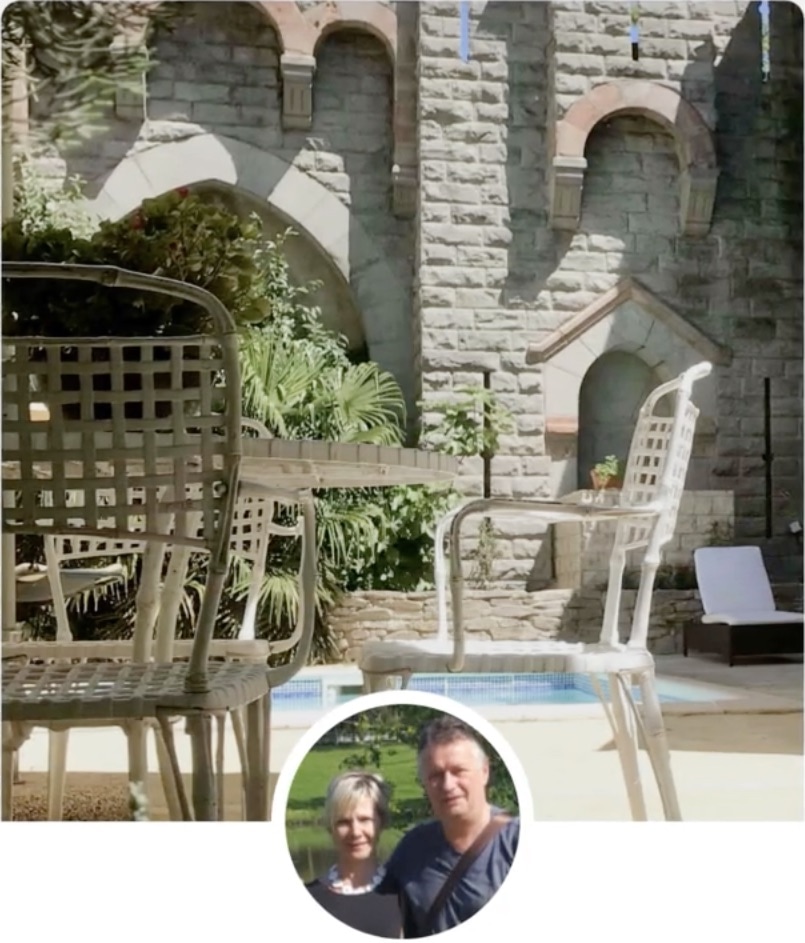


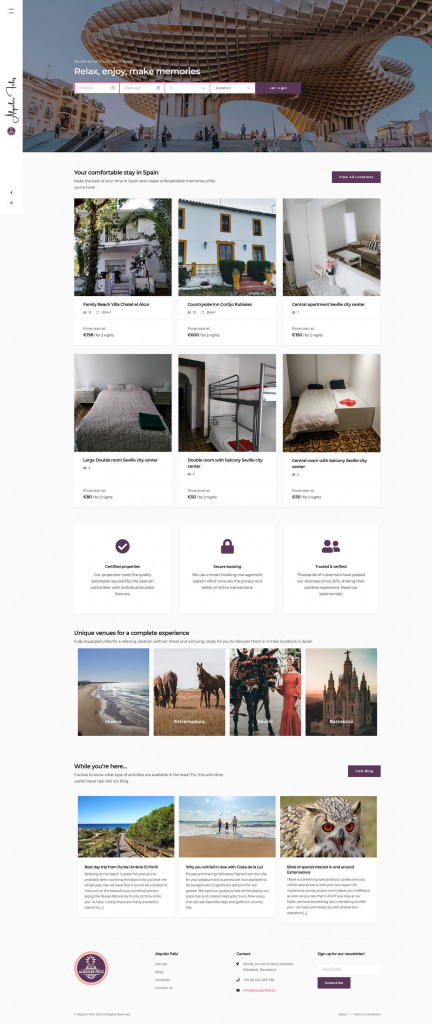
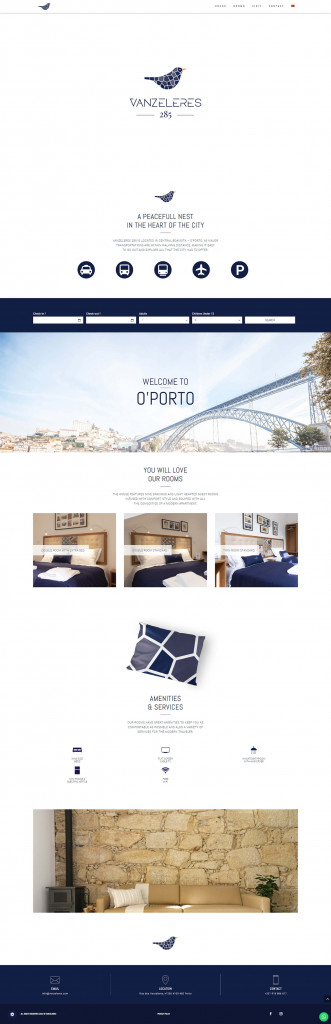
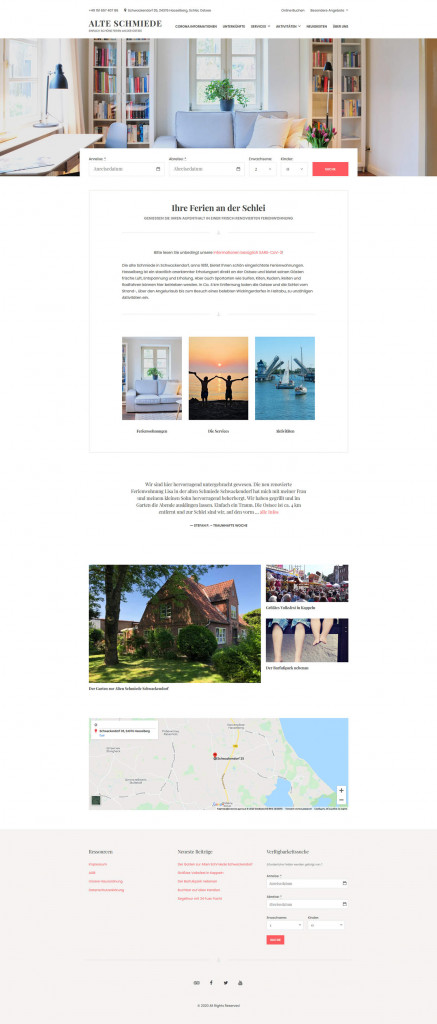
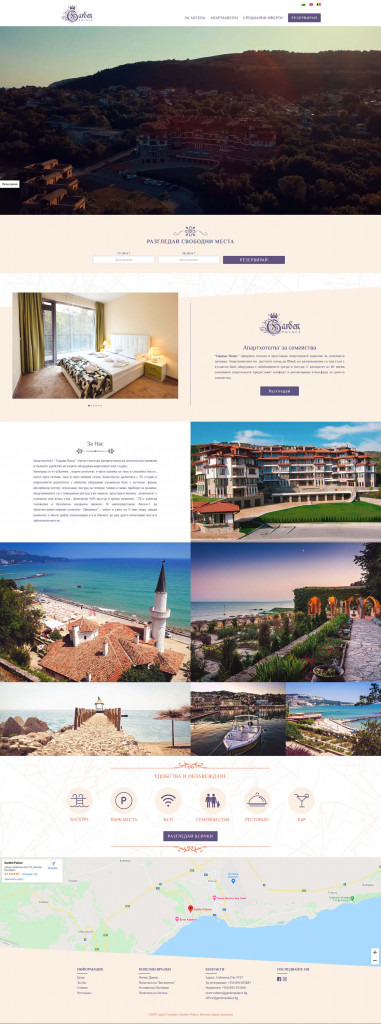
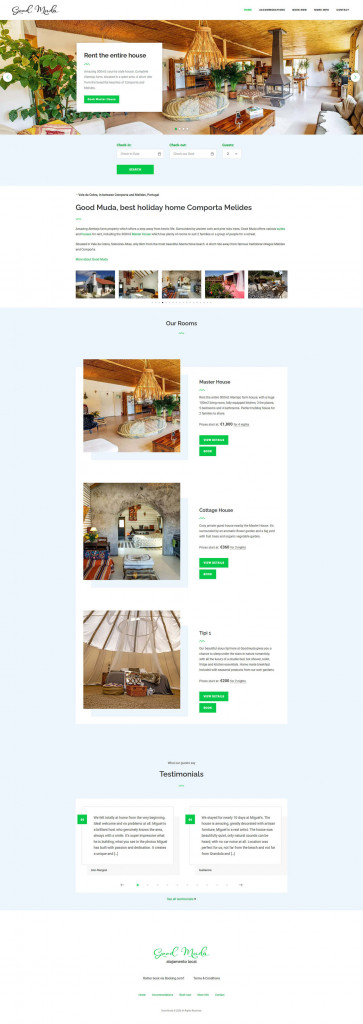
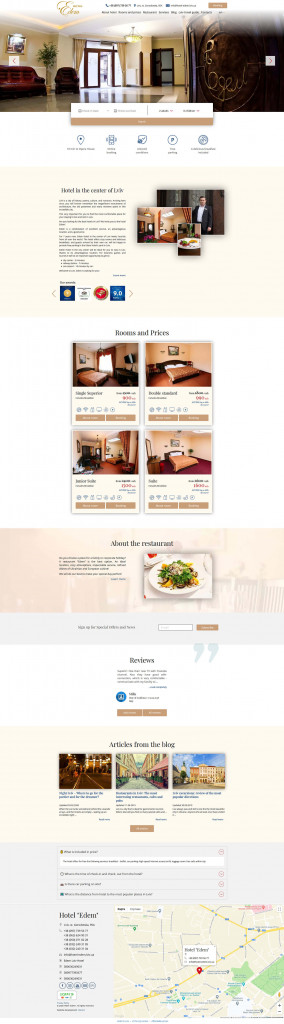
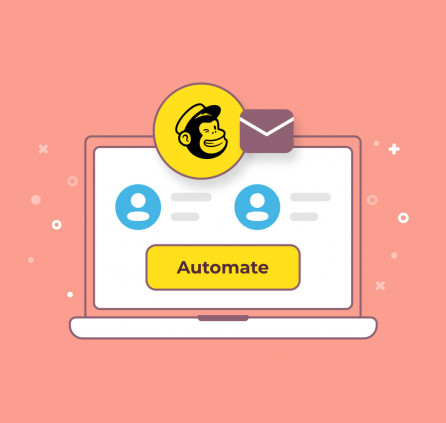
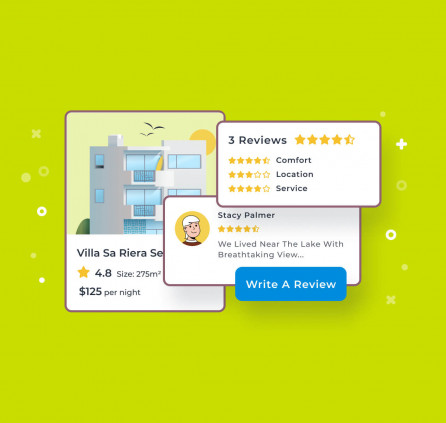
How can we disable the dates of the property after the 90 days from the today? So no one can book the property for dates which is after the 90 days.
Hi,
At the moment there is not an option to add such booking rule. We’ll keep your suggestion in mind. Thanks
I’m wondering could this be good solution for business which is renting three cottages. If there is for example three cottages for rent, is it possible to make a choice ”all cottages” and plugin automatically reserves also other two cottages (and maybe price is something else than all cottages together would be)?
Hi, with the Hotel Booking plugin you can rent any number of cottages.
When searching for available cottages for the selected dates, on the Search Results page there is the possibility to book any number of available cottages (3, for example) and then confirm reservation. After that, on the Checkout page a guest will see 3 price breakdowns (since 3 cottages were booked) and the total sum of money.
Hello
We have rooms in several properties which we manage – would this be workable in Hotel Booking?
When people book for say 6 weeks starting on a Monday, we only expect them to pay for week 1 and then pay for the following week on the 2nd Monday etc. Can this be done?
If we receive a booking for property 1, room 2 is there a way of notifying the owner of the property and splitting the payment so that we keep a commission and the owner gets the rest?
Thank you for your help!
Hello Julie,
1. With the Hotel Booking plugin you can manage different properties, but note that our plugin does not have accounts for different owners for their separate properties. The back-end dashboard will be shared among all owners if you want to give them the back-end access. I mean, a property booking will be shown to all the owners.
2. If a guest books a room, he can pay deposit or make a full payment. The payment cannot be divided for weeks.
3. An owner can be notified about only his bookings with the help of your mail client, for example, auto-forwarding from Gmail. Gmail allows auto-forwarding of emails (sent from our plugin) to different email addresses based on the content of the email, e.g. property title.
4. There is no possibility to split the payment so that an owner gets one part and you – another.
The owner accounts are on our feature request list and we can notify you when it gets implemented.
Hi there,
I was wondering if there’s a way on the booking form so when you select an additional service to add/update the price to the total
Hi Bogdan,
This tutorial shows how to create services and add them to your properties. Whenever anyone bookings a property, they will see its available services. Once they select a service, the total price is recalculated automatically, which you can see in the price breakdown section.
Hello,
Is it possible to have a checkbox to
Make the user read a terms and conditions
For the booking. It’s a lease contract that they need to accept. Possible?
Thanks
Hi Martin,
Yes, it is possible to enable required checkbox to accept agreement before making a reservation. For this you should create a page where you would describe the terms and conditions/contract and then select this page at Dashboard > Accommodation > Settings and select the page your created for terms and Conditions option.
Hello, if we don’t renew the license every year, does the plugin still work (booking management, online payment)?
Thank you in advance
Audrey
Hi Audrey,
Yes, sure the license expiration does not affect the functionality of product. You just stop getting updates and support from us. Though you may renew the license whenever you need either update or support or both.
Good morning.
1. Would you have a visual or video example of how the channel manager’s calendar works?
2. Synchronize information of the data of the person making the reservation?
3. synchronize information on the prices of the stay?
4. Is there a view of the channel manager calendar where I can see?
5. When editing a booking.com booking from the channel manager by adding more days, is that change reflected in booking.com?
Thank you
Hi Marcelo,
Hotel Booking plugin supports import/export calendars in iCal format. This format allows to import just booked dates (check in/out dates) an no rates nor customer information (except guest name). You may watch the video how it works by this comment.
Thanks Davis for your answers,
I would be waiting to answer
Question 5:
When editing a booking.com reservation from the channel administrator adding more days, is that change reflected in booking.com?
Your answer is important as it defines the purchase of your plugin.
Thank you
Hi Marcelo,
I’m sorry but I’m not sure I got the question correctly. Could you clarify what you mean under from the channel administrator and explain the question more detailed? Thanks.
Yes of course.
The question is:
When I edit a stay or book from the Motopress plugin in the Ical Sync, adding more days, then that edition is reflected in booking.com?
I mean in booking.com you see that aggregate of days?
Thank you
Hi Marcelo,
At the moment it is not possible to edit check in/out dates in existing booking on your site. You may just delete it and add new one with updated dates. You may contact booking.com asking how they import bookings that conflicts by dates/edited bookings.
Good day! Can you please tell me how to export or synchronize bookings from the site to another system? The management of our hostel put the local system to account for guests and wants all orders from the site to come there. I would be grateful for the help, we can pay extra for it
Hi Alex,
Our Hotel Booking plugin supports import/export in iCal format. So you should find out if your external platform supports this type of synchronization and configure it watching video at other comment bellow
Hello, stacy
Thank you very much for your reply.
I wanted to ask you a question:
The Channel Manager performs an automatic synchronization with platforms such as Trip Advisor, Airbnb, etc.?
For example:
* If you enter a reservation from Airbnb, the Channel Manager synchronizes so that it is automatically booked on Trip Advisor, booking.com, etc. and avoid overclocking.
This is possible?
Thank you
Hi Marcelo,
Hotel Booking plugin support import/export in iCalendar format only. As far as I know Trip Advisor and Airbnb supports this type of synchronization. Channel Manager is not supported by our plugin yet.
I appreciate your response:
Excuse me so many questions, but not having a demo, I have some doubts about its operation and it is important to clarify them because I want to make sure I need the plugin before I buy it.
1. Access OTAS as Trip Advisor, booking.com, despegar.com, etc. and synchronize reservations from that add-on and from that one place.
This would be possible?
2. This would avoid having to check each channel manually.
This would be possible?
3. The Hotel Booking plugin must guarantee that the calendar and availability prices are completely synchronized on all sites (OTAS).
This would be possible?
4. Allow users to export prices and availability directly from the Hotel Booking plugin to Booking.com, as well as import reservations directly from the OTAS with all the necessary information.
This would be possible?
5. All OTAS import in .ics format, therefore this add-on Hotel Booking plugin should accept it.
This would be possible?
I appreciate your understanding
Hi Marcelo,
Our plugin allows to import bookings only. The prices and other information can not be synced. Also when bookings is cancelled at 1 of the systems you should go to each other system and cancel bookings there too.
As for ICS format so it is supported.
Hi J. Davis. Marcelo is asking 5 questions, can you answer them all please? They seem legit to me.
You state: ‘Our plugin allows to import bookings only. When bookings is cancelled at 1 of the systems you should go to each other system and cancel bookings there too.’
Going to al other systems an adjust the booking there seems a lot of work to me… This image from your site suggests there is syncing both ways: https://motopress.com/wp-content/uploads/2016/12/booking-ical_support.png
Hi Jeroen,
Thank you for your question. The synchronization is 2 way because other platforms are also importing events/bookings from your site. So each platforms imports and so they exchange the bookings with each other.
Hi! Just purchased MotoPress Hotel Booking Plugin.
How can I add an horitzontal bar ‘Search Availability Form ‘on my home page? By default the shortcode print a block form, I would get the same look as your themes, looking the code I found a class that change that format (widget_mphb_search_availability_widget), but it not works on my site.
I’m working with Elementor + the extension.
thanks
Hi Marc,
Thank you for your question. You may try to to follow this article. Or contact our support team for assistance.