What Is the True Cost of Creating a WordPress Vacation Rental Website?
Table of Contents
How much does it cost to create a WordPress vacation rental website in 2025? First off, congrats on asking the right question. In WordPress, the cost of building a website pretty much depends on the type of the latter. There are three typical categories caught on widely with WordPress developers: a brochure, business, or e-commerce website. Some can be combos.
Of course, that is a very general categorization but it gives ground for assuming that if you need something more specific like a hotel booking or vacation rental home WordPress website, that’s not comparable to a mere WordPress blog costs.
Why Use WordPress (And What’s the Best Way to Do It?)
If you are in the rental business, you are lucky to find WordPress. But what is WordPress site cost for hotel business?
It allows you to avoid a pay-per-booking or per-rental commission trap that subscription-based (cloud) booking and hotel management software providers generally impose on you.
With WordPress, things are more pleasant – you own your website, you own the booking software you buy, and you can create designs visually with the best vacation rental website builders. Most of the time, everything is included in a package of a vacation rental WordPress theme. There is no need to bear the burden of third-party commissions.
In this post, we’ll be looking at all details of the most cost-effective way to create a vacation rental or hotel WordPress website with a theme and plugin. In other words, almost DIY way.
If you need a custom WordPress website, that’s something you’ll need to negotiate with a WordPress development agency of your choice. Such being the case, the cost might be different – based on the agency’s/freelancer rate and reputation. Just one thing for sure, if you are looking for a unique website created from scratch, the cost will be 10x higher. The main reason? The process of building a bespoke website is more time-consuming. It involves more planning/design/development/ work and sometimes more manpower.
If you opt for a WordPress plugin and a theme to build vacation rental website, you can do it all yourself and save a lot of money. Most of them will even include some kind of rental property website builder. Any coding skills will unlikely be involved in all stages, though your time budget and figure-out skills are going to be of the essence. Just to make things clear, we are talking about wp.org self-hosted websites.
WordPress software itself is free, but there are general (hosting & domain) and WordPress related costs. We are also excluding website advertising costs since these vary for each particular case.
So let’s start from the get-go and estimate all possible WordPress site cost charges of building a vacation rental or hotel website.
Note: These are the prices as of the end of 2024, subject to change.
Hosting: $200 – $600 Annually
How much does it cost to host a WordPress site? Your annual hosting expenses will be based on the hosting provider and a pricing plan you choose; now all popular providers include WordPress in their plans to help you choose it quicker and easier. Hosting maybe even free, but honestly, it’s not the best way to go for any serious website.
We can’t compare all of the hosting providers in this article. We have a short list of those – companies we can recommend, though. You might want to take a look at it.
For example, the cheapest Bluehost plan that perfectly suites the basic needs of a hotel site is $7.99 / month, with an intro price of 1.99 / month.
Managed hosting by Kinsta, which is considered one of the most secure and trusted provides, offer a single site plan for $35 / month, also with intro discounts for the first 2 months.
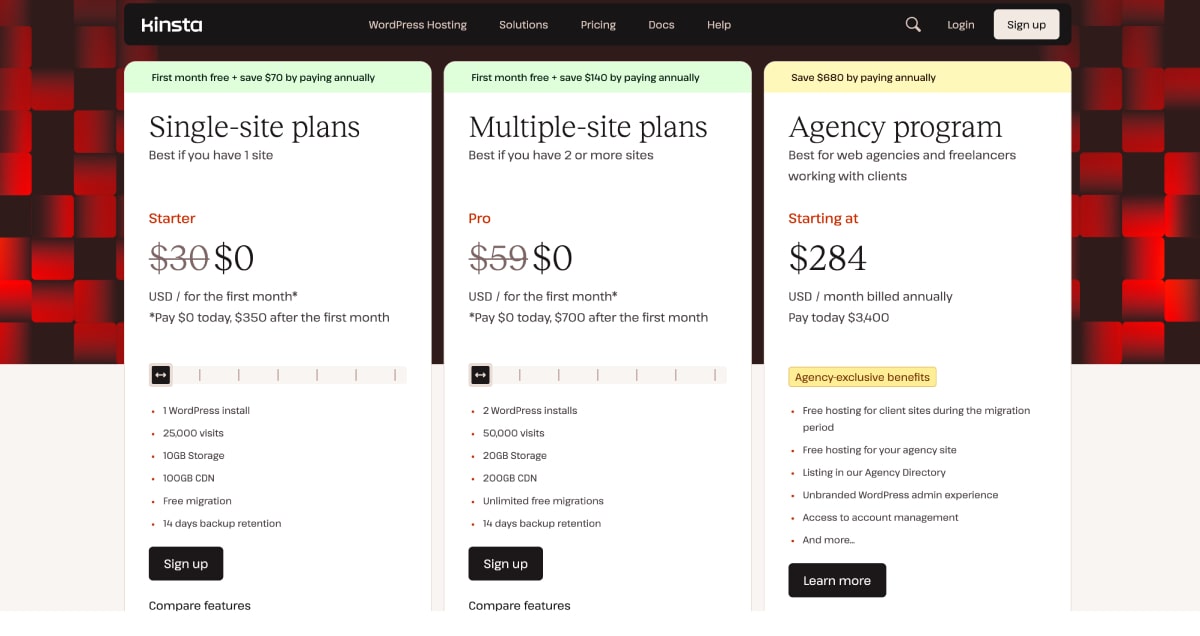
But you can choose any hosting you like – we encourage you to read reviews and conduct your research. Note that you are saving a good sum of money if you pay for the hosting annually instead of monthly.
The main thing to look for is “small business” plans that are generally well suited for hotel and rental property websites without millions of traffic. In general, vacation rental and hotel websites (if these are not massive directories) should be okay with the services offered within ~$200-350 yearly hosting plans.
Also, many hosting providers offer to install WordPress for you, so you should not have any trouble figuring out how to install WordPress.
Domain Name: Free – $15 Per Year
The good news is that a domain name very often comes in a suite with hosting, so you don’t need to pay extra for it. This applies to brand new domains only since aged domains can cost you thousands of dollars. For example, the fb.com domain was purchased in 2010 for $8.5 million. Just remember that used domains can cost you an arm and a leg.
But if you are going to come up with a brand new domain name, most likely it won’t cost you a dime or you can get it pretty cheaply for about $10 – $15 at Namecheap.
WordPress Rental Theme Design: $89
WordPress site design cost aline can start around $1,000 and may increase if you hire a professional designer. In that case, a custom hotel website design cost can simply skyrocket.
Since we’re talking about building a website with a pre-made WordPress template to save your money, you should choose any hotel or property rental WordPress theme.
Pay attention to whether they support just one WP page builder or the are universal, so you can choose the best website builder for vacation rentals based on your personal preference. With site builders, you can replace the sample data with your custom content and configure a preferable vacation rental website design visually in real-time.
For the visual customization, a theme may support:
- the native WordPress block builder.
- Elementor.
- Bricks, Oxygen & other page builders.
On average, a premium WordPress vacation rental theme optimized for hospitality business (with annual tech support) will cost you $89. Sometimes it comes accompanied with premium plugins that are included for free, so that’s a great way to spend less and get more.
If you don’t need to use any booking software and just need a hotel brochure site, the described above three things should suffice. But if you want to accept online payments, sync direct website bookings with OTAs like Airbnb, apply custom rates, and more read further.
WordPress Property Booking Plugin: $139
There is just a couple of lodging business dedicated WordPress reservation plugins (compared to all-in-one solutions).
If you go with MotoPress Hotel Booking plugin, an ultimate WordPress booking for rental property, you’ll need to spend $139 for its functionality. It’s the cost you can pay just once, but if you want to get the plugin updates and support from humans – you need to pay this cost every year.
Needless to say, this is the cost for one website. If you have two and more websites, the cost is $249/year for all sites.
This plugin is not a mere room or property booking system – it combines the property management system, the booking app, the channel manager for online travel agencies, and more.
For example, you can edit rates and seasonal prices, availability and booking rules, and more. You can also manage all the bookings from your phone, send automated emails to client
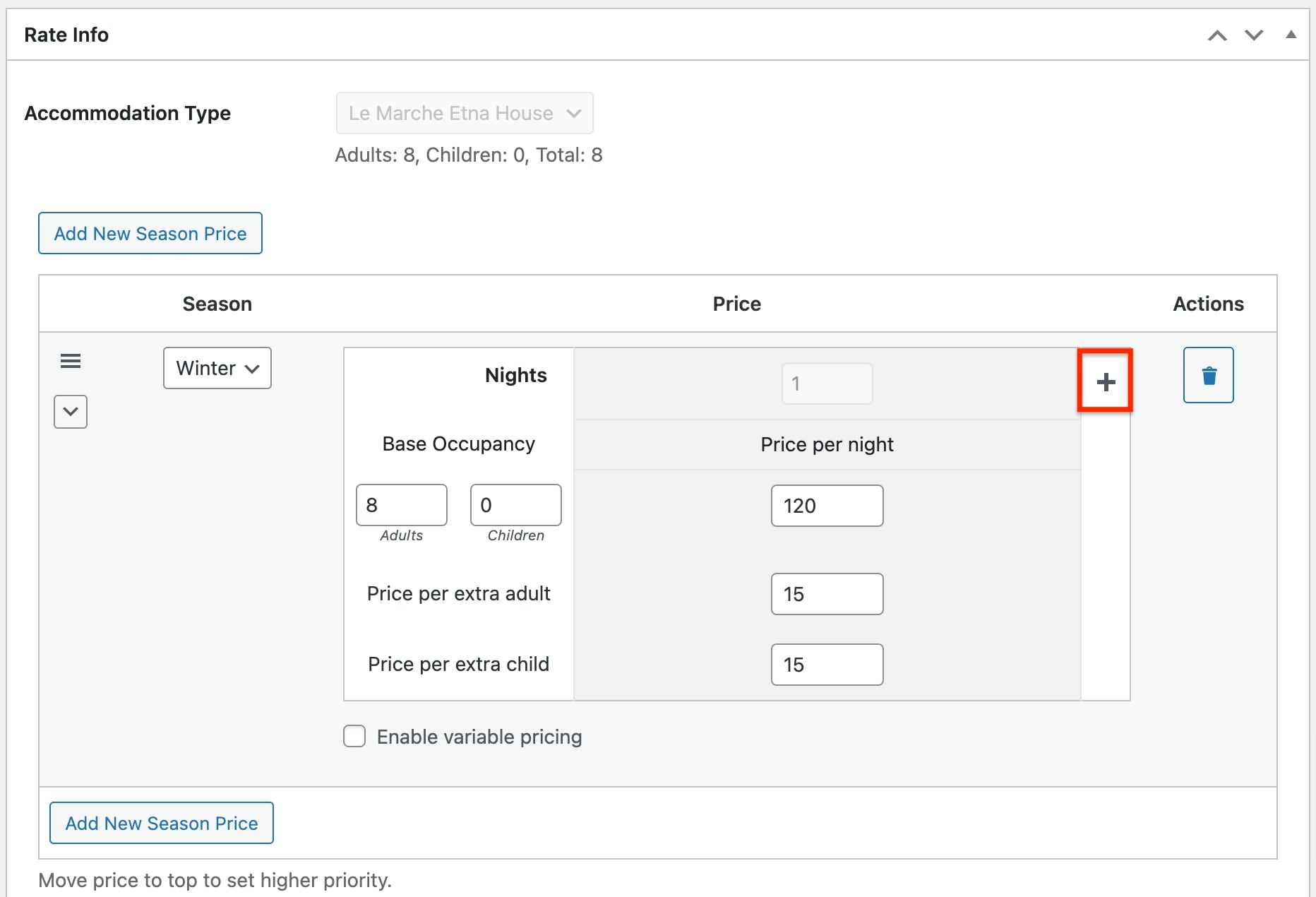
With any of MotoPress themes for rental property we mentioned, you get a premium MotoPress Hotel Booking plugin included with no extra cost. That is, if you choose any rent WordPress theme from that lodging business category (Booklium, Ciestra, Alpenhouse, etc.), you pay only $89 once for a WordPress apartment booking theme and plugin in total. Note, however, plugin update frequency in the theme may be reduced compared to standalone plugin licenses.
If you want to go a ‘lazy’ approach and get the plugin provider to install and configure the plugin for you, then you can order a configuration service for an extra $99.
5. Specific payment gateways (optional): $99 – $500
The way you are going to process online payments (if you need them) may result in additional charges.
If PayPal, 2Checkout, Braintree, Stripe, Beanstream/Bambora gateways are enough for your needs, you may relax – they are included in the base MotoPress Hotel Booking plugin by default and there is no need to buy anything extra. Wire transfer method is also supported out of the box.
But if you do need to include any region-specific payment gateway/s and use them with the MotoPress Hotel Booking plugin, you’ll need to purchase an extra WooCommerce + Hotel Booking connection addon for $99. Then, a specific payment gateway you need may be either paid or free. On average, expect to spend on paid payment gateways between $49 – $299.
It’s worth mentioning that with this WooCommerce extension you can also create an online store and sell goods and services without a need to look for additional solutions.
Moreover, if you need at least one add-on, it makes sense to purchase the Hotel Booking + all add-ons bundle and save a lot of money, because the bundle is hugely discounted.
Multilingual Website Expenses (Optional): 0 – $99
The best way to increase an international traveler audience is to translate your website into several languages. This is especially crucial for website owners who work with people from around the globe. If you plan to use this strategy, you’ll need to find a WordPress multilingual plugin that suits your needs.
Free WordPress solutions like Weglot are available on the market, but the needed level of translation flexibility may be provided only in a premium version of this plugin.
A tried and trusted plugin that was tested with MotoPress Hotel Booking plugin is WPML. The cost of its most popular plan is €99.
Post-launch Expenses (Optional): 0 – $480 Annually
So, how much does a WordPress site cost? Security, SEO, advanced forms, caching, backups… All this more or less requires your attention. You may want to leave security and website maintenance workload for WordPress experts like WP Buffs.
But if you plan to dig deeper on how to secure and optimize your website for a better performance yourself, you don’t need to pay for extra help. However, you’ll need to spend your time on this. WordPress site maintenance cost can be one of the highest.
Approximate WordPress Site Costs Summed up
So let’s sum up the approximate total cost for different scenarios (excluding a bespoke website) for 1 website/1 year/minimum costs, using the cost of those plugins and rental WordPress themes mentioned in this article.
The average cost of creating a vacation rental or hotel booking WordPress website
| Hotel “brochure” WP website | Full-blown WP booking site (property management, OTAs sync, default payment gateways) | Full-blown WP booking site (property management, OTAs sync, region-specific payment gateways) | Full-blown WP booking site (property management, OTAs sync, region-specific payment gateways) + expert website maintenance services |
| – wp.org software – free – hosting & domain ~ $200 annually – theme ~ $89 – extra plugins/maintenance ~ $200 | – wp.org software – free – hosting & domain ~ $200 annually – theme ~ $89 – booking plugin ~ $139 – extra plugins/maintenance ~ $200 | – wp.org software – free – hosting & domain ~ $200 annually – theme ~ $89 – booking plugin ~ $139 – WooCommerce for payments ~ $99 – extra plugins/maintenance ~ $200 | – wp.org software – free – hosting & domain ~ $200 annually – theme ~ $89 – booking plugin ~ $139 – WooCommerce for payments ~ $99 – expert website care ~ $79 – extra plugins/maintenance ~ $200 |
| First year cost ~ $489 | First year cost ~ $628 | First year cost ~ $727 | First year cost ~ $806 |
As we’ve noticed, you can also expect expenses on multilingual plugins (~$100/year).
As for the extensions to the booking engine, here are possible expense examples based on the real costs of the MotoPress Hotel Booking plugin add-ons:
- Auto-collect or manually request payments upfront: $99/year.
- Connect PriceLabs to automatically update prices: $89/year.
- Connect Mailchimp for email marketing: $59/year.
- Add a currency converter: $69/year.
- Collect guest reviews: $49/year.
- Send automated PDF invoices: $89/year.
- Plugin installation by the professional team: $99 once.
- Multi-property management: $89/year.
Or, as I’ve noticed before, you can buy almost all of these add-ons in one discounted bundle.
If you want to include any extra premium WordPress plugin for a gallery, video player, premium WordPress vacation rental website builder or whatever, be ready to add another sum to your check.
Bonus Tips: How to Cut Down Expenses
Here we collected our tips to help you save some money when you are building a hotel or property booking site.
- If you need all extensions to the Hotel Booking plugin, we definitely recommend considering the bundle option, which gives you access to ALL Hotel Booking products for a fixed price.
- To continue receiving plugin updates and tech support after the first year, you have the option to renew your license. However, you may also choose not to renew and still use the plugin — though without updates or support. While we don’t recommend going without updates for an extended period, postponing renewal for a few months shouldn’t cause major issues.
- Instead of premium hotel WordPress themes, consider free designs:
- 1. Albatross
2. Oceanica Lite
3. Palmeria - With MotoPress, by opting for an automatic annual subscription, you’ll enjoy the peace of mind that comes with a fixed price, regardless of future price increases.
Final Thoughts on the Cost of the WordPress Website
So how much does it cost to create a hotel booking WordPress website or a vacation rental website?
Low-end expenses (around $600+ to launch your site) can be from inexpensive hosting, pre-made WordPress themes that include a booking plugin for free, a premium version of a short-term rental website builder (if needed) and all the maintenance job is done by yourself.
Expect high expenses (around $1000+) from quality hosting, implementing region-specific payment gateways, translating your website into other languages, and outsourcing website maintenance. Expect to spend either your time or money. Of course, the final cost will always depend on your benchmarks and needs (plus, the number of websites you need to create).
Got a question on the average cost for a WordPress site or want to share your experience? We want to hear it!
Disclosure: this article may contain affiliate links for third-party products. If you click a link and later make a purchase, we may earn an affiliate commission that doesn’t result in additional charges to you.

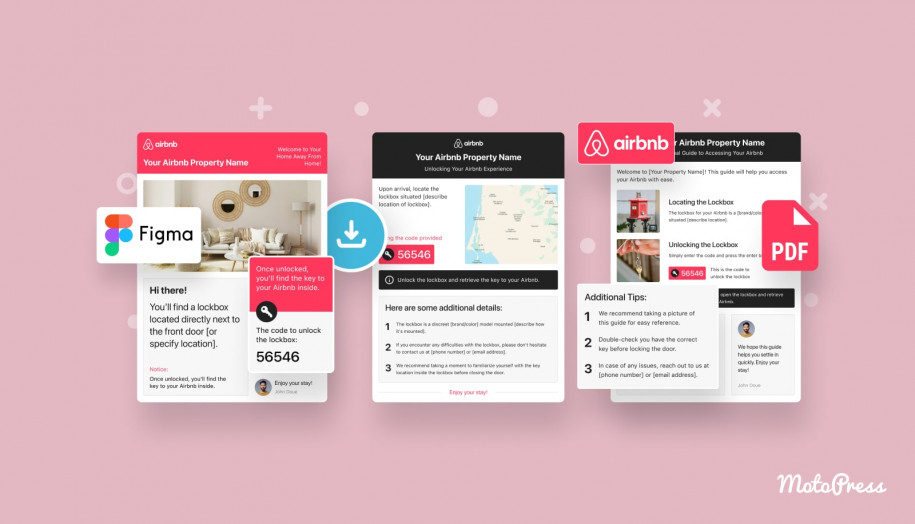
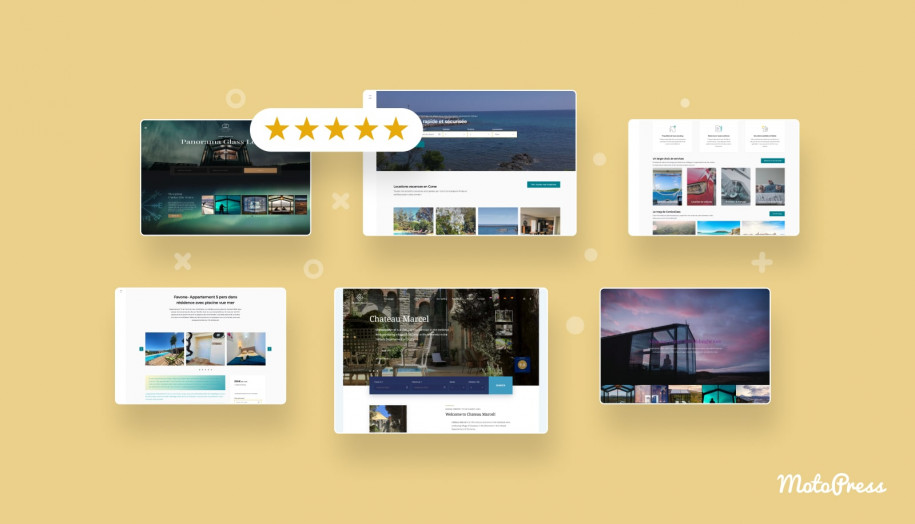
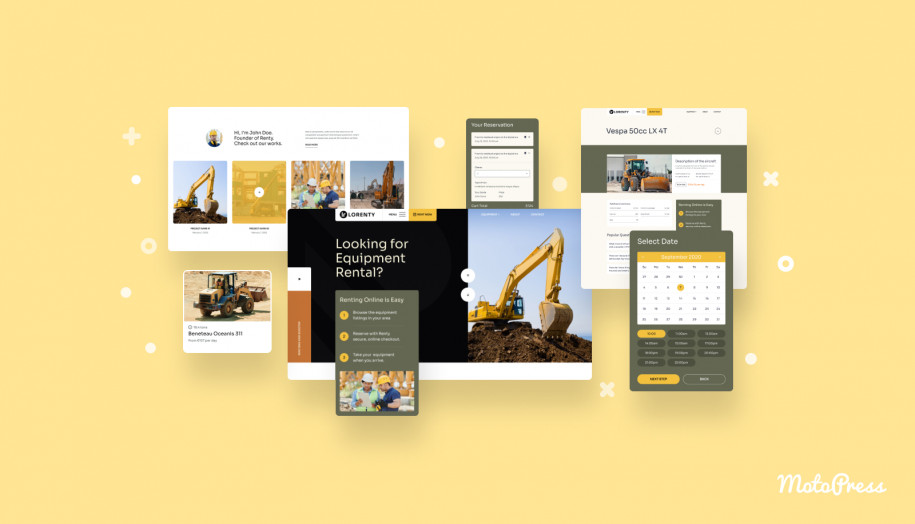

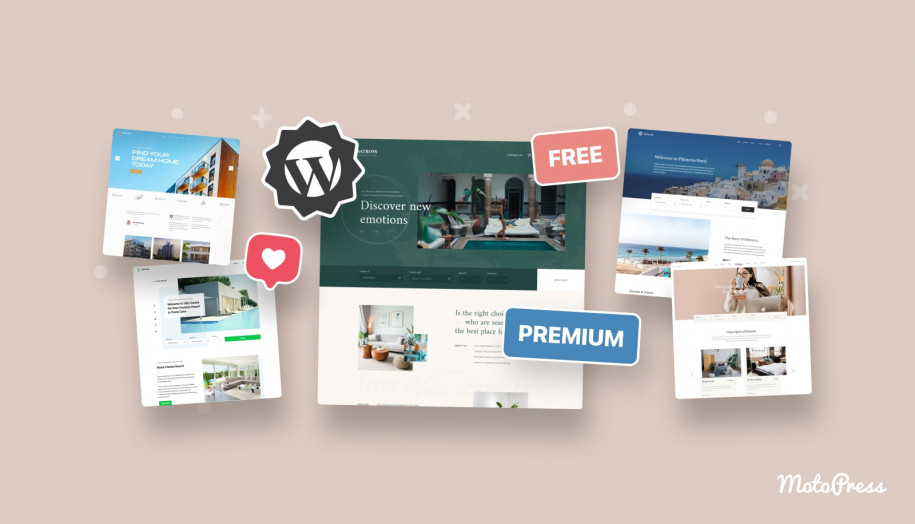
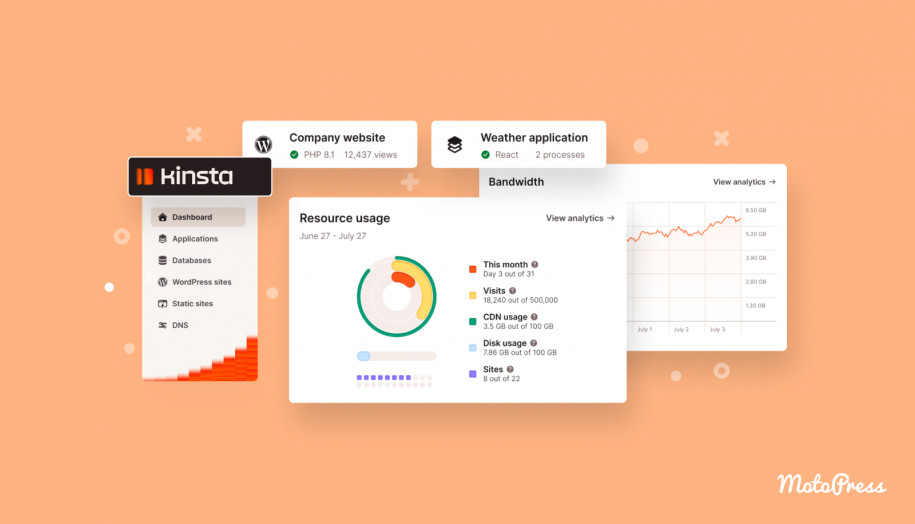
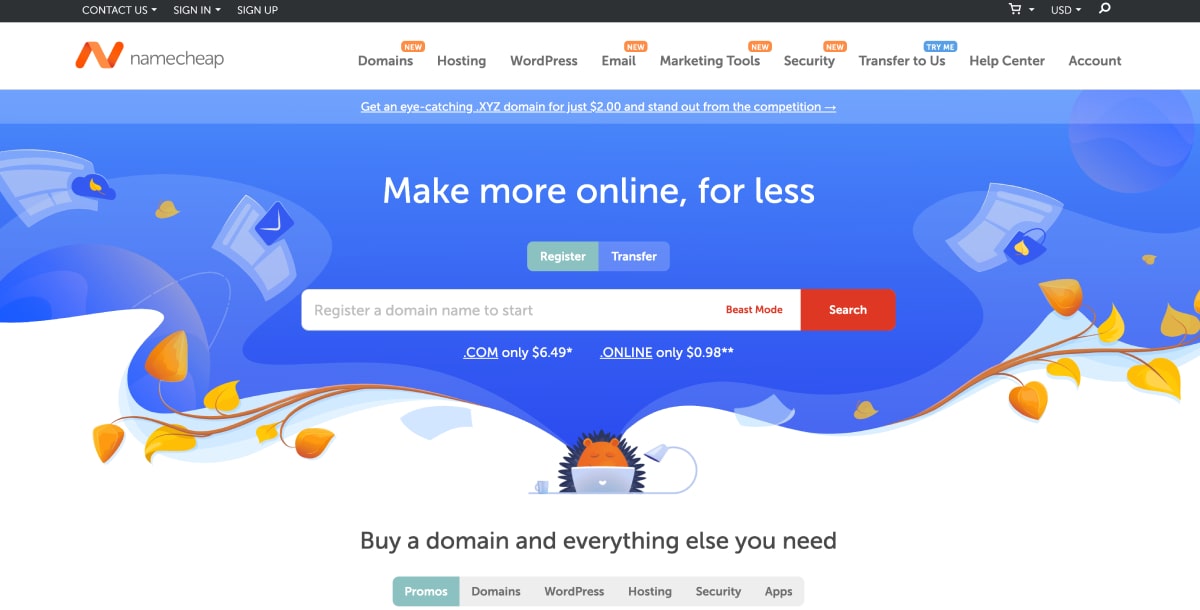
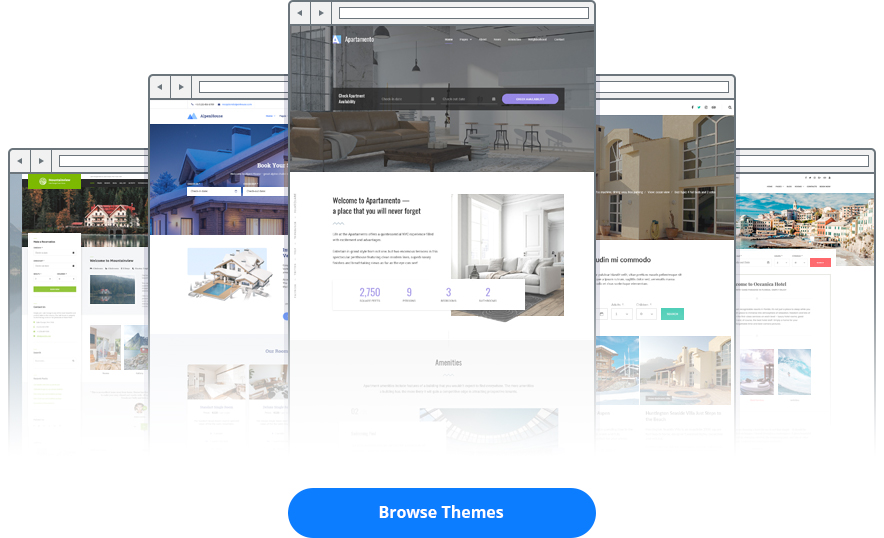
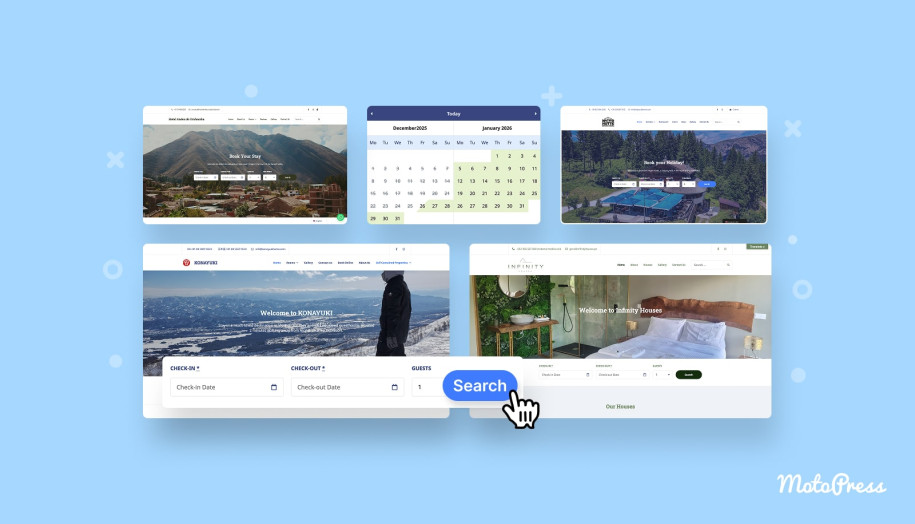
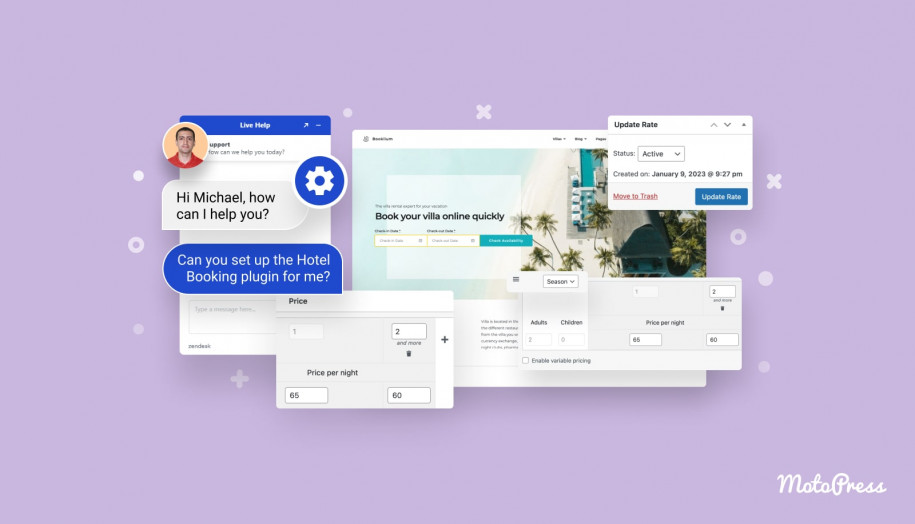
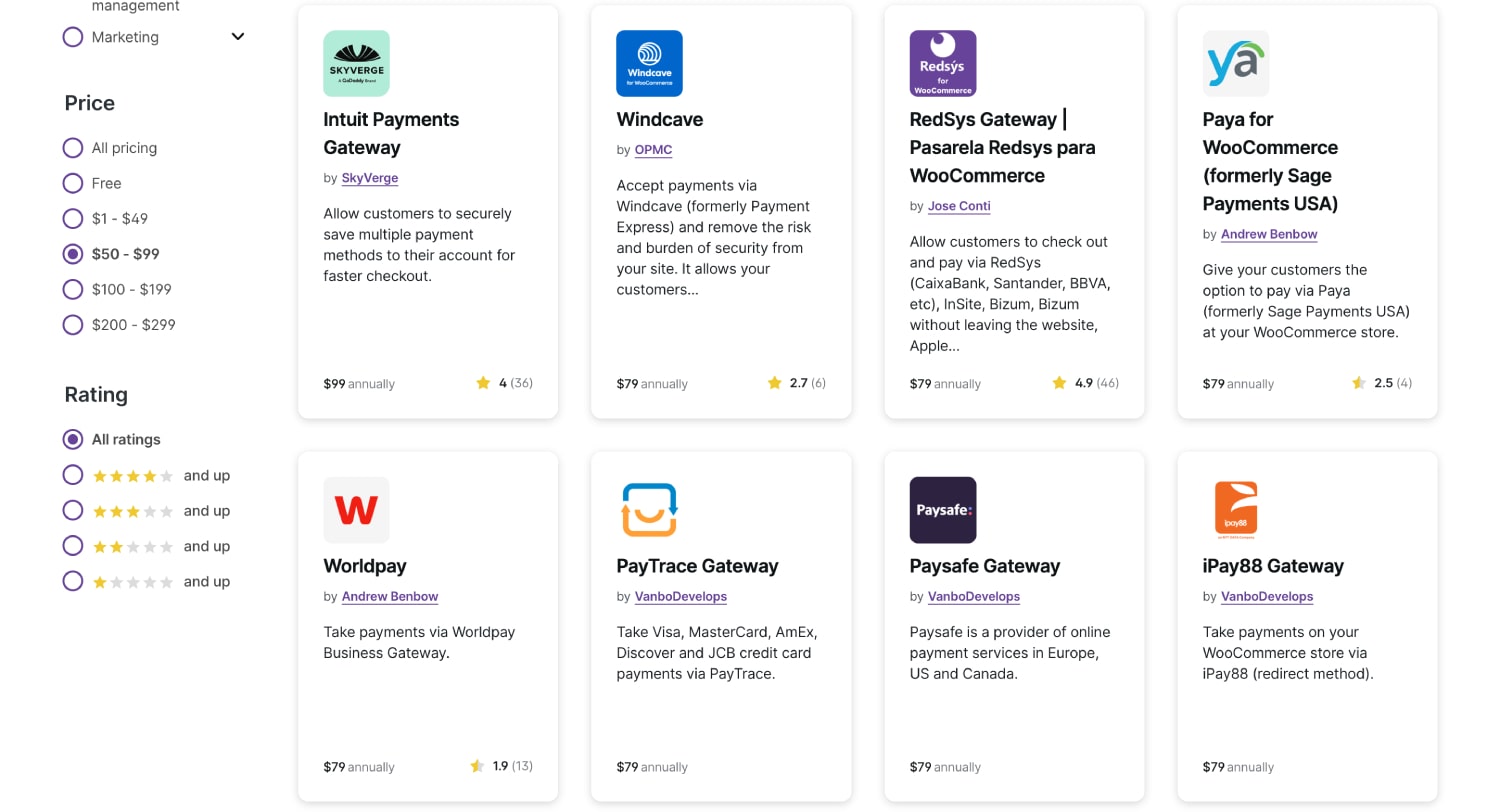
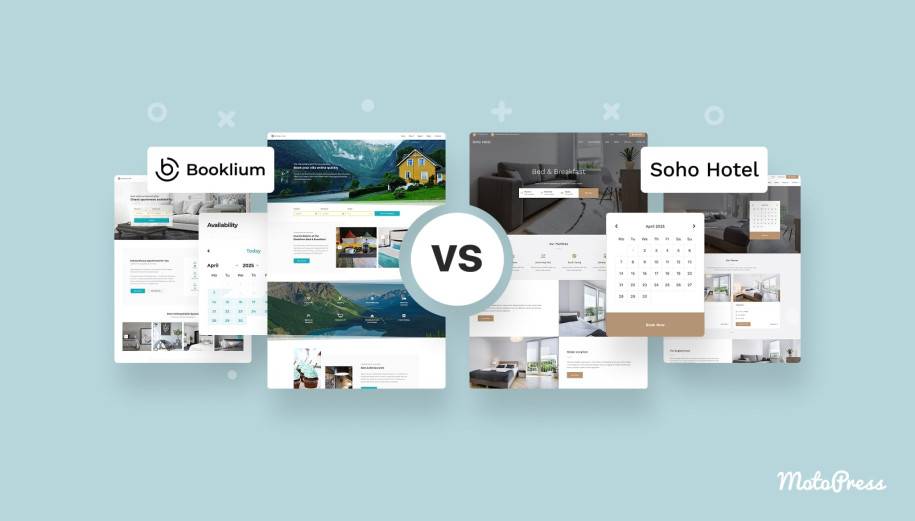
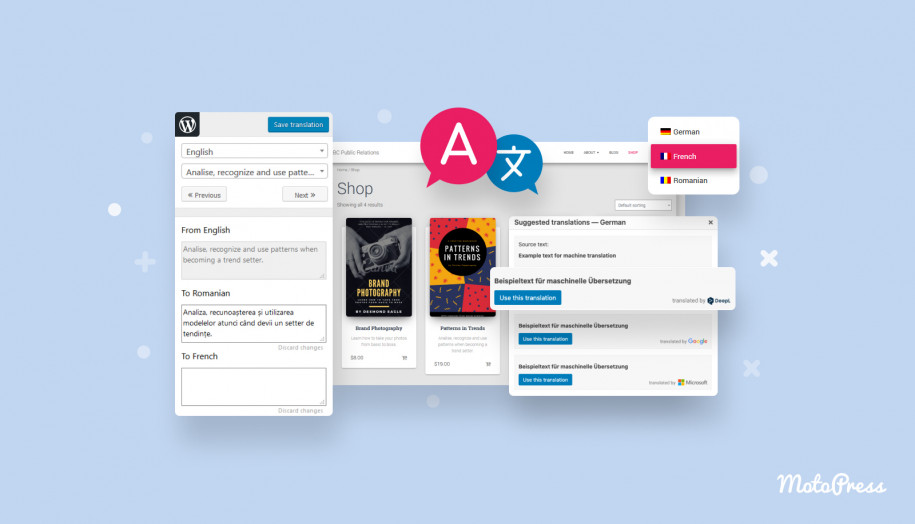
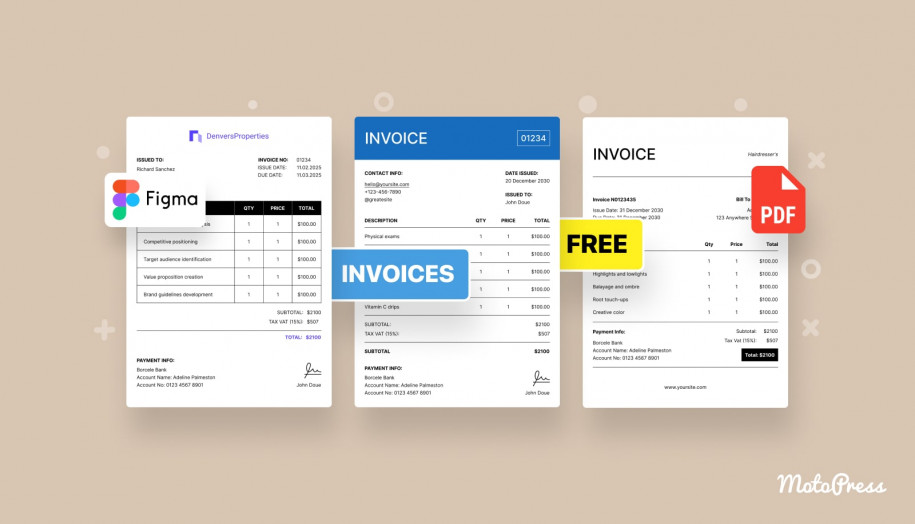
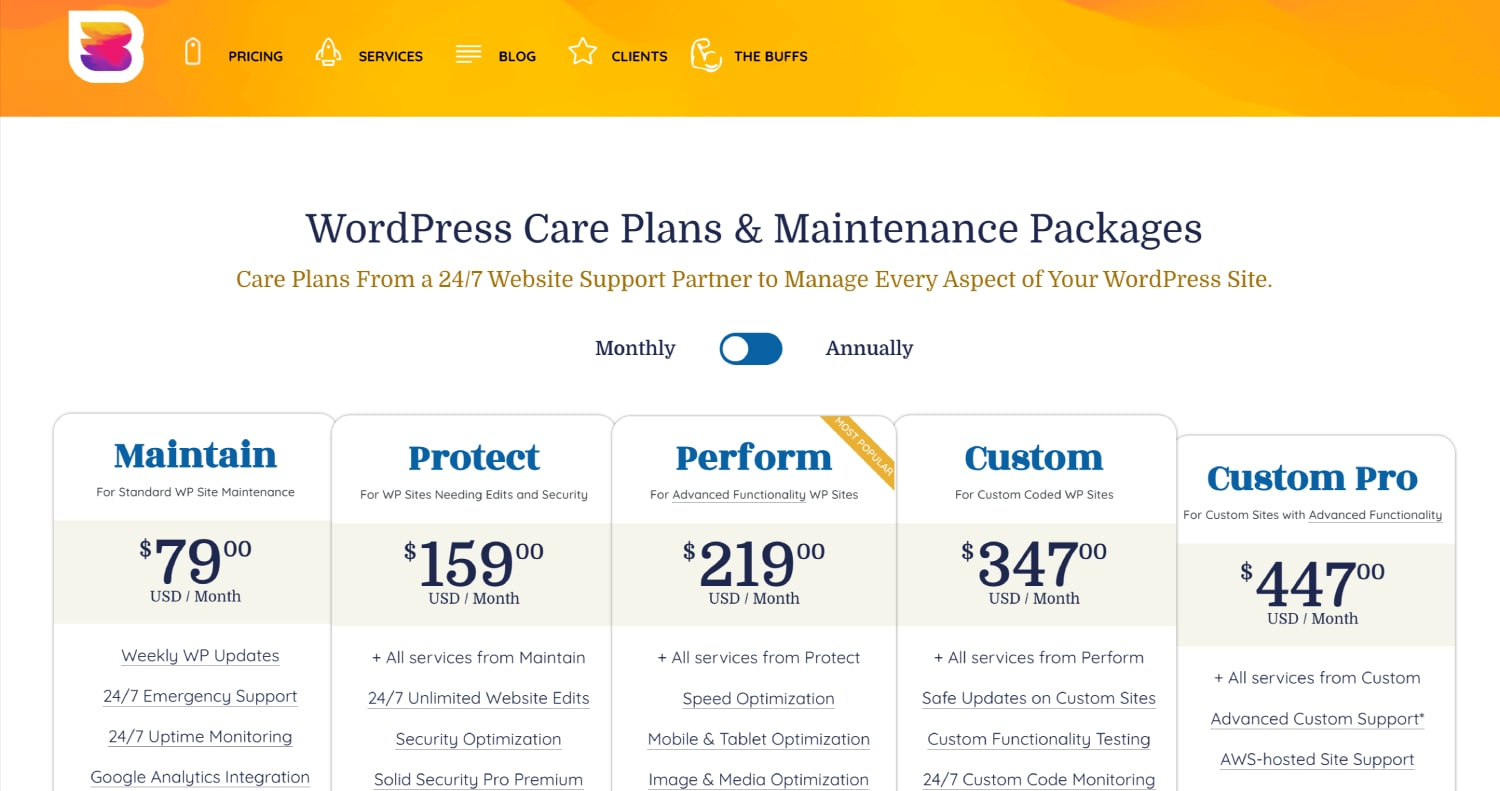
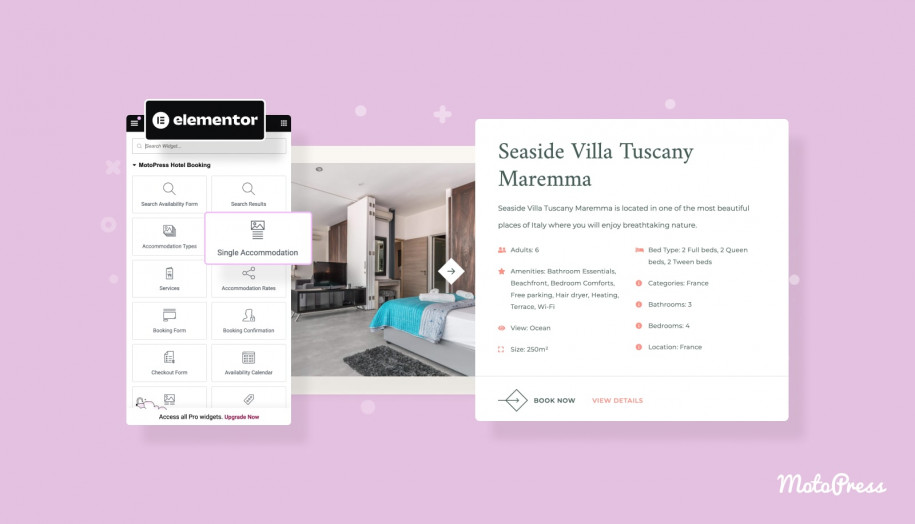
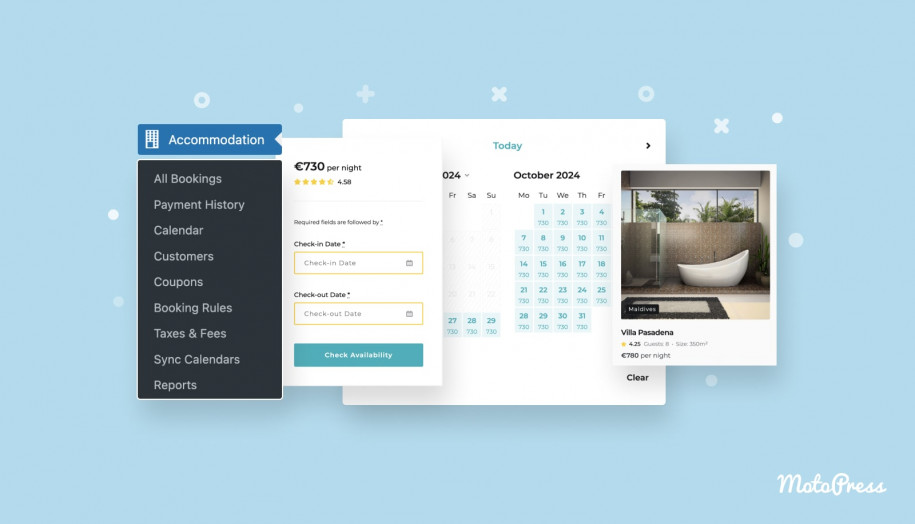
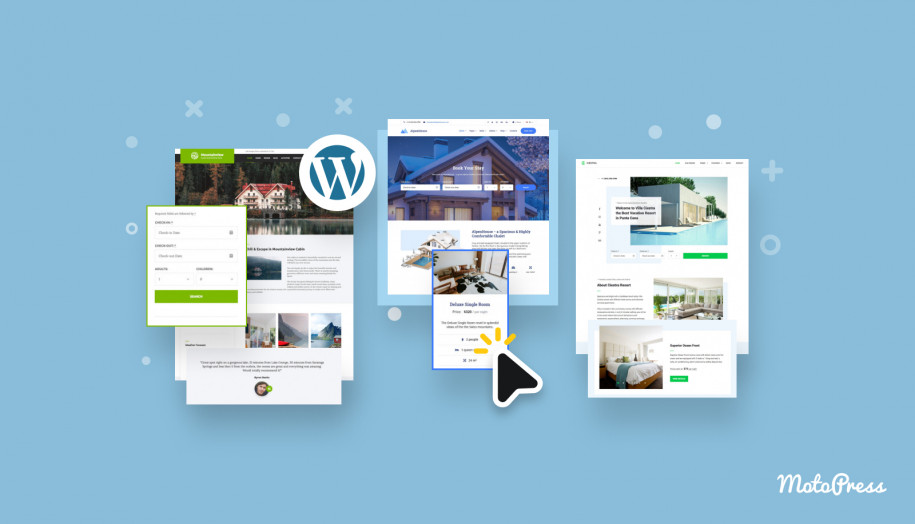

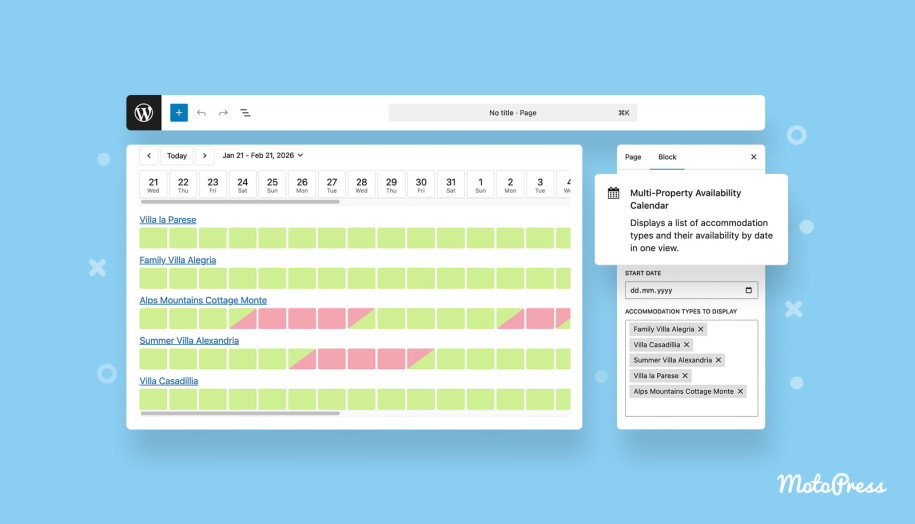
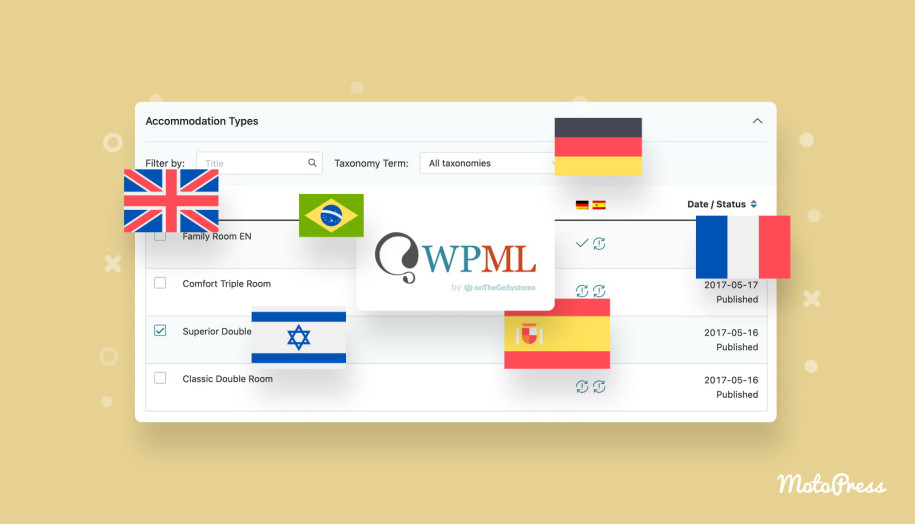
great post.