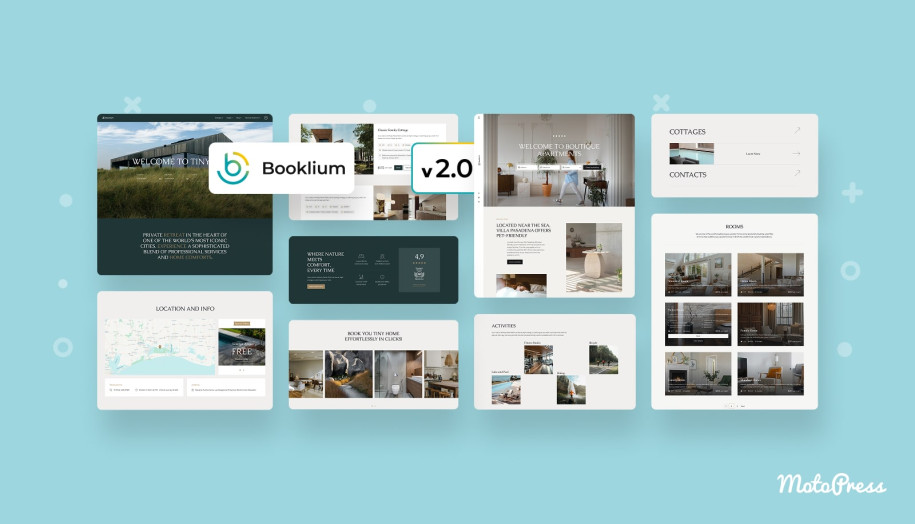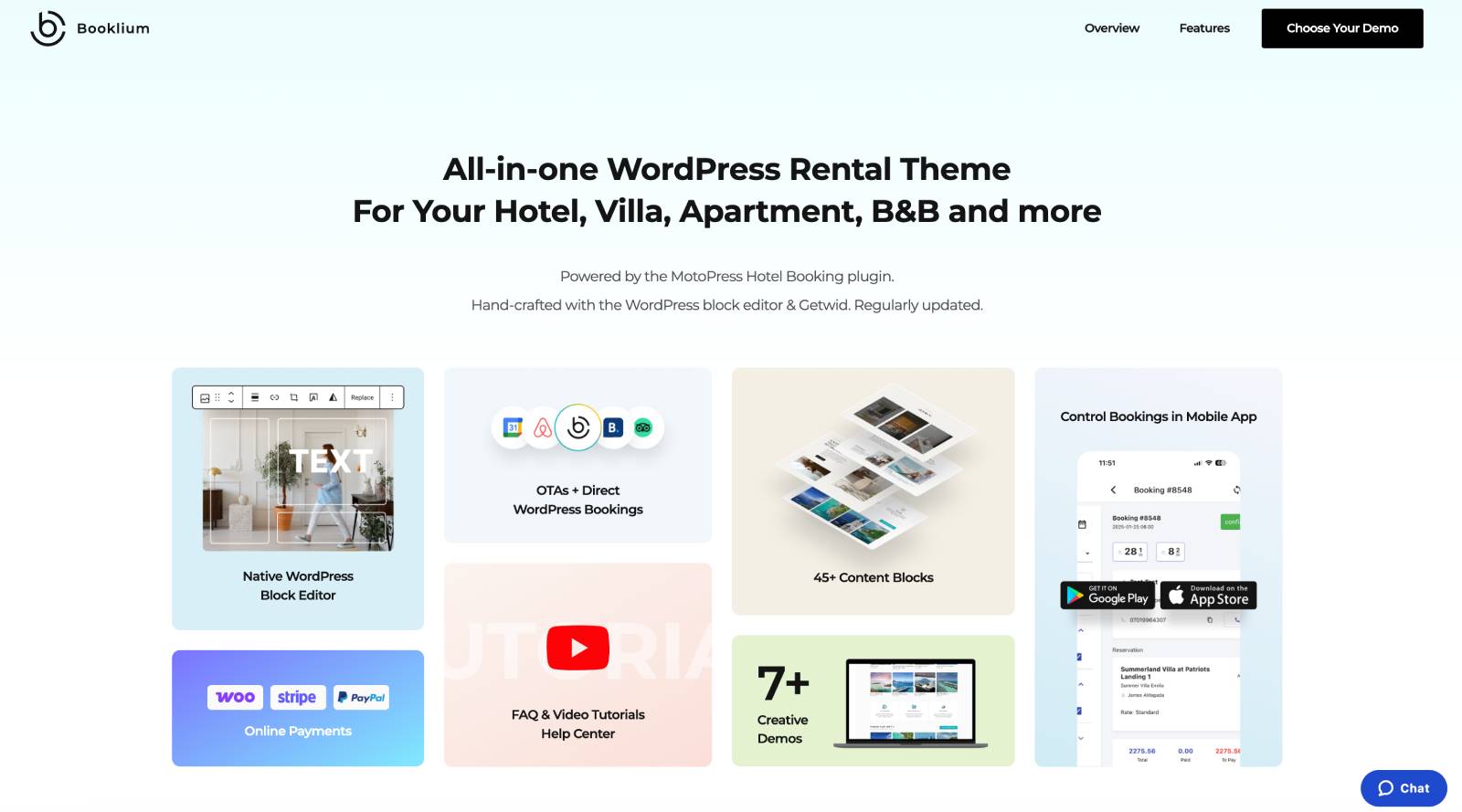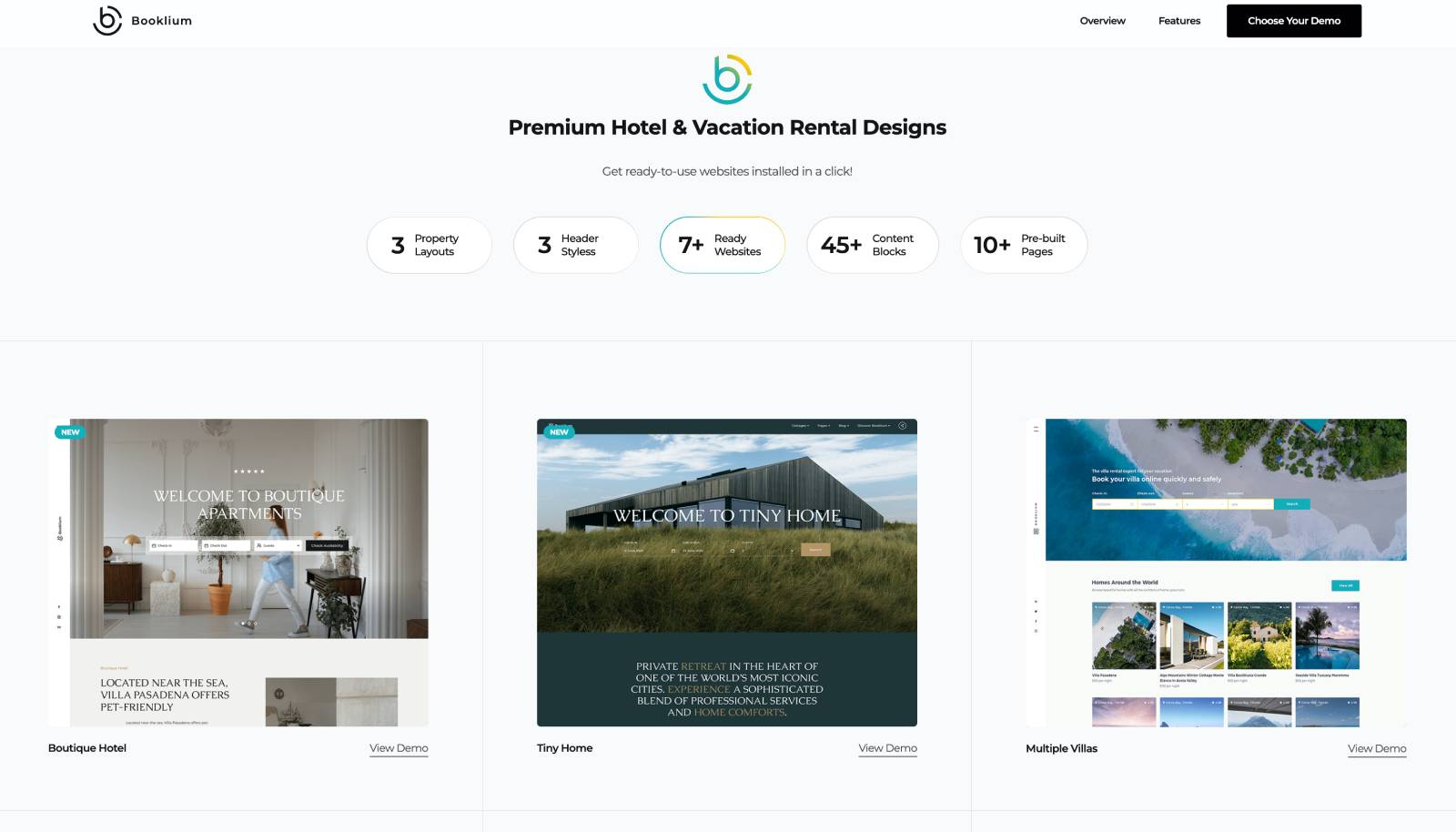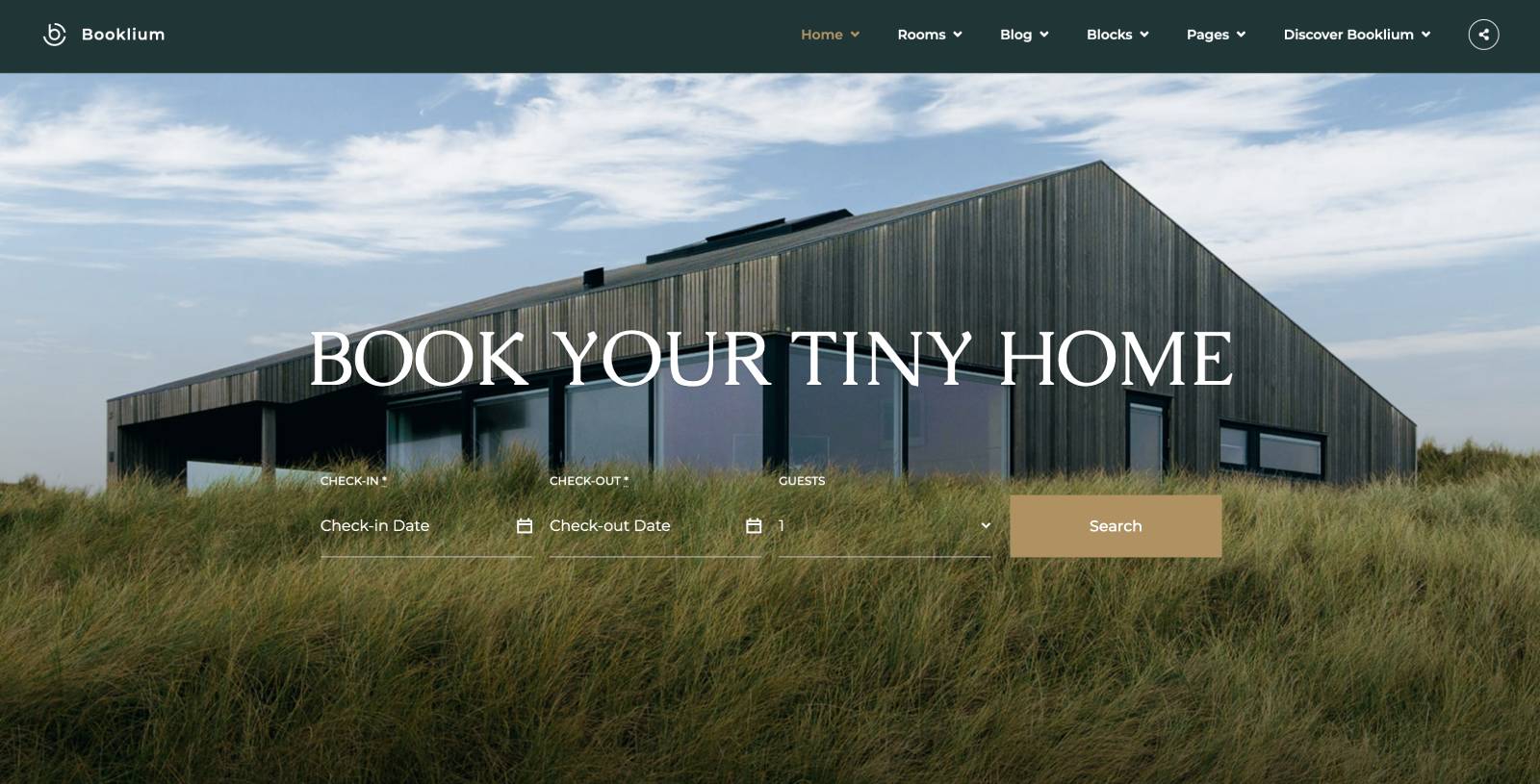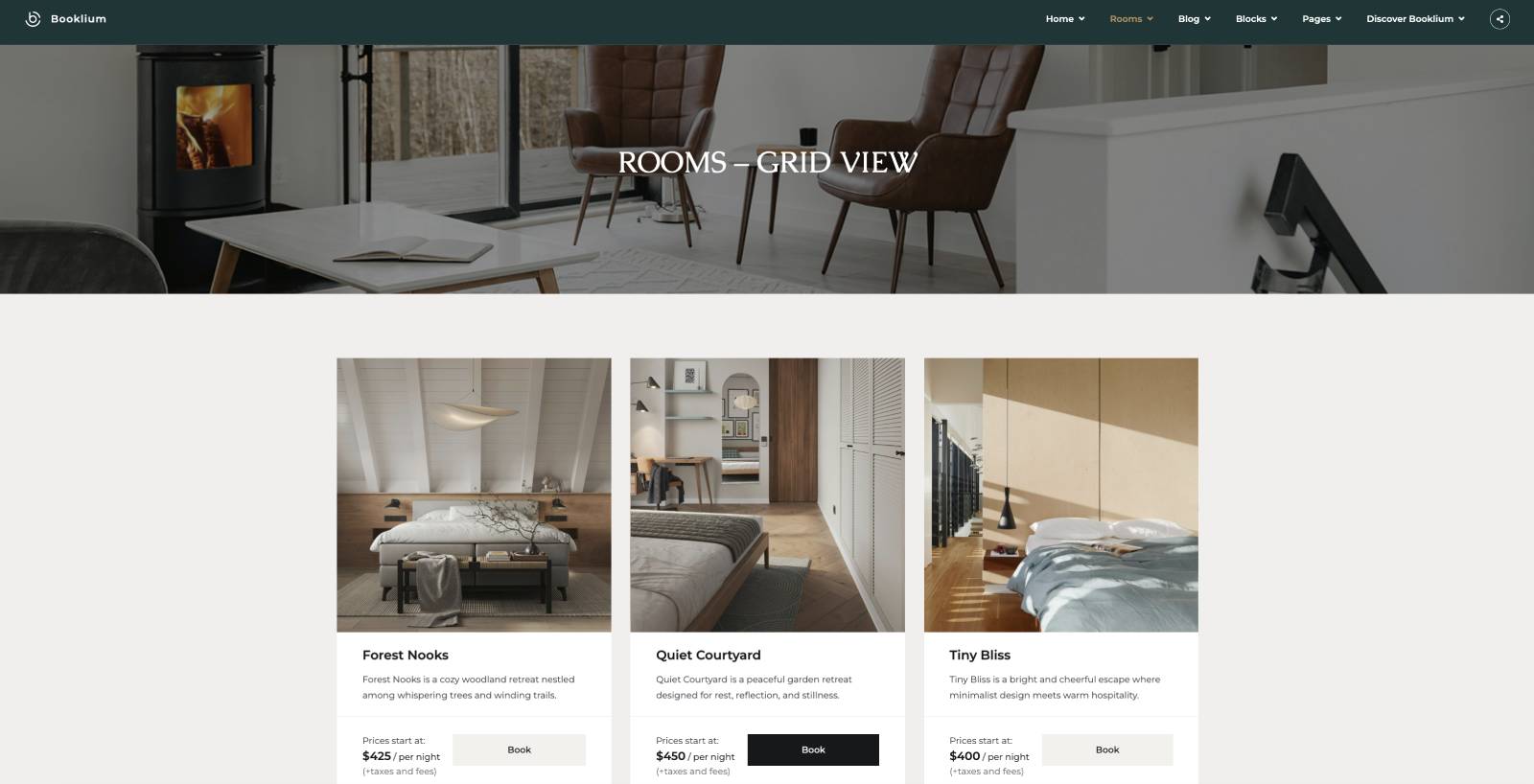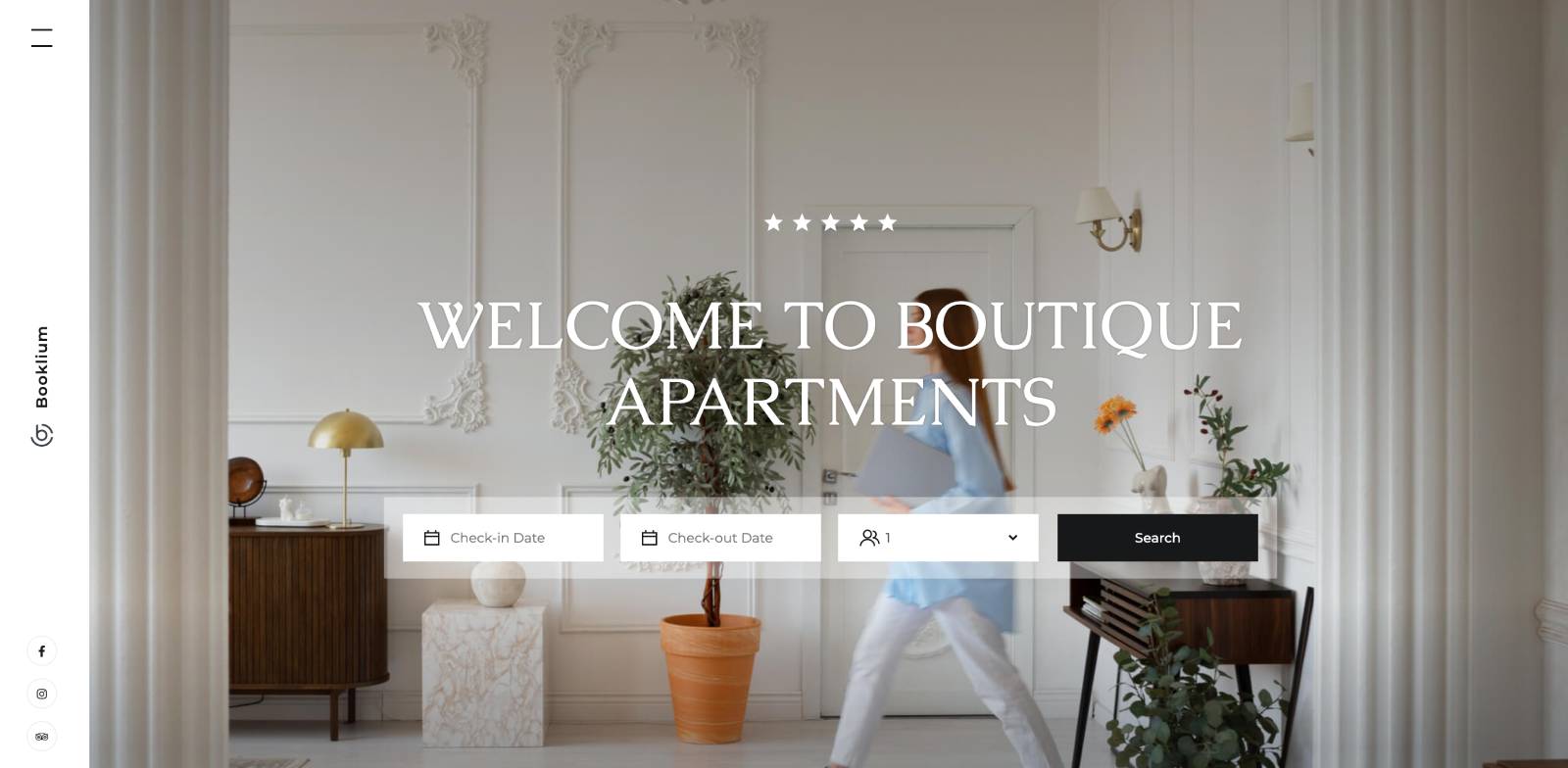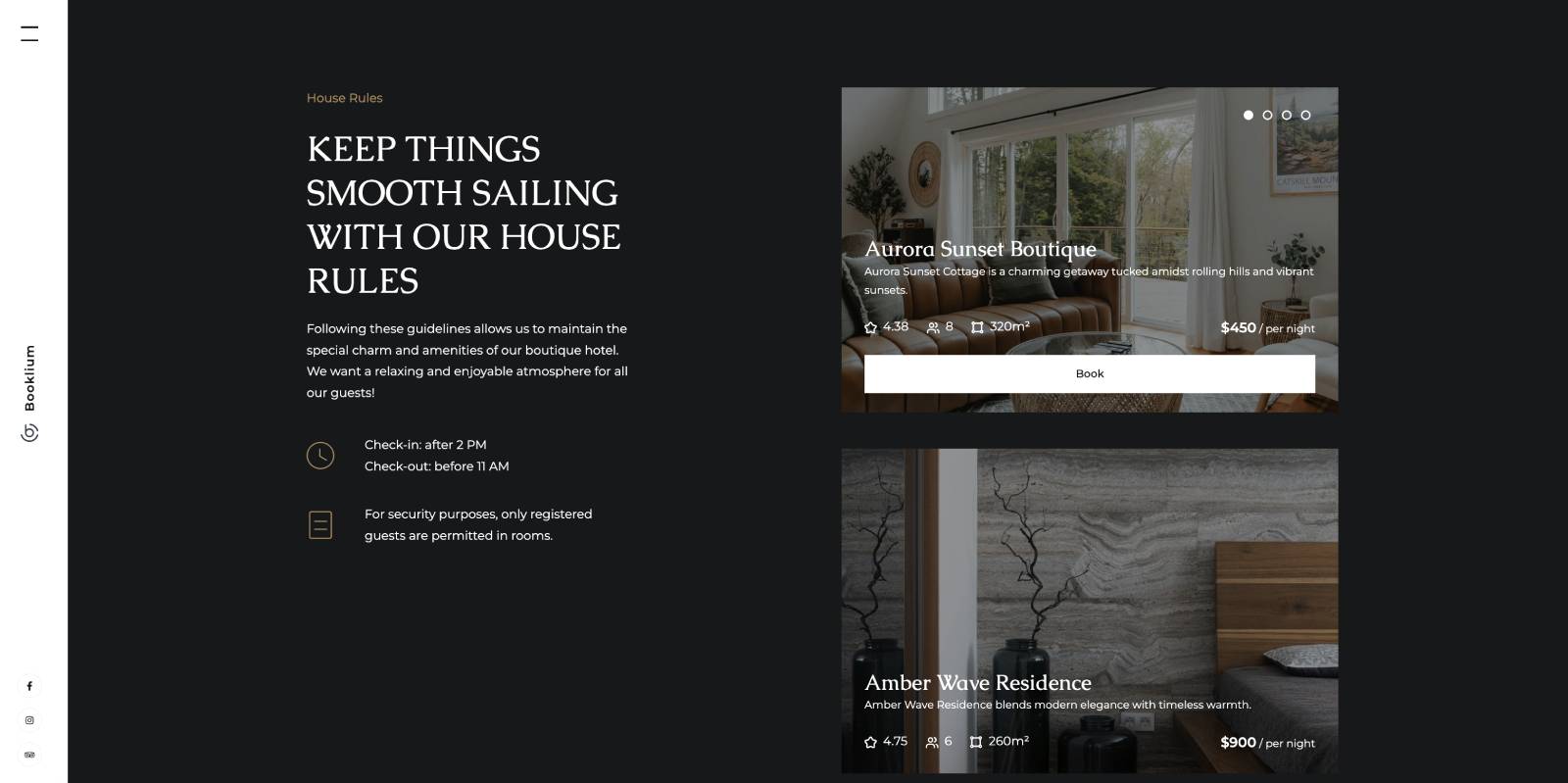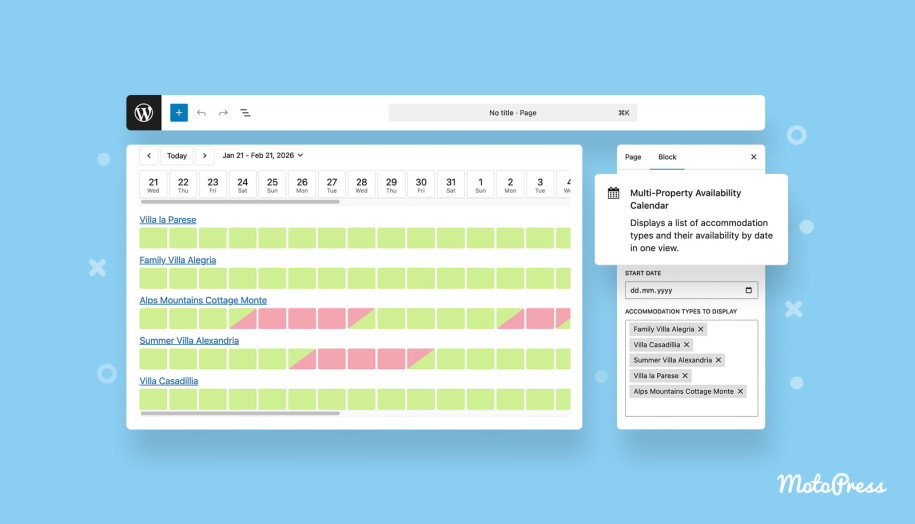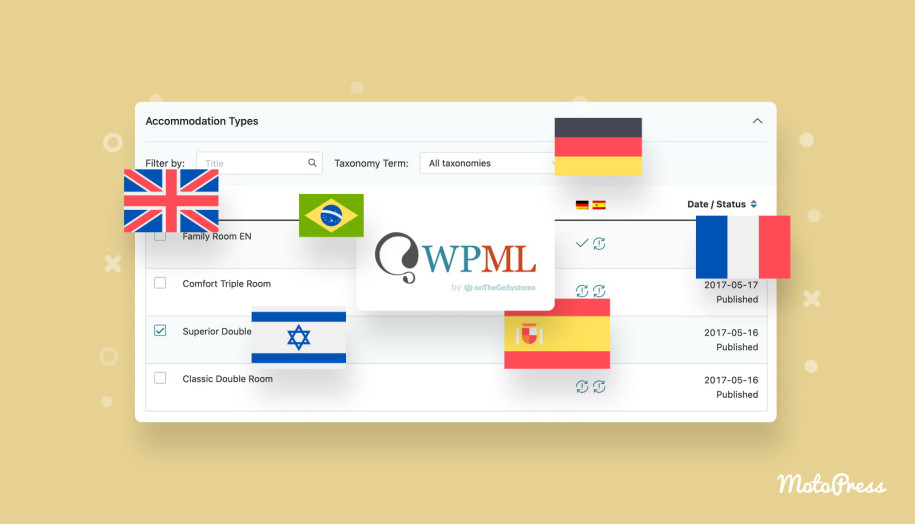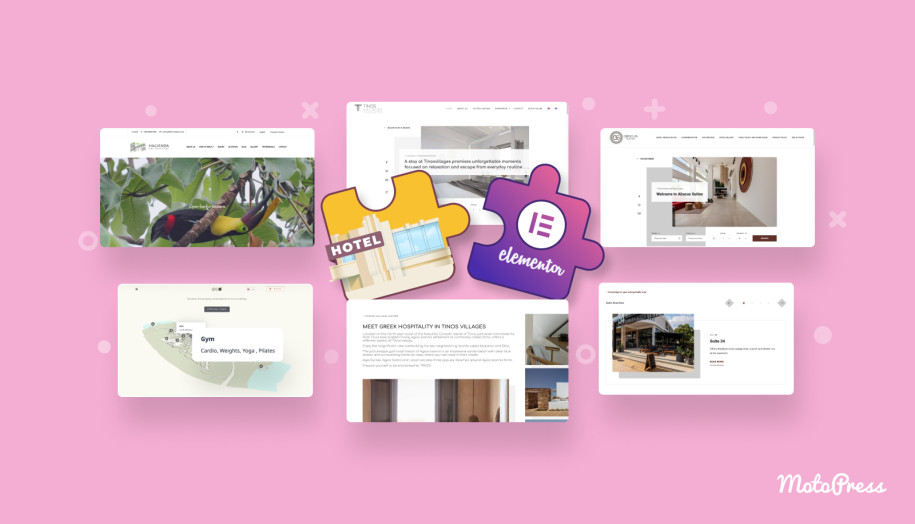Booklium Gets Two Brand-New Skins: Boutique Hotel & Tiny Home
Table of Contents
Booklium, the MotoPress bestseller WordPress theme for vacation rental business, gets two brand-new skins from version 2.0.0:
– Stylish Boutique Hotel
– Luxury Vacation Rental
These are full-scale website templates with their own fresh character and style, still with your favourite WordPress booking plugin included for free and styled up!
What’s The New Booklium Concept?
As you might know, all five original skins were united by the yellow-and-blue accent color scheme, though with different layouts, navigation, and number of properties in the spotlight.
For example, a single villa theme is optimized for direct booking of one property, while a multi-villa skin is perfect for hotels with many rooms or companies with multiple accommodations.
Those things remain unchanged!
The new Booklium skins extend the color pallets, styles, and layout options.
In addition to the ‘sunny’ vibe with a lot of turquoise palette of the original Booklium, new skins offer more diverse experiences with a touch of luxury, showing where the theme is going rather than where it was: to a multi-concept and multi-design library of vacation rental business templates.
In addition to a new color palette, which includes muted neutrals with off-white and light grey backgrounds, soft creams or very pale tones, you’ll discover smooth animation, bold, accommodation cards, and smart CTAs.
Does the change somehow influence current Booklium users? Yes – but only in a good way!
It gives you more diverse design solutions that you can use for other sites if you have a multi-site license for Booklium (which allows usage on multiple domains), or even give a new look to your current site if you wish, by switching a demo.
Taking a Closer Look at Overall Style & Layout
Both new skins are also built with the default WordPress block editor + Getwid blocks, with every skin including ready-made WordPress blocks that you can copy and re-use for any page.
What do you get with these skins? Here is a brief concept put into every skin:
- Clean, ultra-modern, and minimal design with smart portions of whitespace. No matter the type of skin or home page variation, there is a focus on large imagery for accommodations or homes.
- Emphasis on visuals with large banners/sliders or hero images; photo-driven sections displaying rooms, amenities, services, or local events.
- Buttons or CTAs with prominent accent color (teal / blue-green) or a darker accent hue for contrast.
- Consistent iconography for amenities (e.g. wifi, parking).
- Structured and well-planned layouts with clear sections (availability search, features/amenities, booking call-to-action, reviews).

We’ve packed all our experience into these new designs to give you even more powerful options!
Tiny Home WordPress Theme
The new Tiny Home skin of the Booklium WordPress theme offers a desaturated blue-green, with shades of teal. This is a primary accent color for buttons and highlights.
The theme is great for luxury vacation rentals in nature, glamping business, or cabin. It has a universal design for one or multiple properties.
The tiny house skin offers 2 home page variations:
- Home 1 is for a multi-suite or multi-property business. It has a grid of properties right on the front page, with images and features alongside. Activities, events, and highlights have a big spot. You’ll find bold links to services and contact closer to the footer.
- Home 2 is optimized for one property, giving you more space to focus on the features and advantages of one house.
Either template offers a premium vacation rental/boutique lodging/tiny homes aesthetic with calming tones and a thoughtfully styled design.
Boutique Hotel WordPress Theme
The Boutique Hotel skin for WordPress is ideal for boutique lodging with ancillary sales. It smoothly balances modern minimalism with a classic boutique luxury look.
For example, a small hotel or guesthouse that also sells souvenirs, spa packages, experiences, or gift shops – all of them can be sold as extras during a booking process via the Hotel Booking plugin.
The Booklium boutique hotel website design is very polished, with high-quality bold visuals, which evokes a luxury lodging feel. This is achieved thanks to a very light beige/stone color (off-white with a warm undertone), a muted golden tan for accent text, and solid black for buttons.
It has many layouts for your properties:
- Compact view
- List
- Grid
The home page is optimized for one hotel and features various rooms with small sliders so that people can preview room images without leaving the home page:
If you are a spa retreat plus facilities (spa, pool, restaurant etc.), this Booklium theme layout can help you present all aspects in one site (rooms + amenities).
It includes many elements to help you promote your services, events, and amenities.
To Conclude – What Do You Get with New Booklium Skins?
Booklium has leaped from its original turquoise-and-yellow look into a professional library of multi-concept, multi-color templates optimized for more vacation rental businesses.
New Booklium skins offer responsive and mobile-friendly design that you can use for your cabin, small luxury hotels, B&Bs, apartments, or spa and wellness retreats.
You still get the best of the original Booklium:
– Gutenberg-powered layouts with unique property designs.
– the built-in Hotel Booking system for direct reservations.
– same single property page layouts.
– same footer area.
– distinctive navigation styles.
What’s new are refreshed front page layouts, modern luxury vibes, and refined color palettes tailored for hotels and vacation rentals, giving you even more options to stand out on the internet.