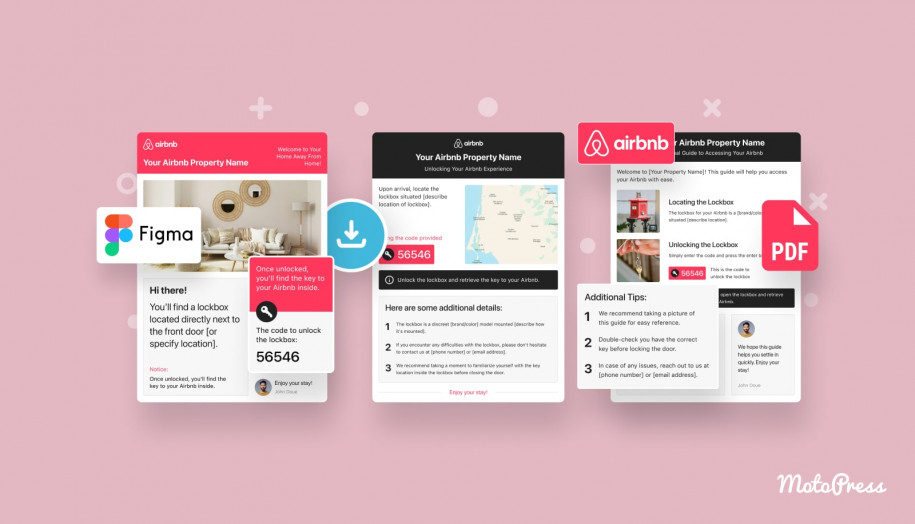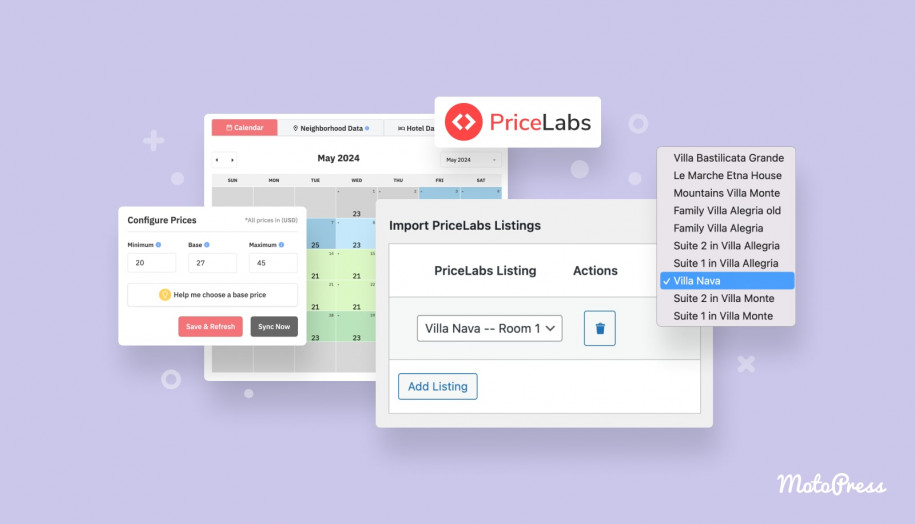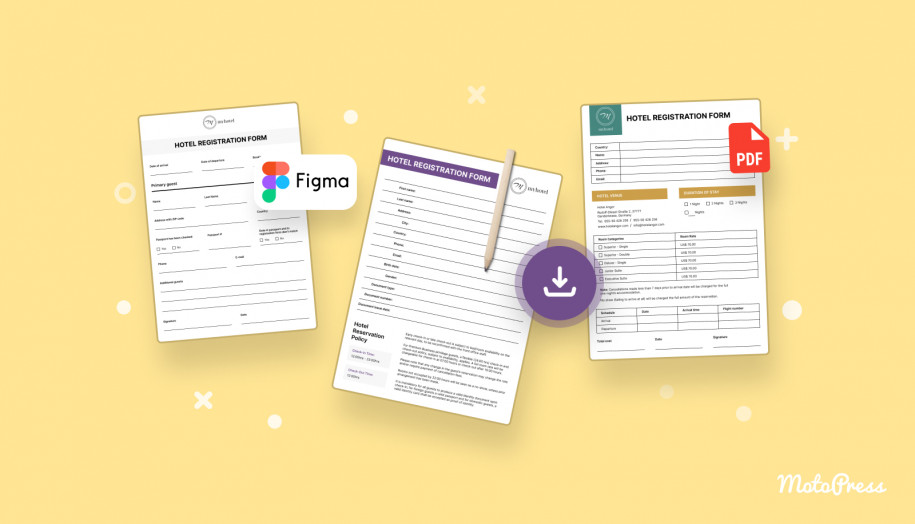Offer Self-Check-In with Lockbox? Download Free Airbnb Lockbox Instructions Templates!
Table of Contents
On this blog, we’ve been sharing many free resources for property owners, from stunning social media templates to various hotel menu card designs.
Without an eye of a professional designer, it’s hard to deliver professional resources to guests, that’s why we try to create some for you from time to time. Today, we’re focusing on self check-in with lockbox instruction templates.
Guests may be in so many various moods arriving at your vacation rental after a long day of travel. Pouring rain? And what they want is to get inside and unwind. Too hot? They want to get inside as soon as possible to keep their head cool. Long story short, if your vacation rental or Airbnb offers a self check-in registration, you don’t want to think about how your guest is fumbling with unclear instructions or tries to decipher a poorly drawn map to locate the key – especially when they are in one of those moods!
While self-check-in with lockboxes has become a go-to solution for many Airbnb and property owners, with all the conveniences for both hosts and guests, it’s not always ideal to navigate the self-in instructions. Finding a property, finding a room, locating a key, understanding how to get inside…
In this article, we’re here to help you take your self check-in lockbox instructions from confusing to absolutely stunning and crystal-clear.
We’re giving away three professionally designed Airbnb lockbox instruction templates that you can customize for your property in Figma – for free (Figma is also free to use). Once tailored to your property, you can export them as PDFs or any other format supported by Figma and share them directly with your guests in email or messenger.
Just grab a template you like, customize it with your details, and save the file in the needed format.
In the next section, we’ll walk you through how to customize these templates in Figma.
How to Download Airbnb Lockbox Instructions Templates
Follow these simple steps to create your Airbnb check in instructions lockbox guide to open and use a lockbox:
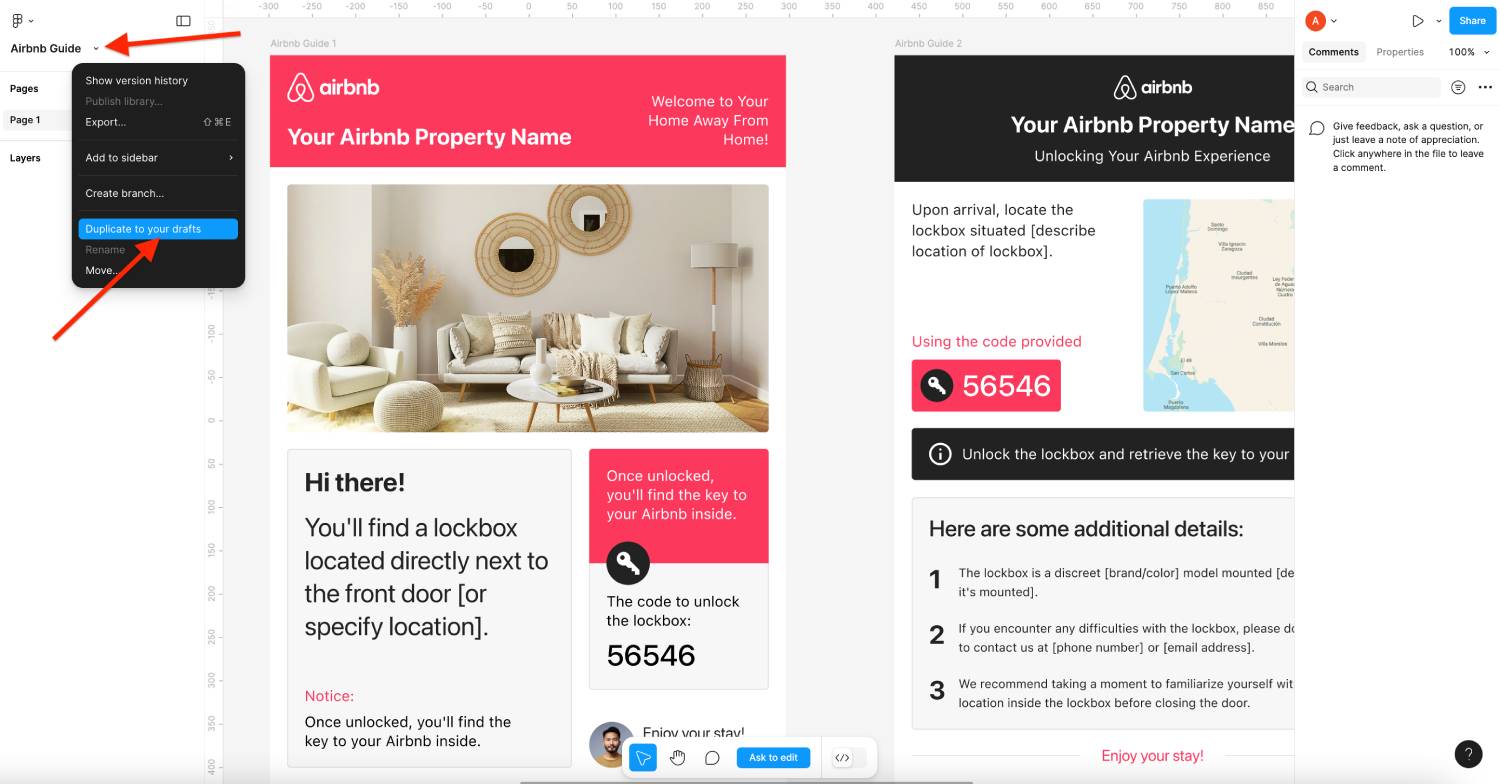
- Sign Up or Log In: If you’re new to Figma, sign up for a free account. Already a user? Simply log in to your existing account.
- Access the Designs: Click on this link to explore our collection of self-check-in lockbox designs. Go to designs.
- Duplicate the File: To start editing, duplicate the file to your personal Figma account. Just click the file title (‘Airbnb Guide’) and select ‘Duplicate to your drafts.’
- Locate Your Copy: Open Figma and navigate to the Recent files or Drafts section to find the duplicated file. Click it to begin editing.
- Customize in the Figma Editor: Adjust lock box check-in instructions colors, text, images, and other design elements to create the perfect instruction for your rental property.
Just like Photoshop, Figma uses layers to organize design elements, so you may need to lock and unlock them.
For additional help, check out beginner-friendly tutorials on Figma to master the basics!
What’s Inside Self-Check-In with Lockbox Templates?
These lockbox Airbnb templates are designed with both utility and aesthetics in mind – and you can fully tailor them, needless to say.
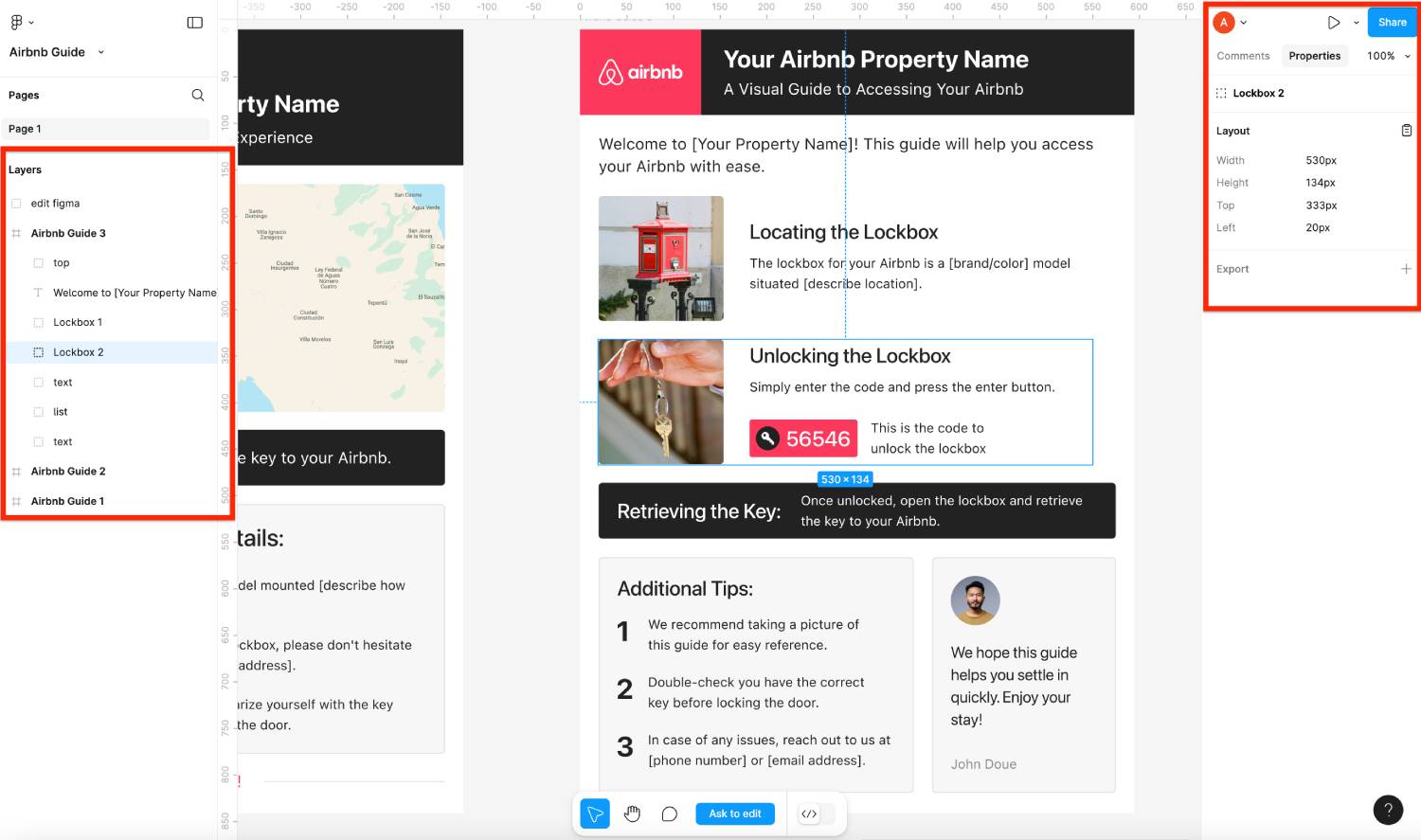
Here’s what they include and why each element is essential – of course, you can edit each part with your details, as well as delete elements and texts.
Property name and address
Guests must exactly know where they’re going. Even if you provide this info elsewhere, duplicating it in your guide will be only helpful.
Property image or locator image
A visual aid, such as a photo of your property or a recognizable landmark nearby, helps guests identify the correct building or entrance.
Step-by-step instructions
A clear, numbered guide to using the lockbox, covering everything from finding it to entering the code and retrieving/using the key.
Lockbox code
Displayed prominently for easy access.
Map and directions
One of the templates includes a simple map, which may be replaced by your map or a property image.
Additional information
Space for extra notes, such as Wi-Fi details, your phone, parking instructions, or troubleshooting tips if the lockbox doesn’t open.
Airbnb branding (optional)
These templates come with the Airbnb logo by default, but you can remove it if you’re listing your property independently or through other platforms.
With these elements, the airbnb self check-in lockbox templates are designed to improve the check-in experience for your guests, making them smooth and stress-free.
Airbnb Self Check in Lockbox FAQ
How to download these Airbnb lockbox instructions templates?
How does an Airbnb lockbox work?
Where and when to send self-check-in with lockbox instructions to guests?
Why use Airbnb self check in lockbox lockboxes?