Real Estate WordPress Theme Highlights
MotoPress Hotel Booking plugin is included in the theme package and enhances your website with the following functionality
You can extend this theme with many premium extensions*
*These extensions are NOT included with the theme purchase, but you can buy the desired ones separately.
 Accommodation Reservation System
Accommodation Reservation System
Create a listing of your accommodations and enable live reservations with our custom MotoPress Hotel Booking plugin for WordPress.
You’ll simply need to add your content, configure general settings, turn on online reservations and add the generated shortcodes into the site pages. You may feature the amenities of the property, photos, description, size, bed types, capacity, extra services, etc. Disable booking option any time.
 Rent out Multiple Accommodations
Rent out Multiple Accommodations
Want to rent out different accommodations in a variety of locations? Simply add each villa, guest house, apartment, etc. as a different accommodation type. To find the needed accommodation, users will need to sort them by categories you set (e.g. region, type, cost).
Note: the category is not included in the search availability form, so the guest will need first to find the needed accommodation by the region and then check its availability.
 Real-time Search Availability Form
Real-time Search Availability Form
The search availability form is very easy to use for guests and always shows the correct number of available.
The booking process in this real estate WordPress theme is automated (accommodations are blocked immediately upon payments if you set it so), so you don’t need to make any efforts to control reservations.
 Seasonal Pricing
Seasonal Pricing
Multiple hotel booking WordPress theme offers a very flexible pricing system. You may set different accommodation prices depending on seasons or dates.
If you want to rent out the accommodation with different benefits and conditions, simply create different rates with different pricing accordingly (e.g. refundable and non-refundable.)
 Weekly and Monthly Rates
Weekly and Monthly Rates
You can set any room rate depending on the season (any term). To create different price points based on the length of stay, you can add weekly, monthly, or other customizable rates. For example, you can set any number of days and apply a needed per-night price based on the length of stay.
The system will automatically discount the properties according to your rate rules. A better per-night rate for a longer stay will help you stay competitive in the industry!
 Online and Offline Payments
Online and Offline Payments
Villagio vacation rental WordPress theme allows you to accept online reservation payments through many payment methods, increasing your international travelers’ audience: PayPal, 2Checkout, Stripe, Braintree, Beanstream/Bambora, and more. If you need more gateways, you can additionally purchase our custom WooCommerce Payments addon.
Guest can pay a full or deposit price. Moreover, you may allow your guests to pay only after arrival. Pending payment time is editable.
 Variable Pricing
Variable Pricing
The accommodation rate can be changed automatically depending on the number of guests.
You simply need to add a needed number of the per-guest price variables that will be different from the base accommodation price.
Your guests will see a relative price once they input their search parameters.
 Packages and Services
Packages and Services
Sell or offer for free extra services and packages.
The guests can pre-order them when placing a booking request.
The price can be set either per room or per person. A really great way to engage clients and earn more!
 Flexible Booking Rules
Flexible Booking Rules
The PMS allows you to set min/max days to stay and available check-in and check-out dates for all rentals, accommodations individually, or seasons.
You may also block the booking option for all accommodations or anyone individually for a chosen period of time (set not check-in, not check-out, or not stay-in rules).
 Manual and Automatic Booking Confirmation
Manual and Automatic Booking Confirmation
Set the WordPress booking system to confirm reservations instantly upon the payment or do it manually via email.
You may also configure the reservation plugin to confirm the bookings automatically without a payment.
 Channel Manager for Bookings
Channel Manager for Bookings
Synchronize all reservations submitted directly on your site with those on OTAs like Booking.com or Airbnb.
The system supports iCal sync, which means you can exchange booking data with the channels where your property is listed and avoid overbooking.
The synchronization is possible only with those OTAs that support iCal file format (the most popular ones do.)
 All Sorts of Emails
All Sorts of Emails
Transform booking email notifications into your brand emails with a help of email settings and handy macros.
Automate the process of sending admin and user notifications.
The system supports new booking, confirmation, and cancellation types of emails.
 Discount Coupons
Discount Coupons
Create coupons with different parameters and please your guests with discounts!
You may add an unlimited number of coupons, customize them and give guests to apply on the checkout page.
You are free to set the amount of discount in percent, choose expiration date, set limit, etc.
 Admin Calendar of Bookings
Admin Calendar of Bookings
Preview all bookings by dates in a handy calendar format.
You may also view the payment history of each booking in detail – see all statuses, amounts of payments, and all guest details.
You may also check all bookings on a list view.
 Responsive and Balanced Design
Responsive and Balanced Design
Get a perfect alignment, balance, and contrast of content modules with the clean design of the Villagio Real Estate WordPress theme. The theme is 100% responsive making it easy to book accommodation from any device.
The theme demo is translated with a help of the WPML plugin – one of the best multilingual WordPress plugins, so you can easily add a language switcher to your site (the WPML plugin is not included in the theme).
 Boxed and Wide Layouts
Boxed and Wide Layouts
Boxed and wide layouts are at your disposal.
Use different layouts depending on a page type: you may choose from full-width, grid, or full-width grid templates to list accommodation types, extra services, etc.
You can also choose to go with a full-width layout for the entire theme.
 Header Slider
Header Slider
Promote the chosen accommodations by showcasing them on the front page in a stylish and informative header slider – simply select the names of accommodations and choose what details to display.
You may add it through the Accommodation types widget via the WordPress Customizer to the theme widget area.
You may replace the slider widget with any other if you want.
 Guest Reviews
Guest Reviews
You may add and customize the look of the guest reviews with the Testimonials widget powered by the professional Jetpack plugin.
Positive guest reviews act as social proof, building trust with potential guests and influencing their decision to book.
The plugin allows to upload of the photos of guests and add their reviews.
 Hotel Booking Mobile App
Hotel Booking Mobile App
Add and manage your bookings on the phone or any other device with the dedicated Hotel Booking mobile app!
We provide a free app for both Android and Apple operating systems that will allow you to check the real-time availability of your accommodations, add bookings, and view guest and payment information on the go.
More features of the reservation system integrated into Villagio Hotel Website Template
- Premium MotoPress Hotel Booking plugin included for free
- Real-time search availability form with editable fields
- Availability calendars
- Packages and services
- Flexible booking rules
- Manual and automatic booking confirmation
- Automatic reservation notifications for guests and admin
- Discount coupons
- Taxes and fees management
- iCal support to sync bookings across OTAs
- Dashboard bookings calendar
- Adding booking from the backend
- Booking multiple units by one guest
- Complete bookings statistics and payment history
- Multiple currencies
- Translated into 14 languages
- Ability to add more region-specific payment gateways with WooCommerce add-on [not included into the theme].
Note that the included booking plugin in this theme is not updated with the regularity of its standalone version. If you are looking for instant plugin updates in your theme, you may want to additionally purchase the plugin.
Extend Villagio real estate WordPress theme with addons
Not included with the theme purchase
- Hotel Booking WooCommerce Payments addon
- Hotel Booking Payment Request addon
- Hotel Booking Reviews addon
- Hotel Booking Checkout Fields addon
- Hotel Booking Event-Driven Emails addon
- Hotel Booking & Mailchimp Integration addon
- Hotel Booking PDF Invoices addon
Feel free to visit our Hotel Booking Community FB group for questions and assistance.
Related WordPress Themes
The collection of vacation rental themes by MotoPress also includes other solutions for rental accommodations: Ciestra, Booklium, Luviana, and more.
| Name | Description | Rating | Reviews | Updated |
|---|---|---|---|---|
| Booklium | Bed and Breakfast WordPress Theme | Sep 2025 | ||
| Luviana | Hotel Website Template | Jun 2025 | ||
| Ciestra | Property Rental Wordpress Theme | Jun 2025 | ||
| Villagio | Real Estate WordPress Theme | Jun 2025 |
Frequently Asked Questions
What kind of properties can I showcase with Villagio?
Is Villagio easy to customize?
Is WordPress good for real estate website?
Is it worth paying for a WordPress theme?
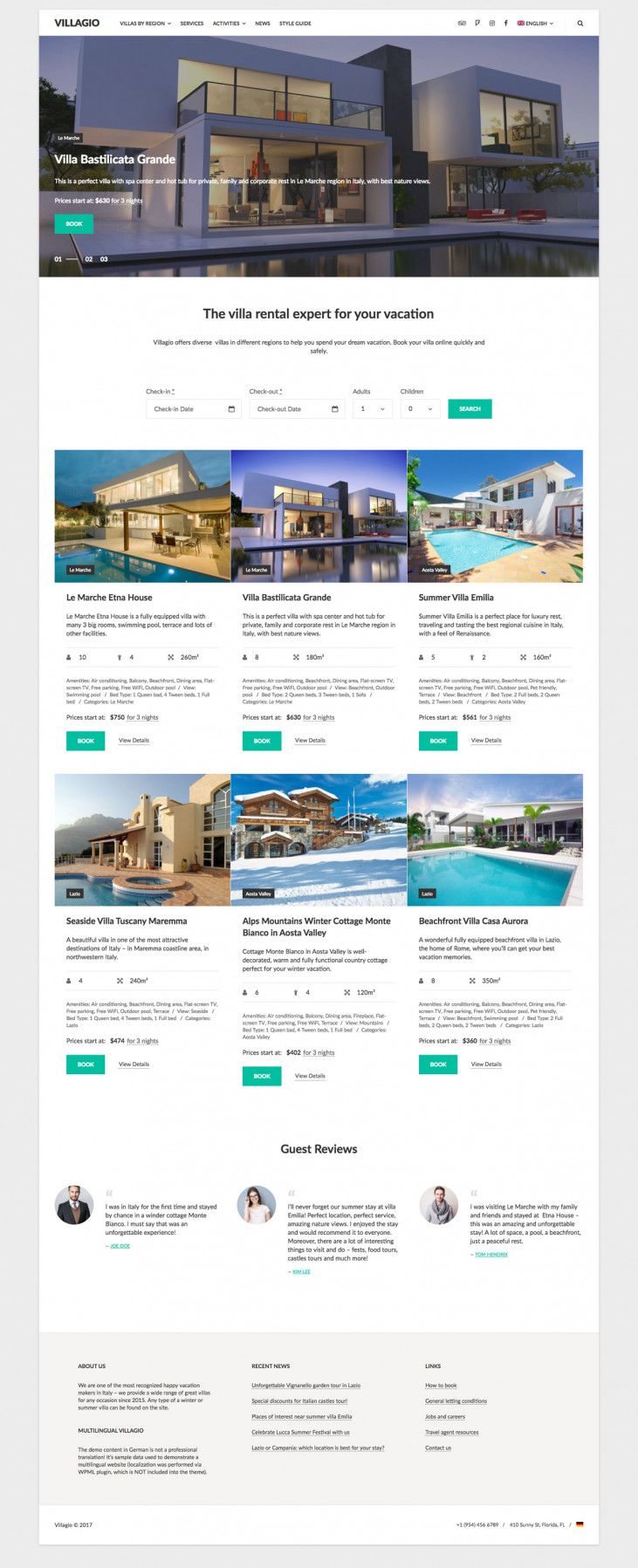
 Accommodation Reservation System
Accommodation Reservation System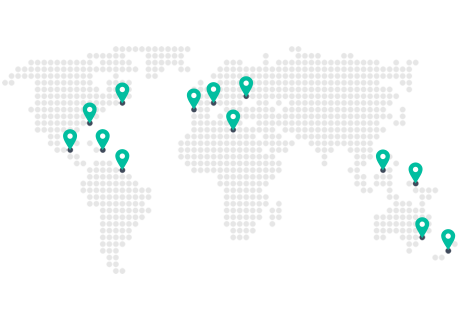 Rent out Multiple Accommodations
Rent out Multiple Accommodations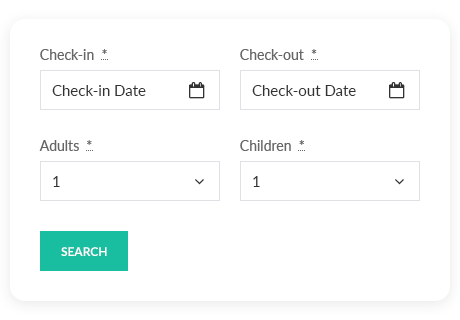 Real-time Search Availability Form
Real-time Search Availability Form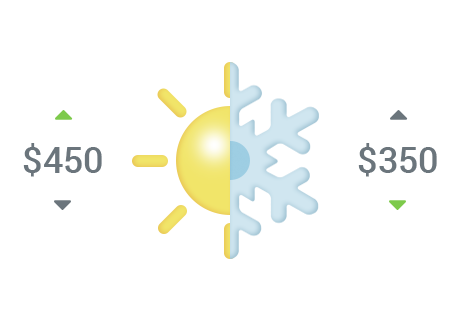 Seasonal Pricing
Seasonal Pricing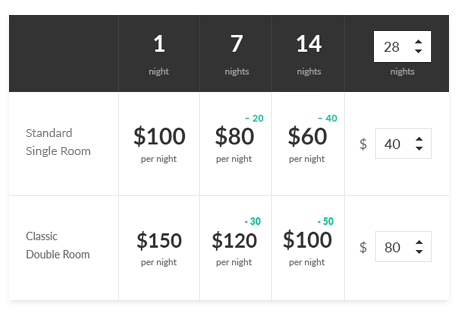 Weekly and Monthly Rates
Weekly and Monthly Rates Online and Offline Payments
Online and Offline Payments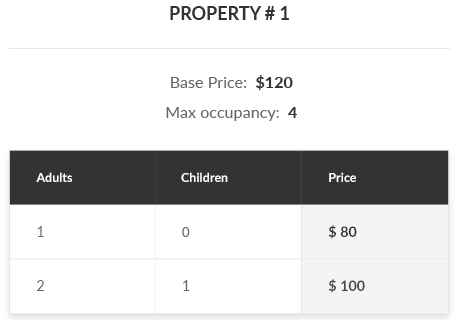 Variable Pricing
Variable Pricing Packages and Services
Packages and Services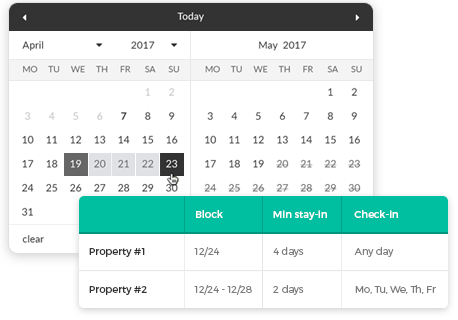 Flexible Booking Rules
Flexible Booking Rules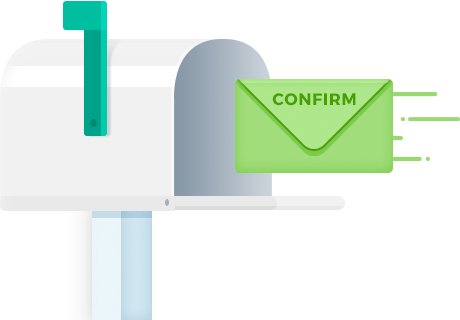 Manual and Automatic Booking Confirmation
Manual and Automatic Booking Confirmation Channel Manager for Bookings
Channel Manager for Bookings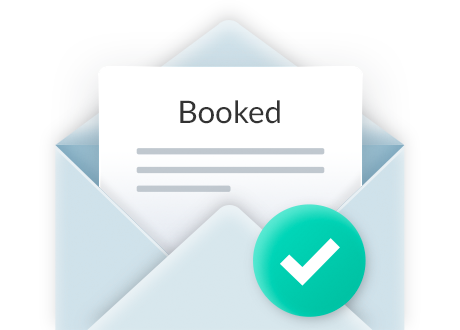 All Sorts of Emails
All Sorts of Emails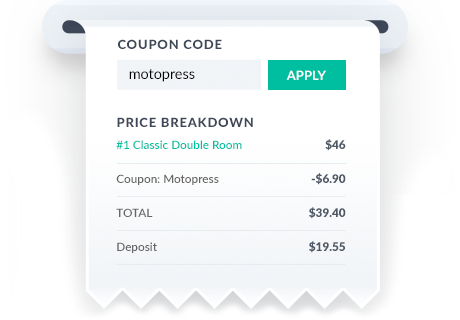 Discount Coupons
Discount Coupons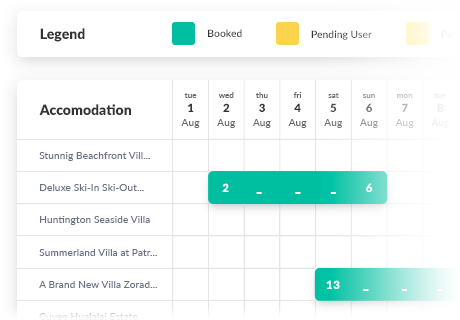 Admin Calendar of Bookings
Admin Calendar of Bookings Responsive and Balanced Design
Responsive and Balanced Design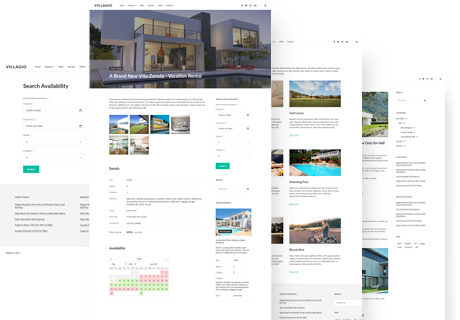 Boxed and Wide Layouts
Boxed and Wide Layouts Header Slider
Header Slider Guest Reviews
Guest Reviews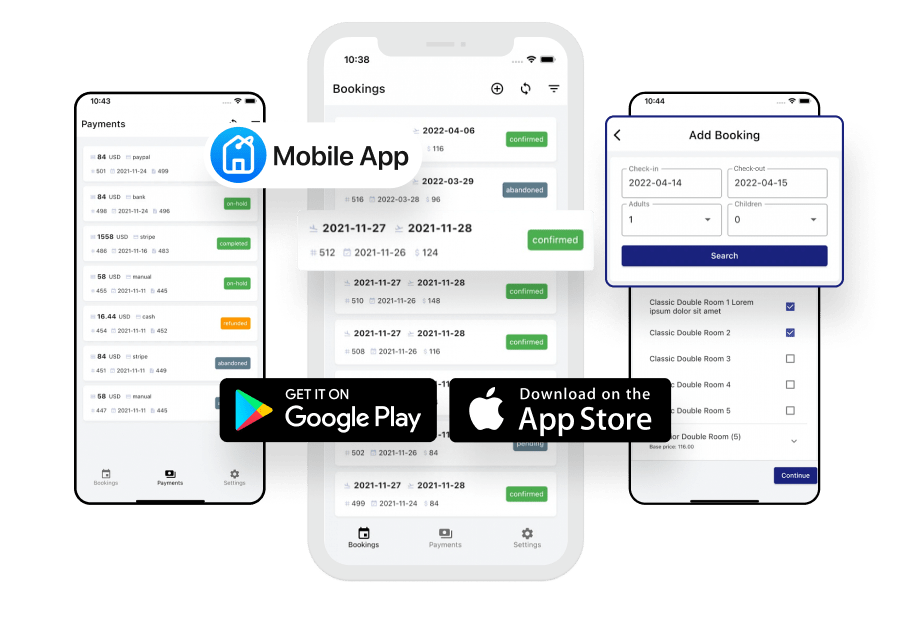 Hotel Booking Mobile App
Hotel Booking Mobile App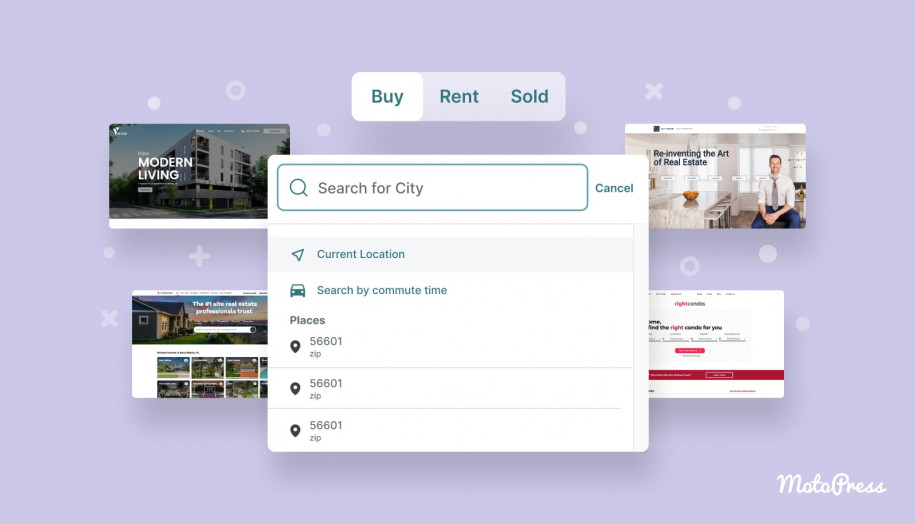
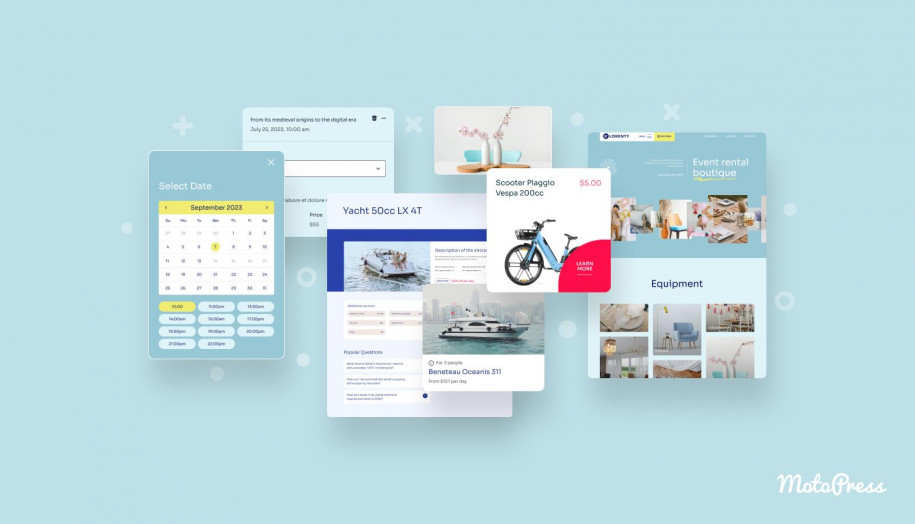
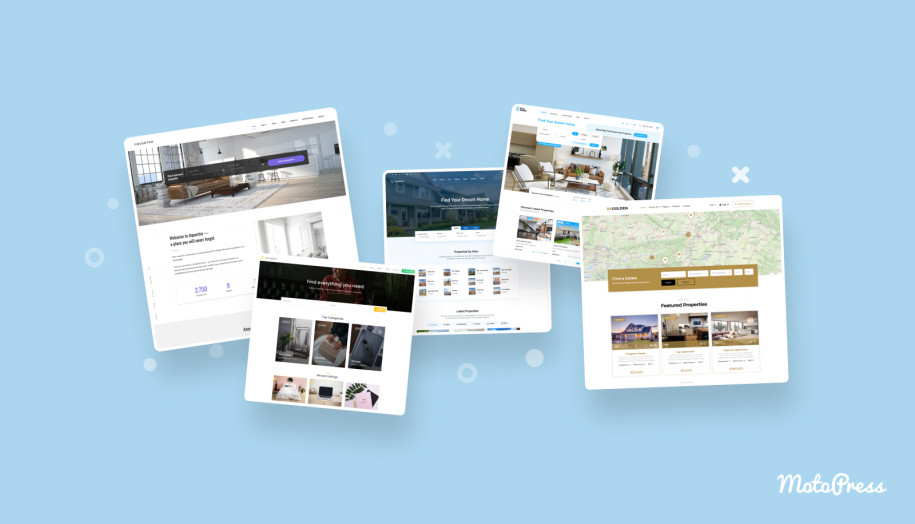
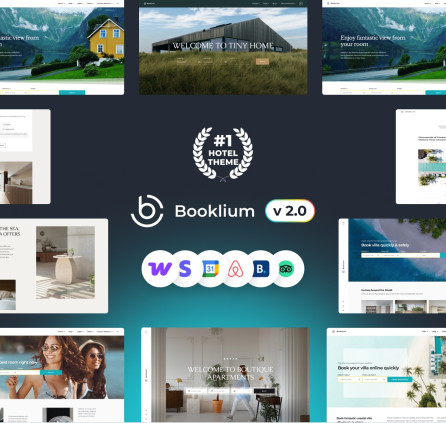
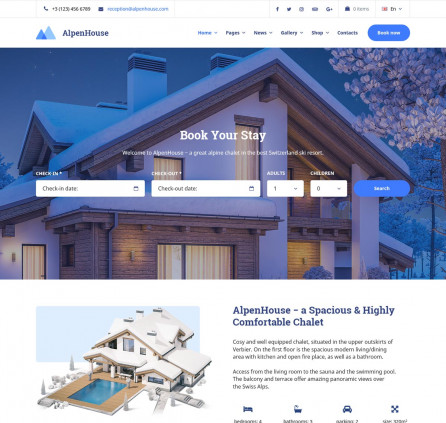
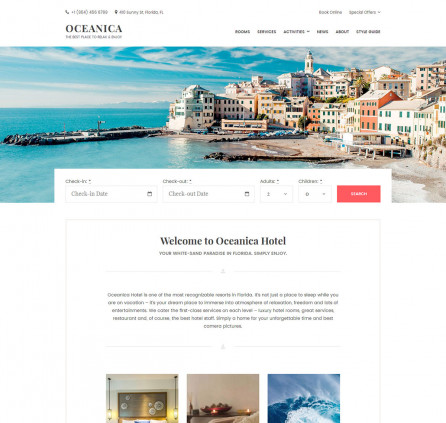
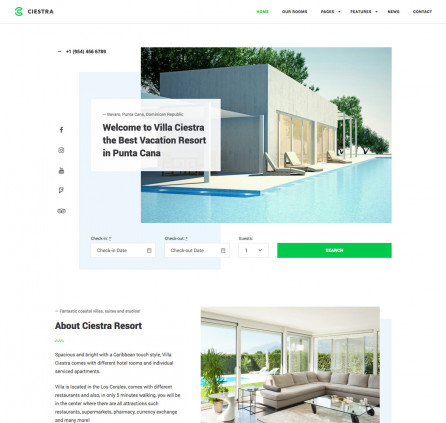
Hi,
I am looking at this Theme and in terms of the booking system when somebody places a booking with a house can the contact form be directed directly to the owner’s website or email address and show where the enquiry originated from. I don’t want to take direct payments from renters but want the owners to know where the enquiry came from, thanks.
Hi David,
You may disable the inbuilt booking functionality and add different contact forms on each page of the accommodation type.
Or you may get all the emails to the same email account (for example your Gmail account) where you mat add filetrs to redirect certain email notifications to certain email addresses.
Hello,
1. just to clarify, the Villagio theme comes with the full version of the
hotel booking plugin (https://motopress.com/products/hotel-booking/ ) with no extra costs ?
2. Does the villagio theme support translations (with another plugin)
3. Is this theme a good fit for one renting property?
Thank you for your time
Hi Dimitris,
Thanks for your question. Yes, there is inbuilt Pro version of Hotel Booking plugin. Though we recommend to purchase Hotel Booking plugin as well as theme to get updates for Hotel Booking plugin once it is released and not depending on theme updates.
Yes, either theme and all plugins used in theme are translatable. If you wish to make your site multilingual we recommend WPML plugins.
Yes, villagio is pretty good for single property rental. Actually all rental templates are bundled with Hotel Booking plugin which allows either multi and single property rental.
By the way in case you need a hosting for your site you may email us to get it.
I didn’t know this, I’ve just ordered the plugin. Could I have a refund to order the theme + plugin ?
Hi Fran, the refund requests are not reviewed in the comments. You may submit a request to our support team to review your case. Thank you.
Hello,
I’m using Villagio for a french-website. I write numbers for more clarity.
1.1. How can I change the sentence “is available for selected dates” by “est disponible pour les dates sélectionnées” ?
1.2. And how can I change the label of the button “CONFIRMER LA RESERVATION” ?
See it here : https://drive.google.com/open?id=1jCd5c85TxwP61lu33JDjqSSFTtFCp4f5
2.1. How can I change the display of dates and hour from “juillet 1, 2020, de 1:00” to “1 juillet 2020 à 13h00” ?
2.2. How can I change the label “Invités” by “Nombre de personnes” ?
2.3. How can I change “Nom complet des invités” by “Nom de la personne qui réserve” ?
It’s here : https://drive.google.com/open?id=1Ov1kMD0yiaZDg8MMLI4w1YQjnsKlF3aA
I’ve tried to find things in the database without success.
Hello Fabien,
It is possible to change texts of hotel Booking plugin by editing its translations. We’d recommend to contact our support team to get assistance with this.
As for date and time format so it can be configured via Dashboard > Settings > General
Hey, Do you guys recommend a map service that could work with this theme and the booking plugin to show the properties on a map?
Hello,
You can add a map to display properties, with any third-party plugin. In case you use the Gutenberg page builder, we recommend to upload the Getwid plugin https://wordpress.org/plugins/getwid/ as there is the Google Maps Block that lets embed Google Maps with unlimited custom markers.
Villagio theme comes with hotel booking but if I want to integrate to payment gateway, I need to buy hotel booking woocommerce payment plugin as well?
If I want my calendar to sync with OTA services, which plugin do I need to add further? Which OTA is supported right now?
Hi Ben,
1. MotoPress Hotel Booking provides the booking and payment functionality. It has the following in-built payment gateways: Pay on Arrival, Direct Bank Transfer, PayPal, 2Checkout, Braintree, Stripe, Beanstream/Bambora. You can connect custom ones through WooCommerce, our WooCommerce integration (purchased separately) and a WooCommerce addon for your custom payment gateway.
2. The MotoPress Hotel Booking plugin can share availability with any platform that supports the ical system. Major booking platforms like Airbnb, TripAdvisor, HomeAway and so on support ical. Our plugin downloads calendars from the connected platforms and updates the availability on your website every 15 min automatically. External platforms download calendars from our plugin independently, according to their own schedules.
You do not need any plugin to synchronize calendars.
Further to your answer below, can the theme sync to multiple vendors? For example, Booking.com and AirBnB at the same time?
I’ve seen on your site somewhere, where you say ‘No’ and then says ‘Yes’, but I cannot find where that says that, hence the question here!
Hi Marc, You can add iCal links from multiple OTAs to the same accommodation calendar. There is no restriction on this.
Hi
I am considering purchasing this theme with your woocommerce plugin but would like to know if the booking system is capable of boosting rental revenue similar to Kigo Revenue Management https://www.kigo.net/revenue-management/ which analyses bookings to help get the vendor their best possible price.
Thanks
Paul
Hi Paul,
Thank you for your question however I’m not sure I got the question properly as we did not have a chance to work with service you indicated. Could you clarify it more detailed? Are you going to build a multi vendor rental site using Villagio?
Hi J. Davis
No it is for a single vendor/landlord who has several properties. But I would like to know if it can analyse bookings as seen here
https://www.youtube.com/watch?v=TWmDJgaRyTs
Hi Paul,
Thank for clarification. Our plugin offers export option with all booking details so you or your customer may add charts according to exported data manually using excel or spreadsheet tables. There is not an inbuilt functionality that would count/analyze it automatically.
Hi Davis.
We bought the Villagio template and we want to make a migration on this website: https://encuba.net which is developed in wp-residence. Here we want to customize the Villagio template to adapt it with the least programming effort. Any recommendation? Things to keep in mind regarding updates and stuff? Please, your comment would be very important to us …
regards
Maria…
Hello Maria,
Thank you for purchase of Villagio theme. As there is not a tool to migrate existing properties, rates, season to Hotel Booking plugin which is used in Villagio theme so I can not recommend any easier way for this. I just may recommend to contact our support team if you have any further question about theme or Hotel Booking plugin.
Hello!
We are considering switching to your theme.
I have a question about how the rental agreement is handled – is there a way at the time of booking to automatically send the client a rental agreement/terms&conditions along with the invoice? And to set it as the requirement to agree to all the terms before booking is processed?
Thank you!
Alina
Hello Alina,
It is possible to add Terms and Conditions page. Once it is done you will get a checkbox at the end of Checkout Form on Booking confirmation page. There is also a link to the page and by click on the link it opens a popup. The checkbox is required and guest can not confirm reservation without agree to the terms. You may try to make a reservation visiting demo preview of Villagio theme https://themes.getmotopress.com/villagio/
Hello, please update theme with latest version of Hotel Booking plugin.
Thanks in advanced!
Hi Dmitry,
Thank you for your request. It requires some time to check the compatibility of plugin with each theme before new version release. It is also possible to purchase Hotel Booking plugin separately form theme to control the updates on your own. Thanks you.
How can I make changes to the “accommodation type” template (for front end). I’m trying to do a few simple things like re-arrange the order in which the gallery, calendar & description show on the page. Also trying to add a simple link to the bottom of the page (template).
I can’t seem to find the file that controls the template for the single “accommodation types”… example: https://doorrentalproperties.com/accommodation/high-ridge-chalet-wooded-chalet-in-fish-creek-pet-friendly/
Hello,
You may refer to this article on our help desk to learn possible way to override the layout if single accommodation type.