Hotel Booking Payment Request Highlights
This is an extension for the MotoPress WP hotel booking plugin.
 Auto-Send Balance Due Payment Reminders
Auto-Send Balance Due Payment Reminders
No matter the booking confirmation mode you use, it’s easy to request, process, and record payments automatically through your website.
Set up automated balance payment requests by scheduling emails: designate the number of days prior to the check-in date to send reminders.
All paid bookings will be accounted for automatically.
 Send Any Payment Link Manually
Send Any Payment Link Manually
Trigger and retrigger payment request emails of any type directly from the Edit Booking screen with a single click.
Above that, an automatically generated payment request link, which is unique for each reservation, can be copied manually and sent in any convenient way: a messenger, SMS, email, you name it.
Send it anytime, as many times as needed.
 Customize Emails for Every Request Type
Customize Emails for Every Request Type
Create branded “Payment request” emails for every payment request type to send to your clients using fully customizable templates. Tags used in emails will dynamically generate amounts to be paid.
Personalize emails with even more handy macros, state your policy, including any promo info, coupons, etc. Once the payment is made by the guest, it is automatically recorded and automatic notifications are sent.
You are free to add multiple recipients of admin notifications.
 Receive Seamless Payments through Your Website
Receive Seamless Payments through Your Website
Clicking the payment request link takes your client to a secure checkout page on your website. This page clearly displays their booking details, payment history details, and the available payment options you offer.
They can then choose their preferred payment gateway from those you’ve enabled through the Hotel Booking plugin. All payment information is securely captured and stored in your database for easy record-keeping.
 Track All Requests & Payments
Track All Requests & Payments
Thanks to the automated log records, you can track all requests sent, automatic or manual, and payments received for every booking.
The plugin automatically records actions on each booking to help you optimize your workflow with every client. Changes of a booking status, the remaining balance, the paid amount – this add-on brings all range of tools to help you keep records effortlessly.
 Get Flexible with Custom Payment Requests
Get Flexible with Custom Payment Requests
Regularly adding unpaid bookings through the backoffice? Need more manual payment control? Create custom payment requests for selected bookings with these three options:
- Deposit: Send a deposit payment request with a click (based on your deposit settings in the core plugin).
- Percentage: Request a specific percentage of the total booking cost.
- Fixed: Set a flat fee request for guests to pay upfront.
Get the full or partial amount upfront with ease!
How the Hotel Booking Payment Request Add-on Works for Different Confirmation Modes
The Hotel Booking Request Payment add-on brings more flexibility to all booking confirmation modes. Follow-up payment reminders are sent only in case the status of a booking is “Confirmed”. If you opt for manual link sending for individual bookings, you can disable automatic payment requests via the Edit booking menu.
Are your bookings confirmed manually by admin?
Once the booking request is placed by the potential guest and you change its status to “Confirmed” manually, you can send the payment request link right away at the touch of the button in the Edit booking menu using your preferred type of a payment request (balance due, deposit, or a custom amount). If you opt-out of manual sending, the payment request link will be emailed automatically in a designated time frame before the arrival date based on your add-on settings.
Are your bookings confirmed by customers via email?
Bookings confirmed by customers via email are set to “Confirmed” automatically. The balance payment request link is sent automatically in a set number of days prior to check-in. You can optionally send the payment link manually with a button click for each booking using your preferred payment request type. When opting for manual links, make sure to disable automatic ones.
Are your bookings confirmed upon a deposit payment?
Once a deposit payment is made, the booking is confirmed automatically. The remaining balance due request link is sent in a designated number of days before arrival automatically. You can optionally send the payment link manually with a button click for each booking. When opting for manual links, make sure to disable automatic ones.
Hotel Booking Request Payment add-on brings more flexibility to all confirmation modes. Automatic follow-up reminders are sent only in case the status of booking is “Confirmed”.
Requirements:
- Hotel Booking plugin 4.0.0 or greater.
More WordPress Hotel Booking Addons:
In addition to the option of receiving payment requests for guests, your website may offer highly flexible payment getaways, which ultimately, allows users to decide on the most convenient payment method. With the Hotel Booking WooCommerce Payments addon, you discover the perks of extended payment gateways alongside the traditional cash-on-delivery and credit card.
If you are looking for more loyalty and trust, consider Hotel Booking Reviews. The addon helps to collect real user-generated reviews by different criteria.
The HB Mailchimp Integration addon will take care of users’ automatic subscriptions to your website targeted emails as they make their reservations.
Purchase Hotel Booking Notifier – Event-Driven Emails, and you will no longer burden yourself with sending emails and reminding notifications before the arrival of guests.
By purchasing the Hotel Booking Checkout Fields addon, you will be able to add extra text fields or survey forms for collecting necessary data out of a checkout form.
And if by chance, you are a loyal Elementor or Divi user, the Hotel Booking plugin offers free Hotel Booking & Elementor Integration and Hotel Booking & Divi Integration.
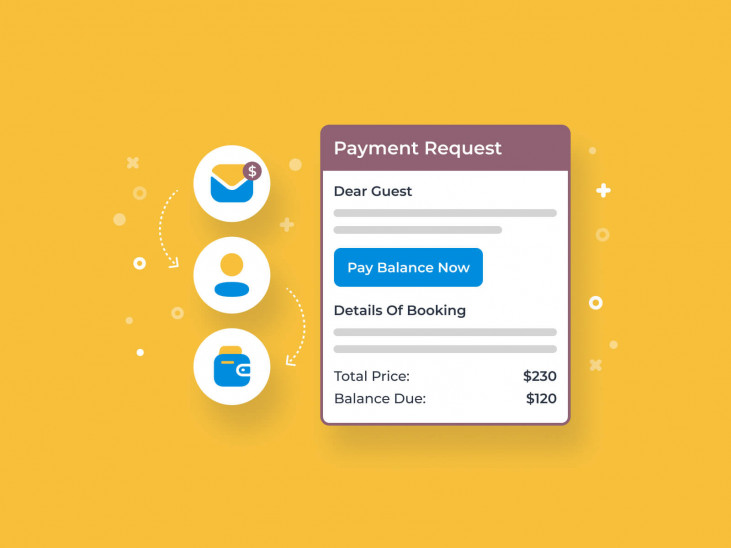
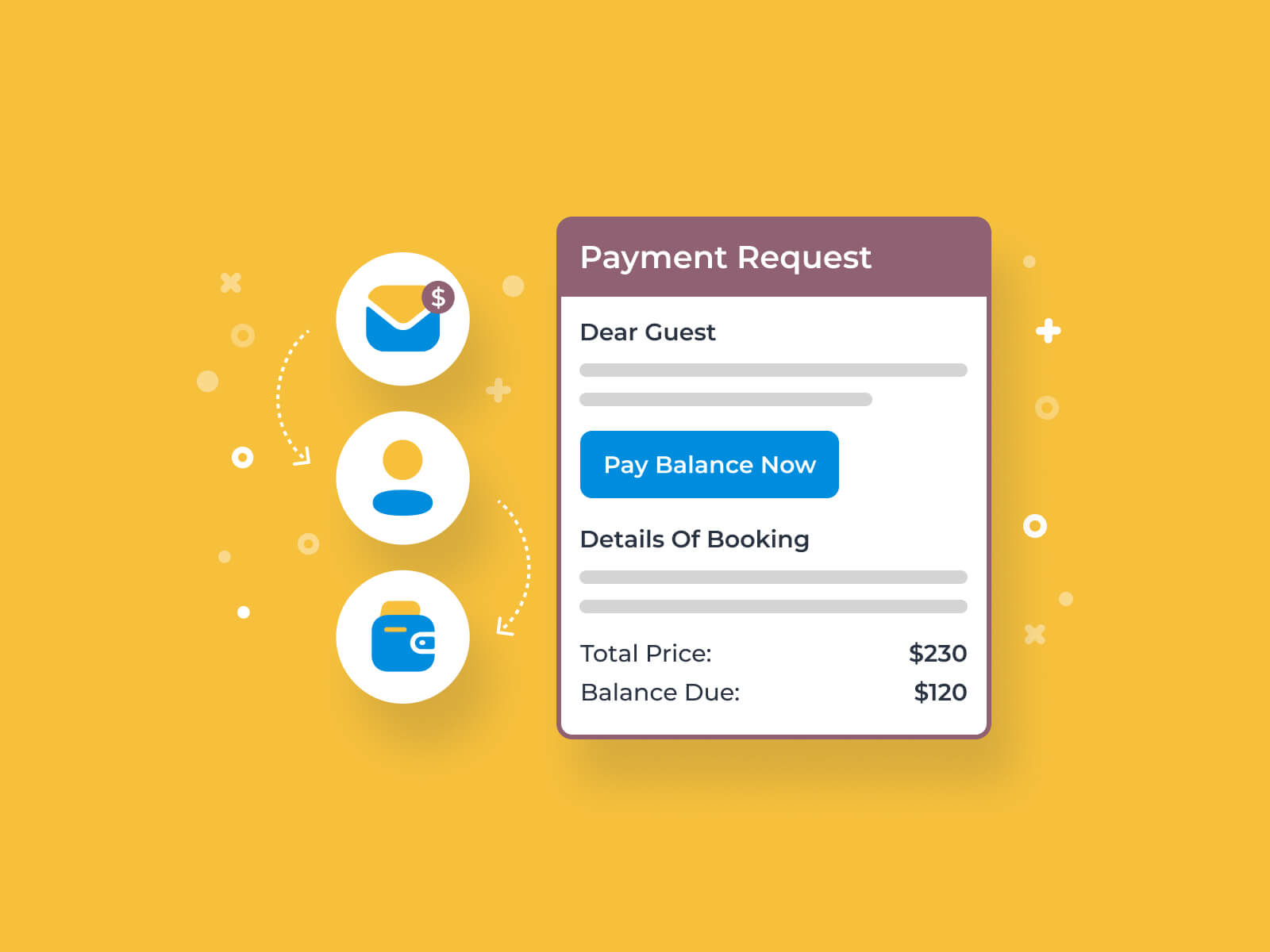
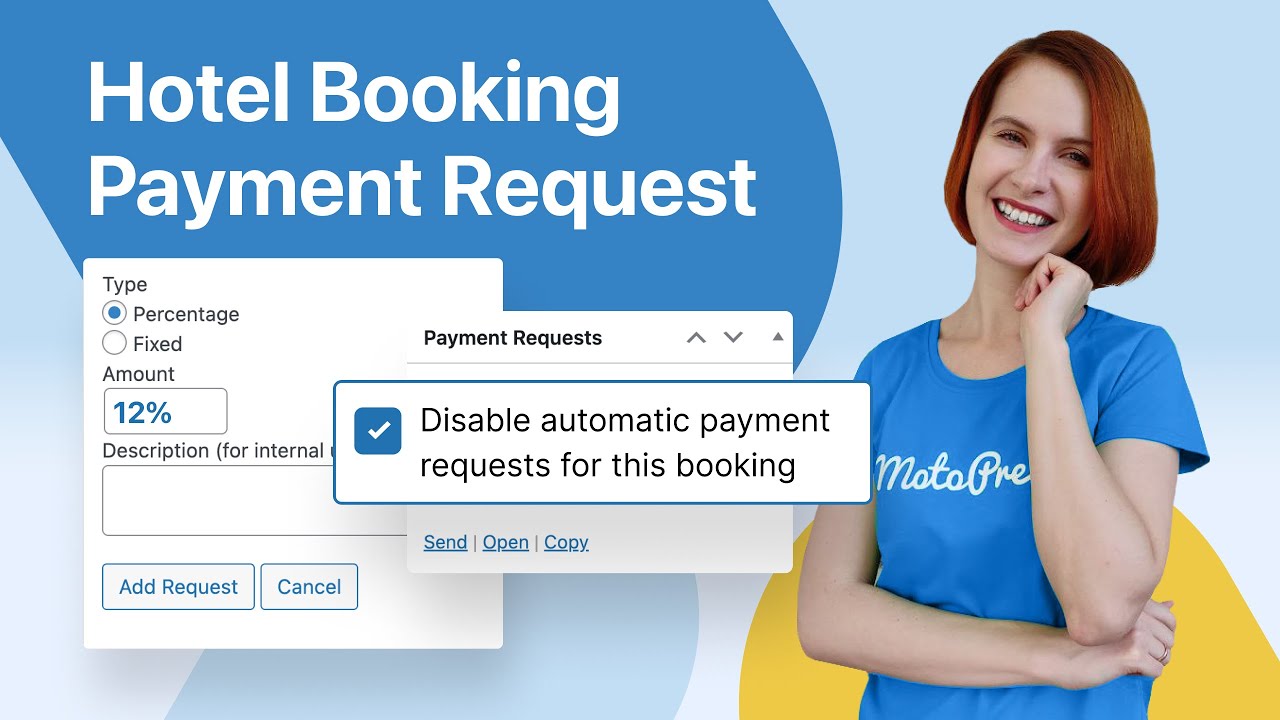
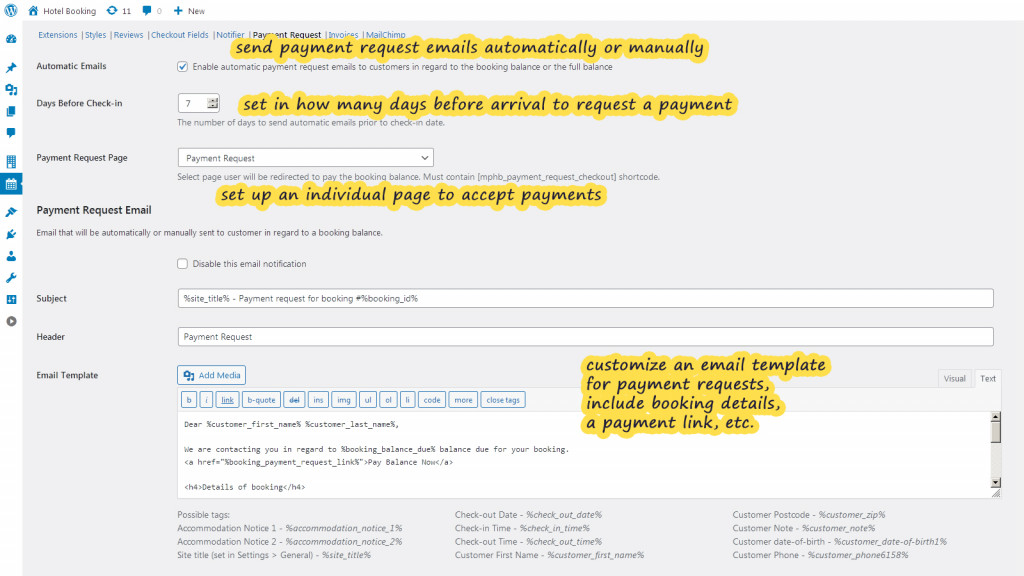
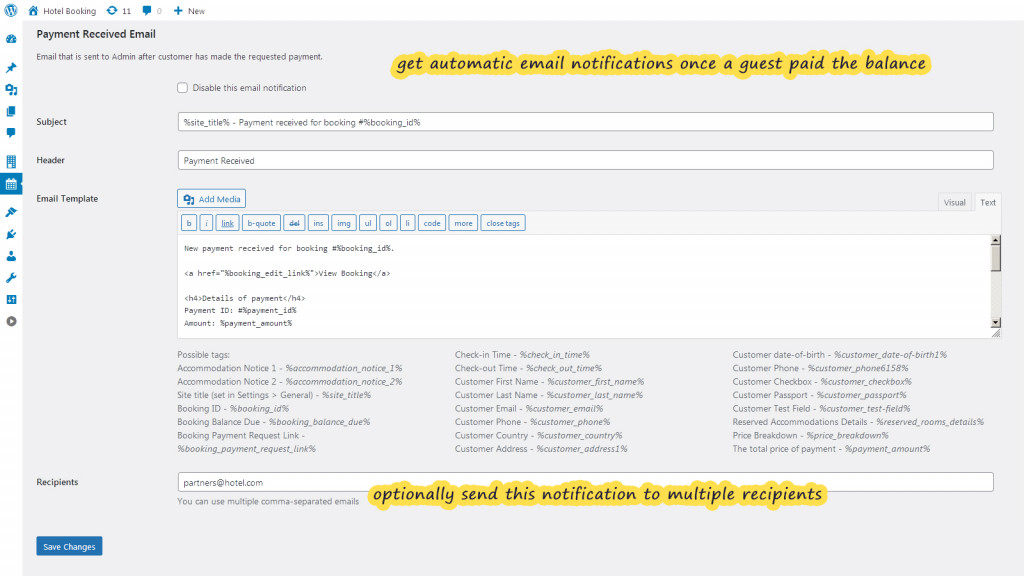
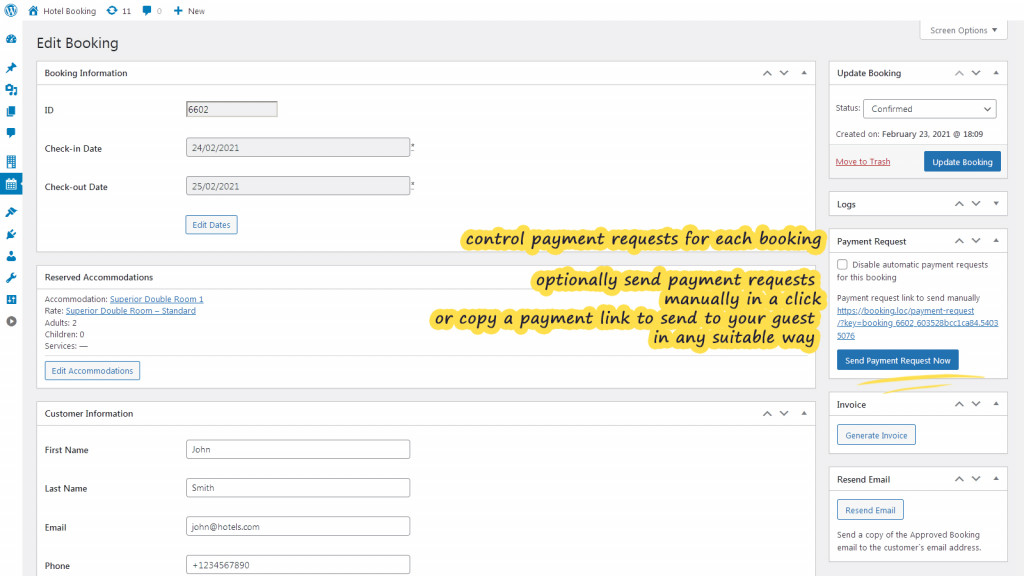
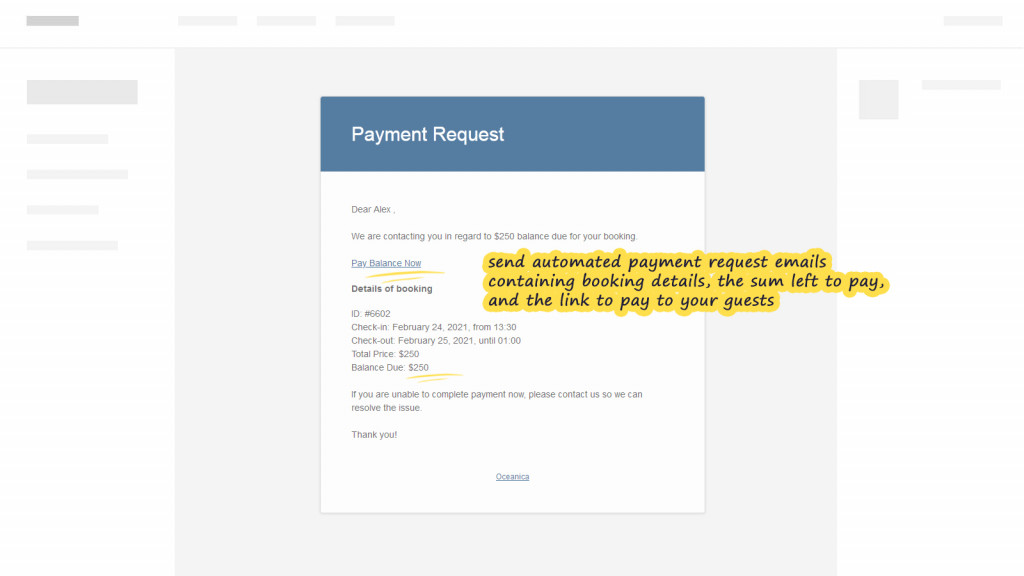
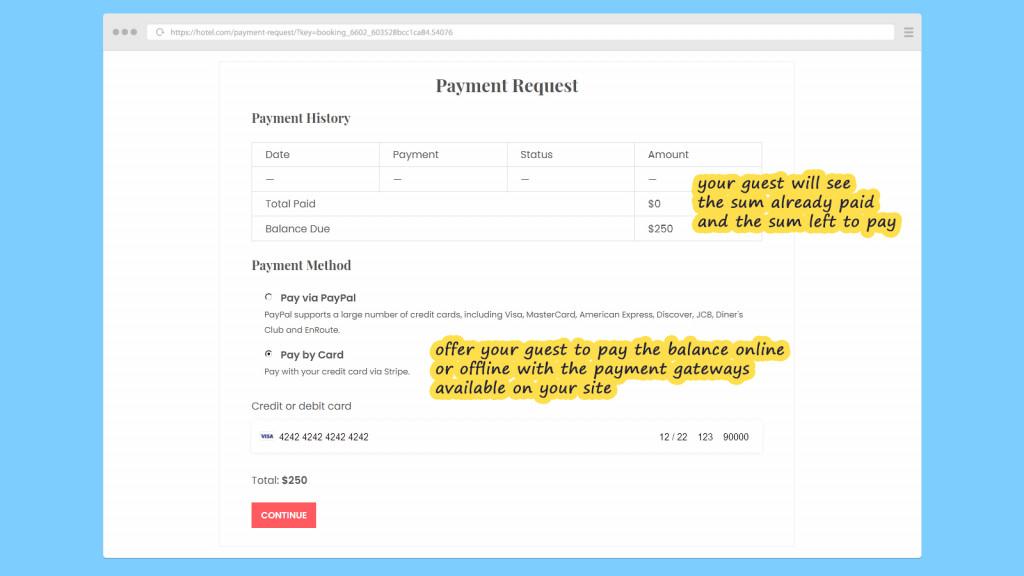
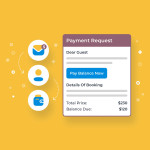
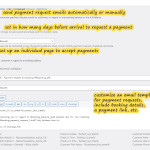
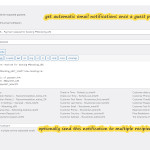
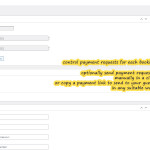
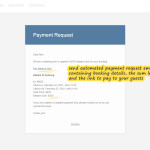

 Auto-Send Balance Due Payment Reminders
Auto-Send Balance Due Payment Reminders Send Any Payment Link Manually
Send Any Payment Link Manually Customize Emails for Every Request Type
Customize Emails for Every Request Type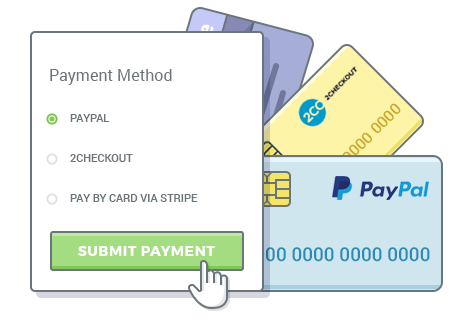 Receive Seamless Payments through Your Website
Receive Seamless Payments through Your Website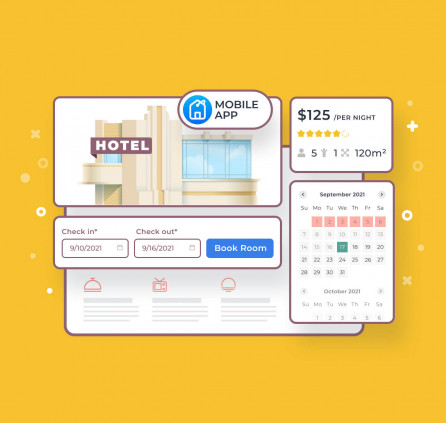

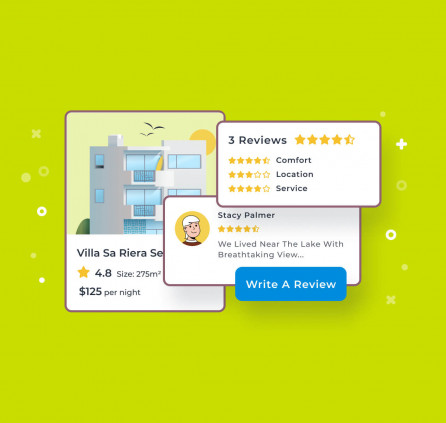
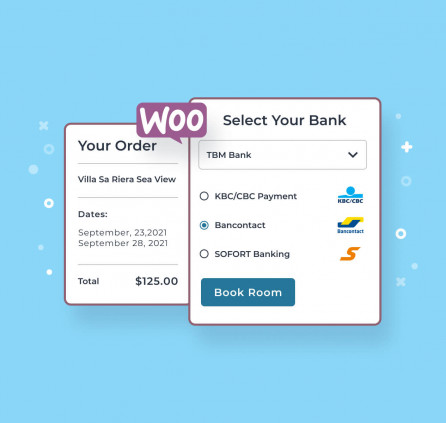
Hi,
how can I use it with redsys? thanks
You can collect balance due from your clients. You will need Redsys for WooCommerce, WooCommerce and Hotel Booking WooCommerce Payments plugins.
When I pick stripe as my mode of payment and enable other international form of payments as well, it forces me pick euro as the default payment method and not dollar anymore, is that by design, can I have dollar as my default payment method and still enable other international forms of payment ?
Hi, This is a requirement of Stripe since those are European banks, they accept euro currency only.
Can I use my own payment gateway. I have an authorize.net account with API capabilities.
Hi Tina,
Thanks for your question. You may enable authorize.net at WooCommerce and enable it for the Hotel Booking plugin by means of the HB WooCommerce Payments addon.
How do I collect a non refundable fee for booking?
Hi Barbara, Feel free to follow this guide. Let me know if it is helpful.
Hi, so I understand that you can send a payment request emails to redirect clients to the checkout page on the website.
Does this work if let’s say we have a deposit rate of 30%, so the customer pays 30% when he books the room, and can we send a link of the remaining 70% before the arriving date to complete the full purchase? So does this addon work with deposits?
Other question: the link we send redirects the customer to a checkout page, does the Hotel Booking WooCommerce Payments gateways work in this situation?
Hi, Yes, the plugin can be used to charge the balance due amount and guests may choose the payment gateways that are integrated from WooCommerce by means of the HB WooCommerce payments addon.
Hello,
How does the additional payment sync up with stripe?
I can’t see the option to use stripe for this additional payment currently?
Thanks
Hi Rob, You simply need to enable and configure Stripe via Accommodation > Settings > Payment Gateways > Stripe.
I am using Motopress WP Hotel Booking Plugin and Payment Request, etc. for my website. I am stuck trying to figure out how to collect and refund security deposits. I found another plugin that handles for the security deposit, I am wondering if this will be compatible with Motopress? https://codecanyon.net/item/woocommerce-security-deposits-wordpress-plugin/19988389/comments?page=4&filter=all#comment_25968172
Thanks for your help
Hi Ade, Thanks for your question. We guess this solution for woocommerce can not be used with our Hotel Booking plugin even if you use HB WooCommerce payments to use payment methods from woocommerce. Currently, you may try to add a security deposit as a mandatory fee (Bookings > Taxes and Fees). It will be added to the total booking amount. After the check-out, you may submit a partial refund via the account of the payment gateway to send back the security deposit.
Is the $89 an annual subscription or is it a one time payment?
Hi Chris, The license of the plugin is annual. The license is required to get updates and technical assistance. The expiration of the license does not affect the functionality of the plugin and you just stop getting updates and support. The license can be renewed whenever you need it.
why booking notification is not delivered to customer and admin email even though i already set an admin email.
Hi Bella,
Make sure sending emails is enabled on your server (whether PHP main function is enabled). In other words you should check if other emails can be sent from contact forms on you site. We’d also recommend to setup SMTP for better an safe email delivery.
Hi Bella,
Please make sure PHP mail function is configured on your server. Otherwise setup SMTP for delivering emails sent from WordPress.
Can I use this for VikBooking?
Hi Dustin,
This addon was built for our MotoPress Booking plugin. You may learn the capabilities of our booking plugin registering live demo