Online Courses WordPress Theme Highlights
An Elementor WordPress theme for education perfect for class appointment scheduling, tutor booking & remote learning. MotoPress Appointment Booking plugin is included in the theme package and enhances your website with the following functionality
You can extend this theme with many premium extensions*
*These extensions are NOT included with the theme purchase, but you can buy the desired ones separately.
 For eLearning, Solo Tutors & Schools
For eLearning, Solo Tutors & Schools
Edme is optimized for schools/tutoring centers and solo instructors who want to showcase their courses and services (e.g. individual lessons) as well as offer students an easy way to book those services online. Edme is a perfectly suitable solution for:
- Tutoring centers that offer online and offline education with instructors
- Solo teachers who want to implement automatic lesson bookings
- All sorts of training establishments.
 Rich Course/Service Pages
Rich Course/Service Pages
Edme offers pre-made course pages to help you present your services in the best light with the detailed curriculum, tutor profiles, course overview, course duration, pricing, reviews, and more.
The course pages are built with space-consuming tabs allowing potential students to easily navigate through the course details. Dedicated course categories will help you list a bunch of services/courses in a structured way.
 Detailed Tutor Profiles
Detailed Tutor Profiles
The Edme WordPress appointment booking theme comes with pre-designed tutor profile pages you can easily update with your content: add years of expertise, teacher certificates, contact details, social links, and more.
We manually crafted those pages with the help of Elementor and Stratum allowing you to tailor every detail in a visual mode.
 Tutor Booking WordPress Theme Built with Elementor
Tutor Booking WordPress Theme Built with Elementor
The Edme WordPress theme for offline and online tutor appointments is built with Elementor – it means you can edit any part of your theme with the best page builder and connect any addon you might need.
We use Elementor for featuring the instructor and course categories, several front-page sections, blogs, and more.
 Powered up by Stratum for Elementor
Powered up by Stratum for Elementor
Utilizing the power of Stratum, a premium collection of extra Elementor widgets bundled for free with Edme, you can go even deeper into the customization.
Stratum powers many front page sections (the slider, testimonials, features blog posts) and individual course and tutor pages. You can use it to add stunning animation effects, tabs, sliders, and more functional and beautiful content elements.
Exclusively Crafted with MotoPress Appointment Booking
The MotoPress WordPress Appointment Booking plugin is a perfect tool for online appointment scheduling. This is a premium plugin bundled for free with Edme! In Edme, we optimized it to work as a tutor and teacher online booking software. It’ll help you create and categorize courses/lessons/subjects, assign tutors to them, and create flexible tutor schedules for online and offline learning-related appointments.
 Single & Multiple Instructors/Tutors
Single & Multiple Instructors/Tutors
If you operate a training center/school, let students book a lesson with their favorite tutor.
If you are teaching solo, that’s also fine – there will be just one available person for students to choose from. Feel free to feature instructor profiles with details as well as a list of teachers in our online courses WordPress theme.
 Appointments in Different Schools/Rooms
Appointments in Different Schools/Rooms
Teaching students via Skype, Zoom, or in the physical classrooms? Whether your business is based in a number of different locations or in just one virtual room, the Edme tutor website template has got you covered.
Add different sorts of ‘locations’ via the plugin and optionally allow students to choose them when making an appointment.
 Flexible Tutor Schedules & Lesson Durations
Flexible Tutor Schedules & Lesson Durations
Create individual instructor schedules with available bookable slots for lessons of any duration – 30 m, 40 m, 1 h, or any other. Along with the classes and events, add lunchtimes or any other sorts of breaks to the timetables. Of course, you can also add days off and holidays!
Thanks to the buffer time option, it’s easy to add some extra time to the appointments that you need to get prepared for the next appointments.
 Student-friendly Booking Wizard
Student-friendly Booking Wizard
In the first place, Edme is the appointment WordPress theme. Students are offered an intuitive three-step one-page booking wizard for placing their bookings. The process is as simple as choosing a course/lesson, a tutor, and the preferable date and time from the available free time slots.
The no-hassle booking process for students, more scheduled appointments for you!
 Easy Appointment Management on the Dashboard
Easy Appointment Management on the Dashboard
In this online course, WordPress theme Admins can view all bookings in the centralized admin panel and change some information if needed. You can change the status of each booking, for example, set confirmed bookings to cancel.
You can also update student information submitted at checkout as well as change the lesson or course price.
 Send Class Reminders in SMS
Send Class Reminders in SMS
We’ve embraced powerful SMS sending options by the Twilio service to make it easily integrated with your appointment scheduling widget packed with this theme.
Reduce no-shows and smoothly automate your communication with students via SMS.
Note: This feature is available only with the premium Twilio SMS extension.
 Integrate Google Analytics
Integrate Google Analytics
Want to know which services are most viewed by students, what the e-commerce journey of your regular customer looks like, and what might stop them from completing their purchase?
Get data-driven insights using the most powerful website analytics platform by Google Analytics easily integrated with your booking widget.
Note: Note: This feature is available only with the premium Google Analytics extension.
 Log-in Student Area
Log-in Student Area
Enable students to create accounts on your WordPress website and view all their past and future courses and classes, how much they paid, and more.
By signing in, your students will schedule the next class much faster since they won’t need to type their personal details all over again.
 Personal Tutor’s Accounts
Personal Tutor’s Accounts
We’ve created custom WordPress user roles to establish ’employee accounts’, so that every teacher can view payments, assigned bookings, classes they give, and even synchronize their bookings with their Google Calendar.
You can empower every staff member with controlled/restricted access to your backend.
 Backend Bookings Calendar
Backend Bookings Calendar
You get the booking widget along with the powerful color-coded reservation calendar on the backend.
It comes with an intuitive interface to sort bookings by statuses and dates, location, staff member, view customer details in clicks, and do much more to improve your workflow.
 Payment Processing with PayPal, Stripe, Apple Pay, Google Pay, and More
Payment Processing with PayPal, Stripe, Apple Pay, Google Pay, and More
Accept payments online with the integrated default booking widget, they come at no extra cost and you can easily enable them at checkout. Enable students to schedule appointments with you and make instant payments for the full cost or deposit.
Optionally connect Square or WooCommerce for more payment processing options (paid add-ons).
 Class Scheduling for Groups
Class Scheduling for Groups
Want to sell workshops, classes, or events when multiple students book a spot independently? It’s easy to do that with the class scheduling and group booking feature packed with the plugin.
Customize the group capacity for individual lessons and enable independent students to book the needed number of places (subject to availability).
One student can also reserve multiple spots on behalf of the group in one go.
More features of the Edme Online Courses WordPress theme
- A tutor website template crafted by MotoPress and almost entirely backed by MotoPress products, including Stratum Pro and Appointment Booking plugins bundled for free
- Super easy theme installation
- Customizable accent theme colors
- Customizable header: remove the search bar, remove header sidebar, and more
- Awesome blog pages
- Multiple widget zones: sidebars, footer menus, header menu
- Social media icons
- Pre-made About Us, Contacts, Courses, Categories, Instructors, and Appointment pages
- Breadcrumbs for easier navigation through the course website template
- Mobile-optimized online courses WordPress theme
- The ability to set up the maximum number of participants for each lesson and create recurring events to ensure you and your students are prepared for the lessons scheduled in advance.
Note that the included booking plugin in this theme is not updated with the regularity of its standalone version. If you are looking for instant plugin updates in your theme, you may want to additionally purchase the plugin.
Detailed Video Tutorial
Related WordPress Themes
You may also be interested in more WordPress solutions from the collection of appointment booking themes by MotoPress: Coachzee, Pixetty, Touriny, and others.
| Name | Description | Price | Downloads | Updated |
|---|---|---|---|---|
| Touriny | Travel Agency WordPress Theme | $49.00 | 169 | Dec 2025 |
| Pixetty | Photography WordPress Theme | $49.00 | 76 | Dec 2025 |
| Coachzee | WordPress Coaching Theme | $49.00 | 200 | Dec 2025 |
| Edme | Online Courses WordPress Theme | $49.00 | 345 | Dec 2025 |
Frequently Asked Questions
What is Edme?
What features does Edme offer?
Is Edme easy to use?
Can I customize the look and feel of my online courses with Edme?
Is Edme suitable for both beginners and experienced users?
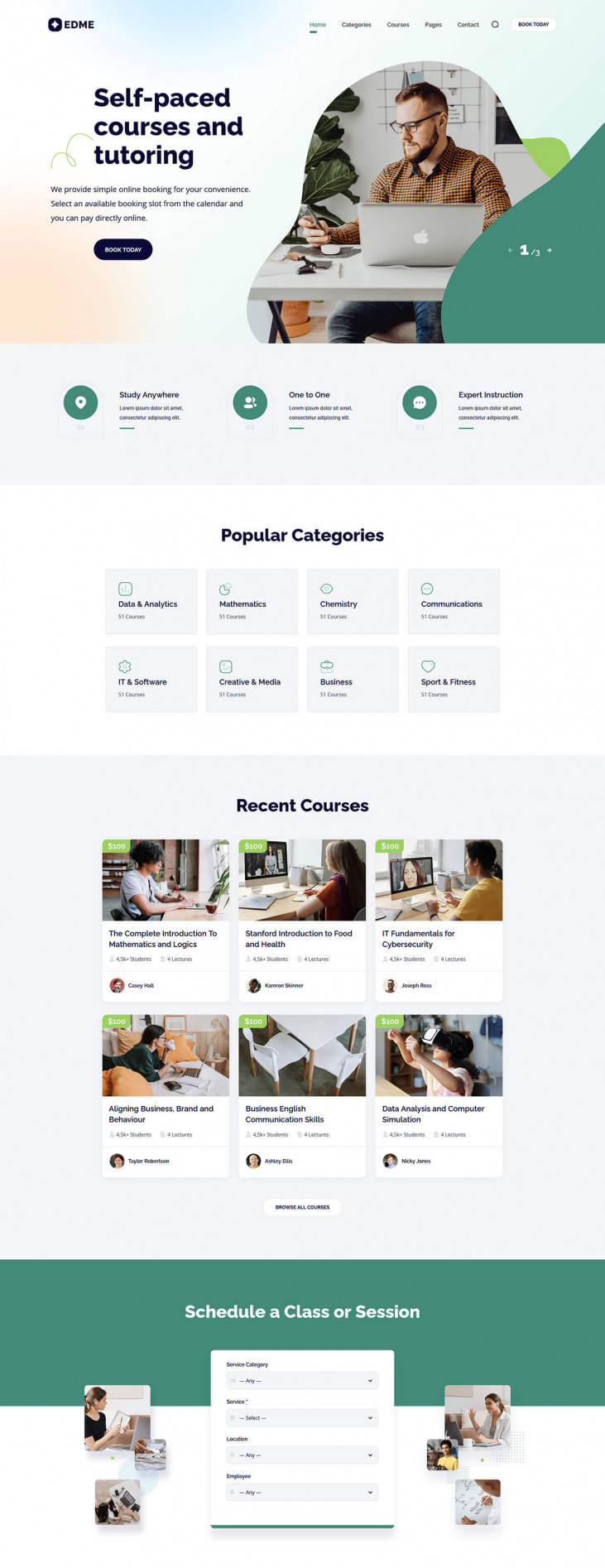
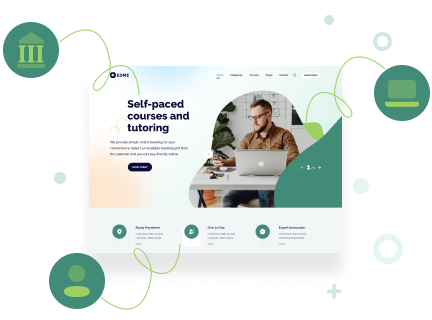 For eLearning, Solo Tutors & Schools
For eLearning, Solo Tutors & Schools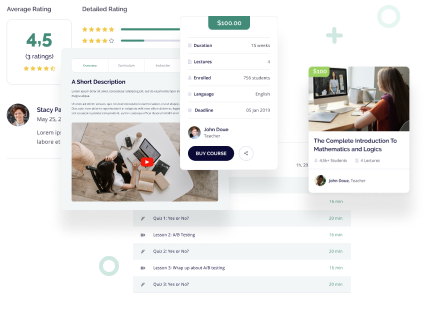 Rich Course/Service Pages
Rich Course/Service Pages Detailed Tutor Profiles
Detailed Tutor Profiles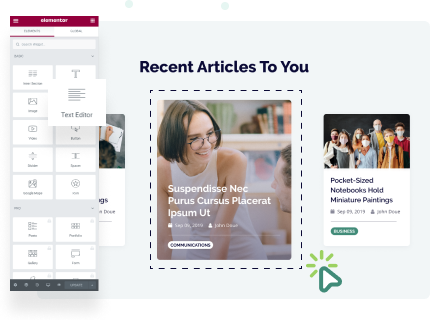 Tutor Booking WordPress Theme Built with Elementor
Tutor Booking WordPress Theme Built with Elementor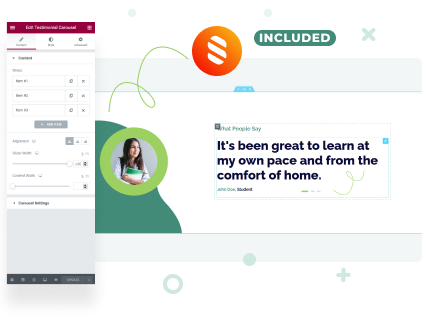 Powered up by Stratum for Elementor
Powered up by Stratum for Elementor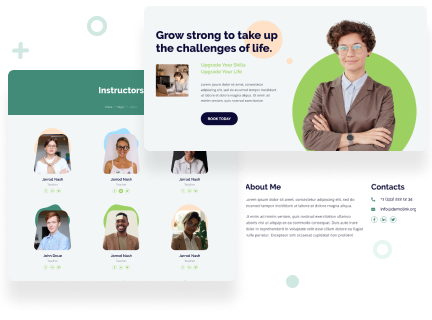 Single & Multiple Instructors/Tutors
Single & Multiple Instructors/Tutors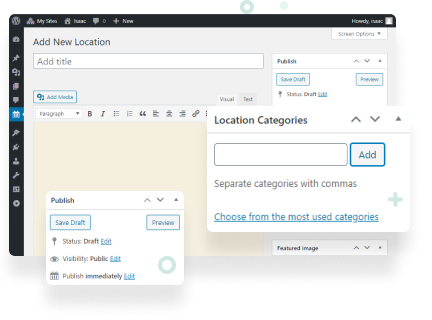 Appointments in Different Schools/Rooms
Appointments in Different Schools/Rooms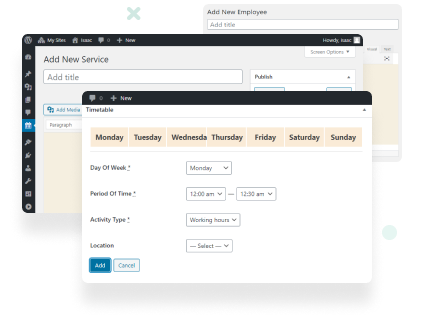 Flexible Tutor Schedules & Lesson Durations
Flexible Tutor Schedules & Lesson Durations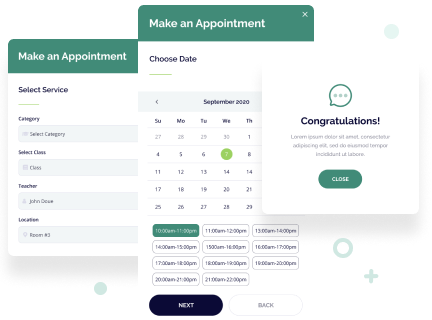 Student-friendly Booking Wizard
Student-friendly Booking Wizard Easy Appointment Management on the Dashboard
Easy Appointment Management on the Dashboard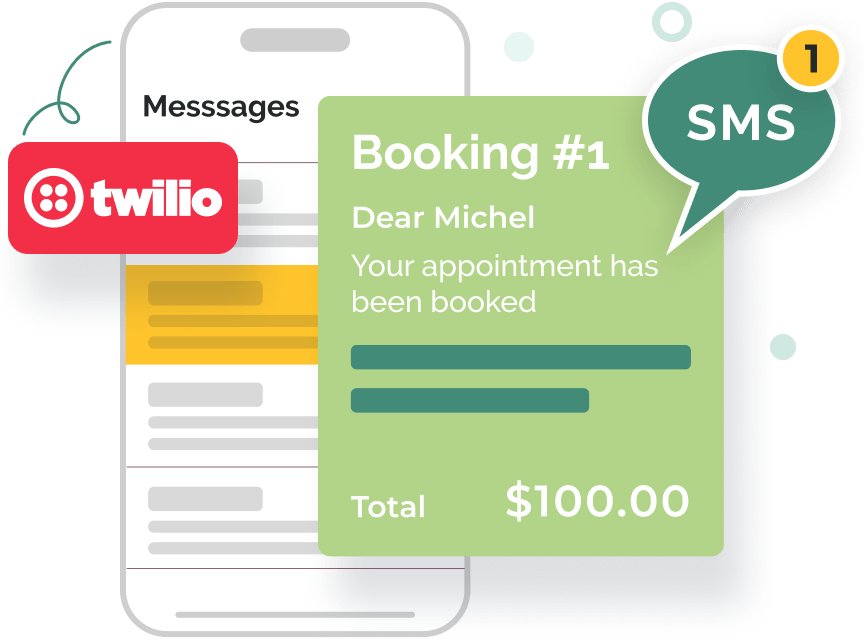 Send Class Reminders in SMS
Send Class Reminders in SMS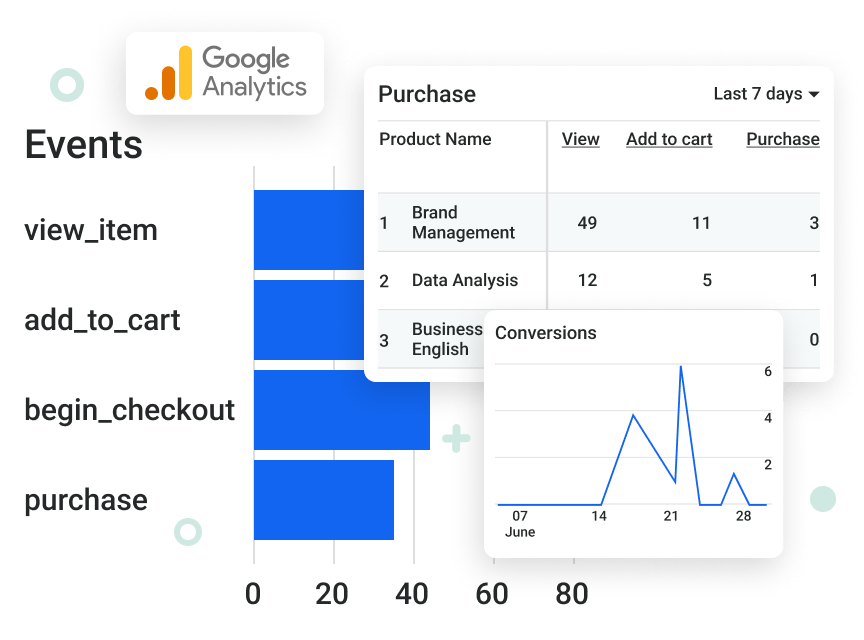 Integrate Google Analytics
Integrate Google Analytics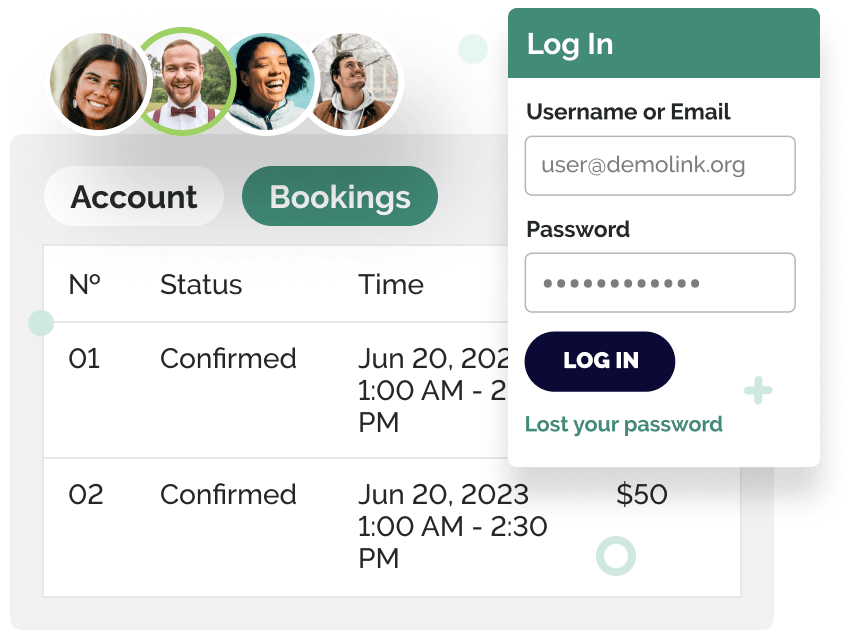 Log-in Student Area
Log-in Student Area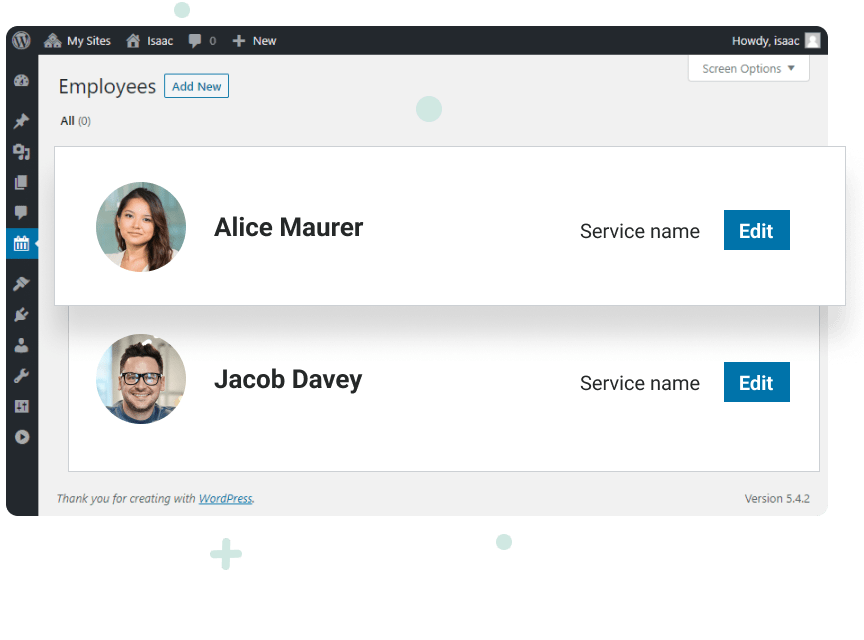 Personal Tutor’s Accounts
Personal Tutor’s Accounts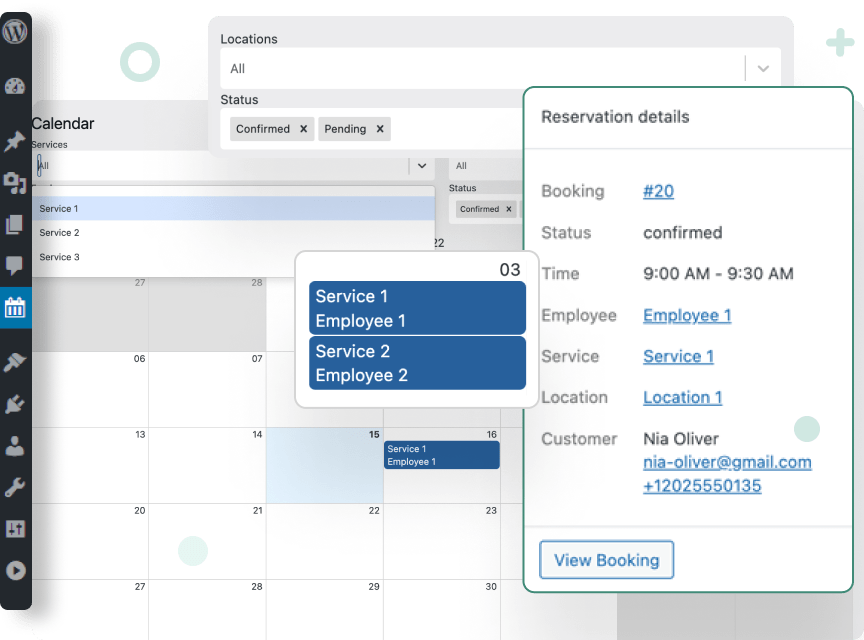 Backend Bookings Calendar
Backend Bookings Calendar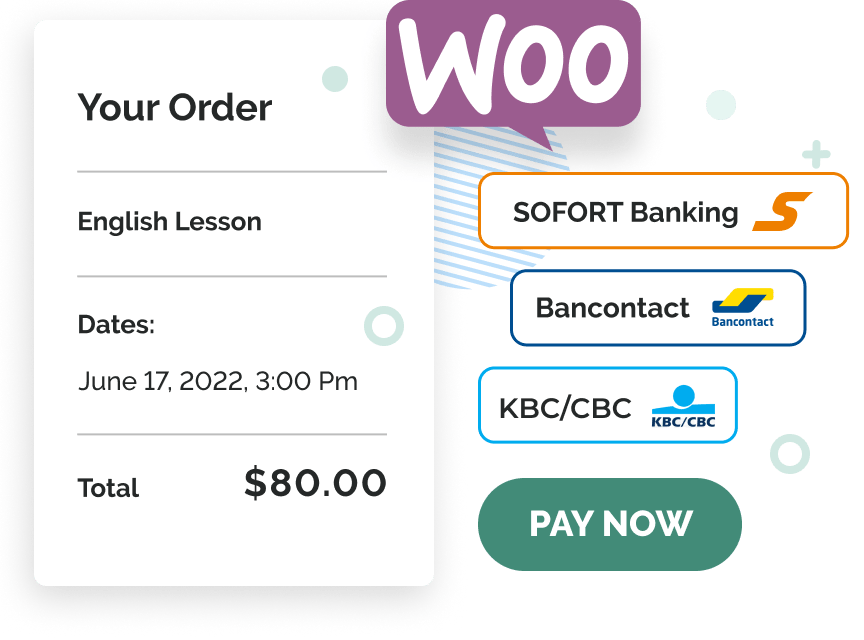 Payment Processing with PayPal, Stripe, Apple Pay, Google Pay, and More
Payment Processing with PayPal, Stripe, Apple Pay, Google Pay, and More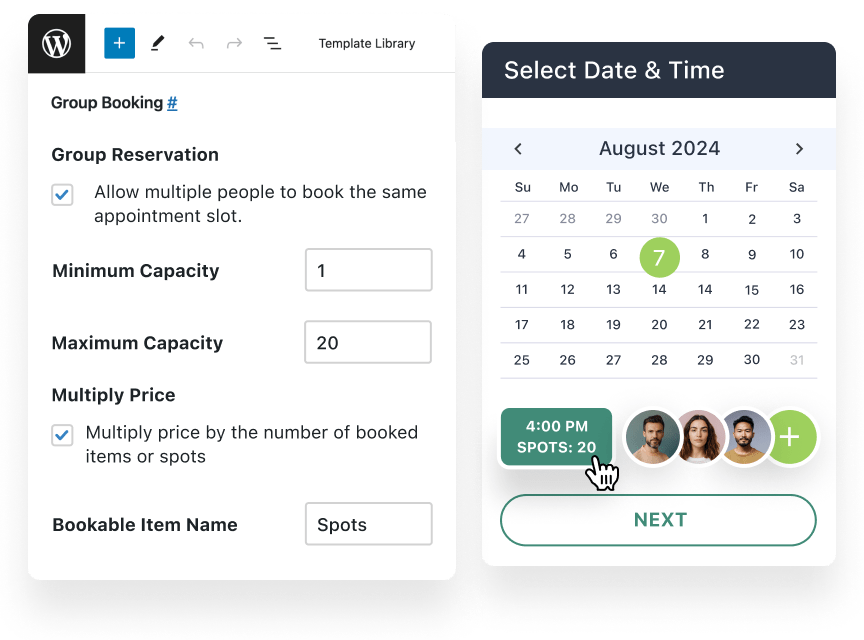 Class Scheduling for Groups
Class Scheduling for Groups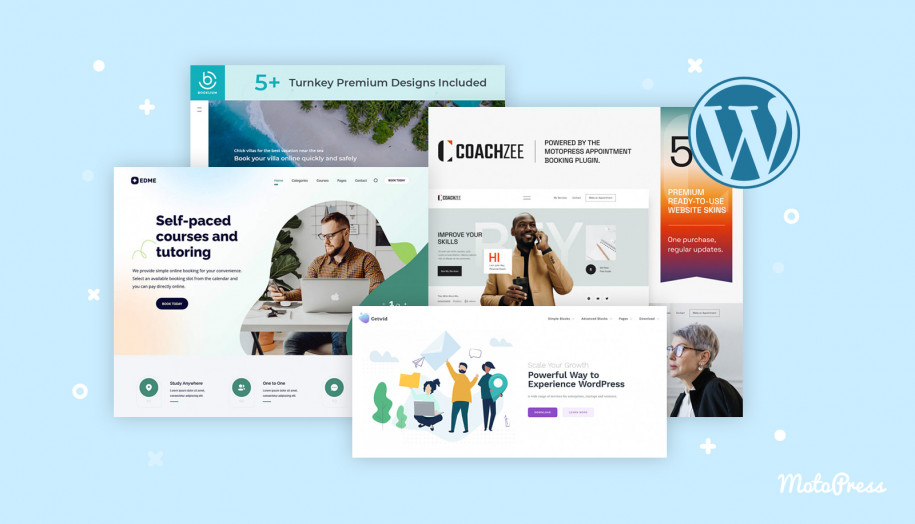
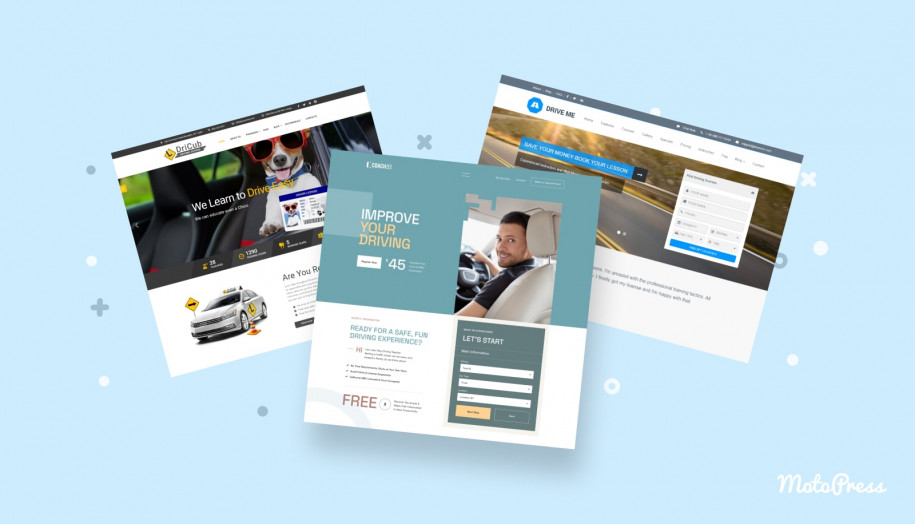
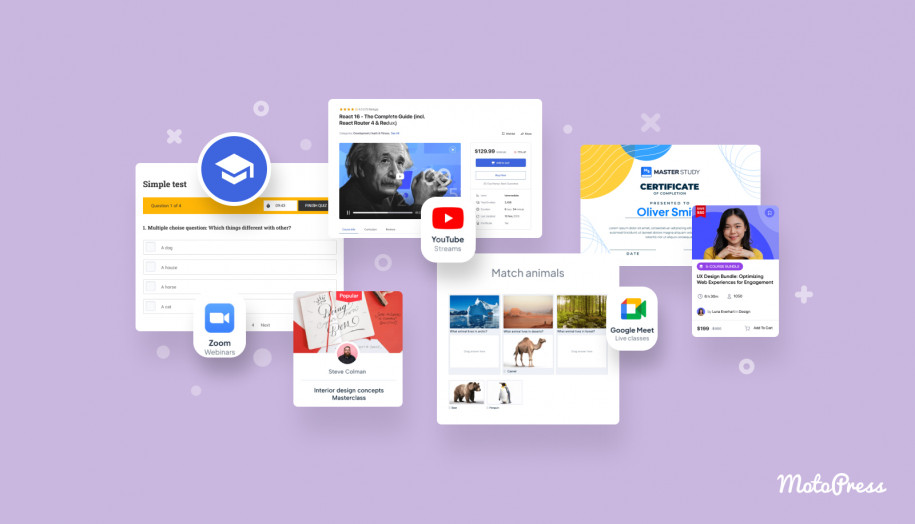

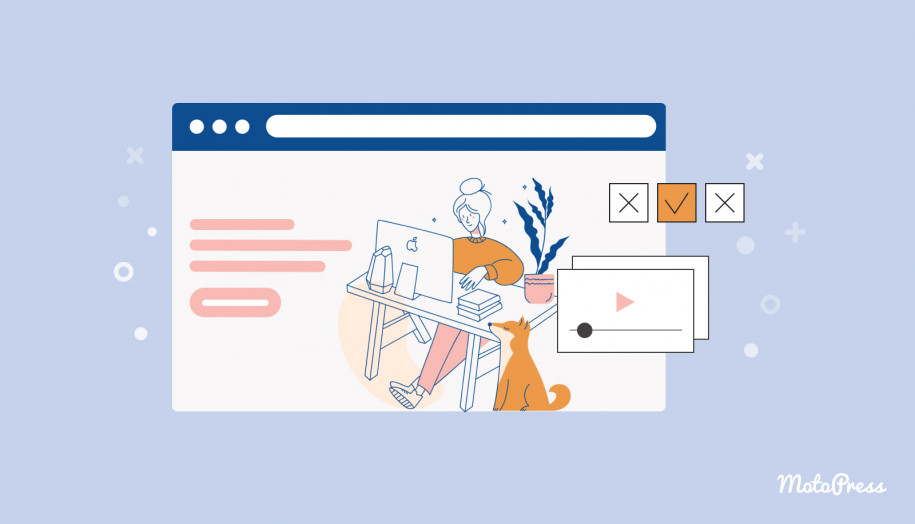
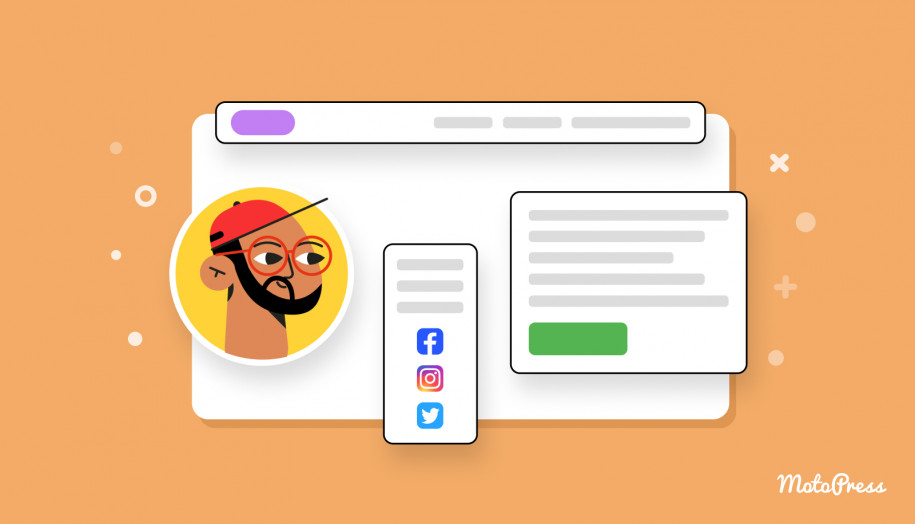
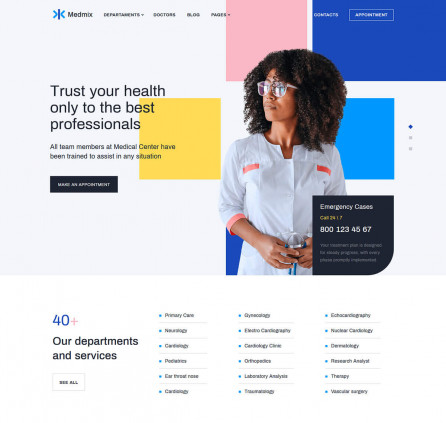
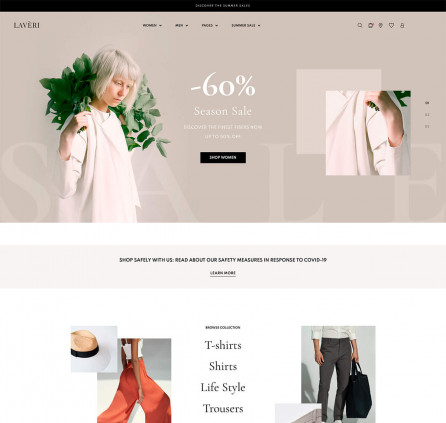

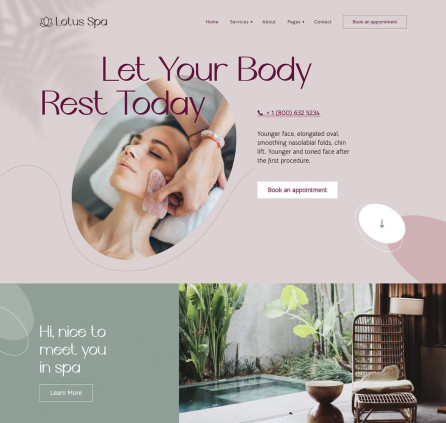
By Mohit Singh Rawat on
Purchaed the Edme theme and encountered issues from the very moment. Contacted support, they immediately responded. It took several days to get it resolved due to difference in time zone, i guess but it was solved finally