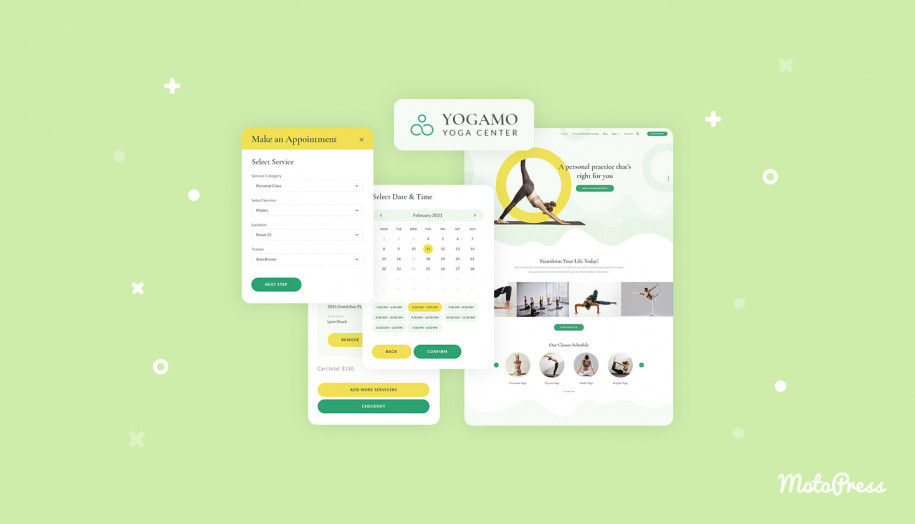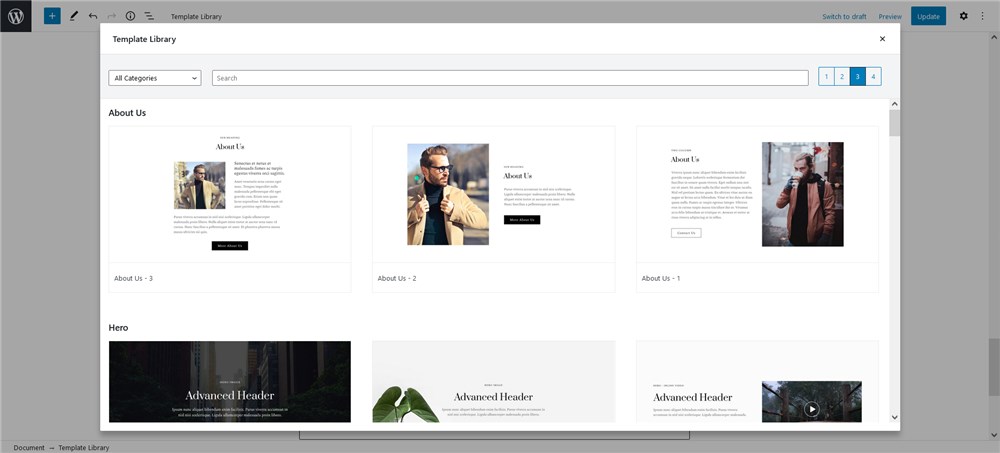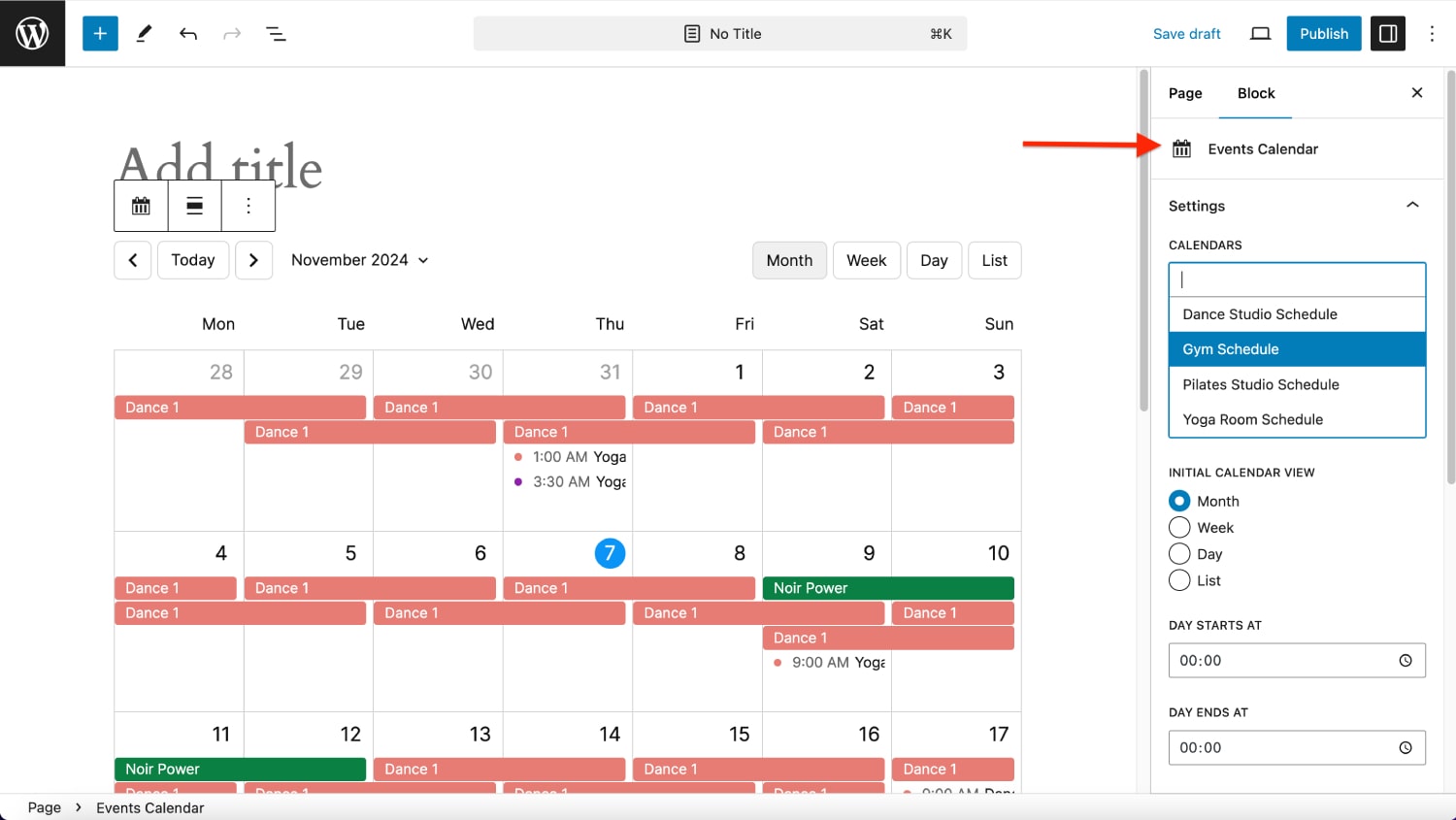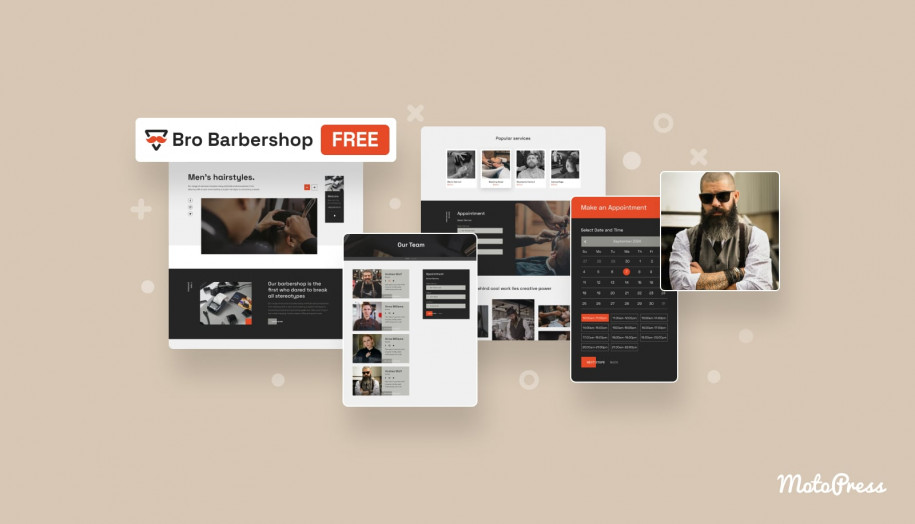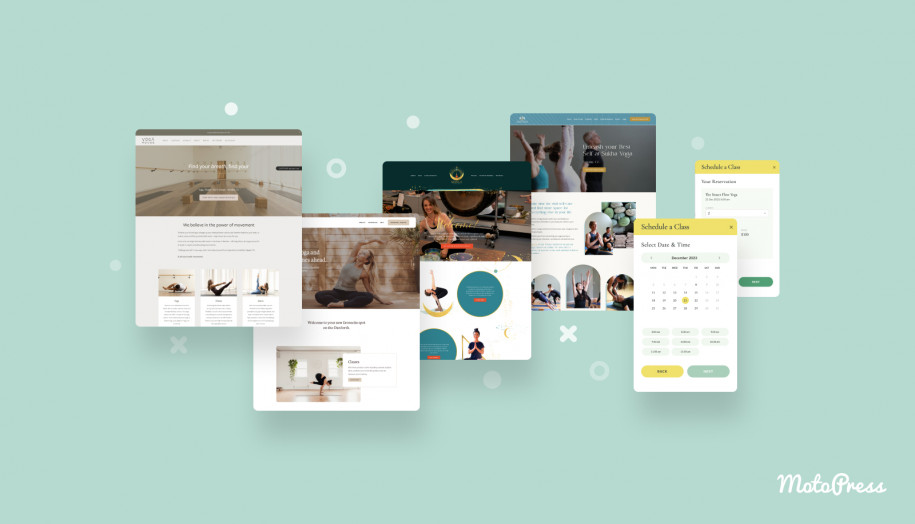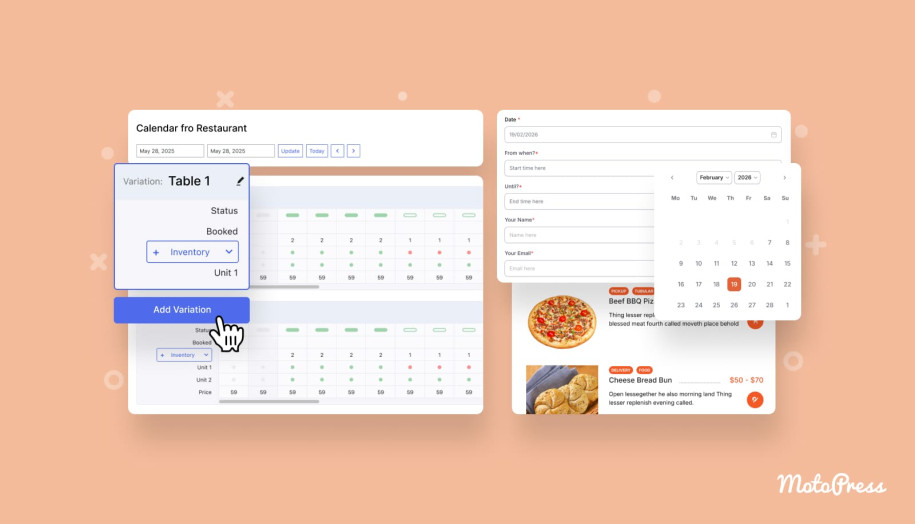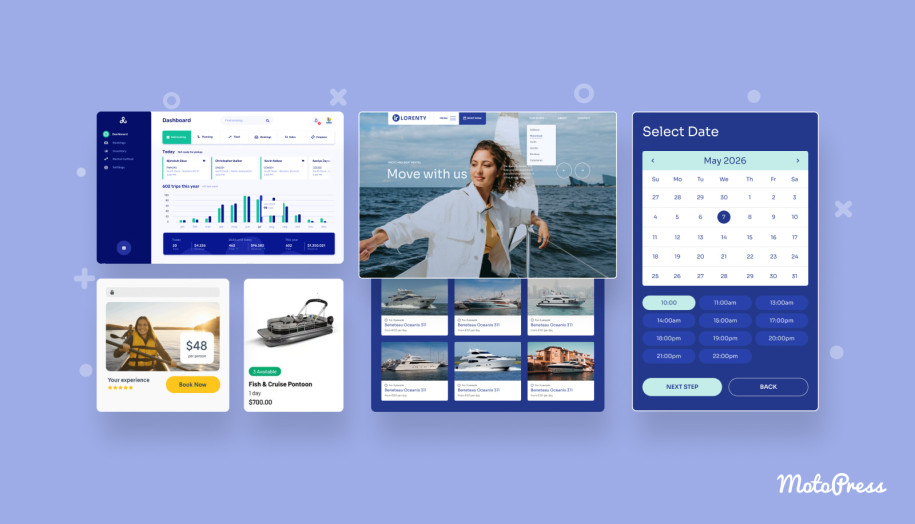Yogamo: Meet Yoga WordPress Theme for Scheduling Classes
Table of Contents
Want to provide personal or group yoga classes? It’s all very easy with WordPress. In this Yogamo review, you’ll discover the most prominent features of the new yoga WordPress template exclusively crafted with the latest WordPress block editor technologies, built-in yoga scheduling software, and robust design.
Yogamo is an all-around yoga WordPres theme that has it all to automate yoga class appointment bookings, showcase services and facilities of your studio, tell more about teachers, share testimonials, class pricing and the rest of the most essential information you need to attract more clients from the internet.
All in all, this yoga theme is going to be a great fit for yoga studios, health centers, beauty salons, retreat websites, and hairdressers; either operating solo or having a chain of salons. With this WordPress yoga studio theme, you can also accept payments with Stripe, PayPal, wire transfer or pay on arrival ways. If you are okay with managing a site without payments, take a look at the Bro Barbershop WordPress free salon theme, which comes with a free version of the plugin for appointment booking.
We’ll try to highlight design and customization possibilities of this yoga appointment theme for WordPress, as well as paramount things of the yoga studio software that comes pre-installed. The latter makes a yoga class schedule an easy task.
First off, let’s take you a quick walkthrough around the tools that come with this yoga theme design.
If you are new to WordPress but want to use the Yogamo design for your future site, note that it’s very easy to install WordPress. WordPress is a free software – all you need to get it installed is a ready-to-go (already purchased) hosting space and a domain name. Modern hosting providers provide automatic WordPress installation features, which means you won’t even need to bury yourself into docs or learn the tech staff to manage it.
Tools underlying this WordPress yoga theme & yoga booking
The WordPress plugins, the functionality basis of any design, that come with Yogamo aim to solve key tasks of your business, e.g. present your services and pricing, create schedules of your teachers and allow clients to book online on your website, and more.
Here is the list of plugins that come with this WordPress yoga studio theme:
- Getwid is a WordPress block editor addon that makes it easy to add any type of content in WordPress, including sliders, image galleries, Instagram feeds, maps and such utility tools as progress bars or timelines. It also adds various design patterns you can add and edit in clicks. All in all, it takes the capabilities of native the WordPress Gutenberg editor even further.

- The MotoPress Appointment Booking plugin in Yogamo is semantically and functionally optimized to the yoga scheduling software, which is pre-set to yoga classes categories, tutors, studio locations and more. This is a paid plugin that is included for free with this template. The plugin is also optimized to the Yogamo’s design to look natural.
- Getwid is a WordPress block editor addon that makes it easy to add any type of content in WordPress, including sliders, image galleries, Instagram feeds, maps and such utility tools as progress bars or timelines. It also adds various design patterns you can add and edit in clicks. All in all, it takes the capabilities of native the WordPress Gutenberg editor even further.
- Helpful utilities, such as the One-click demo import plugin to speed up the process of getting your theme look as good as in the demo. Translating all those tools into the real tasks, you can visually customize your theme and build a database of your employees, clients, bookings and payments right in your WordPress dashboard.
If you are looking for a class scheduling theme built with Elementor, see our Edme theme.
Now let’s take a closer look at the Yogamo yoga class theme design and functionality aspects of yoga class booking.
How to customize the Yogamo WordPress theme for yoga
As we already stated, Yogamo is built with WordPres blocks, meaning you can change the color, background, media, text and more by editing each block individually in Gutenberg.
Home page
The home page of this yoga template consists of several key elements.
The navigation menu embraces all general site pages that provide more info about your instructors, schedules, services, contacts and more. Under Blocks, you’ll see real examples of all the Getwid blocks that you can use across your site for different purposes.
You can customize the menu via the standard WordPress Customizer (add or remove menu items).

Also, one one of the most important elements of the menu is, of course, the Book button that opens a real-time reservation wizard that will take your clients through all the needed steps of making a booking (more on this in the next post chapter).
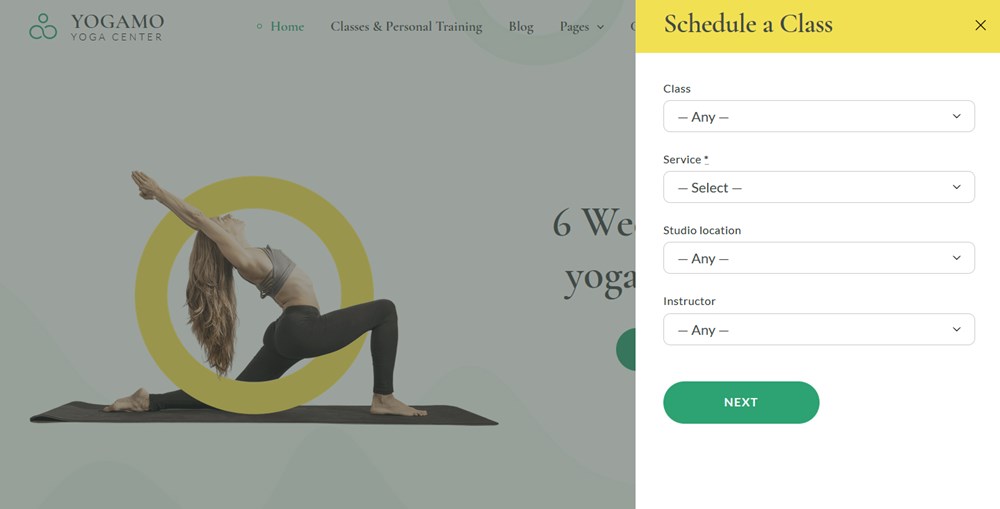
As for the website parts, the theme meets visitors with a vibrant yet lightweight in terms of performance full-screen header slider, wherein you are free to change the text, buttons, images, animation effects and more.
We also recommend using the WordPress calendar schedule plugin from MotoPress to build a schedule of yoga classes and feature them on your website in a calendar format. You can do that in the block editor as well.
It’s also easy to replace it with a static image, video or anything else.
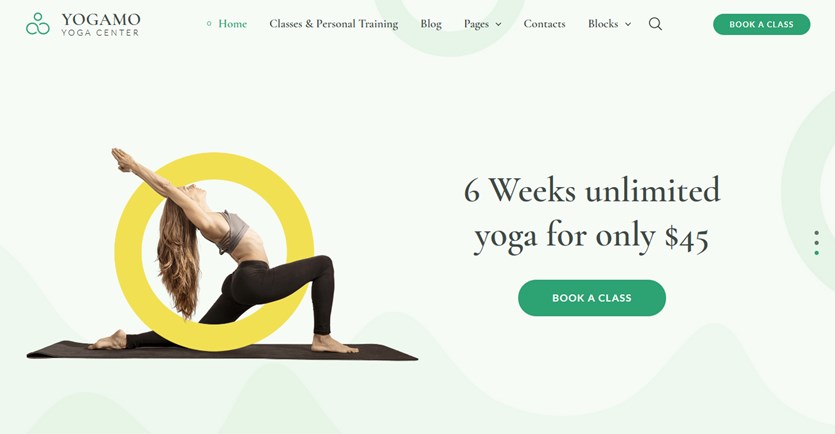
Next, you can allow your site visitors to dive into the daily life of your studio by showcasing your photos in a gallery format.
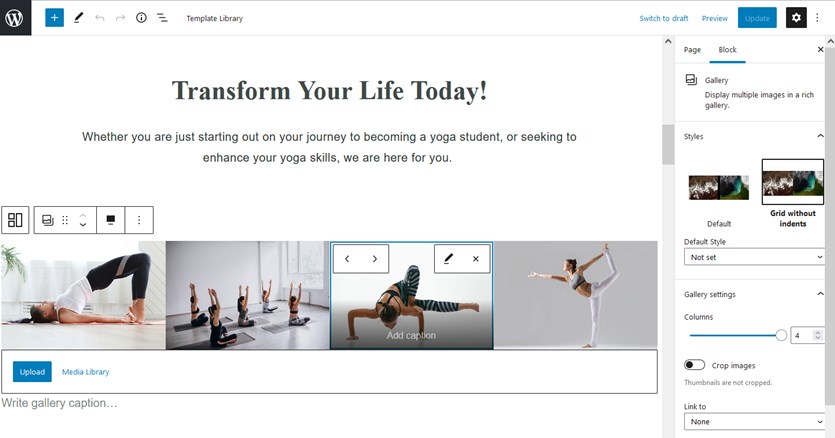
Your types of classes or service categories can be presented in another slider with a rather minimalist preview so that customers can focus on your service types. It’s very easy to change images and their style, alert texts and backgrounds in this slider.
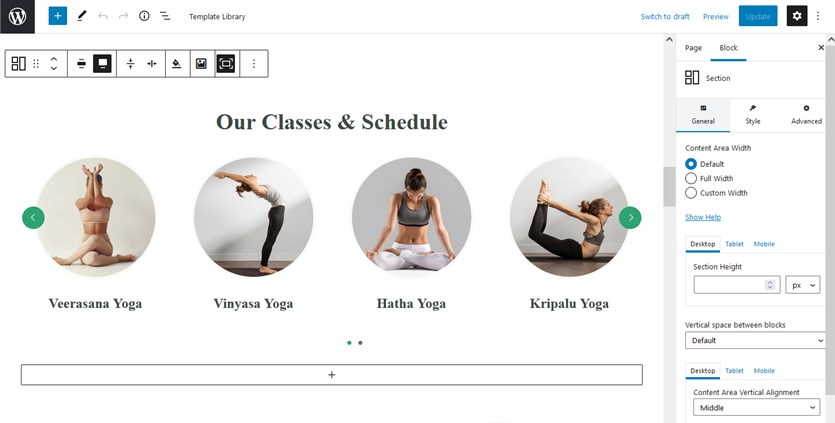
Testimonials, social proof from the past customers that build trust with the new ones, will definitely be in the spotlight thanks to clean backgrounds and animation effects of this section. These are admin-added testimonials so that you’ll need to add them yourself.
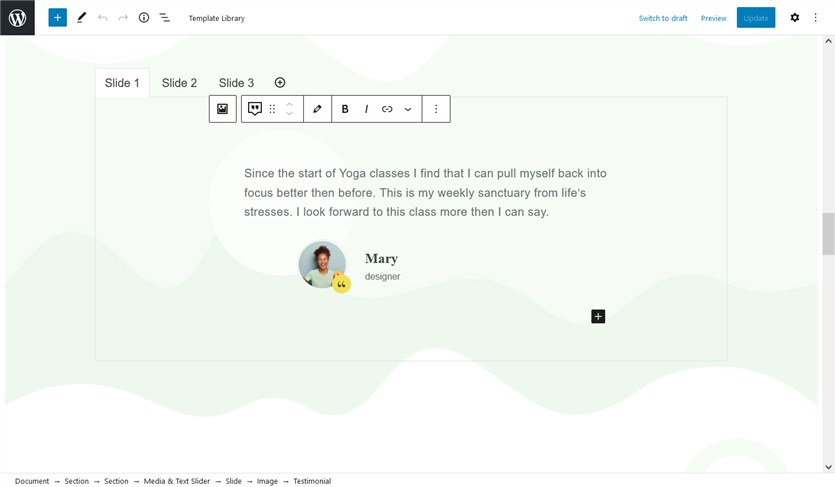
The next multi-role section that comes by default as a studio owner story / bio can be actually employed in multiple ways: here you can feature your teacher of the year, the bestselling service, the best achievement, an exclusive offer, etc.
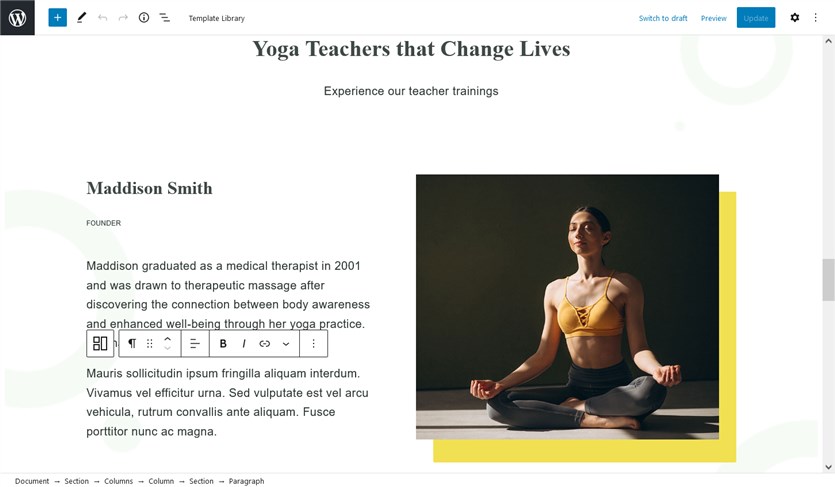
Of course, you can’t get by without presenting your yoga instructors, this will definitely bring more reality and authenticity to your web presence.
You can also set a separate page to direct people to if you have even more teachers than it is possible to showcase on the front page.
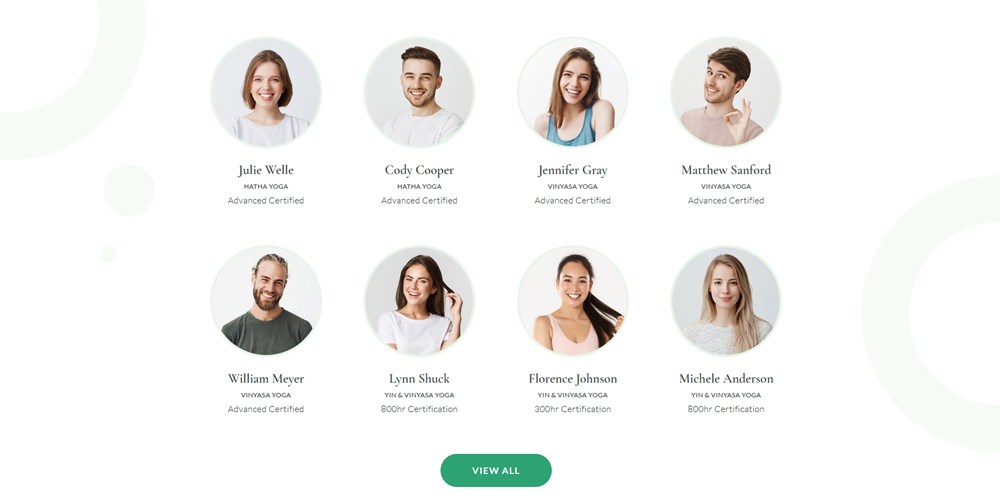
It’s a custom Employees list block that will source data from your yoga scheduling software integrated by the Appointment Booking plugin.
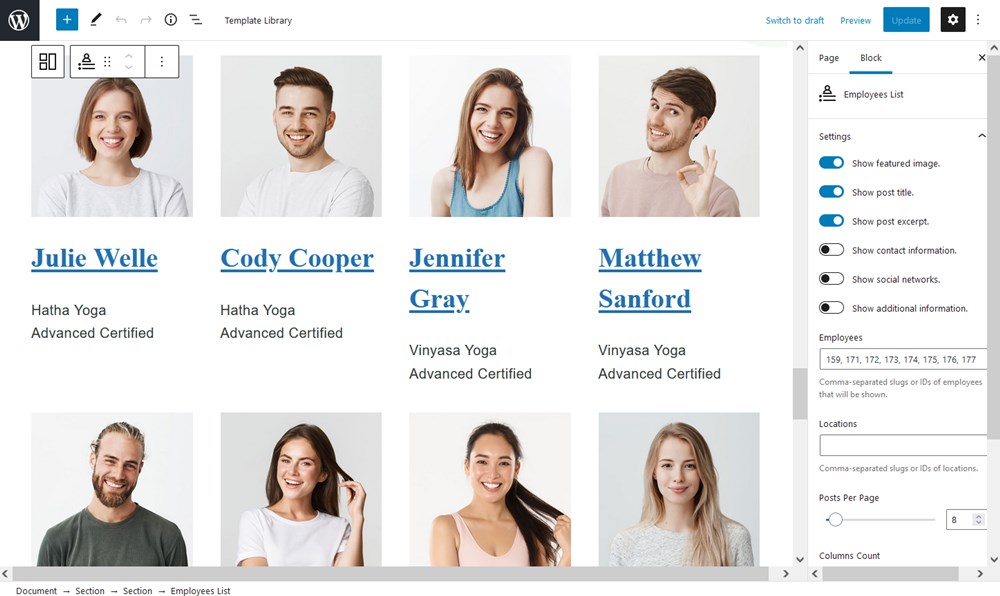
A fantastic blog section comes next. It outputs automatically sourced news from your blog posts.
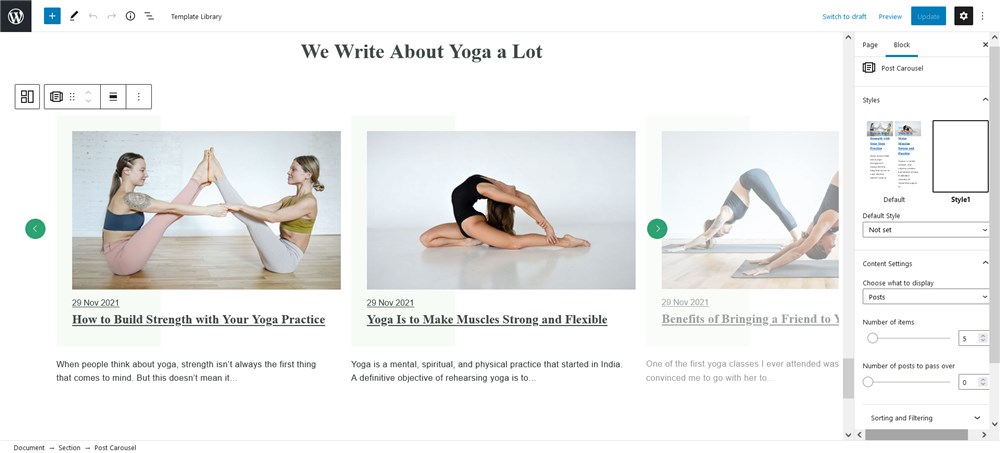
The very last section before the footer is a custom-made block that repeats across all site pages; it’s a perfect place for your motto or a few words for inspiration and motivation for your customers.
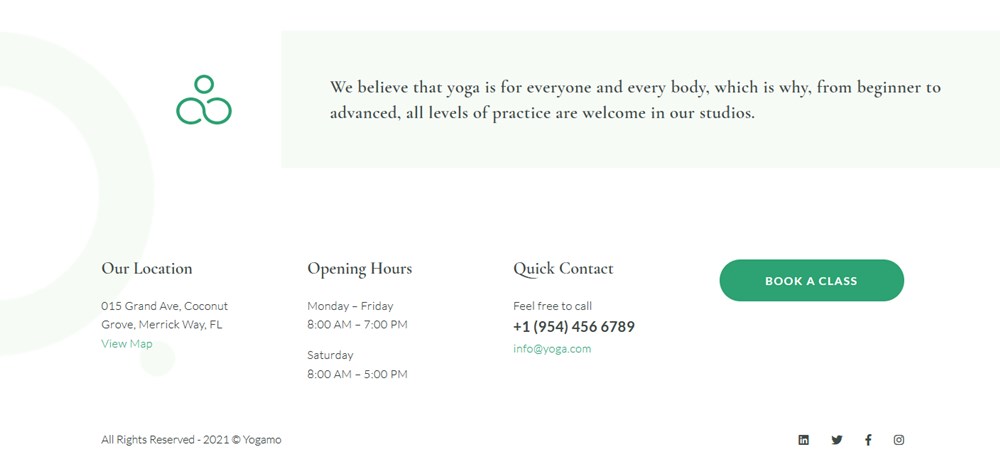
This block, including all other footer widgets (5 in total) can be easily customized via the WordPress widgets menu. There you can edit your working hours, locations, contact info as well as put the booking widget for instant online reservations into this always visible site part.
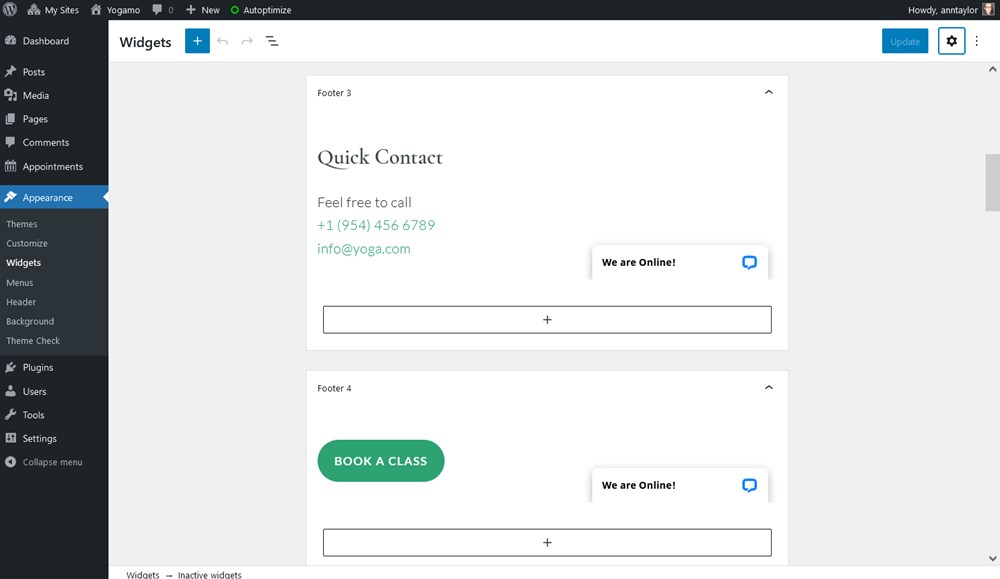
Again, all these changes can be applied via visual modes, either via blocks or widgets, the latter already work pretty much like blocks, too.
As for the other theme pages, there are just the essentials.
For instance, the Classes & Personal Training page is constructed with such lovely blocks as yoga type features, pricing tables and the call-to-action section.
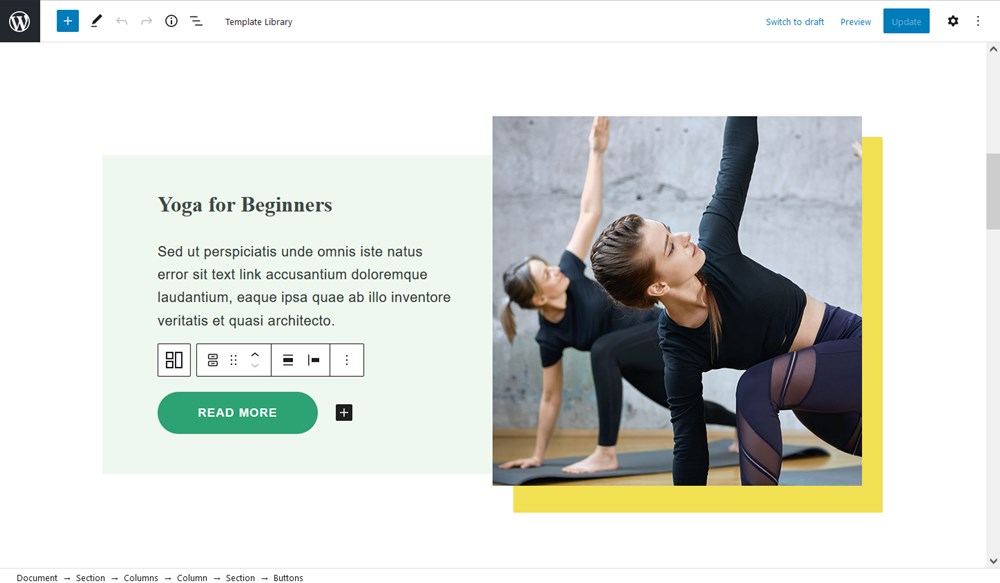
In the call-to-action section you can add fancy shape dividers, change text, customize buttons, and upload another image – then apply different filters and opacity levels to it to make it look good.
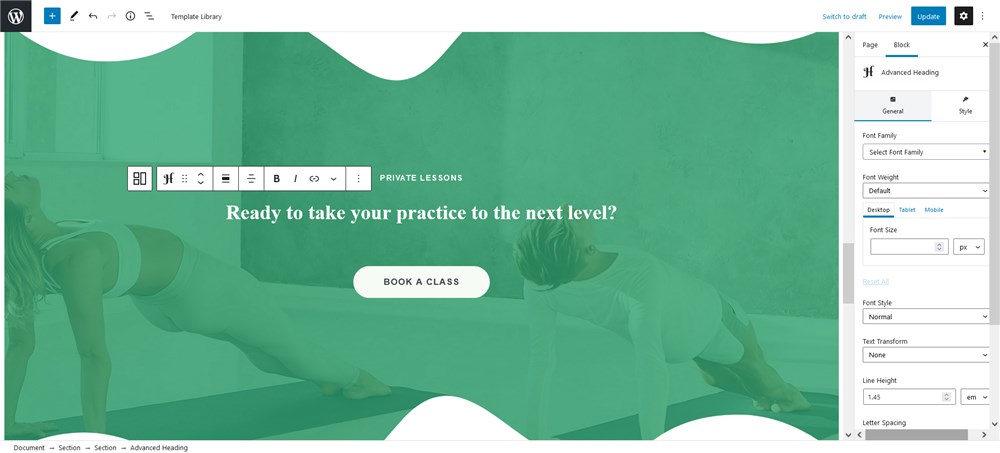
The variation of this block boosted by icons you can find on the dedicated Instructors page:
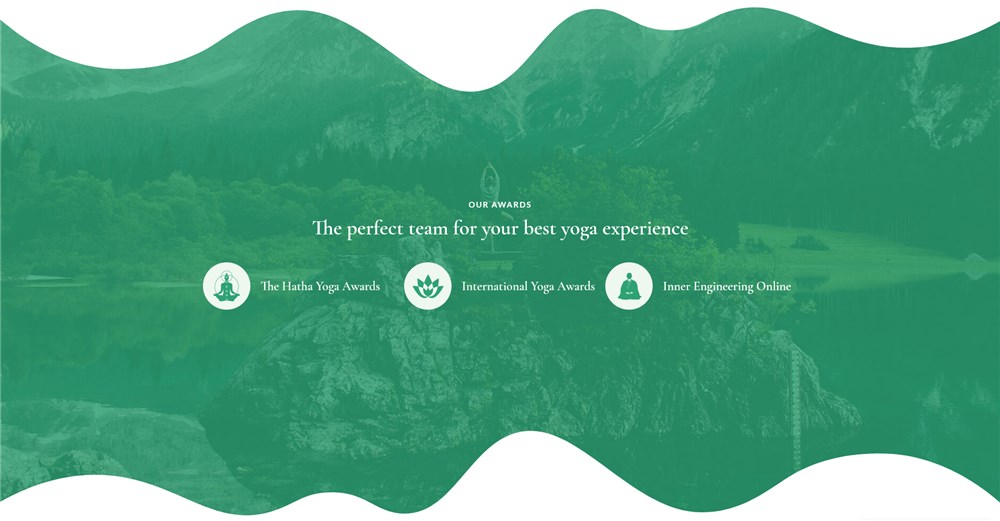
You can also edit every element of the pricing table:
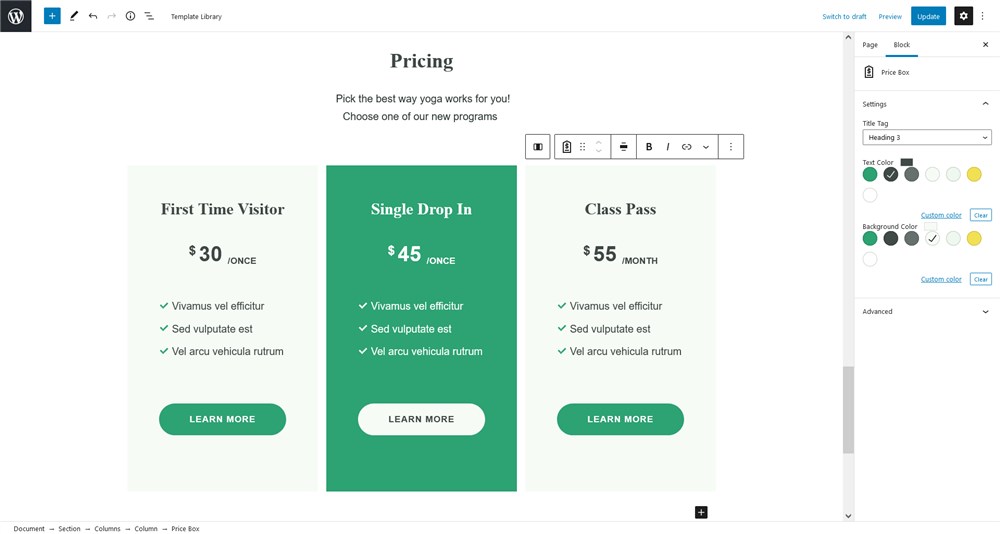
On the Classes page, it’s really easy to state the price, duration and capacity of each yoga session. You can actually add any other info in them.
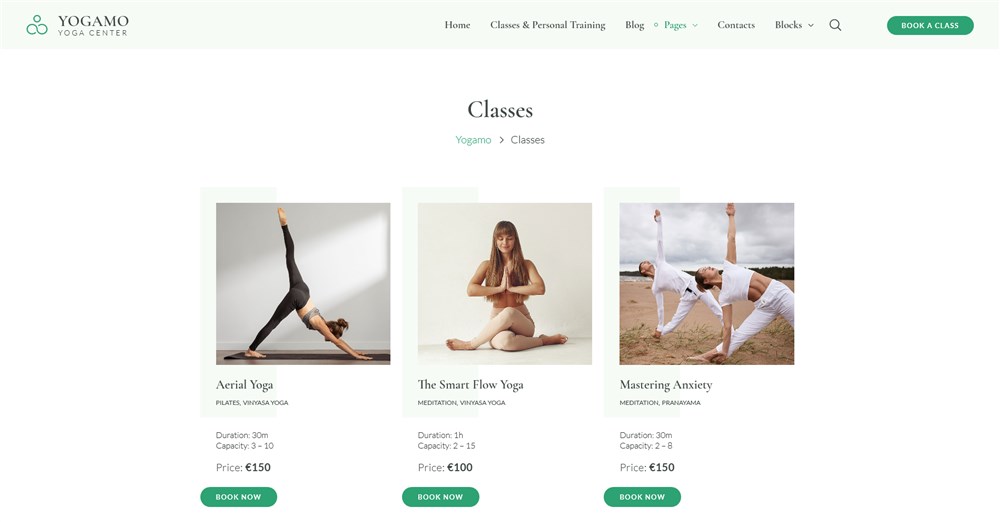
Just like for the employees list, data for this page is sourced from the Appointment Booking plugin, so you won’t need to recreate it from scratch; you just need to set up the booking system the right way and the latter will fetch the data on a whatever page you put the services listing.
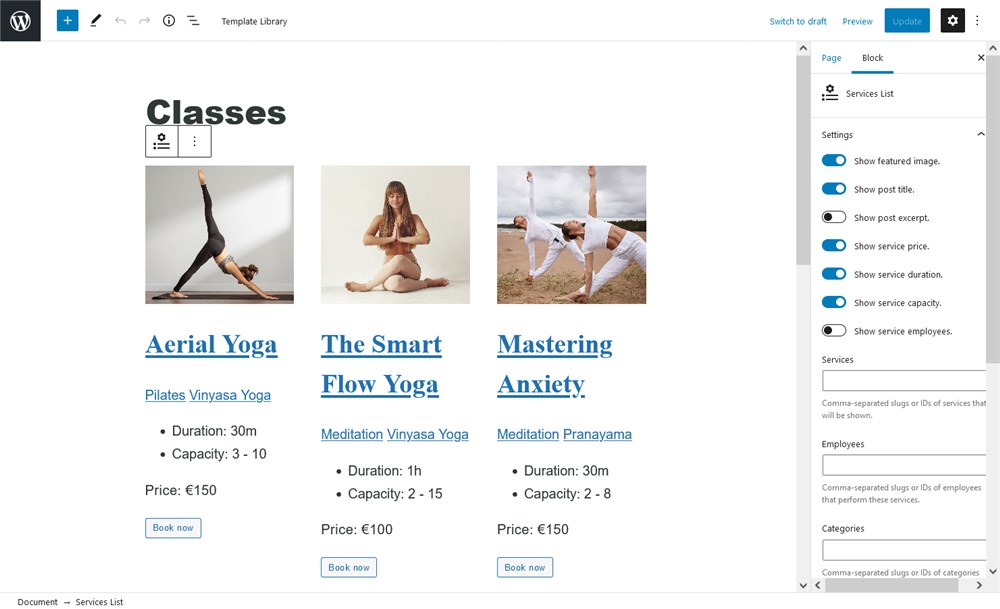
The About us page also gives you more space as for telling your story, sharing your values and expertise:
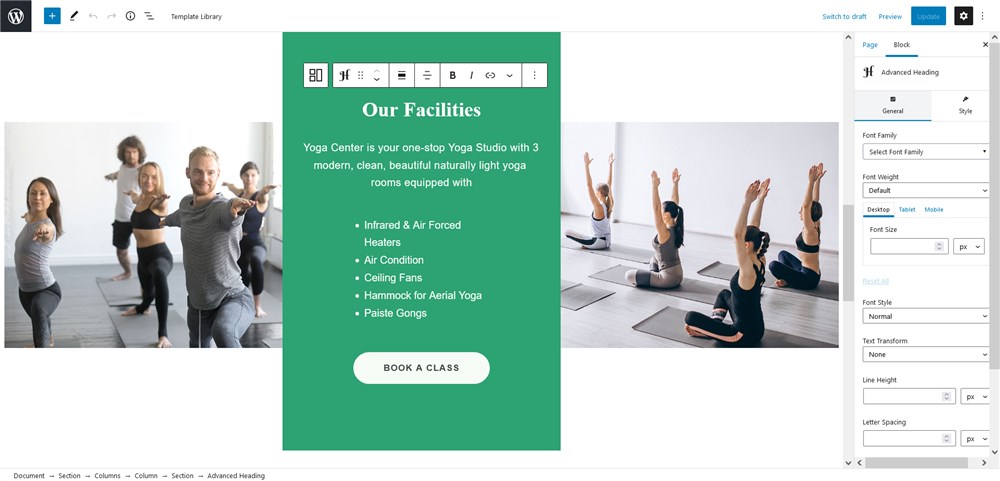
The Contacts page has a working contact form and the Google maps blocks integrated. You just need to personalize them with your keys.
A rather flat design solution, a good bunch of vibrant animation effects and a calming green & yellow color scheme should promote great user experience, which means great feelings in your customers!
Set up and manage appointments with the yoga scheduling software
It takes a post of its to tell how the yoga scheduling software works in WordPress, so let’s better stop on the most crucial moments of what you’ll be capable of with this yoga scheduler.
In particular, the plugin gives you tools to:
- Set up a base of unlimited instructors, each with their own schedule
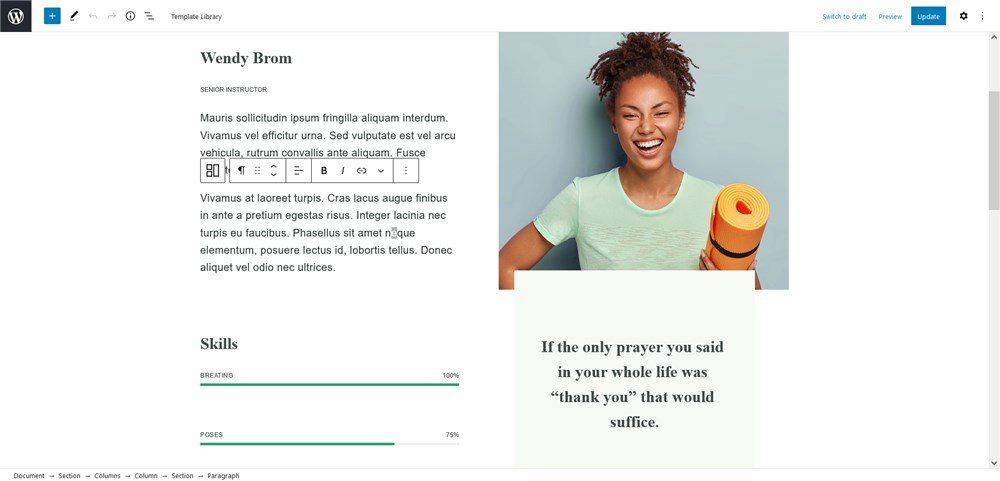
- Schedules are customizable with regular working hours, days off, breaks and vacations
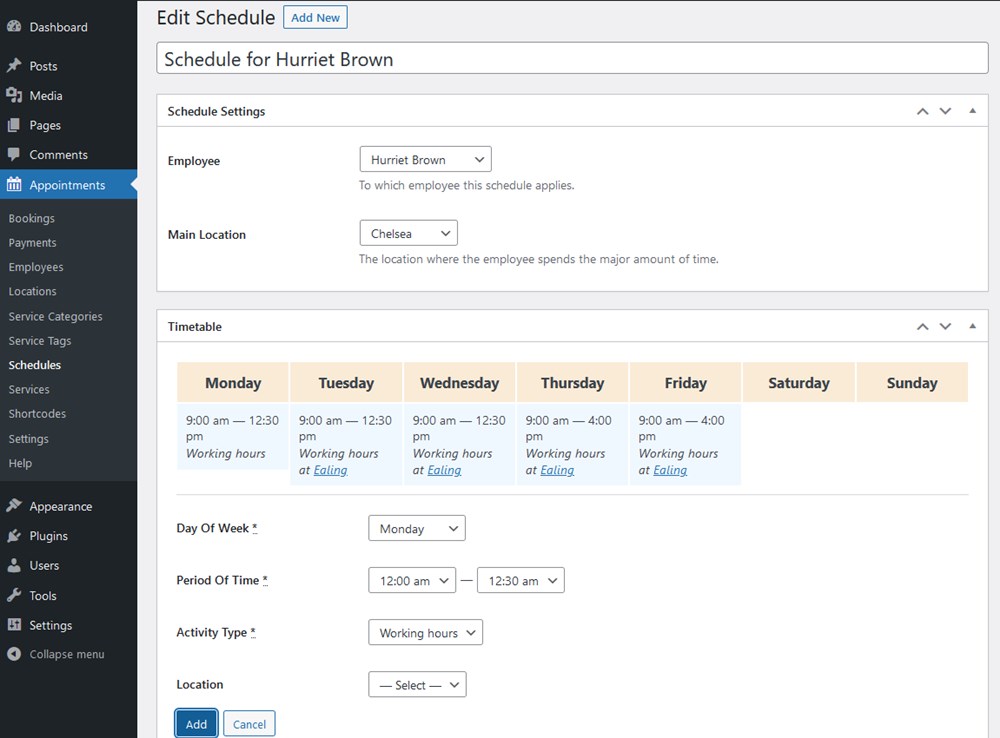
- Add any number of services of custom duration, capacity and price (variable depending on the teacher)
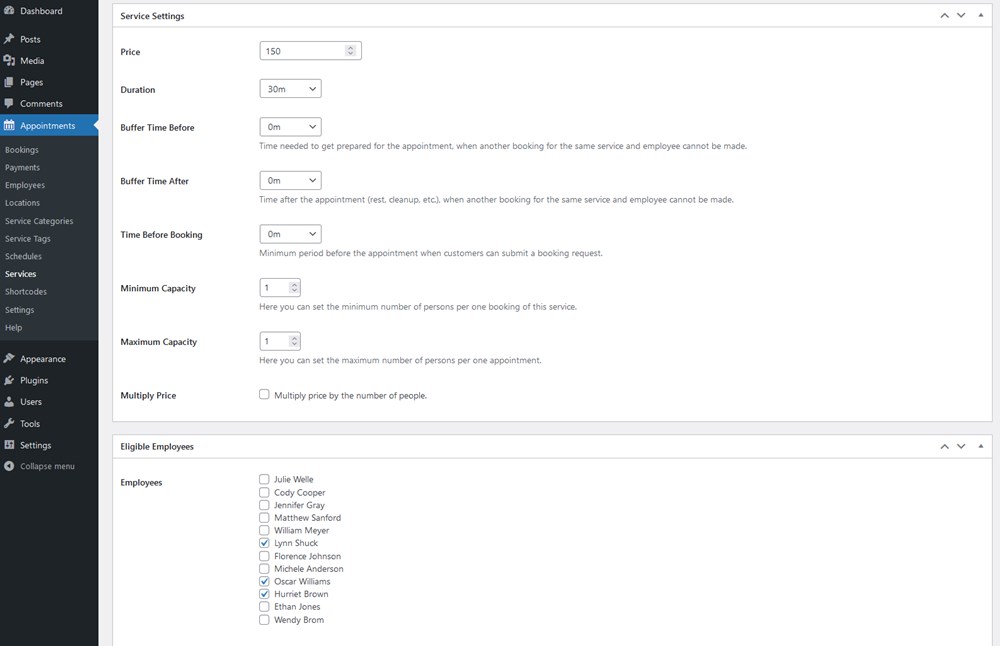
- Allow for one-to-one or group bookings when many people can book the same time
- Create a set of automated email notifications for both customers and you
- Confirm booking instantly or go through them manually
- Allow customers to book several services at a time
- Get paid in advance by enabling payment gateways to accept appointment booking payments online (Stripe, PayPal, wire transfer or pay on arrival ways)
- Use the plugin in English, Italian, French, German or Spanish
- Manage bookings, payments and customers on the backend with ease – add payments from the admin’s side, edit customer info, see booking statuses and more.
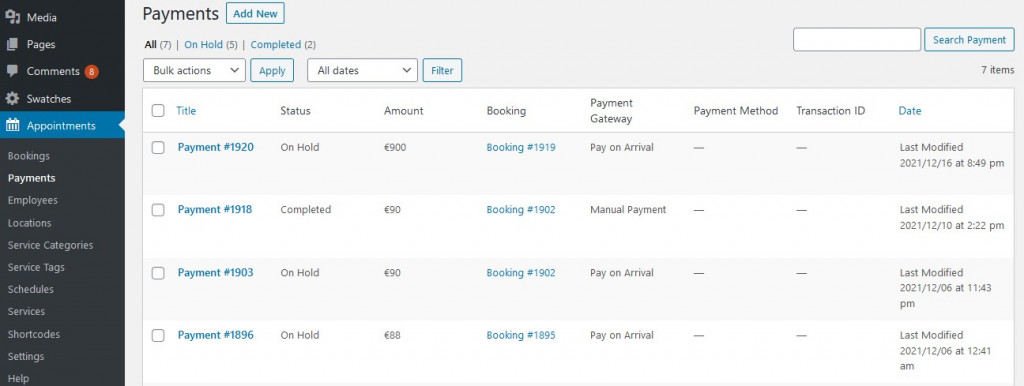
In order to submit a booking, a client needs to go through the booking wizard step by step.
Step 1. Clients need to choose what exactly they want to book and preferably select an instructor (remember that you can hide this field if you don’t want to provide this option).
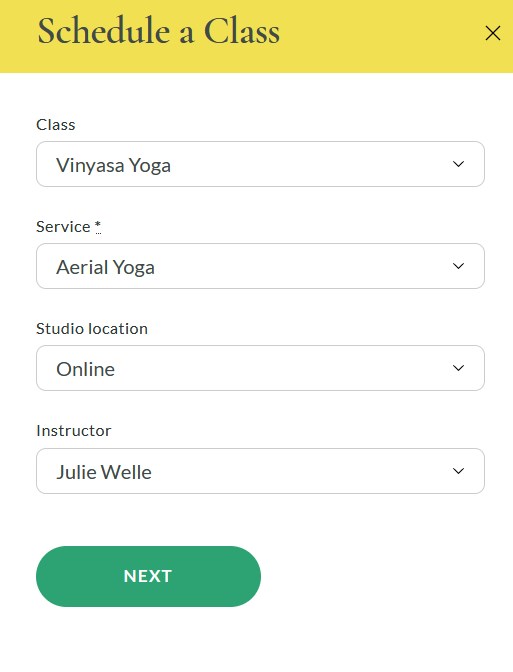
Step 2. They select preferable timeslots and date (it’s real-time availability).
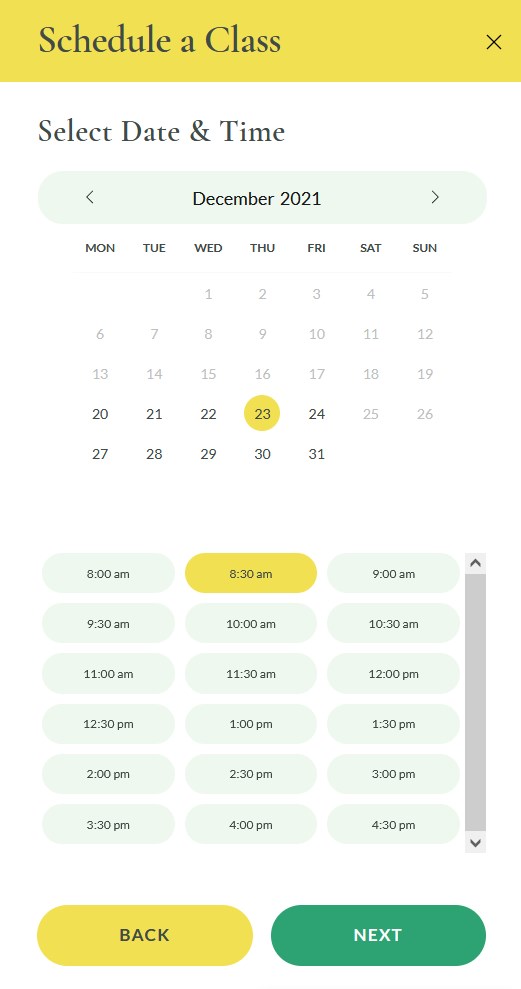
Step 3. They view the added services, can select the number of people for the service, and can add even more services to cart.
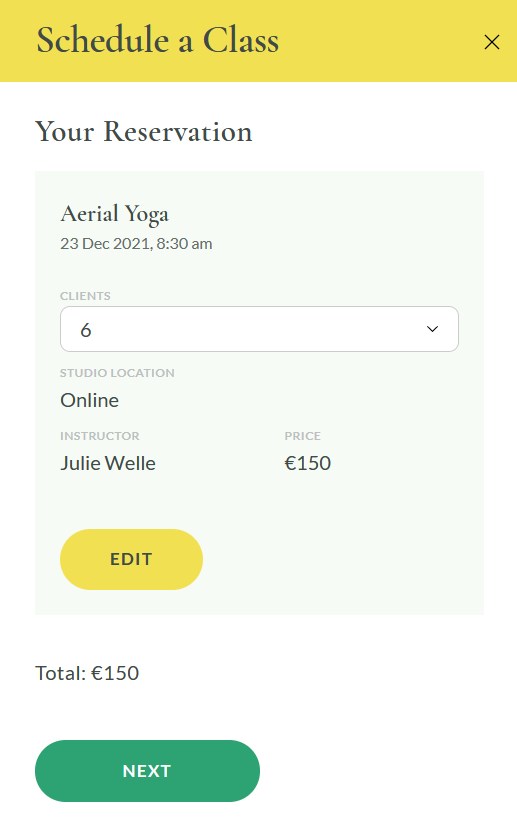
Step 4. They they provide their contact details. For example, on the provided email address they’ll get an email notification.
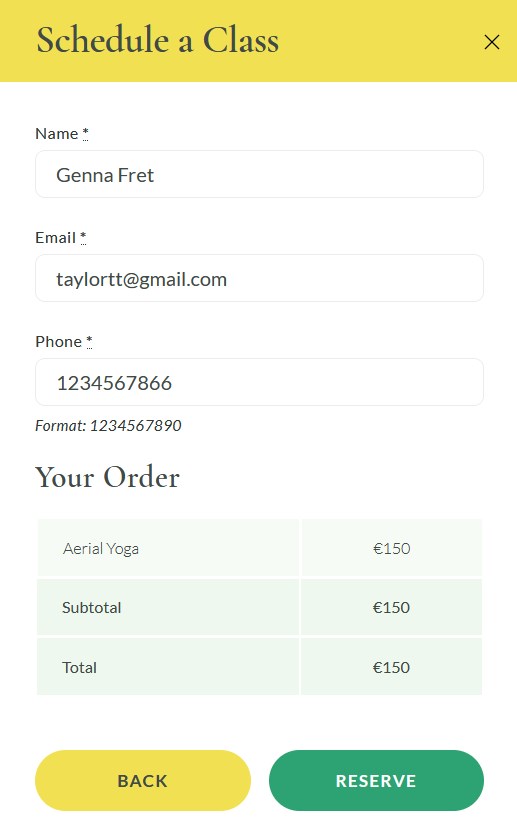
Step 5. They pay for their submission (if you enabled payment gateways in the plugin settings).
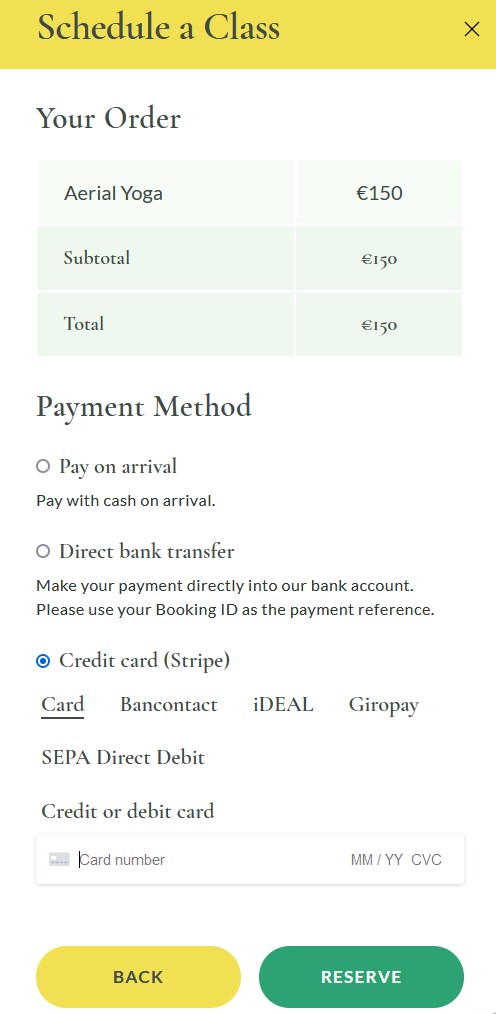
You can, by the way, customize the booking wizard by hiding chosen fields, editing field labels, changing the number of columns for the timepicker, and more.
Since there are dedicated widgets for the booking form of our yoga scheduling software in the block editor, Elementor, and Divi, applying these changes won’t be a hard task.
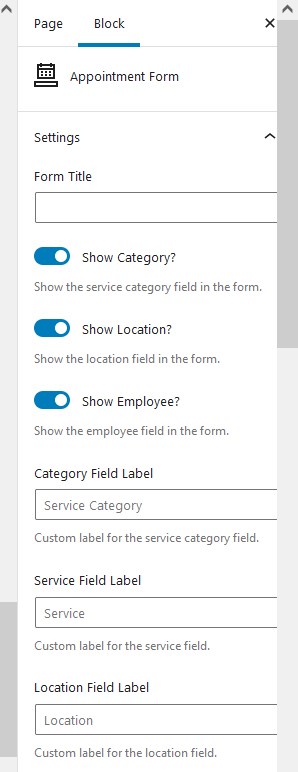
In Yogamo, you can apply these changes even easier via the dedicated widget that can be found in Widgets.
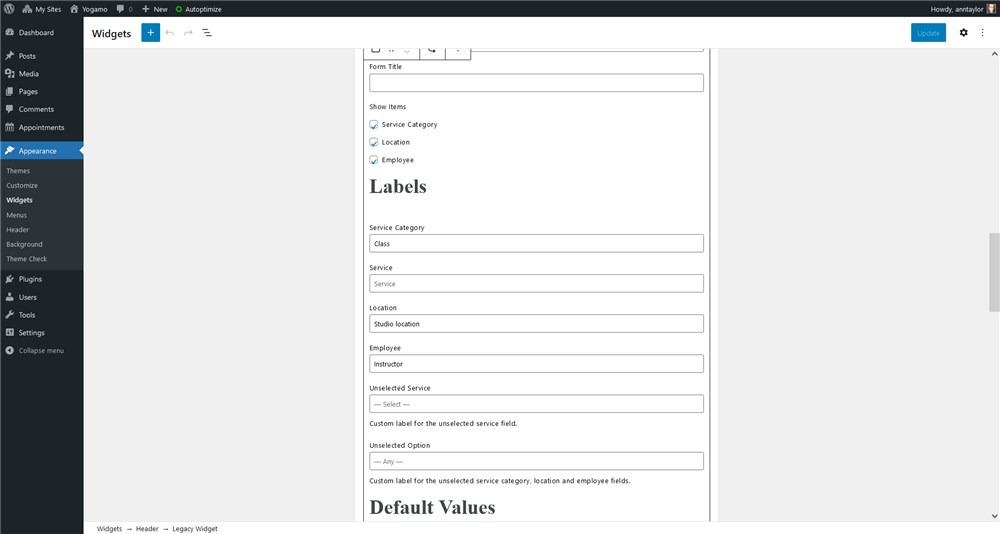
Another perk of this plugin is that it keeps all its data safe even when you change the design to any other MotoPress appointment theme or even a design from a third-party booking theme provider (of course, in the latter case not all might look great, yet it’ll work so).
Conclusion: Get the yoga scheduling software for WordPress with Yogamo
Grab the Yogamo Yoga WP theme with the yoga scheduling software for WordPress included for easy scheduling and design customization. Review, accept and control your booking, manage your relationships with yoga teachers and customers, scale your business without worrying and do more with a single theme. Ready to get started?
*Yogamo is free for all MotoPress Club members