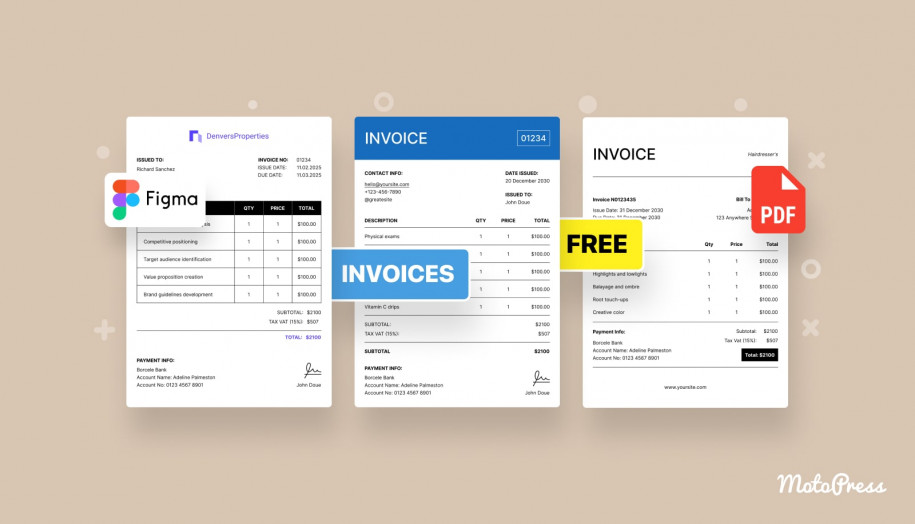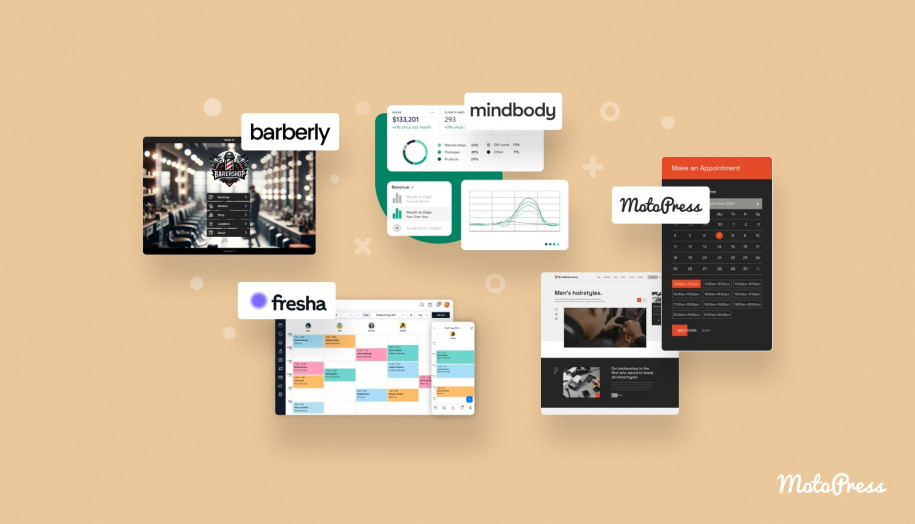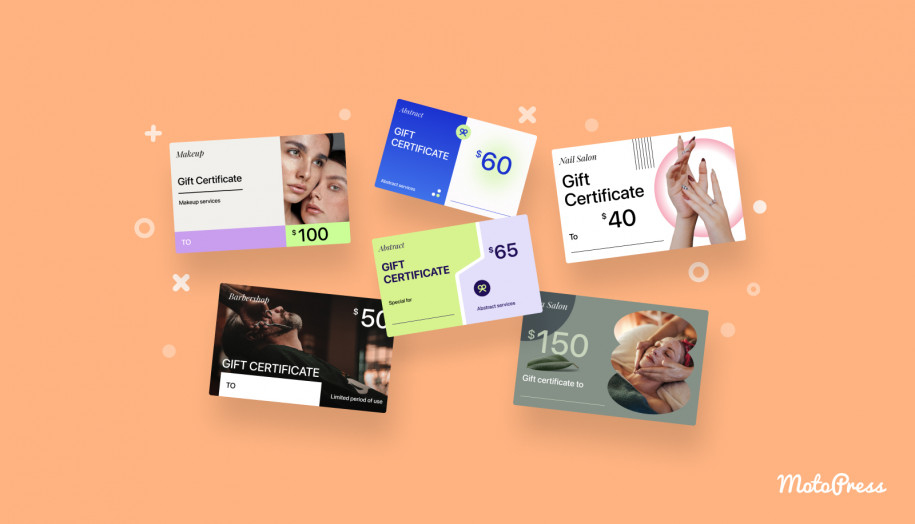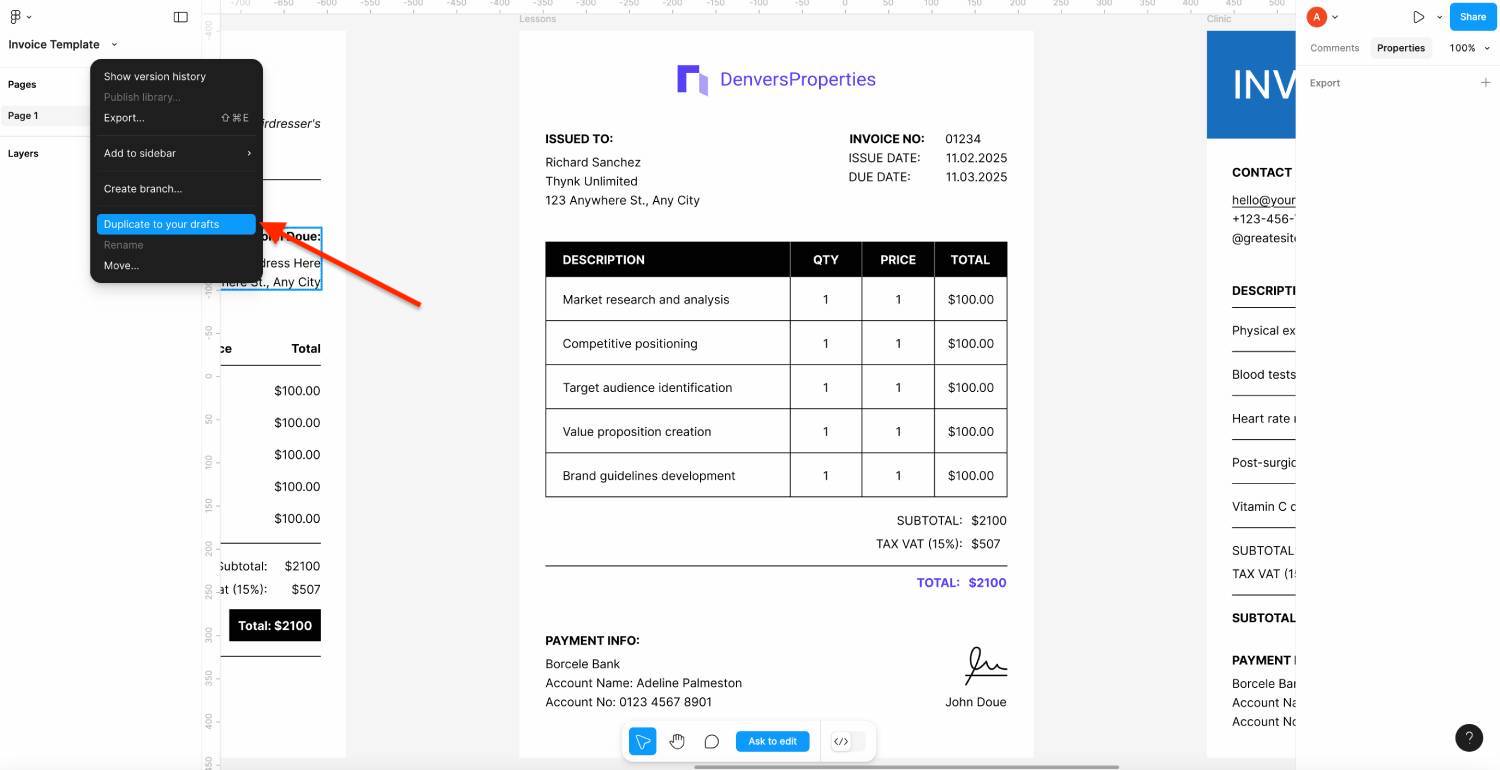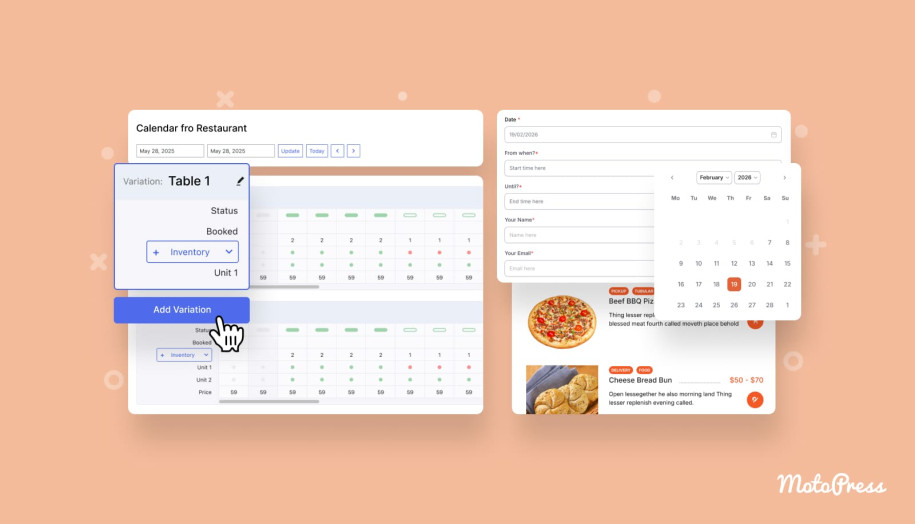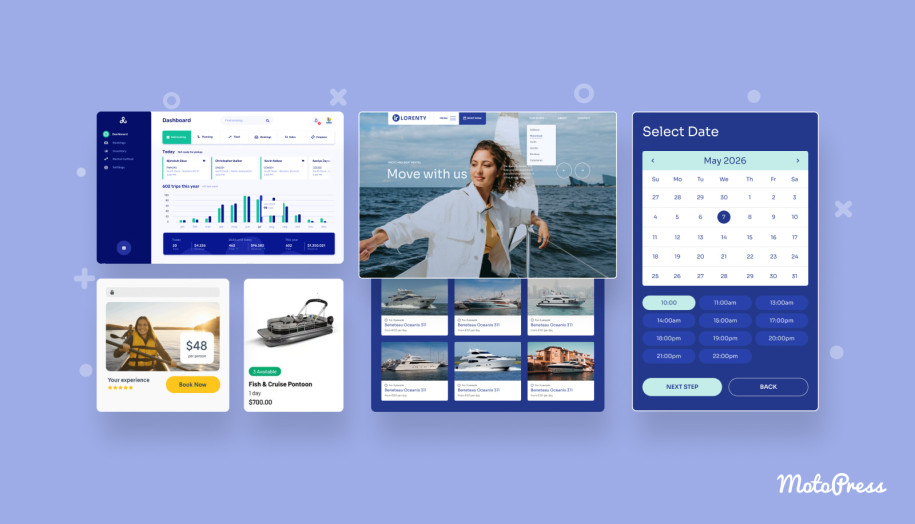Free Service Invoice Templates – Download & Bill Like a Pro
Table of Contents
Looking for free invoice templates for your service business? Need a simple invoice template?
Or perhaps you just need a printable business invoice template that you can quickly fill out after finalizing the details of the services with your customer?
Sadly, not all scheduling apps provide built-in invoice features, making you search for your own solutions. That’s when we step in.
We’re glad to share 3 free service invoice templates with you for these needs, which are fully editable and perfect for service-based businesses like hairdressers, clinics, or schools. You can also easily use them as a consulting invoice template.
With these invoice template for services examples, you’ll have a seamless and professional solution that doesn’t require any special skills to edit.
Since these custom invoice templates have a rather universal design, you can use them to customize to any niche and business industry.
What do these free downloadable service invoice templates offer?
- Different styles. Choose from minimalist, table-based, or logo-focused service invoice templates designs.
- Customizable. Edit in Figma with ease and then easily export to PDF or any format.
- Adaptable to your business. Tailor them to fit any service business type.
- Printable. Edit service invoice templates and print them out.
As you see, you can use these editable templates for print or send digitally via email as PDFs. Printed copies can be used for in-person transactions, client records, or business archives.
What Details Are Included into These Service Invoice Templates?
These are ready-made service invoice template solutions that you can fully tailor to build your own invoice format, and then save using popular formats like PDF.
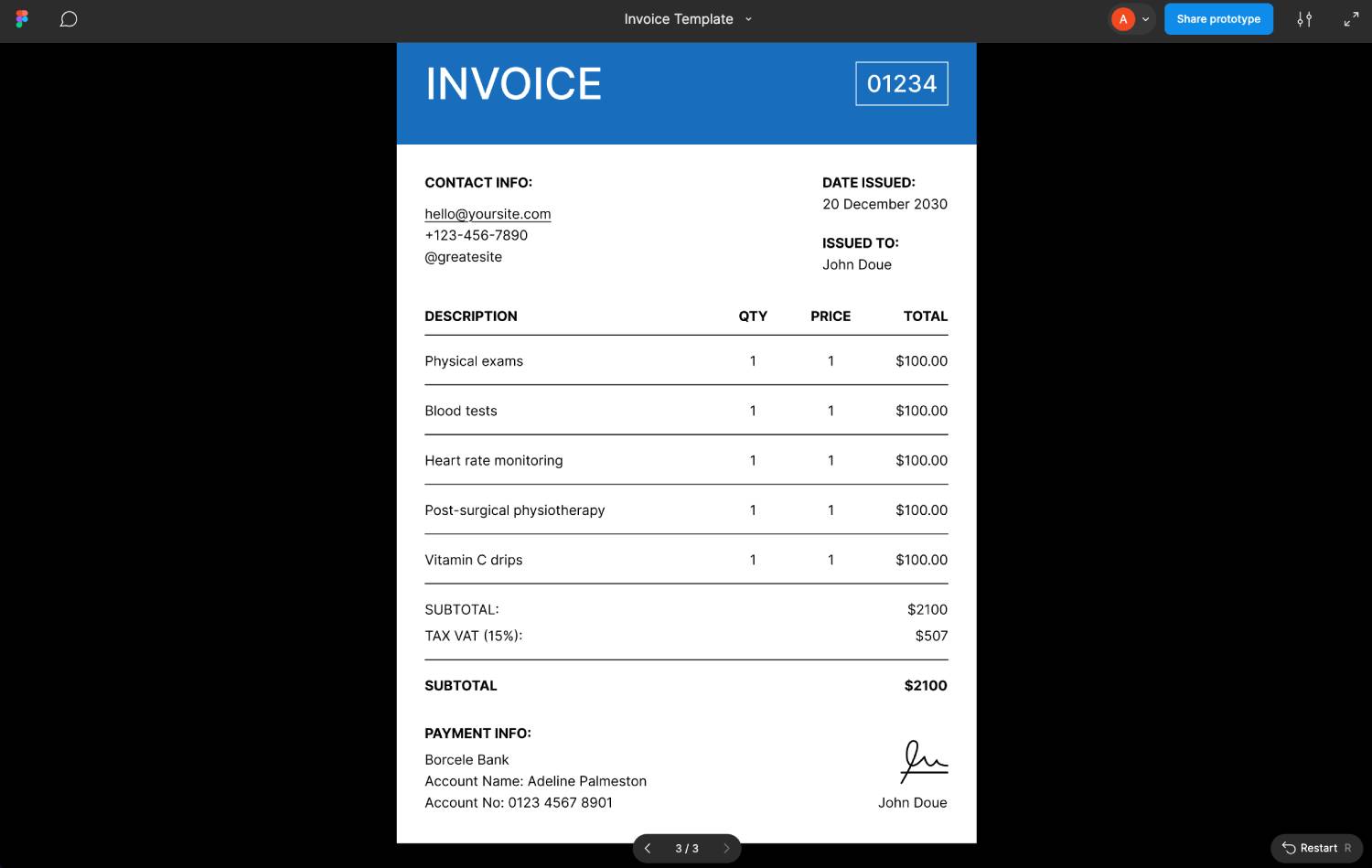
You will edit files in Figma and then, using any other software like Microsoft Office, Google Docs, or specialized invoicing apps, you can work with your invoices further.
Our free service invoice templates include fields for essential client and service details:
- Client name and contact details.
- Business name, address, and contact information.
- Date of service and invoice issuance.
- Unique invoice number.
- Itemized list of services rendered, quantities, rates, and total amounts.
- Tax details (if applicable).
- Payment terms and instructions.
- Signature.
Furthermore, in a service invoice template, you can customize fonts, logos, and color schemes to align with their business branding – it’s easy to do so in Figma, the editing experience is similar to Photoshop.
How to Download and Edit These Free Service Invoice Templates
- If you don’t have an account, create one for free.
- If you already have an account, simply log in.
2. Find the design template:
- Click on the link to see our service invoice templates.
3. Make a copy:
- Click on the file name (“Invoice Template”).
- Select “Duplicate to your drafts” to create your own version. Important: Don’t request access for the file!
4. Locate your copy:
- Open Figma and find your copy under “Recent files” or “Drafts.”
- Click on it to start editing.
5. Customize the design:
- Change colors, text, logo, tables, signature and images to match your service business.
- Figma uses layers to organize things, so you might need to lock/unlock some parts.
- Watch some beginner Figma tutorials if you want to learn more.
Who Can Use Our Printable Service Invoice Templates?
You can use it as an invoice template for consultant or tutor, they are fully adaptable. Find more niches below:
- Freelancers for project-based work.
- Small service businesses can provide customers with detailed invoices for services like repairs, consultations, or maintenance.
- Consultants can bill clients for professional advice or project management.
- Event planners.
When editing your invoice, double-check for errors in amounts, dates, and other critical details. Save the invoice as an editable file for future use and export a printable version (e.g., PDF).