This plugin integrates WooCommerce payment gateways with the MotoPress WP hotel booking plugin. Use it to extend the number of payment gateways needed to handle online reservations of your rental accommodations.
Hotel Booking WooCommerce Payments Addon Highlights
Backend Demo (Dashboard)
To test the backend of the Hotel Booking WooCommerce Payments add-on and try this Woocommerce integration in action, register your demo: click the View Demo button and choose the Villagio theme.
How to install the WooCommerce room booking plugin
- Install and activate the WP hotel booking WooCommerce addon.
- Create one WooCommerce product (e.g. Reservation) that will be used for reservations.
- Navigate to the Hotel Booking settings page, activate “WooCommerce” payment, and select created product.
- Set up WooCommerce payment gateways.

How it will work for your guests
- Your guest chooses the accommodation on your site.
- Guest provides personal data to confirm the reservation.
- Guest chooses from the WooCommerce payment gateways offered by you and pays.

- A new booking appears upon successful payment.

- WooCommerce orders are automatically synchronized with bookings of Hotel Booking plugin.

Video Overview of the WooCommerce integration add-on
Give your guests the advantage of easy and convenient property rental by providing all possible online payment systems for paying.
Requirements:
- Hotel Booking plugin 2.4.0 or greater;
- WooCommerce plugin 3.2.6 or greater;
More WordPress Hotel Booking Addons:
Along with the different payment getaways, your accommodation booking website may inherit a number of features with our set of Hotel booking addons.
Besides vast payment options, you may implement automatic payment requests and ensure a convenient track of incoming payments thanks to the Hotel Booking Payment Request addon.
With the help of Hotel Booking Reviews, your potential guests may learn what your customers like about your accommodation based on different criteria.
The HB Mailchimp Integration addon will take care of users’ automatic subscriptions to your website targeted emails as they leave their reservations.
By using the Hotel Booking Notifier – Event-Driven Emails, you can, first of all, create emails and notifications to remind your guests of their arrival/departure but also send handy instructions, and all kinds of pre or post-arrival messages.
Implementing the Hotel Booking Checkout Fields addon ensures convenient editing of the checkout form in correspondence with any kind of changes, whether it’s the new accommodation features, the new state policy, etc.
Great news for Elementor and Divi users: the plugin provides shortcodes for visual Hotel booking customization in both page builders thanks to FREE Hotel Booking & Elementor Integration and Hotel Booking & Divi Integration addons.
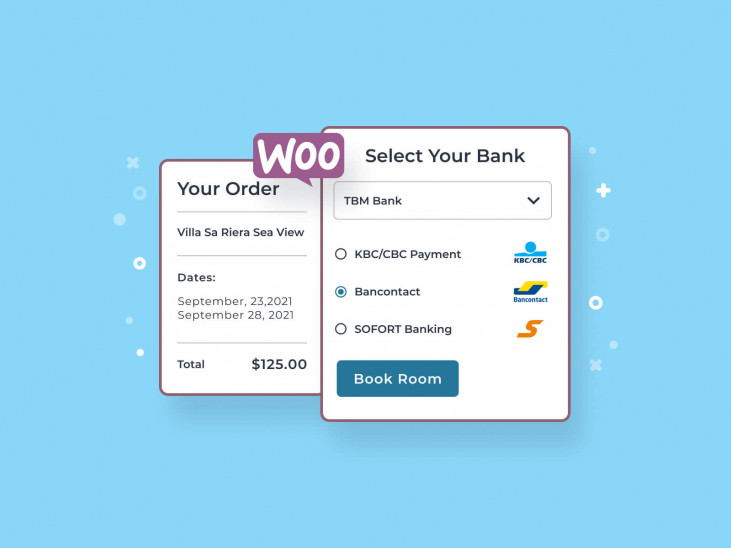
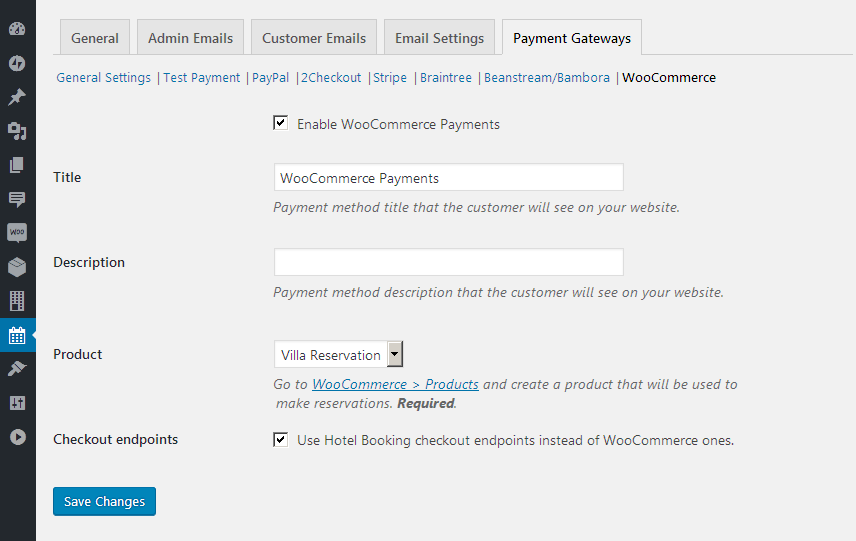
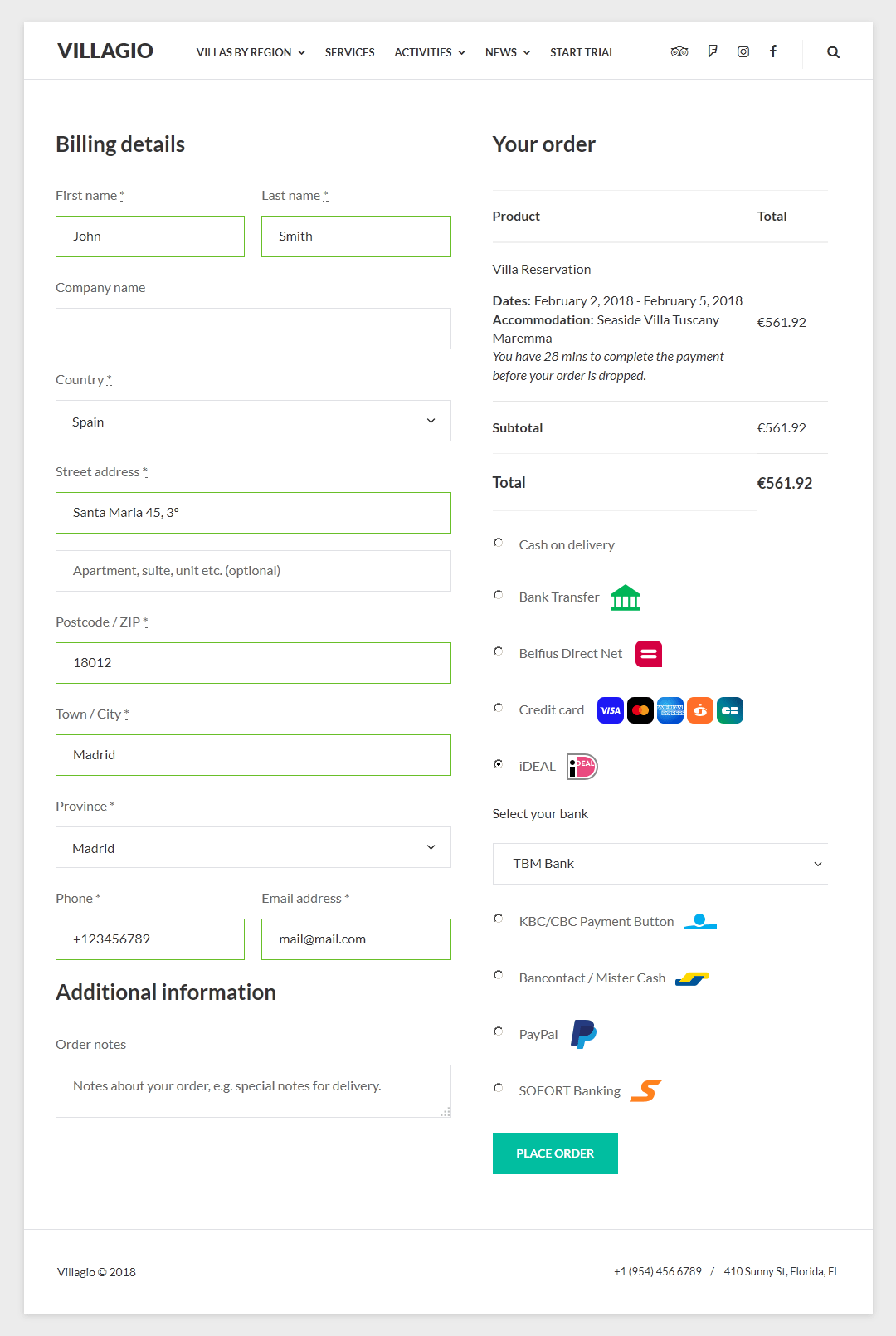
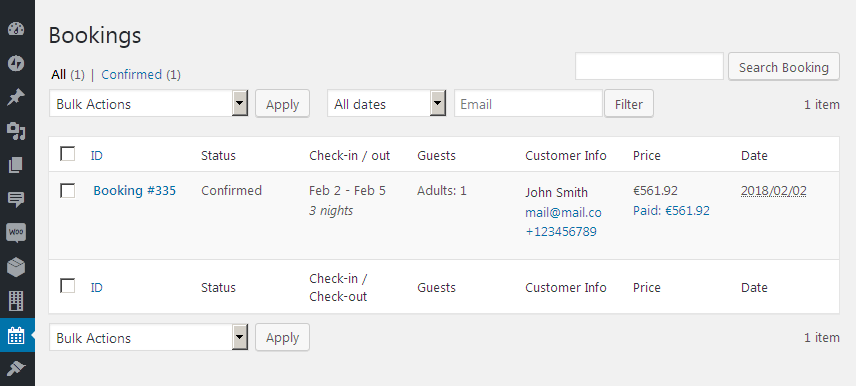
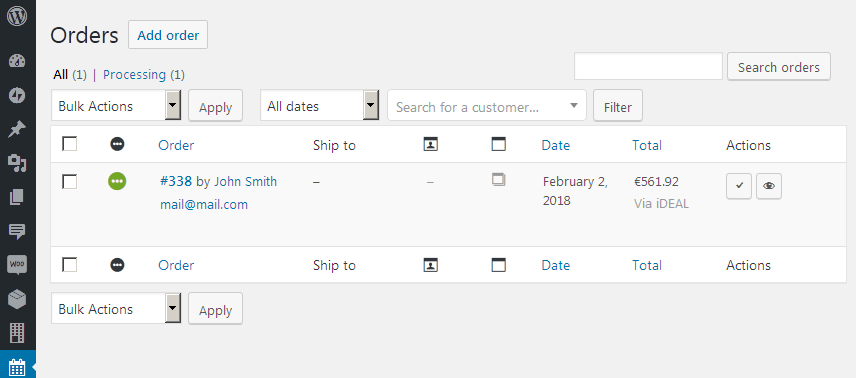
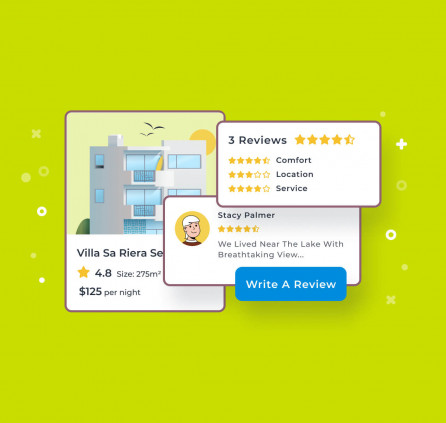
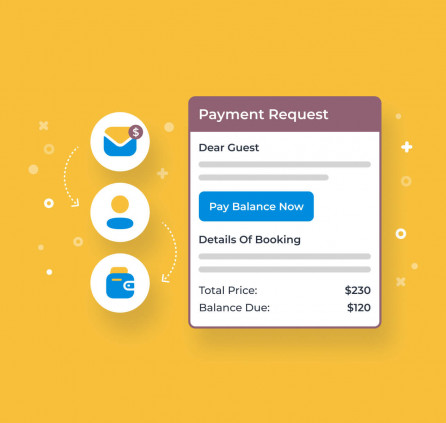
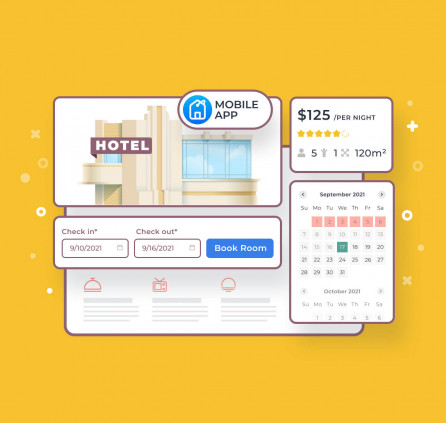
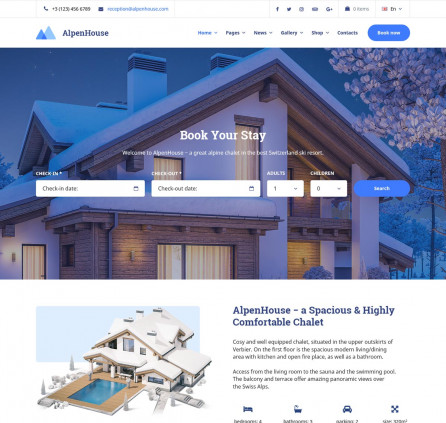
Hello
With this complement, if I have configured, for example, I pay 30% in the reservation, 70% in the check in, can I make the payment on arrival without the client having to put their card back?
If I have additional charges after arrival, can I also make them?
Hi Oscar,
You may look for a woocommerce payment gateway that allows you to collect the needed details of the credit card to charge the card manually. If you find one you will be able to integrate it into the Hotel Booking plugin using the current add-on.
Hi,
Can I use OpenPay payment gateway with this plugin?
Hi Kaori, Thanks for your question. You may check if there exists an addon of OpenPay for WooCommerce. If there is one and it works as you need then you will be able to integrate it to the Hotel Booking plugin by means of the HB WooCommerce Payments addon.
Will it work with Appointment Booking plugin? I need to have the option to have checkin-checkout the same day (booking one day, not booking one night), and Appointment Booking let me have it, but not Hotel Booking plugin…
Thanks!
Hello,
This addon can not be used with Appointment Booking plugin. However, our developers are working on a similar addon for Appointment Booking plugin. We will notify you when it is released.
Hello there! We are delighted to let you know that we have just released the Appointment Booking WooCommerce Payments add-on for Appointment Booking plugin: https://motopress.com/products/appointment-booking-woocommerce-payments/, which allows to integrate additional payment gateways to the plugin by means of WooCommerce. Make sure to update the Appointment Booking plugin to the latest version to have it compatible with the add-on
Hi,
if I want to integrate payments with redsys it´s necessary to buy this plugin? thanks
Yes, you will need both Redsys payment gateway for WooCommerce and Hotel Booking WooCommerce Payments addon.
Hi, we use “Sum Up” as a payment type within WooCommerce for our online shopping… if we pay for this plugin, will only the default WooCommerce payment types be available within Hotel Booking… or will any additional payment types (SumUp) also be available as a payment gateway?
Hi Tony,
Using this addon you will add WooCommerce checkout page with all the additional payment gateways to the booking process of the Hotel Booking plugin.
Thanks
On other question – can you confirm if this is an annual subscription as when I tried to buy it I had the option for annual renewal at half price… are we able to buy a licence and then buy agan if there are any future feature benefits we need… or will it stop working after 12 months?
Thanks
Hi Tony,
The license of the plugin is annual and it is required for getting updates and support. The license expiration does not affect the functionality of the plugin and the license can be renewed whenever you need support or update.
Thanks
Hi
Can you please provide more information to the user access update?
What exactly does it enable when the customer account function is enabled?
Thanks
1.0.8, Nov 2 2021
New feature: added new user access capability settings.
Hi, is this plugin compatible with wordpress 5.9.1, thanks! this is a thing you can add on release notes. Inside the wordpress, it sais “compatibility with WordPress 5.9.1: unknown”
Hi Carla!
We have tested and verified the compatibility of the Hotel Booking Woocommerce Payments plugin with the WordPress 5.9 version.If you have any queries then, please do let us know.
Hello! I just purchased the plugin.
My problem is that when I checkout with woocommerce payment optionm neither the user nor the admin receive an email as they used to.
I have disabled the emails of woocommerce and left the ones of your plugin as they were. Thank you!
Hi Georgios,
We’d recommend checking if PHP Mail Function is enabled and configured on your server-side. Otherwise, we recommend setting up SMTP to deliver emails.
Hi,
Can I use Razorpay payment gateway with this plugin?
Hi Alesia,
You may use this addon to add the WooCommerce checkout page with the Razorpay payment gateway to the checkout process of the Hotel Booking plugin. You will need the Razorpay addon for WooCommerce too.
Hello there.
I have the hotel booking plug in installed and have been using stripe for a year now, but I would like to use square as a payment getway. Will HB woocommerce payments allow me to use Square ?
Hi Ken, Yes, you may use the HB WooCommerce Payments add-on to integrate the WooCommerce checkout page with the WooCommerce payment gateways.