This plugin integrates WooCommerce payment gateways with the MotoPress WP hotel booking plugin. Use it to extend the number of payment gateways needed to handle online reservations of your rental accommodations.
Hotel Booking WooCommerce Payments Addon Highlights
Backend Demo (Dashboard)
To test the backend of the Hotel Booking WooCommerce Payments add-on and try this Woocommerce integration in action, register your demo: click the View Demo button and choose the Villagio theme.
How to install the WooCommerce room booking plugin
- Install and activate the WP hotel booking WooCommerce addon.
- Create one WooCommerce product (e.g. Reservation) that will be used for reservations.
- Navigate to the Hotel Booking settings page, activate “WooCommerce” payment, and select created product.
- Set up WooCommerce payment gateways.

How it will work for your guests
- Your guest chooses the accommodation on your site.
- Guest provides personal data to confirm the reservation.
- Guest chooses from the WooCommerce payment gateways offered by you and pays.

- A new booking appears upon successful payment.

- WooCommerce orders are automatically synchronized with bookings of Hotel Booking plugin.

Video Overview of the WooCommerce integration add-on
Give your guests the advantage of easy and convenient property rental by providing all possible online payment systems for paying.
Requirements:
- Hotel Booking plugin 2.4.0 or greater;
- WooCommerce plugin 3.2.6 or greater;
More WordPress Hotel Booking Addons:
Along with the different payment getaways, your accommodation booking website may inherit a number of features with our set of Hotel booking addons.
Besides vast payment options, you may implement automatic payment requests and ensure a convenient track of incoming payments thanks to the Hotel Booking Payment Request addon.
With the help of Hotel Booking Reviews, your potential guests may learn what your customers like about your accommodation based on different criteria.
The HB Mailchimp Integration addon will take care of users’ automatic subscriptions to your website targeted emails as they leave their reservations.
By using the Hotel Booking Notifier – Event-Driven Emails, you can, first of all, create emails and notifications to remind your guests of their arrival/departure but also send handy instructions, and all kinds of pre or post-arrival messages.
Implementing the Hotel Booking Checkout Fields addon ensures convenient editing of the checkout form in correspondence with any kind of changes, whether it’s the new accommodation features, the new state policy, etc.
Great news for Elementor and Divi users: the plugin provides shortcodes for visual Hotel booking customization in both page builders thanks to FREE Hotel Booking & Elementor Integration and Hotel Booking & Divi Integration addons.
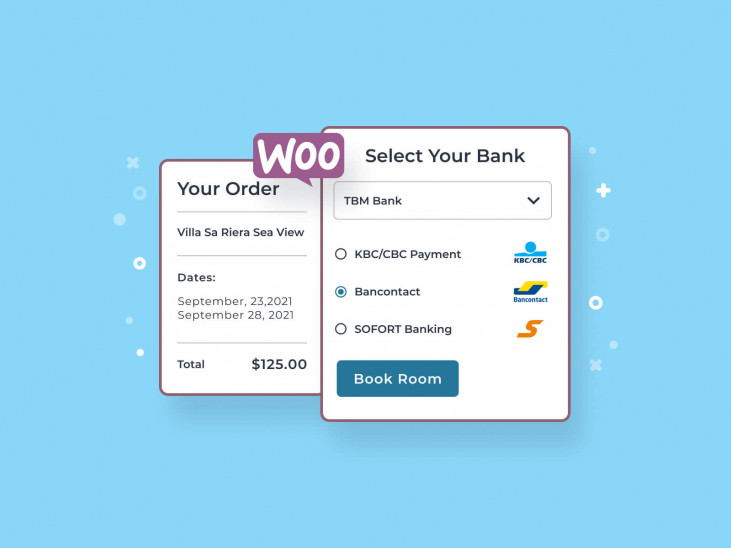
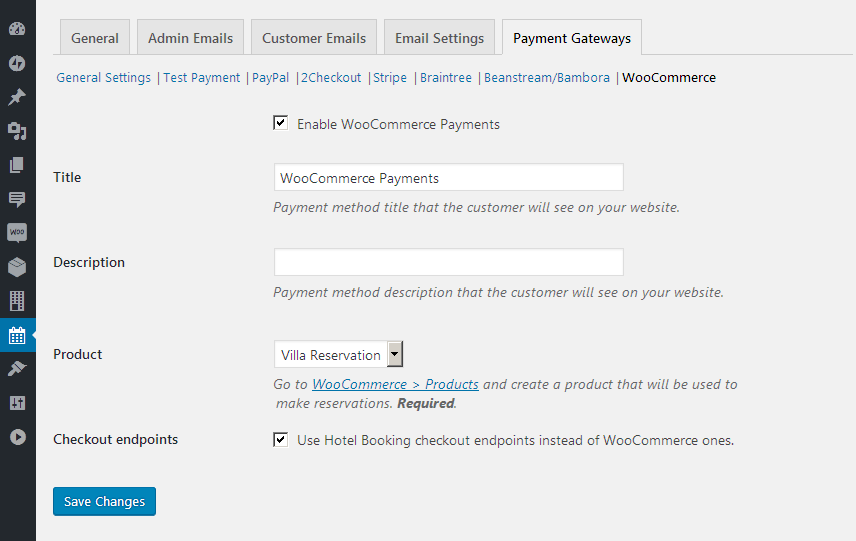
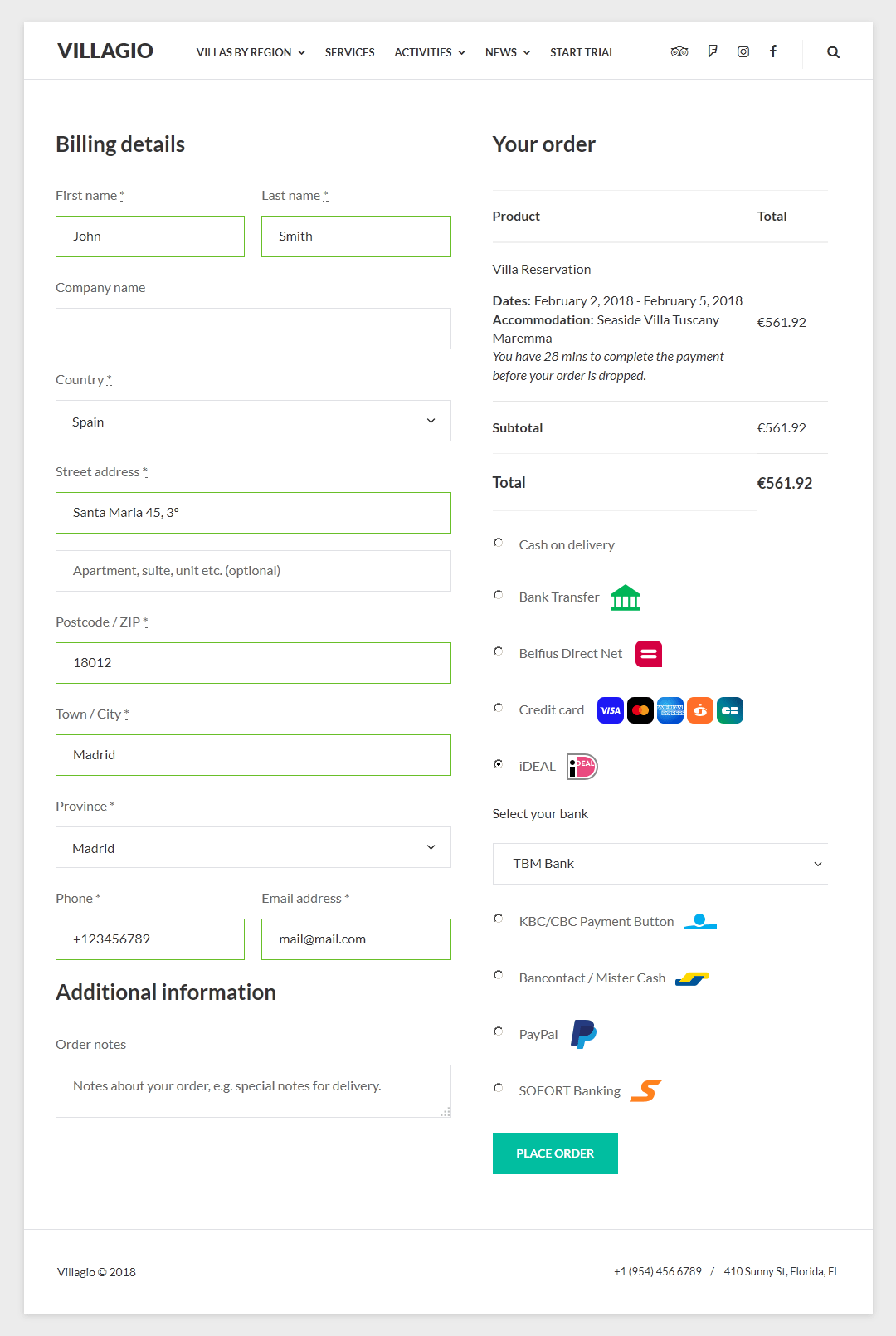
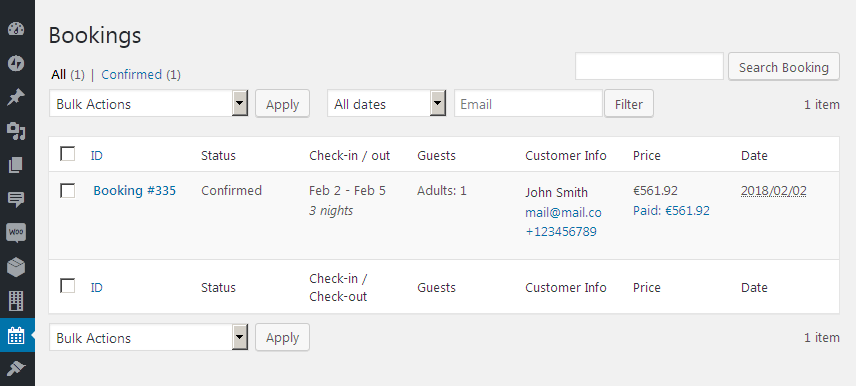
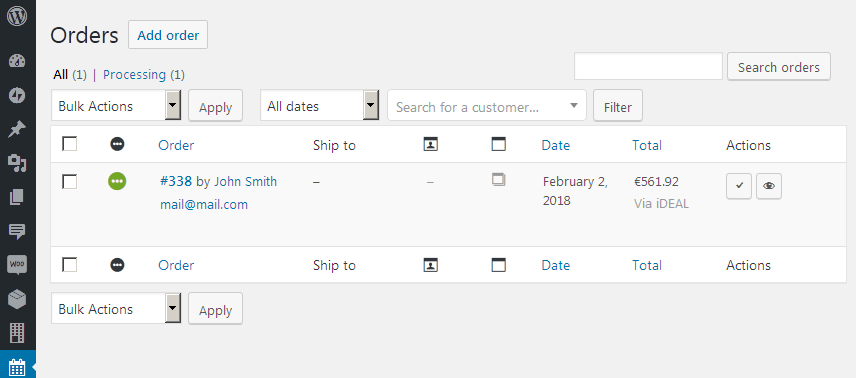
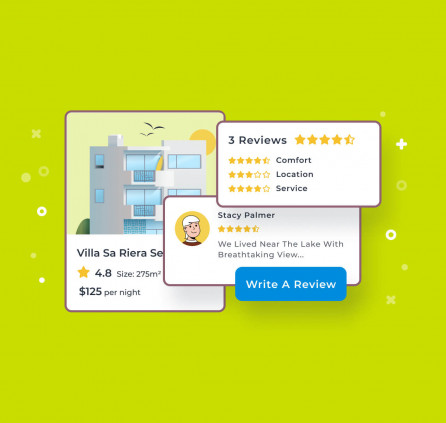
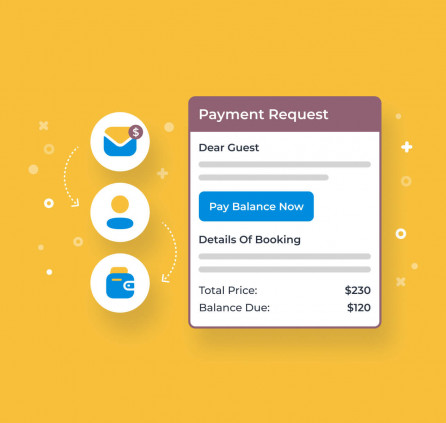
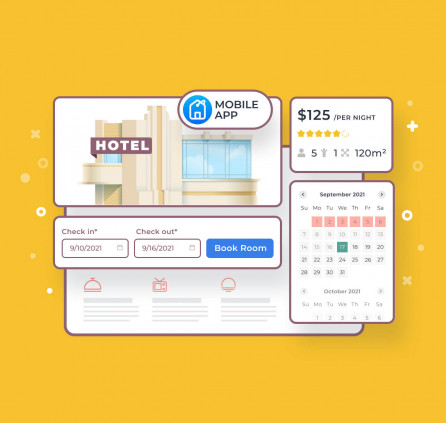
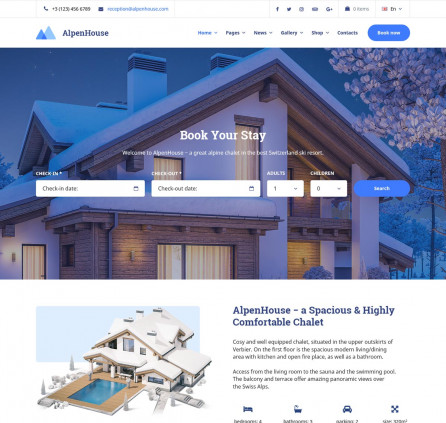
Good Morning,
I have a problem with this plugin, when saving the order it is saved with the order status “Requires admin action”, so these orders do not expire, in case the payment is not made, for expire this orders need save with status “Required payment”.
What would be the solution?
Greetings and thanks.
Hi, Please contact our support team to take a closer look at the issue and help you sort it out.
Hello,
I have a question, if I use this plugin “Integrate WooCommerce payment gateways with Hotel Booking plugin”, I don’t need the “Hotel Booking Payment Request” plugin for payment in WordPress ?
I will use a plusin “Iamport” (https://wordpress.org/plugins/iamport-for-woocommerce/) for payment with Korean PG System.
Hi, Those are 2 different addons:
HB WooCommerce Payments – allows you to connect a WooCommerce checkout page with WooCommerce payment gateways to the checkout process of the Hotel Booking plugin.
Payment Request – allows you to send a notification to the guest before the check-in and request to pay the remaining amount of the already paid deposit. For example, you charge a deposit (not the full amount) to confirm the reservation. So this addon will help you to send a message with a payment link so that the guest could pay the remaining amount before the check-in date.
Hello,
I installed the plugin, disabled emails from Woocommerce and enabled to send emails via Hotel Booking. Unfortunately, I don’t receive any emails now.
How can I fix this?
Kind regards,
Angela
Hi Angela,
Thanks for your question. Please try setting up SMTP for proper email delivery or try contacting your hosting provider to enable PHP Mail Function on the server.
Hi guys! What amazing job with this plugin and the woocommerce payments addon!
I have one question: when WooPayments are activated in my site, woocommerce override the Hotel Booking emails templates too?
Ex.: When the confirmation method was set as Confirmation by User, the site uses the templates provided by Hotel Booking, when the method set is Confirmation Upon Payment, and I have Woocommerce Paymente enable, the templates are provided by Woocommerce…
Hi,
After you have enabled the HB WooCommerce payments addon the admin and customer will get emails from both – Hotel Booking and WooCommerce. We recommend disabling WooCommerce emails and use the ones from Hotel Booking since it includes more information about the booking. Thus you may go to WooCommerce settings and try to disable emails that are sent by WooCommerce.
If Woocommerce emails are disabled then the customer will not get a notification when buys a product from the Wooccommerce shop?
Hi Mihaela, Yes, if you disable the email notifications of WooCommerce then the buyers of regular products will not be notified. You may keep email templates from both systems or disable email notifications of the Hotel Booking plugin then.
We purchase this plugin in March 2019.
The best thing this plugin has it the calendar synchronization with unlimited calendars and is why I will renew.
The customer service is very poor and lack of user or developers needs and will explain.
1. We need a fee to be charged as a percentage (%) and they say they need mote votes (under what criteria: how many are needed? Our need to have value for the company? They need to vote to consider a necessity)
2. You open a ticket, and they will answer upon 24 hours so if there’s any mayor issue with a customer need you’re on your own. Then you will have to wait 24 more hours for a response and so on (endless, and you solve it on your own).
3. The extensions are great and want to upgrade to lifetime but with the CS I’m not sure yet and keep looking for other plugins to solve my situation if they don’t look forward to solving our need as customers.
Hi,
Thanks for your feedback and accept apologies for the inconvenience.
1. The Hotel Booking plugin works as described and the requested feature has not been promised before the purchase. There are requests with a much higher priority that were requested by many users of the Hotel Booking plugin so we simply can not guarantee we will add your custom request immediately.
2. We are sorry for the delays in response though we work to enhance the reply time and hope you will notice this by submitting further requests to our support team. Additionally, we release new video guides and add articles to the knowledge base for you to learn more about the Hotel Booking plugin.
3. We are sorry for such an experience and we will pay more attention to the topics you have raised. Your thoughts are important for us.
Hi i boutght motopress hotel, i ts possible to generate gift card with payment ?
Hi, I’m sorry but I’m not sure I get your question properly. Could you provide some examples or refer to the topic or video tutorial where this functionality is described?
Hi,
I want to know that, will I need again repurchase this plugin after completing one year license ?
Hi,
The license of the plugin is annual to get updates and support. The license expiration does not affect plugin functionality though license can be renewed whenever you need to get support or update.
Hi there, does this plugin support Malaysian payment gateway like senangpay? Please help me.
Hi Amir,
This is an addon for Hotel Booking plugin and it allows to integrate payment gateways from WooCommece to Hotel Booking plugin. You may check whether Senangpay can be used with WooCommerce and use this addon to integrate Senangpay (or other payment gateways) from WooCommerce to Hotel Booking.
Note: you may get access to all booking addons and themes getting a membership
Hi there, does this plugin support Indian payment gateway like Razorpay, PayTM, CCAvenue etc ?
Hi,
Thank you for your question. By default these payment gateways are not available in Hotel Booking plugin. However if they are available for WooCommerce you may purchase HB WooCommerce Payments additionally and integrate payment gateways from WooCommerce to Hotel Booking plugin.
Hola, quiero instalar los plugin necesario para reservas en mi complejo de cabañas, que haya un calendario para elegir fechas y otro campo para la cantidad de personas, y al finalizar la reserva, puedan abonar el mismo a traves de woocommerce… me podrian asesorar? y los precios son anuales? en dolares?
Hello Diego,
1. With the Hotel Booking plugin you can add the search form with the fields to choose check-in/out dates (with calendar) and number of guests. You can also add your custom fields with the needed parameters.
2. MotoPress Hotel Booking provides the booking and payment functionality. It has the following in-built payment gateways: Pay on Arrival, PayPal, 2Checkout, Braintree, Stripe, Beanstream/Bambora. However, you can also connect custom WooCommerce payment gateways.
So, after making a reservation on the Checkout page, for a guest to pay via WooCommerce payment gateways, you would need WooCommerce, our WooCommerce integration (the Hotel Booking WooCommerce Payments addon) and a WooCommerce addon for your custom payment gateway.
3. The price for the Hotel Booking WooCommerce Payments license is annual. The annual renewal is due in a year after your purchase. If you skip a renewal, you will stop getting updated versions and technical assistance after the license expiration.
Muchas gracias, tengo otra pregunta, tiene configuración de idioma? lo necesitaría en español
Yes, you can change languague to the needed one under your WordPress Settings > Site Language. Here you can also see the languages Hotel Booking has been translated to.