Hotel Booking Notifier – Event-Driven Emails Highlights
 Automated Arrival/Departure Event-driven Emails
Automated Arrival/Departure Event-driven Emails
Automatically send pre-arrival emails (7 days before check-in, 1 day before check-in, or any other custom period) to notify guests about the keys, door codes, lockboxes, dining facilities, or whatever you need clients to be aware of.
Send automated emails in a certain time frame after departure to collect feedback, thank customers, offer discounts, or send any other notifications and requests.
 Unique Accommodation Type-based Notifications
Unique Accommodation Type-based Notifications
One vacation rental runs on the self-service check-in while another requires interaction with a housekeeper? Different services are available for different rooms in a hotel? No problem, personalize automatic emails based on the accommodation types! Add custom information specific to each accommodation and be sure that the guest will receive the right email at the right moment.
Moreover, you can optionally include any custom property information to all other types of emails available in the MotoPress Hotel Booking plugin.
 Common Notifications for All Bookings
Common Notifications for All Bookings
Are there things that are the same for all accommodation types? Send unlimited accommodation-independent extra notifications for each and every booking before or after the check-in/check-out date! Promote your breakfast options, local attractions, send a “thank you” or “we miss you” letter, ask to leave a review, etc.
You don’t need to send emails on a day-to-day basis anymore – set targeted emails on autopilot.
 Guest, Admin, and Custom Email Recipients
Guest, Admin, and Custom Email Recipients
You can send the same email notifications to the guest, website administrator, and even a list of custom email addresses. Or you can opt for sending custom alerts selectively to any of these recipients.
For example, you can send the same welcome email to all guests who confirmed a booking. Or perhaps you want only a housekeeper to get a notification on each new reservation? Then you just need to create a dedicated email template, set the custom recipient’s email address, and designate when the message must be sent (e.g. 1 day before the guest’s arrival).
 Fully Customizable Templates for Automated Emails
Fully Customizable Templates for Automated Emails
You can create and customize email templates with numerous macros for each notification. You’ll have two email macros for custom notices for each accommodation type.
While you can have just one email template for each specific type of notification, macros get replaced with your custom information specific to each booked property. You don’t need to go about emails for every property from scratch!
You can easily test how the email notifications work right from the admin dashboard.
There is also an advanced option to automatically subscribe users to your Mailchimp lists via Hotel Booking and Mailchimp Integration Addon.
 How the Notifier Event-driven Emails add-on works
How the Notifier Event-driven Emails add-on works
- Add a new notification (e.g. house rules emails).
- Set a trigger for driving this notification: designate in how many days before/after the check-in/check-out date your event-driven emails must be sent.
- Select the recipients: email addresses of guests who have a confirmed reservation, the website admin, or some custom emails. There can be multiple recipient types.
- Create a custom email template dedicated to the notification type. Use Accommodation Notice 1/Accommodation Notice 2 macros if you need macros to be replaced with custom property information. Save your notification.
- Go to the needed Accommodation type, find the Accommodation Notice 1/Accommodation Notice 2 fields and fill them in with custom information.
Note: if you leave these fields empty and have an arrival/departure-driven email that uses any of the macros (Accommodation Notice 1/Accommodation Notice 2), the guest will still receive the email but with empty strings. - Test your email notification.
Read How does the Notifier Automated Emails add-on work?
More WordPress Hotel Booking Addons
We offer a few more addons that will turn your HB plugin into an even more advanced customer-driven tool for managing bookings. The list of the Hotel Booking addons includes:
- Hotel Booking WooCommerce Payments – the extension offers an extended choice of payment gateways to provide more vivid payment options for the bookers;
- Hotel Booking Payment Request – because you are hardly capable of controlling all the payments coming from the hotel booking website, you can use this addon to automate this process and set up a convenient tracking system of incoming payments;
- Hotel Booking Reviews – lets your potential guests learn what former customers like about your accommodation based on separate criteria;
- HB Mailchimp Integration – takes care of users’ automatic subscriptions to your website targeted emails as they make their reservations;
- Hotel Booking Checkout Fields – this extension will serve its purpose in a situation when you are not 100% satisfied with the checkout form, so you want to add or extend the extended fields.
MotoPress offers free Hotel Booking & Elementor Integration and Hotel Booking & Divi Integration addons for all Elementor or Divi users to enjoy the plugin customization through their favorite page builders.
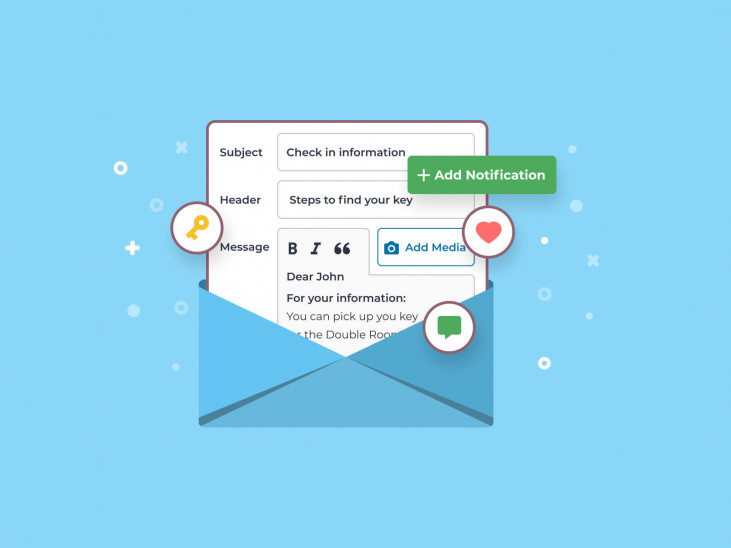
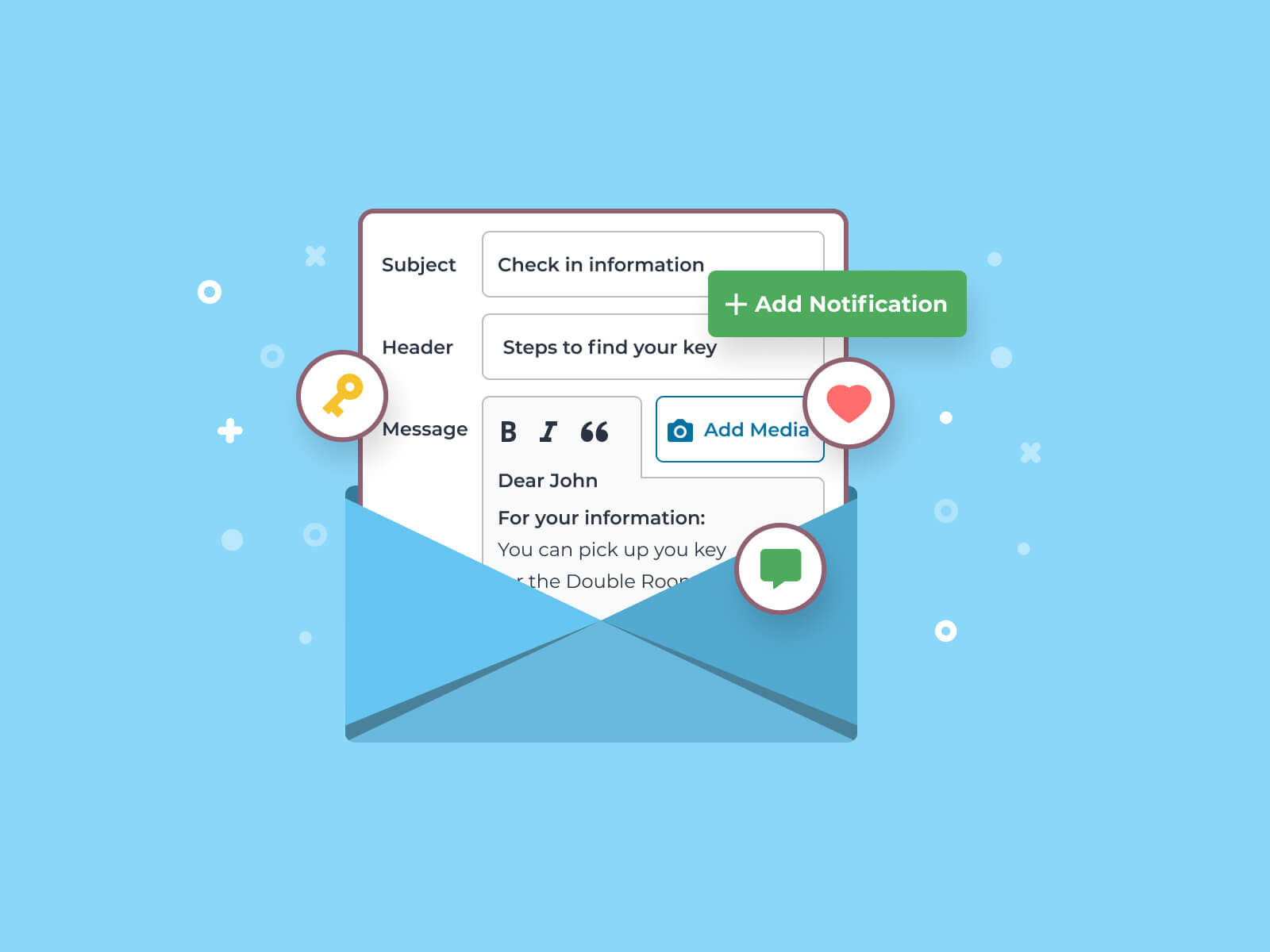
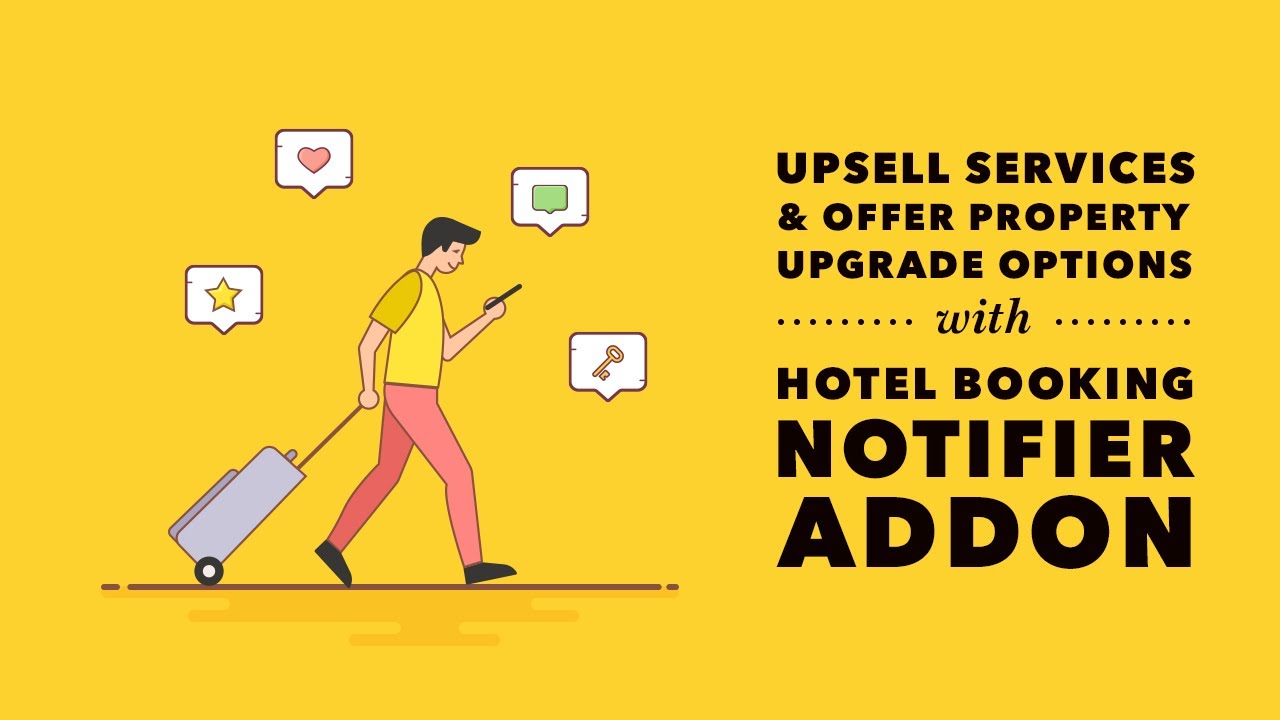
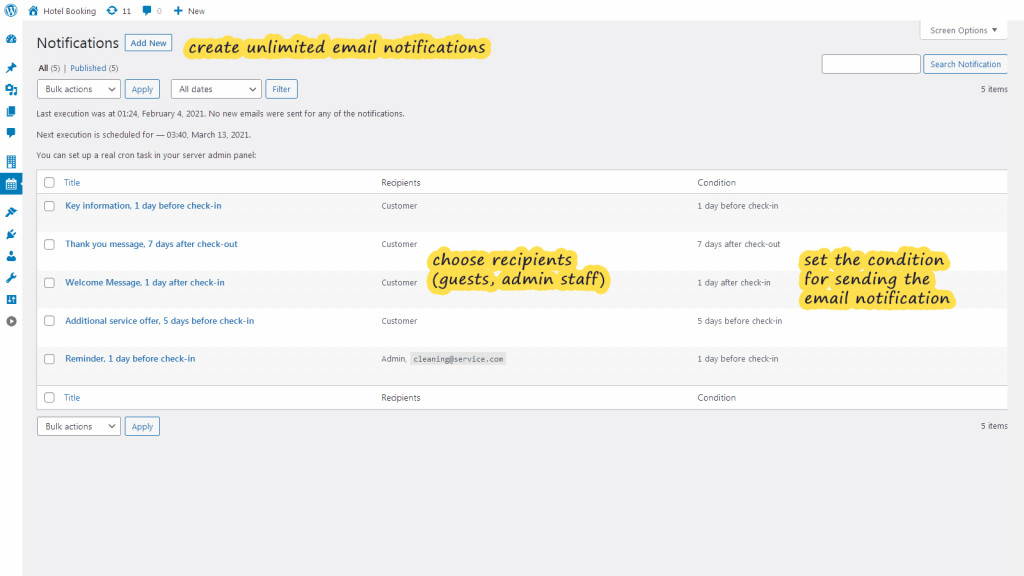
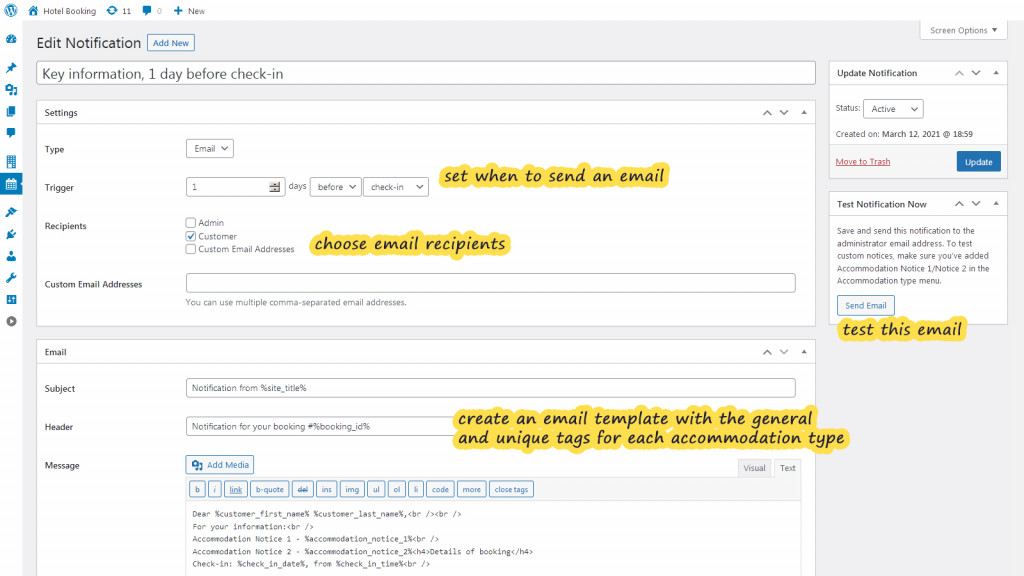
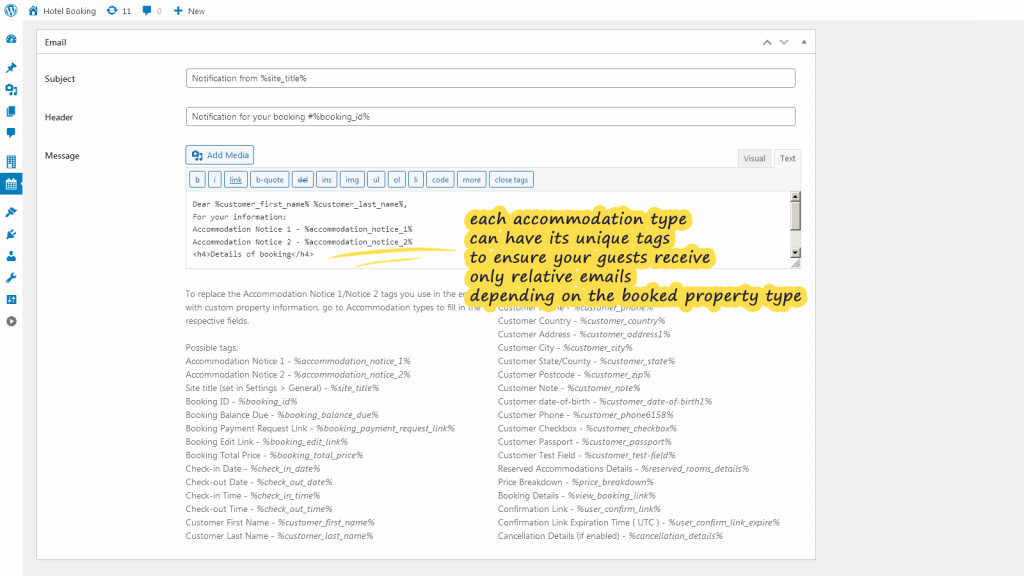
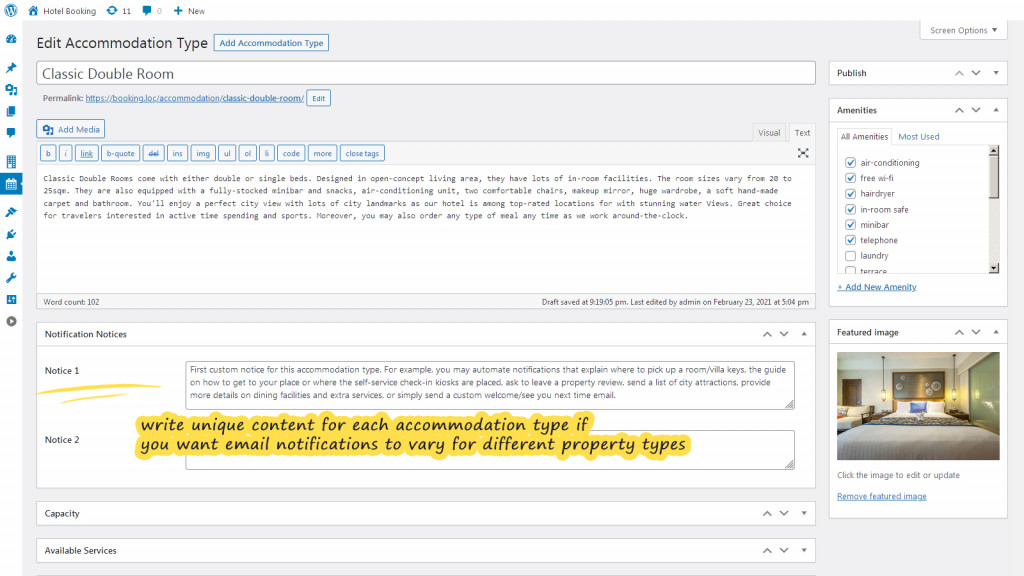

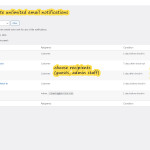
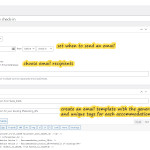
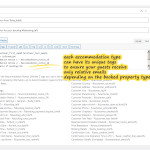
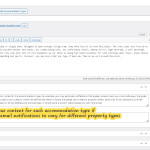
 Automated Arrival/Departure Event-driven Emails
Automated Arrival/Departure Event-driven Emails Unique Accommodation Type-based Notifications
Unique Accommodation Type-based Notifications Common Notifications for All Bookings
Common Notifications for All Bookings Guest, Admin, and Custom Email Recipients
Guest, Admin, and Custom Email Recipients Fully Customizable Templates for Automated Emails
Fully Customizable Templates for Automated Emails How the Notifier Event-driven Emails add-on works
How the Notifier Event-driven Emails add-on works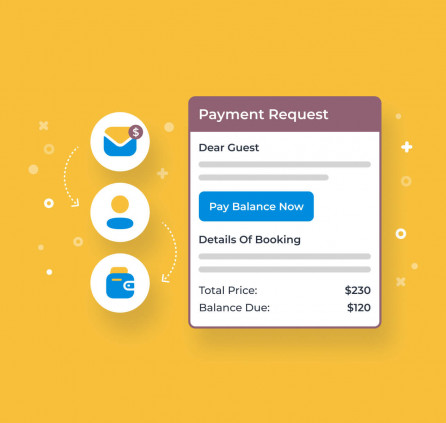
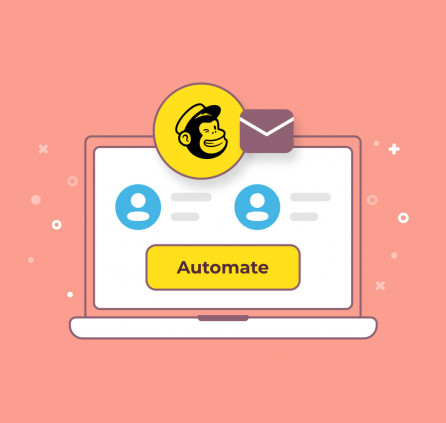
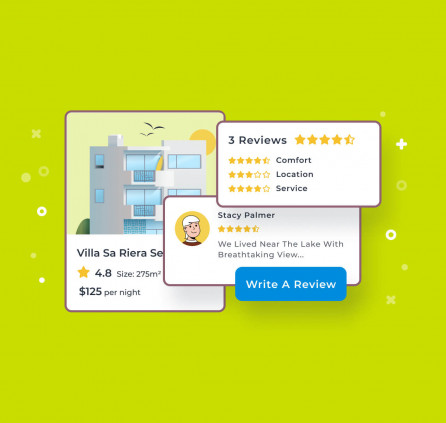
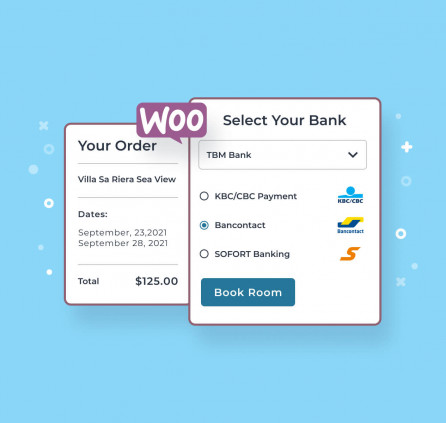
Hello,
I am interested by this addon.
I have a question : is it possible in the system to activate notification to be sent x days before/after checkin/checkout for all kind of bookings (from my website, manually created from hotel booking back end, imported from other OTA …) but desactivate the others notifications only for imported bookings (those ones generated by hotel booking, for example the confirmation of booking) .
Thanks .
Regards
Hi, The Notifier add-on allows you to send the emails to all bookings with Confirmed status where customer email is indicated. There is no option to exclude specific bookings automatically.
Is it possible to add “a notification to WhatsApp” feature?
There is no such an option yet. We will notify you if we have any news on this.
Hi, is it possible to add images into the email. For example we have an image of how to use our digital lock which would need to be included in the check-in email. thanks
Hi Carmen, when you edit a template of an email notification there is a button to Add Media. You may use it to add pictures to email notifications.
How can I get a log of sent emails? I would like to check if and when they were sent.
Hi Jorge, you may install a third-party plugin to view the logs of all the emails sent from your site.
We really need sms or whatsapp notifications. In the absense of thisI would like to be able to export the name, phone number and same notification custom fields to our CRM or google sheet.
Thank you for your feedback. Your upvotes have been added
Hello, I would like to know if with this plugin you can send notifications to clients if their reservation has been modified.
Hi, the notification is sent one time only. There is no option to resend the notification after the booking has been modified.
Automated SMS notifications would be so useful!
Hi, thanks for your feedback. Your upvote has been added to our list of features. We will notify you once we have any news.
Automated SMS notifications would be so useful!
Thank you for your feedback. Your upvote has been added to the list of features. We will notify you if we have any news.
Automated SMS notifications would be so useful! 😉 please add my upvote
SMS notifications would be useful indeed. Only planning to buy once it’s available. Just for emails it doesn’t bring enough value to the price.
Thank you
Thank you for your feedback.
Can you create and edit these emails in MailChimp as part of it’s Automations and Journeys, if you also have the mailchimp plugin?
Hi Bob, thanks for your question. There is no integration between Notifier and Mailchimp add-ons. You may learn the capabilities of the Mailchimp add-on for the Hotel Booking plugin by reading this article https://motopress.com/blog/connect-mailchimp-to-wordpress-hotel-booking/
Hi team, is it possible to send a “report” as a notification? I’d like to notify the site admin of all upcoming bookings X days prior to check-in.
It would be useful to bundle all of the booking details under a single e-mail instead of 1 e-mail for each booking.
Hi Pablo, Thanks for your question. There is no possibility to send a report with upcoming bookings in notification.