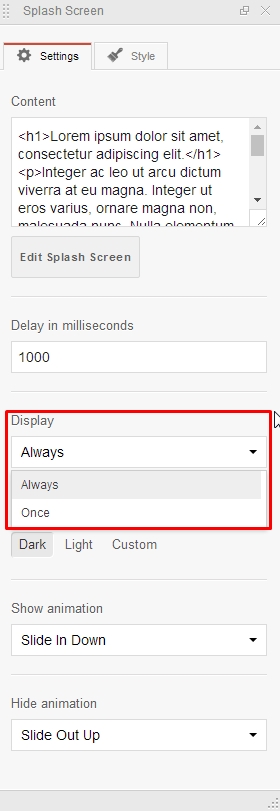Forum Replies Created
- AuthorPosts
J. Davis
KeymasterHi Irving,
I’ve tested Slider and it is running properly on my side with mentioned environment. Could you submit a request providing admin access details and we’ll check it your particular case.
Best regards,
JohnJ. Davis
KeymasterHi Juan,
1. You need to edit .site-header class to edit background of logo and navigation section e.g.:.site-header{ background:#cecece; }You can add it to child theme styles.css file or MotoPress>Settings>Custom CSS code.
2. In order to make the menu sticky you should go to Appearance > Customize > General > enable ‘Sticky menu on scroll’ option.
Best regards,
JohnApril 7, 2016 at 1:27 pm in reply to: Adding additional social media types to the top of the page #283118J. Davis
KeymasterHi Damon,
I’ve added your request to our Features List and we’ll add the required icons in the next update version. Thank you for your feedback.
Best regards,
JohnJ. Davis
KeymasterHi,
WordPress admin bar is not a theme element and it is not recommended to modify WordPress at all. Anyway you should apply your custom styles to #wpadminbar selector e.g.#wpadminbar{ height:25px; }etc.
Best regards,
JohnJ. Davis
KeymasterHi,
The best way to customize theme is to create a child version and edit its style not to loose the changes after theme update.
As for this particular request so there is no sense to decrease the height of header section (with logo and menu) because your logo, website title and description will not fit properly.
It is impossible to provide a universal code for each logo, etc. if you own a Premium version of theme you can submit a request to our tech support and they will advise on how to achieve that.
Best regards,
JohnJ. Davis
KeymasterHi Marcello,
This image is called Featured. If you want to remove it you need to create a child theme, copy the file of post type template and simply remove it by deleting appropriate code.
If you have already purchased theme and created a child version you can let us know what post type you use (page, portfolio or post) and what Page template or Blog layout it is selected and we’ll assist you.
Best regards,
JohnJ. Davis
KeymasterHi Demian,
Actually you can translate Emmet lite theme by this link.
Also you can create a child theme copy emmet-lite/searchform.php file to your child theme and edit word ‘Keywords:’ at the code below
<?php echo esc_attr_x('Keywords:', 'placeholder','emmet-lite') ?>
Best regards,
JohnJ. Davis
KeymasterHi Renato,
We have checked your theme and found that scroll was hidden in the body of your theme. Seems like it is a feature of the theme. You can add the style below to MotoPress>Settings>Custom CSS field to overwrite theme style:.motopress-body { overflow: visible; }Best regards,
JohnJ. Davis
KeymasterHi Mike,
You can select display ‘Once’ only within Settings Panel of Splash Screen element. Please refer to the screenshot below.

Best regards,
JohnJ. Davis
KeymasterHi Pedro,
Unfortunately it is not possible for now. But I’ve added your idea to our feature request list for developers to review. We’ll notify you if it is added within further updates.
Thank you for your feedback.
Best regards,
JohnJ. Davis
KeymasterHi Dimitri,
This error message means that you use our of dated version of plugin. You need to check license activation and update plugin to latest version. Currently it is 1.6.7. After successful update the error should not occur any more.
Best regards,
JohnJ. Davis
KeymasterHi Rafa,
Seems like style of a button is affected by styles of your theme or other plugin. We need to have a look at this certain case to answer your question. Please submit a request providing admin access to your WordPress.
And could you clarify your another question in your request as I’m not sure I understand it correctly. Screenshots and exact examples are appreciated.
Best regards,
JohnJ. Davis
KeymasterHi Damon,
It is WordPress requirement but we’ll do our best to find an alternative solution. Thank you for your feedback.
Best regards,
John- This reply was modified 9 years, 4 months ago by
J. Davis.
J. Davis
KeymasterHi Renato,
Could you let us know what theme you use and where it can be downloaded. If it can not be downloaded for free please share it with us submitting a request to our tech support or sending a download link in private message here in a forum.
Best regards,
JohnJ. Davis
KeymasterHi Damon,
That image is added via<img>tag but HTML tags can be used in the Big Title Section only. It won’t work for other sections. You need to remove HTML tags from the sections of the Front Page to make it look properly.
Best regards,
John- This reply was modified 9 years, 4 months ago by
- AuthorPosts