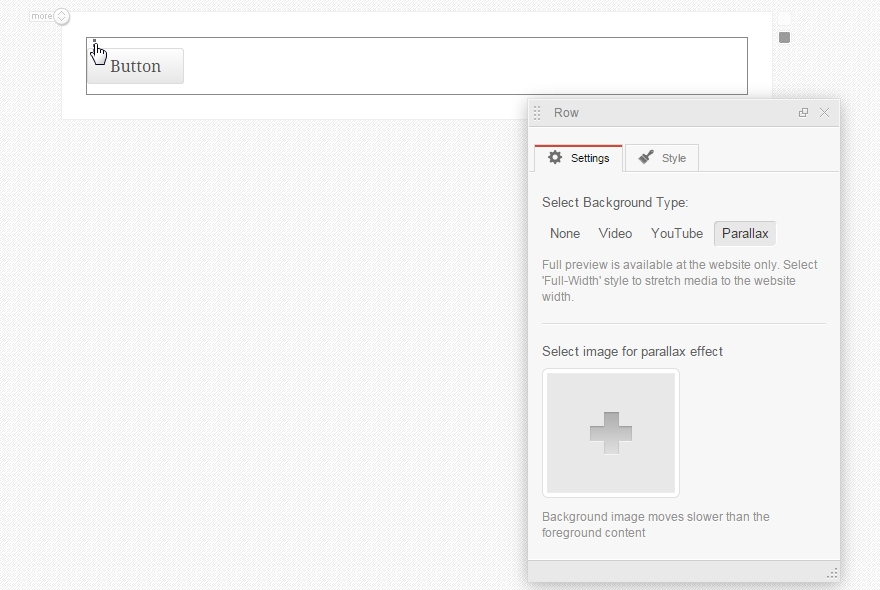Forum Replies Created
- AuthorPosts
J. Davis
KeymasterHi,
Could you specify what exactly domain mapping plugin you use? Also let us know whether domain you use for launching MotoPress Editor differs from domain you use to preview the changes.
Best regards,
JohnJ. Davis
KeymasterHi Monte,
MotoPress Content Editor 1.6.7 is compatible with WordPress 4.3.1. There is HTML file with Under Construction text uploaded to root folder on your server and it is being loaded instead of website preview. This is causing an issue. That’s why we recommend to remove that HTML file and enable Under Construction mode using plugin like one we advised above.
If you need our assistance you can provide us with FTP details to ticket and we’ll check your files.
Best regards,
John- This reply was modified 9 years, 9 months ago by
J. Davis.
J. Davis
KeymasterHello Monte,
Often users enable Under Construction mode using redirects and other server configurations. These actions affect the functionality of MotoPress plugin. In order to avoid this we recommend to use WordPress plugins from WordPress.org. For example this Under Construction plugin. It is far easier in usage and won’t affect your WordPress.
The simple test of the issue is to add new page, type any test word using default WordPress editor and click preview. If you can see the word you typed then your WordPress is configured properly. If you can not see the word you typed you should fix it.
You can submit login details with admin roles in the request you created. We’ll check that for you.
Best regards,
JohnJ. Davis
KeymasterHello Kristian,
We need to have a closer look at the issue. Could you submit a request providing admin access details there. We’ll check it for you.
Best regards,
JohnJ. Davis
KeymasterHi William,
We are working on this feature right now. It will be available in the next version of MotoPress Content Editor.
We appreciate your feedback.
Best regards,
JohnJ. Davis
KeymasterHello Matthew,
Such SEO plugins like Yoast do not recognize shortcodes. While the image is the shortcode [mp_image…] SEO plugin can’t validate it.
At the front-end the shortcodes are rendered and image looks properly for SEO. There is either title and alt text from your media-library:
<img class="..." alt="Lorem ipsum dolor sit amet, consectetur adipiscing elit." title="sports" src="...">Best regards,
JohnJ. Davis
KeymasterHello Daniel,
Please follow the steps below on how to install Pro version:
- delete current MotoPress Content Editor plugin from your WordPress
- go to your MotoPress account at https://motopress.com/my-account/ and download the Pro version of MotoPress editor (if you do not have password you can reset it by this link https://motopress.com/wp-login.php?action=lostpassword)
- install just downloaded Pro version following this video tutorial https://www.youtube.com/watch?v=y9wqI9jCeJA
- activate it with license key of your Pro version
Best regards,
John- This reply was modified 9 years, 9 months ago by
J. Davis.
J. Davis
KeymasterHi,
You can put image to the background of any row using one of the ways below:
- add custom style and apply it to the row styles following this guide https://motopress.com/documentation/wordpress/plugins/content-editor/how-to/how-to-set-the-background-image-of-the-row/
- select a row and define Parallax as background type. You can refer to screenshot below

As for full width style so you can select it from predefined styles of the selected Row.
Best regards,
JohnJ. Davis
KeymasterHi,
The issue might be caused by other plugin or theme installed on your WordPress. We need to test it first to let you know what is wrong there. That’s why we would ask you to submit a request to our support team providing admin login data and website URL.
Best regards,
JohnJ. Davis
KeymasterHi Le,
It is rather difficult to find the issue without testing your website. Could you submit a request so that we could have a closer look at problem you described.
Best regards,
JohnJ. Davis
KeymasterHi Lee,
Please try to a solution with Excerpt field. If it is not helpful we would kindly ask you to provide access details by submitting a request.
Best regards,
JohnJ. Davis
KeymasterHi Lee,
We recommend to define a length of content for excerpt using More tag slider. You can find the slider into top left corner of the Content Editor. Just drag and drop it down to the end point of your brief description.

Or you can set a short description of the post manually if you can’t set it with the “more tag” slider.- Open the post and check if you have “Excerpt” enabled
- Scroll down to the Excerpt field and past the text you want to appear as the short description of the post

Best regards,
JohnSeptember 22, 2015 at 8:02 am in reply to: Never Ending Spinning Gears when try to edit slide #166604J. Davis
KeymasterHi,
Please make sure you faced this issue while using MotoPress slider plugin and not MotoPress Content Editor. If it occurred to MotoPress Slider plugin we would ask you to submit a request so that we could have a look at the issue.
If anybody else has the issue with loading slide in MotoPress Slider plugin we kindly ask you to submit a request and do not post such queries here on the forum. It occurs rarely as an exception and we need to investigate each case individually.
Best regards,
JohnJ. Davis
KeymasterHi Robert,
Thank you for your idea. We have already added it to our Feature request List to consider it. Probably it will be added in further updates.
We appreciate your feedback.
Best regards,
JohnJ. Davis
KeymasterHi,
We are going to release an update for MotoPress Slider plugin with few slide effects soon. One of the effects is Fade In/Out. We’ll do our best to release this version in a week.
Bets regards,
John- This reply was modified 9 years, 9 months ago by
- AuthorPosts