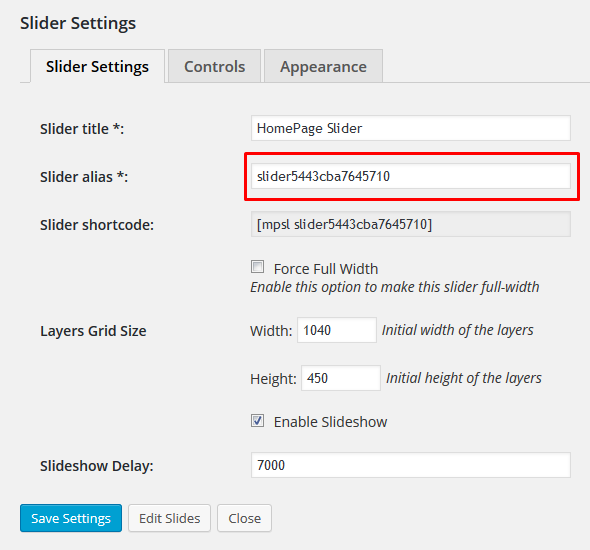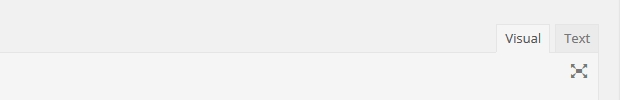Forum Replies Created
- AuthorPosts
J. Davis
KeymasterHello Angela,
We need to have a closer look at the issue. Could you submit a request providing admin access details there. We’ll check it for you.
Best regards,
JohnSeptember 17, 2015 at 7:59 am in reply to: Never Ending Spinning Gears when try to edit slide #164535J. Davis
KeymasterHello Regan,
We have just checked original file and could not find any underscore ‘_’ between the tags. Most likely it was added somehow to file on your server.
Best regards,
JohnSeptember 16, 2015 at 8:19 am in reply to: Never Ending Spinning Gears when try to edit slide #164094J. Davis
KeymasterHi Damian,
We need to have a closer look at the issue. That’s why we kindly ask you to submit a request providing access details there.
Best regards,
JohnJ. Davis
KeymasterHi Mau,
Please make sure you use the latest version of plugin. If it is up to date we would ask you to submit a request to support team. We need to have a closer look at the issue.
Best regards,
JohnSeptember 15, 2015 at 3:16 pm in reply to: Never Ending Spinning Gears when try to edit slide #163771J. Davis
KeymasterHi Regan,
We have found out that quotation marks are being removed in this file /wp-content/plugins/motopress-slider/motoslider_core/views/MsTemplate.html while looking source code in browser. However we have checked this file on server and all the quotation marks are there in a file.
Could you try to contact your hosting provider asking them to check why the quotation marks are being removed from /wp-content/plugins/motopress-slider/motoslider_core/views/MsTemplate.html?ver=1.1.4 file while viewing it in browser (refer to source code)Best regards,
JohnJ. Davis
KeymasterHi Jakub,
Yes, we have tested the slider and replicated the issue. The issue will be fixed in the next update release of MotoPress Slider plugin. Meanwhile you can go to Slider Settings, switch to Appearance tab and add the code below
.ms_slide.ms_current_slide { z-index: 100; }It should fix the issue with first slide for now. We are sorry for temporary inconveniences.
Best regards,
John- This reply was modified 9 years, 11 months ago by
J. Davis.
J. Davis
KeymasterHi Allison,
Please make sure the alias of your slider is ‘slider1′. For this you should go to MotoPress Slider, select a slider you want to embed and go to its settings. You’ll find the Slider Alias value like on the screenshot below. It is a unique value so you should copy it and use instead of example ‘slider1′.

Best regards,
JohnJ. Davis
KeymasterHi Shawn,
Most likely the page you try to edit does not have content output. In order to test it you can try to type any word e.g ‘test’ using default WordPress editor and preview the changes. If you can not see the word you can try to switch page template and try it again.
If you can see the word on preview we would ask you to submit a request so that we could test it on your website.Best regards,
JohnJ. Davis
KeymasterHi,
Please refer to my reply above dated on August 27, 2015 at 1:57 pm. This solution should be helpful.
Best regards,
JohnJ. Davis
KeymasterHi Robert,
In this case you need to make your certain slider unique and apply a custom class for Row of your slider e.g. .hide_arrows. Please try to add the code below to MotoPress>Settings>’Custom CSS code’ field:
.hide_arrows .flex-direction-nav{ display:none !important; }Then launch MotoPress editor on page with your slider, select a row and apply class ‘hide_arrows’ without quotes. Save changes and preview your website.
Best regards,
JohnJ. Davis
KeymasterHi Sandra,
We are testing the updated version of MotoPress Slider now and are going to release it in a week. We’ll notify you when we finally release the update.
Thank you for using MotoPress and for your patience.Best regards,
JohnJ. Davis
KeymasterHi,
Actually there should not be any issue after switching the language. We need to have a closer look at the issue. We recommend to submit a request providing login details there. We’ll check it for you.
Best regards,
JohnJ. Davis
KeymasterHi,
This error occurred after WordPress update to 4.3 version. It happens when you launch our WordPress Page Builder from a Text tab of default WordPress editor. You need to switch to Visual tab to launch MotoPress Content Editor successfully. The issue will be fixed in the next version of MotoPress plugin.
We are sorry for temporary inconveniences.

Best regards,
JohnJ. Davis
KeymasterHi Robert,
You can go to MotoPress > Settings, find Custom CSS code field and add the code below:
.motopress-image-slider-obj .flex-direction-nav{ display:none !important; }Save changes and preview the slider. The Slider arrows should be hidden now.
J. Davis
KeymasterYou have set predefined Border style for column. This style sets border for all sides of the block. If you need to apply border to left and right sides only you should add custom style. You can follow these easy steps:
- go to MotoPress > Settings > Custom CSS code field
- add custom class with border style e.g.
- launch MotoPress editor, select column, switch to Style tab, type the name of your class – ‘custom_border’ without quotes and apply it.
- save changes and preview the page.
.custom_border{
border-left: 1px solid #000000;
border-right:1px solid #000000;
}- This reply was modified 9 years, 11 months ago by
- AuthorPosts