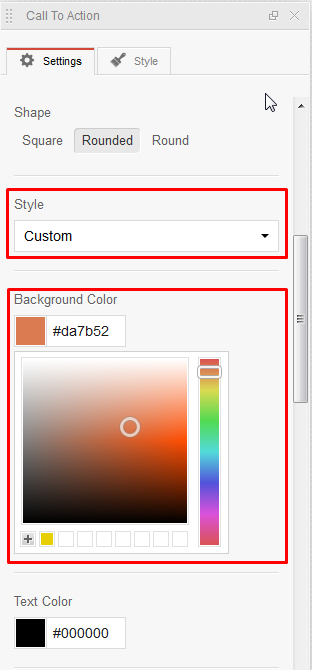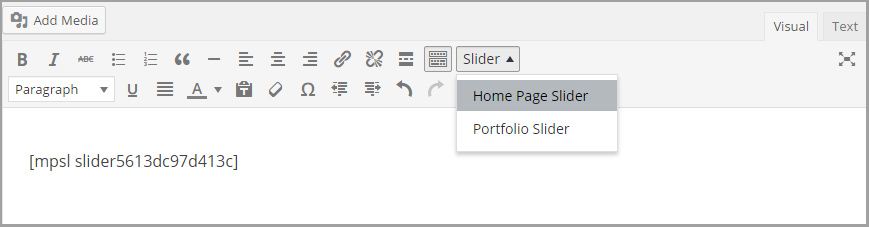Forum Replies Created
- AuthorPosts
J. Davis
KeymasterHi,
You use out of date version of MotoPress plugin. Please check your license activation and update MotoPress Content Editor to latest version (currently it is 1.6.7).
Best regards,
JohnJ. Davis
KeymasterHi Lee,
As far as I understand you want to wrap text around the image in a column. You are right you should use WordPress Text widget for this purpose.
Best regards,
JohnJ. Davis
KeymasterHi Allison,
It might happen due to server settings (MIME Type is not enabled for SVG extension). And your server simply can not ‘see’ those files. That’s why we kindly ask you to contact your hosting provider or submit a request to us providing FTP access details so that we could check the files on your server.
Thank you for understanding.
Best regards,
JohnJ. Davis
KeymasterHi Stephen,
Most likely you use out of date version of MotoPress Content Editor. Please check the license activation and update MotoPress plugin to latest (1.6.7) version.
Please let us know if that was helpful.
Best regards,
JohnJ. Davis
KeymasterHi Paul,
You should select a custom style and you’ll see color picker for background.

Please let us know if that was helpful.
Best regards,
JohnJ. Davis
KeymasterHi Allison,
This is a file of MotoPress Slider plugin. It can be found in /wp-content/plugins/motopress-slider/motoslider_core/images folder. It is a hand icon when swipe is enabled.
Best regards,
JohnJ. Davis
KeymasterHi Joann,
We have never received requests like this before that’s why we would ask you to submit a request. We’ll have a closer look at the issue.
Best regards,
JohnJ. Davis
KeymasterHi David,
We do not recommend to share your login details here on the forum. We tried to follow the link you provided but it was invalid. Please check the details again and provide us with valid ones in the request.
Best regards,
JohnJ. Davis
KeymasterHi David,
Most likely you use CherryFramework addon which integrates Cherry shortcodes and modifies some MotoPress properties. However there should be something like Background Type dropdown list with options. You can try to deliver your request to CherryFramework developers.
Also you can submit a request and provide us with admin login data so that we could check it for you.
Best regards,
JohnJ. Davis
KeymasterHi Allison,
This file should be there on your server. Please check it via FTP. If the file is there on your server but error log says that file does not exist you should contact your hosting provider asking them to add MIME Type for SVG to make these files opening.
Best regards,
JohnJ. Davis
KeymasterHi Le,
We have been testing MotoPress Editor locally and it is running properly with conditions you described. We have used the following plugin – Version 4.4.0.9 | By WPMU DEV.
Could you submit a request providing us with superadmin login details. We’ll check that for you. Also you can provide us with screenshots where we could see the settings you applied.Best regards,
JohnJ. Davis
KeymasterHi Wilko,
We have never faced the issue like this before. Could you provide us with admin login details in your ticket and we’ll check it for you.
Best regards,
JohnJ. Davis
KeymasterHi Mark,
In order to place a MotoPress Slider o a page you need to copy its shortcode and paste it on page. Or you can select a Slider from the list on TinyMCE of any Page or Post.

You can also refer to Slider Documentation or post your questions here or in the ticket system.
Best regards,
JohnJ. Davis
KeymasterHi,
We have added your idea to our feature request list. We’ll review it and will do our best to find a solution for it. Thank you for your feedback.
Currently you can set Icon widget, Paragraph (text) and Modal Widget next to each other creating three columns. Then style the Row background of these elements and add a form to modal widget to open it in popup.
Best regards,
JohnJ. Davis
KeymasterHi,
It might happen that there are used classes with the same names in other plugins or frameworks and it may affect each other. It is required to re-write the styles in order to resolve the conflict.
You can submit a request and provide us with admin login details and website URL. We’ll check it using your particular case and fix it for you.
Best regards,
John- AuthorPosts