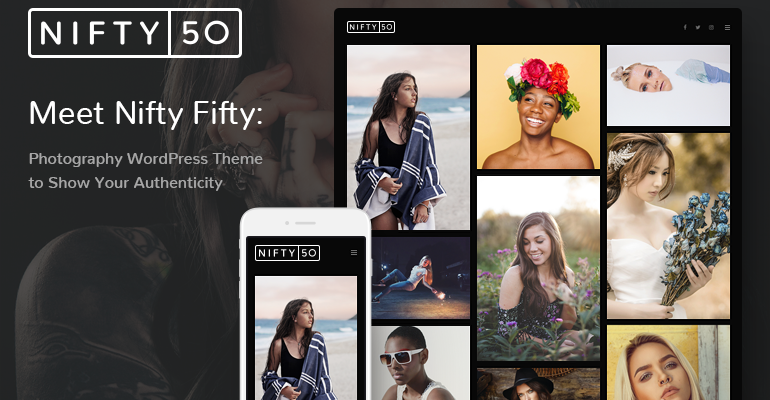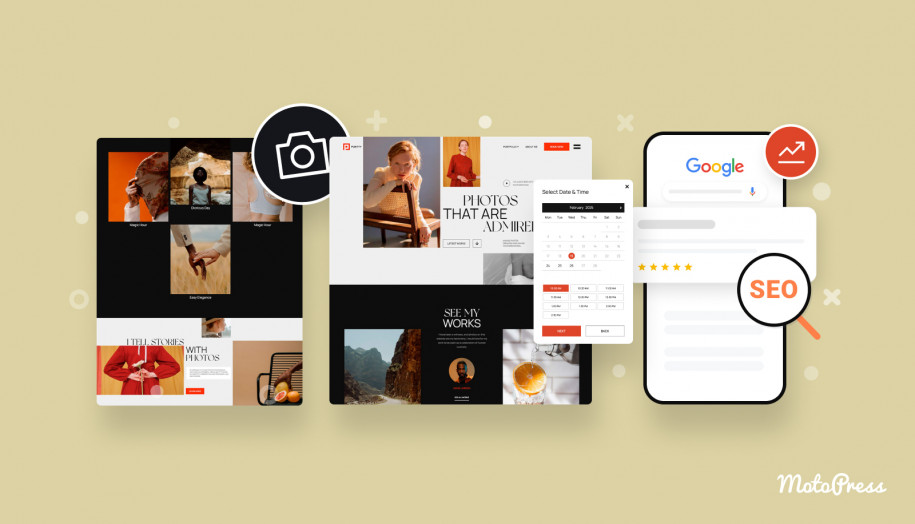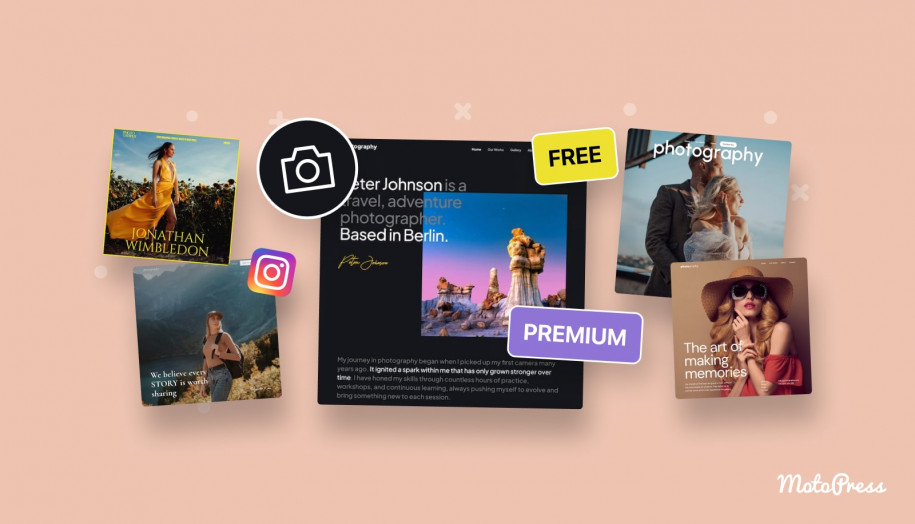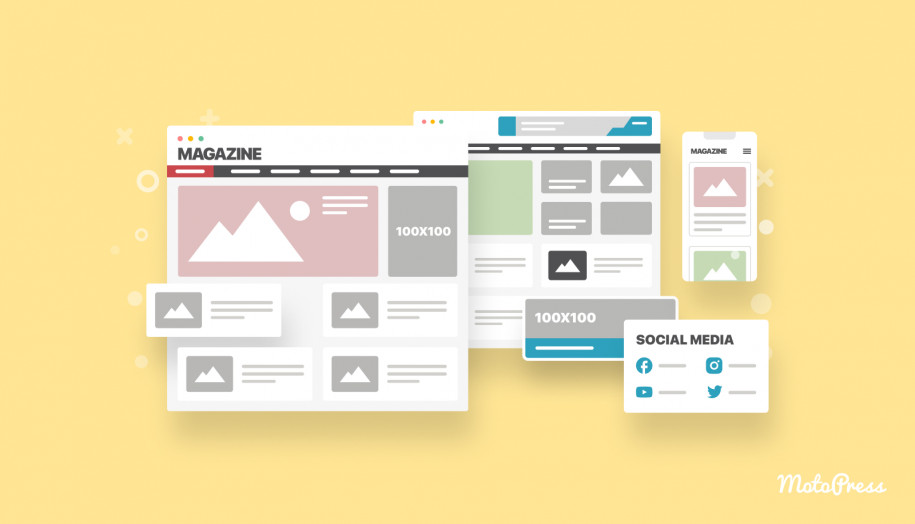Nifty Fifty: New Gorgeous and Lightweight WordPress Photography Theme
Table of Contents
Our collection of themes is now richer! Meet The Nifty Fifty WordPress Photography theme – a gorgeous and minimal design for creatives.
It’s a Pinterest-style WordPress portfolio theme for those perfectionists who are stuck with the bewildering variety of designs and cannot decide what’s the most creative one for their photographs. This theme won’t make you think too much!
It is rich visually (thanks to your photos!) and doesn’t include any redundant functionally: minimal design, intelligent image rendering, and no confusing plugins. Isn’t it what you are looking for?
Let’s talk a bit more about it.
Cool name, eh?
If you are an experienced photographer, Uncle Bob or nifty fifty lingoes shouldn’t sound strange to you.
Uncle Bob was out of the question, of course… But the ‘nifty fifty’ was really the name to build a strong association with this photographer portfolio WordPress theme – it’s just as lightweight and professional as the renowned 50mm lens. Just don’t say it’s a myth! 🙂
Design
It strives for simplicity. The navigation buttons are maximum simple, the photos in Pinterest style are in the spotlight, keeping their original parameters without cropping.
The hamburger menu is a great choice in this type of theme as it hides all possible distractions.
The Nifty Fifty theme uses a “srcset” attribute, it defines the best device-pixel ratio making the theme 100% responsive and delivering an awesome user experience to the owners of all devices. That is, your photos keep their original quality without scrolling and regardless of the device used.
You may switch between white and dark skins. To change the skin, simply navigate to the WordPress Customizer > Colors:
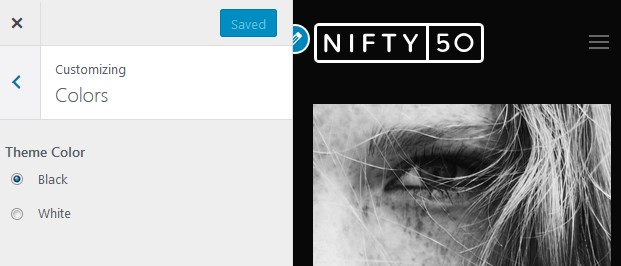
What’s your choice?
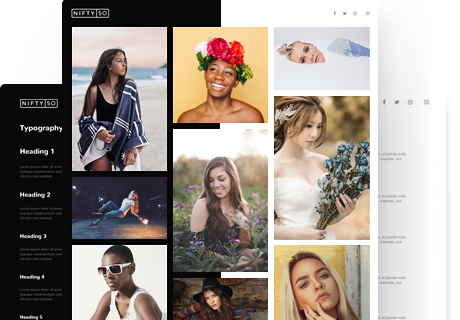
How you will create galleries
This photography WordPress theme is powered by the Jetpack plugin – top quality plugin made by WordPress software creators. With its help, you’ll be able to create gorgeous Masonry-style portfolios and feature them under different categories.
The Jetpack plugin will be included in the theme, but you’ll need to configure some settings:
– Either connect the plugin to WordPress.com (you’ll need to create a free account), or use it in the Dev mode (doesn’t require any connection, but the list of features is limited);
– Navigate to Settings and turn on all required options (you’ll need Portfolios and Lightbox features). You may also speed up the images, add sharing buttons to the posts, etc. Simply go through the tabs and apply the needed settings.
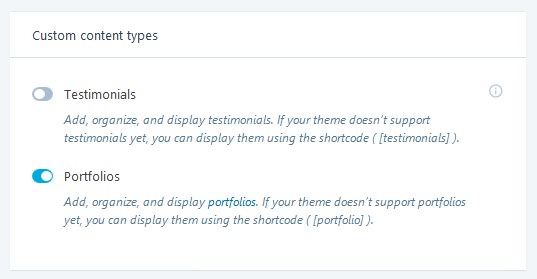 To create your categorized portfolios, you’ll need to add your photos to the posts via activated Portfolio menu. You’ll simply need create a new project, add images and texts, project type, tags and a featured image.
To create your categorized portfolios, you’ll need to add your photos to the posts via activated Portfolio menu. You’ll simply need create a new project, add images and texts, project type, tags and a featured image.
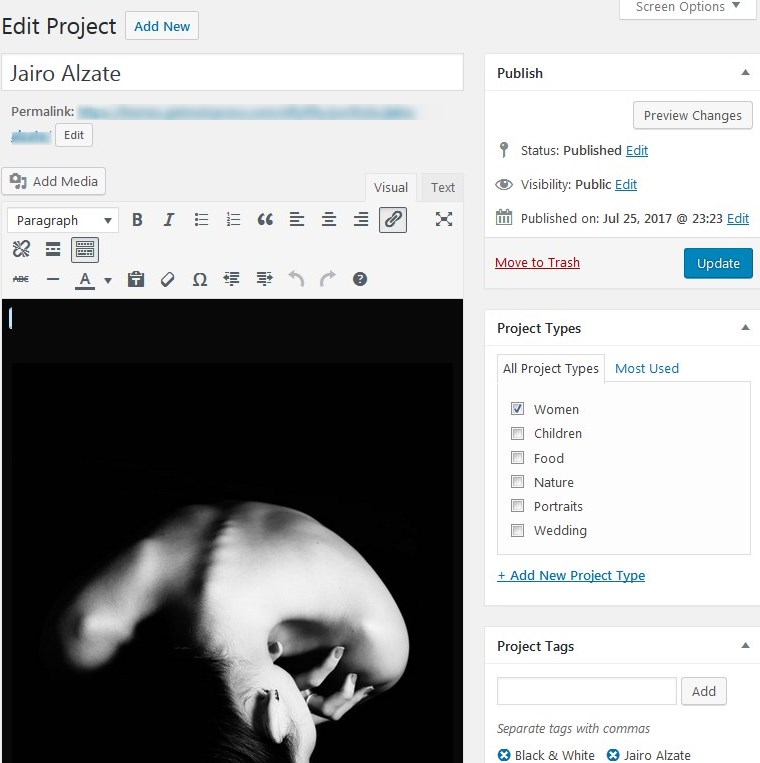
When all your portfolios are added, you’ll need to feature the selected ones on the needed pages and customize their appearance with a help of Jetpack shortcode.
More likely, you’ll first want to showcase the portfolio on the front page. To do that, you’ll need to create a new page, choose a full-width template for it and insert a Jetpack shortcode with your parameters (you may include the projects types or tags that you created):
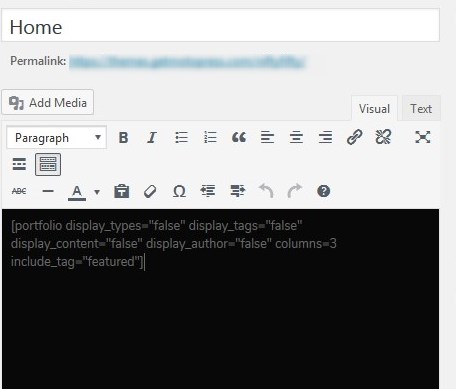
The full list of shortcode parameters is listed in the theme docs
The process is the same if you want to feature the images on other pages – add the portfolios and include their types in the shortcode.
You may feature additional information about the images like tags, categories, author, etc. Here is the portfolio page example with more image details displayed:
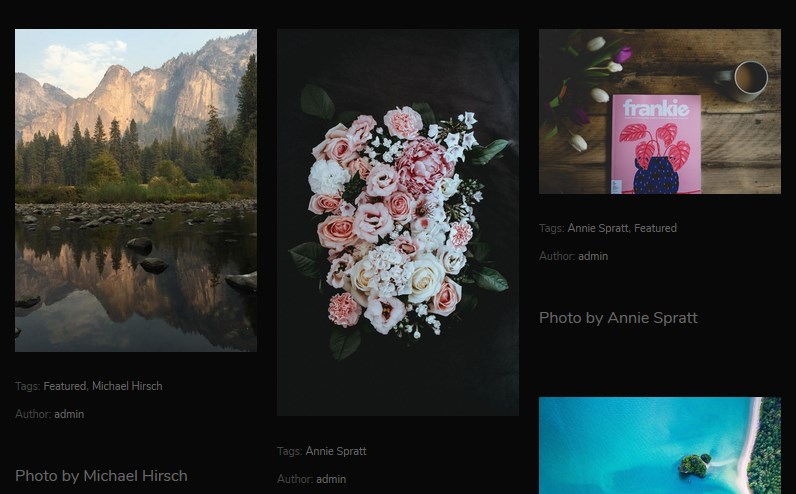
Moreover, don’t forget to set your front page as Static and link it to the Home page with the Jetpack shortcode:
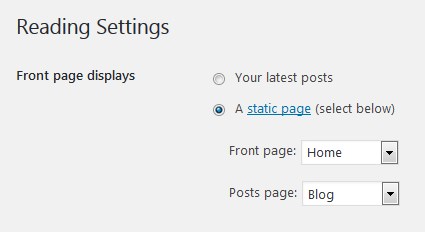
The navigation inside the project is easy – you either scroll down to all images or switch between the projects:
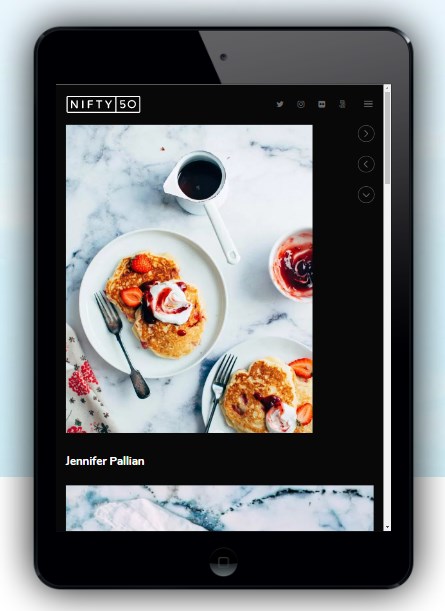 If you turn on the lighbox in Jetpack Settings
If you turn on the lighbox in Jetpack Settings
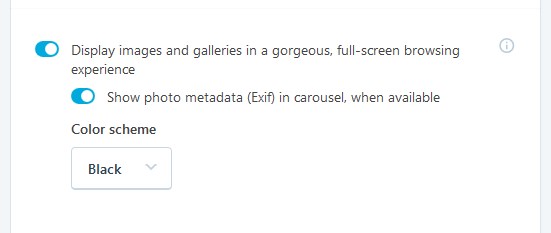
…then the site visitors will be able to preview the images in the lightbox (it’s a great feature as they can view the original size of the image and comment under each individual image):
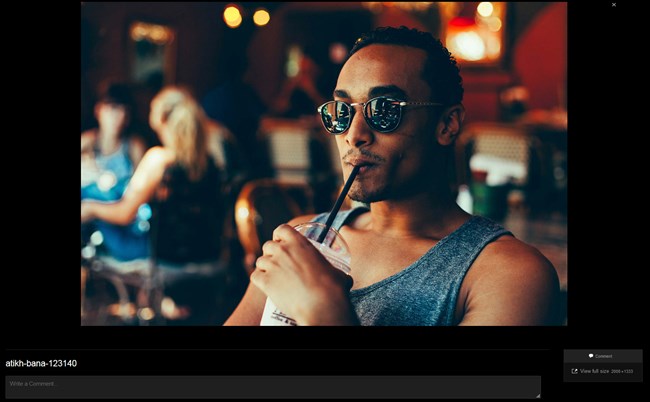
The front page
It’s easy to customize the front page with the WordPress Customizer. When the portfolio is added, you may also update all site identity info (upload the logo, change tagline and site icon) and menus.
You may change the content of the Primary menu (it’s opened when the hamburger icon is clicked), the Social menu with the social icons, and the Footer menu (there is copyright and Contact button by default).
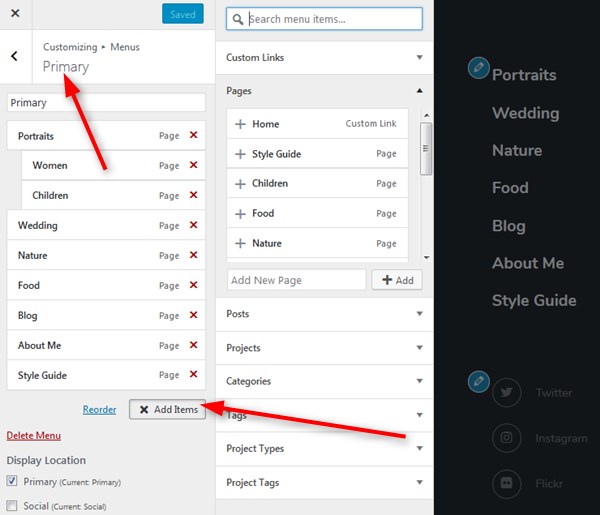
Blog
The theme is ready to serve you in rich photo blogging – you may add your posts featuring multiple images (with Jetpack those images can be featured in galleries inside the posts).
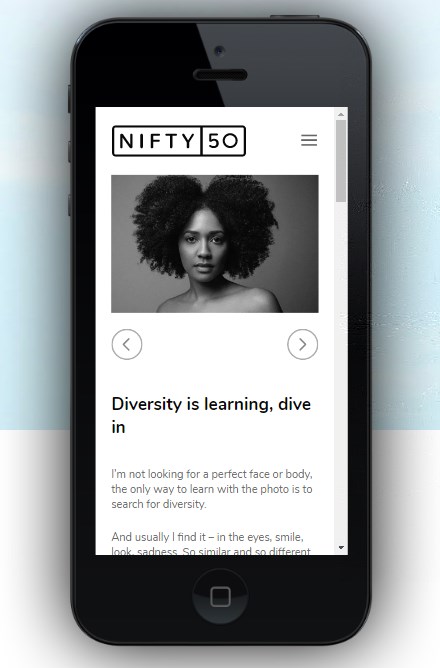
Customizable layouts
With the Jetpack plugin, you can make your galleries look different: a tiled mosaic gallery, a square tiles gallery, a tiled columns gallery, etc. You may also change a number of columns in clicks:
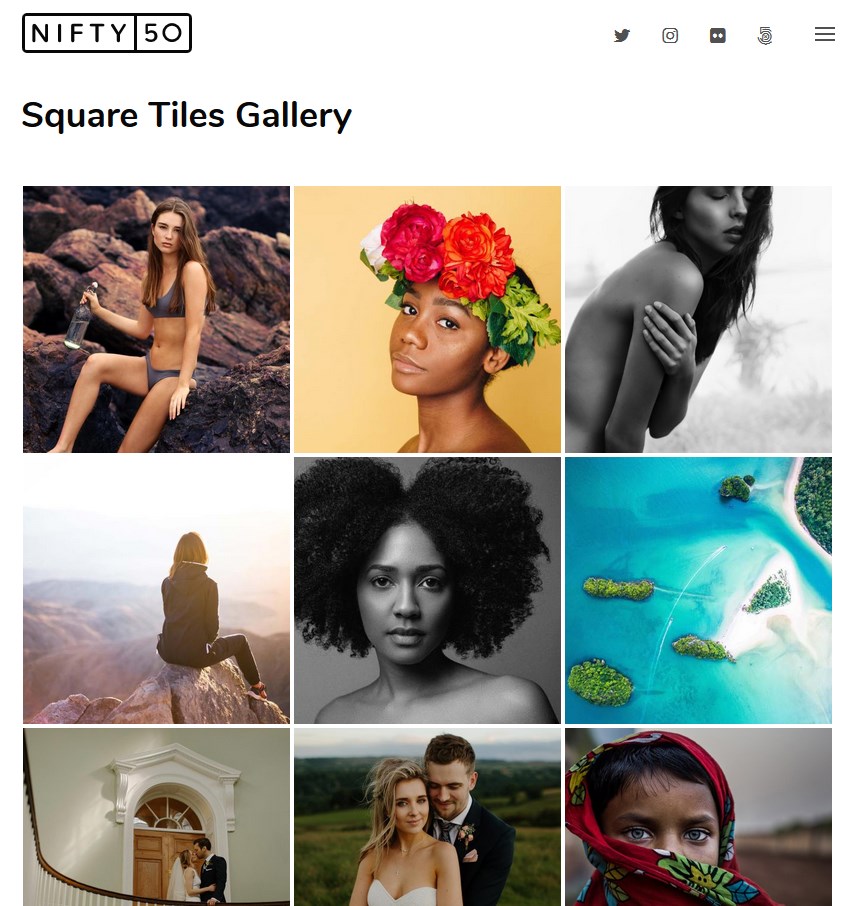 If you want to make any galleries password-protected, you can do that with native WordPress functionality.
If you want to make any galleries password-protected, you can do that with native WordPress functionality.
WordPress-native photography portfolio
As you probably noticed, the theme is not bunched with tons of different engines, the only plugin that runs and optimizes your photos is Jetpack. So, in case you need to change the theme, you won’t lose your content created with the Jetpack, as the theme doesn’t remove the plugin.
If you are one of those savvy photographers who understand the importance of simplicity in a WordPress theme that hosts many high-quality images, you’ll definitely love the Nifty Fifty!
View Nifty Fifty Dark Theme View Nifty Fifty Light Theme
Btw, if you’re interested in online session scheduling, our collection also includes Pixetty – a WordPress photography theme with the WordPress Appointment Booking plugin bundled.
WooCommerce ready
If you want to sell your works, Nifty Fifty comes with a ready-made shop design for the WooCommerce plugin. Clutter-free and stylish – just like your portfolio.
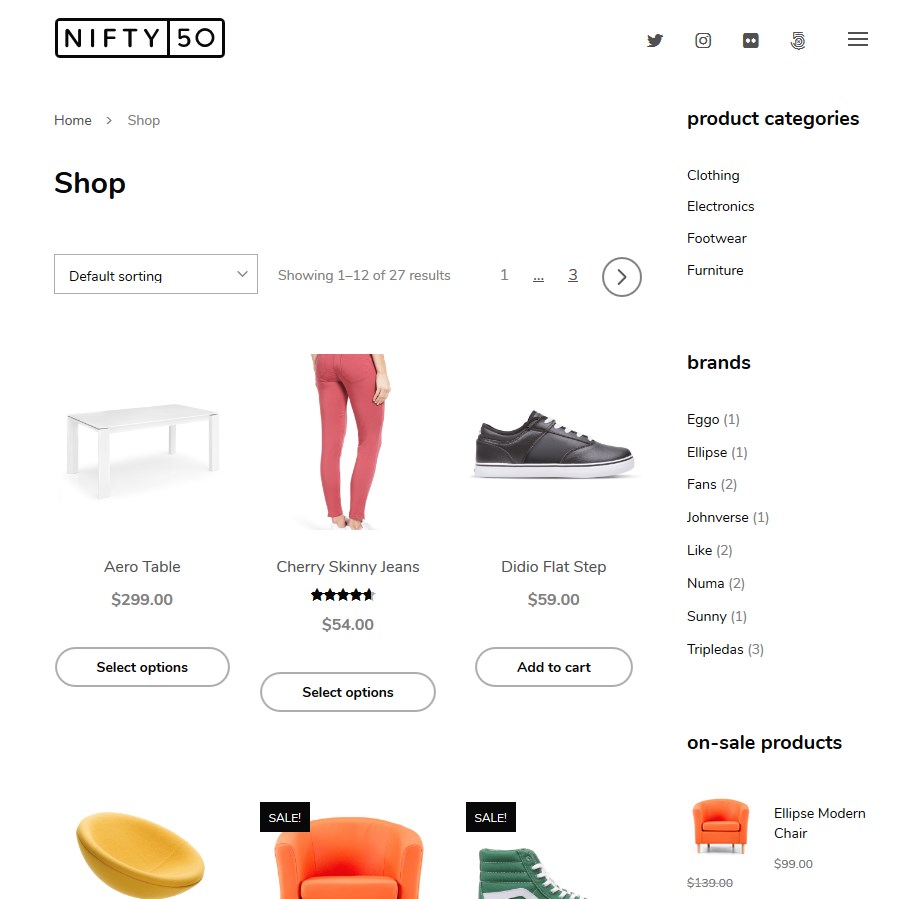
Video tutorial
Visual learner? Check out our step-by-step video guide on how to create a photography portfolio WordPress theme with Nifty Fifty (beginner-friendly).
Feedback that says even more than we advertise
By the way, probably the words of Nifty Fifty users will sound more seductive to you? Here is one of our favorite reviews. Thanks, Patsy!
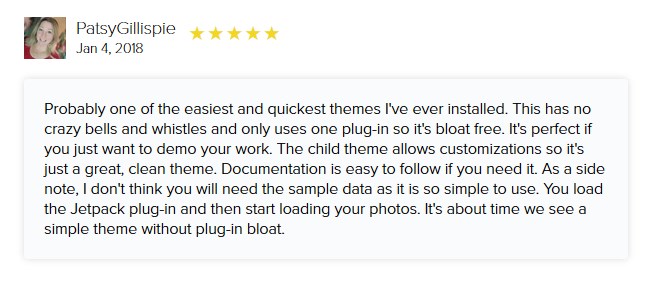
Pricing
The price of the Nifty Fifty theme is $39 for one website. Much cheaper than the average!
Want to share your thoughts? Got an idea? Welcome!