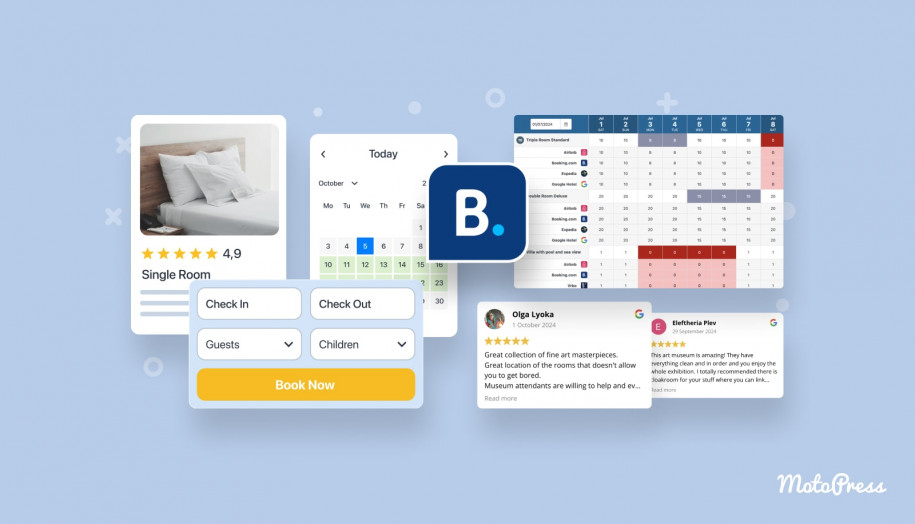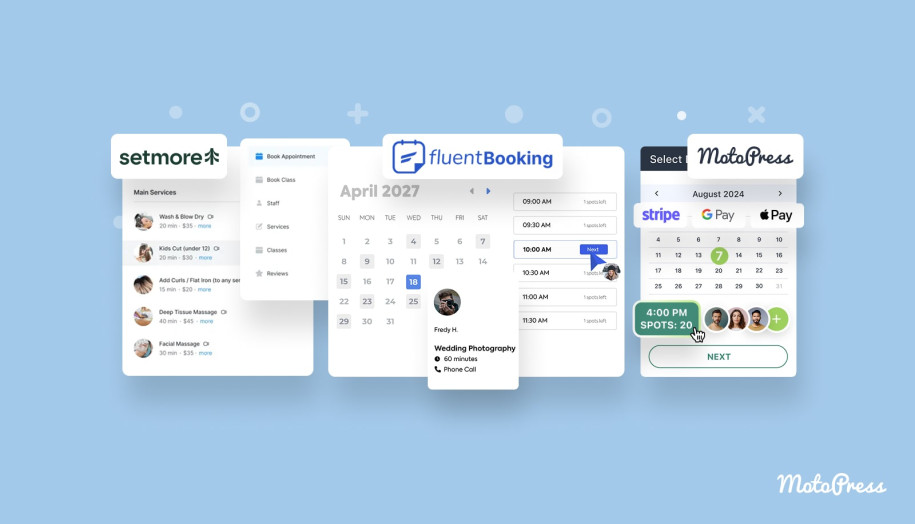TOP Multi-Vendor WordPress Plugins to Build a Marketplace
Table of Contents
Looking for the best multi-vendor WordPress plugins? Whether you’re planning to get started with building your first online marketplace or are looking forward to letting multiple sellers manage their stores on your site, the right plugin can make the difference. Due to the growth of eCommerce platforms like Amazon and Etsy, creating a multi-vendor website on WordPress has never been more accessible.
So what’s the challenge?
You need to find a solution that is as powerful as it is easy to use, not only for you but also for your vendors. In today’s post, we will take a look at popular multi-vendor marketplace WordPress categories, and plugins that represent them and help you choose the perfect fit for your business goals.
Before we begin, let’s look at the top 4 solutions, presenting each plugin category that we’ll talk about today.
| Name | Price | Category |
|---|---|---|
| Dokan | Free or from $149/year | eCommerce |
| Hotel Booking | Free or from $139/year | Vacation rentals |
| Tutor LMS | Free or from $199/year | Online courses |
| WCFM | Free or from $224/year | Multipurpose websites |
eCommerce – Create Your Own Amazon
One of the most popular categories among WordPress multi-vendor marketplace plugins is eCommerce. These solutions offer a variety of tools you need for selling products online, from inventory and shipping management to product reviews. As a result, it helps website developers create a WordPress-based platform for selling niche products or create an Amazon-style store. Below we have gathered some solutions in this category that you may find useful for your business.
WooCommerce Product Vendors
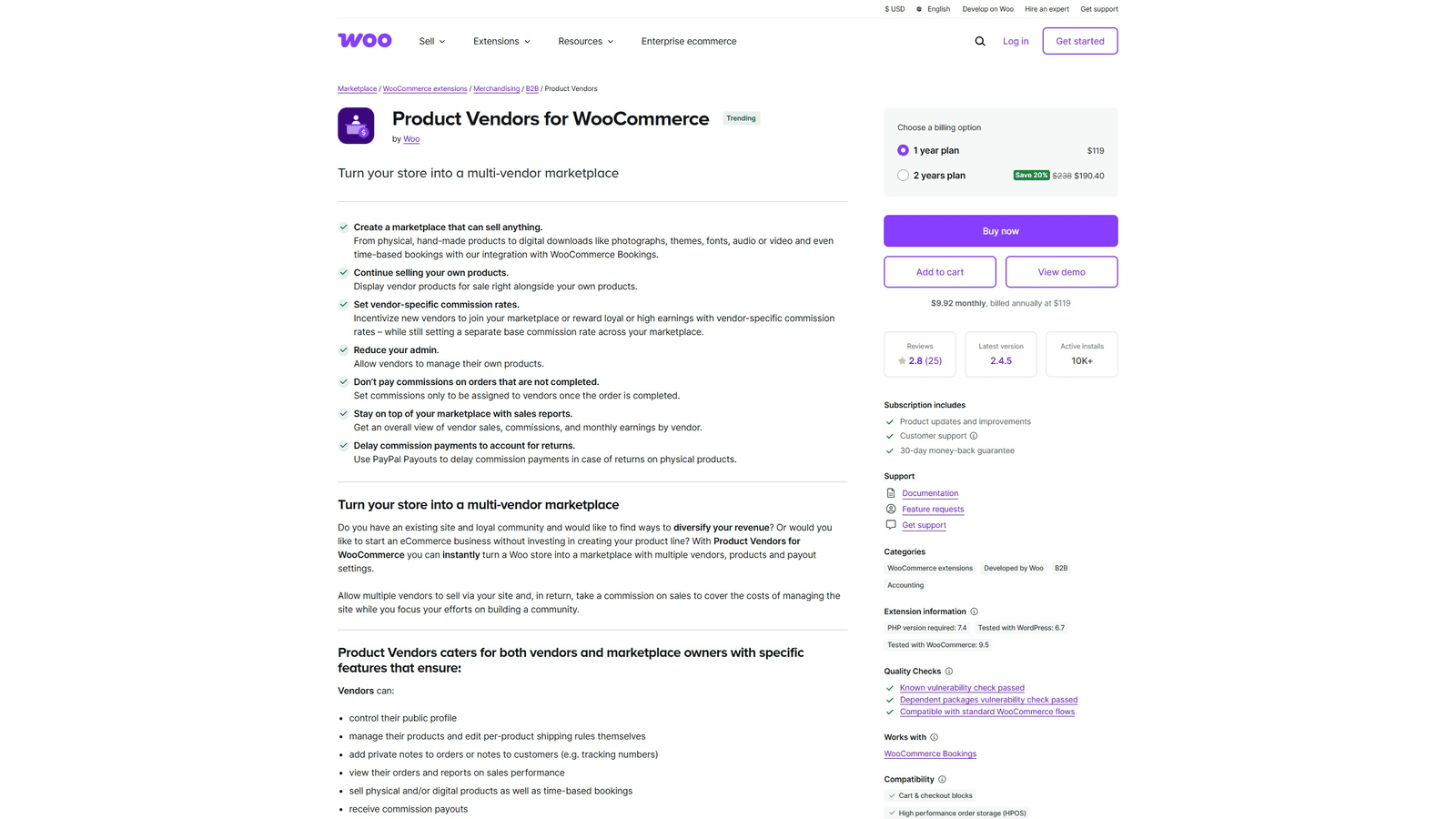 The first multi-vendor WordPress plugin in the eCommerce category is a popular extension for WordPress eCommerce plugins. It’s called WooCommerce Product Vendors. It is built to help you create a marketplace for all your eCommerce needs. This will allow vendors to control their products, while also selling them online. Store owners can assign products to vendors, set commission rates, and manage payouts manually or via PayPal. It isn’t as comprehensive as other solutions listed below but the extension provides essentials that can help you get started with your marketplace without leaving WooCommerce or WordPress.
The first multi-vendor WordPress plugin in the eCommerce category is a popular extension for WordPress eCommerce plugins. It’s called WooCommerce Product Vendors. It is built to help you create a marketplace for all your eCommerce needs. This will allow vendors to control their products, while also selling them online. Store owners can assign products to vendors, set commission rates, and manage payouts manually or via PayPal. It isn’t as comprehensive as other solutions listed below but the extension provides essentials that can help you get started with your marketplace without leaving WooCommerce or WordPress.
Key features:
- Easy product management for vendors;
- Detailed sales reports;
- Commission customization for marketplace owners;
- Recurring payouts support;
- WooCommerce Bookings integration.
| Name | Author | Price | Installations |
|---|---|---|---|
| Product Vendors | WooCommerce | From $119/year | N/A |
Dokan
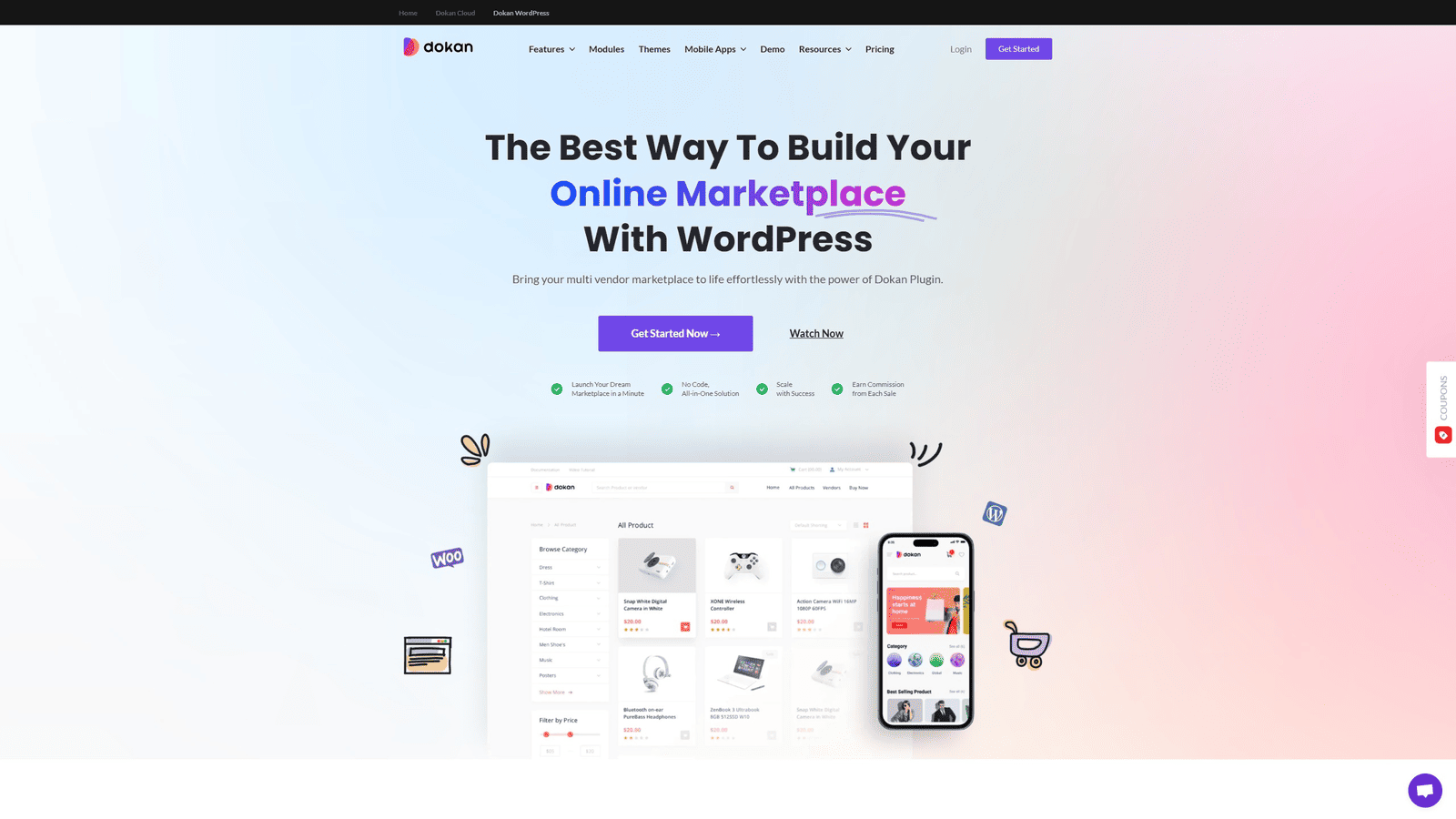 Another powerful & free multi-vendor WordPress plugin is Dokan. Known as a user-friendly multi-vendor marketplace plugin for WooCommerce, it is designed for ease of use and rich functionality. Thanks to its frontend dashboard for vendors, you can provide them with tools to manage products, orders, and earnings independently. Additionally, the Dokan multi-vendor WordPress plugin offers diverse modules that extend its default functionality. With both free and premium versions, it fits not only eCommerce businesses but also startups and enterprise-level marketplaces. This makes Dokan one of the most advanced solutions for establishing Amazon or Etsy-style platforms on WordPress.
Another powerful & free multi-vendor WordPress plugin is Dokan. Known as a user-friendly multi-vendor marketplace plugin for WooCommerce, it is designed for ease of use and rich functionality. Thanks to its frontend dashboard for vendors, you can provide them with tools to manage products, orders, and earnings independently. Additionally, the Dokan multi-vendor WordPress plugin offers diverse modules that extend its default functionality. With both free and premium versions, it fits not only eCommerce businesses but also startups and enterprise-level marketplaces. This makes Dokan one of the most advanced solutions for establishing Amazon or Etsy-style platforms on WordPress.
Key features:
- Vendor management UI;
- Product advertisement;
- Earning reports and statements for vendors;
- Frontend variable products;
- Product bulk edit.
| Name | Author | Price | Installations |
|---|---|---|---|
| Dokan | Dokan, Inc. | Free or from $149/year | 50k+ |
Webkul WordPress WooCommerce Multi Vendor Marketplace Plugin
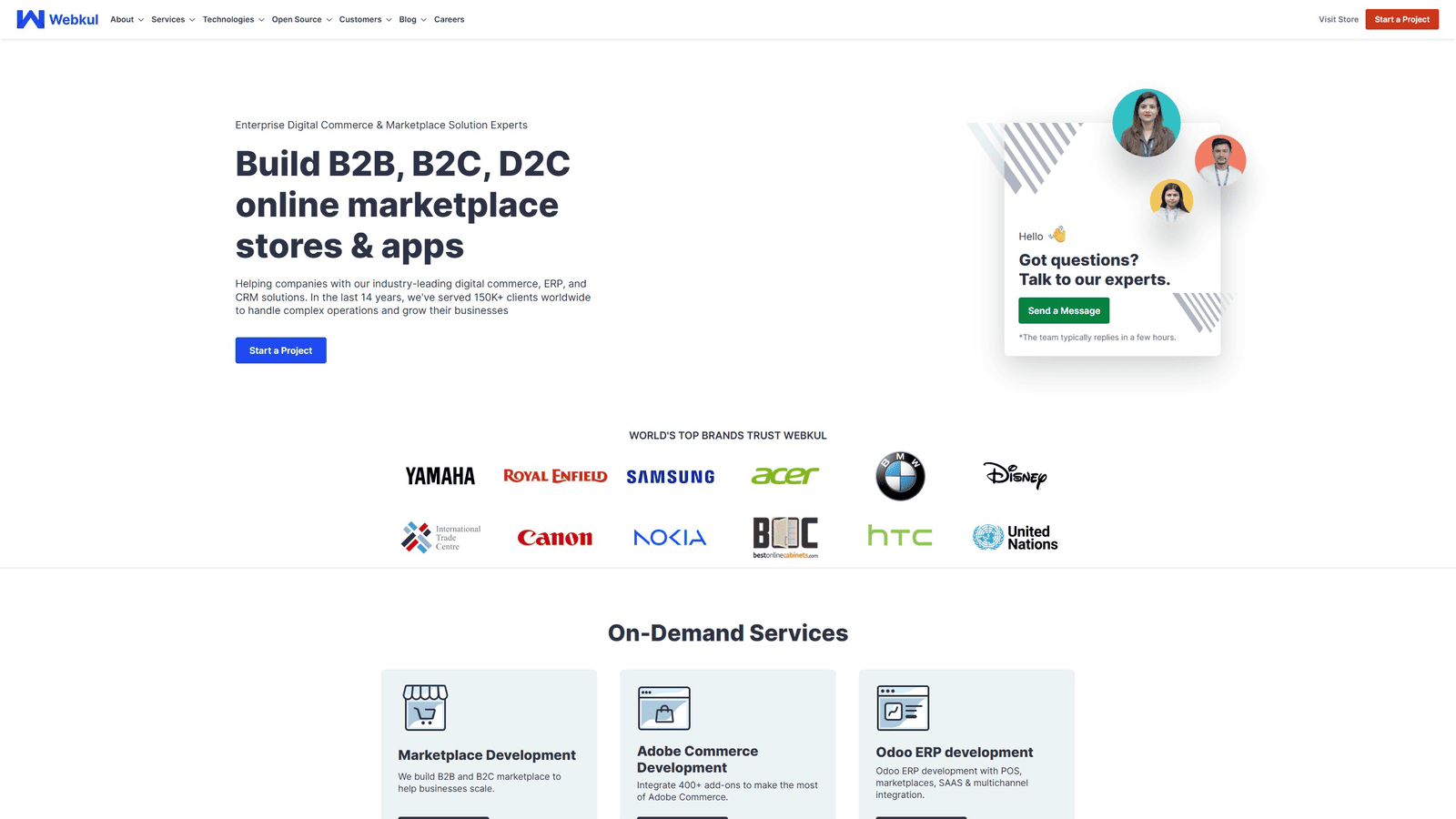 One more multi-vendor WordPress plugin we’d like to mention in this category is the Webkul Multi Vendor Marketplace Plugin. It transforms your WooCommerce store into a fully functional multi-vendor marketplace. By allowing multiple sellers to register and manage their products, you can create a safe space for selling products online without vendors having to rely on other platforms or costly solutions. The plugin is also compatible with the latest features of WooCommerce. This makes it the best WordPress multi-vendor plugin and a fitting choice for eCommerce businesses of any size, be it a clothing store or a local grocery shop.
One more multi-vendor WordPress plugin we’d like to mention in this category is the Webkul Multi Vendor Marketplace Plugin. It transforms your WooCommerce store into a fully functional multi-vendor marketplace. By allowing multiple sellers to register and manage their products, you can create a safe space for selling products online without vendors having to rely on other platforms or costly solutions. The plugin is also compatible with the latest features of WooCommerce. This makes it the best WordPress multi-vendor plugin and a fitting choice for eCommerce businesses of any size, be it a clothing store or a local grocery shop.
Key features:
- Multiple supported product types;
- Dedicated vendor profiles;
- Flexible commission management;
- Product filter grids for vendors;
- Easy product assignment.
| Name | Author | Price | Installations |
|---|---|---|---|
| WordPress WooCommerce Multi Vendor Marketplace Plugin | Webkul | From $99/once | 1,6k+ |
Vacation Rentals – Create Your Own Airbnb
While eCommerce plugins are certainly a popular category among marketplace owners, vacation rentals are also a fitting choice if you plan to create a safe space for booking accommodation online. Various multi-vendor marketplace WordPress plugins are tailored for vacation rentals as they offer features like booking calendars, availability syncing, and location filters among many others. In the collection we present today, we added some such tools that help you create an Airbnb clone while also catering to both single-property hosts and professional rental agencies.
WP Booking Calendar
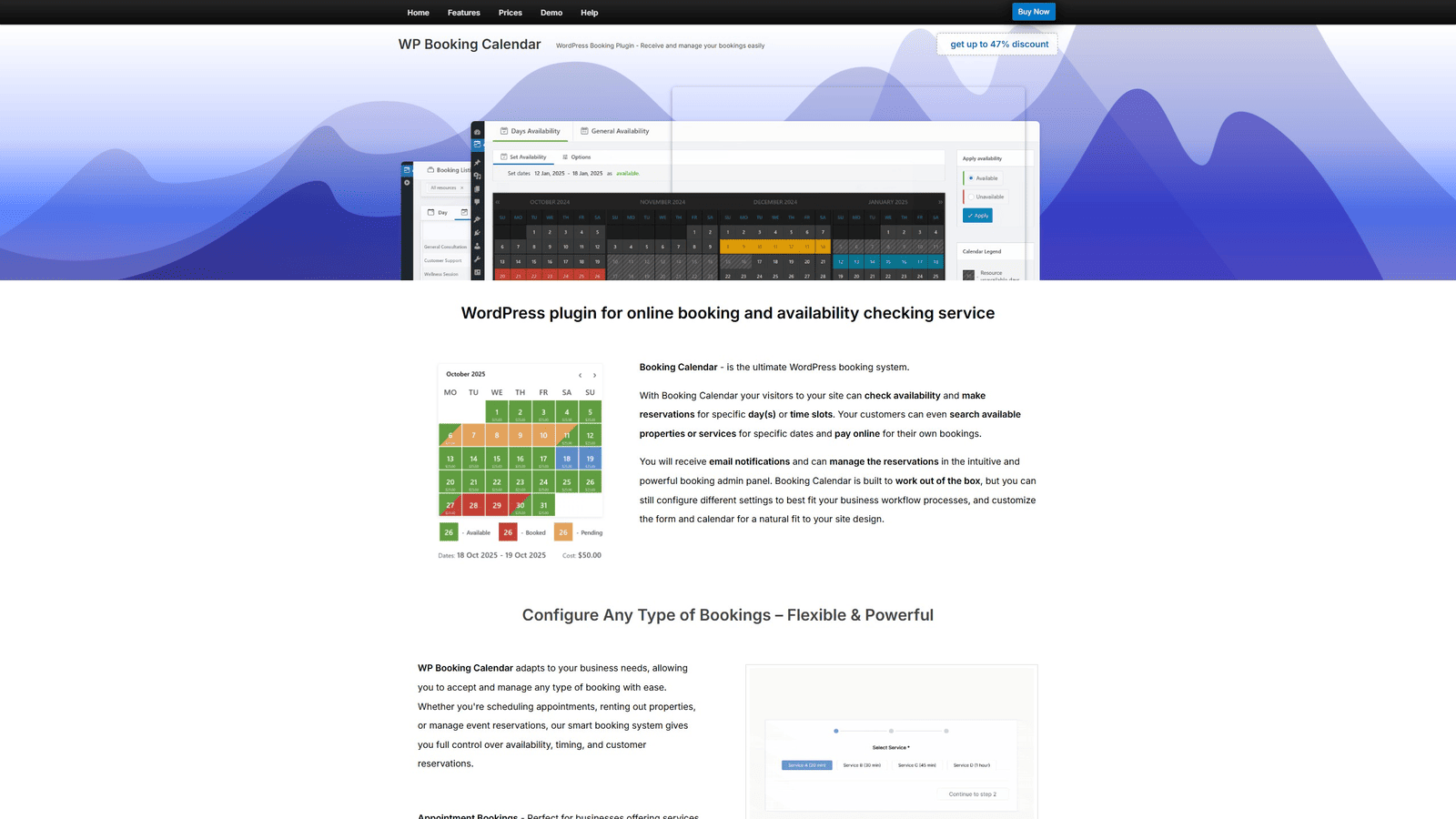 The first plugin we’d like to mention as a part of the multi-vendor WordPress selection aimed at vacation rentals is WP Booking Calendar. Known for its diverse booking features, it also supports multi-user booking management as a part of the corresponding pricing plan ($649/year). By enabling this feature, registered vendors get access to individual management dashboards that allow them to oversee their hotel bookings, reschedule them, configure booking forms, and more. This can make the mentioned solution one of the best multi-vendor WordPress plugin options.
The first plugin we’d like to mention as a part of the multi-vendor WordPress selection aimed at vacation rentals is WP Booking Calendar. Known for its diverse booking features, it also supports multi-user booking management as a part of the corresponding pricing plan ($649/year). By enabling this feature, registered vendors get access to individual management dashboards that allow them to oversee their hotel bookings, reschedule them, configure booking forms, and more. This can make the mentioned solution one of the best multi-vendor WordPress plugin options.
Key features:
- Independent booking panels;
- Access to all available features;
- Availability management;
- Seasonal pricing;
- Multiple payment methods.
| Name | Author | Price | Installations |
|---|---|---|---|
| WP Booking Calendar | wpdevelop | Free or from $79/year | 50k+ |
Hotel Booking
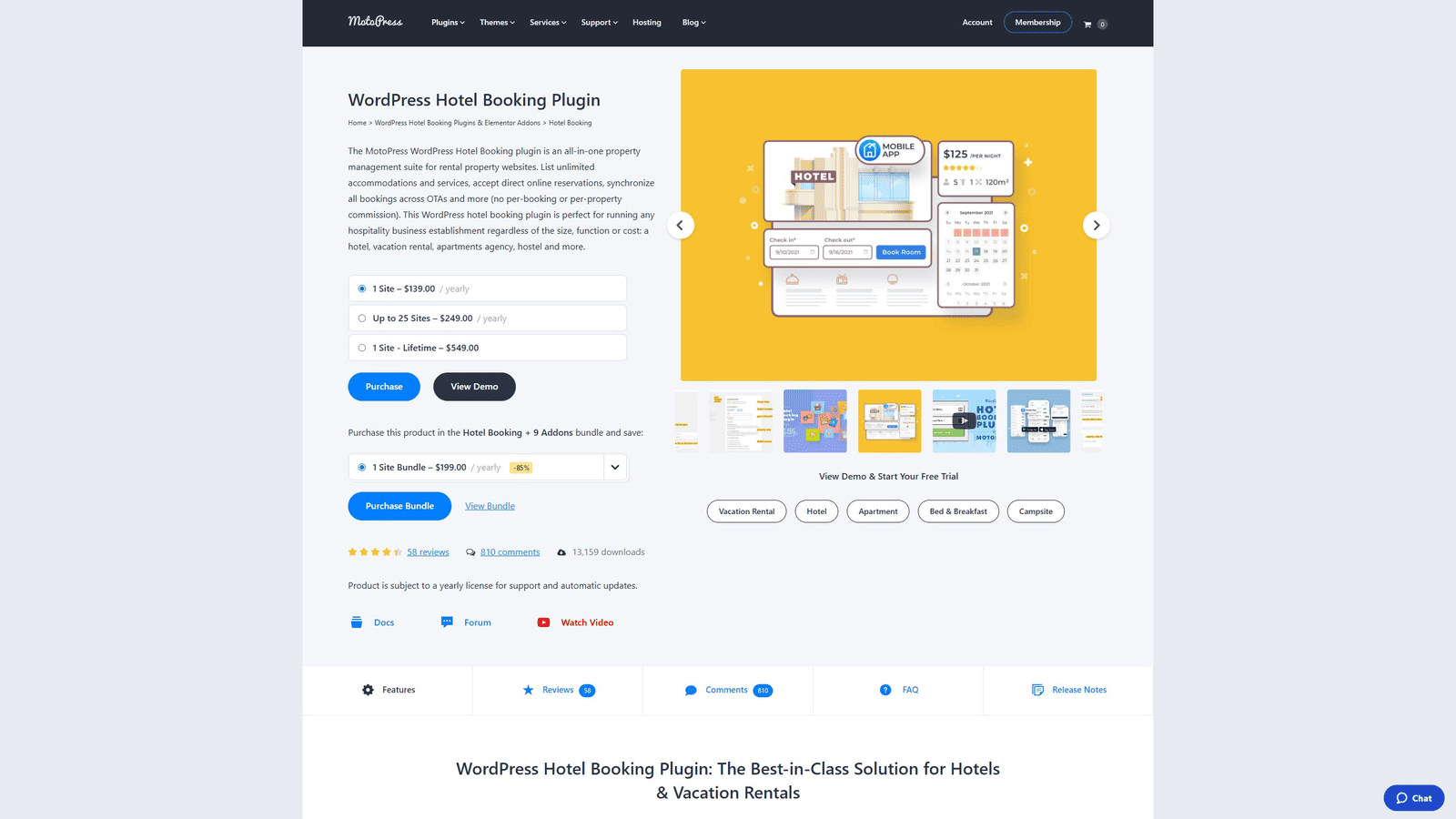 How to make a multi-vendor website in WordPress for a vacation rental business without using multiple third-party plugins? You may want to look at MotoPress Hotel Booking and its latest add-on that adds the support of accommodation-based payments.
How to make a multi-vendor website in WordPress for a vacation rental business without using multiple third-party plugins? You may want to look at MotoPress Hotel Booking and its latest add-on that adds the support of accommodation-based payments.
This means you can connect different payment methods to separate accommodation types. Such an approach is useful if you run a website offering multiple vacation rentals belonging to different owners. By allowing you to separate properties and vacation rental types and connecting them to different payment gateways and methods (Stripe and Direct Bank Transfer), you can create an Airbnb clone WordPress when listing properties other than your own using Hotel Booking.
Key features:
- Powerful property management;
- Dynamic seasonal pricing;
- Real-time availability calendar;
- Easy payment method configuration;
- Instant and manual booking confirmation.
| Name | Author | Price | Installations |
|---|---|---|---|
| Hotel Booking | MotoPress | Free or from $139/year | 13k+ |
Online Courses – Create Your Own Udemy
If you’re wondering how to make a multi-vendor website in WordPress, one more way to do it is to go for solutions that allow you to build online learning marketplaces. Multivendor plugins for eLearning let your registered instructors create, manage, and sell their courses using a shared platform. Additionally, these solutions integrate with popular LMS plugins like Tutor LMS. The multi-vendor WordPress plugins mentioned below are a perfect pick for building Udemy-like websites where tutors have control over their content and earnings.
Tutor LMS
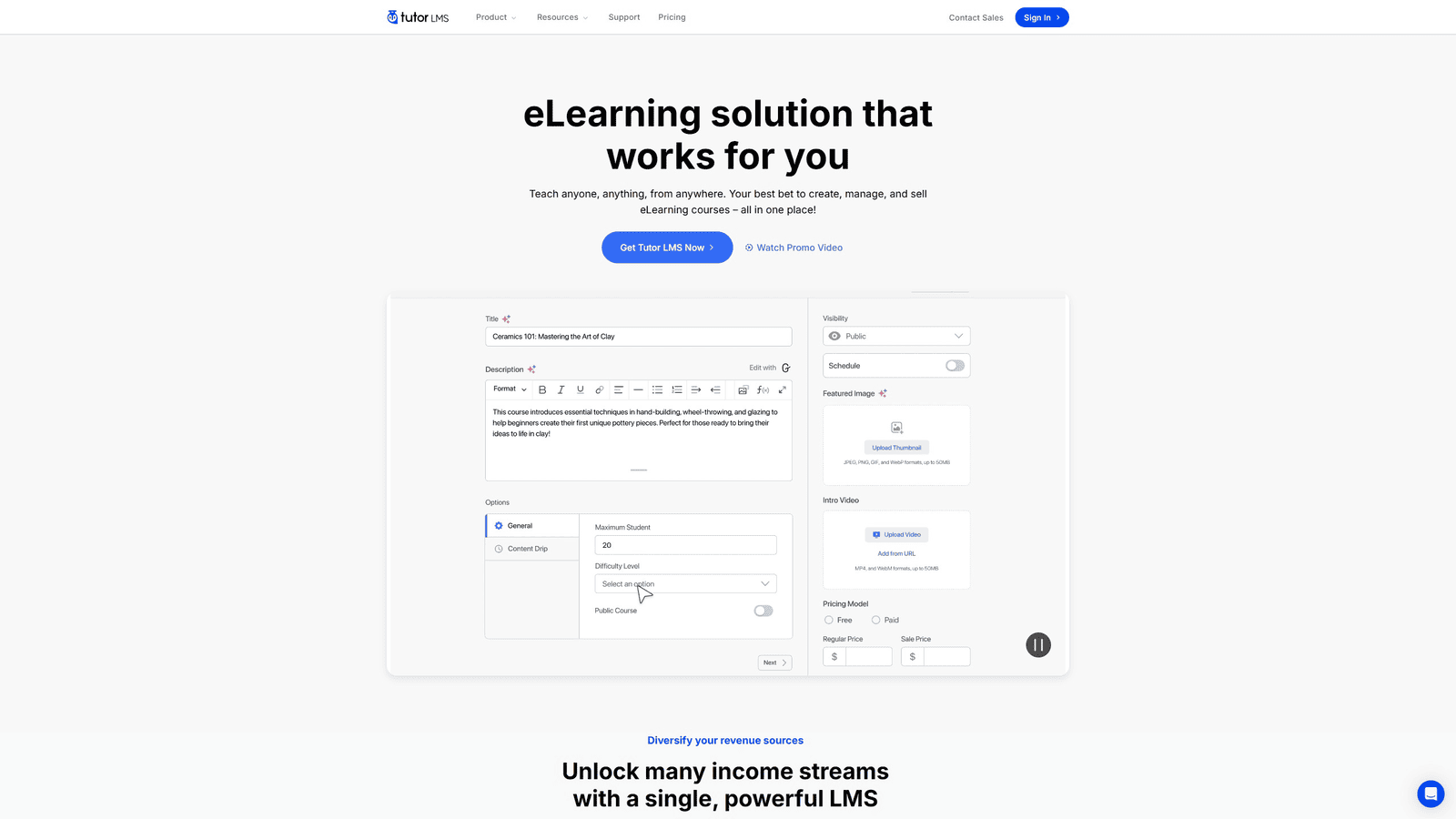 One of the popular LMS plugins that allows your registered site users to sell their courses is Tutor LMS. While not providing the exact range of functional advantages that Udemy has, this WordPress multi-vendor marketplace plugin has what it takes to assign roles to instructors and give them access to individual dashboards for course management. There, they can create, edit, and manage their own courses, quizzes, and assignments. For an even better education marketplace experience, we recommend combining this plugin with WooCommerce vendors functionality.
One of the popular LMS plugins that allows your registered site users to sell their courses is Tutor LMS. While not providing the exact range of functional advantages that Udemy has, this WordPress multi-vendor marketplace plugin has what it takes to assign roles to instructors and give them access to individual dashboards for course management. There, they can create, edit, and manage their own courses, quizzes, and assignments. For an even better education marketplace experience, we recommend combining this plugin with WooCommerce vendors functionality.
Key features:
- Unlimited online course management;
- Easy monetization;
- Course bundle & subscription support;
- Easy lesson scheduling through Content Drip;
- Diverse third-party integrations.
| Name | Author | Price | Installations |
|---|---|---|---|
| Tutor LMS | Themeum | Free or from $199/year | 100k+ |
LifterLMS
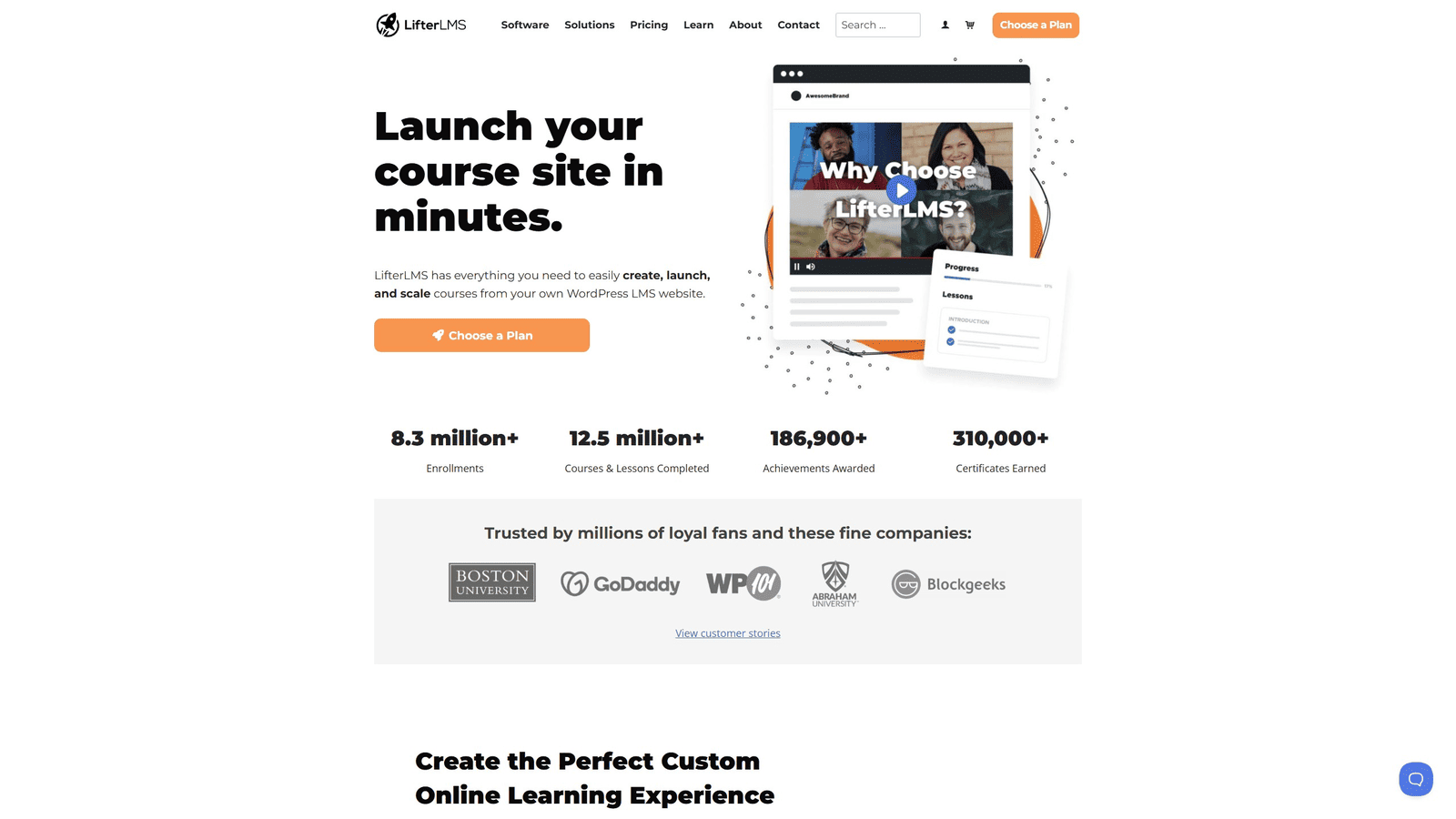 One more multi-vendor WordPress plugin free that is built for online courses and websites is LifterLMS. While not initially designed as a multi-vendor WordPress solution, this tool allows course creators to publish learning resources thanks to the support of user roles. With the help of this plugin, tutors can create courses, memberships, and other ways of sharing knowledge while earning money because of the integrated support of recurring online payments and various ways of attracting new learners.
One more multi-vendor WordPress plugin free that is built for online courses and websites is LifterLMS. While not initially designed as a multi-vendor WordPress solution, this tool allows course creators to publish learning resources thanks to the support of user roles. With the help of this plugin, tutors can create courses, memberships, and other ways of sharing knowledge while earning money because of the integrated support of recurring online payments and various ways of attracting new learners.
Key features:
- Integrated course builder;
- Multimedia lessons & quizzes;
- Student dashboard;
- Multi-instructor courses support;
- Recurring payments & unlimited pricing models.
| Name | Author | Price | Installations |
|---|---|---|---|
| LifterLMS | Chris Badgett | Free or from $299/year | 10k+ |
Multipurpose Plugins for Modern Marketplaces
The last category we’d like to talk about is connected with multipurpose multi-vendor WordPress plugins. These solutions are suitable for a variety of marketplace platforms built with the world’s popular CMS. They are designed for flexibility, offering advantages that meet the needs of diverse online businesses. For example, you may be building a creative services hub or a comprehensive eCommerce site. Whatever it is that you need, rest assured that the plugins mentioned below will help you manage it all from one place.
Multi-Vendor Marketplace for WooCommerce
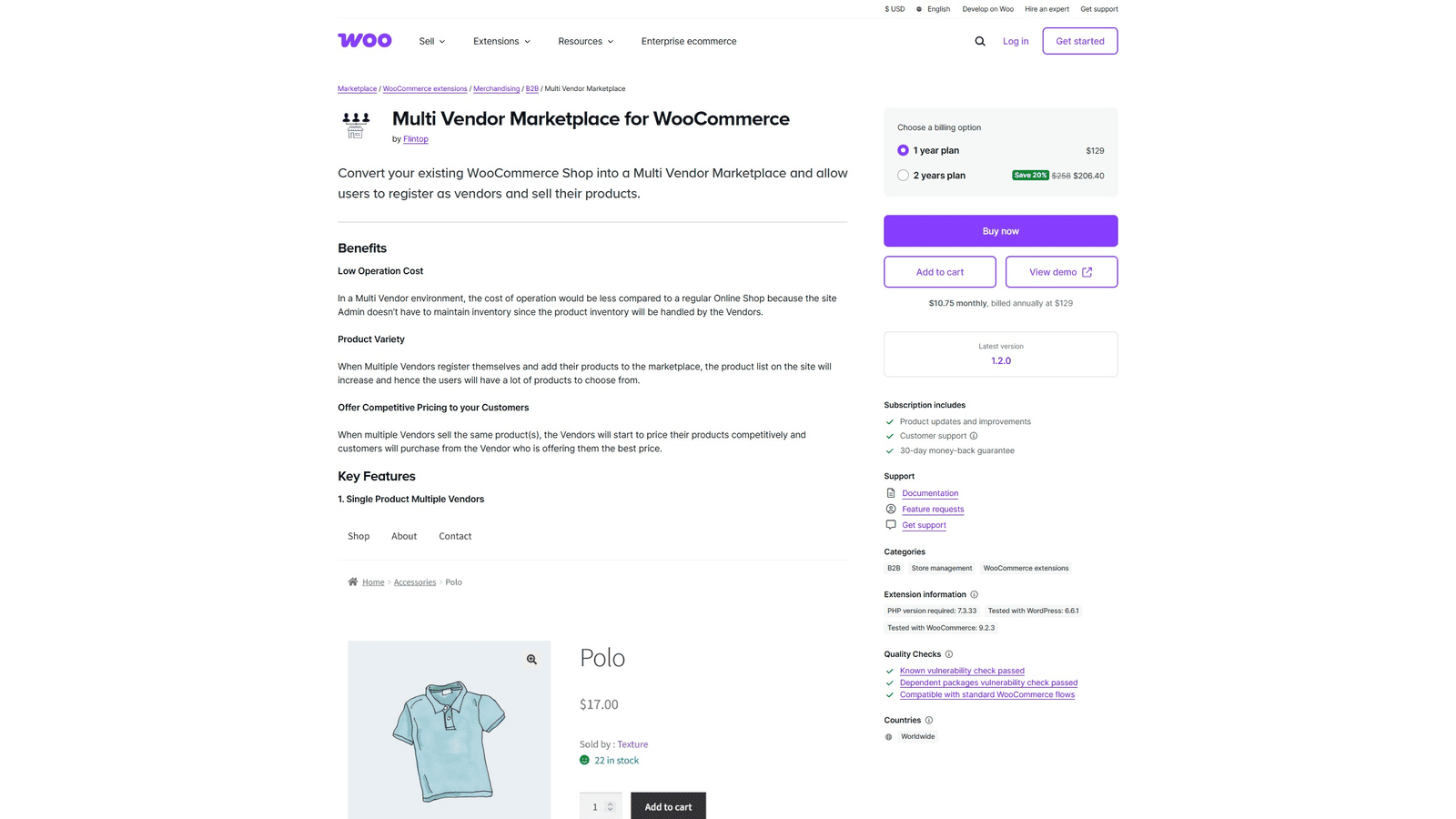 WooCommerce offers multiple extensions for those looking to make a multi-vendor website in WordPress. One such solution is the Multi-Vendor Marketplace for WooCommerce by Flintop. It works well with physical, digital, and even subscription-based products, being a suitable choice for a variety of online stores. With this WooCommerce vendor plugin, sellers access their dashboards to manage products and orders. As for site admins, they can control commissions and approve vendors in a few clicks using this multi-vendor WordPress extension.
WooCommerce offers multiple extensions for those looking to make a multi-vendor website in WordPress. One such solution is the Multi-Vendor Marketplace for WooCommerce by Flintop. It works well with physical, digital, and even subscription-based products, being a suitable choice for a variety of online stores. With this WooCommerce vendor plugin, sellers access their dashboards to manage products and orders. As for site admins, they can control commissions and approve vendors in a few clicks using this multi-vendor WordPress extension.
Key features:
- Automatic approval of vendor applications;
- Easy & powerful product management;
- Email notification system;
- Store reviews;
- Customizable commission withdrawal.
| Name | Author | Price | Installations |
|---|---|---|---|
| Multi-Vendor Marketplace for WooCommerce | Flintop | From $129/year | N/A |
WCFM
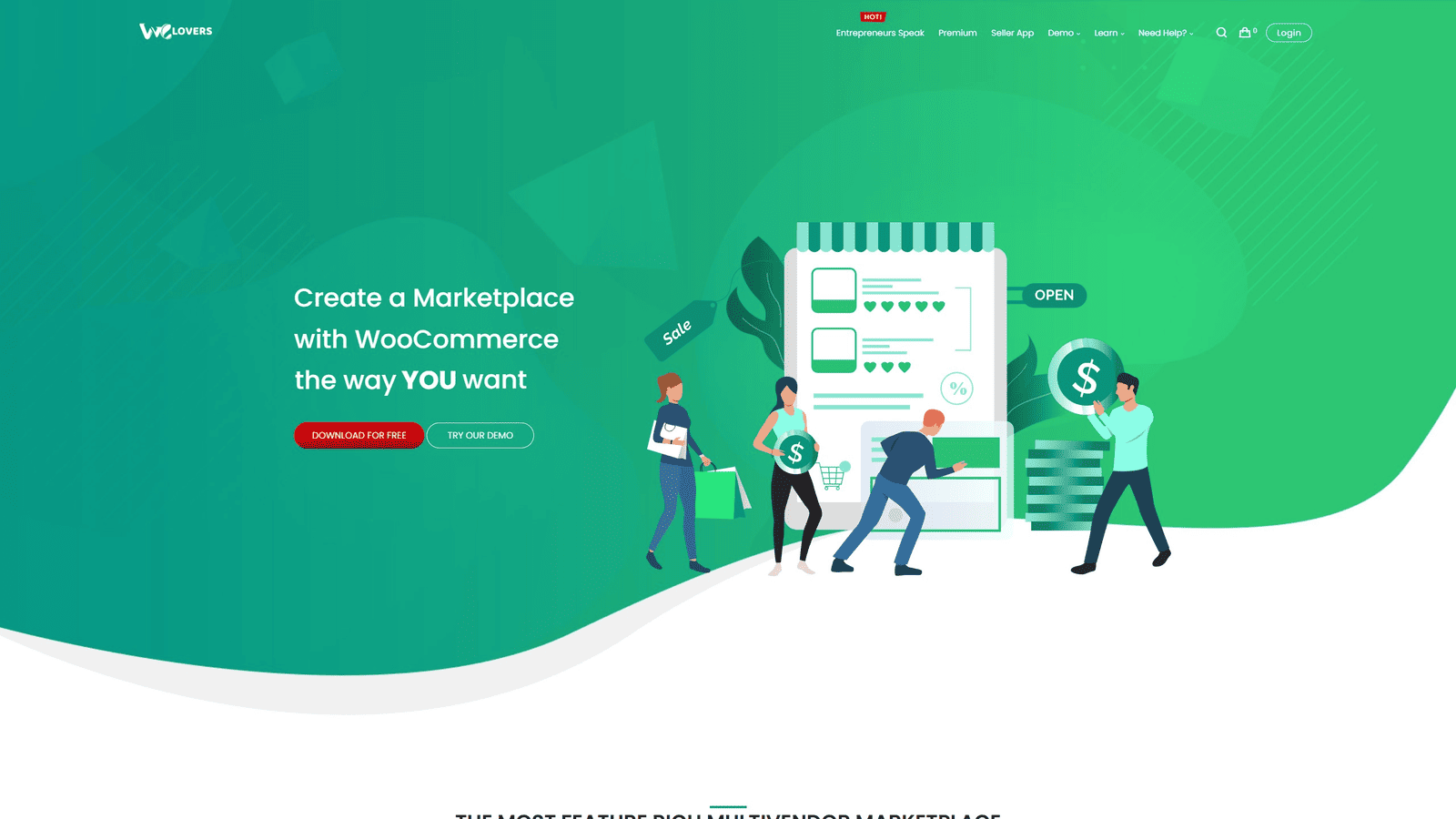 For those looking for a more functionally rich multi-vendor WordPress solution than what is offered by WooCommerce extensions, we recommend trying out WCFM (WooCommerce Frontend Manager). It is a versatile multi-vendor plugin built to make your WooCommerce store into a stunning marketplace. This solution fits online shops of any kind, whether they sell handmade goods or digital products. With this feature-rich plugin, vendors get advanced dashboards and flexible commission settings, while you as a store owner can create a safe space for vendors and their customers.
For those looking for a more functionally rich multi-vendor WordPress solution than what is offered by WooCommerce extensions, we recommend trying out WCFM (WooCommerce Frontend Manager). It is a versatile multi-vendor plugin built to make your WooCommerce store into a stunning marketplace. This solution fits online shops of any kind, whether they sell handmade goods or digital products. With this feature-rich plugin, vendors get advanced dashboards and flexible commission settings, while you as a store owner can create a safe space for vendors and their customers.
Key features:
- Multivendor product management;
- Flexible commission types;
- Seller verification;
- Shipping tracking;
- User-friendly SEO settings.
| Name | Author | Price | Installations |
|---|---|---|---|
| WCFM | WC Lovers | Free or from $224/year | 20k+ |
MultiVendorX
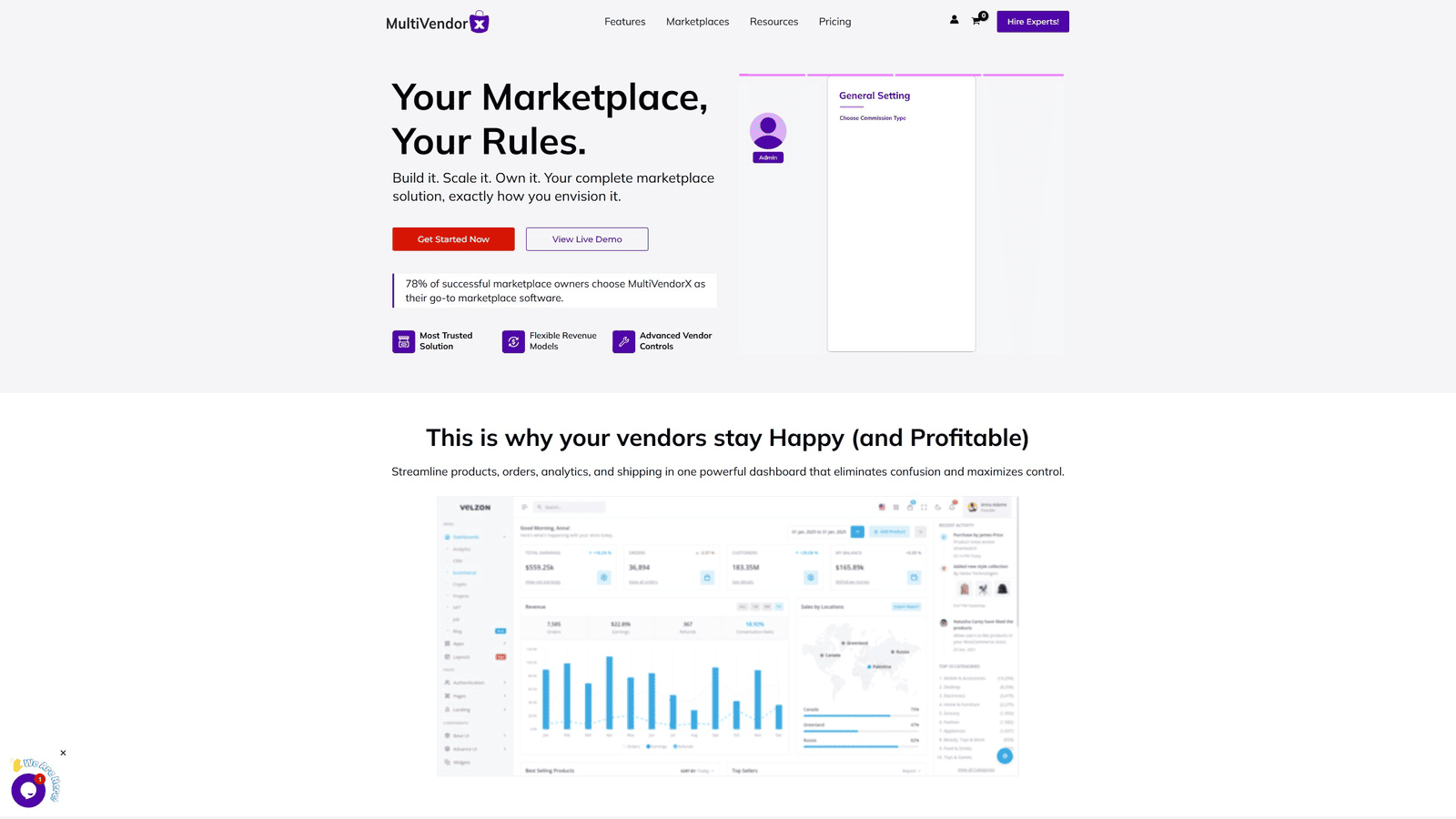 One last multi-vendor WordPress plugin in this category that is fitting for nearly any modern online marketplace is MultiVendorX. Formerly known as WC Marketplace, today it is a powerful multi-vendor WordPress plugin for WooCommerce. It enables flexible and scalable auctions and niche marketplaces built with the #1 CMS. By supporting physical, digital, and subscription-based products, it is a great choice for a variety of business models. With its help, vendors get access to intuitive dashboards to manage all their products and services.
One last multi-vendor WordPress plugin in this category that is fitting for nearly any modern online marketplace is MultiVendorX. Formerly known as WC Marketplace, today it is a powerful multi-vendor WordPress plugin for WooCommerce. It enables flexible and scalable auctions and niche marketplaces built with the #1 CMS. By supporting physical, digital, and subscription-based products, it is a great choice for a variety of business models. With its help, vendors get access to intuitive dashboards to manage all their products and services.
Key features:
- Diverse product pricing options;
- Multiple types of commission;
- Detailed analytical tools;
- Normal & reverse auction;
- Cancellation management.
| Name | Author | Price | Installations |
|---|---|---|---|
| MultiVendorX | MultiVendorX | Free or from $299/year | 4k+ |
Conclusion
As you see, developers of modern multi-vendor WordPress solutions cater to the needs of various online businesses, allowing them to easily craft a marketplace for any need and demand. Whether you’re looking for flexible commission systems or intuitive vendor dashboards any of these plugins can provide you with everything necessary. With their help, you can build everything from niche product platforms and directory websites to diverse marketplaces. Be it physical goods, digital downloads, bookings, or educational service subscriptions, there’s certainly a tool designed with your goals in mind. If you’re still unsure what multi-vendor WordPress plugin to pick, follow these tips to get started:
- Define your marketplace type: Before choosing a plugin, it is necessary to clarify whether you are planning to sell physical products, digital goods, services, or all of the above. This will help you set an achievable goal before you start learning how to make a multi-vendor eCommerce website with WordPress for your small business.
- Pick essential features: Focus on the features that matter to your business. For example, you may want to pick frontend vendor dashboards and secure payment options over other offered advantages, especially if you go for the WooCommerce multi-vendor plugin.
- Read reviews: Don’t hesitate to read the opinions and reviews of the user community as it can save you time and money when choosing a WordPress multi-vendor marketplace plugin.
- Go for a free plugin version first: Test a plugin’s free version to assess how useful its design, features, and usability are for your business before committing financially.
- Check third-party compatibility: It’s also important to make sure the chosen plugin works well with other WordPress tools you are using (themes, plugins, extensions, etc).
Disclosure: this article may contain affiliate links for third-party products. If you click a link and later make a purchase, we may earn an affiliate commission that doesn’t result in additional charges to you.