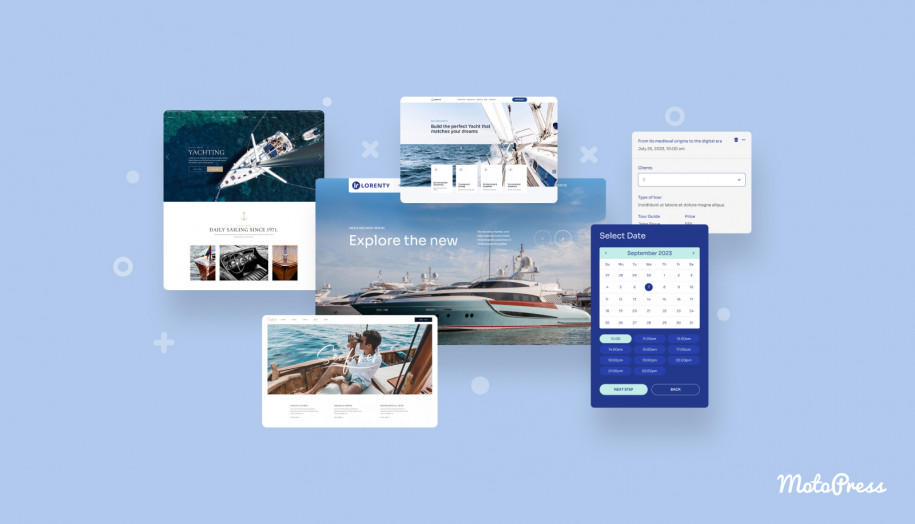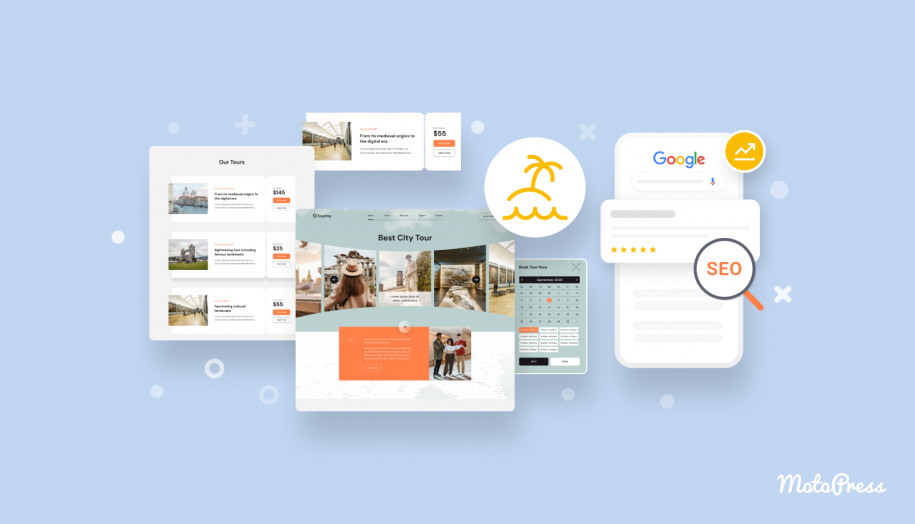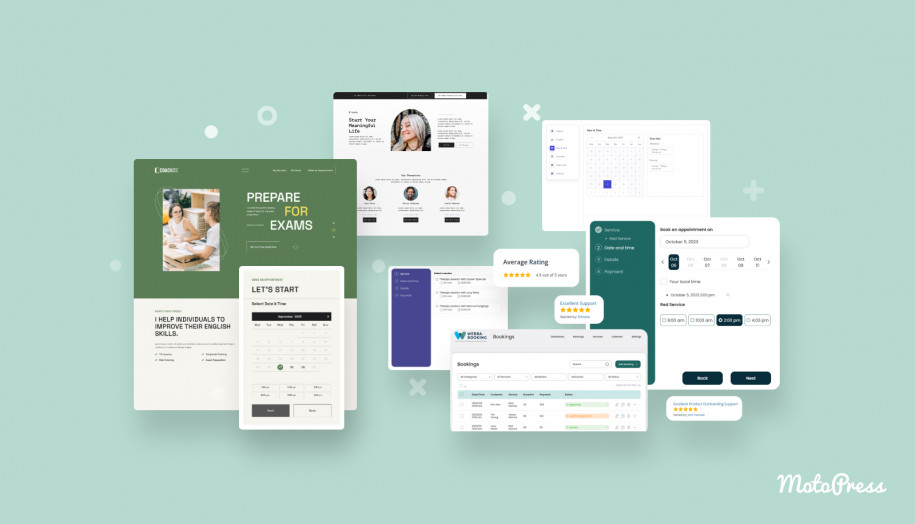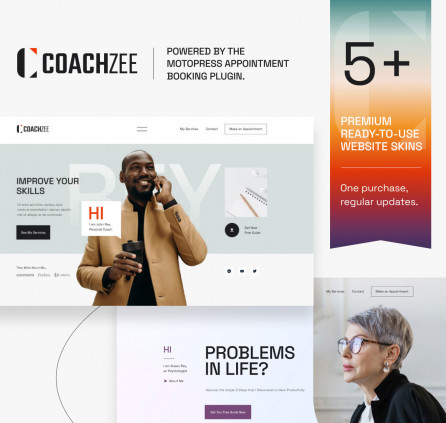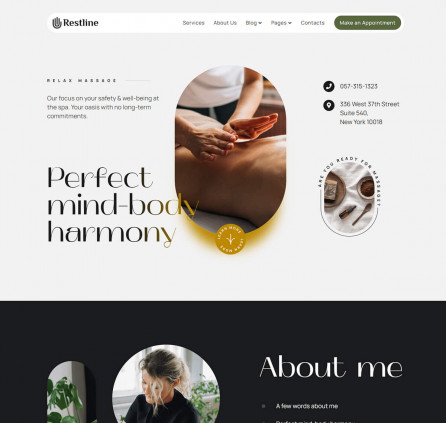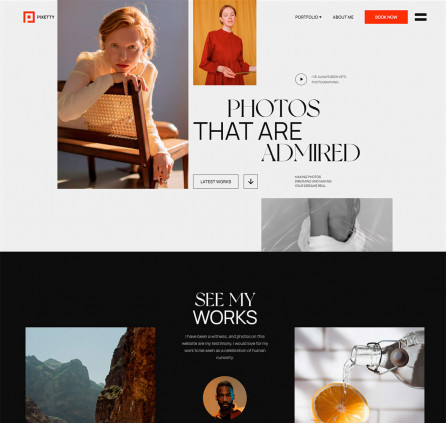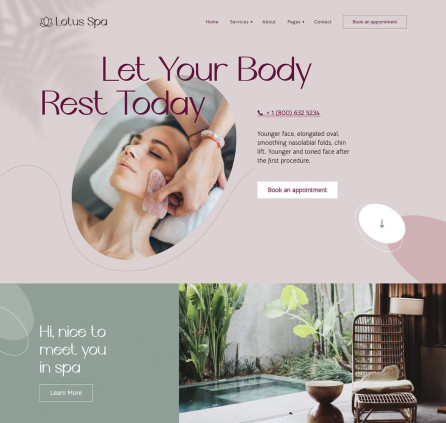Key Highlights of the Touriny Travel Agency WordPress Theme
Bold and fresh design, essential functionality, native WordPress website building tools. MotoPress Appointment Booking plugin is included in the theme package and enhances your website with the following functionality
You can extend this theme with many premium extensions*
*These extensions are NOT included with the theme purchase, but you can buy the desired ones separately.
 Sell City Tours & Travel Packages
Sell City Tours & Travel Packages
The Touriny WordPress tour theme is a modern modular-based design for travel and tourism-related services. It’s completely optimized for selling packages online!
To fit your business niche, the theme ships with tons of designs for activities you offer, package tours, equipment rentals, blog stories, and more to make a lasting impression on your customer.
 Drag & Drop Site Building with Getwid
Drag & Drop Site Building with Getwid
Move content blocks, change colors, and tweak design patterns in the native WordPress block editor. To make your editing experiences even richer and more flexible, we optimized the Getwid addon to Touriny.
Getwid is a super powerful block editor extension that adds 60+ unique blocks and ready-to-go designs to your website building options.
 Individual & Multiple Tour Pages
Individual & Multiple Tour Pages
This travel booking WordPress theme will help you get the most out of each of your travel services!
It offers a structured tours directory page, where clients can scroll through and see available ones, as well as a custom-crafted page for individual services and tours for more details.
 Exclusive Widgets, Galleries, & Blogs
Exclusive Widgets, Galleries, & Blogs
The theme comes with dedicated sections for featured tours, stunning Instagram image embeds, inspiring image galleries, etc.
Your team, as well as profiles of each person, can be tweaked in a few clicks. The About us, Contacts, Blog and other essential pages are there, already awesome but fully editable!
 Ready to Be Used in Several Clicks
Ready to Be Used in Several Clicks
Get your 100% ready-to-go travel design with all the tours and booking options set up in just a few clicks!
The Touriny tour booking theme allows you to import the demo design content in no time and launch your site much quicker, hassle-free.
Booking, Payments, Availability by MotoPress Appointment Booking
Get the appointment scheduling widget and bookings management dashboard fully integrated. Tour and travel management system, client data, online payments.
 Mobile-friendly Tour Booking Widget
Mobile-friendly Tour Booking Widget
Our WordPress travel theme features a pre-optimized tour booking widget that works highly intuitively for your clients. They can book a tour using any device!
They choose the service, available time, number of people, provide the required information and optionally pay online. Fully automated!
 Tours for Groups & Individuals
Tours for Groups & Individuals
The tour reservation engine in Touriny offers customizable options for group bookings, providing flexibility in group capacity:
1) Allow one person to reserve spots on behalf of multiple attendees, ideal for private tours and excursions.
2) Enable multiple travelers to independently book their spots for activities such as boat tours, safaris, hiking, museum visits, cultural and natural tours.
 Accept Payments via Stripe, PayPal and More
Accept Payments via Stripe, PayPal and More
Feel free to use a wire transfer, Stripe or PayPal as default payment methods for booking tours online. Allowing customers to pay on arrival is also an option!
If you need to connect more specific or local payment gateways, it takes no time if you choose to get our dedicated WooCommerce Appointment Booking addon.
 Flexible Calendar & Availability Management
Flexible Calendar & Availability Management
Automate your schedule and tour / guide availability like a pro with the integrated MotoPress Appointment Booking plugin.
Set the precise tour duration, its cost, and how many people are eligible. Add extra buffer times between bookings. Tailor schedules of your guides using breaks, lunchtimes, vacations, cost and many more things.
 Showcase Your Tour Guides
Showcase Your Tour Guides
The Touriny travel agency WordPress theme provides professionally designed sections for telling more about your tour guides in style, both a team and individual profiles.
Using WordPress blocks, you can easily update any information and tweak the design of the section to better present your team.
 Easy Locations Control
Easy Locations Control
The booking engine allows you to add unlimited locations where the tours are handled. You can also assign schedules of different tour guides to different locations
It’s optional but you can also allow customers to choose a tour guide when making an online tour reservation!
 Client & Booking Management Tools
Client & Booking Management Tools
After a booking is made, a lot of other background routines are also automated! Email notifications are sent to your team members and customers, all bookings and payments are recorded, etc. You get:
- Admin bookings calendar
- Payment history
- Customer information
 Automated Email Notifications
Automated Email Notifications
Brand and customize email notifications that will be sent out automatically based on every booking status update.
The plugin also allows you to sync Google Calendars of your team members with the website bookings, thus providing your staff with instant notifications without a need to log into your WordPress.
 Google Analytics Integration
Google Analytics Integration
We made the appointment booking plugin easily integrated with the powerful Google Analytics platform.
It integrates the tools for measuring the customer behavior trends, conversions, and other important data to help you better understand your business insights.
Note: This feature is available only with the premium Google Analytics extension.
 Automated SMS Notifications
Automated SMS Notifications
Automate important communication with your clients and streamline your tours operations!
Set up automated SMS notifications in no time with the Twilio service integration. It will help you notify clients when services are booked, canceled, or other important actions occur.
Note: This feature is available only with the premium Twilio SMS extension.
 Sign-in Accounts for Your Clients
Sign-in Accounts for Your Clients
We are sure you have loyal customers who book different tours from time to time! Why not simplify the booking process for them with custom accounts?
Allow them to register accounts on your site and speed up all future bookings, as well as see information on payments and appointments.
 Staff Accounts
Staff Accounts
Grant your guides the ability to view client payments, access their assigned bookings, manage services, get booking notifications to their Google Calendar, and more.
In addition to the default access levels, you can tailor staff permissions according to your preferences.
More features of Touriny: the Only Travel Agency WordPress Theme You Need
- Travel tour WordPress theme with a pre-configure booking engine
- Discount coupons for tours
- Live Instagram feed embed
- Testimonials, Galleries and more
- Google Calendar Integration
- Getwid WordPress blocks optimized specifically for Touriny
- SEO-optimized blog and modern blog layouts
- Social media integration
- The ability to add several tours to cart at once
- Group booking
- Fully editable navigation menus
- One click demo data import
- Support for WooCommerce via a dedicated Appointment Booking WooCommerce Payments extension (not included with the theme purchase).
Note that the included booking plugin in this theme is not updated with the regularity of its standalone version. If you are looking for instant plugin updates in your theme, you may want to additionally purchase the plugin.
Detailed Video Tutorial
Related WordPress Themes
There is a collection of WordPress appointment booking themes by MotoPress where you can find solutions for multiple industries: Coachzee, Yogamo, Lotus Spa, and others.
| Name | Description | Price | Downloads | Updated |
|---|---|---|---|---|
| Touriny | Travel Agency WordPress Theme | $49.00 | 169 | Dec 2025 |
| Coachzee | WordPress Coaching Theme | $49.00 | 200 | Dec 2025 |
| Yogamo | Yoga WordPress Theme | $49.00 | 162 | Dec 2025 |
| Lotus Spa | Spa & Salon WordPress Theme | $49.00 | 222 | Dec 2025 |
Frequently Asked Questions
How do I create a travel booking website in WordPress?
- Choose a domain and web hosting that supports WordPress installations.
- Install WordPress (most web hosting providers offer a simple WordPress installation process).
- Choose a theme: WordPress offers a wide range of themes, including some specifically designed for travel booking websites. For example, Touriny provides a stylish design relevant to tour and travel websites and booking functionality.
- Install and configure necessary plugins to extend the functionality of your website.
- Set up booking functionality and any additional customization required.
- Use the customization options provided by your chosen theme to personalize the appearance of your website.
- Create intuitive and user-friendly booking forms via your plugin’s features.
- Configure payment settings in the chosen plugin and ensure seamless integration.
- Optimize your website for SEO.
- Test and launch your website.
What is the best WordPress theme for a travel blog?
Their toolkits may vary, but some common features to look for include a responsive design, easy-to-use customization options, multiple layouts & templates, social media integration, a commenting system, and an author bio section.
Which is the best flight booking WordPress plugin to be added to tour booking website?
How will you design a travel booking website?
- Create a logical and easy-to-use navigation structure, including clear categories and adding menus.
- Develop an appealing homepage: use high-quality images and insert a search form.
- Showcase destinations and packages: provide enticing visuals, engaging descriptions, and relevant information.
- Implement a user-friendly booking process. For instance, the Touriny theme delivers both beautiful design and booking functionality.
- Optimize search and filtering options.
- Design your travel booking website to be fully responsive and mobile-friendly.
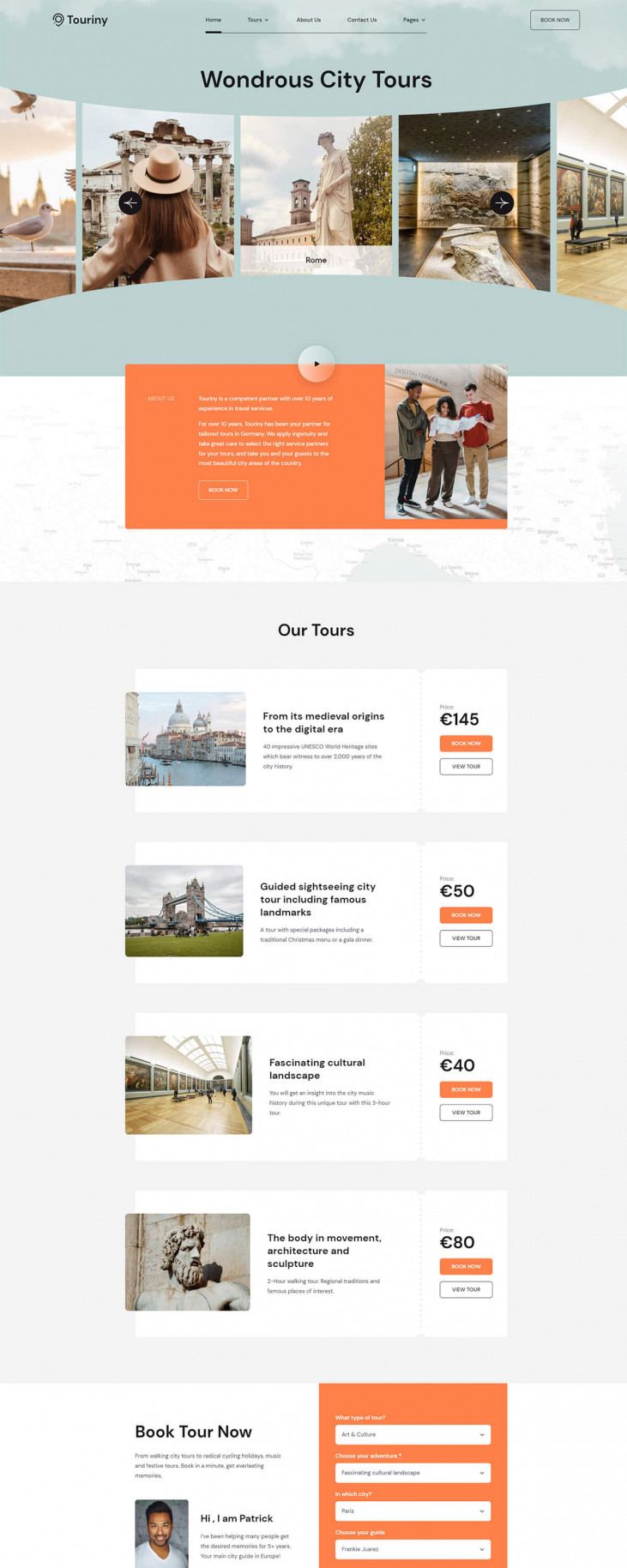
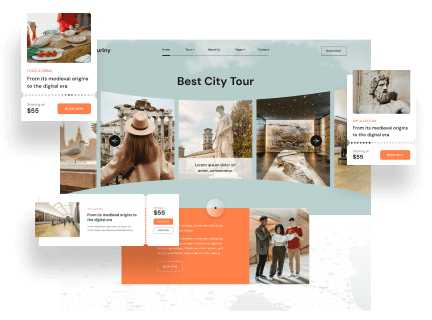 Sell City Tours & Travel Packages
Sell City Tours & Travel Packages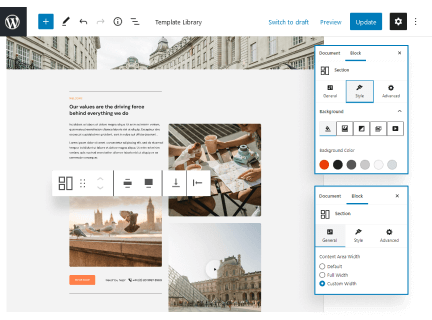 Drag & Drop Site Building with Getwid
Drag & Drop Site Building with Getwid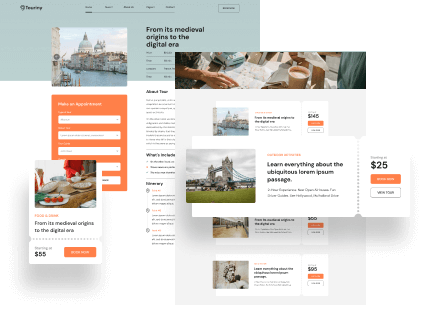 Individual & Multiple Tour Pages
Individual & Multiple Tour Pages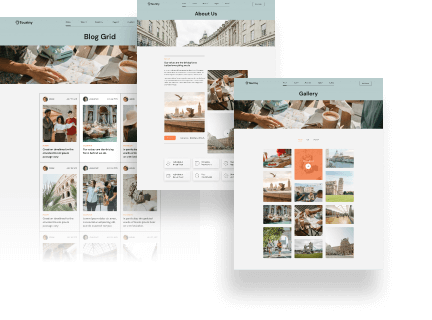 Exclusive Widgets, Galleries, & Blogs
Exclusive Widgets, Galleries, & Blogs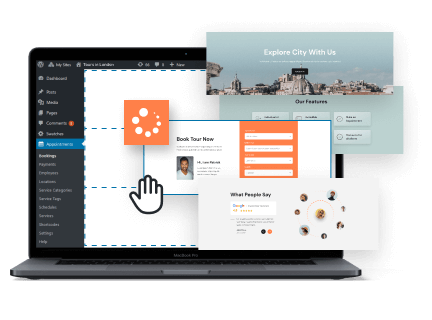 Ready to Be Used in Several Clicks
Ready to Be Used in Several Clicks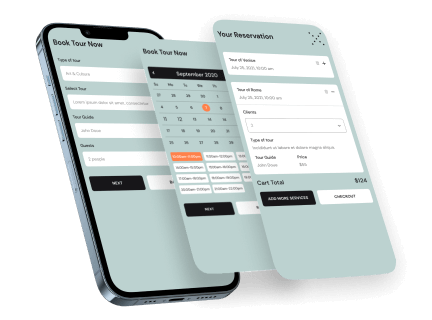 Mobile-friendly Tour Booking Widget
Mobile-friendly Tour Booking Widget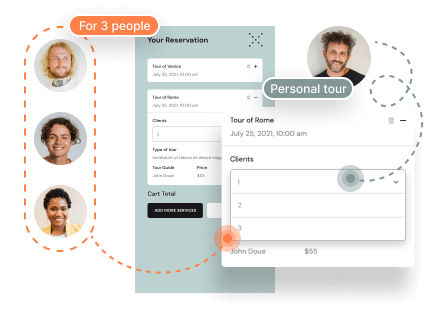 Tours for Groups & Individuals
Tours for Groups & Individuals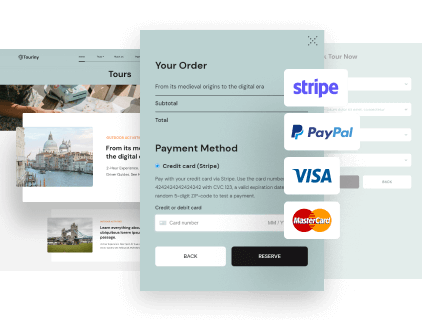 Accept Payments via Stripe, PayPal and More
Accept Payments via Stripe, PayPal and More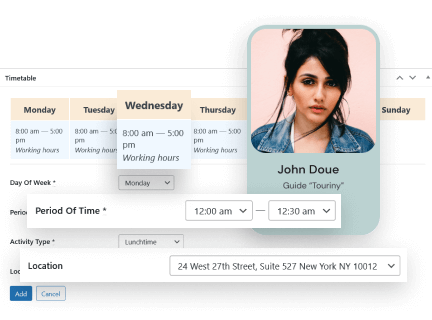 Flexible Calendar & Availability Management
Flexible Calendar & Availability Management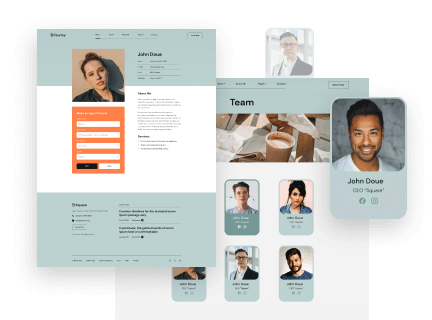 Showcase Your Tour Guides
Showcase Your Tour Guides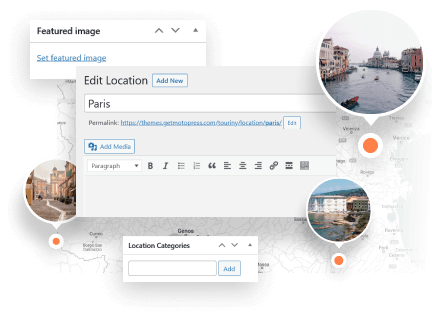 Easy Locations Control
Easy Locations Control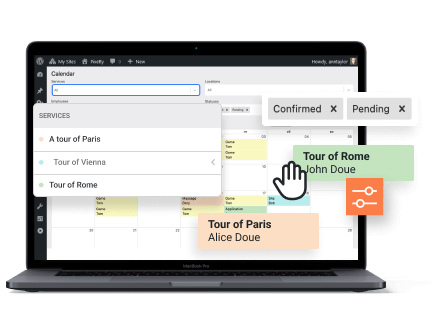 Client & Booking Management Tools
Client & Booking Management Tools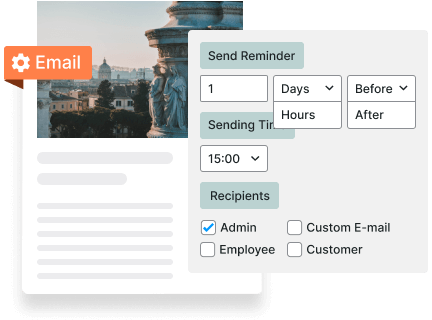 Automated Email Notifications
Automated Email Notifications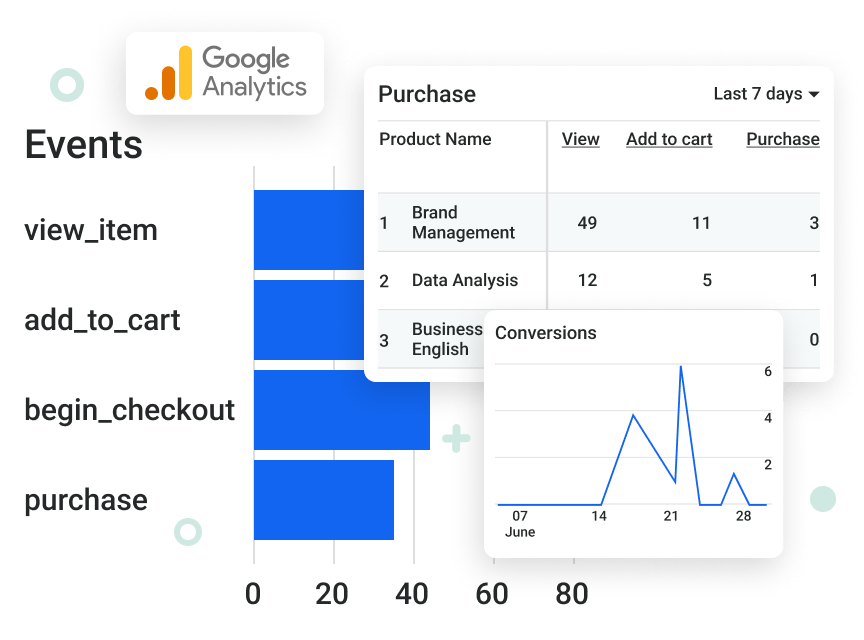 Google Analytics Integration
Google Analytics Integration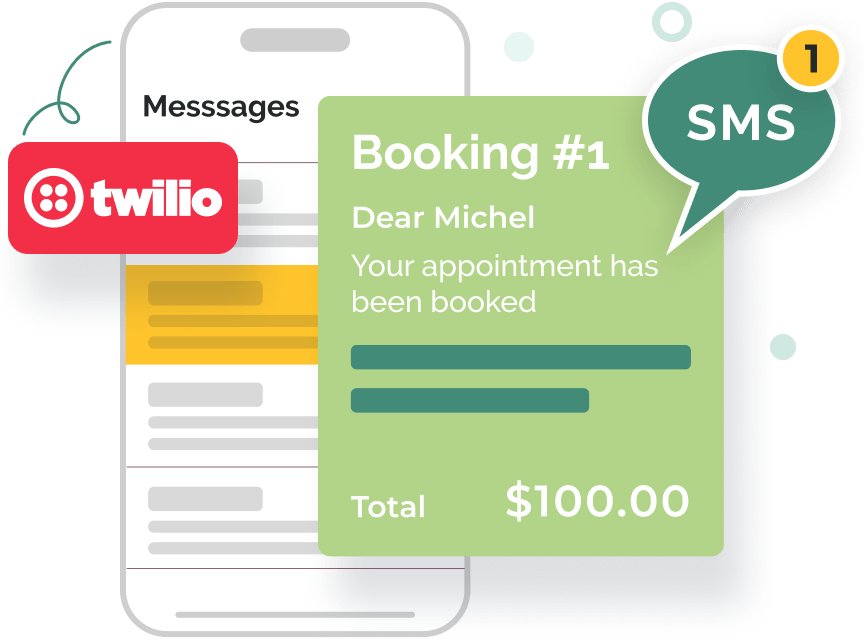 Automated SMS Notifications
Automated SMS Notifications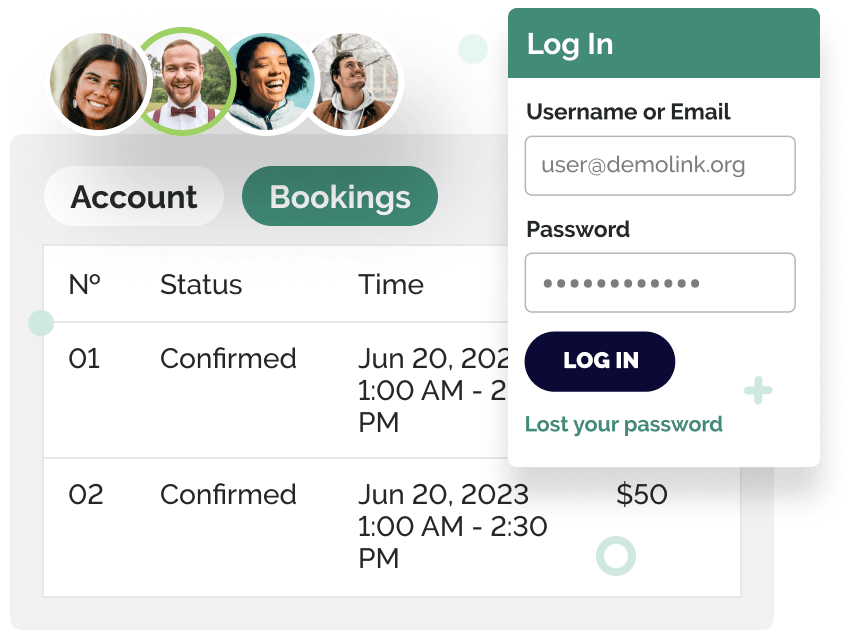 Sign-in Accounts for Your Clients
Sign-in Accounts for Your Clients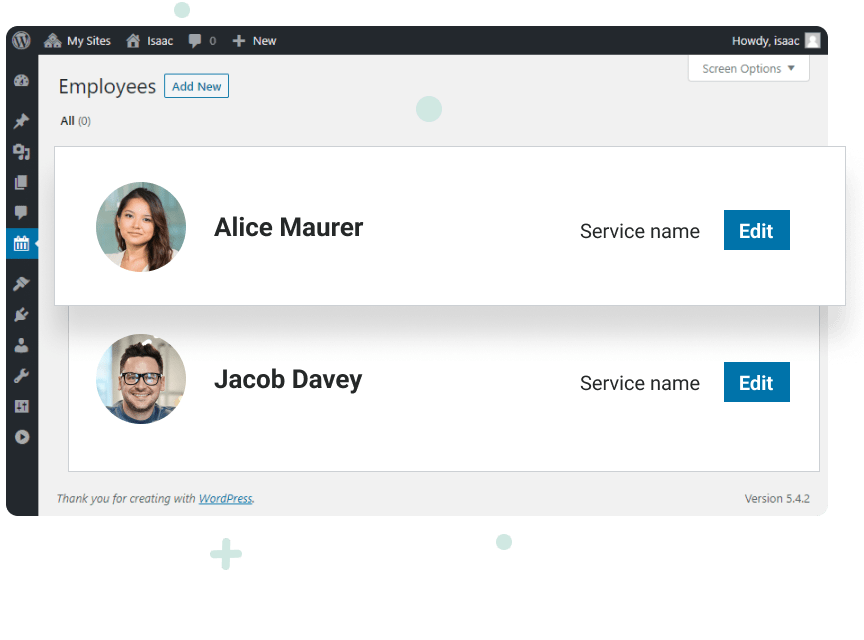 Staff Accounts
Staff Accounts