Hotel Booking Notifier – Event-Driven Emails Highlights
 Automated Arrival/Departure Event-driven Emails
Automated Arrival/Departure Event-driven Emails
Automatically send pre-arrival emails (7 days before check-in, 1 day before check-in, or any other custom period) to notify guests about the keys, door codes, lockboxes, dining facilities, or whatever you need clients to be aware of.
Send automated emails in a certain time frame after departure to collect feedback, thank customers, offer discounts, or send any other notifications and requests.
 Unique Accommodation Type-based Notifications
Unique Accommodation Type-based Notifications
One vacation rental runs on the self-service check-in while another requires interaction with a housekeeper? Different services are available for different rooms in a hotel? No problem, personalize automatic emails based on the accommodation types! Add custom information specific to each accommodation and be sure that the guest will receive the right email at the right moment.
Moreover, you can optionally include any custom property information to all other types of emails available in the MotoPress Hotel Booking plugin.
 Common Notifications for All Bookings
Common Notifications for All Bookings
Are there things that are the same for all accommodation types? Send unlimited accommodation-independent extra notifications for each and every booking before or after the check-in/check-out date! Promote your breakfast options, local attractions, send a “thank you” or “we miss you” letter, ask to leave a review, etc.
You don’t need to send emails on a day-to-day basis anymore – set targeted emails on autopilot.
 Guest, Admin, and Custom Email Recipients
Guest, Admin, and Custom Email Recipients
You can send the same email notifications to the guest, website administrator, and even a list of custom email addresses. Or you can opt for sending custom alerts selectively to any of these recipients.
For example, you can send the same welcome email to all guests who confirmed a booking. Or perhaps you want only a housekeeper to get a notification on each new reservation? Then you just need to create a dedicated email template, set the custom recipient’s email address, and designate when the message must be sent (e.g. 1 day before the guest’s arrival).
 Fully Customizable Templates for Automated Emails
Fully Customizable Templates for Automated Emails
You can create and customize email templates with numerous macros for each notification. You’ll have two email macros for custom notices for each accommodation type.
While you can have just one email template for each specific type of notification, macros get replaced with your custom information specific to each booked property. You don’t need to go about emails for every property from scratch!
You can easily test how the email notifications work right from the admin dashboard.
There is also an advanced option to automatically subscribe users to your Mailchimp lists via Hotel Booking and Mailchimp Integration Addon.
 How the Notifier Event-driven Emails add-on works
How the Notifier Event-driven Emails add-on works
- Add a new notification (e.g. house rules emails).
- Set a trigger for driving this notification: designate in how many days before/after the check-in/check-out date your event-driven emails must be sent.
- Select the recipients: email addresses of guests who have a confirmed reservation, the website admin, or some custom emails. There can be multiple recipient types.
- Create a custom email template dedicated to the notification type. Use Accommodation Notice 1/Accommodation Notice 2 macros if you need macros to be replaced with custom property information. Save your notification.
- Go to the needed Accommodation type, find the Accommodation Notice 1/Accommodation Notice 2 fields and fill them in with custom information.
Note: if you leave these fields empty and have an arrival/departure-driven email that uses any of the macros (Accommodation Notice 1/Accommodation Notice 2), the guest will still receive the email but with empty strings. - Test your email notification.
Read How does the Notifier Automated Emails add-on work?
More WordPress Hotel Booking Addons
We offer a few more addons that will turn your HB plugin into an even more advanced customer-driven tool for managing bookings. The list of the Hotel Booking addons includes:
- Hotel Booking WooCommerce Payments – the extension offers an extended choice of payment gateways to provide more vivid payment options for the bookers;
- Hotel Booking Payment Request – because you are hardly capable of controlling all the payments coming from the hotel booking website, you can use this addon to automate this process and set up a convenient tracking system of incoming payments;
- Hotel Booking Reviews – lets your potential guests learn what former customers like about your accommodation based on separate criteria;
- HB Mailchimp Integration – takes care of users’ automatic subscriptions to your website targeted emails as they make their reservations;
- Hotel Booking Checkout Fields – this extension will serve its purpose in a situation when you are not 100% satisfied with the checkout form, so you want to add or extend the extended fields.
MotoPress offers free Hotel Booking & Elementor Integration and Hotel Booking & Divi Integration addons for all Elementor or Divi users to enjoy the plugin customization through their favorite page builders.
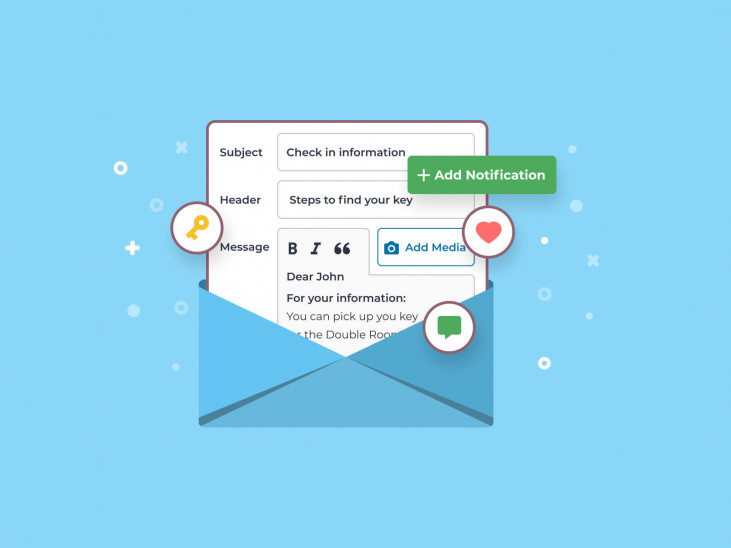
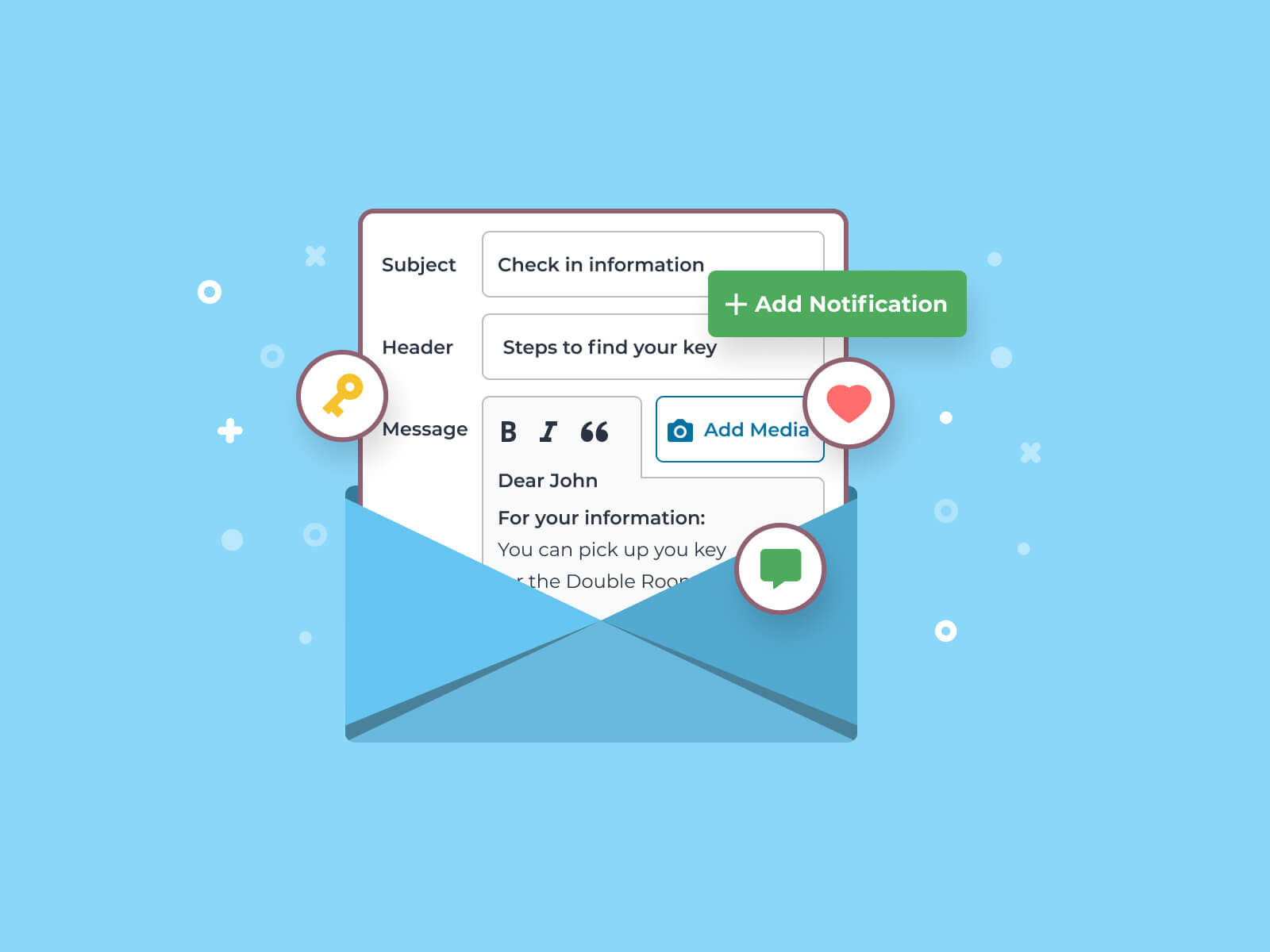
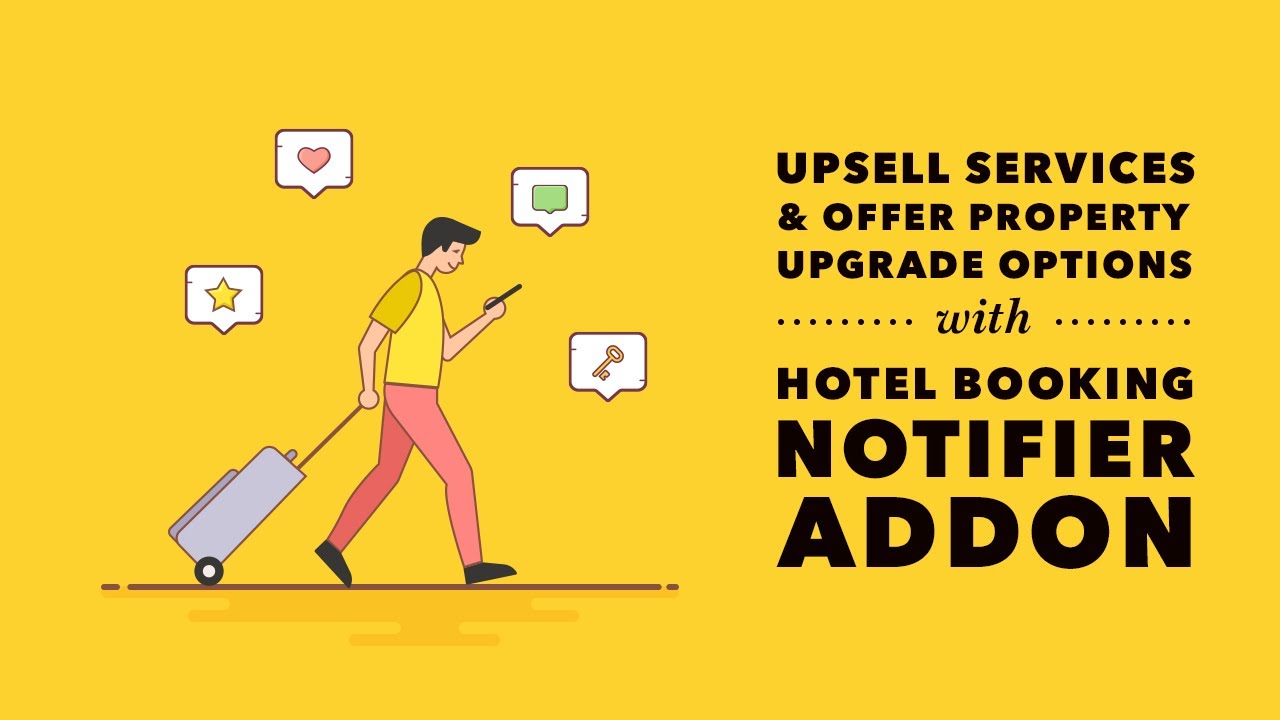
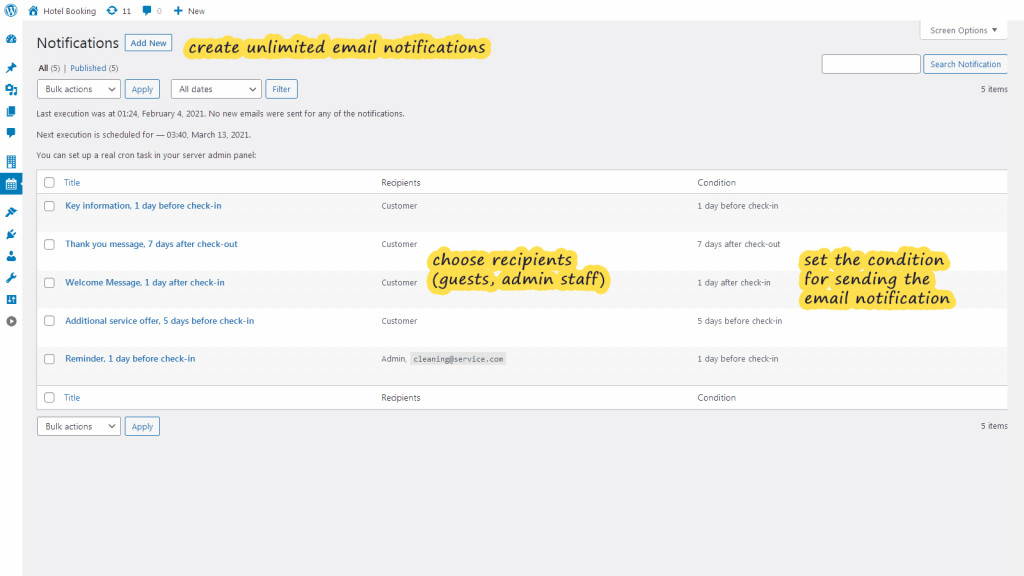
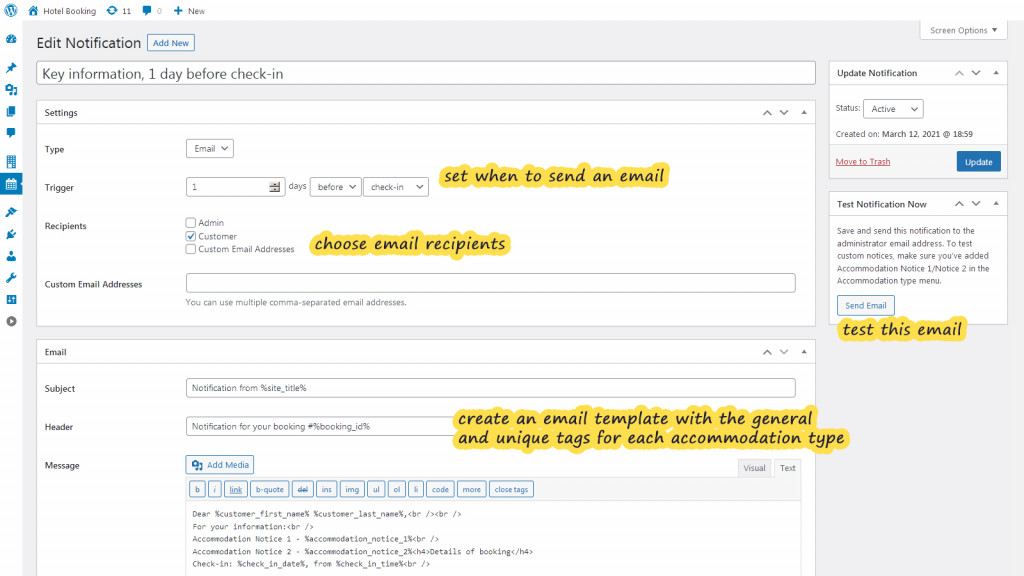
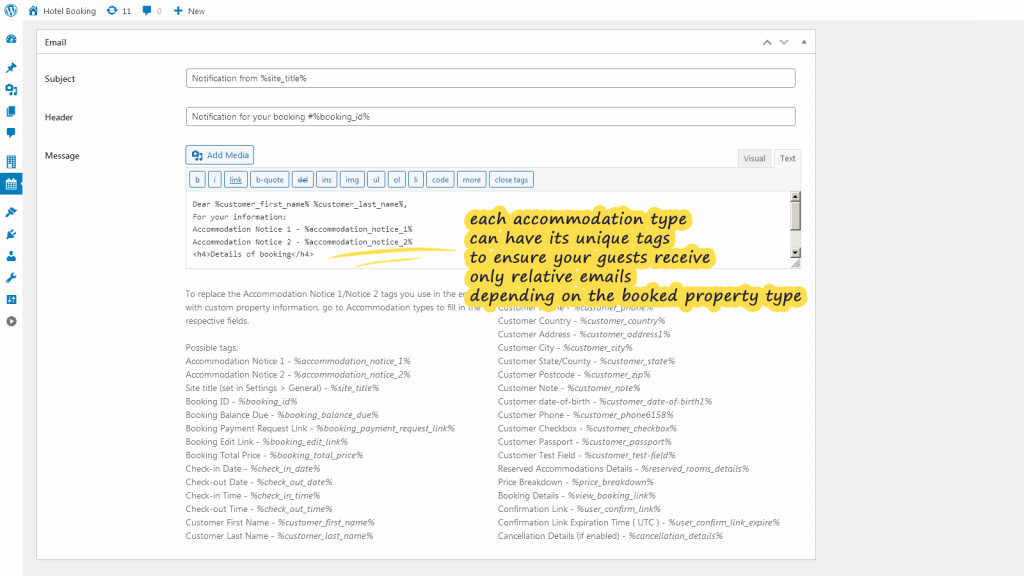
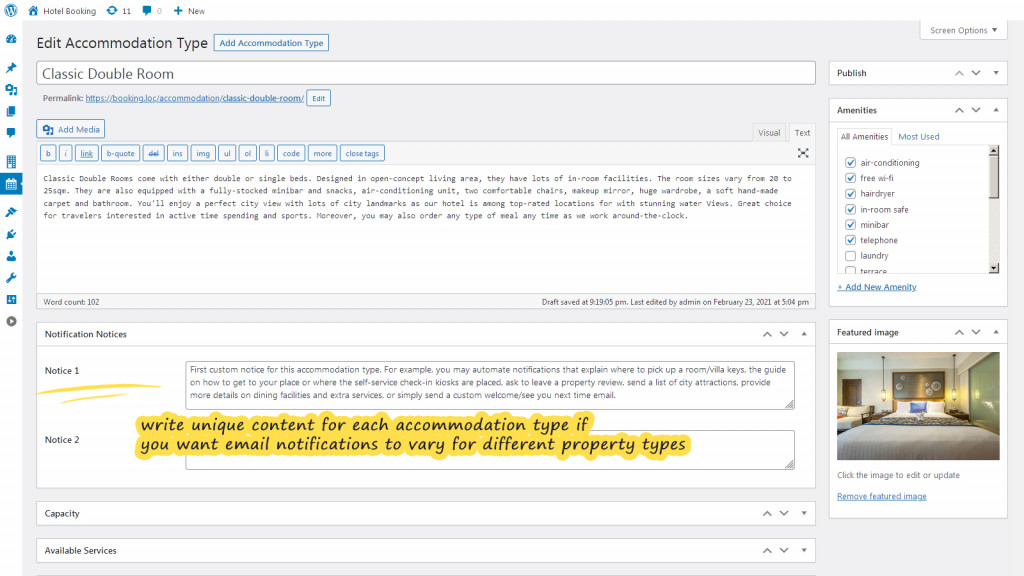

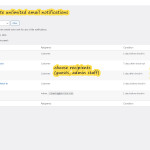
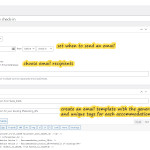
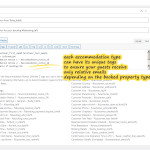
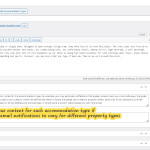
 Automated Arrival/Departure Event-driven Emails
Automated Arrival/Departure Event-driven Emails Unique Accommodation Type-based Notifications
Unique Accommodation Type-based Notifications Common Notifications for All Bookings
Common Notifications for All Bookings Guest, Admin, and Custom Email Recipients
Guest, Admin, and Custom Email Recipients Fully Customizable Templates for Automated Emails
Fully Customizable Templates for Automated Emails How the Notifier Event-driven Emails add-on works
How the Notifier Event-driven Emails add-on works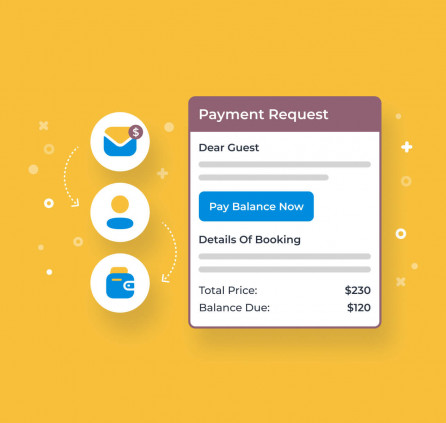
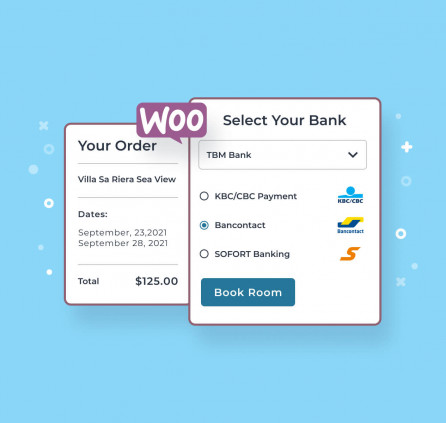
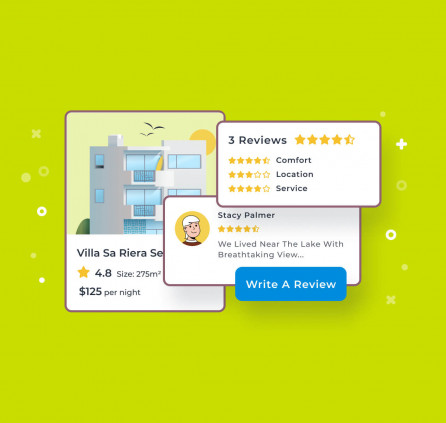
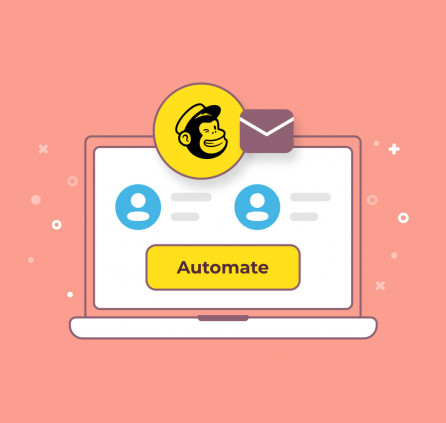
Is it possible to add more accommodation notices for each accommodation? Right now you can only do two different for each accommodation. It would be great if there was a possibility to add more than just two. If it is not possible now, would it be something you could add in the future?
Hi Jonas, Thanks for your question. There is no possibility to add additional Accommodation Notice fields. Actually, you are the first one who requested this change so we wonder why it is not enough to place custom information to 2 fields? Could you please describe a case when you need more fields? Thanks.
We rent out vacation homes, all of which are very different and in different countries, therefore some of them need very specific notices and some require several different notices. Currently we are sending them out manually, but would prefer it to be send out automatically through these accommodation notices. So if possible it would be a nice addition to the feature, to be able to add more than two accomodation notices to one accomodation.
Hi Bjarke,
Thanks for your feedback. We will keep this in mind.
Is it possible to include a custom field in the notification emails? For example, we send a unique door code to each guest (in lieu of physical keys), so many of the instructions would be the same except the door code.
I’m not sure if that would mean using ACF to first add the custom field to the booking page, and if it’s possible to then add that to the email notice template.
Thank you!
Hello!
With the Notifier add-on, notices can be attached to accommodation types only. I mean, different accommodation types can have different notices. However, there is no such possibility to send different notices for different accommodations that belong to the same accommodation type.
Alternately, you can create every accommodation as a separate accommodation type with 1 accommodation generated and create a unique notice for this accommodation type.
However, I am not sure if this workaround would be suitable in case you have a lot of accommodations within one accommodation type.
Adding custom fields will require coding. Unfortunately, we would not be able to customize the code for you as all our developers are currently working on future plugin updates.
The workaround for this is to allow a custom code to be input by the customer on check out and have those lists of code programmed into your lock. You can carry it over in an i-cal link to be uploaded to your smartlock automatically or do it manually in batches.
Hi
Can you please provide more information to the user access update?
What exactly does it enable when the customer account function is enabled?
Thanks
1.1.1, Nov 2 2021
New feature: added new user access capability settings.
Hi,
Is it possible to please add the ability to include a link in the ‘Accommodation Notice 1 & 2’ sections. At the moment it is only possible to add text, but I need to link to a PDF with specific information about the accommodation.
Thanks!
Hi, Yes, you may try to add a direct URL of your PDF file to the fields of the Accommodation Notices. It should render in the valid URL when it is sent in the email message.
Hello, I have two issues with notifier:
1. I can’t get it translated by WPML, as I translated all of emails. But templates created with notifier are not shown is WPML Strings. Is there a way to deal with it?
2. I have five villas of the same accommodation type, however they have different numbers and different access codes. How can I email specific details to clients. If I go to Accommodations list I can see that each accommodation has it’s unique except, but it is not accessible from the template.
Hi Oleg,
1. The Notifications should be translated as post types at Bookings > Notifications
2. You need to add each property as a separate Accommodation Type to be able to add custom information to the Accommodation Notice fields of each property and then send this information via Notifier.
Feel free to contact our support team for further assistance.
Please forgive if I am asking on the wrong platform. I love all your products, but having some issues with the notifier. The tutorial does not delve to much on it.
I have my own direct booking business site, with 5 separate loft properties. I have tried to no avail to have the notifier send the specific check in, key info etc out.
Under each Accommodations type I have the individual property info. I think my error is with the notifier blocks under Acc. types.
I test booked 1 property Downtown 210, left the notifier 1/2 blank, but was notified with Downtown 211’s info.
What am I missing? Does the accommodations type need to go into the Notifier 1/2.
Probably a simple answer I missed, but it’s bugging the heck out of me and I have for the next 6 months, all properties fully booked.
Thank you in advance
Dean
Hi Dean, Unfortunately, we were not able to replicate the case locally. The notifier sends the valid information from the proper accommodation type. Could you try to submit a request to our support team? Thanks.
Hi folks, is there any way to sent the message with sms or whatsapp? Or any other plugin to combine it to get that done?
Hi Roy, Thanks for your question. At the moment there is not any possibility to send notification by other means except Email. Though we have such a request in our to-do list and we will notify you when we have any news.
Hi guys, this may be what I am looking for! Couple of questions:
Can I pre-configure what template to send individually based on which service has been purchased with the booking?
Can I include a PDF document?
Cheers,
Sash
I forgot to add – I also need to trigger mails based on the length of the rental, can this be done also?
Thanks!
Hi Sash,
The Hotel Booking Notifier addon allows to create and schedule conditional emails in any number of days before and after the check-in/check-out date. That is, the email does not depend on which service has been purchased/length of the arrival, but on number of days before/after check-in/out.
It is possible to add a PDF document via “Add Media” button or by inserting the download link.
Here is also a useful video tutorial with the addon settings https://www.youtube.com/watch?v=QjkQuT68qm0&t=57s
Hi,
My website with Luviana Theme isn’t working after plugin activation.
Is this a common problem? Thanks!
Hello Eric,
This is actually not a common issue. Please, submit a ticket here https://motopress.com/support/ in order to have a closer look at the issue and provide you with our personal assistance.
Hi Mary, thanks for messaging.
After updating my Hotel Booking plugin to 3.7.5 (I wasn’t aware this had to be done manually) everything works!
Thanks!
Hello Eric, thank you for sharing your experience with others!
hello,
can you schedule emails also for synced bookings from otas?
thanks,
alex
Hello Alex, the addon does not send emails/notifications for imported bookings from OTAs.
Hi Alex,
No, the notifications are being sent to Bookings that have been made on your site only.
That’s a pity. In the new version of hotel booking you can change booking information. I use this feature to copy email and other data from the ota’s. I wanted to use the notifier to send practical information to all our guests (not only those who booked via our website). Can you please put the possibility to send notifications to all bookings as an option? Is there a possibility to change imported bookings so that they trigger notifications? As we don’t have that much bookings I don’t mind to adapt bookings manually
Hi Herwig,
Thanks for your question. We have added your request to our list of features and we will notify you when we have any news about it.
We have also sent instruction of the workaround for this feature.
Hi,
I’m interested in the workaround of this issue. Can you send me the instructions too, please? I’m want to buy the plugin to use this great feature, but it only makes sense, if I can use it for all guests (even that who booked over IOTs).
Thanks in advance.
Hi Ralf,
We can send ith though it requires editing files of the plugin which is not safe for updates so far. Also, ical down not import emails of guests so you need to add email to the imported booking manually. Please submit a ticket referring to this comment if you wish to get this workaround.
Hi Herwig, I am delighted to let you know that we have just released an update for the Notifier add-on v. 1.1.0 with ability to send notifications in imported bookings (to Customer, Admin and Custom email addresses). Please note that in order to send notification to Customers you will need to edit imported booking and add a Customer email address the notification will be sent to.
Feel free to update the plugin to the latest version to get this feature.
How do I send the email to customer and costum email? I tried it but it only sends an email to admin (even though I entered the custom email in the custom email field of the notification.)
Hello Tania, email notifications should be sent out to all the emails specified in the Custom Email Addresses field. I would recommend that you set up SMTP in order to avoid any kind of mailing issues