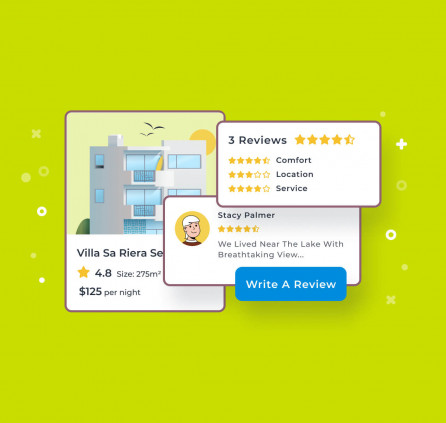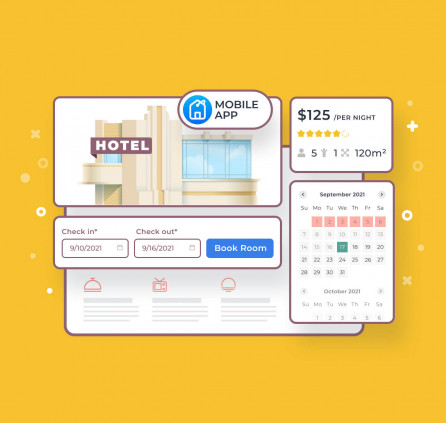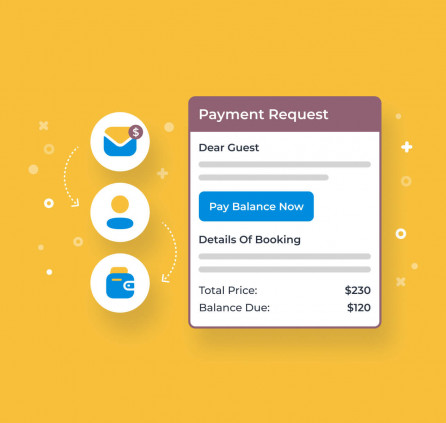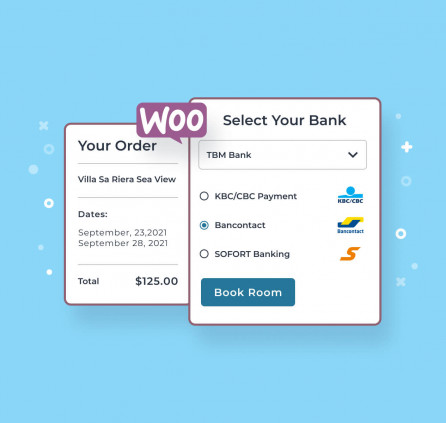WordPress Hotel Booking & Mailchimp Integration Highlights
This is an extension for the MotoPress Hotel Booking plugin for WordPress.
 Subscribe Guests to Mailchimp Lists/Audiences
Subscribe Guests to Mailchimp Lists/Audiences
This Mailchimp integration extension leverages the MotoPress Hotel Booking to transmit guests’ contact and payment data to your Mailchimp account. Guests will be subscribed to your MailChimp lists whether the former paid online or made a free booking.
During the first Mailchimp synchronization, all emails associated with confirmed reservations are automatically sent to your Mailchimp list.
 Segment Audiences by Interests
Segment Audiences by Interests
Create audiences (lists) and organize them using tags and segments provided by Mailchimp. Narrow down the group of subscribers based on their preferences (discounts, events, trips) and tailor your email marketing campaigns even better and faster. Engage your leads with the right message.
 Subscribe Guests Instantly or Allow Opt-in
Subscribe Guests Instantly or Allow Opt-in
Control the Mailchimp subscription process:
- Subscribe customers to Mailchimp audiences automatically when a booking is confirmed or when any e-commerce actions take place.
- Ask for a customer’s consent at checkout.
- Enable double opt-in – send customers an extra opt-in confirmation email when they subscribe to your newsletter at checkout.
 Send Automated Targeted Emails
Send Automated Targeted Emails
You can send targeted emails to your Hotel Booking audience and make sure that guests get the right message at the right time. Mailchimp provides top-notch deliverability allowing you to send any small or large volume of emails without technical issues. Grow your email list, improve guest retention and optimize your workflow with automated messages.
 Leverage Dedicated Tools for E-commerce
Leverage Dedicated Tools for E-commerce
This extension allows you to utilize powerful Mailchimp tools for e-commerce automation:
- Set up abandoned cart emails to follow up with users who haven’t finished their reservations.
- Automatically subscribe new customers to contact lists during any website e-commerce actions, no matter the booking status.
- Follow up on purchases.
 Opt for Booking Receipts with Mailchimp
Opt for Booking Receipts with Mailchimp
Mailchimp makes it easy to set up and automatically send detailed order notifications, i.e. transactional emails sent to anyone who places a booking. This Mailchimp addon allows you to use them as additional invoices to the notifications sent through Hotel Booking or completely switch to Mailchimp receipts.
 Tailor Numerous Templates for Brand Emails
Tailor Numerous Templates for Brand Emails
Grab the Mailchimp pre-designed email templates made with business in mind and customize them in no time. The user-friendly cookie-cutter way of email customization allows you to visually build emails, upload media content and play with the overall colors, fonts, and styles. Mailchimp also enables you to customize the template styles specifically for mobile layouts.
 Stay Informed with E-commerce Reporting
Stay Informed with E-commerce Reporting
WordPress Mailchimp plugin gives you the tools to view the history of bookings, revenue, and results of email campaigns. Use the data to see which email campaigns drive more actions and which accommodations are the most popular with guests.
 More tools of Hotel Booking + Mailchimp for WP
More tools of Hotel Booking + Mailchimp for WP
- Automatically export the email addresses of the previous reservations to Mailchimp at the very first moment you connect Mailchimp to WordPress.
- Customize the labels guests see at checkout before subscribing to your newsletter.
- Instantly subscribe new customers to your Mailchimp newsletter during any e-commerce actions on your website, no matter the booking status.
- Enable or disable the subscription process at any time.
- Track the booking and Hotel Booking interaction journey via Mailchimp for individual customers.
- Utilize Mailchimp A/B testing for email campaigns to see better results.
- Reward your biggest fans with custom discount coupons (define VIP clients through Mailchimp contacts).
How to add Mailchimp to WordPress Hotel Booking?
It takes a few simple steps to connect Mailchimp to WordPress:
- Register a free Mailchimp account (you can have 2000 subscribers within one audience/list for free).
- Create an audience/list you want to add your guests.
- Optionally segment the audience by groups and interests.
- Get your Mailchimp API key.
- Install and activate the Hotel Booking Mailchimp Integration addon.
- Insert and save the Mailchimp API key via the addon’s interface.
- Synchronize your Mailchimp account with the Hotel Booking plugin.
- Configure general and e-commerce settings for the Hotel Booking + WP Mailchimp Integration.
- You are all set! Grow your Mailchimp email list and start creating targeted email marketing campaigns to automatically send to guests.
MotoPress also released a free WordPress Mailchimp widget which enables users to sign up to your Mailchimp lists via a subscription form added through the shortcode.
Requirements:
- Hotel Booking plugin 3.7.0 or greater;
More WordPress Hotel Booking Addons
Alongside, MotoPress offers several handy addons for extra functionality, in particular:
- Hotel Booking WooCommerce Payments – provides extended payment gateways to your future guests aside from the traditional credit/debit card payments;
- Hotel Booking Payment Request – implements automatic payment requests and ensure a convenient tracking system of incoming payments;
- Hotel Booking Reviews – lets your potential guests learn what your former customers like about your accommodation based on separate criteria;
- Hotel Booking Notifier – Event-Driven Emails – creates automatic emails and notifications to remind guests of their arrival/departure, as well as send handy instructions, and all kinds of pre or post-arrival messages;
- Hotel Booking Checkout Fields – the addon will be of great help whenever you need to make changes in the checkout form related to changes in your policy or service.
MotoPress also offers free Hotel Booking & Elementor Integration and Hotel Booking & Divi Integration addons for all Elementor or Divi users to enjoy the plugin customization through their favorite page builders.
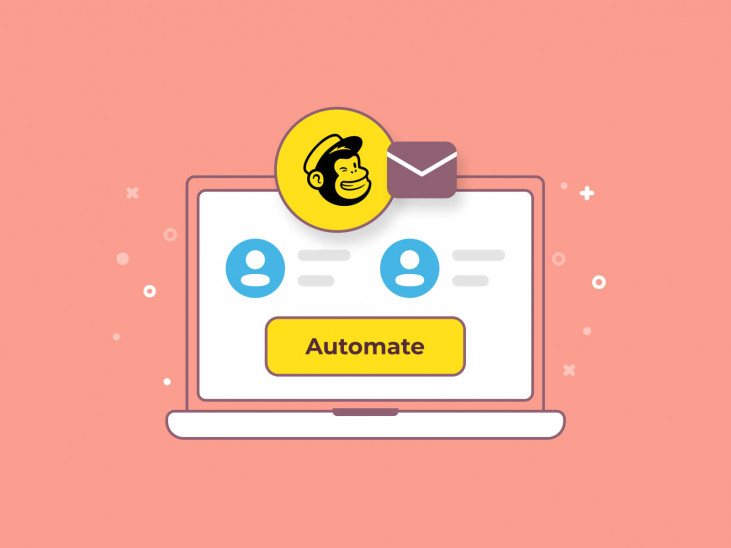
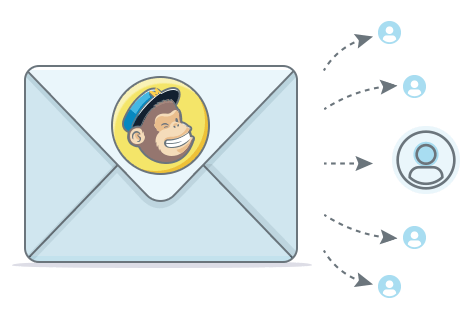 Subscribe Guests to Mailchimp Lists/Audiences
Subscribe Guests to Mailchimp Lists/Audiences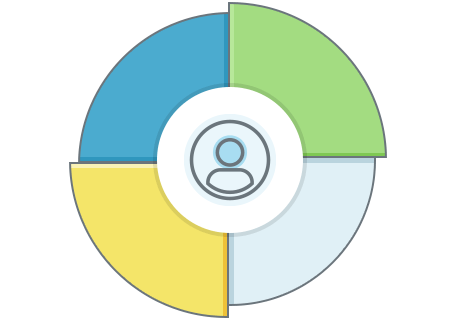 Segment Audiences by Interests
Segment Audiences by Interests Subscribe Guests Instantly or Allow Opt-in
Subscribe Guests Instantly or Allow Opt-in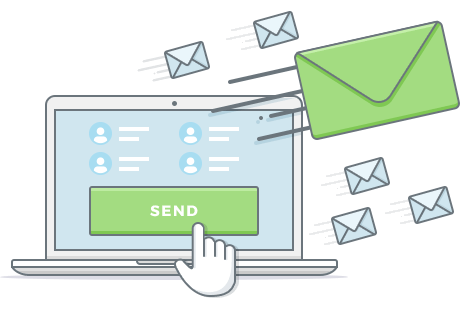 Send Automated Targeted Emails
Send Automated Targeted Emails Leverage Dedicated Tools for E-commerce
Leverage Dedicated Tools for E-commerce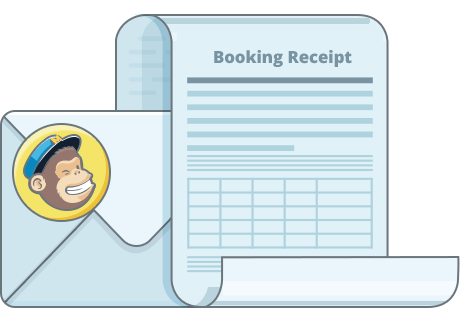 Opt for Booking Receipts with Mailchimp
Opt for Booking Receipts with Mailchimp Tailor Numerous Templates for Brand Emails
Tailor Numerous Templates for Brand Emails Stay Informed with E-commerce Reporting
Stay Informed with E-commerce Reporting More tools of Hotel Booking + Mailchimp for WP
More tools of Hotel Booking + Mailchimp for WP