WordPress Hotel Booking Checkout Fields Add-on Highlights
This is an extension for the MotoPress Hotel Booking plugin for WordPress.
 Add New or Edit Default Checkout Fields
Add New or Edit Default Checkout Fields
You’ll be able to access all the fields in one place. For the current default fields, such as country or ZIP, you can add a placeholder, CSS-classes, or mark them as nonrequired.
Collect all the information that is necessary to process the booking for your property by adding new fields.
Gather more guest information, output text areas to allow them to state the preferable time of arrival, etc.
 More Customizable Field Types
More Customizable Field Types
Add numerous extra fields to the checkout page to gather any information using different field types. For each new field, you can edit the field label, mark it as required, select a field type and add a placeholder for better instructions.
Booking emails will contain all the custom fields guests fill in. You can add and customize the following checkout field types:
- Text
- Checkbox
- Heading
- Paragraph
- Phone
- Select
- Textarea
- Country
- Date of birth
- File upload
 Change the Order of the Fields
Change the Order of the Fields
Think of each field as a building block. You can easily drag and drop the fields to set the needed order to create a high-quality checkout experience for your guests.
For example, use the header field type to break your fields into semantic groups, provide more instructions at the beginning of the checkout form, add a special notification right before the payment gateways, etc.
 Tailor the Field Style with Custom Classes
Tailor the Field Style with Custom Classes
Modify the styling properties of the field by adding custom classes to the chosen fields. This applies to both the system fields and custom ones.
You can highlight the most critical fields or prioritize the needed ones by creating a visual contrast.
 Add Custom Fields to Your Email Notifications
Add Custom Fields to Your Email Notifications
All custom fields you add to the checkout page also become available as email tags. You can optionally include this information submitted by users into any admin or customer type of email.
For example, this allows you to receive any extra guest comments or questions along with the booking submission. It’s possible to include information gathered from all fields or just a few selected ones.
 Export Data from Custom Fields via Reports
Export Data from Custom Fields via Reports
Don’t keep information submitted via custom fields separately. It’s possible to export and save all collected information from custom checkout fields in a spreadsheet along with the rest of the booking data you generate via the Reports menu.
Just like with any other Reports value, you can export data from only selected fields or from all new ones altogether.
Requirements for Hotel Booking Checkout Fields:
- Hotel Booking plugin 4.3.0 or greater;
More Hotel Booking Addons:
Customizable checkout forms are not the only extra feature available. You may add advanced features to the plugin by implementing many more handy extensions.
In order to expand the number of payment options, use Hotel Booking WooCommerce Payments offering a few more payment gateways alongside the traditional cash on delivery and credit card.
With the Hotel Booking Payment Request addon, you can monitor user payments, implement automatic payment requests, and ensure a convenient track of incoming payments.
The Hotel Booking Reviews addon lets your potential guests leave any kind of feedback on your resource, as well as evaluate their stay by different criteria. Well-structured and good-looking reviews help potential customers make up their final decision.
The HB Mailchimp Integration addon takes care of the automatic emails subscriptions and targeted emails. You will no longer need to send emails yourself and monitor the database to see if guests received their emails – Mailchimp got it!
By using the Hotel Booking Notifier – Event-Driven Emails, you will create emails and notifications to remind your guests of their arrival/departure, send handy instructions and all kinds of pre or post-arrival messages.
Finally, we offer you a chance to enjoy the plugin customization through your favorite WordPress builders – Elementor and Divi. All you need is to download these FREE Hotel Booking & Elementor Integration and Hotel Booking & Divi Integration addons.
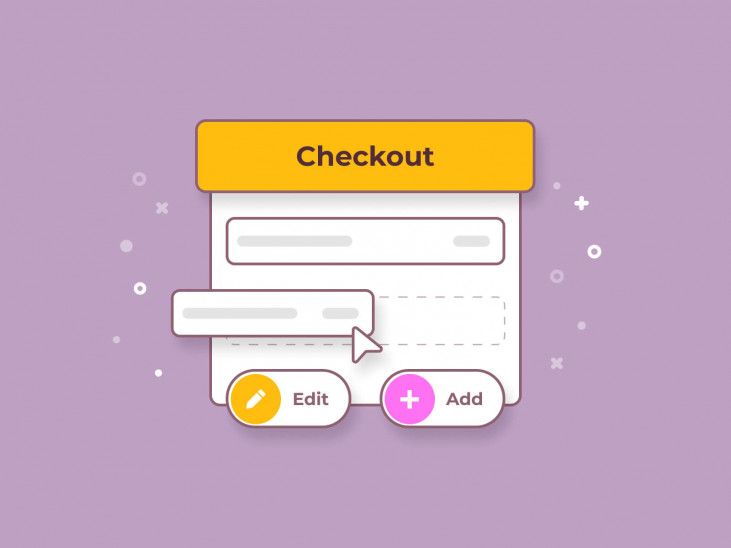
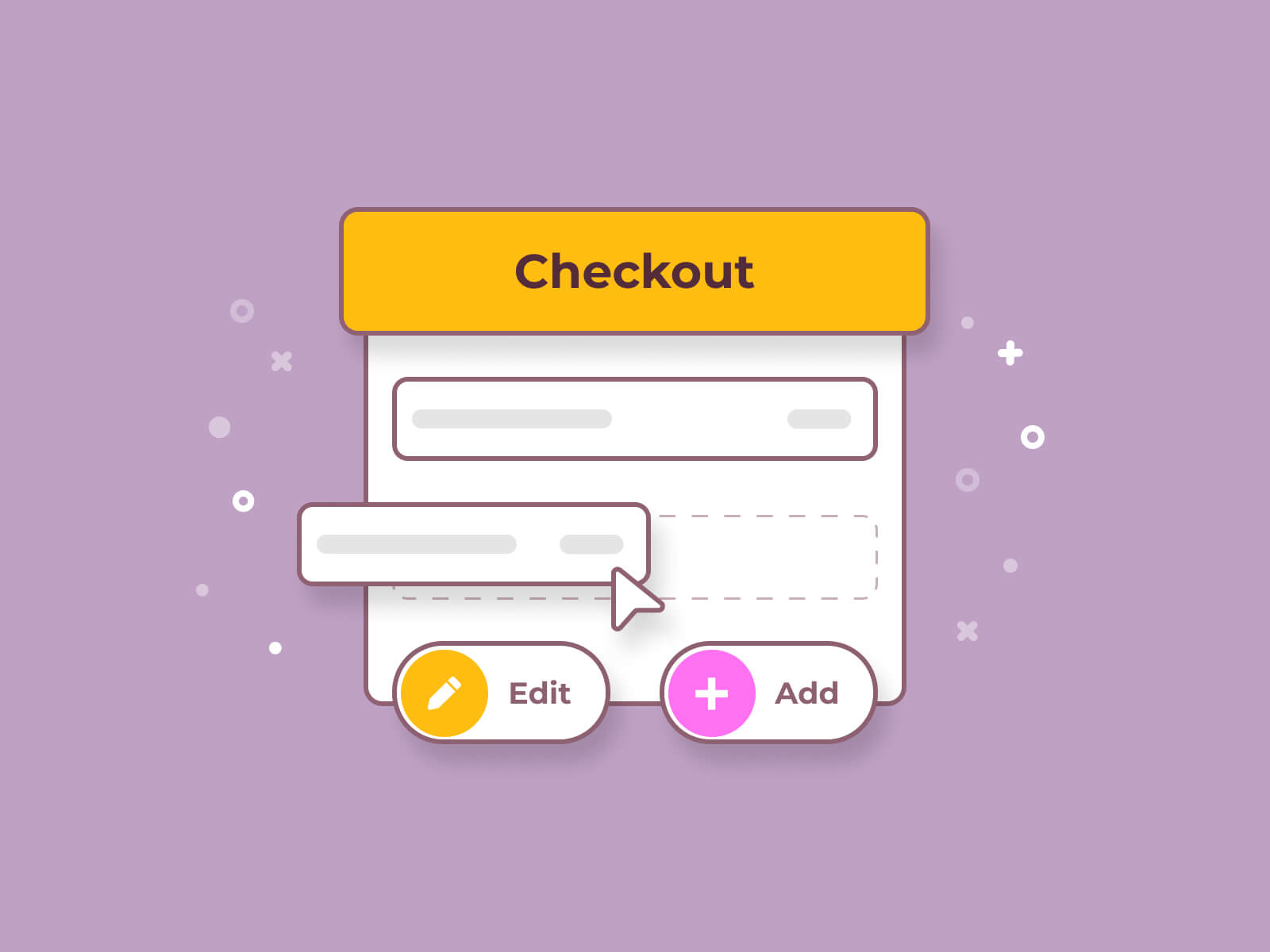
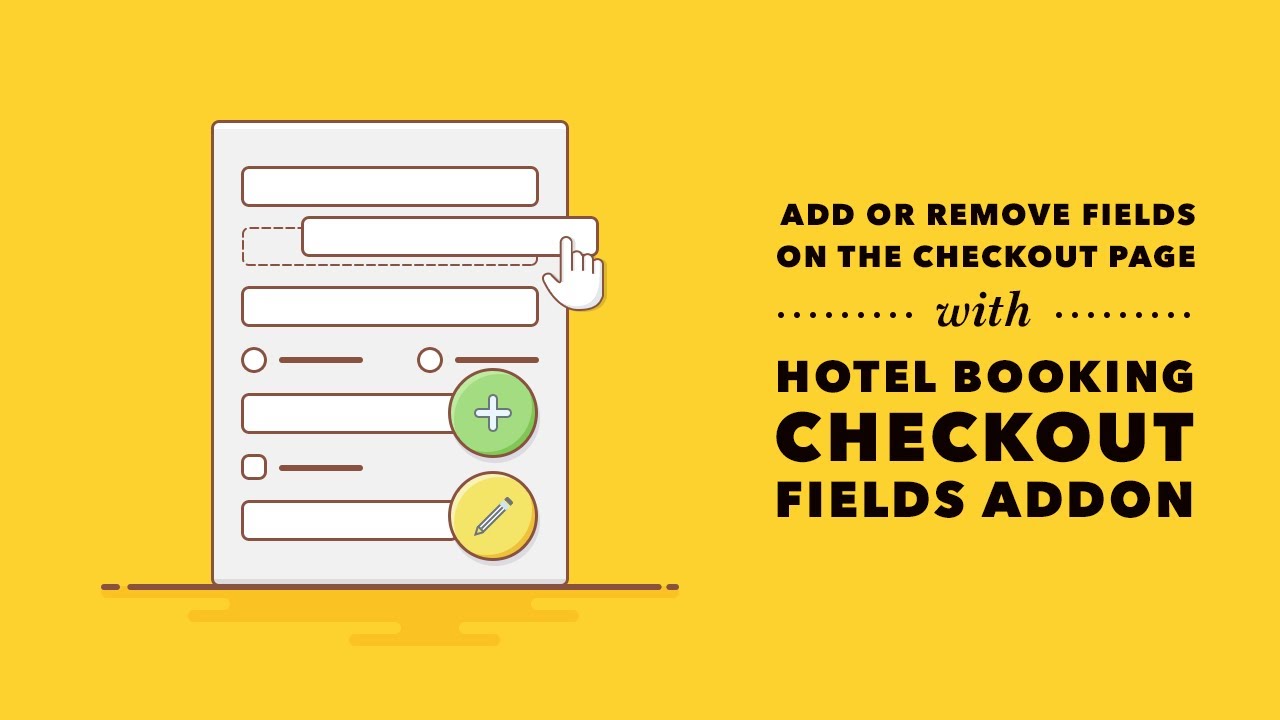
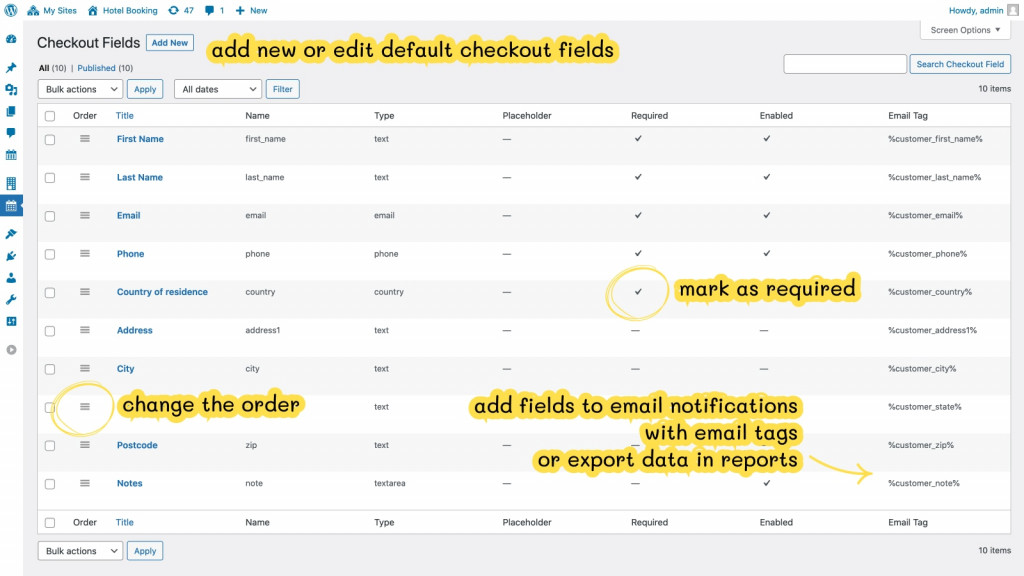
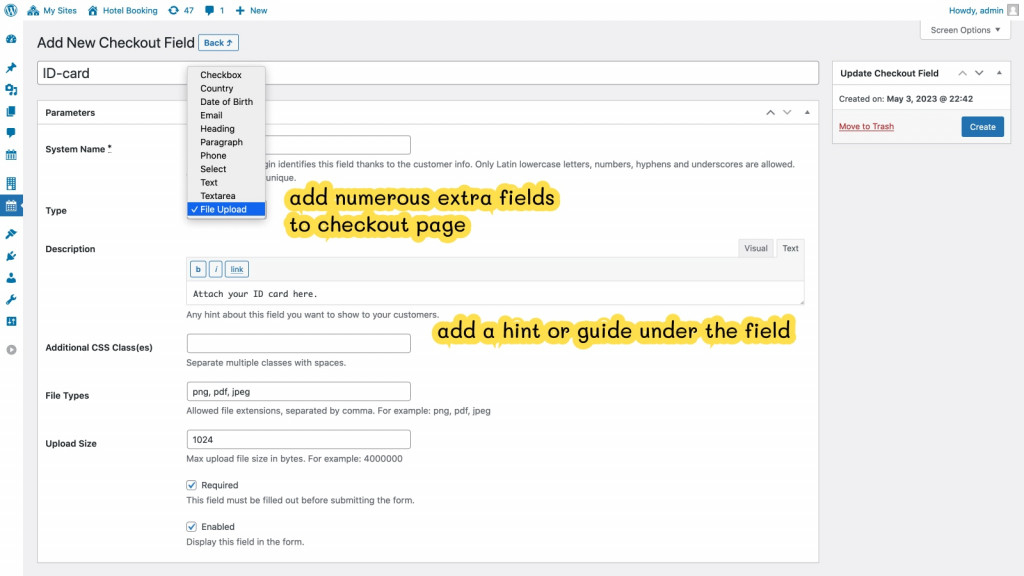
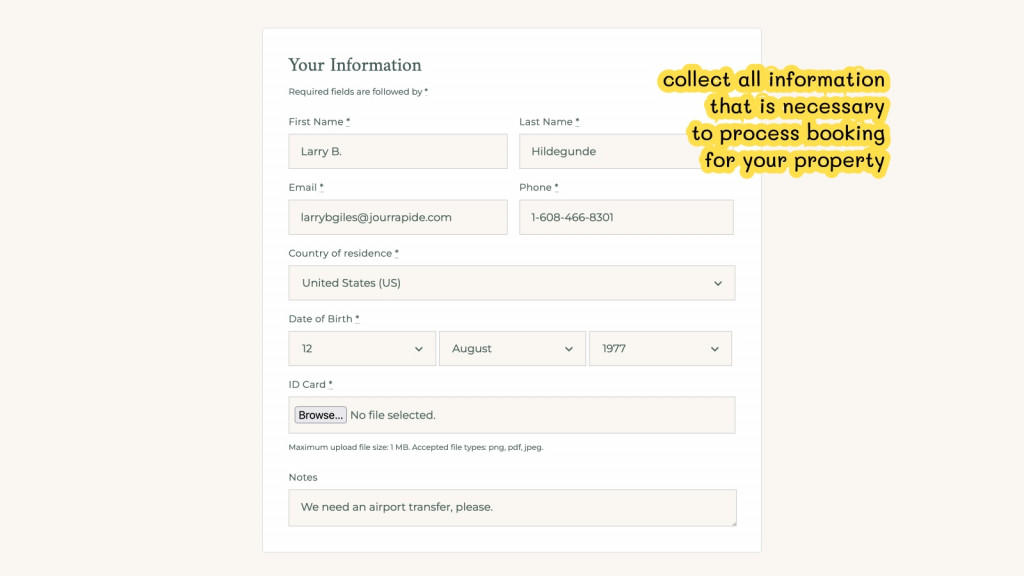

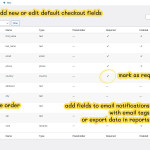


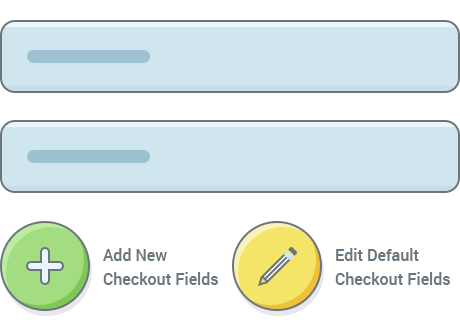 Add New or Edit Default Checkout Fields
Add New or Edit Default Checkout Fields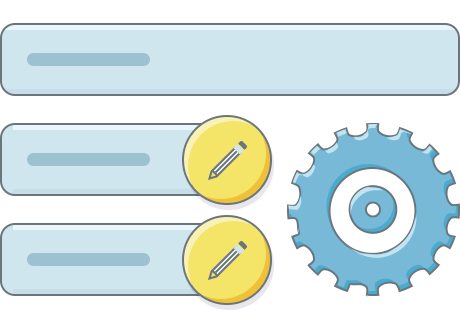 More Customizable Field Types
More Customizable Field Types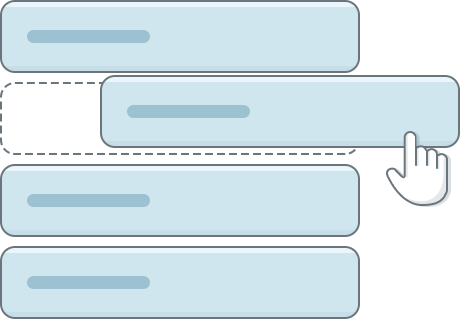 Change the Order of the Fields
Change the Order of the Fields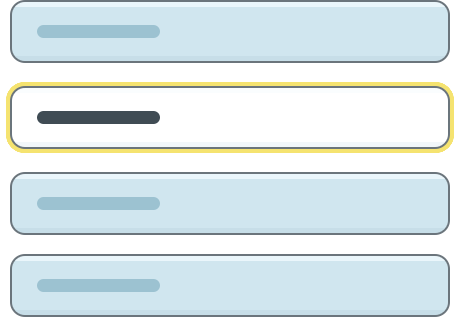 Tailor the Field Style with Custom Classes
Tailor the Field Style with Custom Classes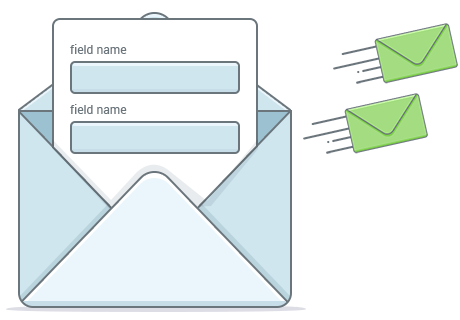 Add Custom Fields to Your Email Notifications
Add Custom Fields to Your Email Notifications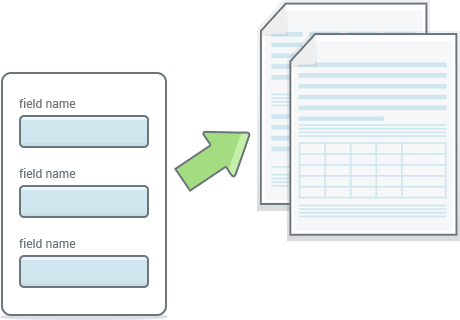 Export Data from Custom Fields via Reports
Export Data from Custom Fields via Reports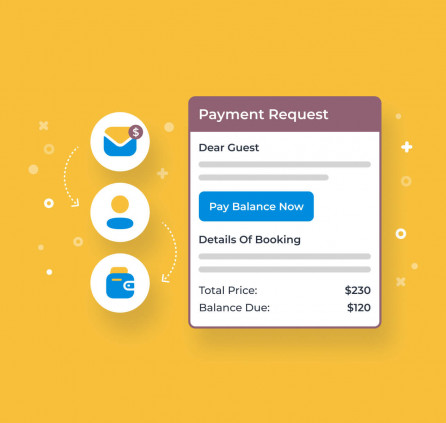
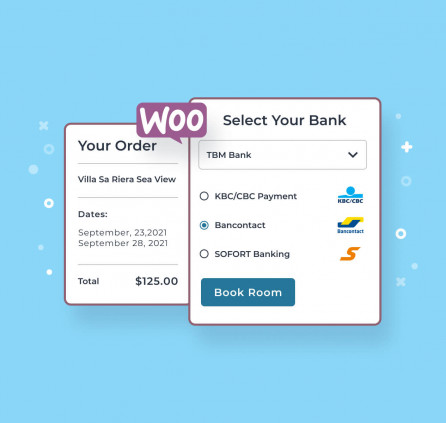
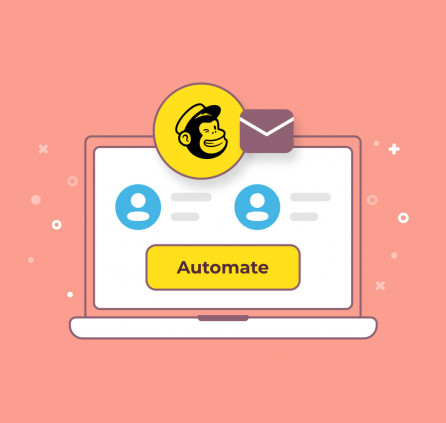
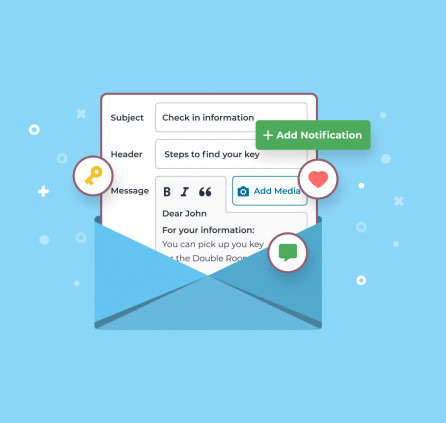
Hi, does this have the ability to upload an image?
Yes, it allows adding an Upload file field.
Hi, with this added component is it possible to insert a captcha control and a check on the email? tnx
There is no field for recapcha/captcha in this plugin. You can add the following checkout field types:Text, Checkbox, Email, Heading, Paragraph, Phone, Select, Textarea, Country, Date of birth, File upload
Hi, Is it possible to retrieve the data from the custom fields via the REST API? If not, then is there any future plan to add the feature?
Hi, Rest API does not work with the checkout fields yet. We have this feature in our list so I added your upvote. We will notify you when we have any news. Thanks.
Hi, I have the hotel booking plugin running and am interested in the checkout fields add on, now I am currently not renewing the subscription as I am happy with the current one. Can I add the add-on without renewing the hotel-booking plugin itself? thanks
Hi Florian, The checkout Editor add-on requires Hotel Booking plugin 4.3.0 or greater. Thus you may use the out of dated version of the Hotel Booking plugin to meet this requirement.
Could you clarify whether it is also compatible with the Appointment Booking plugin?
I need to change/edit the checkout fields on Appointment Booking, but I can’t find a way.
Thanks.
Hi Michele, This add-on is for another plugin – Hotel Booking. We are working on a similar add-on for the Appointment Booking plugin and hope to release it soon. Follow us on social media or subscribe to the newsletter to learn when it is available.
Does one-time purchase of this extension include life-time update?
Hi,
The license is yearly. The annual renewal is due in a year after your purchase. If you skip a renewal, you will stop getting updated versions and support. The license expiration does not affect the functionality of the plugin and it can be used further.
I get the following message on my site after updating this plugin:
“The Hotel Booking Checkout Fields addon requires the Hotel Booking plugin 4.3.0 version or higher. Install and activate it for proper work.”
I am currently on Version 3.9.5 of Hotel Booking and there is no available update nor can i find one anywhere. How do i update Hotel Booking to get Checkout Fields working again?
Hi, Please activate the license of the Hotel Booking plugin at Accommodation > Settings > License to be able to update the plugin to the latest version.
Hello,
I activate the Hotel Booking Checkout Fields extension and add the product license. Put the already existing fields (which is 10 fields) is not shown up. I want to edit and delete some of them like Zip Code (check the images:
https://drive.google.com/file/d/1QkE_ww5SVnMNl77qag3DaPZN8zmULCpv/view?usp=sharing
*and*
https://drive.google.com/file/d/1jhDdNRGj8-y9ugQHVRpTF1n4fFIIL_jH/view?usp=sharing
)
Can anyone show me how to do that? Or what is the problem?
Hi, Thanks for contacting us. As far as I can see you use WPML. Please try to navigate to WPML > Support > troubleshooting and click the option to Set Language Information. Then the the list of all the checkout fields again.