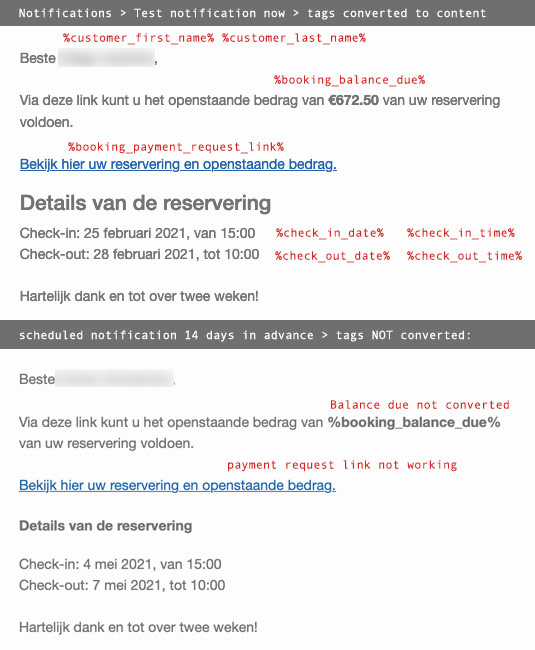Free and Premium WordPress Plugins & Themes Forums WordPress Plugins Hotel Booking Hotel Booking Notifier notification tag is not replaced with accomodation notification
- This topic has 36 replies, 5 voices, and was last updated 2 years, 10 months ago by
JJW.
- AuthorPosts
- July 6, 2020 at 8:24 pm #976172
Felix Frey
ParticipantHello everybody,
I set up the notification addon some days ago. The reason is to not have to check every time to be sure that guests get the right information, which I did before manually.
Now I set up the addon and tried the inbuild test emails. Great, it worked perfectly, so I relied on it. Unfortunately test emails worked, but the clients didn’t get the information, instead there was only the notification tag not replaced. I just realized after asking the guests.
Is there somebody having the same problem?
I can not figure out why this is the case, as the test emails work!Thanks for help,
FelixJuly 7, 2020 at 6:53 am #976247Andre Flores
ModeratorHello, Felix!
Make sure the actual notification information is included in each accommodation type Notification Notices fields: https://prnt.sc/td6u2v. If you believe everything is set up properly, try erasing the notification message content (save it somewhere before doing so) and update changes, so the default content is added to the message field: https://prnt.sc/td6vq9. Make a testing reservation from your end to see if you receive the actual notification text. If this works, then most likely the issue is with the message content itself. If you still unable to have the issue resolved, kindly submit your request to our Help Desk, providing your website URL and temporary access to WordPress dashboard, so we take a closer look at the issue.
Regards,
AndreJuly 7, 2020 at 9:59 am #976320Felix Frey
ParticipantThanks a lot for your reply Andre!
I tested the booking and apparently the notification tag works in the booking reply email. So it’s not a problem associated with the notification notes.I already submitted a ticket to your system, but didn’t get a reply, that’s why I tried the forum. I can give you access to my site.
I could test your idea by generating a new notification message. I don’t understand the point of erasing the message. However, I can not test that, because I would have to wait until the message would be send, like some days before check-in. As stated the test messages work. The actual test notifications work. what could be the problem with the notification message? I checked in html code and it looked fine.
Best,
FelixJuly 8, 2020 at 7:17 am #976762Andre Flores
ModeratorHi, Felix!
Thank you for the detailed feedback. I have replied in the ticket requesting access credentials to your dashboard, the further assistance with this matter will be provided in the ticket #28370.
Regards,
AndreJuly 14, 2020 at 6:17 pm #979544Kerry Miller
ParticipantI am having the same problem, and have been in contact with Motopress support team since June 23, 2020 and the issue is still happening. I’ve sent 7 emails to Motopress and provided over 50 examples of the Notifier emails (some displaying Accommodation Notice 1 and 2 correctly, some not). Andre’s suggestion (in this thread and also emailed to me) seemed to fix it, but actually did not. Please help! Last night HB Notifier sent another batch of emails to guests showing just the accommodation notices tags, not the info. It’s getting ridiculous. Ticket #28001
July 14, 2020 at 7:12 pm #979569Felix Frey
ParticipantThanks Kerry. So in some cases it works for you? In my case also it is still not working.
The accommodation notices are apparently replaced in the booking reply email, but not in the notification emails.
Andre is working on it i think, i don’t know any further solutionJuly 14, 2020 at 7:17 pm #979572Kerry Miller
ParticipantYep, the booking confirmation emails display the Accommodation Notices correctly but the emails I’ve created with the Notifier plug in are hit and miss. There doesn’t seem to be any rhyme or reason to which ones display correctly and which don’t (different Accommodation Types/Accommodation Categories, different Notifier emails, etc). Andre has been testing and working on it, but weeks have gone by with no improvement and my guests continuing to receive emails containing “%accommodation_notice_1%” and “%accommdoation_notice_2%” rather than the actual information. Frustrating!
July 15, 2020 at 6:36 am #979644Felix Frey
ParticipantThat’s really frustrating! I just bought the membership two weeks ago, in the first place for this addon. I wonder if it is working for anybody or it is just not completely functional, even if it is available and sold already for months.
July 15, 2020 at 9:40 am #979717Andre Flores
ModeratorHi, Kerry and Felix!
I am still working on your cases in tickets #28001 and #28370 respectively. There have been no complaints regarding Notifications not working properly recently, so I assume these two are some issue-specific cases.
Regards,
AndreAugust 17, 2020 at 4:17 pm #992646Kerry Miller
ParticipantIt has been 8 weeks since I first emailed Motopress about this issue. I appreciate that the support team and the developers are looking into it, but 2 months is way too long to be sending emails to guests with information not displaying/appearing. Please, I need some resolution to this!!
August 18, 2020 at 8:39 am #992852Felix Frey
ParticipantThat’s really not how costumers should be treated. I did not get any resolution on this topic. Apperently I’m not the only one. The product we purchased is just not working (on our websites), guests are recieving erroneous messages all the time. That’s why I had to look for another solution. I’m now switching to another company which makes everyting work very easily and smoothly. Unfortunately motopress even doesn’t refund my money! Selling a not working product and not giving the money back, I don’t know how to call that. I don’t recommend buying the products or even membership.
August 19, 2020 at 7:31 am #993251Andre Flores
ModeratorHello, Kerry and Felix!
I am following your concerns and frustration, our developers are doing their best to find the cause if the issue and the resolution to it. Unfortunately, it turned out to be not an easy task due to the issue specificity. Still, the issue does not occur while testing, but only with the real bookings. Our developers have installed hidden logs to your servers in order to catch the issue, so I hope that the resolution will be provided shortly.
I hope for your understanding.
Regards,
AndreApril 19, 2021 at 11:54 pm #1108492JJW
ParticipantAny updates on this?
Same problem here. Sending a test notification: everything is working.
Real booking notification: tags not converted to info/links
Looks like the tags that are between html tags are not working:
<p>Beste %customer_first_name% %customer_last_name%, <br /><br />Via deze link kunt u het openstaande bedrag van <strong> %booking_balance_due% </strong> van uw reservering voldoen. <br /><br /> <a href="%booking_payment_request_link%">Bekijk hier uw reservering en openstaande bedrag.</a></p> <h4>Details van de reservering</h4> <p>Check-in: %check_in_date%, van %check_in_time% <br />Check-out: %check_out_date%, tot %check_out_time% <br /><br />Hartelijk dank en tot over twee weken!</p>April 21, 2021 at 12:31 am #1109198Andre Flores
ModeratorHello there,
The issue was resolved in the latest Notifier plugin updates: v. 1.0.1, Oct 15 2020 and v. 1.0.2, Oct 27 2020.
I would recommend that you submit a request to our Help Desk providing your website URL and temporary access to WordPress dashboard, so we take a closer look at your issue.Regards,
AndreApril 21, 2021 at 12:38 am #1109214JJW
ParticipantWe have 1.0.2 installed

I’ll contact the Help Desk…
- AuthorPosts
- You must be logged in to reply to this topic.