Top Free WordPress Timeline Plugins for Elementor & the Block Editor
Table of Contents
WordPress timeline plugins are a great way to showcase your development journey in chronological order, no matter whether you are a designer or a teacher. Some other common scenarios for using timelines include:
- Roadmap
- The stages of a project
- Company/brand history
- Resume/work experience
- Guides
There are a few awesome solutions on the WordPress market you can use for free to create a timeline page; they give you some key tools for creating a simple event timeline.
When you need more design alternatives and content types, premium solutions might be the only way to get that customization freedom. We’ve also included a few best WordPress timeline plugins offered for a fee at the end of this list.
Before we begin, here are the top 5 timeline plugins we recommend you try right away.
| Name | Price | Works with |
|---|---|---|
| WordPress Timeline Block by Getwid | Free | Gutenberg |
| Timeline Widget for Elementor by Stratum | Free or from $29/year | Elementor |
| CoolTimeline Pro | From $29/once | Elementor & WP Bakery |
| JetElements Horizontal Timeline Widget | From $43/year | Elementor |
| Ultimate Addons Timeline Widget | From $49/year | Elementor |
Best Free WordPress Plugins for Timeline Showcase
WordPress Timeline Block by Getwid
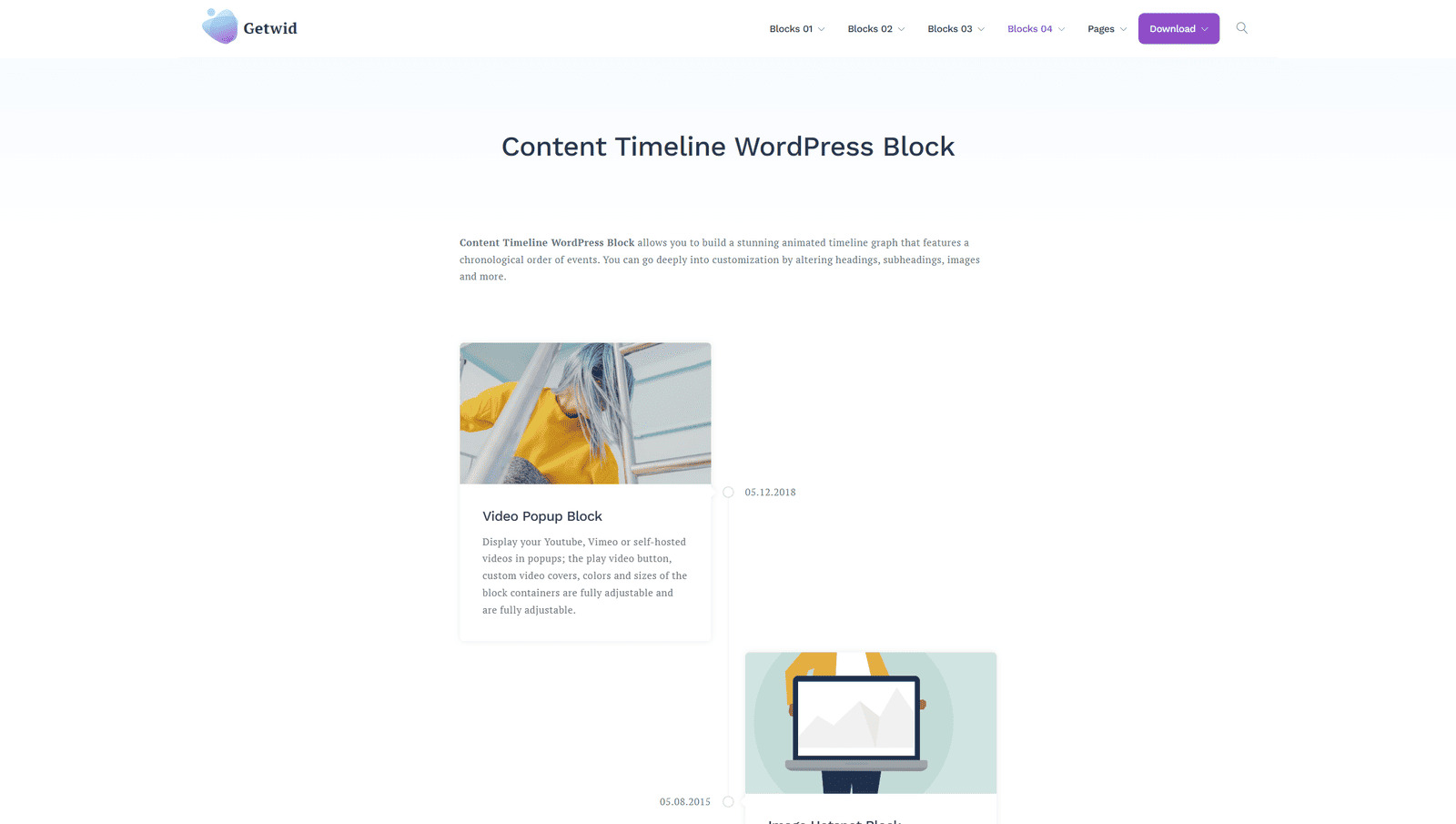 Getwid is a go-to free site-building toolkit for the block editor used by 30K WordPressers. The timeline block comes packed with the whole bundle. That means you access the block only by downloading the bundle of blocks, but don’t worry, Getwid lets you disable unneeded blocks, so you can use only this one with peace of mind.
Getwid is a go-to free site-building toolkit for the block editor used by 30K WordPressers. The timeline block comes packed with the whole bundle. That means you access the block only by downloading the bundle of blocks, but don’t worry, Getwid lets you disable unneeded blocks, so you can use only this one with peace of mind.
So how good is it? The Timeline WordPress block by Getwid allows you to create a vertical timeline (which looks good on mobile devices), where each container can be filled with any other WordPress block, such as text, images, headings, icons, etc. You can also animate blocks on scroll, change the background color, and customize alignments so that the timeline block looks good no matter the content type you add inside the timeline events/entries. Visually it might look like a timeline slider.
Key features:
- 2 vertical timeline layouts;
- Full support of Gutenberg page builder;
- Image and text elements support;
- Easy to customize and configure.
| Name | Developer | Price | Installations |
|---|---|---|---|
| Getwid | MotoPress | Free | 1,4m+ |
Timeline Widget for Elementor by Stratum
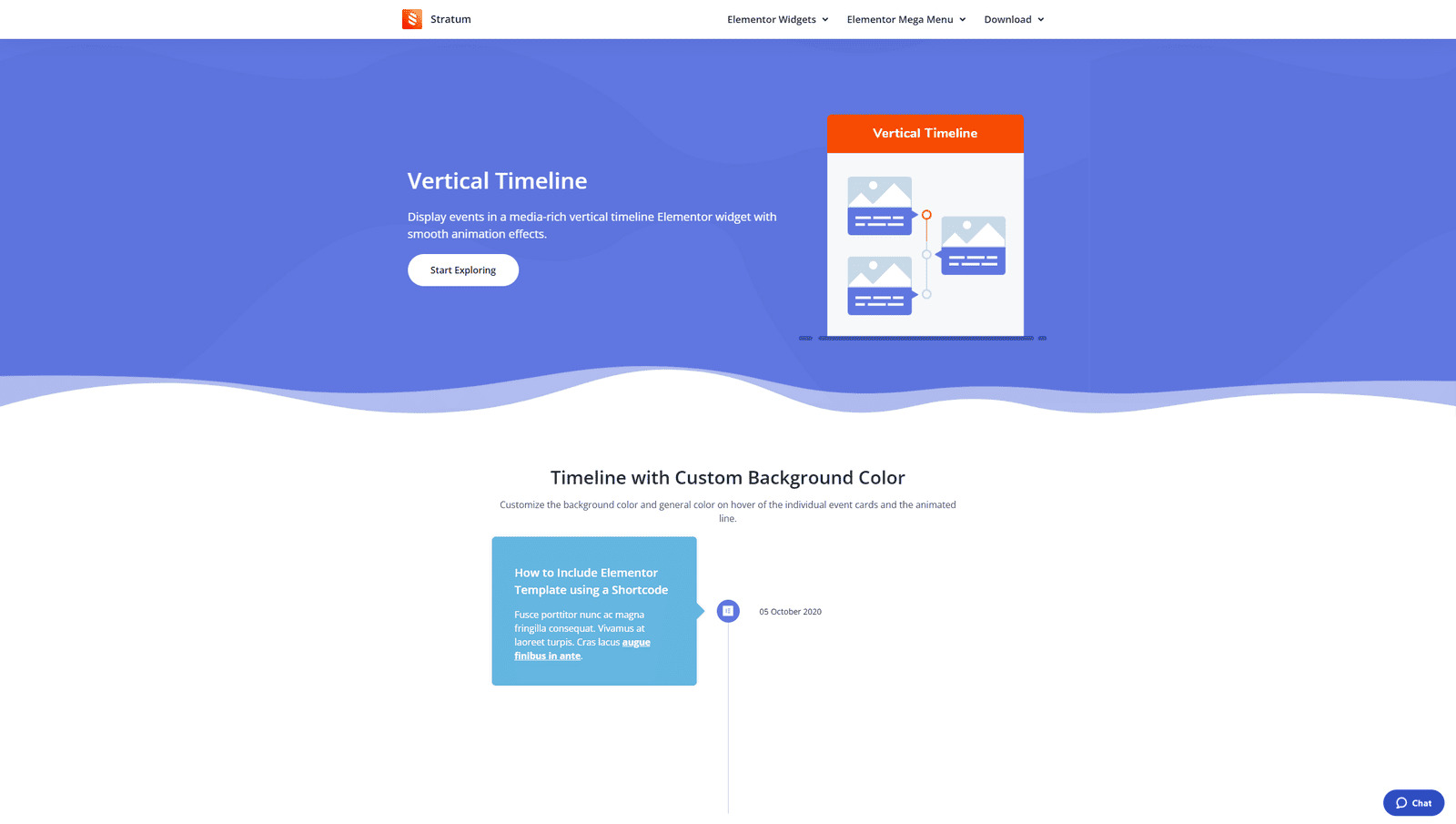 If you are looking for a simple Elementor timeline widget, the one by Stratum may come in handy. Stratum is a bundle of extra free Elementor widgets, so once you download it, just find the timeline widget in the list and add it to the page. Unlike some other top free timeline WordPress plugins, this one allows you to create vertical and horizontal timelines. The widget offers top, bottom, and chess-styled layouts to start with – so you can create a stunning timeline look in a few clicks. It’s easy to work in Elementor, especially with its AI tools:
If you are looking for a simple Elementor timeline widget, the one by Stratum may come in handy. Stratum is a bundle of extra free Elementor widgets, so once you download it, just find the timeline widget in the list and add it to the page. Unlike some other top free timeline WordPress plugins, this one allows you to create vertical and horizontal timelines. The widget offers top, bottom, and chess-styled layouts to start with – so you can create a stunning timeline look in a few clicks. It’s easy to work in Elementor, especially with its AI tools:
As for the timeline cards and other elements, they are fully customizable – you can change pointers (icon and text), the scrollbar’s color, height, and radius; and apply animation effects. There are many more styling settings for the typography, alignments, and other elements you can tweak.
Key features:
- 5 vertical and horizontal timeline layoutsж
- Fully compatible with Elementor;
- Detailed widget controls;
- Image, text, and icon support.
| Name | Developer | Price | Installations |
|---|---|---|---|
| Stratum | MotoPress | Free or from $29/year | 418k+ |
Post Timeline for WordPress
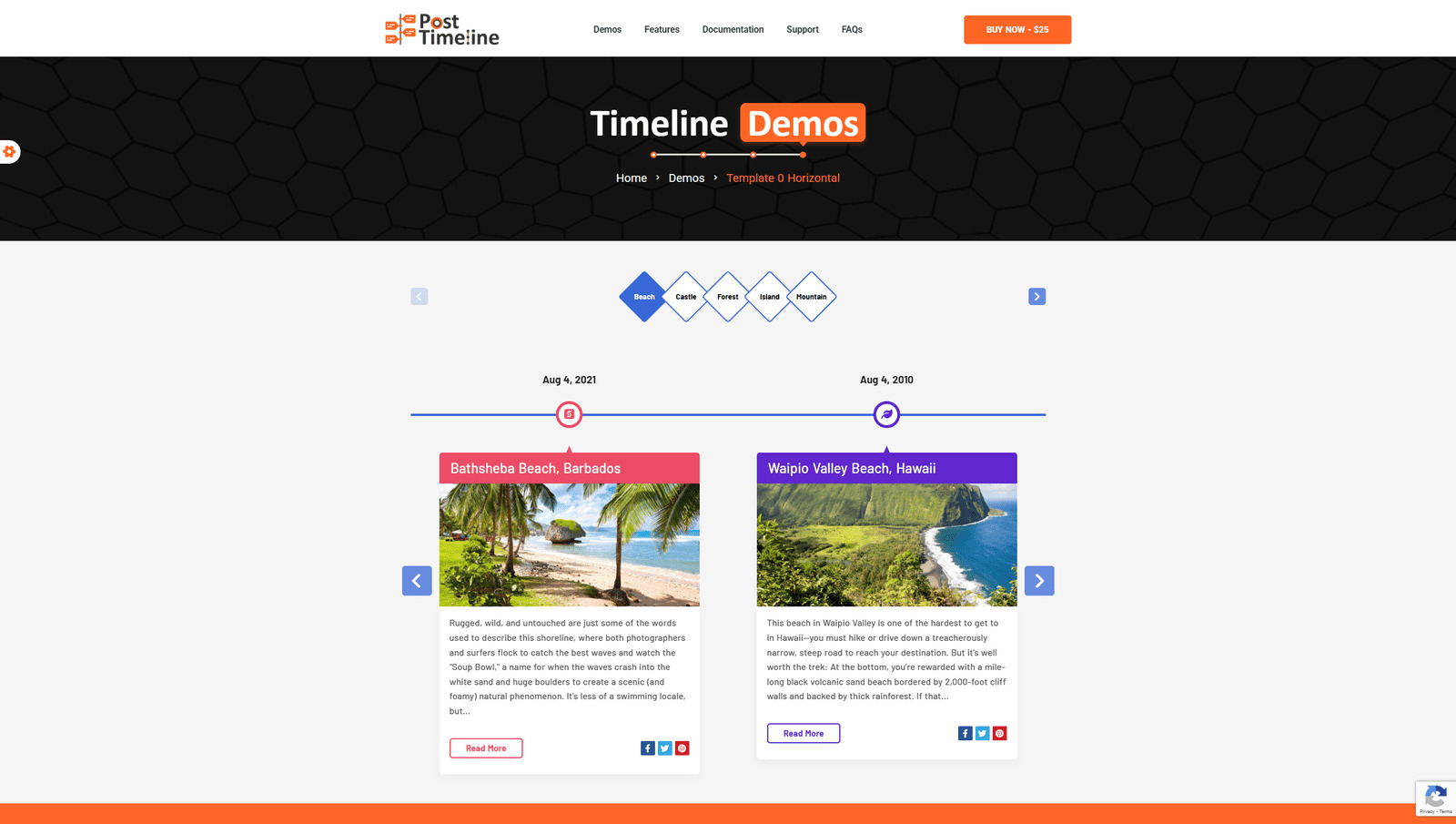 This WordPress timeline stories plugin allows you to create vertical animated timelines in WordPress for free. Although the pro version of this plugin is the most generous – there are tons of templates and settings – this one delivers a pretty good bunch of the bare minimum tools. For example, it allows you to customize post headings in timeline entries, enable slide navigation and smooth animation effects, customize colors for each timeline post, auto-highlight active navigation, and more.
This WordPress timeline stories plugin allows you to create vertical animated timelines in WordPress for free. Although the pro version of this plugin is the most generous – there are tons of templates and settings – this one delivers a pretty good bunch of the bare minimum tools. For example, it allows you to customize post headings in timeline entries, enable slide navigation and smooth animation effects, customize colors for each timeline post, auto-highlight active navigation, and more.
By the way, if you want to use a post timeline block in the WordPress block editor, to literally insert site posts in the timeline out of the box, you can download the Ultimate addons for Gutenberg plugin, it offers this block for free.
Key features:
- 4 timeline style options
- 50 timeline templates;
- Customizable background and fonts;
- Slider & lazy load support;
- Light & dark skins.
| Name | Developer | Price | Installations |
|---|---|---|---|
| Post Timeline | Agile Logix | Free or from $25/year | 200+ |
Timeline Showcase Widget by Qi Addons
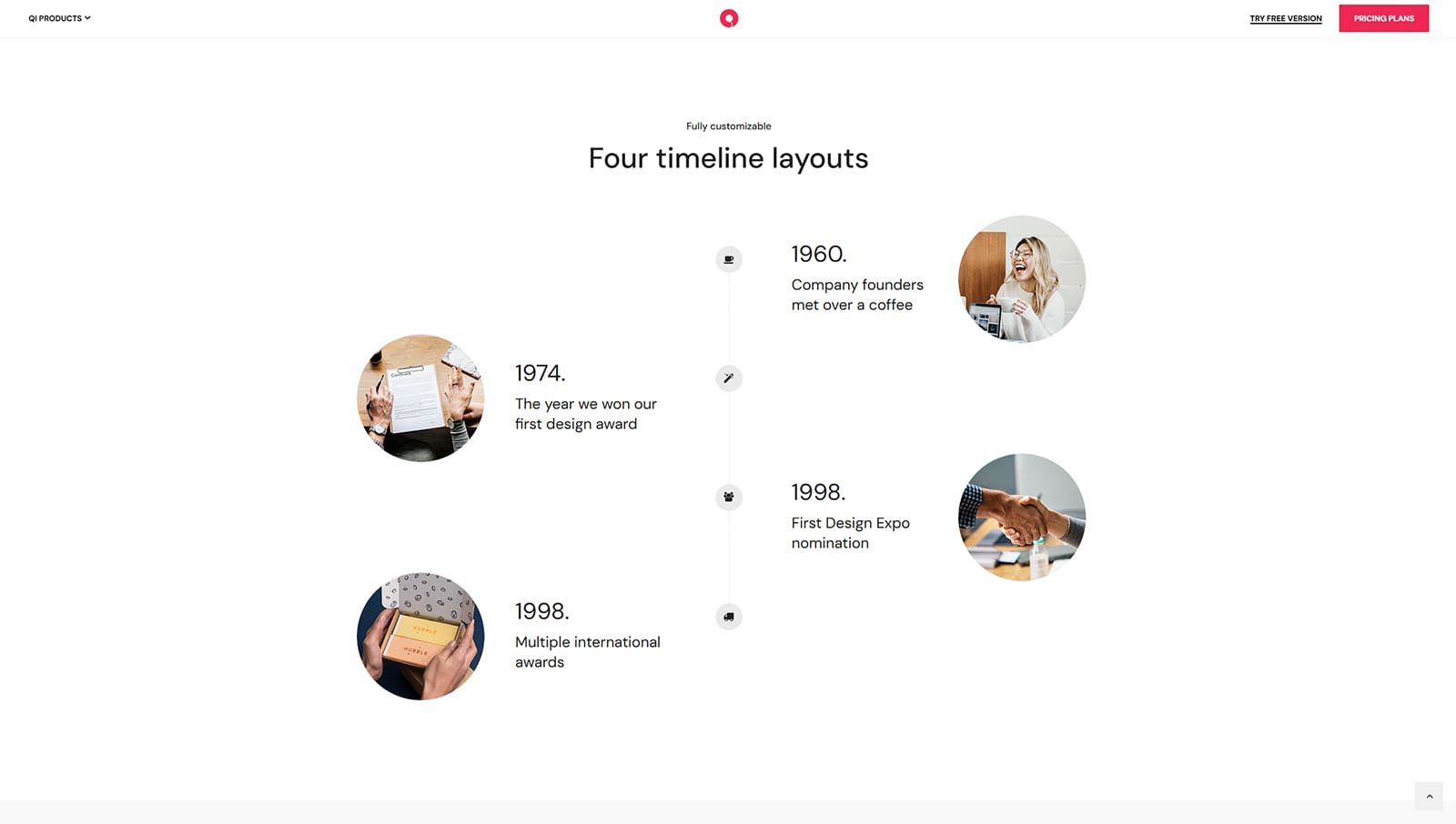 Elementor users looking for a timeline display solution that is both interactive and visually advanced may look no further than Qi Addons for Elementor. This rich collection packs fully customizable 100+ free and premium widgets for Elementor, with Timeline Showcase among the free ones.
Elementor users looking for a timeline display solution that is both interactive and visually advanced may look no further than Qi Addons for Elementor. This rich collection packs fully customizable 100+ free and premium widgets for Elementor, with Timeline Showcase among the free ones.
Simply insert the Elementor timeline widget anywhere in your pages or posts and then quickly and easily customize not just the content but all the visual aspects of the element, too. From a stern, minimalist look to a hip retro design, you can set the timeline to fit your style, palette, and branding perfectly. You can pick between vertical and horizontal timelines and add additional text and images to the timeline stages to complete the informational value. All the elements are customizable, from colors and icons to typography and, of course, behavior.
Although free, the Timeline Showcase widget shines both in functionality and style. And what’s best, along with it you also get a great selection of other widgets from Qi Addons for purposes ranging from showcase and infographic to typography, eCommerce, and much more.
Key features:
- 4 diverse timeline layouts;
- Title adjustment and customization;
- Horizontal and vertical timelines;
- Smooth reveal animations.
| Name | Developer | Price | Installations |
|---|---|---|---|
| Qi Addons | Qode Interactive | Free or from $49/year | 200k+ |
Cool Timeline
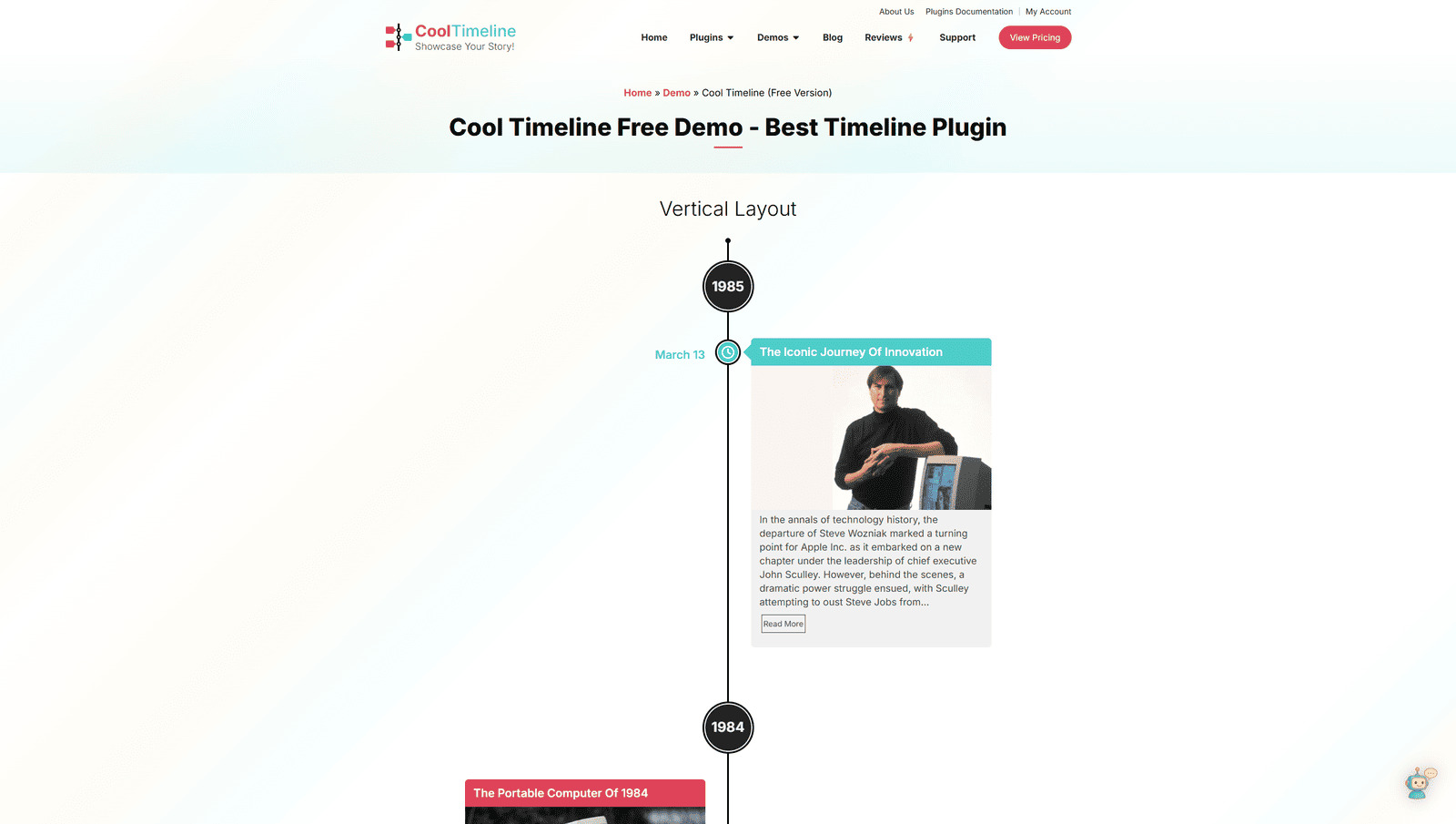 Cool Timeline is one of the most popular free WordPress timeline plugins – it has it all when it comes to both customization settings and design. The plugin supports horizontal and vertical timelines allowing you to display events in chronological order for different types of content. The plugin creators also created a timeline block for Gutenberg so you can use Cool Timeline without effort in the native WordPress block editor environment. This block comes in several cool styles, including one-sided, compact, and minimal. In any of them, it’s easy to tweak colors, sizing of the event cards, show or hide read mores, and hack quite deeply into each piece of the timeline. Your WordPress unique timelines will look and function well on any mobile device.
Cool Timeline is one of the most popular free WordPress timeline plugins – it has it all when it comes to both customization settings and design. The plugin supports horizontal and vertical timelines allowing you to display events in chronological order for different types of content. The plugin creators also created a timeline block for Gutenberg so you can use Cool Timeline without effort in the native WordPress block editor environment. This block comes in several cool styles, including one-sided, compact, and minimal. In any of them, it’s easy to tweak colors, sizing of the event cards, show or hide read mores, and hack quite deeply into each piece of the timeline. Your WordPress unique timelines will look and function well on any mobile device.
Key features:
- Compact timeline with clean layout;
- Mobile-ready design;
- Works with Elementor and Gutenberg;
- Perfect for posts and story timelines;
- Ready for translation.
| Name | Developer | Price | Installations |
|---|---|---|---|
| Cool Timeline | CoolHappy | Free or from $39/year | 20k+ |
Elementor Timeline Widget Addon
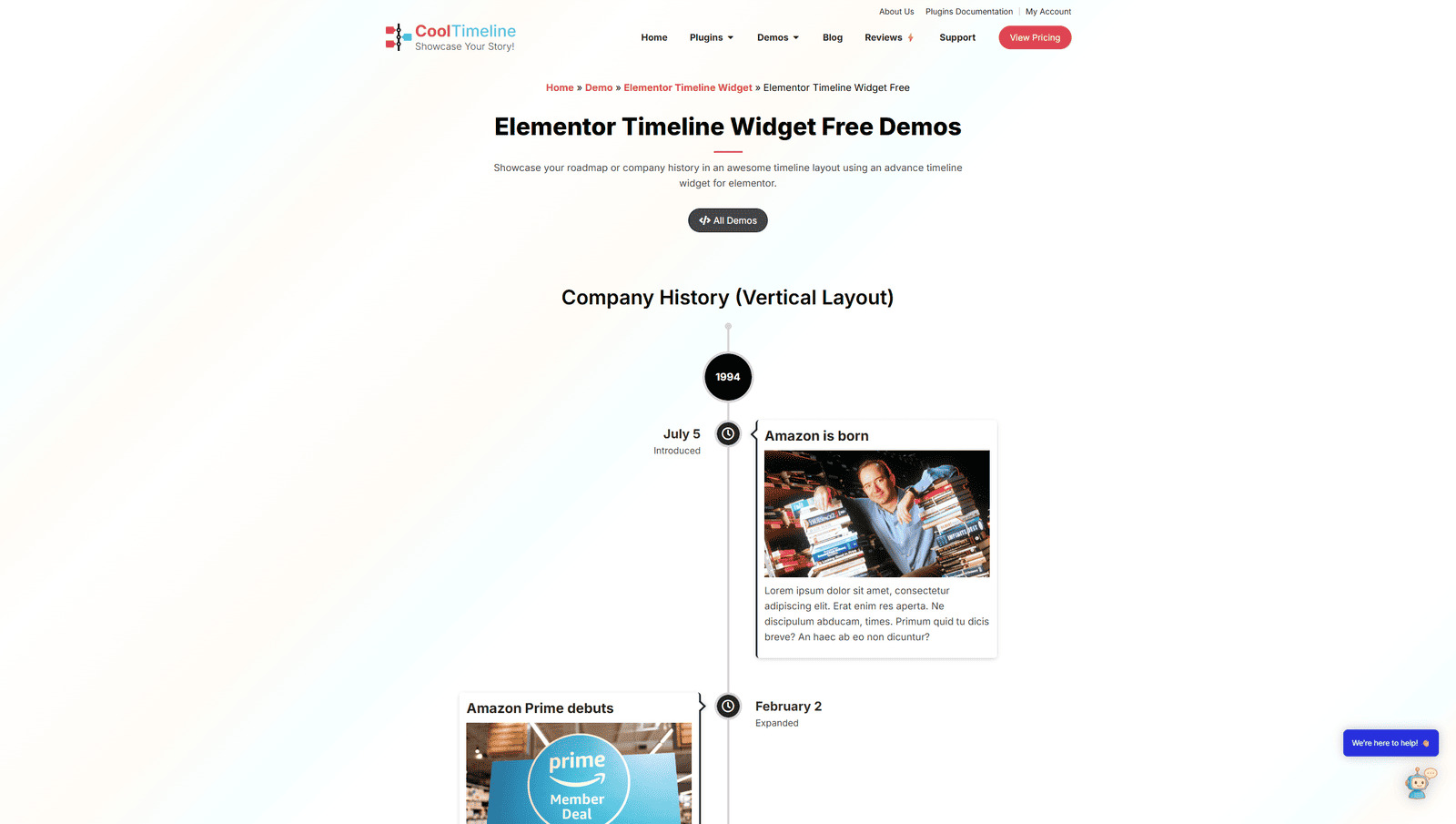 This cool WP plugin is designed specifically for adding WordPress timelines in Elementor. It’s a cool free timeline plugin that allows for adding horizontal, vertical, and one-sided timelines, wherein you can customize colors, icons, texts, dates, typography, fonts, imagery, etc. You can even use pagination for your timeline with this sort of plugin. You can check cool timeline photos in the demo.
This cool WP plugin is designed specifically for adding WordPress timelines in Elementor. It’s a cool free timeline plugin that allows for adding horizontal, vertical, and one-sided timelines, wherein you can customize colors, icons, texts, dates, typography, fonts, imagery, etc. You can even use pagination for your timeline with this sort of plugin. You can check cool timeline photos in the demo.
Elementor Timeline Widget Addon is used by thousands of WordPress users so you can use it on your Elementor site without effort.
Key features:
- 3 configurable timeline layouts;
- Adjustable colors and typography;
- Supports videos, slideshows, and images;
- Advanced style settings.
| Name | Developer | Price | Installations |
|---|---|---|---|
| Timeline Widget For Elementor | CoolHappy | Free | 70k+ |
Timeline and History Slider
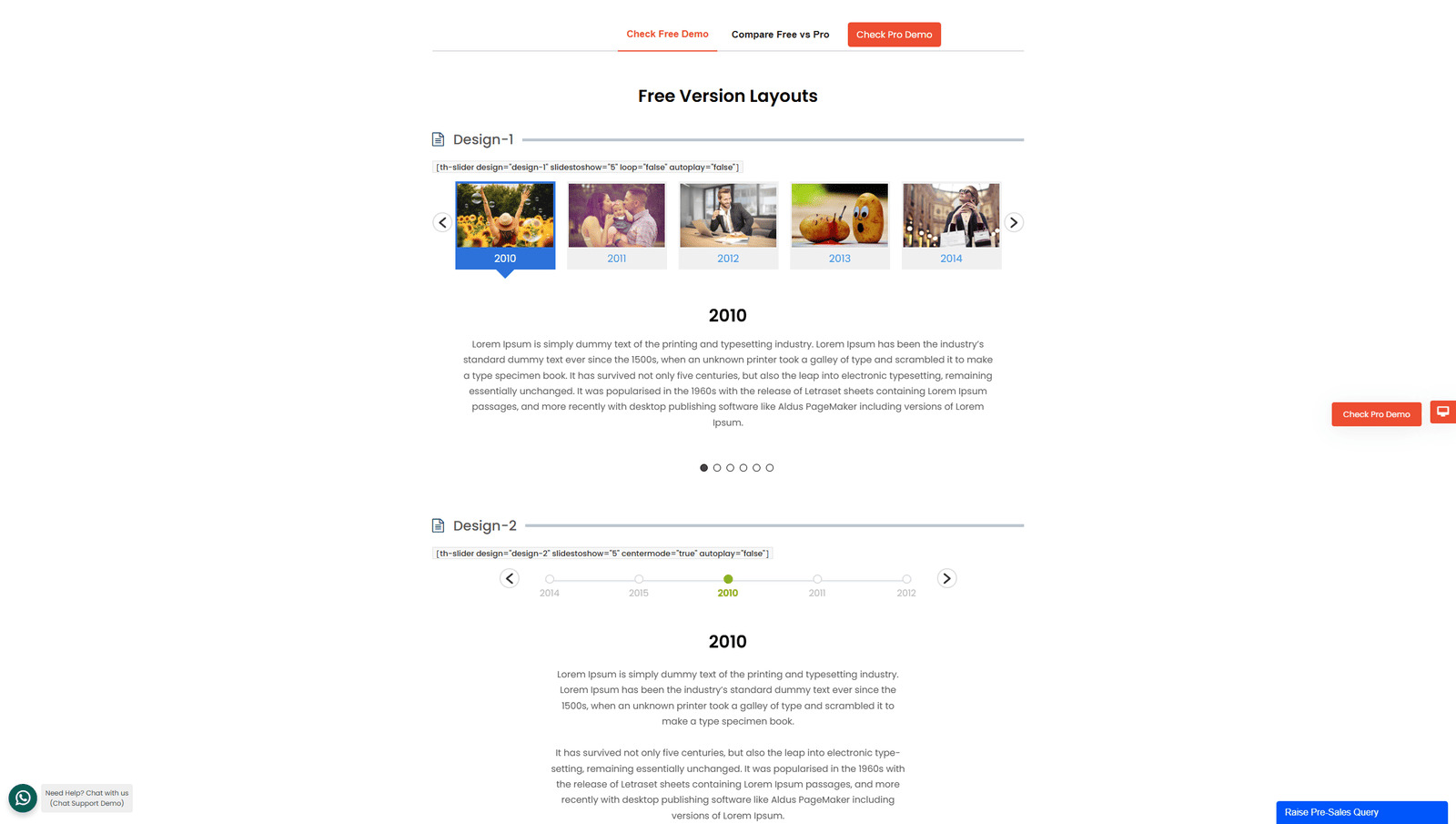 This plugin slightly differs from the others in this list since it allows you to slide several posts in a timeline view. You can customize a lot of things in this type of slider timeline: designate how many posts to show, choose designs, set up speed and animation effects, and optionally add lazy loading effects with this timeline widget for WordPress.
This plugin slightly differs from the others in this list since it allows you to slide several posts in a timeline view. You can customize a lot of things in this type of slider timeline: designate how many posts to show, choose designs, set up speed and animation effects, and optionally add lazy loading effects with this timeline widget for WordPress.
The plugin supports the new WordPress block editor so you should have no issues of using it with Gutenberg.
Key features:
- Multilanguage and responsive;
- Supports multiple builders, including Elementor, Gutenberg, and Divi;
- Configurable shortcodes;
- Integrates well with any theme.
| Name | Developer | Price | Installations |
|---|---|---|---|
| Timeline and History Slider | Essential Plugin | Free | 5k+ |
Unlimited Timeline Widget
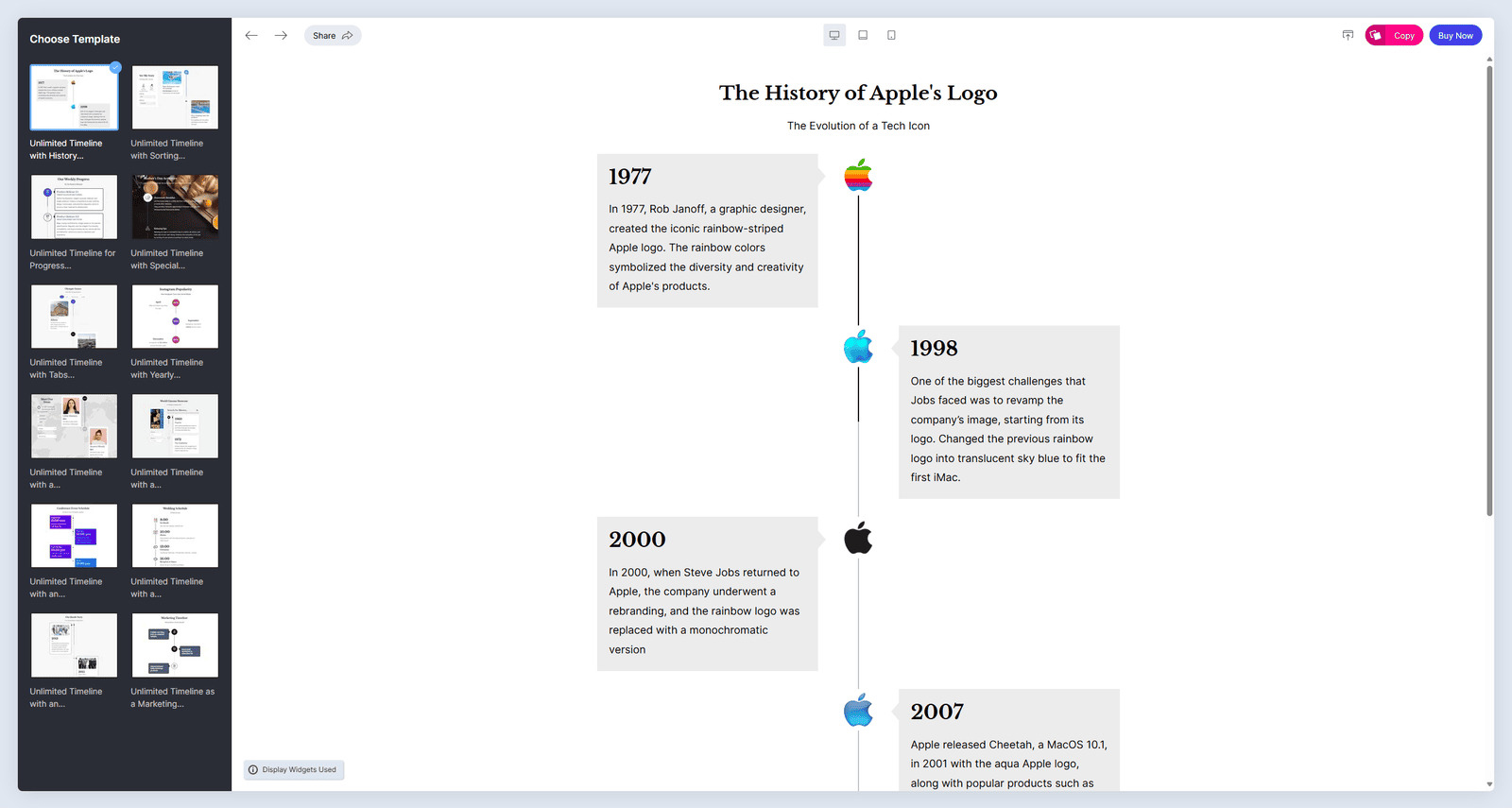 One of the free timeline widgets of premium quality is provided by Unlimited Elements, an add-on for Elementor. Offering diverse layouts and templates, this widget comes with support for not just text but also icons and animations as well as high-quality media. This makes the offered timeline widget a flexible solution for any task, from showcasing your company’s history to showing off your achievements or product development stages.
One of the free timeline widgets of premium quality is provided by Unlimited Elements, an add-on for Elementor. Offering diverse layouts and templates, this widget comes with support for not just text but also icons and animations as well as high-quality media. This makes the offered timeline widget a flexible solution for any task, from showcasing your company’s history to showing off your achievements or product development stages.
Key features:
- 12 ready-made templates;
- Works well with any theme;
- Efficient and user-friendly customization;
- Ordering support.
| Name | Developer | Price | Installations |
|---|---|---|---|
| Unlimited Elements for Elementor | Unlimited Elements | Free | 300k+ |
Bold Timeline
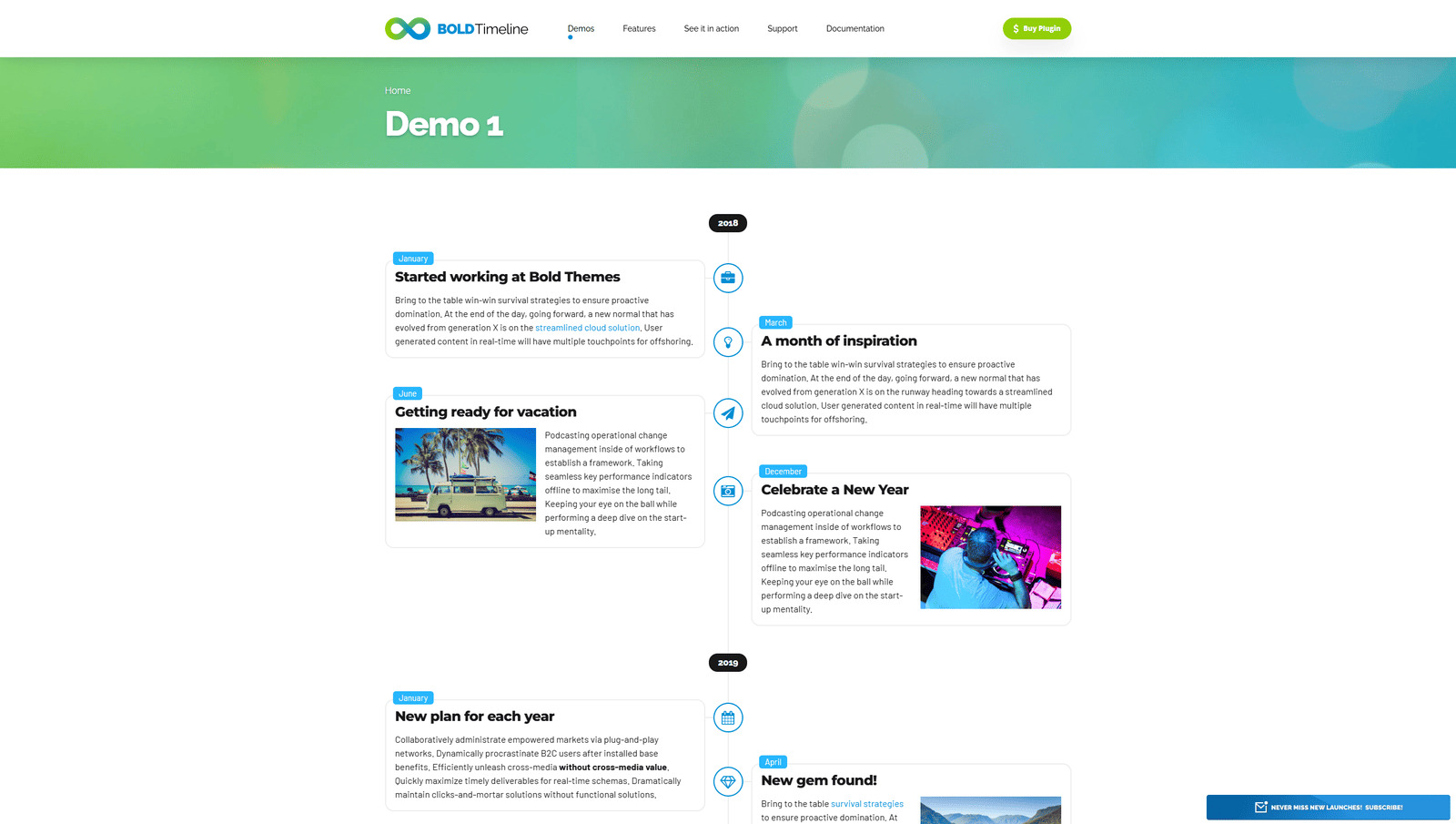 Bold Timeline is a free and easy-to-use solution developed for full compatibility with WordPress. The free version provides essential functionality allowing you to create simple timelines with your content. By upgrading to the Pro version, you get access to more customization settings. Additionally, you’ll be able to use not just a vertical timeline layout but also a horizontal one.
Bold Timeline is a free and easy-to-use solution developed for full compatibility with WordPress. The free version provides essential functionality allowing you to create simple timelines with your content. By upgrading to the Pro version, you get access to more customization settings. Additionally, you’ll be able to use not just a vertical timeline layout but also a horizontal one.
Key features:
- Multiple pre-designed styles;
- Font customization;
- Color management;
- Content alignment (Pro version only).
| Name | Developer | Price | Installations |
|---|---|---|---|
| Bold Timeline | Bold Themes | Free or from $29/once | 10k+ |
B Timeline
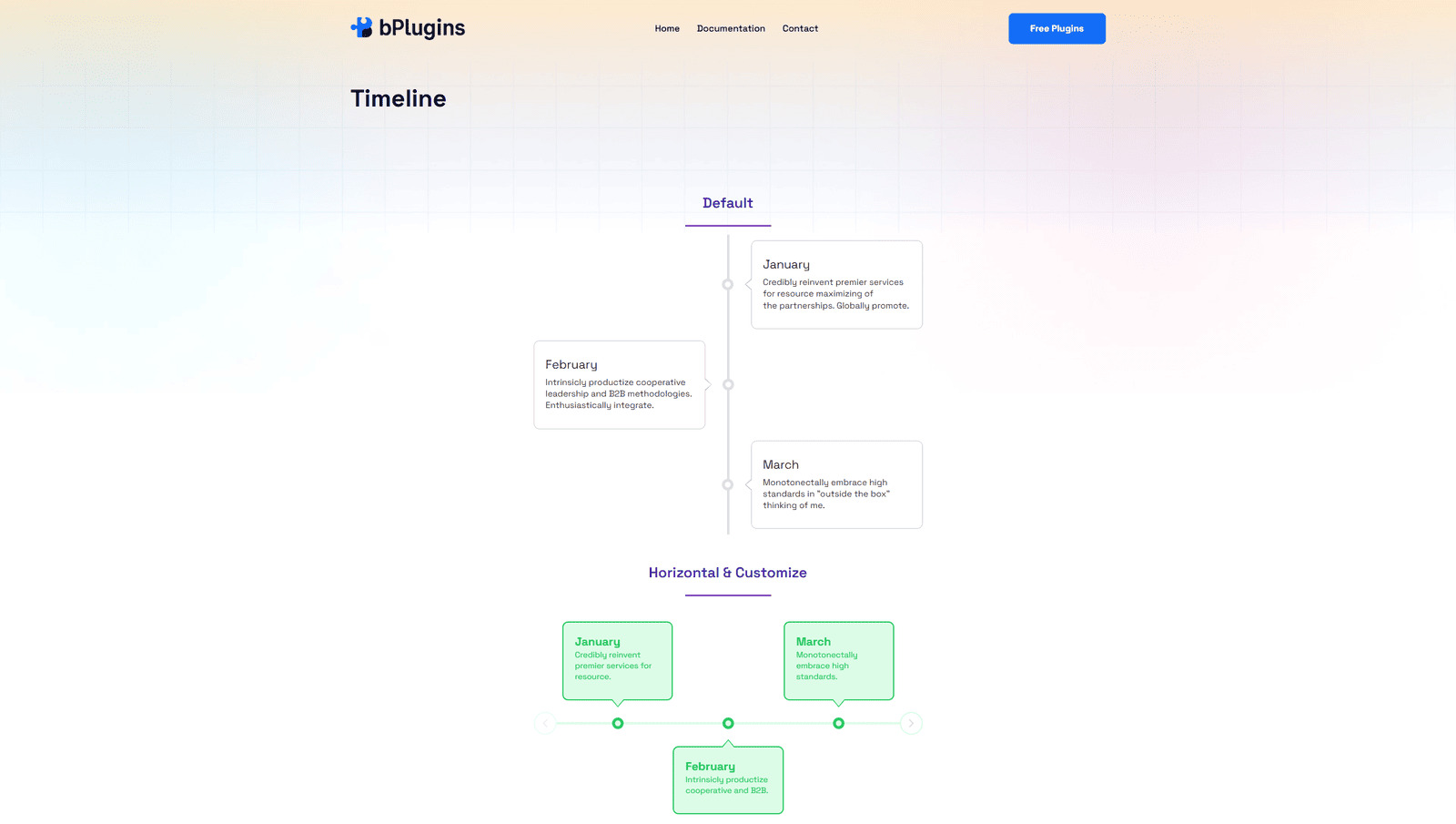 Another timeline plugin that you can freely use to display your posts, pages, and achievements is B Timeline. Similar to previously mentioned solutions it supports vertical and horizontal timeline layouts. With a paid version, you also get the Gutenberg block, allowing you to add a desired timeline design in a few clicks. The plugin also has an integrated classic editor for timeline descriptions as well as enhanced customization controls.
Another timeline plugin that you can freely use to display your posts, pages, and achievements is B Timeline. Similar to previously mentioned solutions it supports vertical and horizontal timeline layouts. With a paid version, you also get the Gutenberg block, allowing you to add a desired timeline design in a few clicks. The plugin also has an integrated classic editor for timeline descriptions as well as enhanced customization controls.
Key features:
- Easy timeline type switching;
- 6 extra themes;
- Customizable icons;
- Custom HTML support for timeline titles.
| Name | Developer | Price | Installations |
|---|---|---|---|
| B Timeline | bPlugins | Free or from $29.99/once | 2k+ |
That’s it for the free timeline plugins. If you’d like to see where there is anything for you in premium event WordPress plugins, that is, whether they offer features you might be particularly interested in, check out a small list of the best premium timeline WordPress plugins below.
Premium Timeline WordPress plugins
Cool Timeline Pro
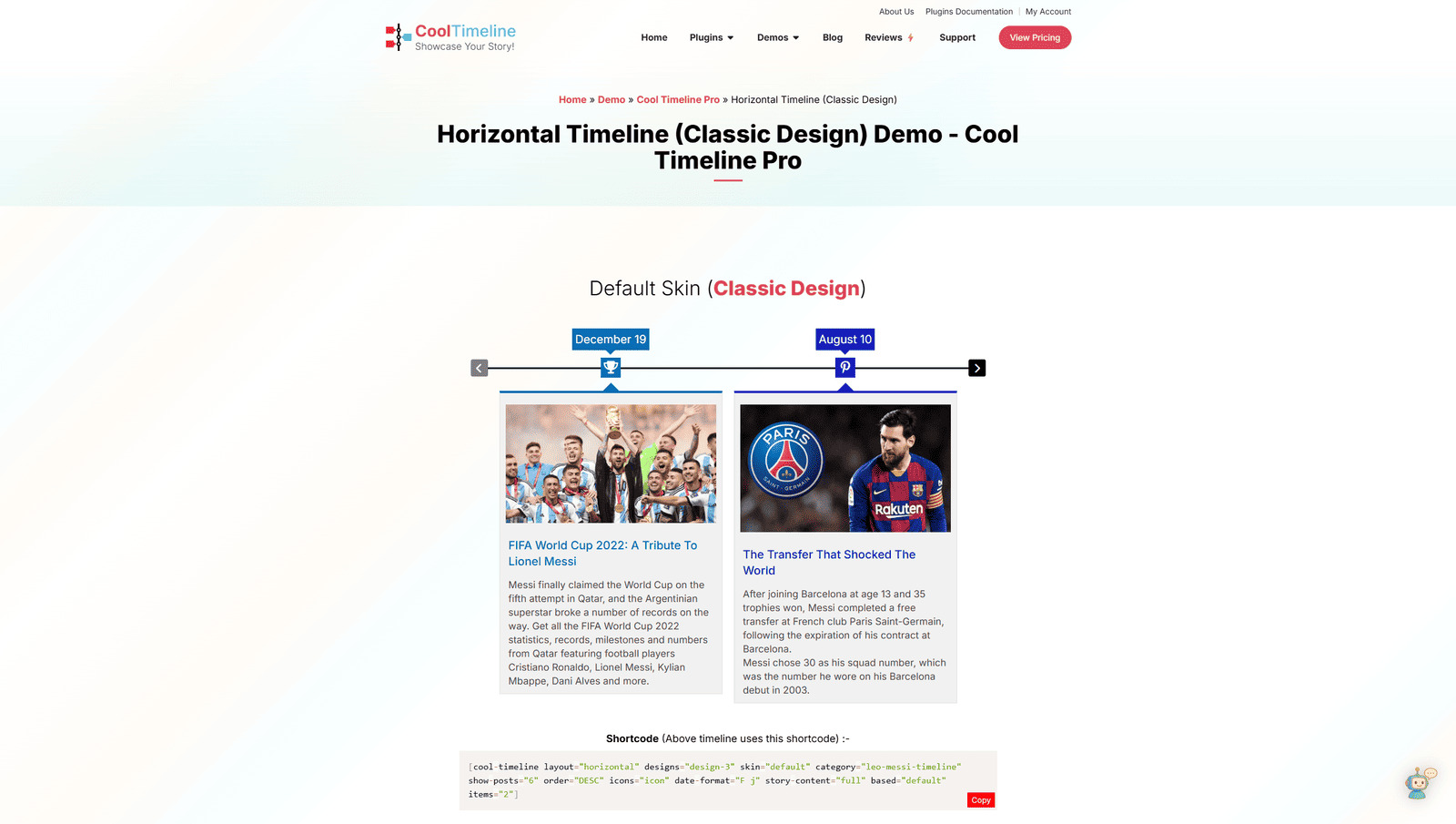 This is the Pro version of the plugin we’ve listed in the list of free ones. So do you need to go Pro? In addition to many cool settings and timeline designs available only in this version, timeline widgets for Elementor and WPBakery are supported in the Pro version only as well.
This is the Pro version of the plugin we’ve listed in the list of free ones. So do you need to go Pro? In addition to many cool settings and timeline designs available only in this version, timeline widgets for Elementor and WPBakery are supported in the Pro version only as well.
There are many more patterns and designs supported in the Pro version, for example, step-by-step, minimal, one-sided, post timeline, and more.
There are some other stunning settings we can highlight in this timeline widget for WordPress. They include a variety of content types you can use (a video, slider), custom color for every story, and custom labels instead of dates. Besides, you can show filters in a timeline, use FontAwesome icons or your custom ones, and employ more diverse animation effects.
Key features:
- Customizable timelines with vertical and horizontal layouts;
- Category filtering;
- Media and icons support and integration;
- Best for company history and product roadmaps.
| Name | Developer | Price | Installations |
|---|---|---|---|
| Cool Timeline Pro | CoolPlugins | From $29/once | 14k+ |
Vertical Timeline for Elementor
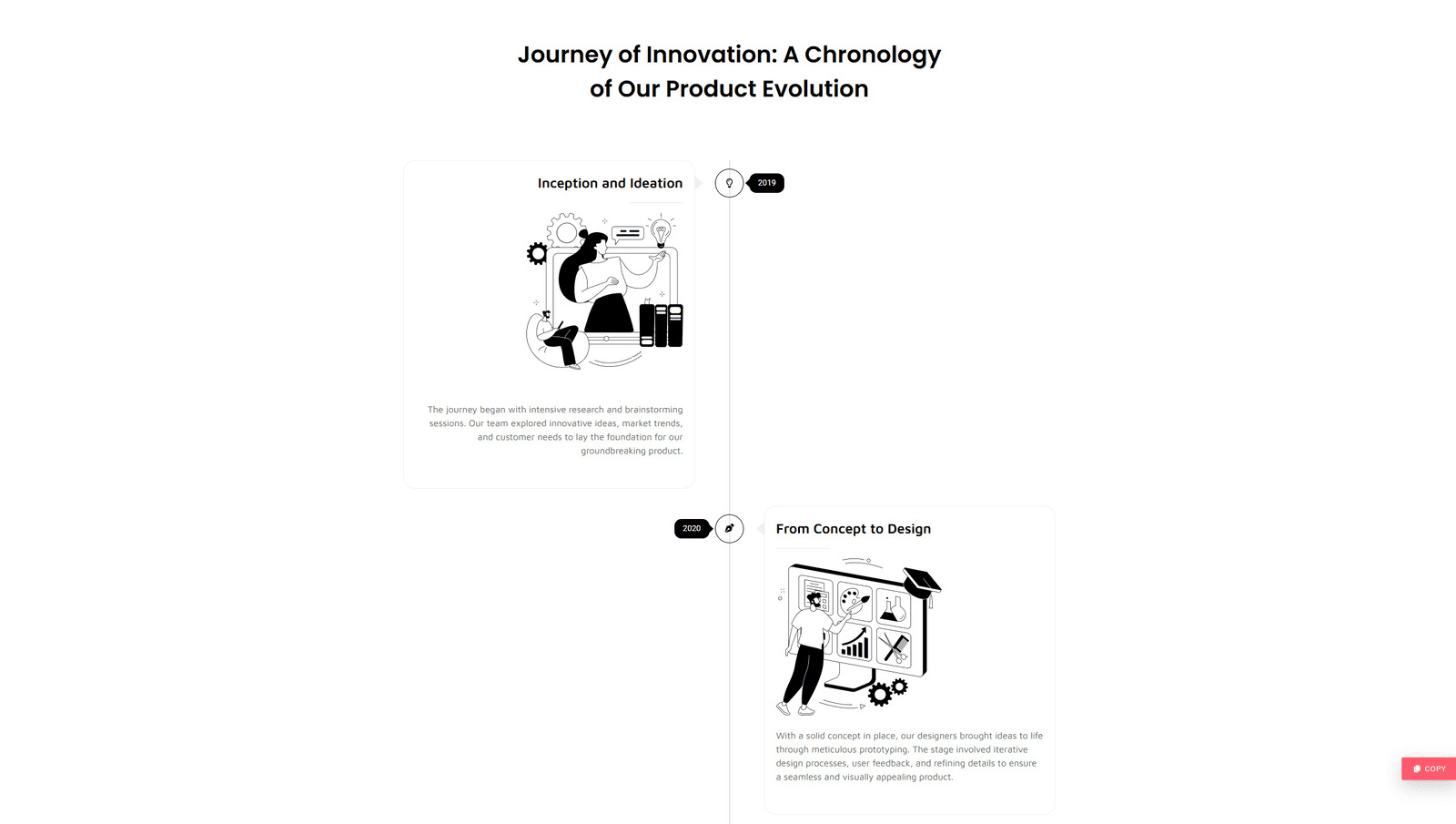 Another notable widget that offers timeline functionality is provided by The Plus Addons. Its Timeline for Elementor widget comes equipped with various styles and layouts, supporting easy yet diverse customization. This allows you to showcase the core events in your company history, while also changing how the timeline looks to fit your site’s design. From integrating videos to adding buttons and choosing a proper style, this premium timeline widget for WordPress allows you to create detailed timelines that meet your needs and expectations.
Another notable widget that offers timeline functionality is provided by The Plus Addons. Its Timeline for Elementor widget comes equipped with various styles and layouts, supporting easy yet diverse customization. This allows you to showcase the core events in your company history, while also changing how the timeline looks to fit your site’s design. From integrating videos to adding buttons and choosing a proper style, this premium timeline widget for WordPress allows you to create detailed timelines that meet your needs and expectations.
Key features:
- 6 ready-made timeline designs;
- Pin support for icons and images;
- Deep and diverse timeline customization;
- Entrance animations for pin appearance;
- Easy and user-friendly button and content integration.
| Name | Developer | Price | Installations |
|---|---|---|---|
| The Plus Addons for Elementor | POSIMYTH | From $39/year | 100k+ |
WP Timeline
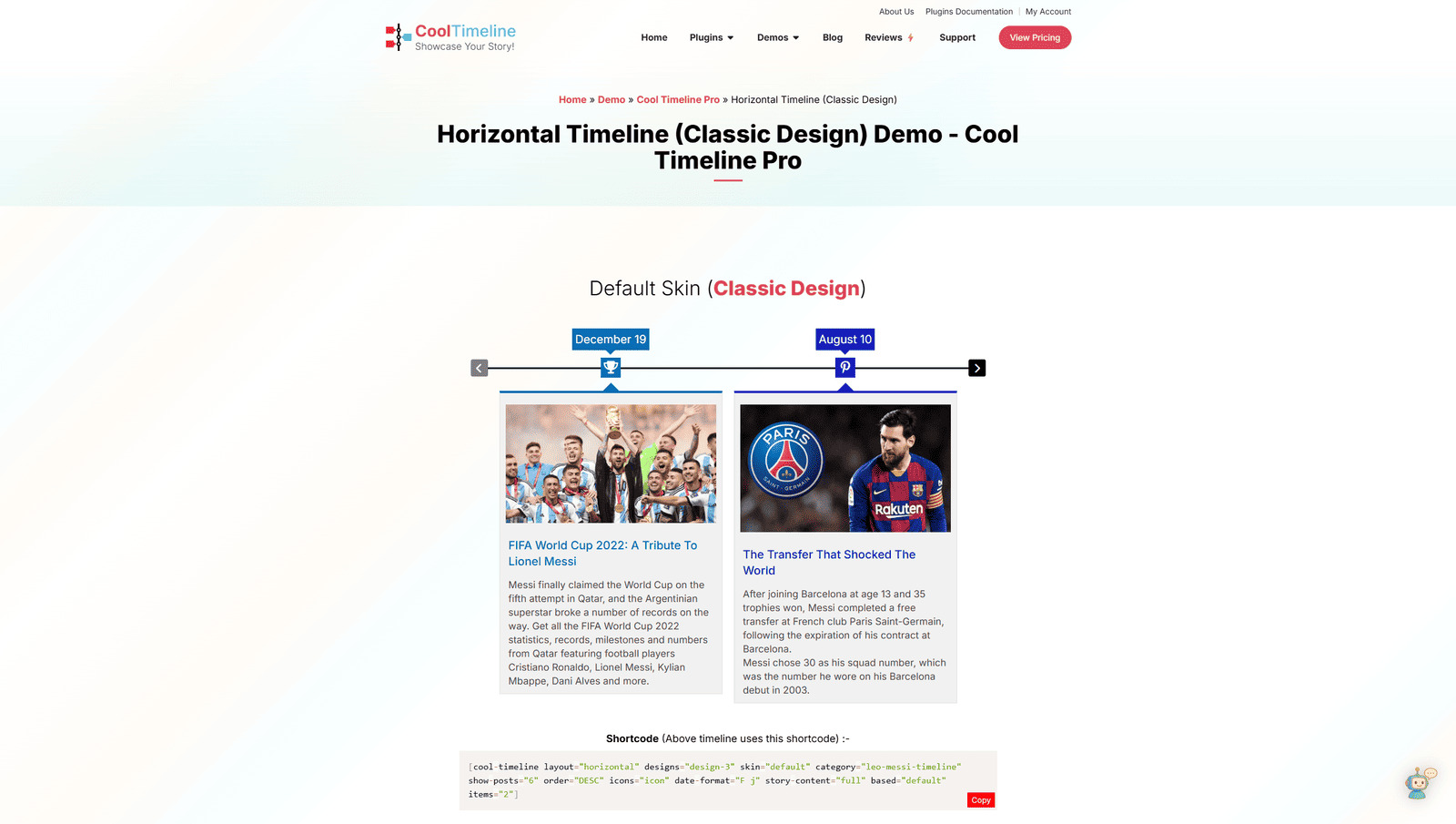 WP Timeline is the most used premium WordPress timeline plugin – it features tons of different designs to give you an idea of what you can achieve with this plugin; there are around 50 layouts offered with dark and light modes (horizontal, vertical, side-by-side, etc.).
WP Timeline is the most used premium WordPress timeline plugin – it features tons of different designs to give you an idea of what you can achieve with this plugin; there are around 50 layouts offered with dark and light modes (horizontal, vertical, side-by-side, etc.).
You can edit every piece of your timeline widget – colors, typography, icons, animation effects, and much more. The plugin supports different third-party builders allowing you to use it with Elementor, WPBakery, Gutenberg, and more.
Key features:
- 45+ timeline layouts;
- Lightbox support;
- Full timeline customization;
- Quick edit;
- Diverse built-in animations.
| Name | Developer | Price | Installations |
|---|---|---|---|
| WP Timeline | Ex-Themes | From $29/once | 6k+ |
Horizontal Timeline Widget
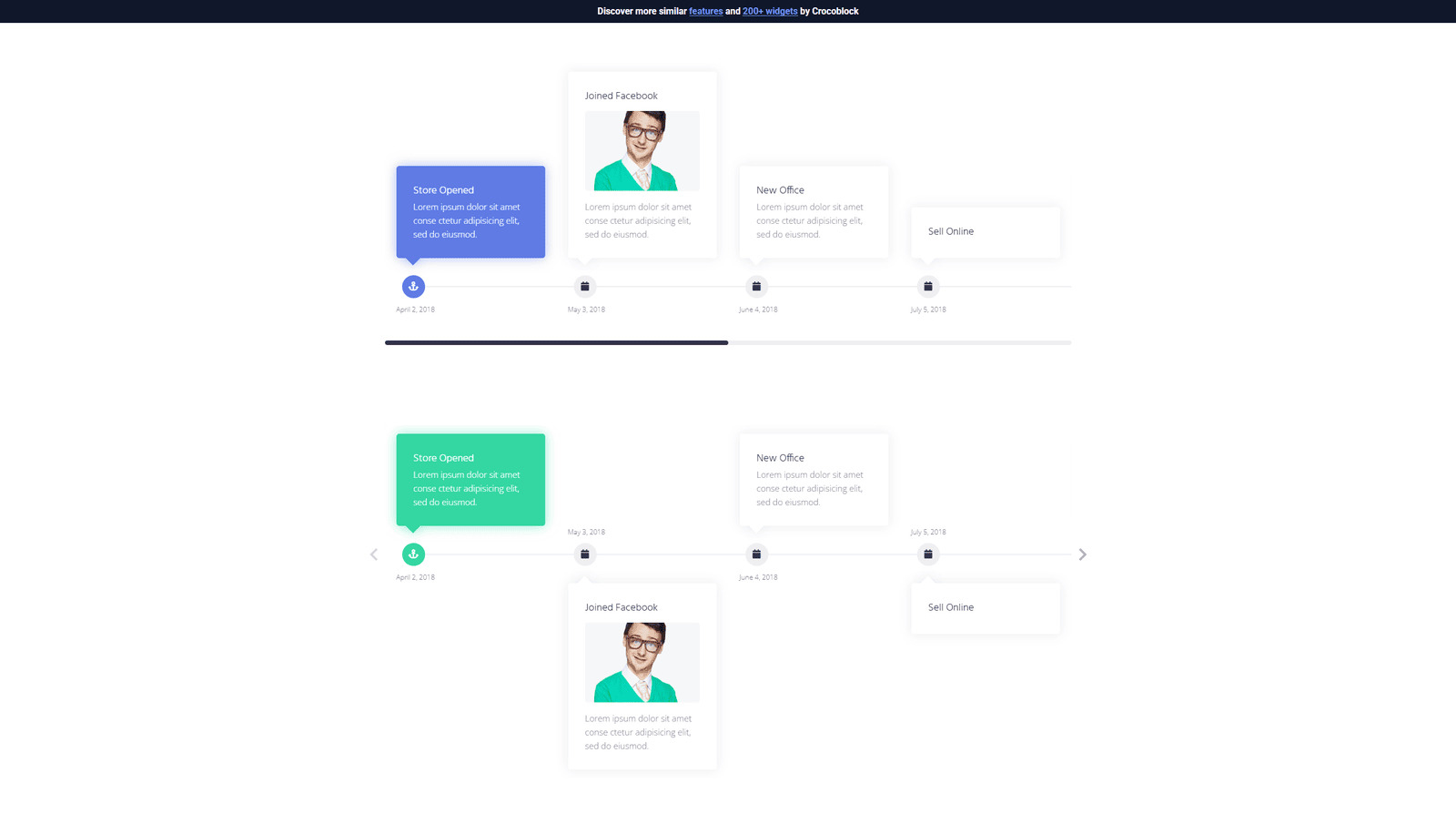 Crocoblock’s Horizontal Timeline Widget is an effective solution when it comes to displaying events on the roadmap or showcasing the key events in your company’s history. With 3 colorful and well-designed layouts, this timeline widget provides various ways for combining, text, dates, and images. Besides, being a part of the JetElements add-on, it is a highly customizable widget aimed at ease of use and responsiveness.
Crocoblock’s Horizontal Timeline Widget is an effective solution when it comes to displaying events on the roadmap or showcasing the key events in your company’s history. With 3 colorful and well-designed layouts, this timeline widget provides various ways for combining, text, dates, and images. Besides, being a part of the JetElements add-on, it is a highly customizable widget aimed at ease of use and responsiveness.
Key features:
- Multiple content types supported;
- Customizable widget layouts;
- Full compatibility with Elementor;
- Dynamic content support (compatible with JetEngine).
| Name | Developer | Price | Installations |
|---|---|---|---|
| Horizontal Timeline Widget | Crocoblock | From $43/year | N/A |
PowerPack Timeline Widget
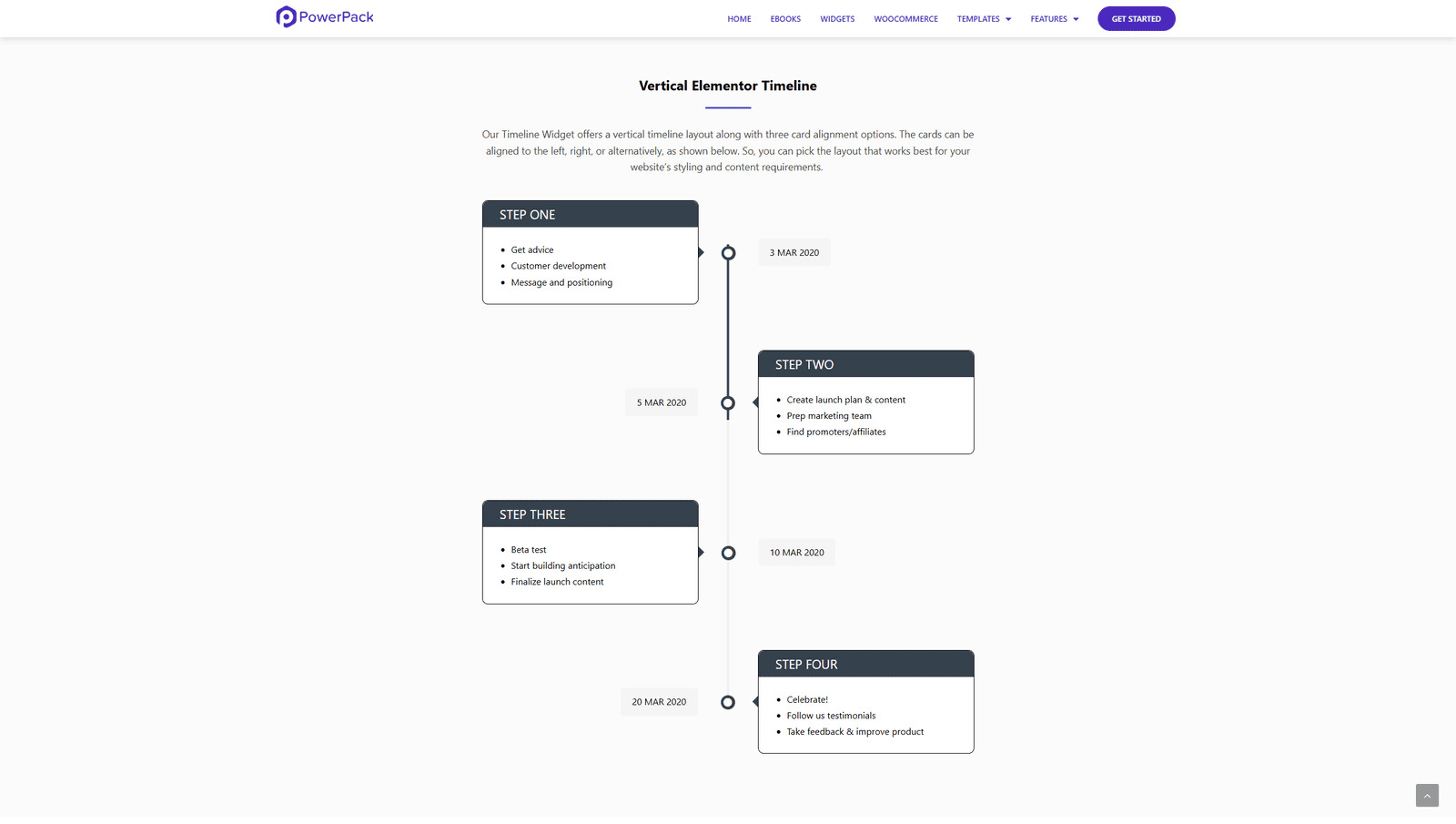 If you’re looking for an alternative premium solution to other popular timeline widgets, take a look at the PowerPack Timeline Widget. Available in both vertical and horizontal styles, this solution comes equipped with various options to help your website showcase core events and stages using timelines. By supporting rich text customization and multiple types of content, this Elementor timeline widget addon is great for both posts and static data to display on your Elementor website.
If you’re looking for an alternative premium solution to other popular timeline widgets, take a look at the PowerPack Timeline Widget. Available in both vertical and horizontal styles, this solution comes equipped with various options to help your website showcase core events and stages using timelines. By supporting rich text customization and multiple types of content, this Elementor timeline widget addon is great for both posts and static data to display on your Elementor website.
Key features:
- 4 timeline layouts;
- Detailed customization options;
- Works well with WordPress posts and user-defined content;
- Supports images and text.
| Name | Developer | Price | Installations |
|---|---|---|---|
| Timeline Widget For Elementor | Powerpack | From $49/year | 90k+ |
Ultimate Addons Timeline Widget
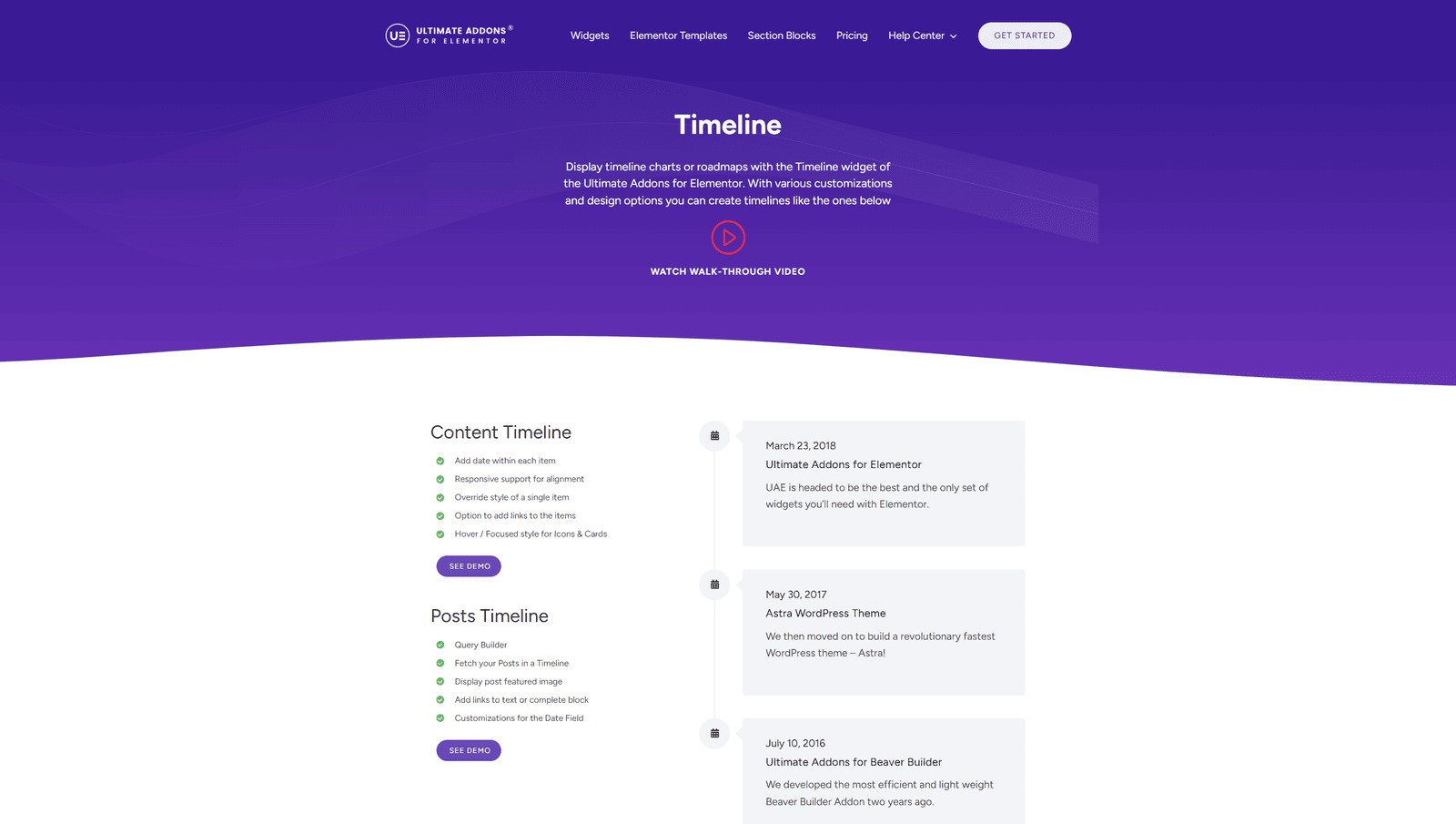 One more premium-quality timeline widget we’d like to recommend is a part of Ultimate Addons for Elementor. It is fitting for any kind of content that you want to show, be it posts or personal achievements. The timeline widget for WordPress is deeply integrated into the Elementor workflow, making it user-friendly for both beginners and advanced users. As a result, you get a well-designed widget to use for your corporate or personal website that supports both text and visual media as a basis for your timeline.
One more premium-quality timeline widget we’d like to recommend is a part of Ultimate Addons for Elementor. It is fitting for any kind of content that you want to show, be it posts or personal achievements. The timeline widget for WordPress is deeply integrated into the Elementor workflow, making it user-friendly for both beginners and advanced users. As a result, you get a well-designed widget to use for your corporate or personal website that supports both text and visual media as a basis for your timeline.
Key features:
- 3 diverse timeline layouts;
- Support for posts and user content;
- Left and right content alignment;
- Hover and focused timeline styles;
- Featured image support for blog post timelines.
| Name | Developer | Price | Installations |
|---|---|---|---|
| Ultimate Addons Timeline Widget | Brainstorm Force | From $49/year | 2m+ |
Which WordPress timeline plugins to choose?
You have a pretty decent choice of free WordPress timeline plugins for the block editor, Elementor, and other builders, and can create cool timeline graphics. A free one can suffice if you need something rather simple, with support for text and image content. If you, however, are looking for more advanced designs and support for more content types, you might need to look through the premium WordPress timeline plugins. What is the best timeline widget plugin for you?
Disclosure: This article may contain affiliate links for third-party products. If you click a link and later make a purchase, we may earn an affiliate commission that doesn’t result in additional charges to you.
FAQ
What is a timeline WP plugin?
Can I create a timeline without plugins?
How can I add a timeline in Elementor?
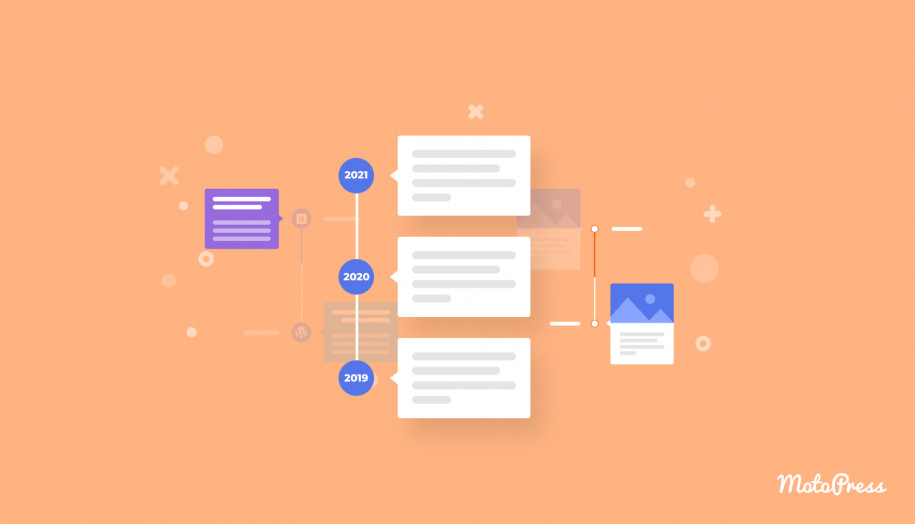

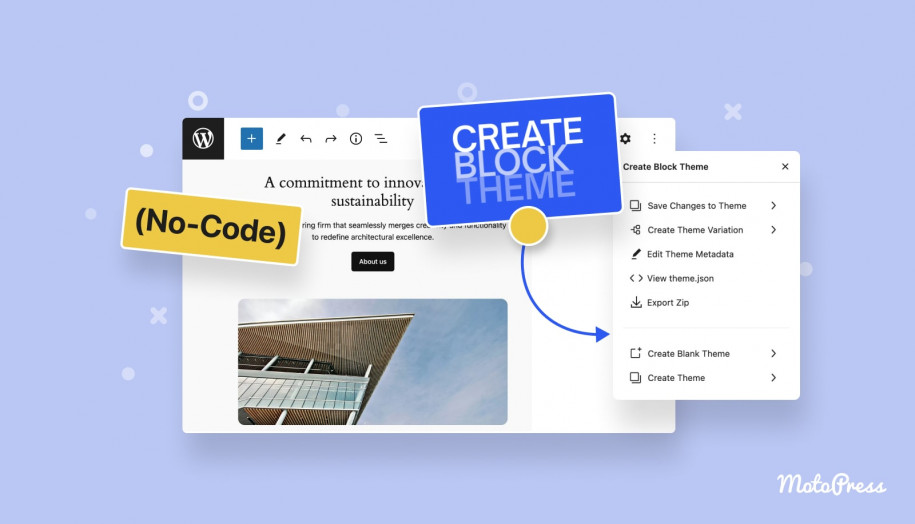

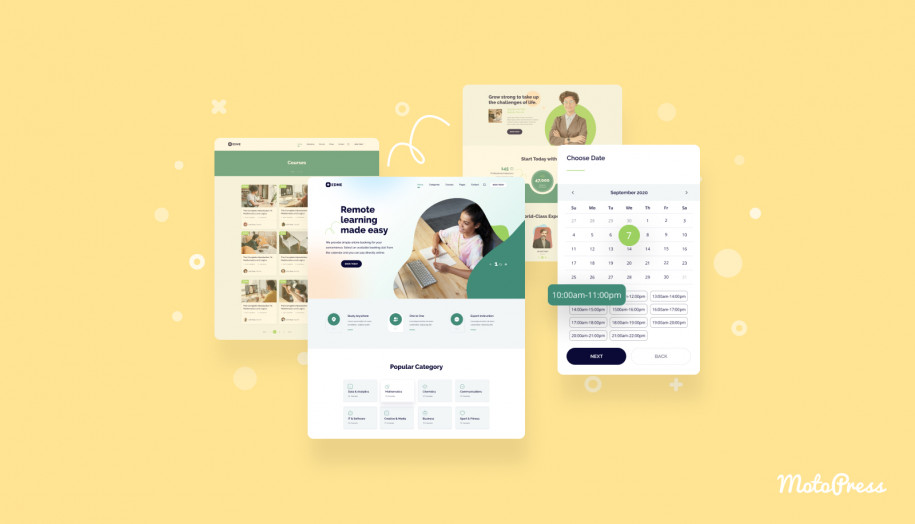
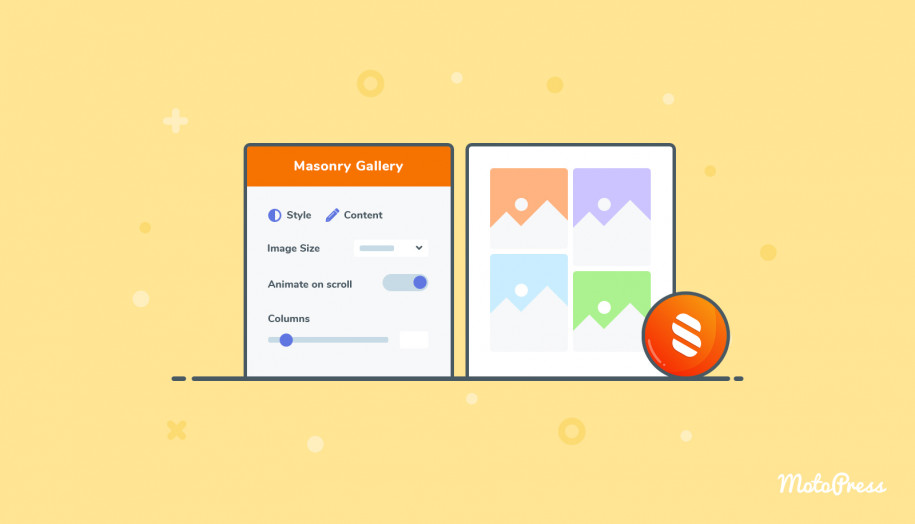
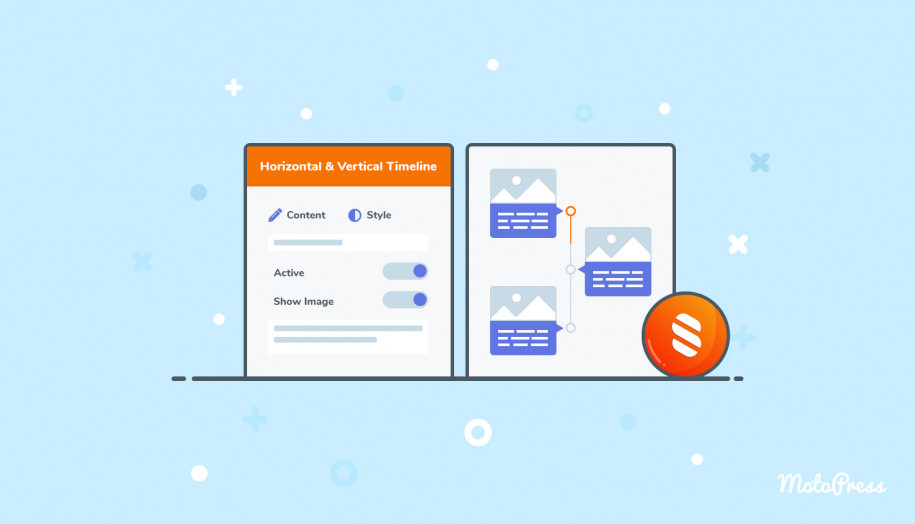
Wow! You’ve collected excellent plugins.
Earlier I was using WP Timeline Designer PRO. It has all the features and elements that you’ll ever need on your website timeline. So, lets you give a personal touch to each of the parts and make it look unique from others.
Know more features: https://codecanyon.net/item/wp-timeline-designer-pro-wordpress-timeline-plugin/29067364