Prime FSE: Free WordPress Block Theme for Full Site Editing
Premium-like, free WordPress FSE starter theme for business websites, freelancers, startups, and everyone! Exclusive features and design patterns for the today and future of design in WordPress. Hand-crafted by creators of Getwid, one of the most popular extensions for the block editor.
 Professional WordPress FSE Theme for Business, Portfolio, Agency & Education
Professional WordPress FSE Theme for Business, Portfolio, Agency & Education
At MotoPress, we’ve always been pioneers embracing the features in the evolution of WordPress, including the block editor and full-site editing experiences.
By designing Prime, we aimed to help anyone seamlessly access unique and powerful features of the WordPress FSE experiences: design patterns, navigations, global styles, and more. Build any kind of modern and fully-functioning website with the starting point offered by Prime.
full site editing theme
 52+ Pattern Designs Made with Core Blocks & Getwid
52+ Pattern Designs Made with Core Blocks & Getwid
WordPress patterns in FSE are the future of WordPress design: modern, scalable, and fully under your control.
With Prime FSE, the powerful duo of the default WordPress blocks and the Getwid extension provide you with professional patterns for various purposes: testimonials, calls-to-action, features, pricing tables, teams, dynamic posts, to name a few.
Use professional patterns, make updates to them, create your own ones, reuse – natively with the full-site editing capabilities of WordPress.
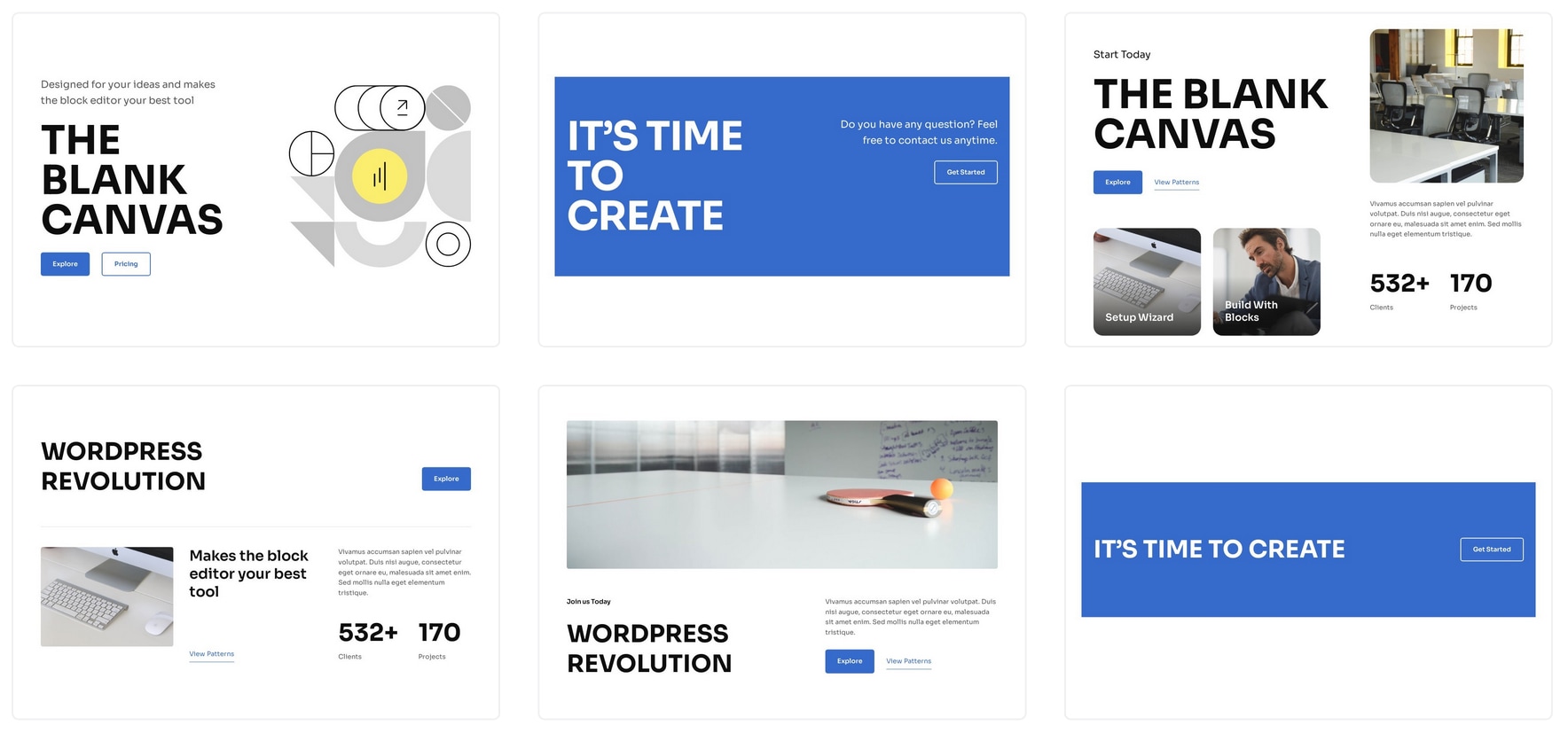
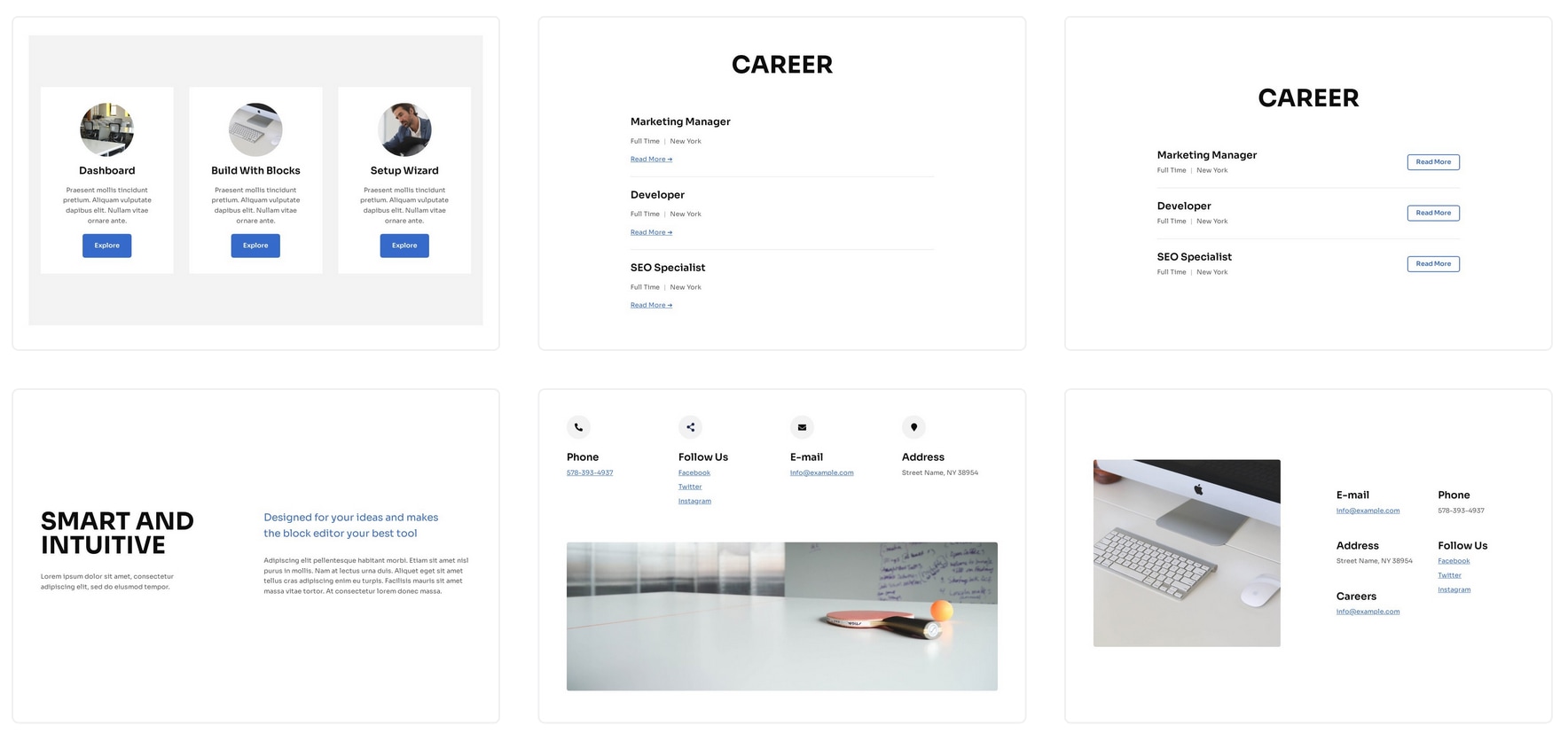
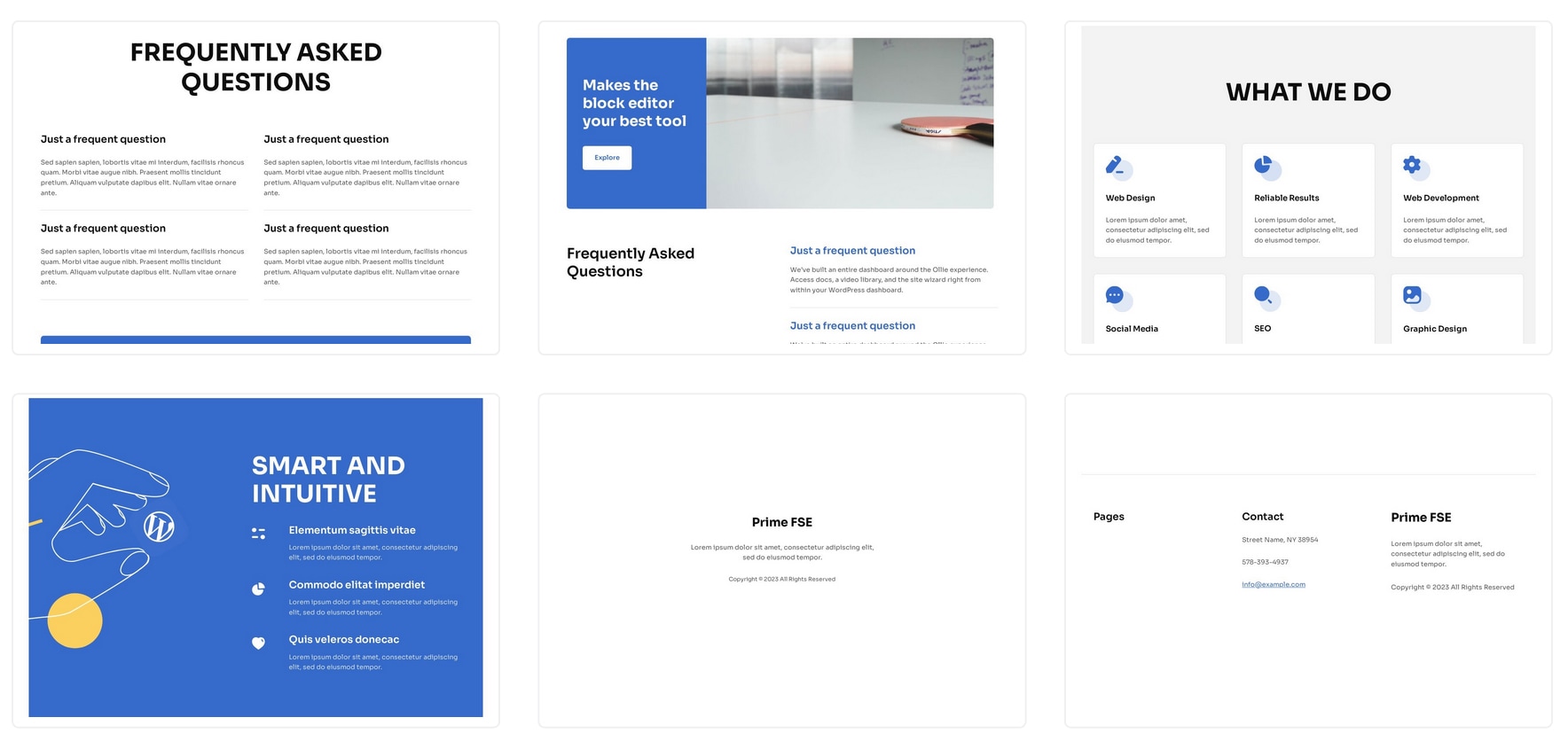
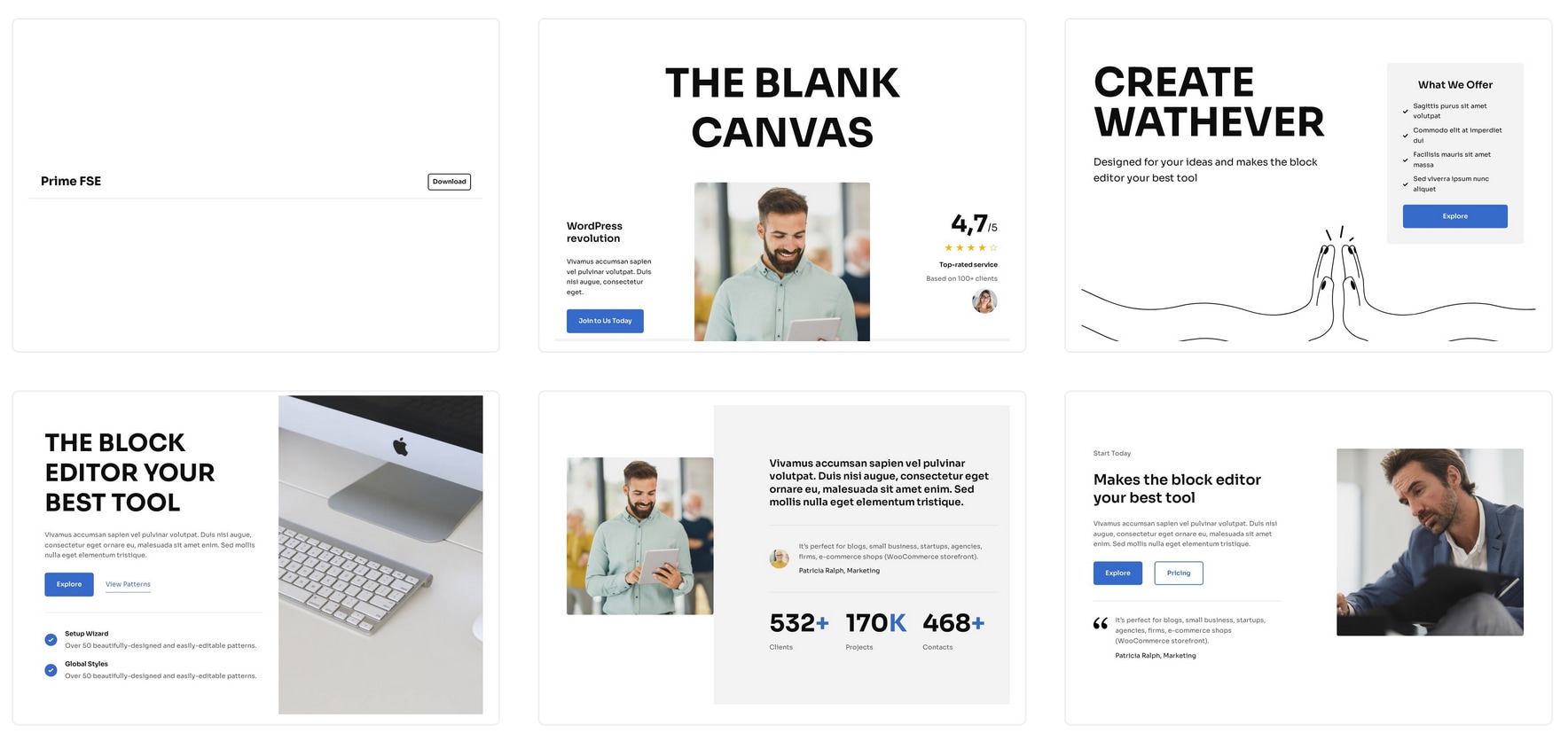
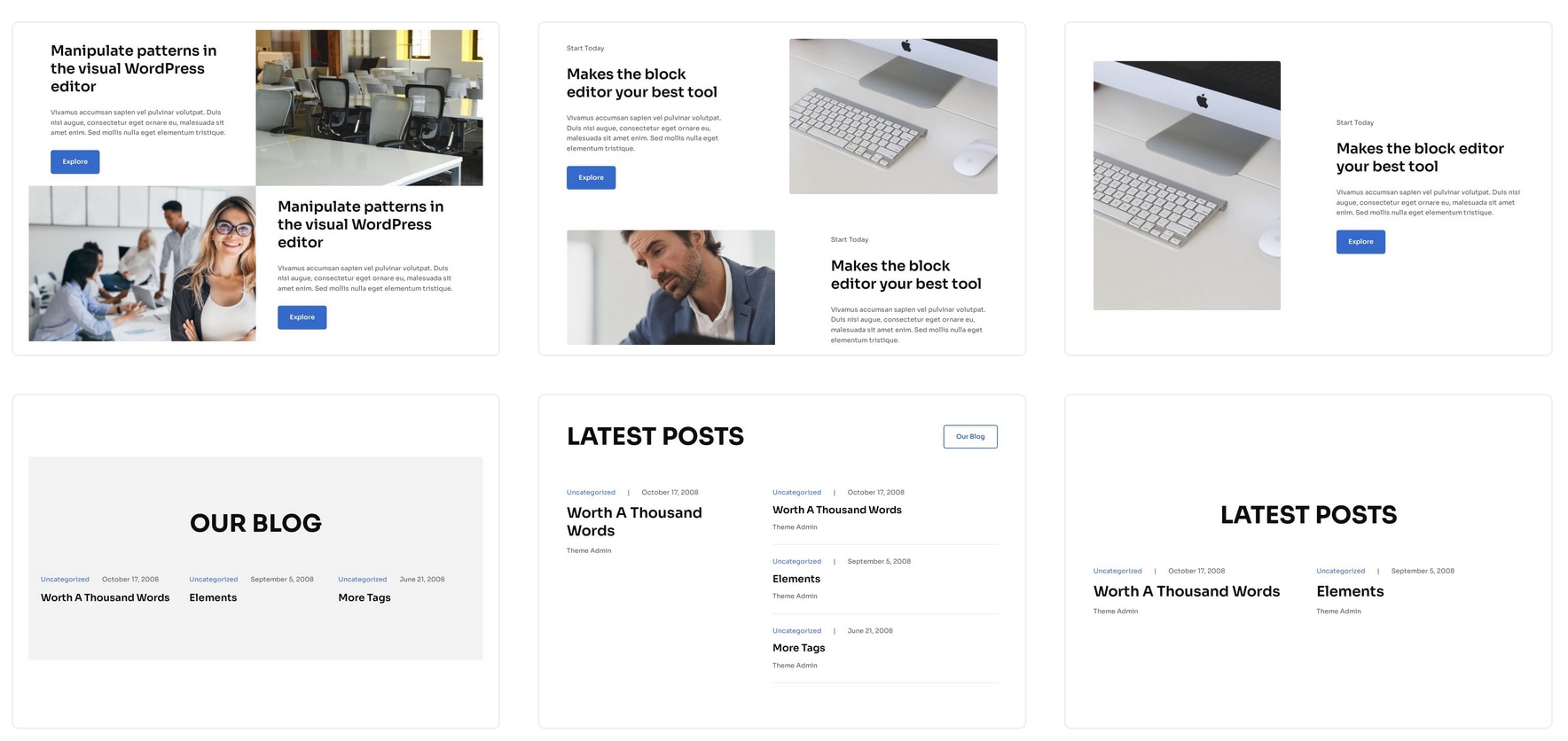
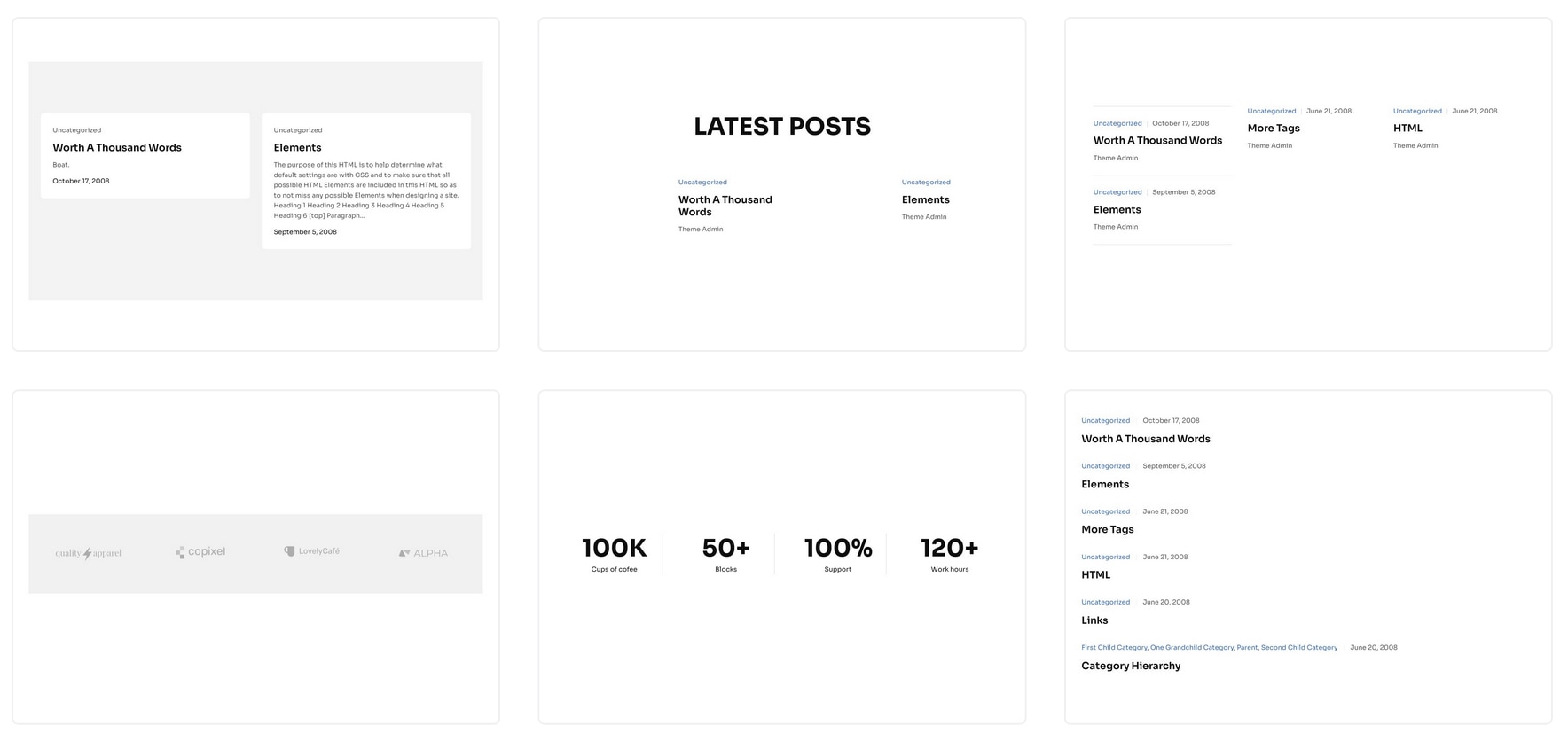
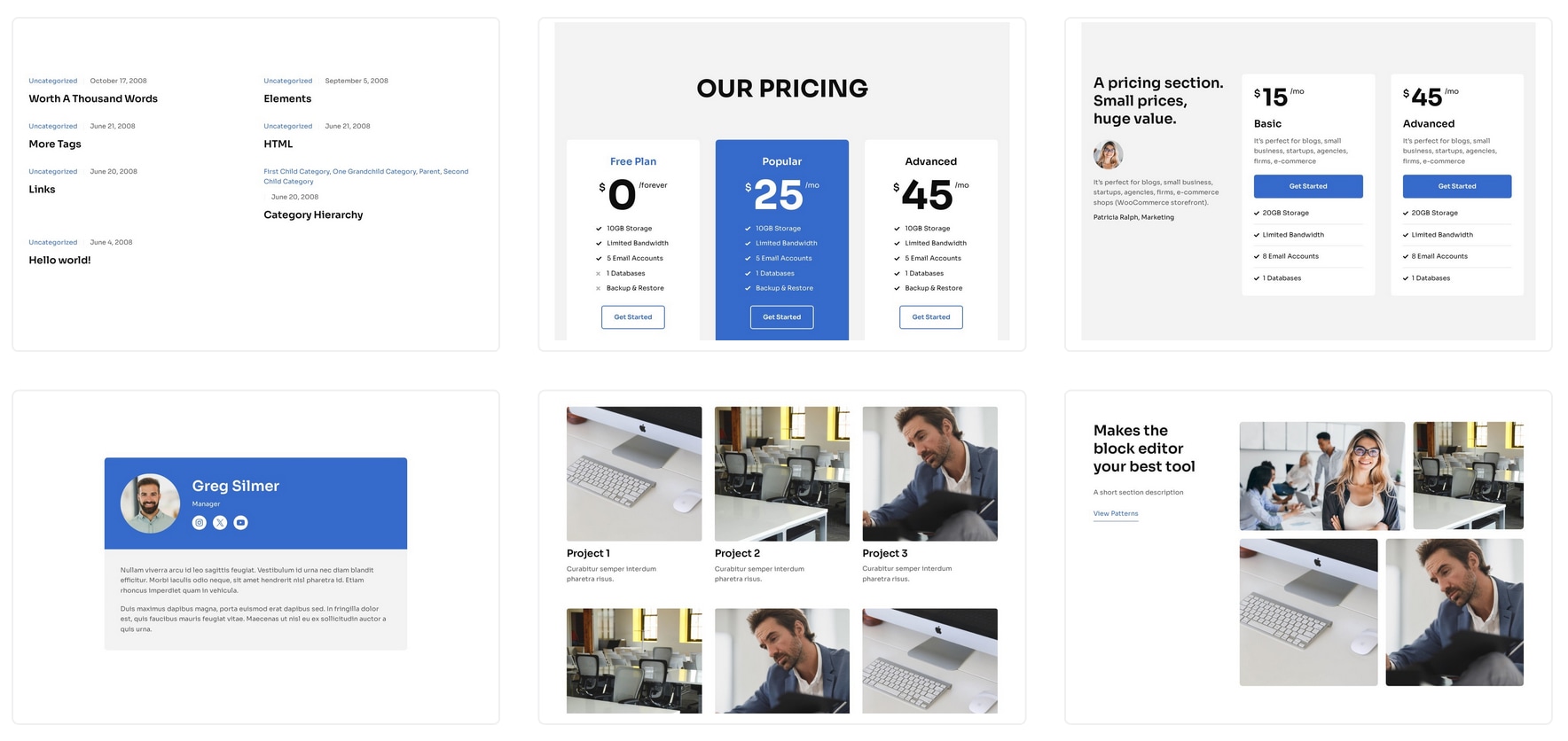
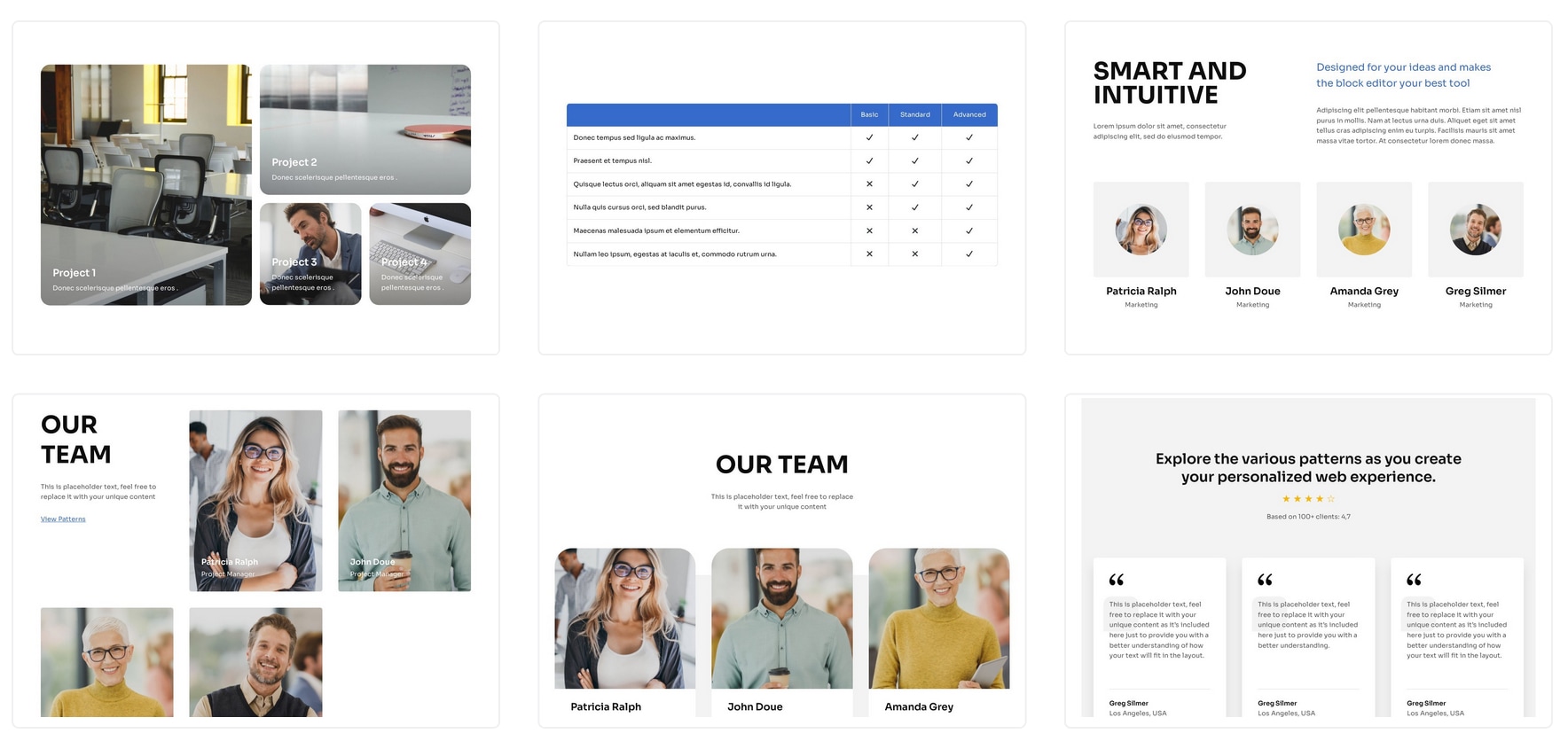
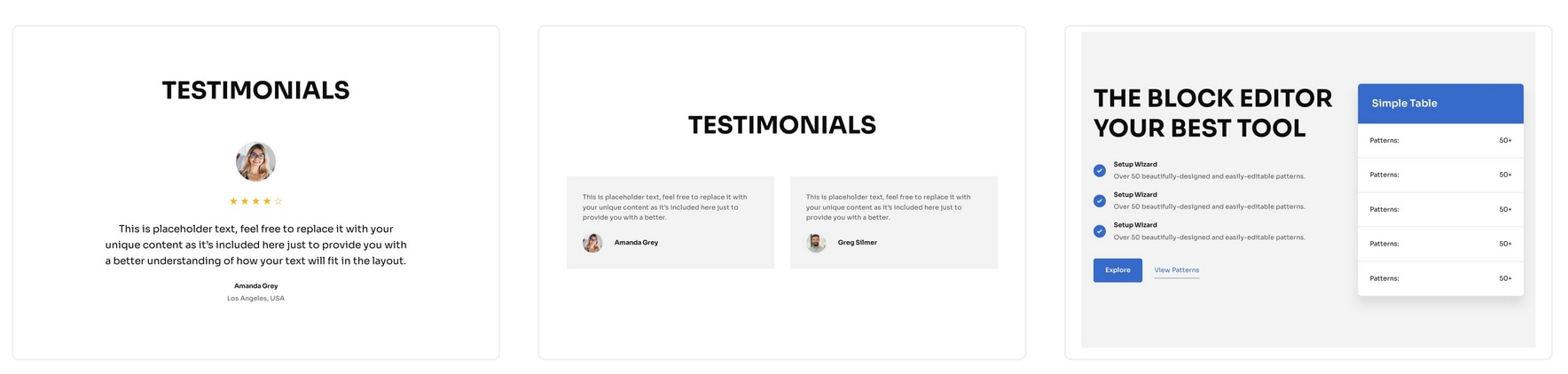
 5 Pre-set Color Schemes
5 Pre-set Color Schemes
The default color scheme of the Prime FSE blocks WordPress theme uses a color palette of blue and white, which can surely serve a variety of aesthetic styles, highlighting cleanliness and simplicity.
To find a better visual match, you can choose from diverse color schemes that will apply sitewide to all accent colors, buttons, backgrounds and more in just a click! Choose from options such as Blue (default), Lavender, Pale Gray, Sage, and Sky Blue to find the perfect visual match for your website.
 Free AI Writing Block Pre-packed
Free AI Writing Block Pre-packed
We’ve taken care of the Prime FSE theme design, but also packed the AI WordPress block for writing! It will help you generate content with the power of AI, without leaving your WordPress.
Among the awesome custom blocks packed with Getwid, you’ll find an AI WordPress assistant for writing, which, just like ChatGPT, makes it easy to create and edit quality texts to start your website much faster.
 Powerful Mega Menu Optimized for FSE
Powerful Mega Menu Optimized for FSE
Among WordPress FSE themes, the Prime theme is unique in delivering pre-built mega menu functionalities, our own creation that natively integrates with FSE.
Build an extraordinarily handy and feature-rich navigation of your website and use any content as blocks in submenus. No need to resort to extra premium and complex mega menu solutions.
 WordPress FSE Starter Theme with Diverse Global Styles
WordPress FSE Starter Theme with Diverse Global Styles
The Prime FSE theme seamlessly integrates with global styles of the WordPress editor. Customize colors, fonts, layout width and spacing site-wide, in a few clicks.
You’ll be able to keep beautiful design consistency across the entire website just by using native WordPress blocks and settings. There is no best starter theme for FSE, but we at least tried to create one!
 Easy FSE Import Demo Data
Easy FSE Import Demo Data
Want to get design patterns already perfectly arranged into a website? Just like in a ready-made design in the Prime FSE WordPress block theme demo?
No problem, we’re providing you with quick and easy guides, as well as demo data files, to seamlessly transfer the Prime WordPress block template sample design and content to your website!
 Best Performance & SEO Practices Incorporated
Best Performance & SEO Practices Incorporated
The Prime FSE WordPress theme is your professional companion in bundling a SEO-optimized, fast, and accessible website, whether you want to run a comprehensive blog with regularly updated info or a static brochure website.
It is a block-based theme that adheres to the best practices of the full site editing: download it, install, and activate to give it a go!
WordPress plugins included with Prime
These WordPress plugins for the WordPress site editor ship with the Prime FSE theme!
| Name | Description | Price | Rating | Downloads | Updated |
|---|---|---|---|---|---|
| WordPress Mega Menu Block | Mega menu Gutenberg blocks for building advanced site navigation bars. | Free | 29,768 | Nov 2023 | |
| Getwid – WordPress Blocks | Collection of 40+ blocks for the Gutenberg editor. Trusted by over 50K users. | Free | 1,552,945 | Jan 2024 |
FAQ
What is a WordPress block theme?
What are the underlying tools of the Prime WordPress FSE theme?
What do you need to do before switching to full site editing?
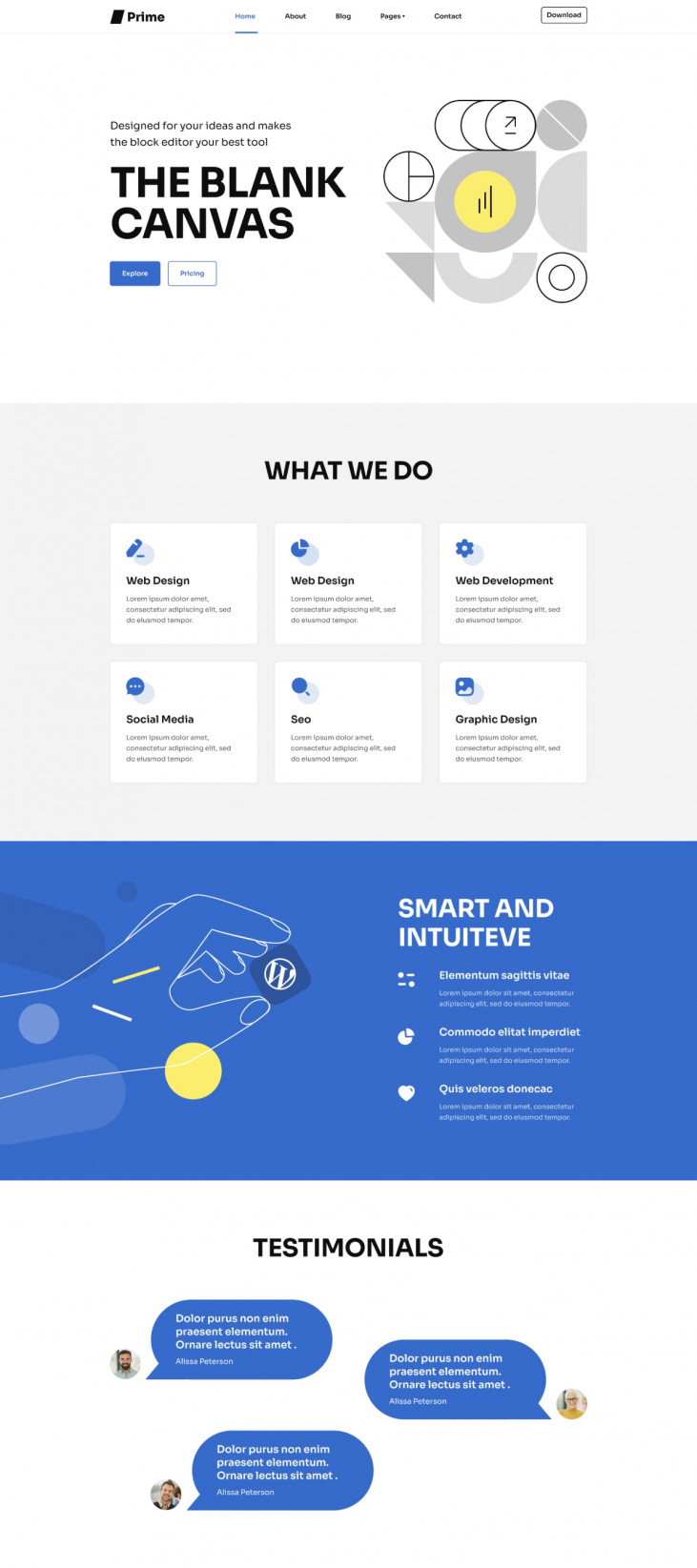
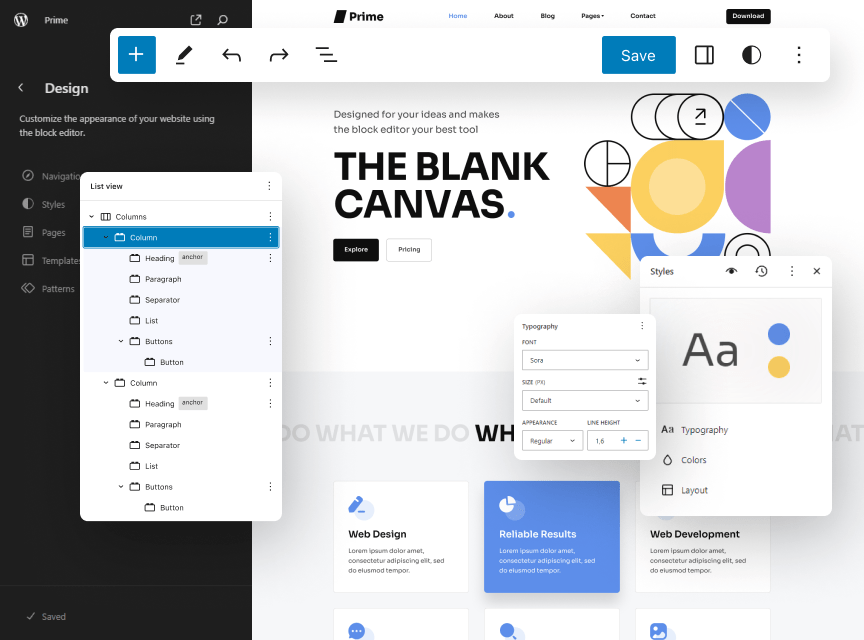 Professional WordPress FSE Theme for Business, Portfolio, Agency & Education
Professional WordPress FSE Theme for Business, Portfolio, Agency & Education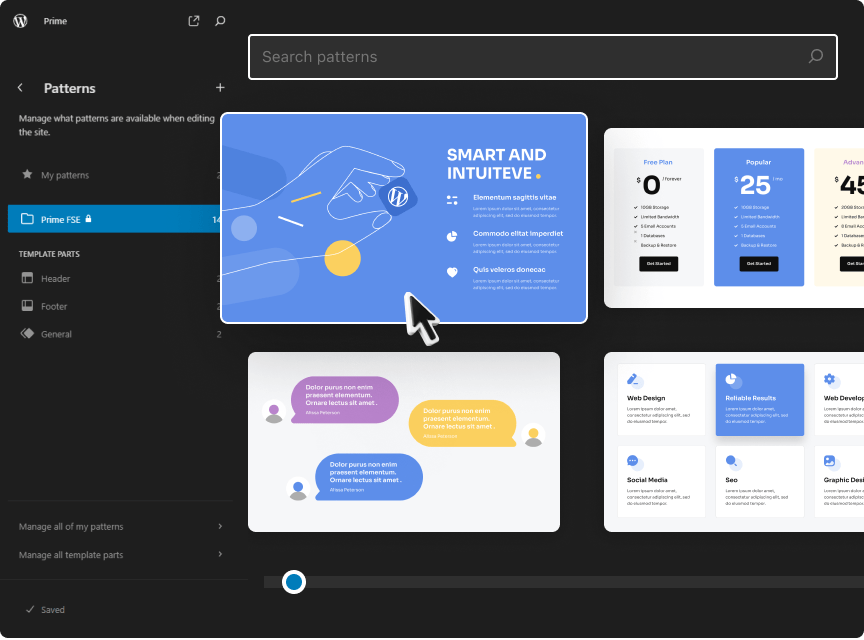 52+ Pattern Designs Made with Core Blocks & Getwid
52+ Pattern Designs Made with Core Blocks & Getwid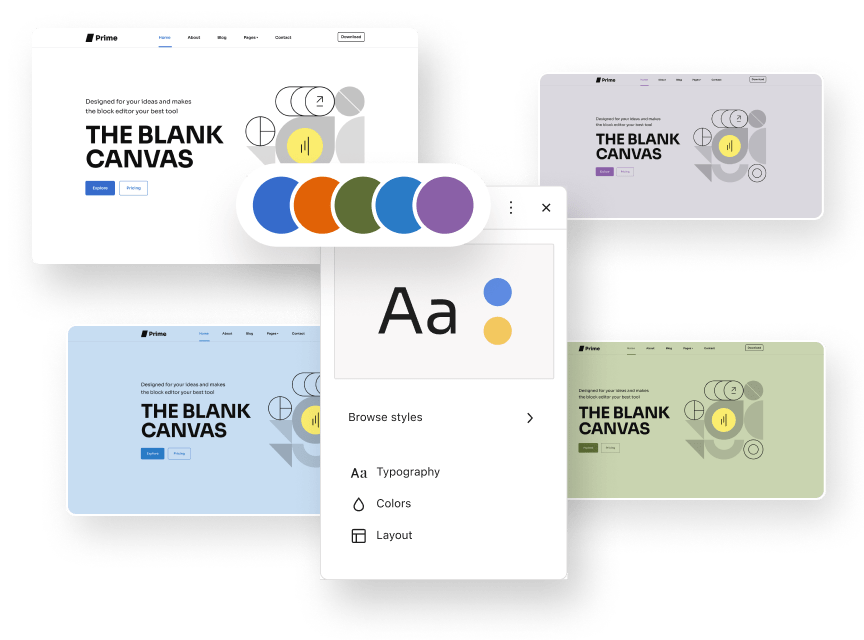 5 Pre-set Color Schemes
5 Pre-set Color Schemes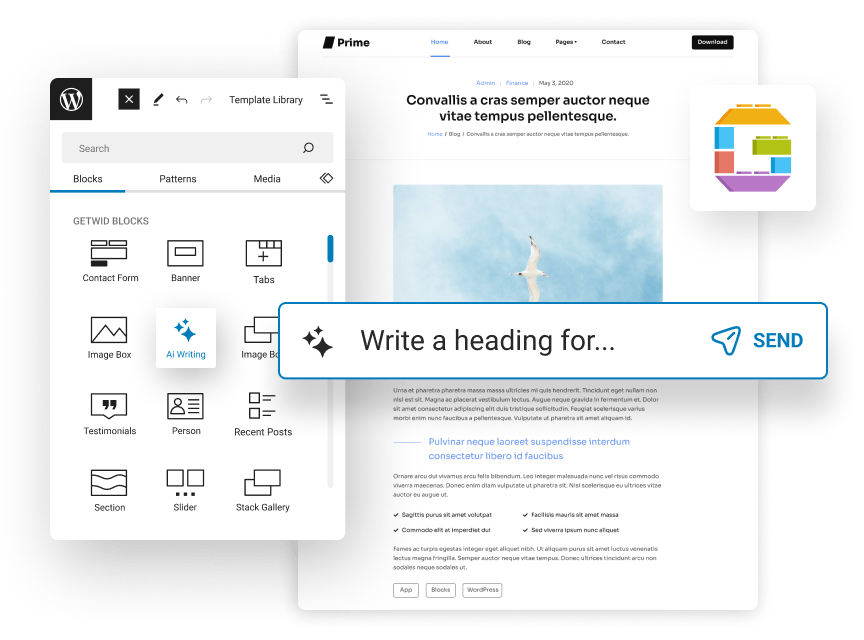 Free AI Writing Block Pre-packed
Free AI Writing Block Pre-packed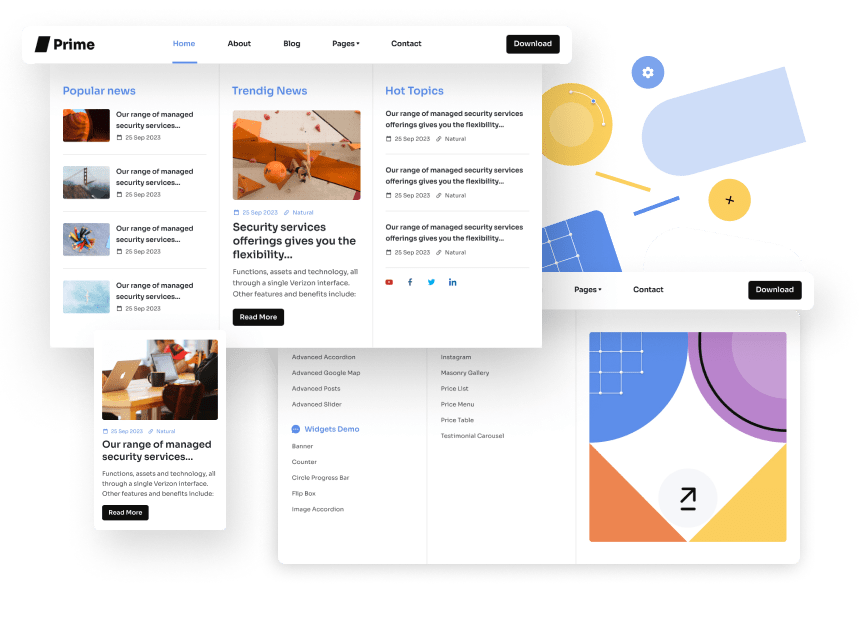 Powerful Mega Menu Optimized for FSE
Powerful Mega Menu Optimized for FSE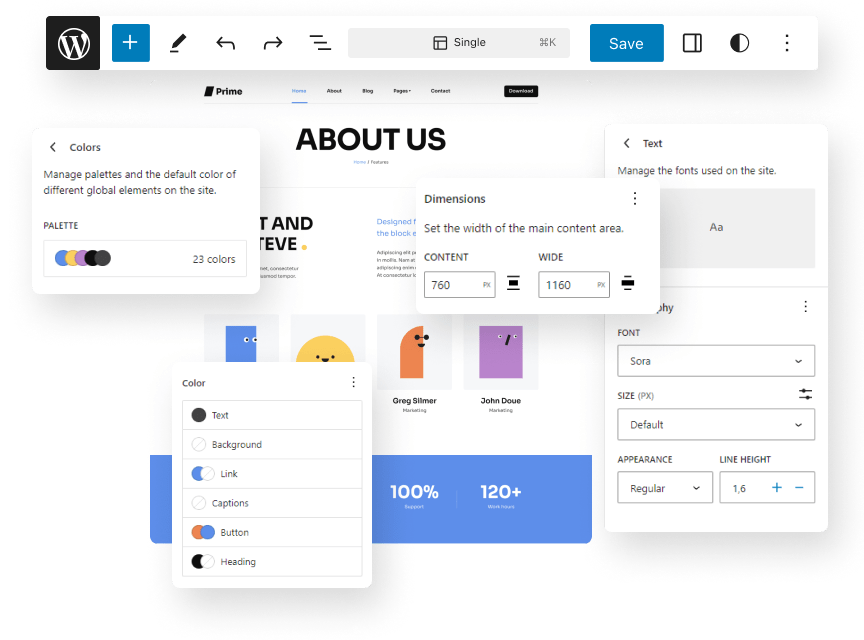 WordPress FSE Starter Theme with Diverse Global Styles
WordPress FSE Starter Theme with Diverse Global Styles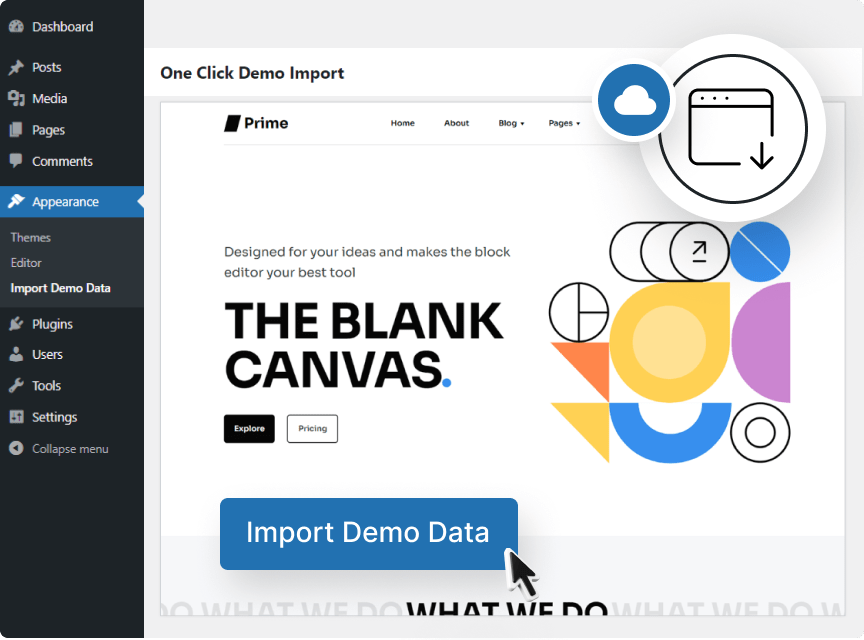 Easy FSE Import Demo Data
Easy FSE Import Demo Data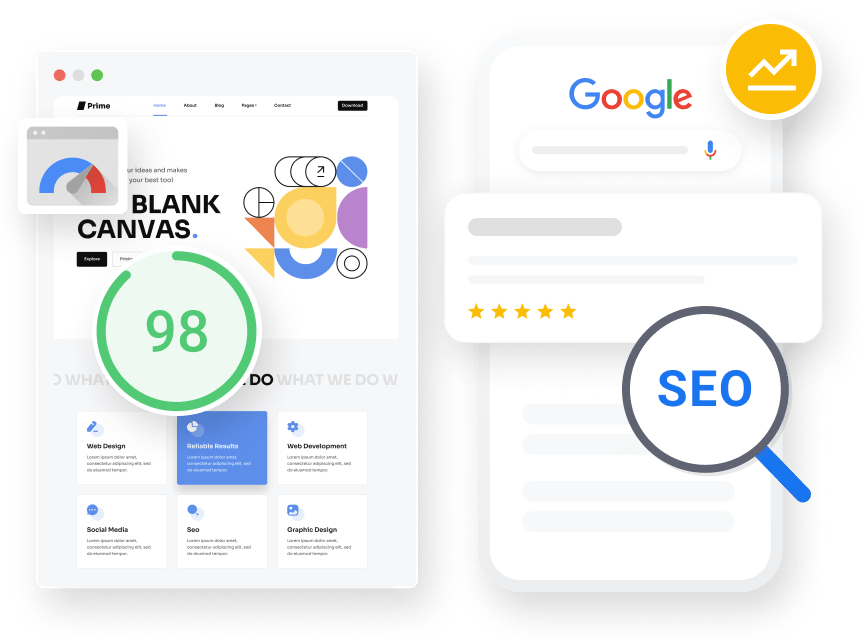 Best Performance & SEO Practices Incorporated
Best Performance & SEO Practices Incorporated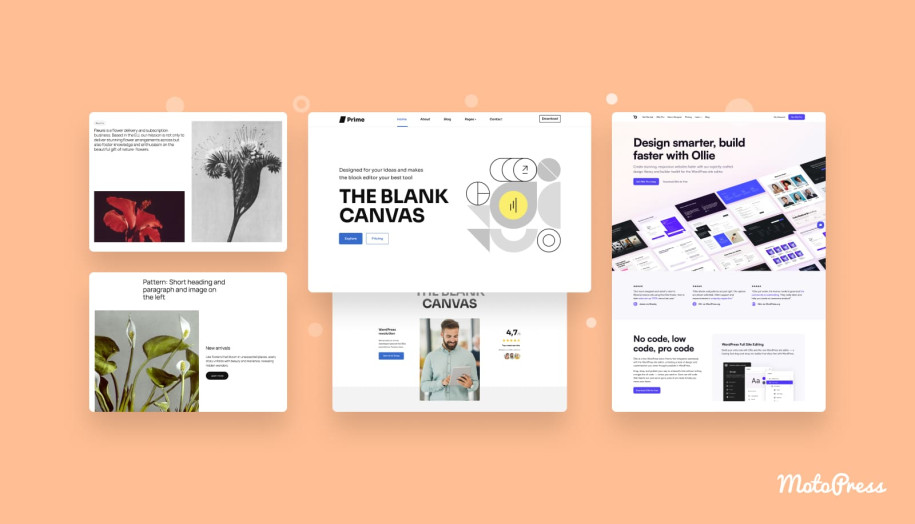
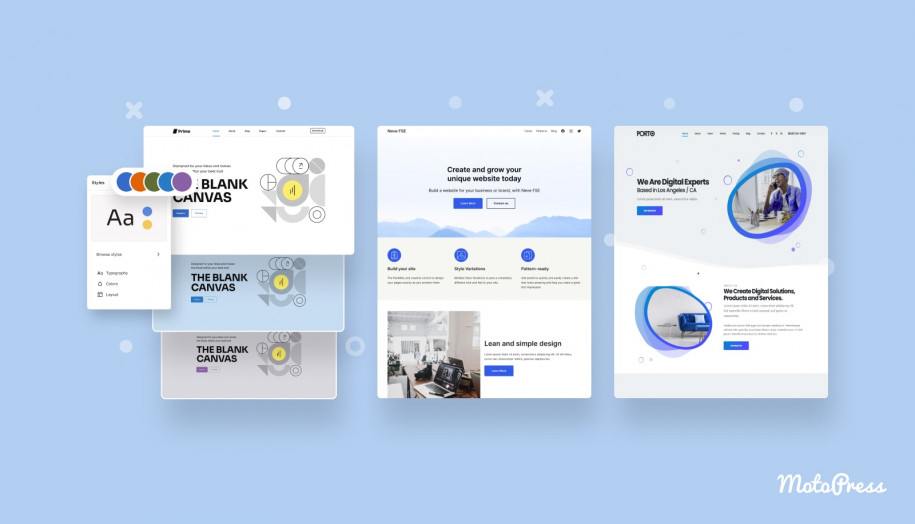
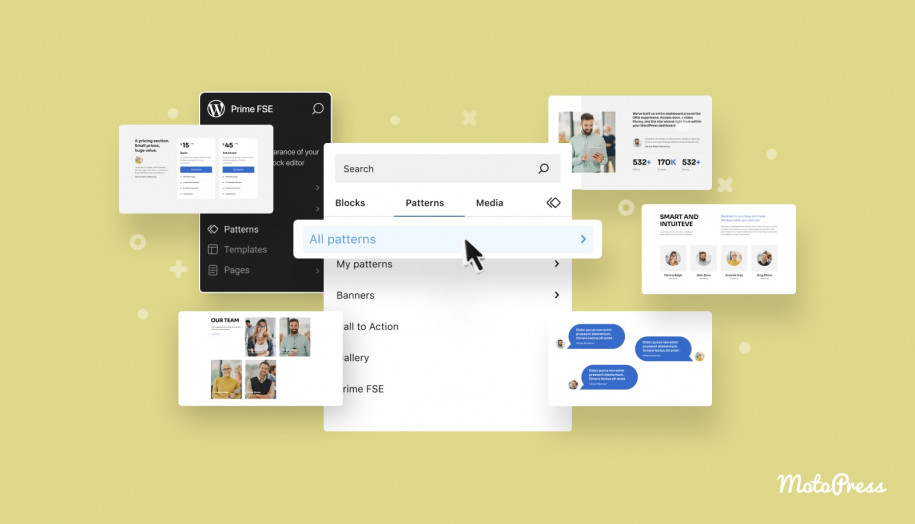

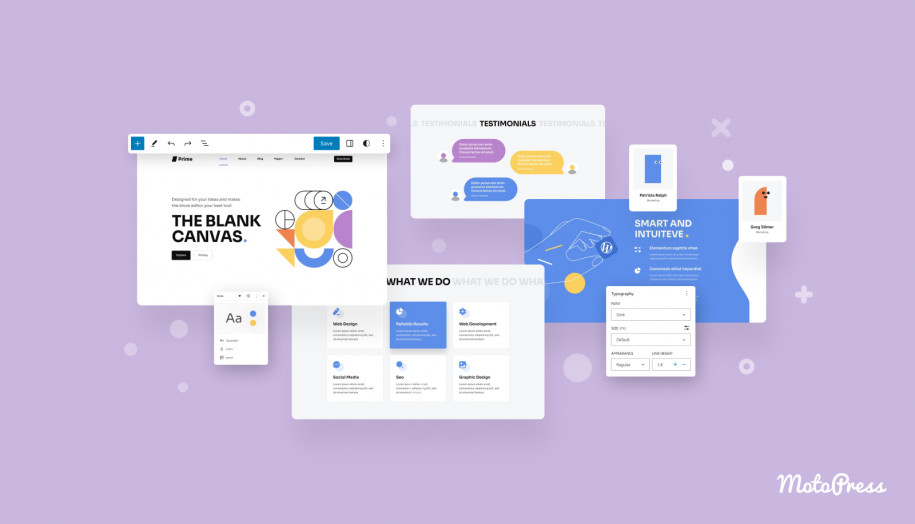
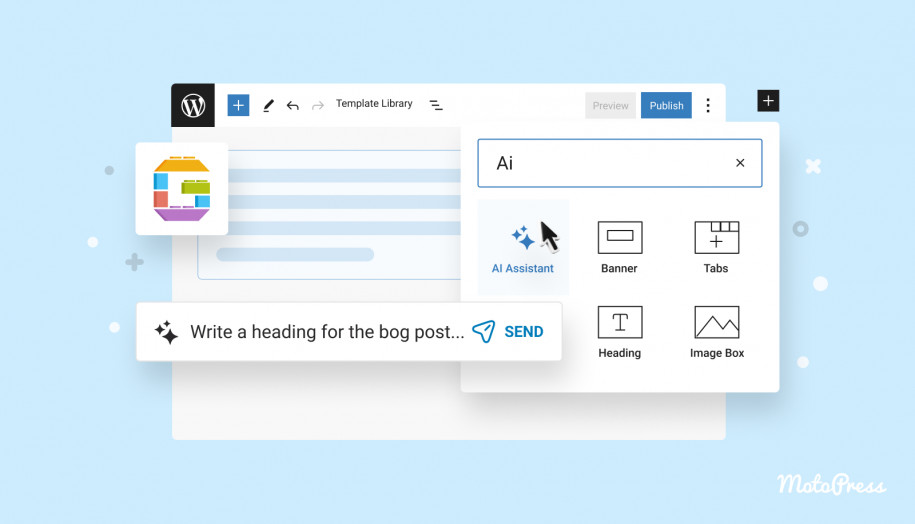
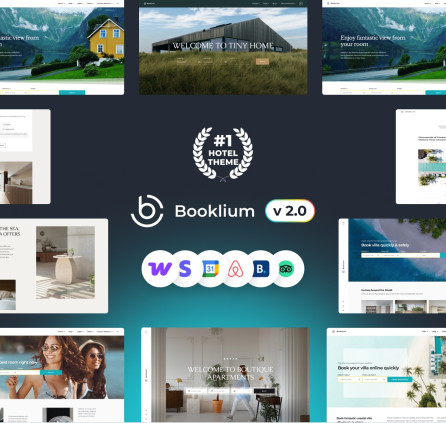
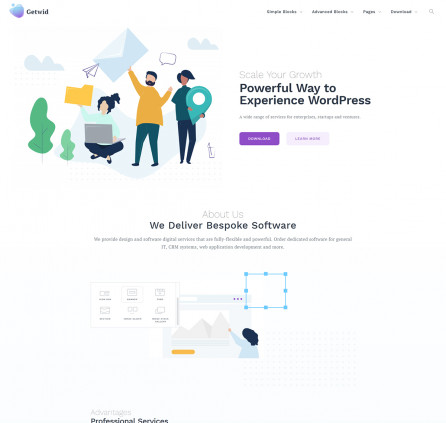
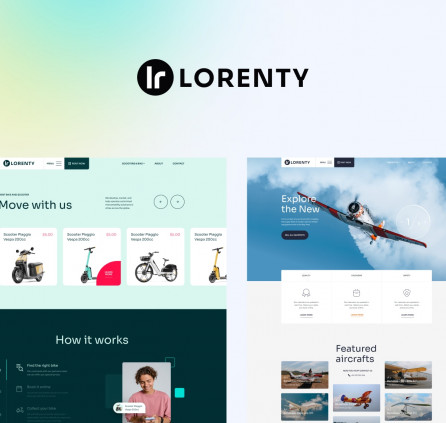
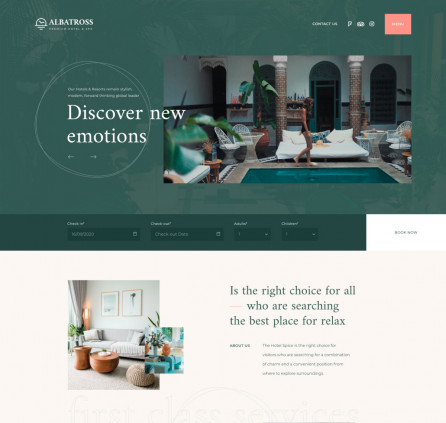
Good job. Is there currently a child theme for this theme?
Hi Roland, there is no child theme for a Prime FSE theme to downlaod.
Hi, thank you for building this, it looks great. Do you have any documentation on how to use one of your plugins like Hotels with it? Im struggling a bit with hot the templates work, and i am a bit nervous that perhaps the plugins are not supported by FSE… and i am just waisting a bunch of time trying to figure it out. This is day two.. Haha. Please let me know if it is possible and i will keep forging through but if it isnt that will be helpful to know as well!
Hi Shanna, you can watch the video tutorials from this playlist https://www.youtube.com/watch?v=Z3V-8742Kpg&list=PLbDImkyrISyIoPcJXd7z2nZ_bqJGL_0RG
There are no tutorials on how to use the Hotel Booking plugin with the FSE theme. However, you can also read this article to learn how to build a custom layout for accommodation type pages https://motopress.com/blog/hotel-booking-styles-addon-single-accommodations/
I saw the whole presentation video and I can’t wait to use this theme, a great job has been done by your team to achieve such an excellent result. Well done!
This is incredibly impressive. Would you foresee future version updates and encourage users to build a child theme to accommodate customization?
Hi Douglas, Thanks or your feedback. It is possible to create a child theme to customize the parent one as well as override any configuration in theme.json file.