WordPress Hotel Booking Checkout Fields Add-on Highlights
This is an extension for the MotoPress Hotel Booking plugin for WordPress.
 Add New or Edit Default Checkout Fields
Add New or Edit Default Checkout Fields
You’ll be able to access all the fields in one place. For the current default fields, such as country or ZIP, you can add a placeholder, CSS-classes, or mark them as nonrequired.
Collect all the information that is necessary to process the booking for your property by adding new fields.
Gather more guest information, output text areas to allow them to state the preferable time of arrival, etc.
 More Customizable Field Types
More Customizable Field Types
Add numerous extra fields to the checkout page to gather any information using different field types. For each new field, you can edit the field label, mark it as required, select a field type and add a placeholder for better instructions.
Booking emails will contain all the custom fields guests fill in. You can add and customize the following checkout field types:
- Text
- Checkbox
- Heading
- Paragraph
- Phone
- Select
- Textarea
- Country
- Date of birth
- File upload
 Change the Order of the Fields
Change the Order of the Fields
Think of each field as a building block. You can easily drag and drop the fields to set the needed order to create a high-quality checkout experience for your guests.
For example, use the header field type to break your fields into semantic groups, provide more instructions at the beginning of the checkout form, add a special notification right before the payment gateways, etc.
 Tailor the Field Style with Custom Classes
Tailor the Field Style with Custom Classes
Modify the styling properties of the field by adding custom classes to the chosen fields. This applies to both the system fields and custom ones.
You can highlight the most critical fields or prioritize the needed ones by creating a visual contrast.
 Add Custom Fields to Your Email Notifications
Add Custom Fields to Your Email Notifications
All custom fields you add to the checkout page also become available as email tags. You can optionally include this information submitted by users into any admin or customer type of email.
For example, this allows you to receive any extra guest comments or questions along with the booking submission. It’s possible to include information gathered from all fields or just a few selected ones.
 Export Data from Custom Fields via Reports
Export Data from Custom Fields via Reports
Don’t keep information submitted via custom fields separately. It’s possible to export and save all collected information from custom checkout fields in a spreadsheet along with the rest of the booking data you generate via the Reports menu.
Just like with any other Reports value, you can export data from only selected fields or from all new ones altogether.
Requirements for Hotel Booking Checkout Fields:
- Hotel Booking plugin 4.3.0 or greater;
More Hotel Booking Addons:
Customizable checkout forms are not the only extra feature available. You may add advanced features to the plugin by implementing many more handy extensions.
In order to expand the number of payment options, use Hotel Booking WooCommerce Payments offering a few more payment gateways alongside the traditional cash on delivery and credit card.
With the Hotel Booking Payment Request addon, you can monitor user payments, implement automatic payment requests, and ensure a convenient track of incoming payments.
The Hotel Booking Reviews addon lets your potential guests leave any kind of feedback on your resource, as well as evaluate their stay by different criteria. Well-structured and good-looking reviews help potential customers make up their final decision.
The HB Mailchimp Integration addon takes care of the automatic emails subscriptions and targeted emails. You will no longer need to send emails yourself and monitor the database to see if guests received their emails – Mailchimp got it!
By using the Hotel Booking Notifier – Event-Driven Emails, you will create emails and notifications to remind your guests of their arrival/departure, send handy instructions and all kinds of pre or post-arrival messages.
Finally, we offer you a chance to enjoy the plugin customization through your favorite WordPress builders – Elementor and Divi. All you need is to download these FREE Hotel Booking & Elementor Integration and Hotel Booking & Divi Integration addons.
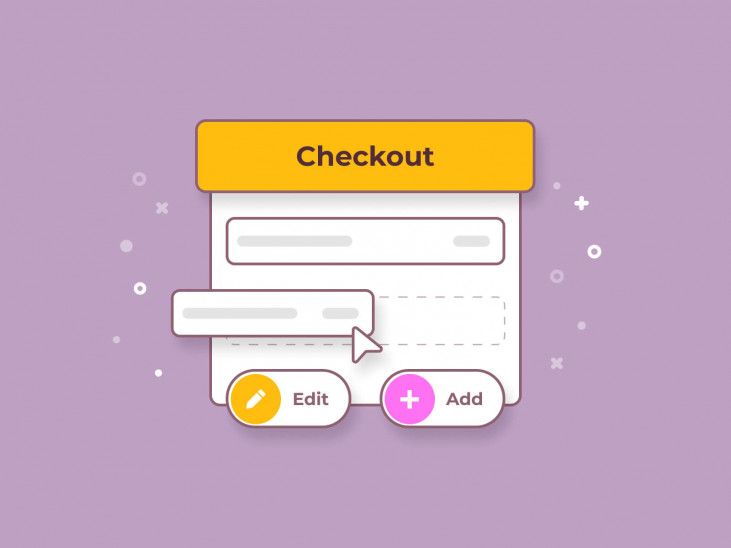
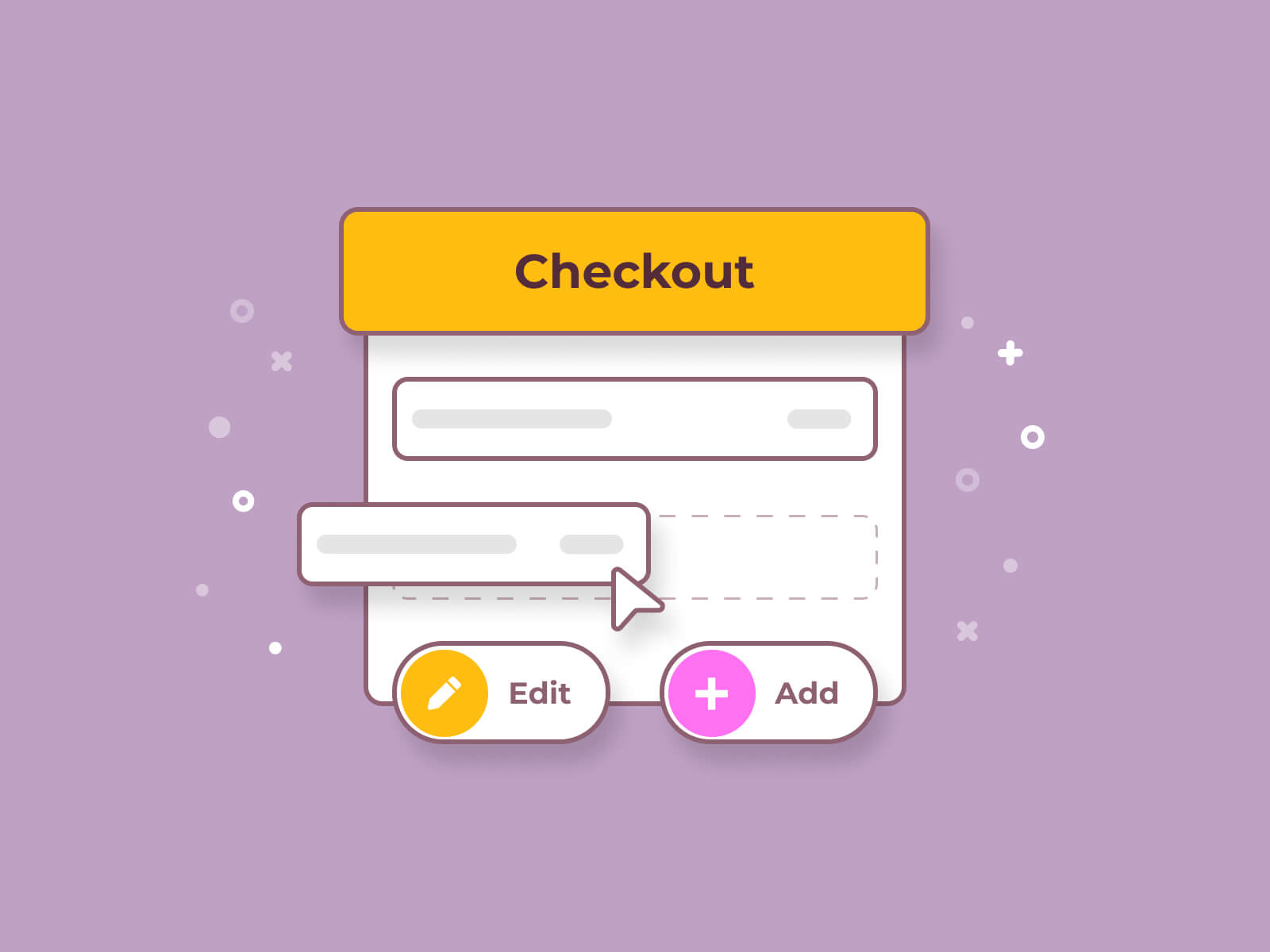
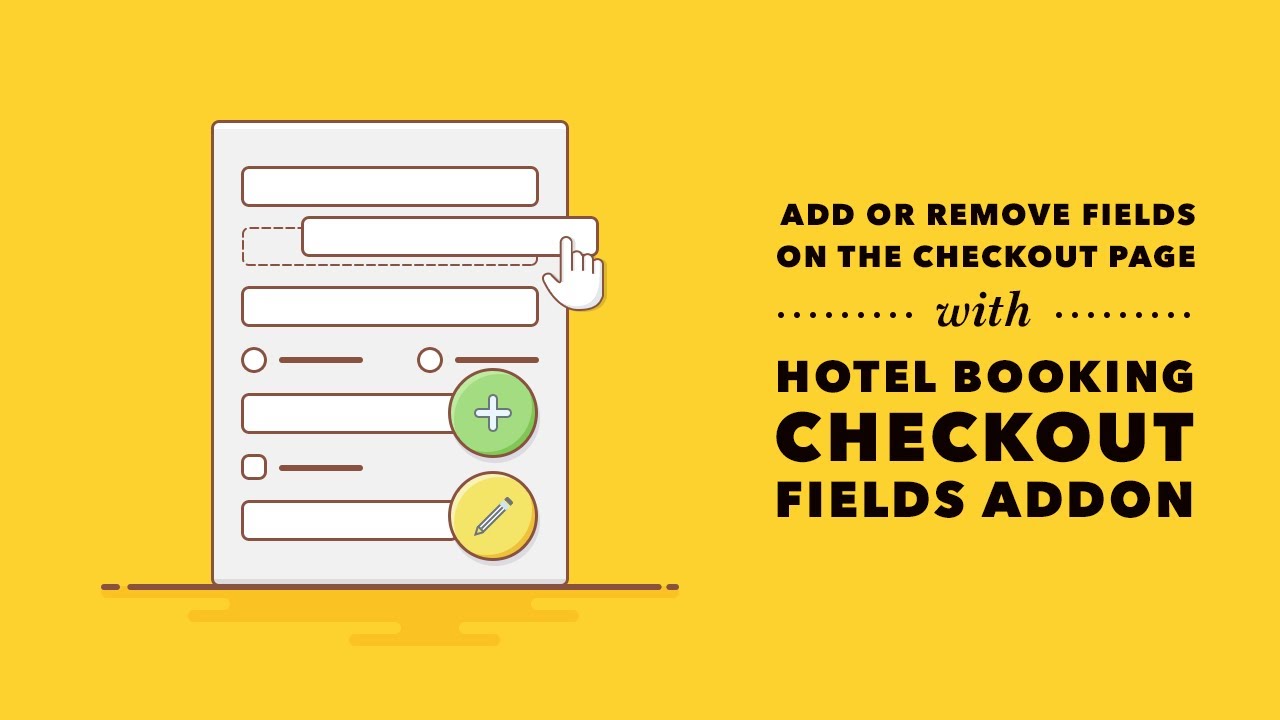
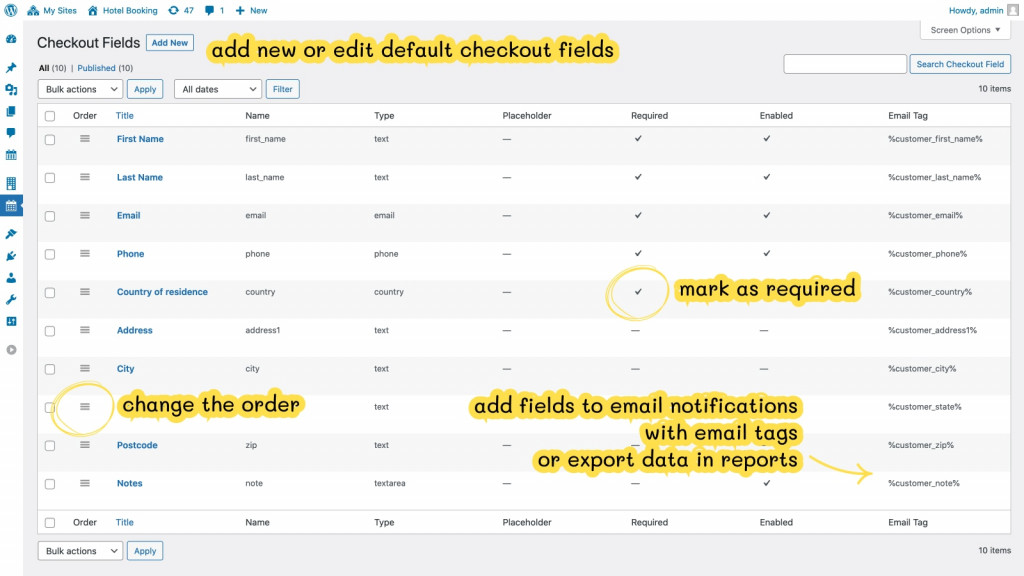
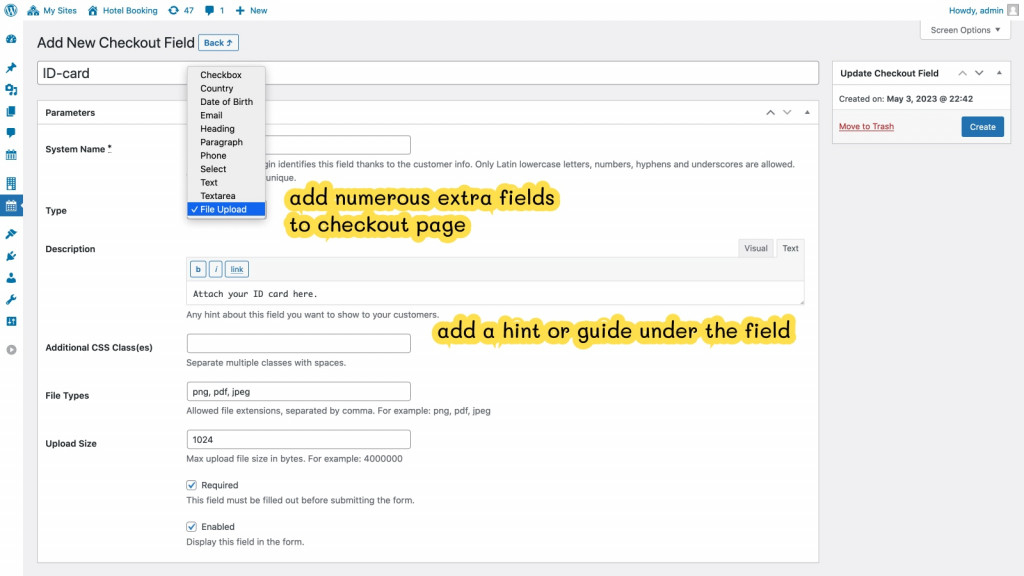
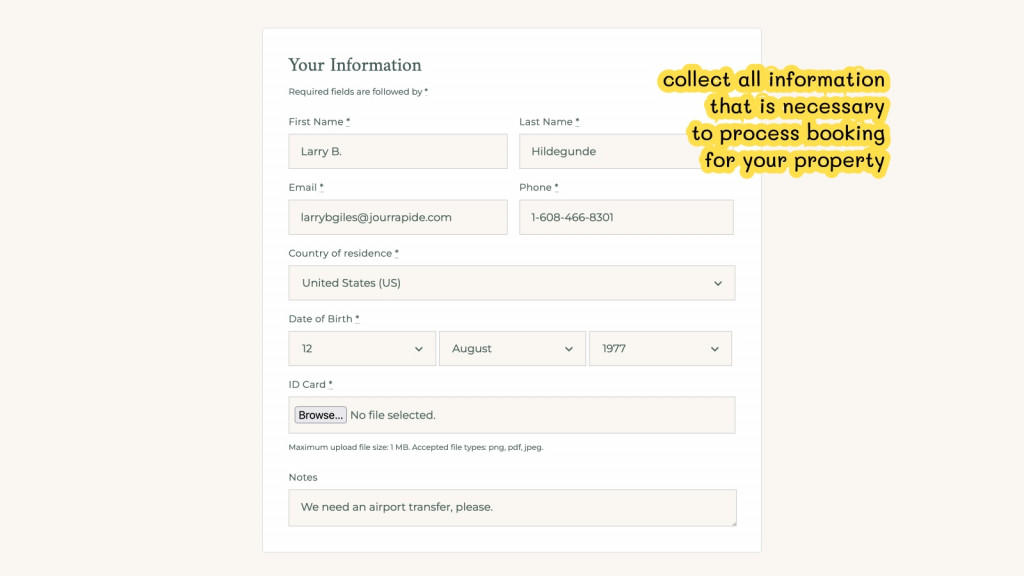

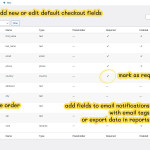


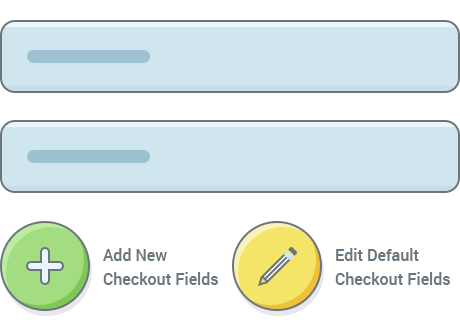 Add New or Edit Default Checkout Fields
Add New or Edit Default Checkout Fields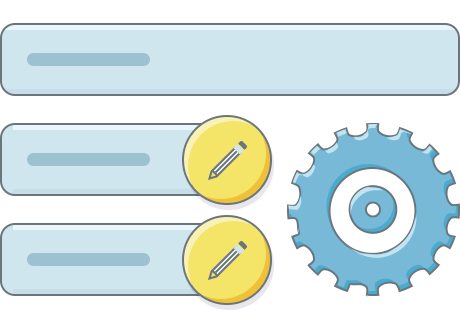 More Customizable Field Types
More Customizable Field Types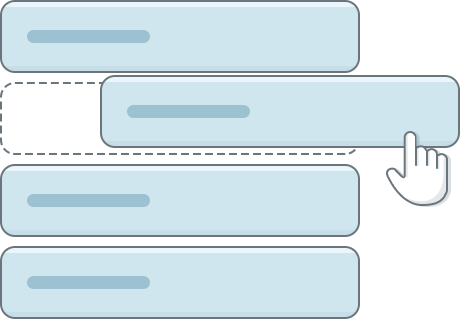 Change the Order of the Fields
Change the Order of the Fields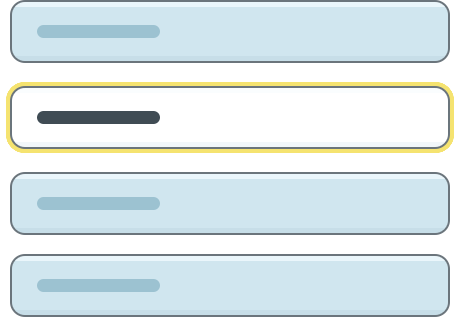 Tailor the Field Style with Custom Classes
Tailor the Field Style with Custom Classes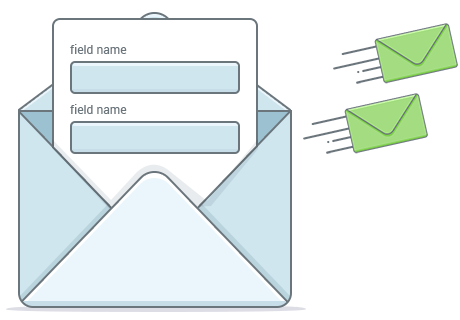 Add Custom Fields to Your Email Notifications
Add Custom Fields to Your Email Notifications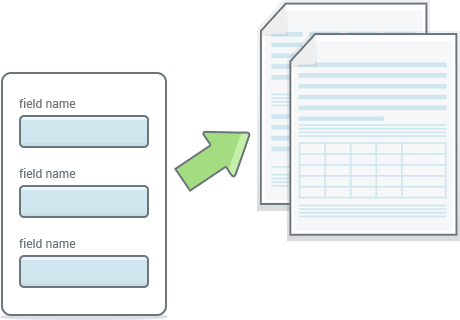 Export Data from Custom Fields via Reports
Export Data from Custom Fields via Reports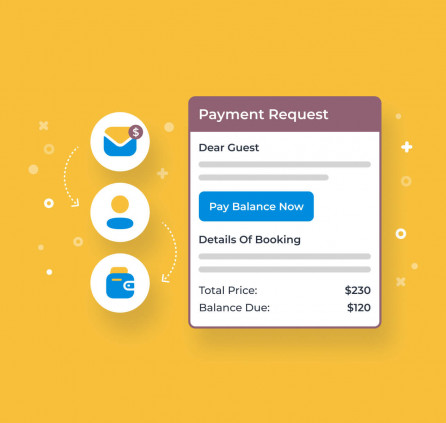
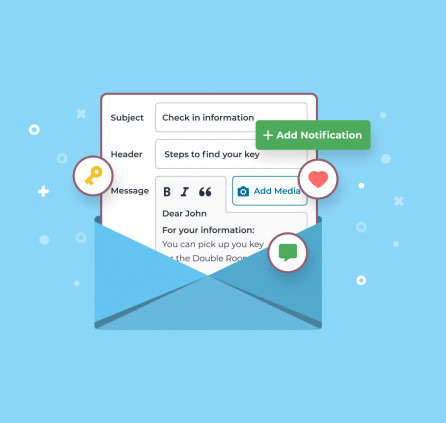
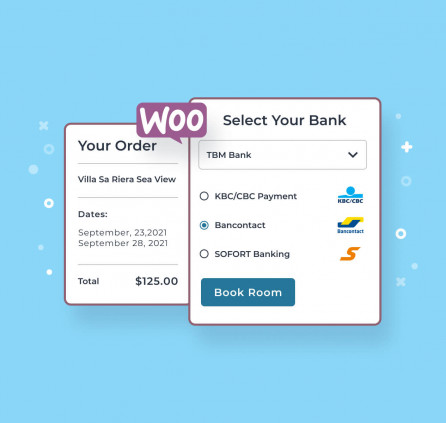
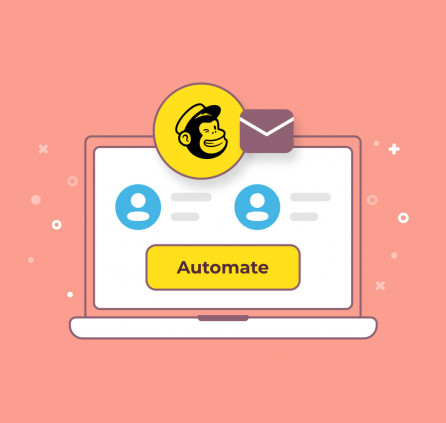
Hello, WHEN WILL FILE UPLOAD BE AVAILABLE?
It is ridiculous we have to keep asking for this.
We NEED to know who is staying at our places by requesting an ID from our guests… and by not having this feature on this plugin… we have to keep manually asking every single guest to send this to us.
I have lost bookings because people did not want to send this through email or text message after the fact.
This needs to be standard and added ASAP.
C’mon, Motopress. How many times from how many people do you have to hearing this until you finally get this feature added?
Hi Ed, Thanks for your feedback. I can see that your request has been already added to our list of features so we will notify you when we have any news about it. Could you also clarify if you wish to upload the file to the media library (attach to booking) instead of sending it via the admin notification by submitting a booking with such a field?
Hi John,
Thanks for the response.
It does not matter to me if the file upload is uploaded to the WordPress media or if the file is attached to the “Booking Request received” email.
I would think as an attachment to the email would be better.. so people (or bots) couldn’t flood our media folder (server storage) with image uploads.
Could it possibly be integrated to be uploaded to a private, free 3rd party image hosting site like imgur.com (or similar)… and have the link sent to us in the Booking request email?
However possible, it is absolutely essential the bookers are able to send us files/photos.
All third party platforms like Airbnb and VRBO require IDs to use their service, therefore the same should required – and expected – to use a direct booking website.
Hi Ed, Thanks for your feedback. We will notify you once we have any news.
Hi John,
Any update on getting a file upload added to this plugin?
Ninja Forms has a file upload upgrade available with their main forms plugin – https://ninjaforms.com/docs/file-uploads/
I’m not sure what form service you guys use for this Checkout Fields plugin – whether 3rd party or something you developed yourselves – but maybe you can model the File Upload to be something like the Ninja Forms add on?
It would really help your customers and help automate the booking process a lot more.
Hi Eddie, Thanks for your update. We have not fulfilled this option yet however this task has rather a high priority. We will notify you when we have any news.
Hello Ed, we are delighted to let you know that we have released the Checkout Fields add-on update v. 1.0.5 with the possibility to allow files uploading. Please note that the add-on requires the Hotel Booking v. 4.3.0. Feel free to update both plugins to the latest versions to allow your guests to upload files during checkout.
Hello! Is it possible to add a link in a checkout field with the type “checkbox”?
For example I want to add an extra field with the text “I’ve read and accept the privacy policy”, with a link to the “privacy policy” text.
Thanks,
Hi Carolina, At the moment, the description/label of the custom field does not accept HTML tags so there is no possibility to add a link.
When are we going to be able to add a custom field for image uploads. This seem like a very basic feature that an expensive plugin of this sort should have.
Hello,
Jane Wells from technical support advised me to purchase this plugin to make a few tweaks in the checkout form.
I am really annoyed that for a limited extra functionality I will be charged a full 80 dollars! This is an option that should be included in the Hotel Booking plugin anyway.
Yesterday I already had to buy the separate plugin, because the included plugin in the theme Mountainview appeared to be limited. It is not possible to update it separate from a theme update.
I don’t mind paying for products but I really feel cheated on now.
I will think about the checkout fields plugin but my initial enthusiasm about Motopress and your products has diminished now.
Paul Roos
Hi Paul,
We are sorry for this situation. We have noticed you have also purchased an Extended Support service. We may help you remove the State/County field and re-order the proper fields within terms of this service. However, the Extended Support service will be over and priority assistance will not be provided after this customization.
Or you may also upgrade to membership paying the difference from the latest purchase of the Hotel Booking plugin. Thus you will get access to all plugins and themes that are developed by our team. Please send a reply to the ticket to let us know what option you prefer.
Hello team,
I just wanted to point out a small bug with the translation (fr) and the use of this plugin at the checkout page. “Your information & Require field” remain in English. When I deactivate the plugin, the translation works
Hi Nicolas,
Once you install and activate the Hotel Booking Checkout Fields addon the text “Your information & Require field” is loaded from translations of the addon and not from Hotel Booking plugin. So you need to edit translations of the Hotel Booking Checkout Fields addon to translate that text.
Bonjour l’équipe, je voulais juste vous signaler un petit bug avec la traduction (fr) et l’utilisation de ce plugin au niveau de la checkout page. “Your information & Require field” restent en anglais. Quand je desactive le plugin, la traduction fonctionne
Hi everybody!
I have updated the Booklium theme to an up-to-date version!
But the Checkout Fields plugin does not appear in the admin panel!
Do I understand correctly that the Checkout Fields plugin does not work with the Booklium theme?
And for the Checkout Fields plugin to work, you need to install the latest version of the Hotel Booking plugin?
Or is Checkout Fields plugin compatible with Booklium and should it work?
I installed the newest version of the Hotel Booking plugin and the Checkout Fields plugin is working correctly!
Another question can a user use the Checkout Fields plugin to upload document files, such as photos? Are you planning to add such functionality in the future?
Hi Gevorg, Thanks for sorting this question out on your own. As for the Checkout fields addon so there is no attachment/upload field at the moment. We have this feature in our list and we have added your upvote there. We will notify you here when we have any news.
Hello Gevorg, we are delighted to let you know that we have released the Checkout Fields add-on update v. 1.0.5 with the possibility to allow files uploading. Please note that the add-on requires the Hotel Booking v. 4.3.0. Feel free to update both plugins to the latest versions to allow your guests to upload files during checkout.
I think this is complete disaster. So you go out there and pay 80usd for FULL version of plugin and if you want to customize it just a teeny tiny bit. You can go and happily pay another 50 bucks? Ridiculous in my opinion. Iam really disapointed. Sorry
Hi Martin, Thanks for your comment. By default, the Hotel Booking plugin offers all the needed fields for the checkout form to make a proper reservation. When you wish to add custom fields to the form it is extra functionality and so you may purchase a special extension for this. We also let our customers save by purchasing annual or lifetime Membership. You may get access to all addons for booking plugin, themes, and other multipurpose plugins on your site.
I purchased this plugin to integrate it on my site with the “hotel booking” plugin included in the Booklium model. But the “Extra fields” plug-in does not work with the version of the HotelBooking plug-in in the Booklium model! I asked for the update for the plug-in but nothing respond me (ticked ID #27015). in the support page the answer is to pay an additional $79 for the separate license for the single HotelBoking plug-in! it is a theft. it’s more easy and honesty update the core plugin at the latest version for all theme in bundle with HotelBooking plugin!
it is also too high a cost for a plugin that does nothing but display already existing fields, some of which hidden on purpose to buy an extra plugin to make them visible! it’s a feature that should already be included in the licensed plugin.
moreover: it is not possible to view the HotelBooking Plugin version when purchasing the Booklium template, therefore it is impossible to estimate which is the best choice to decide how to spend the money and if what you buy will be compatible with the plugins that will be needed later.
Hello, Alessandro! We are terribly sorry about the experience you have faced recently. We have already replied in the support ticket #27015 you raised regarding this matter. It may take some time to respond in our Help Center, depending on the tickets load, we are sorry for the delay.
Please note, that Hotel Booking plugin built in the theme can be updated along with the theme only – we do this in order to make sure everything works smoothly in the theme after the plugin update. This is why, as an option for users, who does not want to wait for a theme update, we suggest getting Hotel Booking license separately.
The Checkout Fields add-on not only allows editing existing fields (making them required/non-required, altering field title etc.), but to add a large variety of almost any field type (select, checkbox, text, phone, country, date of birth etc.) to the Checkout form without any limitations. We never meant to hide those fields on purpose, the Hotel Booking plugin includes all the necessary fields for successful checking out by default.
As for the Hotel Booking plugin version, included in the Booklium theme, you may find it in the theme Release Notes tab.
This is ridiculous. In the support forms you told us recently that we would this would be released so we can fix how awful the checkout page looks and allow our legal terms to be properly displayed, yet you are charging for it?!
I find your support for customers and business practices increasingly questionable the longer we are using your products.
Hello, we are sorry for any misunderstanding. However, could you please clarify more detailed what you need to change on the Checkout page? Could you also specify where you have contacted us (and the email address you used), for us to find the messages and see all the situation?
Please, note that the Hotel Booking Checkout Fields addon lets remove some default Hotel Booking fields (or make them unrequired) and add your custom ones (and make them required, if needed), but not change design of the Checkout fields.