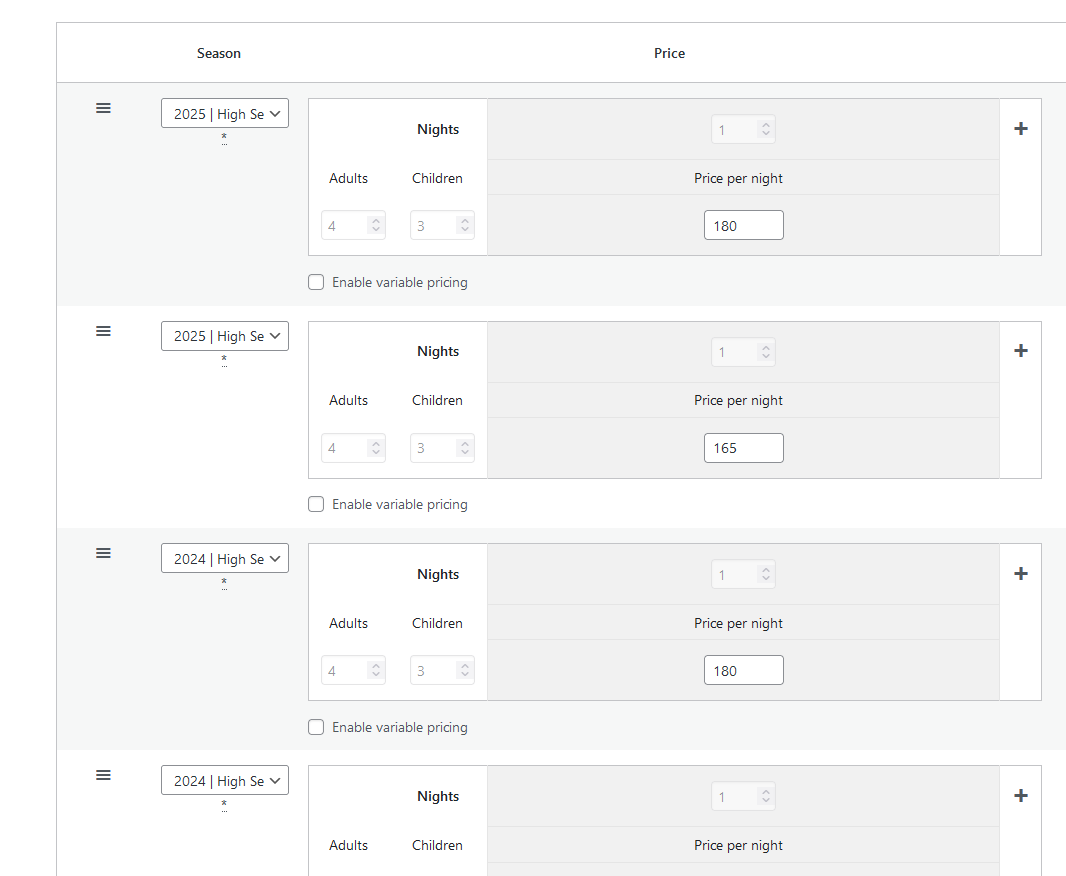Free and Premium WordPress Plugins & Themes Forums WordPress Plugins Hotel Booking Is it possible to use override seasons eg. base rate, with overlapping
- This topic has 6 replies, 3 voices, and was last updated 1 year, 9 months ago by
J. Davis.
- AuthorPosts
- January 5, 2022 at 12:48 pm #1239920
Simon
ParticipantHi,
I provide technical support for a client using Hotel Booking and we’re finding it quite onerous handling Seasons with the plugin…
What we would like to be able to do is:
- set a “low season” say from September 2021 -> June 2025
- set “high seasons” for example from June 2022 -> September 2022, June 2023 -> September 2023 and so on.
In this scheme we’d like to be able to just set the base rate, that is the “low season” and have the system recognise when shorter periods within this are set, that is to say the “high seasons” would override for the period. At the moment, this doesn’t work and it seems that the earliest dated Season is the one which takes precedent.
From a developer point of view, if indeed this functionality is not in the software already, adding a priority value which could be a number, or even as simple as a boolean “override” or “take priority” checkbox for a season.
At the moment as we have weekday and weekend rates, it means entering
- Hi: Weekdays Sep 21 -> Jun 22
- Hi: Weekends Sep 21 -> Jun 22
- Lo: Weekdays Jun 22 -> Sep 22
- Lo: Weekend Jun 22 -> Sep 22
- Hi: Weekdays Sep 22 -> Jun 23
- Hi: Weekends Sep 22 -> Jun 23
- Lo: Weekdays Jun 23 -> Sep 23
- Lo: Weekend Jun 23 -> Sep 23
- Hi: Weekdays Sep 23 -> Jun 24
- Hi: Weekends Sep 23 -> Jun 24
- Lo: Weekdays Jun 24 -> Sep 24
- Lo: Weekend Jun 24 -> Sep 24
and on and on and on… it is extremely tedious and we were considering making possibly an additional one to two price brackets within each week which means 2 to 3 times as much work. It would be really great if this could be avoided with the way that sites such as Booking.com work, which is a base rate with overrides, in whatever form that might take with this plugin.
January 5, 2022 at 10:25 pm #1240044J. Davis
KeymasterHi Simon,
Thanks for your question and for the screenshots you provided. You need to go to edit your Rate and drag season prices to the top to set its priority over the low season.
You can see how the season price can be dragged starting from this time https://youtu.be/EAcDHx0oszY?t=143Let me know if it is helpful.
best regards,
J. DavisJanuary 6, 2022 at 11:17 am #1240445Simon
ParticipantThank you for this, I must admit I hadn’t spotted this functionality at all – unless it was added in since we first launched the site. Either way, that is all set up and working brilliantly now.
My follow-up question, having now worked with this, is could the team perhaps look at some options for improving layout when editing rates? As you can see in the image below, the Season column and select dropdown are crushed and unreadable, whilst the Price column is over-wide. I was able to use F12 to expand the Season column width myself to 30% which made the whole select box readable, but having to do this every time is quite a pain.
We have quite a few rates seasons loaded in there already and adding new ones was also quite a pain – because of the height of the rows, it made dragging them really hard and I kept dropping them halfway up the list etc. Because the add new season button adds to the bottom of the list, it means every single season added will have to be awkwardly dragged up the list. An easy solve would be to have a button at the top “Add New Season Price to the top of the list” and make the bottom one correspond to bottom. Even better perhaps, have both buttons at the top and bottom of the list for ease of management. A more complicated fix could include a collapse/expand rows tool to make each row show in a more compact way, perhaps just the Season dropdown…
 January 6, 2022 at 11:23 am #1240446
January 6, 2022 at 11:23 am #1240446Simon
ParticipantPossibly, a move Up/Down and/or To Top/To Bottom button under the dragging puck of each row could help here too.
January 10, 2022 at 11:45 pm #1242346J. Davis
KeymasterHi Simon,
Thank you for your reply and for your further feedback. The width of the price section is wide as there can be added variable prices for different periods of stay. Anyway, I’ve added your request to our list of features. We’ll look for possible ways to optimize the process of adding and managing season prices within rates.
best regards,
J. DavisOctober 1, 2022 at 2:57 am #1360491Daniel Proctor
ParticipantYes I would find this very useful also.
October 11, 2022 at 3:22 am #1363957J. Davis
KeymasterHi Daniel, Your upvote has been added. Thanks
- AuthorPosts
- You must be logged in to reply to this topic.