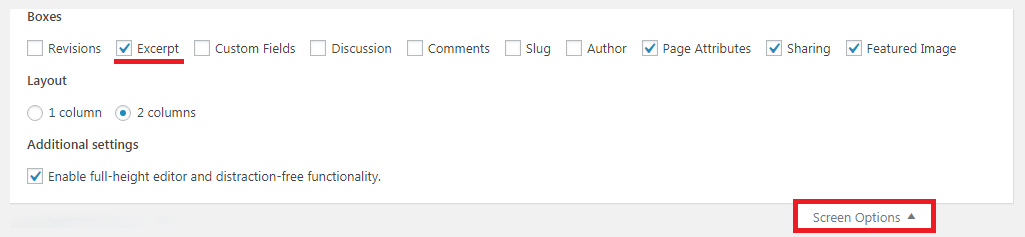Free and Premium WordPress Plugins & Themes Forums WordPress Themes Oceanica editing theme's front page
- This topic has 3 replies, 3 voices, and was last updated 6 years, 2 months ago by
J. Davis.
- AuthorPosts
- May 2, 2018 at 3:53 pm #674397
jecjec
Participantsearched high and low – where can i find and delete this line?
“YOUR WHITE-SAND PARADISE IN FLORIDA. SIMPLY ENJOY.”
Thanks!
May 3, 2018 at 7:51 am #674569J. Davis
KeymasterHi,
You should go to edit the page > open screen option and enable Excerpt box. Then scroll down the editor pf page and find this Excerpt Box and edit the text.

Best regards,
JohnMay 5, 2018 at 4:24 pm #675310Pablo Ferrat
ParticipantHello I am getting very frustrated with MotoPress Visual Builder, I haven’t been able to do pretty much anything with it, what I open doesn’t look that much alike as the samples on the videos nor I can find more detailed information on how to use it, I am not a programer and not very experienced with wordpress, thought this app will make my life easier but in deed has not solve anything yet.
The size of the motopress panel is set at a size like 800×600, I need the full screen as in the video sample, where can I set that! Should I work on an installed theme? Where can I find this basic information.
Thank you!
May 7, 2018 at 1:17 pm #675693J. Davis
KeymasterHi Pablo,
I’m sorry but you have posted about Visual Builder plugin in topic of Oceanica theme.
We kindly ask you to submit a request to our support team if you own Pro version of Visual Builder providing such helpful information like theme you use at your WordPress, what difficulties you faced using Visual Builder, what device you use?best regards,
John - AuthorPosts
- You must be logged in to reply to this topic.