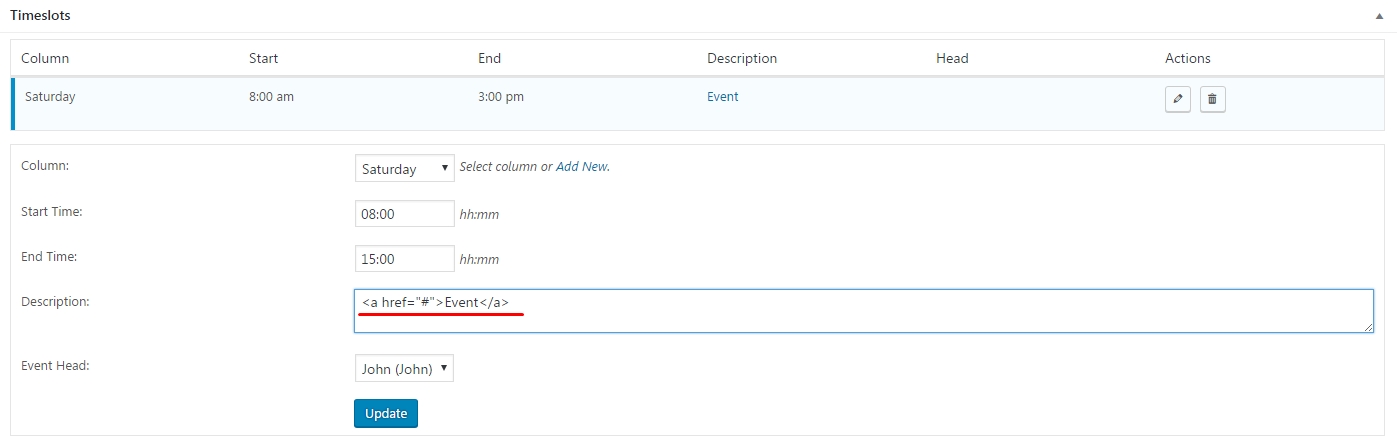Free and Premium WordPress Plugins & Themes Forums WordPress Plugins Timetable and Event Schedule Custom User-head URL
- This topic has 6 replies, 2 voices, and was last updated 7 years, 1 month ago by
Alex Skokov.
- AuthorPosts
- May 24, 2017 at 5:27 am #524642
Alex Skokov
GuestHello!
Could you add the input field “Custom User-head URL” or tell me what should be php code for user-head link?
May 24, 2017 at 2:22 pm #524848J. Davis
KeymasterHi Alex,
There is no option to enable custom links for event heads in the TimeTable. You can simply add event head to description and link it. It will be the easiest solution though.
Best regards,
JohnMay 25, 2017 at 9:09 am #525205Alex Skokov
GuestSorry, how to do it?
May 26, 2017 at 4:41 pm #525947J. Davis
KeymasterHi Alex,
You can add<a>HTML tag to Description filed while adding/editing TimeSlot of the Event

Best regards,
JohnMay 27, 2017 at 12:19 am #526124Alex Skokov
GuestJohn, Thank you.
But, yeah, I tried this option, but it gives extra slashes when saving. In the picture it shows.
And the link leads to a nonexistent path
May 29, 2017 at 2:03 pm #526724J. Davis
KeymasterHi Alex,
Thank you for drawing our attention to this. We’ll see if it is possible to fix it in the nearest update.
Currently you can add simple text to description pointing visitors to events pages for the details.
We are sorry for inconveniences.
Best regards,
JohnMay 30, 2017 at 1:38 pm #527104Alex Skokov
GuestThanks for the reply.
If this bug will be fixed in the update that would be great. It would be good to make the field for entering the Custom Even-Head URL below field Custom Event URL.
Add Event –> Settings –> Custom Even-Head URL
Oh, that’s okay, thank you for your plugin (works).P.S. Sorry for my English =)
- AuthorPosts
- You must be logged in to reply to this topic.