Once you created new slider you are redirected to Slider Settings page. You can do the following :
- set title for a slider – it is required if you have many sliders and need to distinguish them
- set a slider alias – will be used in shortcode for embedding the slider. Alias must be unique.
- copy slider shortcode – it is used for adding slider to a page
- enable/disable Full Width – it stretches current slider to full width
- set layers grid size – it allows to set width and height of slider
- set slideshow delay – using this option you can set time one slide stays on the screen. It is measured in milliseconds
- enable/disable pause on hover – it allows to pause slideshow while hover the slider
- reverse order of the slides – checking this option you can animate slides in the reverse order
- disable/enable counter – you decide whether to display the number of slides
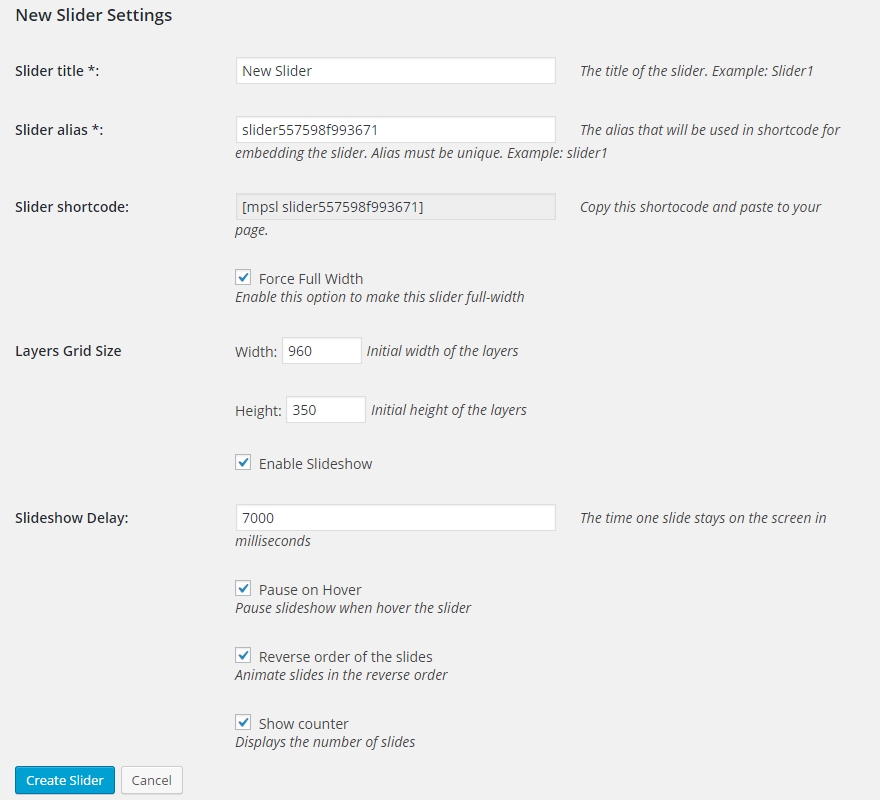
Hi I’m not sure what I’m doing wrong but the slider doesn’t show correctly on mobile screens. The image stays the same scale as on desktop and you can only see part of it.
Hi Marta, we’ll reply you in ticket.
I seem to have a fairly basic problem. I’ve created a slider and it previews ok but then with the shortcode pasted into the page in wordpress, and the page updated and published, nothing happens and its not showing. Any theories?
Hi,
We’ve tested it locally and it works correctly. Make sure you use latest version of plugin. Any this moment it is 2.1.0. You can also submit a request to our support team to take a look at yyour WordPress in particular.
I use a latest version of the slider, but it dont work for me if i try to create a slide. I cant push any buttons. No reaction.
Hi Michael,
Self hosted videos are disabled on mobile devices in slider by default. We’ll keep your request in mind. Have nice day.
… but they are hosted on youtube
So, do you mean, that they have to be hosted within the website? That is the solution that the video-slider will be responsive?
Hi Michael,
No, we simply disabled playing videos on mobile devices. We’ll keep in mind your request. Probably it will be enabled at further versions. Thank you for your attention.
Hello, I am able to play the video on the slider on the iPhone but it doesn’t work on iPad. Is there any solution for this? The site looks really bad with just an image of the video in place of the slider. Perhaps at least allow for the slider to not appear on iPad?
Hi John,
You can submit a request and we’ll have a closer look at it. Also you can hide slider for certain dimension of device by going to Slider Settings>Appearance.
Hello,
I can’t really submit a request for how it looks on iPad. I don’t have one, but I asked a few friends to look at this and they told me that the video doesn’t have a play button, it just shows a screenshot.
Hi John,
Please submit a request and our technicians will check slider version, settings, etc.
Can slideshow be stopped after one run? Would like to stop the show on last slide, please advise!
Hi Jeff,
Thank you for your request. It is not possible yet to stop the slideshow after the fist run. I’ve added your idea to our features’ list. Probably it will be available in one of the future versions of slider. Thank you.
Hello. Is there a way to turn off the title attribute? It pops up the name of the slide when the mouse hovers over it for a second. So “Slide1_2048x650_SomethingSomthing.jpg” appears in a white box. I need that to not be there. Thank you!
Hi,
You can remove image title, alt and other attribute within Media Library. Go to WordPress > Media Library, select image and remove its attributes.
Hi, I have a problem with Slider. And it its, I have created a “html” layer and gave it some “Display at” time say 2 seconds. But the problem is, html content is appearing along with the slide. i.e, as soon as the slide changes, that html comes up and again comes after 2 seconds since it has been configured to be displayed after 2 seconds. Can you please let me know why this is happening. Thanks.
Hi,
Make sure there is installed latest version of MotoPress Slider plugin at your WordPress. If latest version is not helpful you can submit a request to our support team.
I’m using Version 1.1.4 and still have same problem.
Current version is 1.3.4. Update your plugin please.
I’m looking for a way to disable inter-slide animations. When “Slide 1” times out, I want “Slide 2” to immediately appear…not to “slide” in.
Is that currently supported?
Hi,
No, you can just switch to another animation like Fade or Slide down. Thank you for your feedback.
Hi Gea,
MotoPress Slider is fully responsive and it looks properly on all the devices. You can check how it looks in preview mode by switching to tablet or mobile view. Anyway if you have any difficulties you can submit a request and we’ll help you to sort everything out.
Hi. Is there any special configuration to make it look in cell ? I see it perfect on the PC, but not seen in my cell
Hi Gea,
MotoPress Slider is fully responsive and it looks properly on all the devices. You can check how it looks in preview mode by switching to tablet or mobile view. Anyway if you have any difficulties you are free to submit a request and we’ll help you to sort everything out.