Import and Export feature is extremely useful if you need to transfer any MotoPress Slider to different websites. You do not need to spend much time for re-building sliders from scratch any more. If you are a developer you can create sliders on your website, show them to your customers and import slider to customers’ websites. Please follow these easy steps to learn how to Export MotoPress Slider:
- go to MotoPress Slider list of plugins and click Import&Export button

- select slider(s) to export and click ‘Export’ button to proceed

- you’ll be prompted to save the exported .json file to PC
In order to Import MotoPress Slider you should follow these steps:
- go to MotoPress Slider list of plugins and click Import&Export button

- select the exported .json file from PC and click ‘Import’ button
- slider settings, images and other slider content should be imported successfully
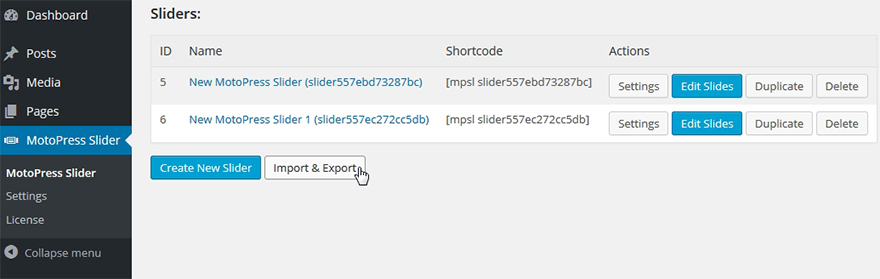
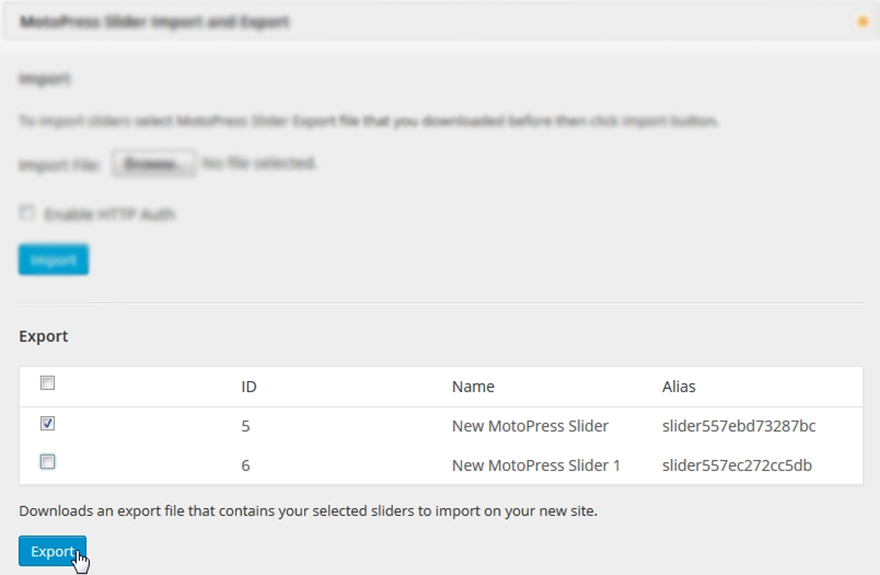
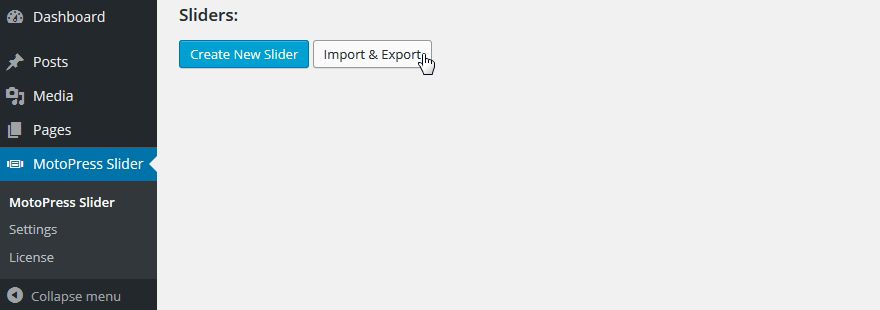
Hi I cannot get the slider from the demo on the home page it doesn’t load with the import demo please can you tell me how to do to collect all the carousel as the template villagio thank you
You should make sure the “Accommodation Types” widget with at least one accommodation type selected is added to the Front Page Top widget area under Appearance ->Widgets: https://prnt.sc/vmncc6
I am not able to do importing the slider (.json) file. Please help me in this
Hello Shailaja,
We can see that you submitted a ticket in the ticket system. Please, reply us there, as we need to have a closer look at your issue and provide you with personal technical support.