You should go to MotoPress Slider > MotoPress Slider and click ‘Create New Slider’ button.
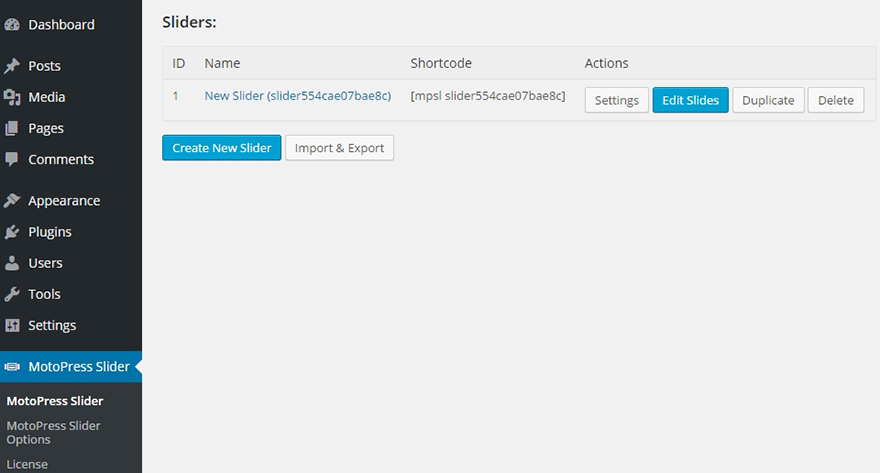
Once you do that you’ll see your Slider Preferences.
You should go to MotoPress Slider > MotoPress Slider and click ‘Create New Slider’ button.
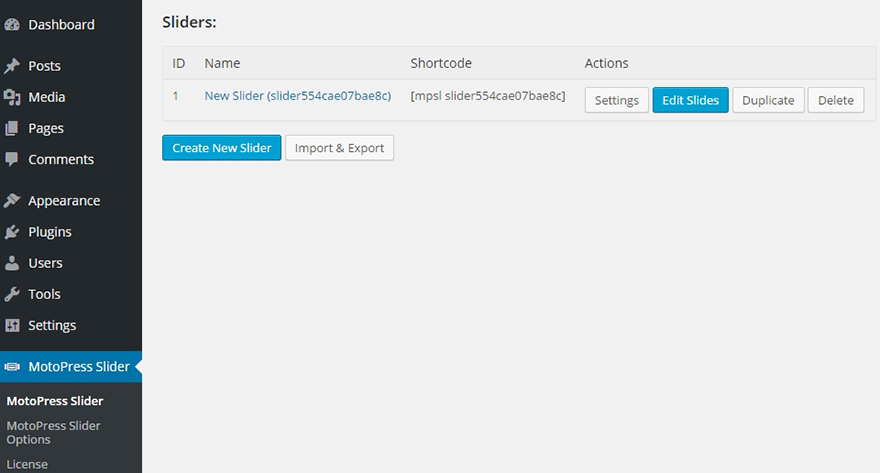
Once you do that you’ll see your Slider Preferences.
Comments are closed.
Hi there,
I couldn’t create any new slider. I checked the slide plugin, it’s the latest version and I deactivated every single plugin one by one and it still doesn’t work.
Could you help me this out?
Hi Kitty,
Is there 2.1.0 version of slider installed at your WordPress? If so please submit a request to our support team or email us.
I press the Create new slider button and nothing happens. Ive tried on 2 seperate machines, one Mac one PC and nothing happens.
Hi Ally,
Make sure you use latest version of plugin. Currently it is 2.0.0. It should work.
thanks, I checked the version , it is 2.0.0 but it doesnt work
Hi Ally,
Please submit a request providing admin login details. We’ll have a closer look at it.
the same is the problem with me..
The latest version of WordPress Slider plugin is 2.1.0 at the moment. Make sure it is updated and check if the issue is not caused by other plugin by deactivating them one by one.
I have the same problem, it doesnt respond on the ‘create new slider’. I have done all the above but still doesnt work
Hi Sam, could you submit a request so we’ll check this?