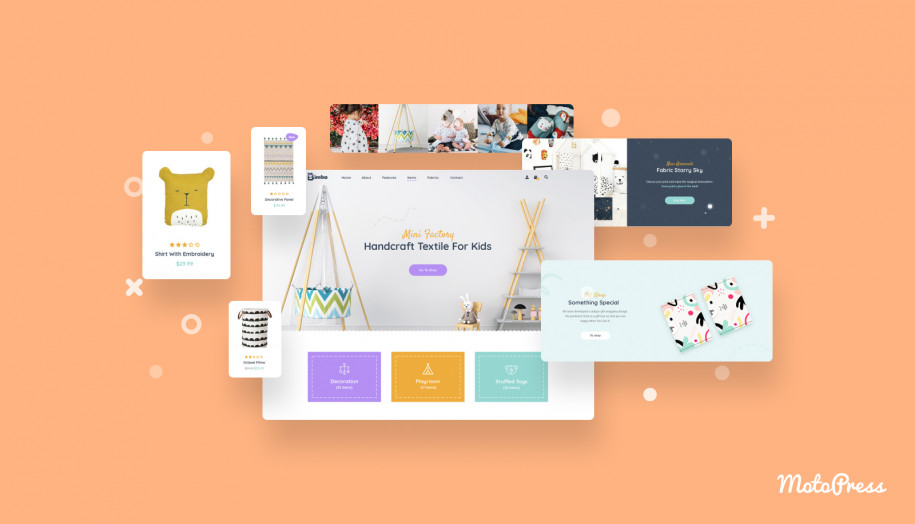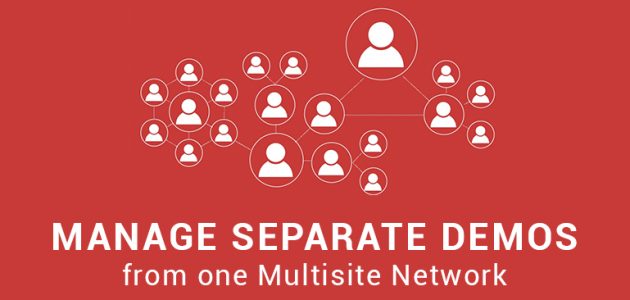How to Import Demo Data & Sample Content to WordPress Theme. 3 Best WP Plugins in the List
Table of Contents
One of the main reasons a template developer would populate a website with demo texts is that when they import sample data, a WordPress theme can reveal any potential issues or incompatibilities that may occur with certain types of content. Similarly, from an ordinary user’s perspective, let’s suppose you’ve acquired a template, but your WP site is empty. How can you evaluate the skin’s suitability for your specific needs?
Adding dummy content manually can be a challenging task. Thus, this process should ideally be automated. You can either use specific plugins for this purpose or add theme unit test data. In the following paragraphs, we will delve into these opportunities in detail.
Firstly, if you’re a website owner who has purchased a WordPress template, and are seeking a way to populate it with fictitious content, there is an easy approach to this. To import sample data, a WordPress theme typically provides a one-click import feature, which saves you the trouble of manual data entry. At the very least, instructions should be available on how to introduce sample texts, either manually or with the help of a demo importer plugin. To get a better understanding of the 1-click demo data import process, you can check out our Alpenhouse and Emmet Next which come with sample data.
So, before proceeding with any of the following steps, check with the template provider to see if they offer dummy content. Most likely, the relevant support or services will be offered right from the start.
Unlocking Theme Unit Test Data: WordPress Sample Data XML Download
This option is primarily suited for developers, as it involves providing sample content packaged into an XML file. Also, it’s widely used by template review teams. The XML data proves very useful as it aids in creating a theme that satisfies all compatibility requirements. For instance, you can verify the correctness of your skin’s HTML tags, formatting, widgets, comments, and so on.
Here is a short instruction on how to add theme unit test data:
- Download the test data
- Go to Tools > Import > WordPress in order to import test data onto your website.
- Choose an XML file for content import on your computer.
- Click “Upload and import”.
- Check the “Download and import file attachments” box and press Submit.
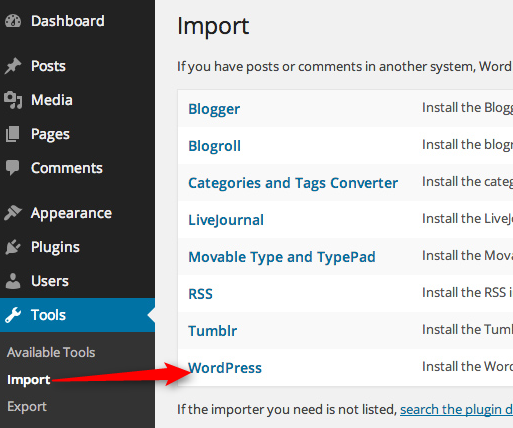
You will also need to apply the appropriate WordPress settings.
Theme unit test data includes all the latest sample content required to test categories, menu items, pages, comments, images, etc. This functionality can be extremely useful not only for developers but also for advanced WP enthusiasts who have just installed or updated their templates. That being said, it’s important to note that depending on the specific case, there may be individual instructions and custom XML files available for installing sample data.
Free WordPress Plugins To Generate Sample Content
Another popular solution, suitable for both developers and ordinary users, involves installing a plugin that allows the import of sample data to a WordPress theme, thereby generating dummy content for websites. It’s clear that for WP users, this is a more convenient solution than the previous one. As for specific options, there are actually only three viable tools that can do this job for you. Other similar plugins don’t have the substantial number of downloads and reviews needed to be deemed recommendable.
Easy Populate Posts
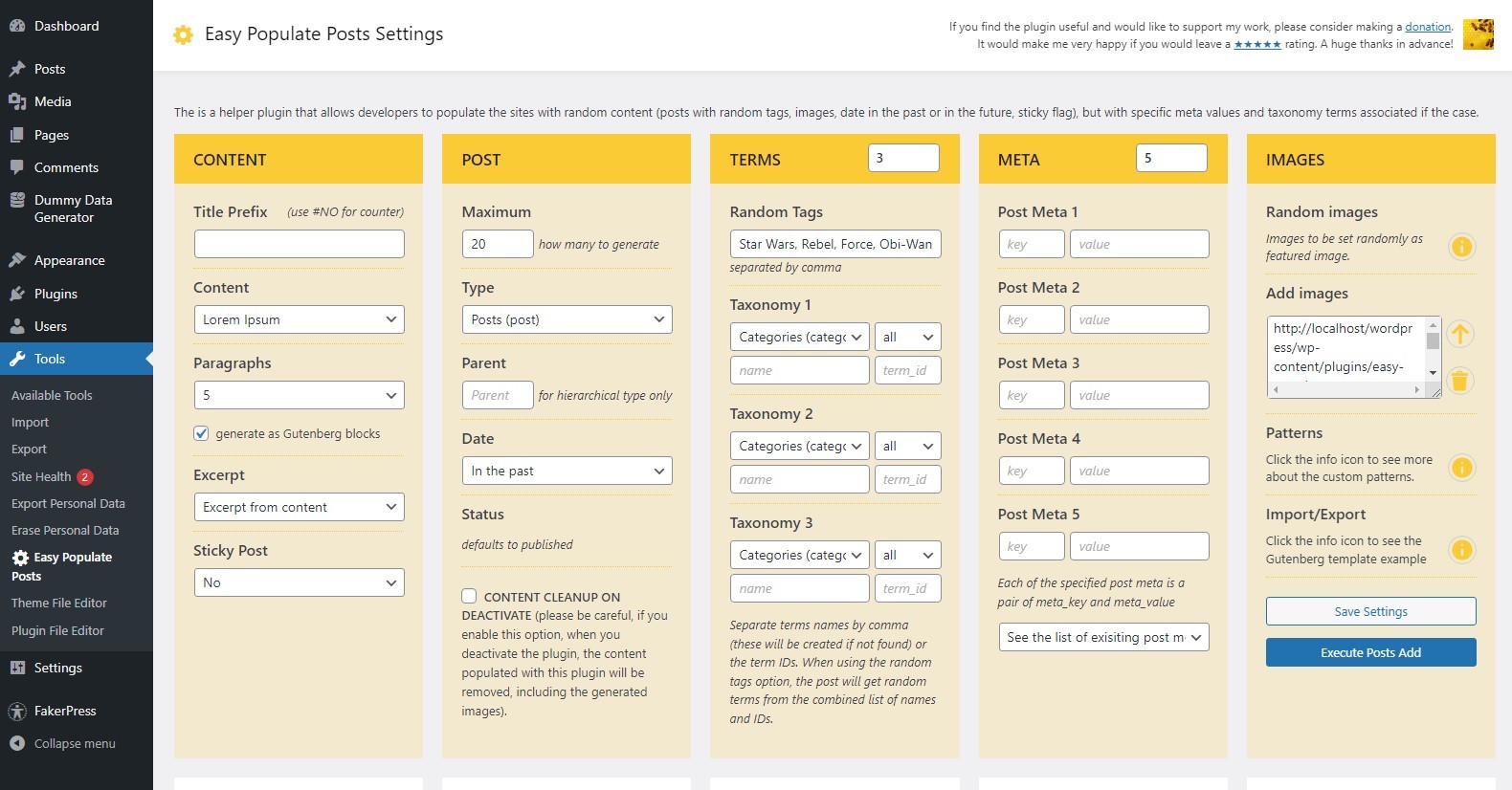
| Name | Author | Price | Installations | Rating |
|---|---|---|---|---|
| Easy Populate Posts | Iulia Cazan | Free | 500+ | 5,0 |
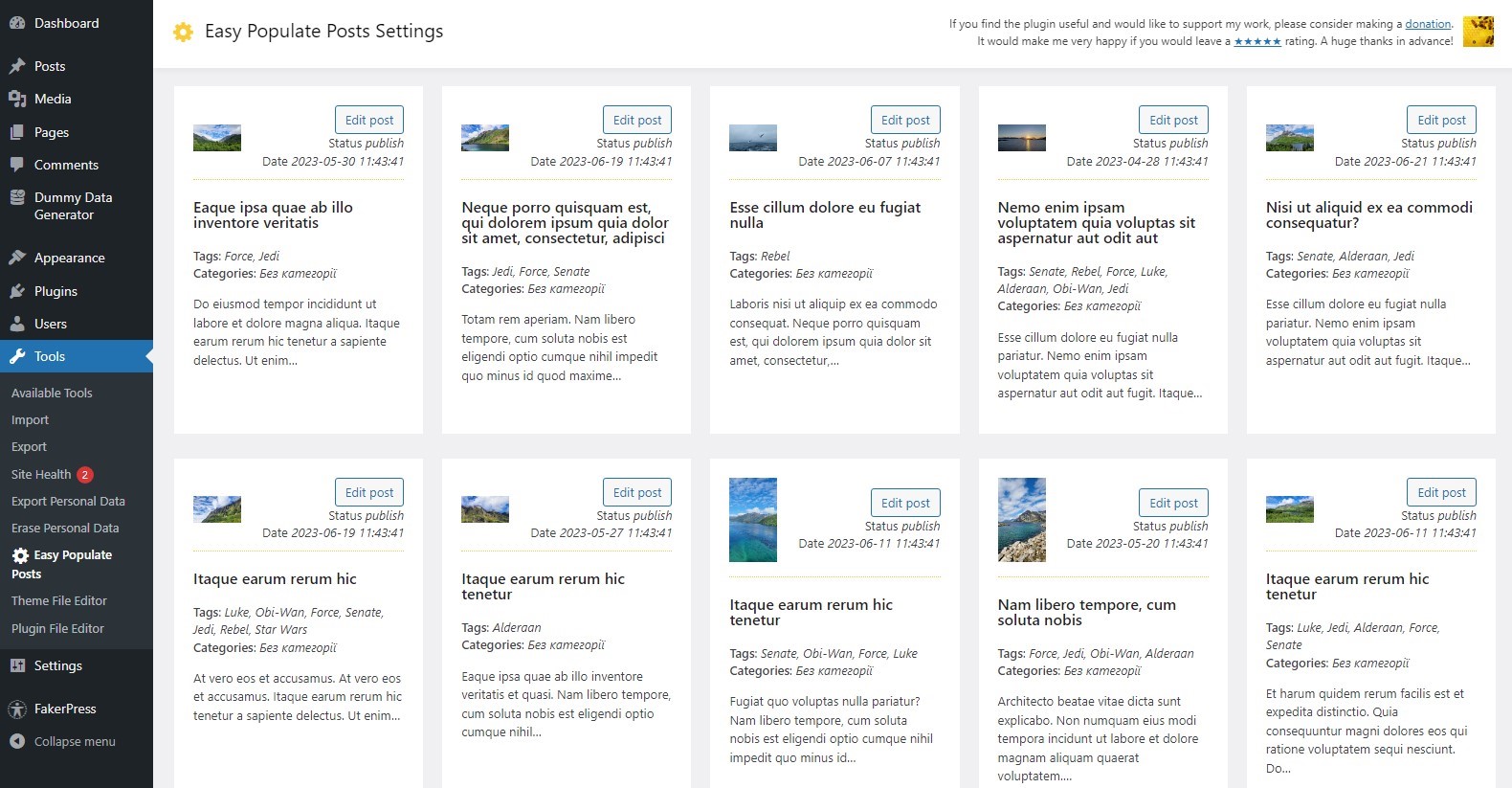
If you choose to import sample data to a WordPress theme with this plugin, you will enjoy its series of custom hooks, which allow developers to modify the data being used and carry out additional actions after the primary events of the plugin have taken place. This capability can lead to increased efficiency and better customization according to the specific needs of the project. Moreover, the inclusion of a Gutenberg template option is particularly significant, as it allows one to insert their preferred templates and leverage the plugin’s custom patterns to generate random content.

To enhance its usability, the tool includes the feature to save configuration groups that can be restored, simplifying the management of content attributes for different post types. Developers can create various combinations of parameters, save them as groups, and then easily switch between them as needed. Moreover, this feature also extends to importing and exporting settings bundles in the form of JSON. This proves to be highly beneficial when the same options need to be applied across multiple instances or shared with a team.
WP Dummy Content Generator
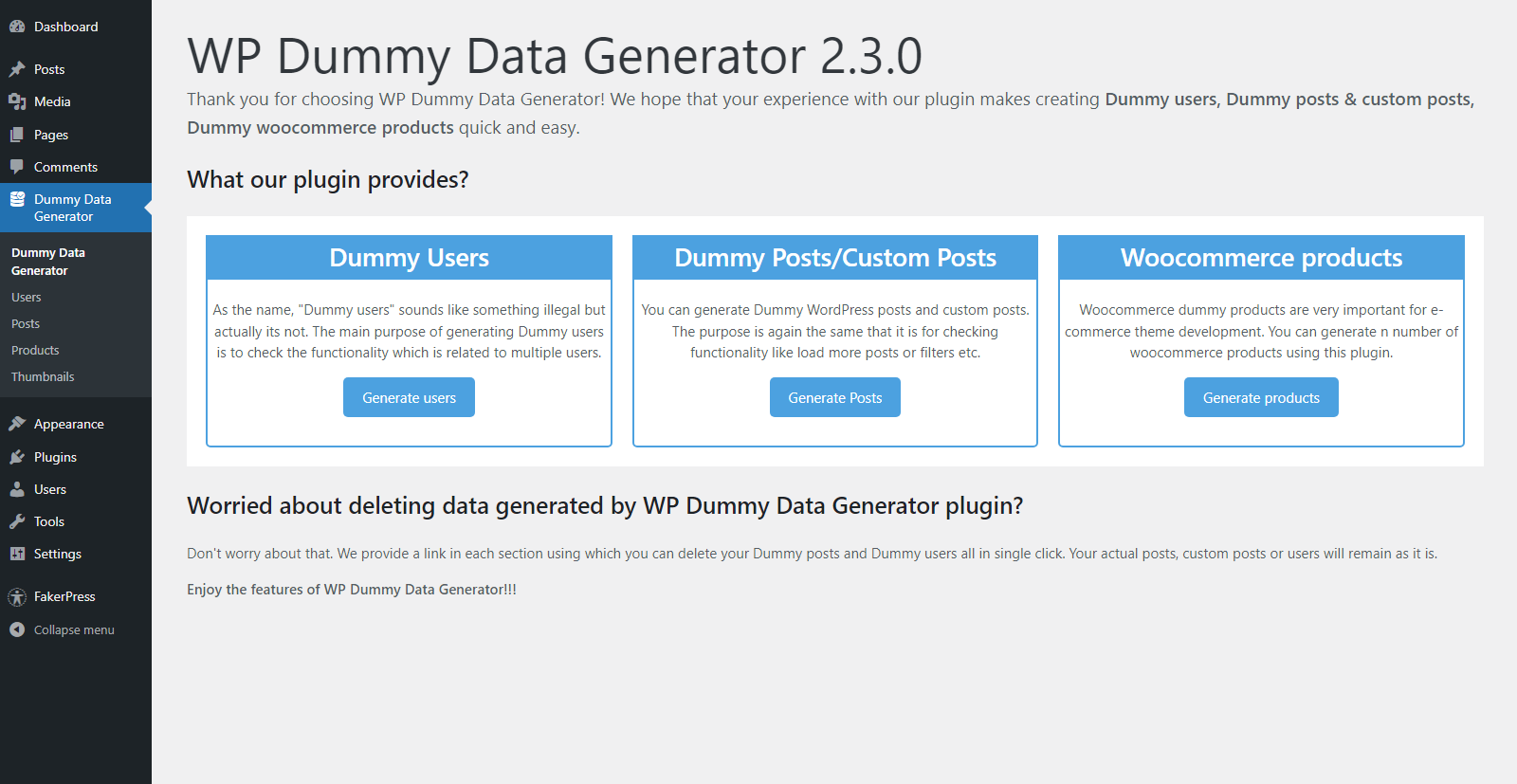
| Name | Author | Price | Installations | Rating |
|---|---|---|---|---|
| WP Dummy Content Generator | Deepak Anand | Free | 4,000+ | 5,0 |
When you choose to import sample data to a WordPress theme with this plugin, widely recognized among developers, you will be able to mock users, posts, and WooCommerce products. The origin of this tool lies in personal necessity, as it was created to test the functionality of a template that demanded the presence of users, posts, and custom posts. Realizing the broader demand for such a utility within the community, the creators honed and distributed this plugin, enabling the effortless creation of fictitious content.
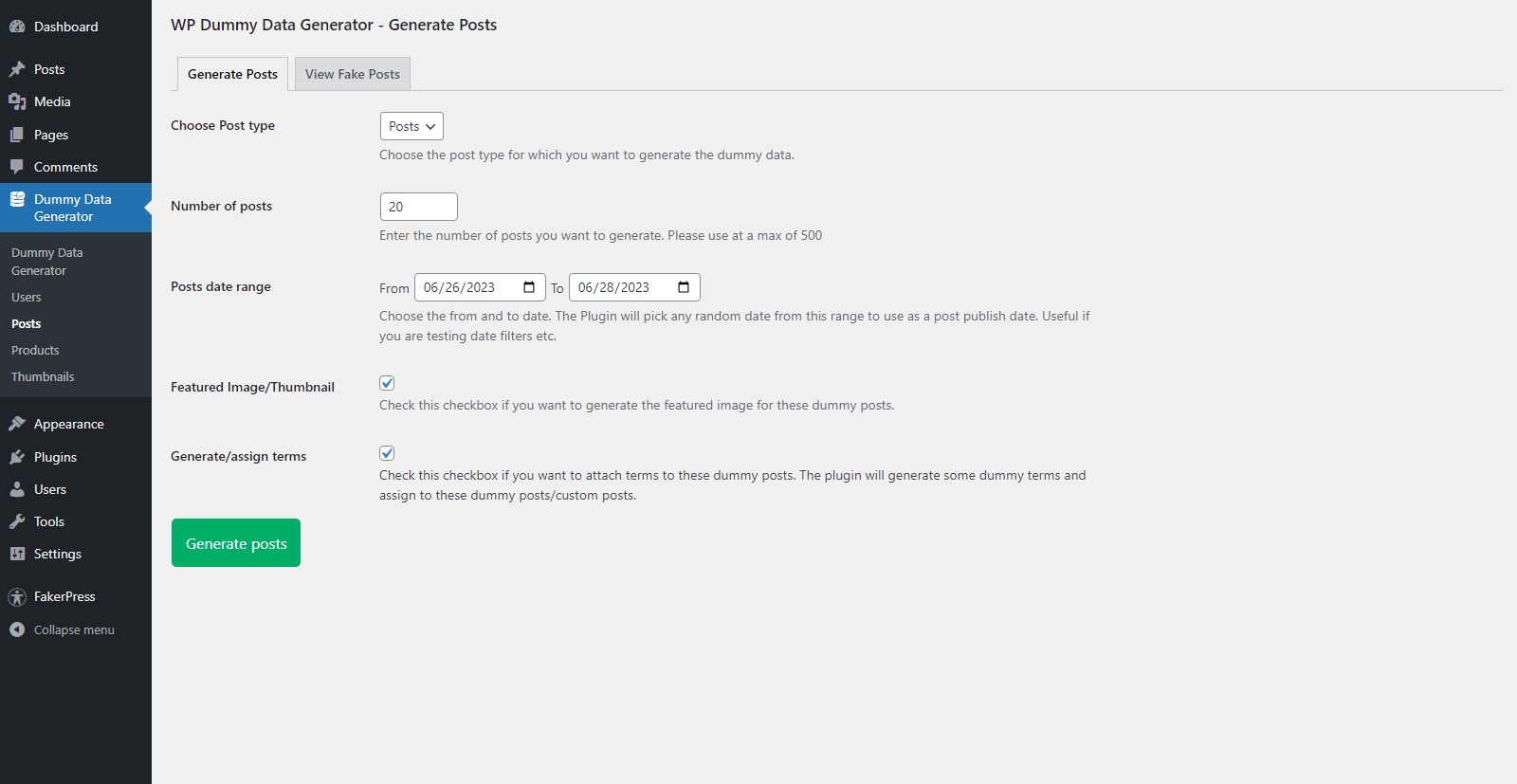
The WP Dummy Content Generator is designed to be as user-friendly as possible. Upon installation, an admin menu page titled “Dummy Data Generator” will appear on your dashboard. This will grant you access to a plethora of options, including generating dummy posts, users, and even WooCommerce products — with the additional choice of creating taxonomy terms. The plugin caters to all user roles and it is also compatible with PHP version 8, ensuring broad applicability and functionality.
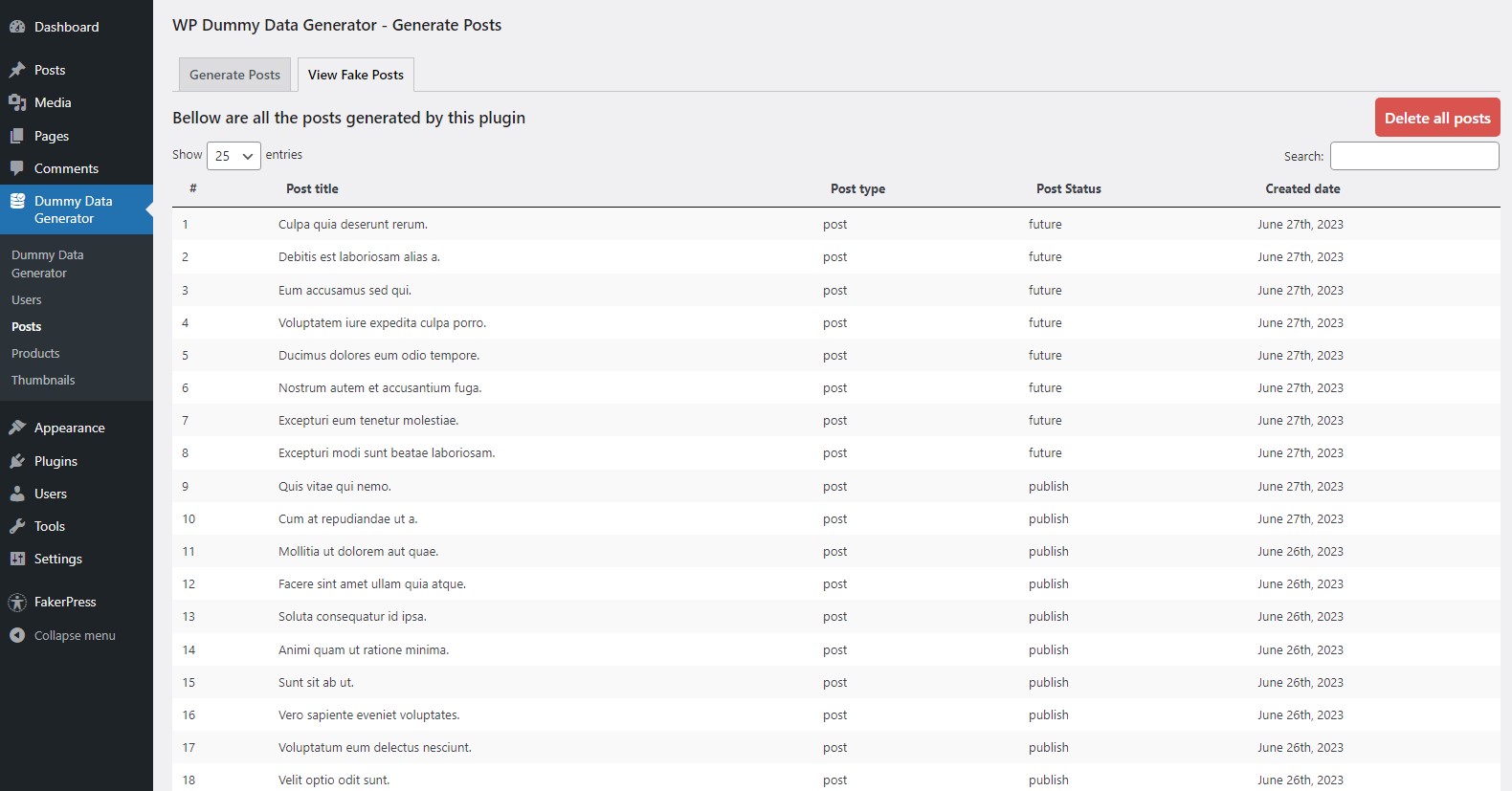
Considerations have been given by the creators to cater to your worries regarding the removal of the mock information generated by the plugin. So, not only the import of sample data to a WordPress theme can be performed quickly and easily but also the deletion of the dummy content can be effortlessly carried out whenever required, through specialized sections for posts, users, and WooCommerce products. Furthermore, privacy has been placed at the forefront of this solution, as no visitor or user data is stored, nor is any information transmitted to external servers.

FakerPress
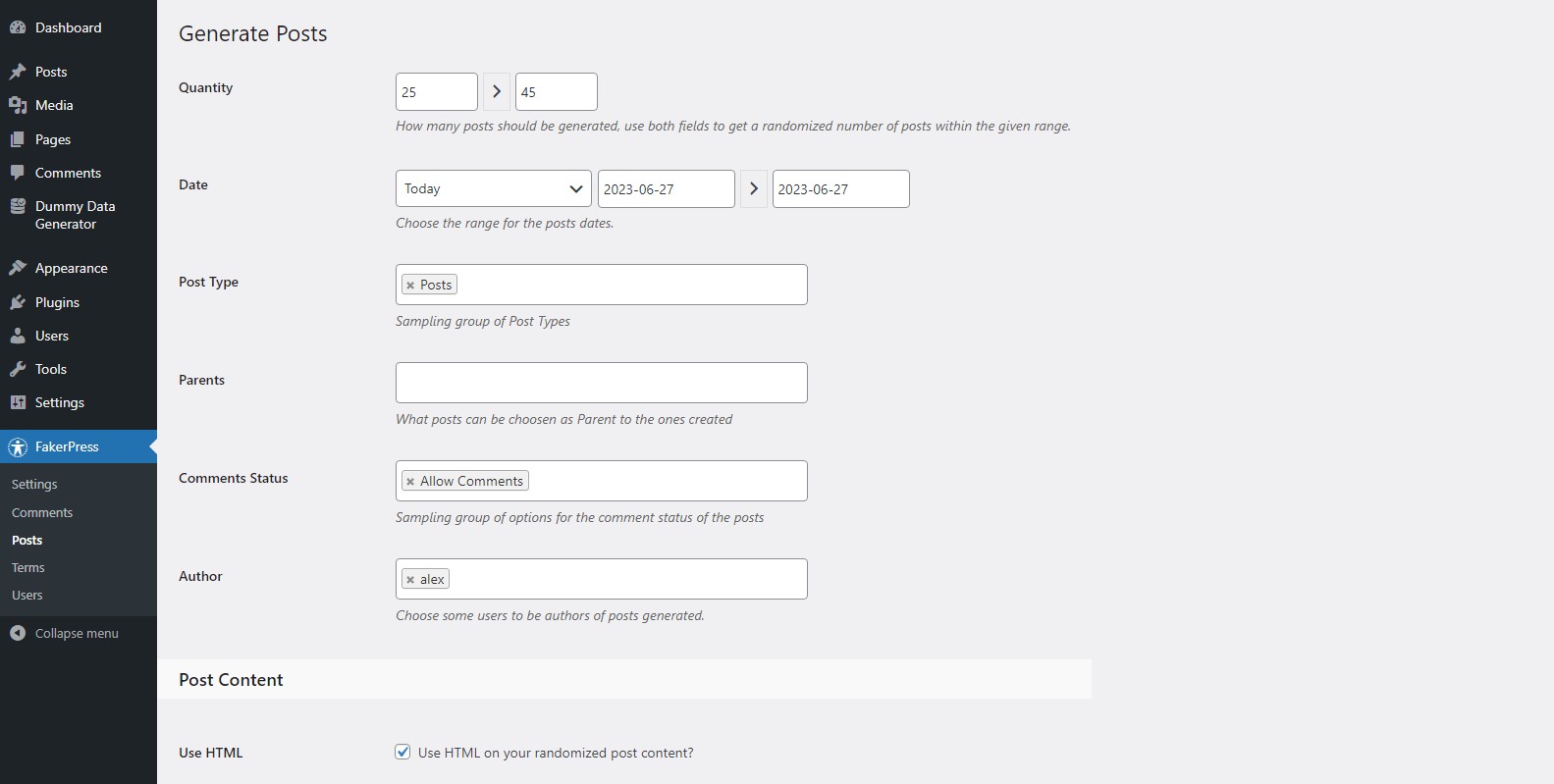
| Name | Author | Price | Installations | Rating |
|---|---|---|---|---|
| FakerPress | Gustavo Bordoni | Free | 20,000+ | 5,0 |
This is another answer to the need for generating custom data when creating new themes or plugins. Crafted by developers specifically for their peers, this plugin aims to eliminate the obstacles that arise in the data generation process, streamlining it seamlessly. It should be emphasized that PHP 7.4 or a newer version is necessary to use this tool. FakerPress encompasses a wide array of elements: Posts, Custom Post Types, Meta Data, Featured Images, Users, Tags, Categories, and more.
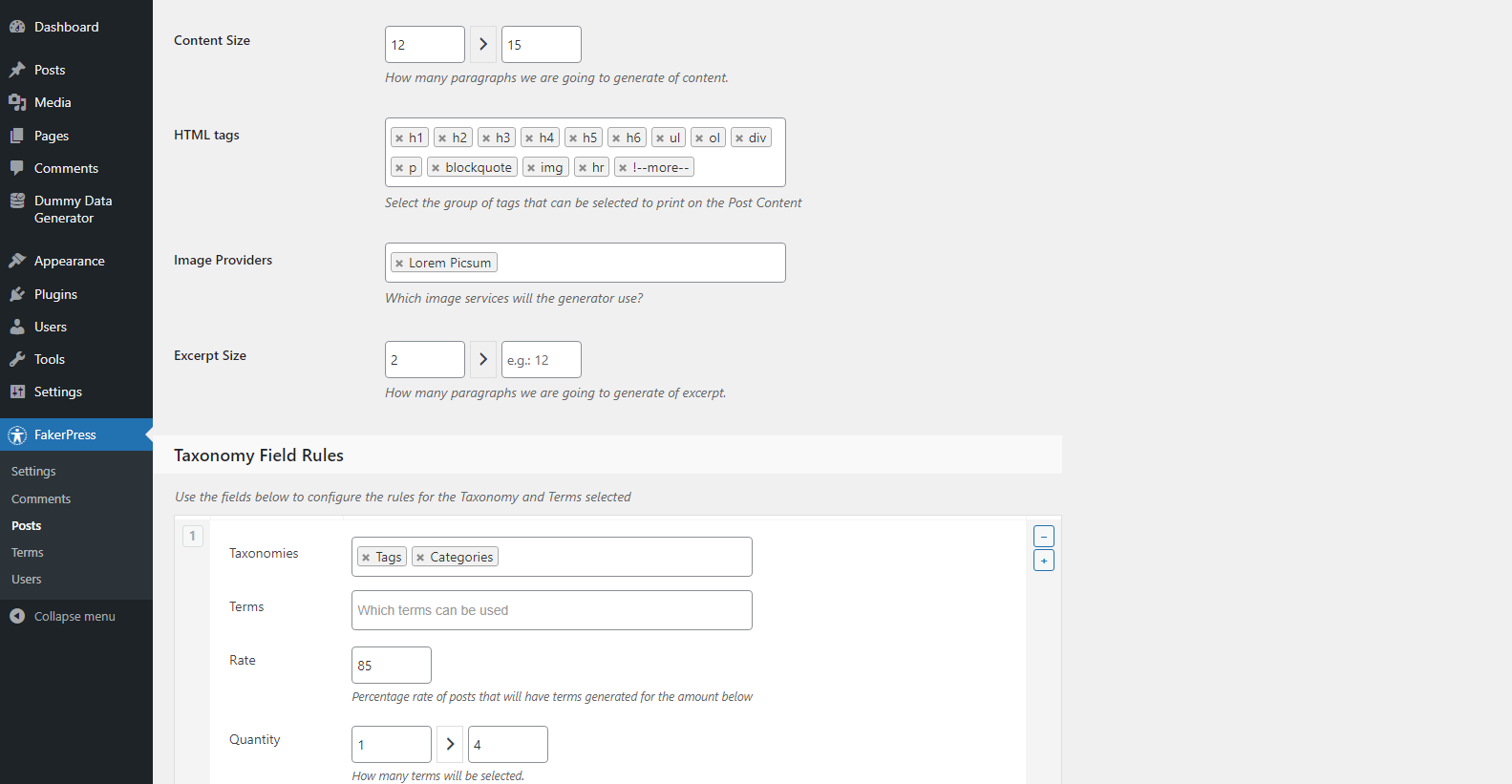
The tool enables the generation of random featured images and the creation of custom placeholder information for Users, Posts, Terms, and Comments using 20 different types of data. Moreover, the import of sample data to a WordPress theme with this plugin allows the construction of random HTML content for dummy posts, which is especially valuable when examining your website. Furthermore, the plugin enables the inclusion of images in HTML tests, which is crucial for thorough website scrutiny. Also, the capability to generate authentic browser data for user comments is offered.

The significance of easily removing placeholder content has been acknowledged. Consequently, a simple method is available to erase all data generated by the plugin once you have completed your testing. A potent feature to produce and allocate arbitrary elements ensures a thorough randomization process governed by the plugin’s code. With FakerPress, you gain access to authentic user profiles brimming with pertinent data for your tests.
A Few Words for Developers: How to Add a Quick Demo Data Installation Option For Your Users
Template users will undoubtedly experience great satisfaction when they discover the convenience of effortless import of sample data to a WordPress theme that you’ve developed and offered. This functionality has gained significant popularity and is now integrated into numerous templates as an essential part of the installation process. A few reliable plugins are available to assist in achieving this, allowing for the seamless incorporation of example content.
The most popular solution is One Click Demo Import. This tool transfers your placeholder content, widgets, and theme settings with a single click. It aids in replicating the sample data on a customer’s website. Thus, during the installation step, customers will be asked if they wish to proceed with the “One Click” transfer of the demo content and effectively set it up in one click.
Additional guidelines for operating this software extension can be discovered on its official webpage. Check what’s under the hood of this plugin to assess whether it can be suitable for your needs.

Top WordPress Sample Themes
If you are basically looking for a WP template with dummy data, which can be imported without effort, take a look at the following selection (some of the alternatives are multipurpose, while others focus on one specific niche):
- Getwid Base — a free Gutenberg-optimized theme with the demo content (Gutenberg blocks). The skin suits well for all website types, whether it’s a blog or an eCommerce project;
- Edme & Medmix — two Elementor templates optimized for hourly appointments (one — for education projects, another — for medical websites). Both options come with a complete WordPress scheduler plugin for online bookings;
- Vite Nera & Carni Rosso — two WooCommerce themes for selling groceries, meat & fish or for providing delivery services. Optimized for the Gutenberg editor;
- Booklium — a multipurpose & Gutenberg-ready skin for hotel rentals with a premium Hotel Booking engine included;
- Bimba — another WooCommerce template, but this one is designed specifically for projects that involve selling handmade crafts, gifts, decor, and similar products.
Endnote: What You Need to Know About Installing Demo Data in WordPress
The ability to import sample data to WordPress themes is an invaluable option for both developers and ordinary users. Programmers can thoroughly test the results of their coding efforts, while those planning to implement the downloaded template on their website, can assess the appearance and functionality of their project under conditions that mimic real-life scenarios. This ensures that all components operate as expected before going live.
For your convenience, here are the key takeaways from the article:
- Many templates offer a 1-click demo data import option or provide instructions for importing sample data manually. It’s always a good idea to check this feature with the theme provider before proceeding with additional measures.
- Theme Unit Test Data is a critical tool, particularly for developers. It is an XML file that incorporates all the essential sample content to verify the theme’s compatibility requirements, offering a comprehensive overview of your website’s prospective performance.
- Plugins such as Easy Populate Posts, WP Dummy Content Generator, and FakerPress are valuable resources for generating fictitious content. They are tailored to cater to a wide variety of needs, from creating mock posts and users to generating custom data for new themes or plugins.
- If you are a developer, integrating a Quick Demo Data Installation option in your templates greatly enhances user satisfaction. Tools like One Click Demo Import provide users with the ability to clone the demo data to their websites effortlessly, simplifying the installation process.
In the dynamic world of website development, using the tools and features described in our article can significantly streamline the testing process, reduce manual tasks, and help you achieve a higher level of accuracy in your theme customization. Continue to explore these solutions, learn their intricacies, and apply them to your workflow to reap their full benefits.
You might find this useful: Interested in getting all the MotoPress plugins and themes for WordPress? Check out our Membership — an all-in-one discounted bundle, for unlimited website usage.
FAQ
How do I import sample data to a WordPress theme?
- Download the theme unit test data.
- Go to Tools > Import > WordPress in your WordPress admin dashboard.
- Choose the downloaded XML file for content import.
- Click “Upload and import”.
- Check the “Download and import file attachments” box and click Submit.
Why I cannot import demo data to WordPress?
How do I download demo data from WordPress?
- Go to your WordPress dashboard.
- Navigate to “Tools” > “Export”. This will open the Export settings.
- Here, you can choose what you want to export. If you want to export all your content, including posts, pages, and media, select “All Content”.
- Click on the “Download Export File” button. This will create an XML file that you can save to your computer.
This XML file will include posts, pages, comments, custom fields, categories, and tags. For media files, such as images, the XML file will contain the URL of the images, but not the images themselves.
Please note that this will not export your website settings or any customizations you’ve made to the theme. For exporting template settings, you might need to use specific plugins or tools provided by the theme developer, as this process can vary greatly depending on the particular template and the settings you have customized.
How do I edit demo data in WordPress?
If you wish to modify the file containing the demo data before importing it (for instance, in the case of theme unit test data), this task can be accomplished using any text editor of your preference, as this type of sample content is typically provided in an XML file. However, exercise caution while editing. Adherence to the format of the file contents is paramount. If, for instance, you inadvertently delete one of the closing tags or rename any of the formatting tags, the file may become corrupted.
The modification of sample data, which will be generated by one of the plugins mentioned in the article, prior to populating the blog with this content, hinges primarily on the unique implementation details of the corresponding functionalities within these plugins. Therefore, to alter anything within these algorithms or text templates, you must first be proficient in PHP. Secondly, you’ll need to refer to the individual documentation of each plugin.